Database基础(二):MySQL索引创建与删除、 MySQL存储引擎的配置
一、MySQL索引创建与删除
目标:
本案例要求熟悉MySQL索引的类型及操作方法,主要练习以下任务:
- 普通索引、唯一索引、主键索引的创建/删除
- 自增主键索引的创建/删除
- 建立员工表yg、工资表gz,数据内容如下表所示,设置外键实现同步更新与同步删除

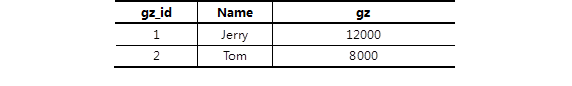
步骤:
步骤一:索引的创建与删除
1)创建表的时候指定INDEX索引字段
创建库home:
mysql> create database home;
Query OK, 1 row affected (0.00 sec)
允许有多个INDEX索引字段。比如,以下操作在home库中创建了tea4表,将其中的id、name作为索引字段:
mysql> USE home;
Database changed
mysql> CREATE TABLE tea4(
-> id char(6) NOT NULL,
-> name varchar(6) NOT NULL,
-> age int(3) NOT NULL,
-> gender ENUM('boy','girl') DEFAULT 'boy',
-> INDEX(id),INDEX(name)
-> );
Query OK, 0 rows affected (0.59 sec)
查看新建tea4表的字段结构,可以发现两个非空索引字段的KEY标志为MUL:
mysql> DESC tea4;
+--------+--------------------+------+-----+---------+-------+
| Field | Type | Null | Key | Default | Extra |
+--------+--------------------+------+-----+---------+-------+
| id | char(6) | NO | MUL | NULL | |
| name | varchar(6) | NO | MUL | NULL | |
| age | int(3) | NO | | NULL | |
| gender | enum('boy','girl') | YES | | boy | |
+--------+--------------------+------+-----+---------+-------+
4 rows in set (0.00 sec)
2)删除现有表的某个INDEX索引字段
比如,删除tea4表中名称为named的INDEX索引字段:
mysql> drop INDEX name ON tea4; //删除name字段的索引
Query OK, 0 rows affected (0.18 sec)
Records: 0 Duplicates: 0 Warnings: 0
mysql> DESC tea4; //确认删除结果
+--------+--------------------+------+-----+---------+-------+
| Field | Type | Null | Key | Default | Extra |
+--------+--------------------+------+-----+---------+-------+
| id | char(6) | NO | MUL | NULL | |
| name | varchar(6) | NO | | NULL | |
| age | int(3) | NO | | NULL | |
| gender | enum('boy','girl') | YES | | boy | |
+--------+--------------------+------+-----+---------+-------+
4 rows in set (0.00 sec)
3)在已有的某个表中设置INDEX索引字段
比如,针对tea4表的age字段建立索引,名称为 nianling:
mysql> CREATE INDEX nianling ON tea4(age); //针对指定字段创建索引
Query OK, 0 rows affected (0.62 sec)
Records: 0 Duplicates: 0 Warnings: 0
mysql> DESC tea4; //确认创建结果
+--------+--------------------+------+-----+---------+-------+
| Field | Type | Null | Key | Default | Extra |
+--------+--------------------+------+-----+---------+-------+
| id | char(6) | NO | MUL | NULL | |
| name | varchar(6) | NO | | NULL | |
| age | int(3) | NO | MUL | NULL | |
| gender | enum('boy','girl') | YES | | boy | |
+--------+--------------------+------+-----+---------+-------+
4 rows in set (0.00 sec)
4)查看指定表的索引信息
使用SHOW INDEX 指令:
mysql> SHOW INDEX FROM tea4\G
*************************** 1. row ***************************
Table: tea4
Non_unique: 1
Key_name: id
Seq_in_index: 1
Column_name: id
Collation: A
Cardinality: 0
Sub_part: NULL
Packed: NULL
Null:
Index_type: BTREE //使用B树算法
Comment:
Index_comment:
*************************** 2. row ***************************
Table: tea4
Non_unique: 1
Key_name: nianling //索引名称
Seq_in_index: 1
Column_name: age //字段名称
Collation: A
Cardinality: 0
Sub_part: NULL
Packed: NULL
Null:
Index_type: BTREE
Comment:
Index_comment:
2 rows in set (0.00 sec)
5)创建表的时候指定UNIQUE索引字段
UNIQUE表示唯一性的意思,同一个表中可以有多个字段具有唯一性。
比如,创建tea5表,将id、name字段建立设置UNIQUE索引,age字段设置INDEX索引:
mysql> CREATE TABLE tea5(
-> id char(6),
-> name varchar(4) NOT NULL,
-> age int(3) NOT NULL,
-> UNIQUE(id),UNIQUE(name),INDEX(age)
-> );
Query OK, 0 rows affected (0.30 sec)
查看新建tea5表的字段结构,可发现UNIQUE字段的KEY标志为UNI;另外,由于字段name必须满足“NOT NULL”的非空约束,所以将其设置为UNIQUE后会自动变成了PRIMARY KEY主键字段:
mysql> DESC tea5; //确认设置结果
+-------+------------+------+-----+---------+-------+
| Field | Type | Null | Key | Default | Extra |
+-------+------------+------+-----+---------+-------+
| id | char(6) | YES | UNI | NULL | |
| name | varchar(4) | NO | PRI | NULL | |
| age | int(3) | NO | MUL | NULL | |
+-------+------------+------+-----+---------+-------+
3 rows in set (0.03 sec)
6)删除UNIQUE索引、在已有的表中设置UNIQUE索引字段
先删除tea5表name字段的唯一索引(与删除INDEX索引的方法相同):
mysql> DROP INDEX name ON tea5; //清除UNIQUE索引
Query OK, 0 rows affected (0.97 sec)
Records: 0 Duplicates: 0 Warnings: 0
mysql> DESC tea5; //确认删除结果
+-------+------------+------+-----+---------+-------+
| Field | Type | Null | Key | Default | Extra |
+-------+------------+------+-----+---------+-------+
| id | char(6) | YES | UNI | NULL | |
| name | varchar(4) | NO | | NULL | |
| age | int(3) | NO | MUL | NULL | |
+-------+------------+------+-----+---------+-------+
3 rows in set (0.00 sec)
重新为tea5表的name字段建立UNIQUE索引,并确认结果:
mysql> CREATE UNIQUE INDEX name ON tea5(name); //建立UNIQUE索引
Query OK, 0 rows affected (0.47 sec)
Records: 0 Duplicates: 0 Warnings: 0
mysql> DESC tea5; //确认设置结果
+-------+------------+------+-----+---------+-------+
| Field | Type | Null | Key | Default | Extra |
+-------+------------+------+-----+---------+-------+
| id | char(6) | YES | UNI | NULL | |
| name | varchar(4) | NO | PRI | NULL | |
| age | int(3) | NO | MUL | NULL | |
+-------+------------+------+-----+---------+-------+
3 rows in set (0.00 sec)
7)建表时设置PRIMARY KEY主键索引
主键索引实际上在前面已经接触过了,建表的时候可以直接指定。如果表内一开始没有主键字段,则新设置的非空UNIQUE字段相当于具有PRIMARY KEY主键约束。
每个表中的主键字段只能有一个。
建表的时候,可以直接在某个字段的“约束条件”部分指定PRIMARY KEY;也可以在最后指定PRIMARY KEY(某个字段名)。比如:
mysql> CREATE TABLE biao01(
-> id int(4) PRIMARY KEY, //直接在字段定义时约束
-> name varchar(8)
-> );
Query OK, 0 rows affected (0.19 sec)
或者:
mysql> CREATE TABLE biao02(
-> id int(4),
-> name varchar(8),
-> PRIMARY KEY(id) //所有字段定义完,最后指定
-> );
Query OK, 0 rows affected (0.17 sec)
在建表的时候,如果主键字段为int类型,还可以为其设置AUTO_INCREMENT自增属性,这样当添加新的表记录时,此字段的值会自动从1开始逐个增加,无需手动指定。比如,新建一个tea6表,将id列作为自增的主键字段:
mysql> CREATE TABLE tea6(
-> id int(4) AUTO_INCREMENT,
-> name varchar(4) NOT NULL,
-> age int(2) NOT NULL,
-> PRIMARY KEY(id)
-> );
Query OK, 0 rows affected (0.29 sec)
8)删除现有表的PRIMARY KEY主键索引
如果要移除某个表的PRIMARY KEY约束,需要通过ALTER TABLE指令修改。比如,以下操作将清除biao01表的主键索引。
清除前(主键为id):
mysql> DESC biao01;
+-------+------------+------+-----+---------+-------+
| Field | Type | Null | Key | Default | Extra |
+-------+------------+------+-----+---------+-------+
| id | int(4) | NO | PRI | NULL | |
| name | varchar(8) | YES | | NULL | |
+-------+------------+------+-----+---------+-------+
2 rows in set (0.00 sec)
清除操作:
mysql> ALTER TABLE biao01 DROP PRIMARY KEY;
Query OK, 0 rows affected (0.49 sec)
Records: 0 Duplicates: 0 Warnings: 0
清除后(无主键):
mysql> DESC biao01;
+-------+------------+------+-----+---------+-------+
| Field | Type | Null | Key | Default | Extra |
+-------+------------+------+-----+---------+-------+
| id | int(4) | NO | | NULL | |
| name | varchar(8) | YES | | NULL | |
+-------+------------+------+-----+---------+-------+
2 rows in set (0.00 sec)
当尝试删除tea6表的主键时,会出现异常:
mysql> ALTER TABLE tea6 DROP PRIMARY KEY;
ERROR 1075 (42000): Incorrect table definition; there can be only one auto column and it must be defined as a key
这是因为tea6表的主键字段id具有AUTO_INCREMNET自增属性,提示这种字段必须作为主键存在,因此若要清除此主键必须先清除自增属性——修改id列的字段定义:
mysql> ALTER TABLE tea6 MODIFY id int(4) NOT NULL;
Query OK, 0 rows affected (0.75 sec)
Records: 0 Duplicates: 0 Warnings: 0
然后再清除主键属性就OK了:
mysql> ALTER TABLE tea6 DROP PRIMARY KEY; //清除主键
Query OK, 0 rows affected (0.39 sec)
Records: 0 Duplicates: 0 Warnings: 0
mysql> desc tea6; //确认清除结果
+-------+------------+------+-----+---------+-------+
| Field | Type | Null | Key | Default | Extra |
+-------+------------+------+-----+---------+-------+
| id | int(4) | NO | | NULL | |
| name | varchar(4) | NO | | NULL | |
| age | int(2) | NO | | NULL | |
+-------+------------+------+-----+---------+-------+
3 rows in set (0.01 sec)
9)为现有表添加PRIMARY KEY主键索引
重新为tea6表指定主键字段,仍然使用id列:
mysql> ALTER TABLE tea6 ADD PRIMARY KEY(id); //设置主键字段
Query OK, 0 rows affected (0.35 sec)
Records: 0 Duplicates: 0 Warnings: 0
mysql> DESC tea6; //确认设置结果
+-------+------------+------+-----+---------+-------+
| Field | Type | Null | Key | Default | Extra |
+-------+------------+------+-----+---------+-------+
| id | int(4) | NO | PRI | NULL | |
| name | varchar(4) | NO | | NULL | |
| age | int(2) | NO | | NULL | |
+-------+------------+------+-----+---------+-------+
3 rows in set (0.00 sec)
步骤二:创建数据库并设置外键实现同步更新与同步删除
根据实验任务要求,两个表格的字段结构如上面表所示。
1)创建yg表,用来记录员工工号、姓名
其中yg_id列作为主键,并设置自增属性
mysql> CREATE TABLE yg(
-> yg_id int(4) AUTO_INCREMENT,
-> name char(16) NOT NULL,
-> PRIMARY KEY(yg_id)
-> );
Query OK, 0 rows affected (0.15 sec)
2)创建gz表,用来记录员工的工资信息
其中gz_id需要参考员工工号,即gz表的gz_id字段设为外键,将yg表的yg_id字段作为参考键:
mysql> CREATE TABLE gz(
-> gz_id int(4) NOT NULL,
-> name char(16) NOT NULL,
-> gz float(7,2) NOT NULL DEFAULT 0,
-> INDEX(name),
-> FOREIGN KEY(gz_id) REFERENCES yg(yg_id)
-> ON UPDATE CASCADE ON DELETE CASCADE
-> );
Query OK, 0 rows affected (0.23 sec)
3)为yg表添加2条员工信息记录
因yg_id有AUTO_INCREMENT属性,会自动填充,所以只要为name列赋值就可以了。
插入表记录可使用INSERT指令,这里先执行下列操作,具体在下一章学习:
mysql> INSERT INTO yg(name) VALUES('Jerry'),('Tom');
Query OK, 2 rows affected (0.16 sec)
Records: 2 Duplicates: 0 Warnings: 0
确认yg表的数据记录:
mysql> SELECT * FROM yg;
+-------+-------+
| yg_id | name |
+-------+-------+
| 1 | Jerry |
| 2 | Tom |
+-------+-------+
2 rows in set (0.00 sec)
4)为gz表添加2条工资信息记录
同上,数据参考图-2,插入相应的工资记录(gz_id字段未指定默认值,也未设置自增属性,所以需要手动赋值):
mysql> INSERT INTO gz(gz_id,name,gz)
-> VALUES(1,'Jerry',12000),(2,'Tom',8000)
-> ;
Query OK, 2 rows affected (0.06 sec)
Records: 2 Duplicates: 0 Warnings: 0
确认gz表的数据记录:
mysql> SELECT * FROM gz;
+-------+-------+----------+
| gz_id | name | gz |
+-------+-------+----------+
| 1 | Jerry | 12000.00 |
| 2 | Tom | 8000.00 |
+-------+-------+----------+
2 rows in set (0.05 sec)
5)验证表记录的UPDATE更新联动
将yg表中Jerry用户的yg_id修改为1234:
mysql> update yg SET yg_id=1234 WHERE name='Jerry';
Query OK, 1 row affected (0.05 sec)
Rows matched: 1 Changed: 1 Warnings: 0
确认修改结果:
mysql> SELECT * FROM yg;
+-------+-------+
| yg_id | name |
+-------+-------+
| 2 | Tom |
| 1234 | Jerry |
+-------+-------+
2 rows in set (0.00 sec)
同时也会发现,gz表中Jerry用户的gz_id也跟着变了:
mysql> SELECT * FROM gz;
+-------+-------+----------+
| gz_id | name | gz |
+-------+-------+----------+
| 1234 | Jerry | 12000.00 |
| 2 | Tom | 8000.00 |
+-------+-------+----------+
2 rows in set (0.00 sec)
6)验证表记录的DELETE删除联动
删除yg表中用户Jerry的记录:
mysql> DELETE FROM yg WHERE name='Jerry';
Query OK, 1 row affected (0.05 sec)
确认删除结果:
mysql> SELECT * FROM yg;
+-------+------+
| yg_id | name |
+-------+------+
| 2 | Tom |
+-------+------+
1 row in set (0.00 sec)
查看gz表中的变化(Jerry的记录也没了):
mysql> SELECT * FROM gz;
+-------+------+---------+
| gz_id | name | gz |
+-------+------+---------+
| 2 | Tom | 8000.00 |
+-------+------+---------+
1 row in set (0.00 sec)
7)删除指定表的外键约束
先通过SHOW指令获取表格的外键约束名称:
mysql> SHOW CREATE TABLE gz\G
*************************** 1. row ***************************
Table: gz
Create Table: CREATE TABLE `gz` (
`gz_id` int(4) NOT NULL,
`name` char(16) NOT NULL,
`gz` float(7,2) NOT NULL DEFAULT '0.00',
KEY `name` (`name`),
KEY `gz_id` (`gz_id`),
CONSTRAINT `gz_ibfk_1` FOREIGN KEY (`gz_id`) REFERENCES `yg` (`yg_id`) ON DELETE CASCADE ON UPDATE CASCADE
) ENGINE=InnoDB DEFAULT CHARSET=utf8
1 row in set (0.00 sec)
其中gz_ibfk_1即删除外键约束时要用到的名称。
删除操作:
mysql> ALTER TABLE gz DROP FOREIGN KEY gz_ibfk_1;
Query OK, 0 rows affected (0.01 sec)
Records: 0 Duplicates: 0 Warnings: 0
确认删除结果:
mysql> SHOW CREATE TABLE gz\G
*************************** 1. row ***************************
Table: gz
Create Table: CREATE TABLE `gz` (
`gz_id` int(4) NOT NULL,
`name` char(16) NOT NULL,
`gz` float(7,2) NOT NULL DEFAULT '0.00',
KEY `name` (`name`),
KEY `gz_id` (`gz_id`)
) ENGINE=InnoDB DEFAULT CHARSET=utf8
1 row in set (0.00 sec)
二、MySQL存储引擎的配置
目标:
本案例要求MySQL数据存储引擎的使用,完成以下任务操作:
- 可用的存储引擎类型
- 查看默认存储类型
- 更改表的存储引擎
步骤:
步骤一:查看存储引擎信息
登入MySQL服务器,查看当前支持哪些存储引擎。
使用mysql命令连接,以root用户登入:
[root@dbsvr1 ~]# mysql -u root –p
Enter password:
Welcome to the MySQL monitor. Commands end with ; or \g.
Your MySQL connection id is 9
Server version: 5.7.17 MySQL Community Server (GPL)
Copyright (c) 2000, 2016, Oracle and/or its affiliates. All rights reserved.
Oracle is a registered trademark of Oracle Corporation and/or its
affiliates. Other names may be trademarks of their respective
owners.
Type 'help;' or '\h' for help. Type '\c' to clear the current input statement.
mysql>
执行SHOW ENGINES\G指令可列表查看,MySQL 5.6可用的存储引擎有9种(除最后的FEDERATED以外,其他8种都支持),其中默认采用的存储引擎为InnoDB:
mysql> SHOW ENGINES\G
*************************** 1. row ***************************
Engine: InnoDB
Support: DEFAULT //此存储引擎为默认
Comment: Supports transactions, row-level locking, and foreign keys
Transactions: YES
XA: YES
Savepoints: YES
*************************** 2. row ***************************
Engine: MRG_MYISAM
Support: YES
Comment: Collection of identical MyISAM tables
Transactions: NO
XA: NO
Savepoints: NO
*************************** 3. row ***************************
Engine: MEMORY
Support: YES
Comment: Hash based, stored in memory, useful for temporary tables
Transactions: NO
XA: NO
Savepoints: NO
*************************** 4. row ***************************
Engine: BLACKHOLE
Support: YES
Comment: /dev/null storage engine (anything you write to it disappears)
Transactions: NO
XA: NO
Savepoints: NO
*************************** 5. row ***************************
Engine: MyISAM
Support: YES
Comment: MyISAM storage engine
Transactions: NO
XA: NO
Savepoints: NO
*************************** 6. row ***************************
Engine: CSV
Support: YES
Comment: CSV storage engine
Transactions: NO
XA: NO
Savepoints: NO
*************************** 7. row ***************************
Engine: ARCHIVE
Support: YES
Comment: Archive storage engine
Transactions: NO
XA: NO
Savepoints: NO
*************************** 8. row ***************************
Engine: PERFORMANCE_SCHEMA
Support: YES
Comment: Performance Schema
Transactions: NO
XA: NO
Savepoints: NO
*************************** 9. row ***************************
Engine: FEDERATED
Support: NO //此引擎不被支持
Comment: Federated MySQL storage engine
Transactions: NULL
XA: NULL
Savepoints: NULL
9 rows in set (0.01 sec)
或者直接查看系统变量default_storage_engine 的值,也可确认默认采用的存储引擎是InnoDB:
mysql> SHOW VARIABLES LIKE 'default_storage_engine';
+------------------------+--------+
| Variable_name | Value |
+------------------------+--------+
| default_storage_engine | InnoDB |
+------------------------+--------+
1 row in set (0.00 sec)
步骤二:修改默认存储引擎
在 mysql> 环境中,可以直接通过SET指令更改默认的存储引擎(只在本次连接会话过程中有效,退出重进即失效) 。比如临时修改为MyISAM,可执行下列操作:
mysql> SET default_storage_engine=MyISAM; //改用MyISAM引擎
Query OK, 0 rows affected (0.00 sec)
mysql> SHOW VARIABLES LIKE 'default_storage_engine'; //确认结果
+------------------------+--------+
| Variable_name | Value |
+------------------------+--------+
| default_storage_engine | MyISAM |
+------------------------+--------+
1 row in set (0.00 sec)
若希望直接修改MySQL服务程序所采用的默认存储引擎,应将相关设置写入配置文件/etc/my.cnf,并重启服务后生效。比如:
[root@dbsvr1 ~]# vim /etc/my.cnf
[mysqld]
.. ..
default_storage_engine=MEMORY //改用MEMORY引擎
[root@dbsvr1 ~]# systemctl restart mysqld.service //重启服务
重新登入 mysql> 确认修改结果:
[root@dbsvr1 ~]# mysql -u root -p
Enter password:
Welcome to the MySQL monitor. Commands end with ; or \g.
Your MySQL connection id is 3
Server version: 5.7.17 MySQL Community Server (GPL)
Copyright (c) 2000, 2016, Oracle and/or its affiliates. All rights reserved.
Oracle is a registered trademark of Oracle Corporation and/or its
affiliates. Other names may be trademarks of their respective
owners.
Type 'help;' or '\h' for help. Type '\c' to clear the current input statement.
mysql> SHOW VARIABLES LIKE 'default_storage_engine';
+------------------------+--------+
| Variable_name | Value |
+------------------------+--------+
| default_storage_engine | MEMORY | //默认引擎已修改
+------------------------+--------+
1 row in set (0.00 sec)
mysql> exit
Bye
为了避免后续实验障碍,测试完后记得恢复原状——移除默认引擎设置,或者将其修改为InnoDB即可:
[root@dbsvr1 ~]# vim /etc/my.cnf
[mysqld]
.. ..
default_storage_engine=InnoDB
[root@dbsvr1 ~]# systemctl restart mysqld.service
确认恢复结果(选项 -e 可调用指定的SQL操作后返回Shell命令行):
[root@dbsvr1 ~]# mysql -u root -p -e "SHOW VARIABLES LIKE 'default_storage_engine';"
Enter password:
+------------------------+--------+
| Variable_name | Value |
+------------------------+--------+
| default_storage_engine | InnoDB |
+------------------------+--------+
附加:
1> 创建index 索引:
create table 表名(
字段名列表,
index(字段名1), //创建表时 指定索引字段
index(字段名2),
...
index(字段名n)
);
2>
Database基础(二):MySQL索引创建与删除、 MySQL存储引擎的配置的更多相关文章
- Mysql索引创建及删除
1.索引 MySQL索引的建立对于MySQL的高效运行是很重要的,索引可以大大提高MySQL的检索速度. 打个比方,如果合理的设计且使用索引的MySQL是一辆兰博基尼的话,那么没有设计和使用索引的My ...
- mysql索引创建&查看&删除
1.索引作用 在索引列上,除了上面提到的有序查找之外,数据库利用各种各样的快速定位技术,能够大大提高查询效率.特别是当数据量非常大,查询涉及多个表时,使用索引往往能使查询速度加快成千上万倍. 例如,有 ...
- MySQL索引创建、删除、查看
主键索引 PRIMARY KEY索引仅是一个具有名称PRIMARY的UNIQUE索引.这表示一个表只能包含一个PRIMARY KEY,因为一个表中不可能具有两个同名的索引. ALTER TABLE ...
- 索引-mysql索引创建、查看、删除及使用示例
mysql索引创建.查看.删除及使用示例 1.创建索引: ALTER TABLE用来创建普通索引.UNIQUE索引或PRIMARY KEY索引. ALTER TABLE table_name ADD ...
- MySQL索引的缺点以及MySQL索引在实际操作中有哪些事项
以下的文章主要介绍的是MySQL索引的缺点以及MySQL索引在实际操作中有哪些事项是值得我们大家注意的,我们大家可能不知道过多的对索引进行使用将会造成滥用.因此MySQL索引也会有它的缺点: 虽然索引 ...
- MySQL索引类型一览 让MySQL高效运行起来(转)
转自:http://www.php100.com/html/webkaifa/database/Mysql/2010/0409/4279.html 索引是快速搜索的关键.MySQL索引的建立对于MyS ...
- MySQL - 常见的三种数据库存储引擎
原文:MySQL - 常见的三种数据库存储引擎 数据库存储引擎:是数据库底层软件组织,数据库管理系统(DBMS)使用数据引擎进行创建.查询.更新和删除数据.不同的存储引擎提供不同的存储机制.索引技巧. ...
- Mysql 用户 创建与删除(基础1)
Mysql是最流行的关系型数据库管理系统之一,由瑞典MySQL AB公司开发,目前属于Oracle公司. MySQL是一种关联数据库管理系统,关联数据库将数据保存在不同的表中,而不是将所有数据放在一个 ...
- mysql索引 ->创建索引、修改索引、删除索引的命令语句
查看表中已经存在 index:show index from table_name; 创建和删除索引索引的创建可以在CREATE TABLE语句中进行,也可以单独用CREATE INDEX或ALTER ...
随机推荐
- 各大漏洞平台及SRC的区别和如何批量刷漏洞
批量刷漏洞: 01刷指纹->02刷原始漏洞->03刷CMS->04刷指定政府.教育->05刷众测平台->06刷SRC->07刷国内外.活动 搜索引擎: 百度.goo ...
- flutter Container组件和Text组件
在开始之前,我们先写一个最简单的入口文件: 后面,都是在这个结构的基础上面完成的. 由于Container组件和Text组件都是写在body里面的,所以下面,先将body抽离成一个组件的形式. ...
- [CSP-S模拟测试]:w(树上DP)
题目背景 $\frac{1}{4}$遇到了一道水题,双完全不会做,于是去请教小$D$.小$D$看了${0.607}^2$眼就切掉了这题,嘲讽了$\frac{1}{4}$一番就离开了.于是,$\frac ...
- scrapy工作流程
整个scrapy流程,我们可以用去超市取货的过程来比喻一下 两个采购员小王和小李开着采购车,来到一个大型商场采购公司月饼.到了商场之后,小李(spider)来到商场前台,找到服务台小花(引擎)并对她说 ...
- nginx启动、关闭、重启及常用的命令
nginx常用命令 启动:cd /usr/local/nginx/sbin./nginxnginx服务启动后默认的进程号会放在/usr/local/nginx/logs/nginx.pid文件cat ...
- 哪位有方法把 dd/mm/yyyy的字符串 格式化成yyyy-mm-dd
哪位有方法把 dd/mm/yyyy的字符串 格式化成yyyy-mm-dd[总监]Dawood(656317124) 10:00:42啊,找到方法了.procedure TForm1.Button ...
- 基于Diff机制的多个状态合并
1. 场景 假设一个系统System在某一时刻的状态可以用State A来表示[State里面包含着一些元素的集合]: 1: State A = [element_0, element_1,……,el ...
- upc组队赛15 Made In Heaven【第K短路 A*】
Made In Heaven 题目描述 One day in the jail, F·F invites Jolyne Kujo (JOJO in brief) to play tennis with ...
- Selenium:火狐Try Xpath插件替代Firebug和Firepath
什么是Xpath? XPath是XML的路径语言,通俗一点讲就是通过元素的路径来查找到这个标签元素. 工具 Xpath的练习建议大家安装火狐浏览器后,下载插件,try path. 在Selenium中 ...
- spring boot 多环境(dev、test、prod)配置文件---命令行切换
properties配置格式 在Spring boot 中多环境配置文件名需要满足application-{profile}.properties的格式,其中{profile}对于你的环境标识,比如: ...
