python3 实现堡垒机功能(并发执行命令及上传下载文件)
转载请注明出处,欢迎提出宝贵意见,谢谢!
功能介绍:
1、主机分组
登录后显示分组主机及主机数量
选择主机组后显示该主机组下所有主机信息,主机名及IP
显示输入选择:
1、执行命令
利用线程并发组内所有主机同时执行命令,并将结果,返回
格式为:
----------------------host1------------------
----------------------host2------------------
----------------------host3------------------
----------------------host4------------------
2、传输文件
主函数:
- #Author by Guangboli
- #_*_ coding:utf-8 _*_
- import configparser,threading,paramiko,time,os,sys
- base_dir = os.path.dirname(os.path.dirname(os.path.abspath(__file__)))
- sys.path.append(base_dir)
- from core import Color_set
- color = Color_set.Colorset()
- cf = configparser.ConfigParser()
- cf.read('config',encoding='utf-8')
- secs = cf.sections()
- def get_group_info():
- '''获取主机组信息'''
- print("主机组列表:")
- for i in secs:
- opts = cf.options(i)
- quantity = int(len(opts) / 4)
- print(i,'[%s]'%quantity)
- def get_host_ip_list(group_name,quantity):
- '''获取主机ip列表信息'''
- i = 1
- while i <= quantity:
- print(cf.get(group_name,'ip%s'%i))
- i+=1
- def cmd_run(ip,username,password,cmd):
- ssh = paramiko.SSHClient()
- ssh.set_missing_host_key_policy(paramiko.AutoAddPolicy())
- try:
- ssh.connect(hostname=ip, port=22, username=username, password=password)
- stdin, stdout, stderr = ssh.exec_command(cmd) # 执行命令,不可执行类似vim,top watch命令
- result = stdout.read().decode() # 获取结果
- tips = color.red('- - - - - %s - - - - - - '.center(20) % ip)
- print(tips)
- print(result,stderr.read().decode())
- except Exception as e:
- print('%s 主机发生异常:'%ip,e)
- ssh.close()
- def transport_put_file(ip,username,password,cmd):
- try:
- transport = paramiko.Transport((ip, 22))
- transport.connect(username=username, password=password)
- sftp = paramiko.SFTPClient.from_transport(transport)
- sftp.put(local_file,remote_dir+'/'+put_filename)
- except Exception as e:
- print(print('%s 主机发生异常:'%ip,e))
- transport.close()
- def transport_get_file(ip,username,password,cmd):
- transport = paramiko.Transport((ip, 22))
- try:
- transport.connect(username=username, password=password)
- sftp = paramiko.SFTPClient.from_transport(transport)
- sftp.get(remote_file,local_dir+'\\'+ip+'-'+get_filename) #Linux 需要将\\改为/
- except Exception as e:
- print(print('%s 主机发生异常:'%ip,e))
- transport.close()
- def make_treading(func,quantity,group_name,cmd):
- i = 1
- while i <= quantity:
- ip = cf.get(group_name, 'ip%s' % i)
- username = cf.get(group_name, 'username%s' % i)
- password = cf.get(group_name, 'password%s' % i)
- thread = threading.Thread(target=func,args=(ip,username,password,cmd))
- thread.setDaemon(True)
- thread.start()
- i+=1
- def welcome():
- '''show group and host ip information '''
- get_group_info()
- global opts,quantity,group_name
- while True:
- group_name = input('请输入组名(退出请按q or Q):').strip().upper()
- if group_name == 'Q':
- print('欢迎再次使用,谢谢....')
- exit()
- elif group_name not in secs:
- print("Wrong input,please confirm!")
- else:
- break
- print(group_name,'组下的主机:')
- opts = cf.options(group_name)
- quantity = int(len(opts) / 4) #hosts quantity
- get_host_ip_list(group_name,quantity)
- def menu_line2():
- global local_dir,local_file,remote_file,remote_dir,get_filename,put_filename
- print('''usage:
- 上传文件:put 本地文件 远程目录
- 下载文件:get 远程文件 本地目录
- 退出输入q or Q
- examples:
- put test.txt /tmp
- get /tmp/test.txt /data
- ''')
- while True:
- cmd = input("请输入操作:").strip()
- args = cmd.split()
- if cmd == 'q' or cmd == 'Q':
- menu_line1()
- elif len(args) != 3:
- print("输入有误,请重新输入!")
- menu_line2()
- else:
- if args[0] == 'put':
- local_file = args[1]
- put_filename=args[1].split('/')[-1]
- remote_dir = args[2]
- func = transport_put_file
- make_treading(func, quantity, group_name, cmd)
- while threading.active_count() != 1:
- time.sleep(0.1)
- else:
- continue
- elif args[0] == 'get':
- remote_file = args[1]
- get_filename = args[1].split('/')[-1]
- local_dir = args[2]
- func = transport_get_file
- make_treading(func, quantity, group_name, cmd)
- while threading.active_count() != 1:
- time.sleep(0.1)
- else:
- continue
- else:
- print("输入格式有误,请重新输入!")
- menu_line2()
- def menu_line1():
- '''commadns menu'''
- func = cmd_run
- while True:
- print('1、执行命令\n2、传输文件\n')
- choice = input("请选择操作:").strip()
- if choice == '':
- cmd = input("请输入命令:").strip()
- print('%s 命令执行结果如下:' % cmd)
- make_treading(func,quantity,group_name,cmd)
- while threading.active_count() != 1:
- # print(threading.active_count())
- time.sleep(0.1)
- else:
- continue
- elif choice == '':
- menu_line2()
- elif choice == 'q' or choice == 'Q':
- welcome()
- else:
- continue
- def run():
- '''
- main function
- '''
- print('welcome.....')
- welcome()
- menu_line1()
- if __name__ == '__main__':
- run()
config文件:
- [GROUP1]
- host1 = host1
- ip1 = 10.1.2.3
- username1 = root
- password1 = 123456
- host2 = host2
- ip2 = 10.1.2.2
- username2 = user1
- password2 = 123456
- host3 = host3
- ip3 = 10.1.2.7
- username3 = user2
- password3 = 123456
- [GROUP2]
- host1 = host1
- ip1 = 10.1.2.1
- username1 = root
- password1 = 123456
- host2 = host2
- ip2 = 10.1.2.2
- username2 = root
- password2 = 123456
- host3 = host3
- ip3 = 10.1.2.3
- username3 = root
- password3 = 123456
- [GROUP3]
- host1 = host1
- ip1 = 10.1.2.1
- username1 = root
- password1 = 123456
- host2 = host2
- ip2 = 10.1.2.2
- username2 = root
- password2 = 123456
- host3 = host3
- ip3 = 10.1.2.3
- username3 = root
- password3 = 123456
- host4 = host4
- ip4 = 10.1.2.4
- username4 = root
- password4 = 123456
- host5 = host5
- ip5 = 10.1.2.5
- username5 = root
- password5 = 123456
- [GROUP4]
- host1 = host1
- ip1 = 10.1.2.1
- username1 = root
- password1 = 123456
- host2 = host2
- ip2 = 10.1.2.2
- username2 = root
- password2 = 123456
- host3 = host3
- ip3 = 10.1.2.3
- username3 = root
- password3 = 123456
- host4 = host4
- ip4 = 10.1.2.4
- username4 = root
- password4 = 123456
- host5 = host5
- ip5 = 10.1.2.5
- username5 = root
- password5 = 123456
- host6 = host6
- ip6 = 10.1.2.6
- username6 = root
- password6 = 123456
- host7 = host7
- ip7 = 10.1.2.7
- username7 = root
- password7 = 123456
目录结果:
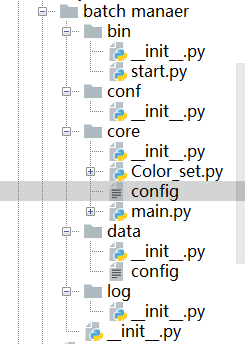
python3 实现堡垒机功能(并发执行命令及上传下载文件)的更多相关文章
- 批量执行(Linux命令,上传/下载文件)
前言: 每个公司的网络环境大都划分 办公网络.线上网络,之所以划分的主要原因是为了保证线上操作安全: 对于外部用户而言也只能访问线上网络的特定开放端口,那么是什么控制了用户访问线上网络的呢? 防火墙过 ...
- 【liunx命令】上传下载文件的方法
scp 帮助命令: man scp scp功能: 下载远程文件或者目录到本地, 如果想上传或者想下载目录,最好的办法是采用tar压缩一下,是最明智的选择. 从远程主机 下载东西到 本地电脑 ...
- centos/redhat命令行上传下载文件
前言:客户端上没有安装xftp,winscp等等软件,无法将服务器上需要的文件下载到本地去解析,无法将本地的安装包上传到服务器上去,这个时候命令行就可以带你翱翔一波 配置如下: 服务器上: 1.安装需 ...
- 【Python】模块学习之使用paramiko连接Linux,远程执行命令,上传下载、文件
本文主要介绍paramiko远程执行linux命令,及在服务器上进行文件的上传.下载 paramiko是用python语言写的一个模块,遵循SSH2协议,支持以加密和认证的方式,进行远程服务器的连接. ...
- SSH命令行上传/下载文件
上传:scp /path/file(这部分为本地的路径) user(远端目标用户名)@host(远端目标IP):/pathorfile(文件存储路径) 下载:scp user(远端用户名)@host( ...
- ARTS-S mac终端ftp命令行上传下载文件
上传 ftp -u ftp://root:123456@10.11.12.3/a.txt a.txt 下载 ftp -o a.txt ftp://root:123456@10.11.12.13/a.t ...
- Linux 使用命令行上传下载文件
基本语法: 服务器: 用户名@ip:/路径 scp 要拷贝的文件 要存放的文件 上传文件到服务器 # 把本地 source.md 文件上传到 152.116.113.13 服务器的/home目录 # ...
- python批量操作Linux服务器脚本,ssh密码登录(执行命令、上传、下载)(一)
-*- paramiko.util.log_to_file( ssh = paramiko.SSHClient() ssh.set_missing ...
- python批量操作Linux服务器脚本,key登录(执行命令、上传、下载)(二)
-*- 2 #批量操作linux服务器(执行命令,上传,下载) 3 #!/usr/bin/python 4 import paramiko 5 import datetime ...
随机推荐
- Restful风格接口浅析
为什么使用RESTful1.JSP技术可以让我们在页面中嵌入Java代码,但是这样的技术实际上限制了我们的开发效率,因为需要我们Java工程师将html转换为jsp页面,并写一些脚本代码,或者前端代码 ...
- HTTP: 状态码200~505说明
HTTP状态码(HTTP Status Code) 一些常见的状态码为: 200 - 服务器成功返回网页 404 - 请求的网页不存在 503 - 服务不可用 所有状态解释: 1xx(临时响应) 表示 ...
- cocos2D-X 打包
{ //首先有java jdk,android sdk,android ndk //用android studio import //匹配gradle 的版本 有些gradle可能下载不下来,不用慌 ...
- mobx学习笔记01——什么是mobx?
mobx是什么? js框架 官方定义:Simple,scalable state management(简单.可扩展的状态管理) mobx与redux相比: 语义丰富.响应式编程,开发难度低.学习成本 ...
- 英语单词Uninterrupted
Uninterrupted 来源——不间断电源供应 UPS(Uninterrupted Power Supply) 翻译 adj. 不间断的:连续的 GRE 词根 un- + interrupt ...
- 【BZOJ2639】矩形计算(二维普通莫队)
题意:输入一个n*m的矩阵,矩阵的每一个元素都是一个整数,然后有q个询问,每次询问一个子矩阵的权值. 矩阵的权值是这样定义的,对于一个整数x,如果它在该矩阵中出现了p次,那么它给该矩阵的权值就贡献p^ ...
- SSM + MySQL批量删除操作
最近项目中有个购物车功能需要能够选中商品,然后批量删除的操作,也可以单个删除,其实代码很简单就能实现. 这里需要注意的就是你前端是怎么传值的,我这里采用的数组的形式,用 ‘,’隔开. 然后控制层代码如 ...
- react教程 — redux
一.概念: http://caibaojian.com/react/redux-basic.html 或 https://www.cnblogs.com/maopixin ...
- (转)JVM运行时数据区
转:http://www.cnblogs.com/myna/p/7567208.html java虚拟机运行时数据区,具体分为如下几个区域 程序计数器(Program Counter Register ...
- css如何让<a>标签,根据输入的内容长度调整宽度,宽度自适应,那位大仙帮帮忙
css如何让<a>标签,根据输入的内容长度调整宽度,宽度自适应,那位大仙帮帮忙 5 样式 .ceshi{float:left; margin-left:13px; width:180px; ...
