Intel Pin基础
参考:http://software.intel.com/sites/landingpage/pintool/docs/62732/Pin/html/
http://blog.nruns.com/blog/2013/10/07/TracingExecutionWithPin-Carlos/
Pin is a tool for the instrumentation of programs. It supports the Android*, Linux*, OSX* and Windows* operating systems and executables for the IA-32, Intel(R) 64 and Intel(R) Many Integrated Core architectures.
Pin allows a tool to insert arbitrary code (written in C or C++) in arbitrary places in the executable. The code is added dynamically while the executable is running. This also makes it possible to attach Pin to an already running process.
Pin provides a rich API that abstracts away the underlying instruction set idiosyncracies and allows context information such as register contents to be passed to the injected code as parameters. Pin automatically saves and restores the registers that are overwritten by the injected code so the application continues to work. Limited access to symbol and debug information is available as well.
有点类似于Detours的意义,动态插桩。但是Detours的粒度是函数级别,而Pin的粒度是指令级别。
这也很好理解,Detours是Microsoft开发的,而Pin是Intel开发的。
1. 怎样在Windows下编译samples of Pintools
可以到http://software.intel.com/en-us/articles/pintool-downloads下载不同的Pin版本。
但是在Windows平台下,自版本56759以后,nmake被改成了make,但是内部仍然调用的cl.exe等工具进行生成,make问题不成功,没办法,只好退回49306版本。
cd .\source\tools\SimpleExamples
..\nmake TARGET=ia32 tools
然后,将
.\ia32\bin
.\source\tools\SimpleExamples\obj-ia32
目录下的可执行文件拷贝到目标机器上,即可以按照documentation指示的方法来执行pintools了。
2. 怎样编写自己的pintools
首先需要了解一下回调函数:
Pin提供不同粒度的回调函数,大体上可以分为下面层次:
IMG: Image Object
INS: Instruction Object
SEC: Section Object
RTN: Routine Object
REG: Register Object
TRACE: Single entrance, multiple exit sequence of instructions
BBL: Single entrance, single exit sequence of instructions
SYM: Symbol Object
我们首先编写一下IMG粒度的回调,用来捕获加载image的事件。
在\source\tools下面新建一个目录daniel
结构如下:
-- daniel
|
-- daniel.cpp
|
-- Nmakefile
|
-- make.bat
1. daniel.cpp
#include "pin.H"
#include "portability.H"
#include <iostream>
#include <fstream>
using namespace std;
static std::ofstream* out = 0;
static INT32 Usage()
{
cerr << "Daniel King's test module\n" << endl;
return -1;
}
VOID ImageLoad(IMG img, void* v)
{
*out << "loading image " << IMG_Name(img) << endl;
}
VOID Fini(int n, void *v)
{
*out << "## eof\n";
out->close();
}
int main(int argc, char *argv[])
{
if( PIN_Init(argc,argv) )
{
return Usage();
}
string filename = "daniel.out";
out = new std::ofstream(filename.c_str());
IMG_AddInstrumentFunction(ImageLoad, 0);
PIN_AddFiniFunction(Fini, 0);
PIN_StartProgram();
return 0;
}
2. Nmakefile
######################################################################################
# This is the NMAKE file for building and testing PIN toos contained in one of the
# subdirectories of the PinTool project or PIN kit.
#
# For description of targets and options, see Nmakefile in the root directory.
######################################################################################
!if "$(PIN_HOME)"==""
PIN_HOME=..
!endif
# Define tools to be buit and tested
######################################################################################
COMMON_TOOLS= daniel.dll
# Include building and testing rules from the root Nmakefile.
######################################################################################
INCLUDE_SUB_RULES=1
!INCLUDE $(PIN_HOME)\Nmakefile
3. make.bat
..\nmake target=ia32 tools
以后每次添加新的module时,在Nmakefile中添加生成目标,然后执行make.bat就会在obj-ia32目录下生成目标文件。
测试时,将.\ia32\bin下的pin执行文件,以及刚刚生成的module文件一同拷贝到目标文件夹,编写run.bat:
pin.exe -t %1 -- %2
3. MyPinTool模板
MyPinTool是一个Windows下项目的模板,通过该模板,可以方便地创建自己的项目,并且支持调试。
4. PinTool调试
参照第三步的模板建立的工程文件中,都会设置调试程序。
具体如下:
Command: .\ia32\bin\pin.exe
Command Arguments: -t $(TargetPath) -- target.exe
Working Directory: $(TargetDir)
在按下F5后,会弹出如下的提示窗口:
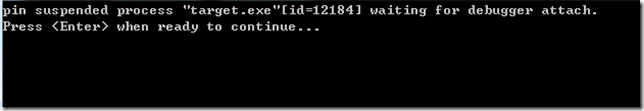
在Visual Studio IDE中选择Debug->Attach to process菜单,按提示的pid选择目标程序,附加到调试器;再到终端窗口下按下Enter键,就可以开启调试了。
5. Pintool线程与Application线程
Pintool线程是各种Callback执行的线程,而Application线程是执行应用程序本身的指令,以及通过InsertXXX插入的Instrument指令的线程。
那么在Callback中的统计,与InsertXXX生成的Instrument函数中的统计有什么区别?
Callback针对同一位置的代码块只统计一次,而InsertXXX是调用了多少次,就统计多少次。
那么Callback是否能够统计完全整个应用程序中的所有代码块吗?估计不能,只是根据执行情况,动态地统计。
// Pin calls this function every time a new instruction is encountered
VOID Instruction(INS ins, VOID *v)
{
RTN rtn = INS_Rtn(ins);
if (!RTN_Valid(rtn))
{
++insNoRtnDiscoveredCount;
INS_InsertCall(ins, IPOINT_BEFORE, (AFUNPTR)InsNoRtnCount, IARG_END);
}
else if (RTN_IsDynamic(rtn))
{
++insDynamicDiscoveredCount;
INS_InsertCall(ins, IPOINT_BEFORE, (AFUNPTR)InsDynamicCount, IARG_END);
}
else
{
++insNativeDiscoveredCount;
INS_InsertCall(ins, IPOINT_BEFORE, (AFUNPTR)InsNativeCount, IARG_END);
}
}
6. 粒度的理解
Trace instrumentation lets the Pintool inspect and instrument an executable one trace at a time. Traces usually begin at the target of a taken branch and end with an unconditional branch, including calls and returns. Pin guarantees that a trace is only entered at the top, but it may contain multiple exits. If a branch joins the middle of a trace, Pin constructs a new trace that begins with the branch target. Pin breaks the trace into basic blocks, BBLs. A BBL is a single entrance, single exit sequence of instructions. Branches to the middle of a bbl begin a new trace and hence a new BBL. It is often possible to insert a single analysis call for a BBL, instead of one analysis call for every instruction. Reducing the number of analysis calls makes instrumentation more efficient. Trace instrumentation utilizes the TRACE_AddInstrumentFunction API call.
trace是一个比函数小一级的代码块粒度。
trace有如下特征:
6.1 起始
trace由一个branch的目标代码处起始
6.2 结束
遇到非条件的jmp指令,call指令,以及ret指令结束。
因此trace可以包含jcc指令,代表着一个trace可以有多个出口,即trace中的代码可能会有多条执行路径,即手册中所说的“一个入口,多个出口”。
trace会在实际执行中不断地划分,如果trace中包含了子trace,即有其他代码跳转到trace中的某个位置,这时需要细分trace.
BBL是比trace再小一个级别的代码块,它符合“一个入口,一个出口”的特点。
因此,我们可以在实际使用中,将BBL作为代码块的最小单位,以减少插桩的次数。
在静态分析代码方面
代码段虽然在PE文件中有定义明确的范围,但是在这个范围内,仍然是一坨,可以通过export table entry,以及symbol table进行更细粒度的划分,但是许多release版本的可执行文件就不好更加详细地划分了。
怎样静态地解析出比单条指令更加粗粒度的代码块,比如BBL级别,是一个需要解决的问题。
Intel Pin基础的更多相关文章
- Intel pin 2.14/CentOS 6 X86-64/安装
环境:Intel Pin 2.14 CentOS 6 X86-64 --linux.tar.gz 进入 ./source/tools/ManualExamples make all TARGET=in ...
- ASM:《X86汇编语言-从实模式到保护模式》第16章:Intel处理器的分页机制和动态页面分配
第16章讲的是分页机制和动态页面分配的问题,说实话这个一开始接触是会把人绕晕的,但是这个的确太重要了,有了分页机制内存管理就变得很简单,而且能直接实现平坦模式. ★PART1:Intel X86基础分 ...
- [转]Data Structure Recovery using PIN and PyGraphviz
Source:http://v0ids3curity.blogspot.com/2015/04/data-structure-recovery-using-pin-and.html --------- ...
- Tracing Memory access of an oracle process : Intel PinTools
https://mahmoudhatem.wordpress.com/2016/11/07/tracing-memory-access-of-an-oracle-process-intel-pinto ...
- 【转帖】龙芯3A3000处理器深度评测:和Intel、AMD差距巨大
龙芯3A3000处理器深度评测:和Intel.AMD差距巨大 https://www.eefocus.com/mcu-dsp/424623/r0 作者非计算机科班毕业 让我汗颜. 我计算机毕业都不知道 ...
- Vuzzer自动漏洞挖掘工具简单分析附使用介绍
Vuzzer 是由计算机科学机构 Vrije Universiteit Amsterdam.Amsterdam Department of Informatics 以及 International ...
- linux-2.6.18源码分析笔记---中断
一.中断初始化 中断的一些硬件机制不做过多的描述,只介绍一些和linux实现比较贴近的机制,便于理解代码. 1.1 关于intel和linux几种门的简介 intel提供了4种门:系统门,中断门,陷阱 ...
- pin-a-binary-instrumentation-tool
https://software.intel.com/en-us/articles/pin-a-binary-instrumentation-tool-downloads Introduction t ...
- [Cnbeta]龙芯处理器性能怎么样
龙芯处理器性能怎么样?下一代CPU同频性能可达英特尔90% 在高性能处理器领域,英特尔是天花顶一般的存在(先不算地位特殊的IBM公司),国内发展CPU处理器的公司很多,绝大多数实力跟英特尔相比都差很远 ...
随机推荐
- gradle 排除jar
排除fastjson的包,其他同理compile('com.qq.sdk:core:2.0.3') { exclude group: 'com.alibaba'}
- spring mvc 初始
今天带领大家开始第一天的spring mvc学习 首先我们要下载maven然后配置IDE 然后选择new 新建项目 然后选择maven,然后选择maven的webapp 然后创建springmvc ...
- C++——运行时类型识别RTTI
1.实现方式 typeid运算符,返回表达式的类型 dynamic_cast运算符,基类的指针或引用安全地转换成派生类的指针或引用 2.适用于:使用基类的指针或引用执行派生类的操作,且该操作不是虚函数 ...
- 33. 构建第一个job
1.点击 New Item 2.Enter an item name 输入一个name,点击Freestyle project 3.我们可以输入一个描述,点击Advanced 4.勾选Use cust ...
- jsp页面间的传值方法
JSP页面间传递参数是经常需要使用到的功能,有时还需要多个JSP页面间传递参数.下面介绍一下实现的方法. (1)直接在URL请求后添加 如:< a href="thexuan.jsp? ...
- 【纯净软件】三款照片EXIF信息删除软件 Clear Exif、JPEG & PNG Stripper、Easy Exif Delete 非专业横向对比
商业软件:需支付费用后方可使用. 共享软件:需支付费用,但可以先免费试用(有使用期限.功能限制). 免费软件:无需支付费用,无使用期限,无功能限制. 纯净软件:无广告.无联网行为的免费软件. 自由软件 ...
- KMP算法及实现
#include<cstdio> #include<cmath> #include<cstring> #include<iostream> #inclu ...
- Electron 常见问题
导读: 以下记录了作者在实践中遇到的问题和最后的解决方法,如果有错误或者更新更完美的解决方案,欢迎留言指正.交流. 1.jQuery/RequireJS/Meteor/AngularJS 的问题 jQ ...
- application/json和application/x-www-form-urlencoded参数接收
application/json ajax请求中content-type:application/json代表参数以json字符串传递给后台,controller接收需要@RequestBody 接收 ...
- wait/notify方法
执行wait方法会释放锁,执行notify不会释放锁 package com.qf.test05.pojo; /** * @author qf * @create 2018-09-18 10:41 * ...
