ios -使用NSLayoutConstraint实现多个view等宽等高等间距
@interface ViewController ()
{ UIView *firstView;
UIView *secondView;
UIView *thirdView; }
@end @implementation ViewController - (void)viewDidLoad
{
[super viewDidLoad]; /**
第一个view
*/
firstView = [[UIView alloc]init];
firstView.translatesAutoresizingMaskIntoConstraints = NO;
firstView.backgroundColor = [UIColor blueColor];
[self.view addSubview:firstView]; /**
第二个view
*/
secondView = [[UIView alloc]init];
secondView.translatesAutoresizingMaskIntoConstraints = NO;
secondView.backgroundColor = [UIColor brownColor];
[self.view addSubview:secondView]; /**
第三个view
*/
thirdView = [[UIView alloc]init];
thirdView.translatesAutoresizingMaskIntoConstraints = NO;
thirdView.backgroundColor = [UIColor yellowColor];
[self.view addSubview:thirdView]; /**绑定三个view*/
NSDictionary *dic_bind = NSDictionaryOfVariableBindings(firstView,secondView,thirdView);
/**设置view之间的间距和高度*/
NSDictionary *dic_Constraint = @{ @"padding":@(.f),
@"height":@(.f)
}; /**
* 第一个view添加约束
*/
/**垂直方向居中对齐*/
NSLayoutConstraint *first_CenterY = [NSLayoutConstraint constraintWithItem:firstView attribute:NSLayoutAttributeCenterY relatedBy:NSLayoutRelationEqual toItem:self.view attribute:NSLayoutAttributeCenterY multiplier: constant:]; /**垂直方向添加高度约束*/
NSArray *first_V = [NSLayoutConstraint constraintsWithVisualFormat:@"V:[firstView(height)]" options: metrics:dic_Constraint views:dic_bind];
[self.view addConstraints:@[first_CenterY]];
[self.view addConstraints:first_V]; /**
* 第二个view添加约束
*/
/**垂直方向居中对齐*/
NSLayoutConstraint *second_CenterY = [NSLayoutConstraint constraintWithItem:secondView attribute:NSLayoutAttributeCenterY relatedBy:NSLayoutRelationEqual toItem:self.view attribute:NSLayoutAttributeCenterY multiplier: constant:]; /**垂直方向添加高度约束*/
NSArray *second_V = [NSLayoutConstraint constraintsWithVisualFormat:@"V:[secondView(height)]" options: metrics:dic_Constraint views:dic_bind];
[self.view addConstraint:second_CenterY];
[self.view addConstraints:second_V]; /**
* 第三个view添加约束
*/
/**垂直方向居中对齐*/
NSLayoutConstraint *third_CenterY = [NSLayoutConstraint constraintWithItem:thirdView attribute:NSLayoutAttributeCenterY relatedBy:NSLayoutRelationEqual toItem:self.view attribute:NSLayoutAttributeCenterY multiplier: constant:]; /**垂直方向添加高度约束*/
NSArray *third_V = [NSLayoutConstraint constraintsWithVisualFormat:@"V:[thirdView(height)]" options: metrics:dic_Constraint views:dic_bind];
[self.view addConstraints:@[third_CenterY]];
[self.view addConstraints:third_V]; /**给三个view添加水平约束等宽等间距*/
NSArray * allConstraint_H = [NSLayoutConstraint constraintsWithVisualFormat:@"H:|-padding-[firstView]-10-[secondView(firstView)]-padding-[thirdView(secondView)]-padding-|" options: metrics:dic_Constraint views:dic_bind];
[self.view addConstraints:allConstraint_H]; }
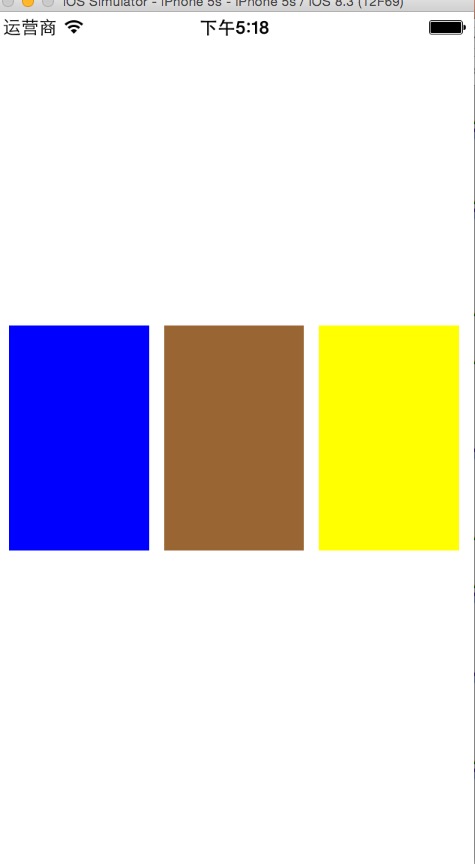
ios -使用NSLayoutConstraint实现多个view等宽等高等间距的更多相关文章
- iOS开发UI篇—控制器的View的创建
iOS开发UI篇—控制器的View的创建 一.6种创建控制器View的方式 #import "NJAppDelegate.h" #import "NJViewContro ...
- iOS开发UI篇—使用picker View控件完成一个简单的选餐应用
iOS开发UI篇—使用picker View控件完成一个简单的选餐应用 一.实现效果 说明:点击随机按钮,能够自动选取,下方数据自动刷新. 二.实现思路 1.picker view的有默认高度为162 ...
- 【IOS笔记】Creating Custom Content View Controllers
Creating Custom Content View Controllers 自定义内容视图控制器 Custom content view controllers are the heart of ...
- iOS 11 scroll滚动偏移,tableview偏移44,获取view的宽和高
1. tableview 的头部 有44的偏移量 1>.设置 tableview的 属性 tableView.scrollIndicatorInsets = UIEdgeInsets.zero ...
- 在渲染前获取 View 的宽高
在渲染前获取 View 的宽高 这是一个比较有意义的问题,或者说有难度的问题,问题的背景为:有时候我们需要在view渲染前去获取其宽高,典型的情形是,我们想在onCreate.onStart.onRe ...
- 【转】Android 获得view的宽和高
转自:http://blog.csdn.net/yangdeli888/article/details/25405263 Android 获得view的宽和高 分类: android 技术点项目20 ...
- Android查缺补漏(View篇)--在 Activity 的 onCreate() 方法中为什么获取 View 的宽和高为0?
在 Activity 的 onCreate() 方法中为什么获取 View 的宽和高为0 ? @Override protected void onCreate(Bundle savedInstanc ...
- 用addOnGlobalLayoutListener获取View的宽高
首先,我们在onCreate方法里调用getHeight()和 getWidth()是不能正确获取View的宽高的,因为onCreate方法执行完了,我们定义的控件才会被onMeasure()度量,所 ...
- Android中如何在代码中设置View的宽和高?
Android中如何在代码中设置View的宽和高?https://zhidao.baidu.com/question/536302117.htmlhttps://blog.csdn.net/u0141 ...
随机推荐
- 使用脚手架创建vue项目之后会有很多警告,如何关闭它!
依次打开build→webpack.base.conf.js文件,然后找到createLintingRule,把里面的内容选择性的删除即可,就是这么easy;
- Aizu - 1379 Parallel Lines
平行直线 题意:给出一些点,这些点两两相连成一条直线,问最多能连成多少条直线. 思路:暴力出奇迹!!记得当时比赛做这道题的时候一直依赖于板子,结果却限制了自己的思路,这得改.dfs直接暴力,但是需要将 ...
- 从CSV文件中读取jpg图片的URL地址并多线程批量下载
很多时候,我们的网站上传图片时并没有根据内容进行文件夹分类,甚至会直接存储到阿里云的OSS或是七牛云等云存储上.这样,当我们需要打包图片时,就需要从数据库找寻分类图片,通过CURL进行下载.我最近刚刚 ...
- (39.3) Spring Boot Shiro权限管理【从零开始学Spring Boot】
在学习此小节之前您可能还需要学习: (39.1) Spring Boot Shiro权限管理[从零开始学Spring Boot] http://412887952-qq-com.iteye.com/b ...
- noip模拟赛 同余方程组
分析:这道题一个一个枚举都能有70分...... 前60分可以用中国剩余定理搞一搞.然而并没有枚举分数高......考虑怎么省去不必要的枚举,每次跳都只跳a的倍数,这样对前面的式子没有影响,为了使得这 ...
- readl()和writel()
writel() 往内存映射的 I/O 空间上写数据,wirtel() I/O 上写入 32 位数据 (4字节). 原型: 引用 #include <asm/io.h> void writ ...
- [bzoj2654]tree_二分_kruskal
tree bzoj-2654 题目大意:给你一个无向带权连通图,每条边是黑色或白色.让你求一棵最小权的恰好有need条白色边的生成树.题目保证有解. 注释:$1\le V\le 5\cdot 10^4 ...
- [bzoj1468][poj1741]Tree_点分治
Tree bzoj-1468 poj-1741 题目大意:给你一颗n个点的树,求树上所有路径边权和不大于m的路径条数. 注释:$1\le n\le 4\cdot 10^4$,$1\le m \le 1 ...
- BZOJ——T 1801: [Ahoi2009]chess 中国象棋
http://www.lydsy.com/JudgeOnline/problem.php?id=1801 Time Limit: 10 Sec Memory Limit: 64 MBSubmit: ...
- BZOJ——T 2097: [Usaco2010 Dec]Exercise 奶牛健美操
http://www.lydsy.com/JudgeOnline/problem.php?id=2097 Time Limit: 10 Sec Memory Limit: 64 MBSubmit: ...
