WinRTXamlToolkit在Win8.1实现统计图
【注1】WinRTXamlToolkit是免费控件,不过很久不更新了,而且网上的资源很少。后来我发现syncfusion控件有免费的community版本,并且有详细文档,所以就转过去使用syncfusion了。继续在WinRT/UWP奋战的亲们可以去围观一下:https://www.syncfusion.com/products/communitylicense
【注2】.Net平台各种免费和收费的包含Chart的控件:WinRTXamlToolkit/ModernUI/Visifire/Telerik/Syncfusion
【注3】WinRTXamlToolkit示例:http://eren.ws/2013/10/15/using-graphs-and-charts-in-windows-store-apps-boredom-challenge-day-11/
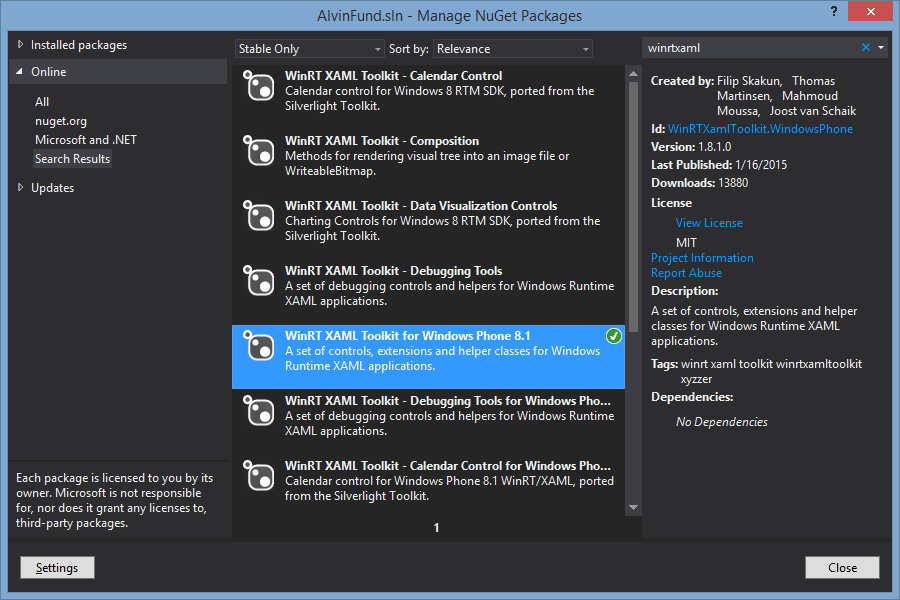
xmlns:Charting="using:WinRTXamlToolkit.Controls.DataVisualization.Charting"
<Grid Background="{StaticResource ApplicationPageBackgroundThemeBrush}">
<Charting:Chart x:Name="PieChart" HorizontalAlignment="Left" VerticalAlignment="Top" Margin="100,100,0,0" Width="400" Height="400">
<Charting:PieSeries Margin="0" IndependentValuePath="Name" DependentValuePath="Amount" IsSelectionEnabled="True"/>
</Charting:Chart>
<Button x:Name="ButtonRefresh" Content="Refresh" HorizontalAlignment="Left" Margin="100,57,0,0" VerticalAlignment="Top" Click="ButtonRefresh_Click"/>
<Charting:Chart x:Name="ColumnChart" HorizontalAlignment="Left" VerticalAlignment="Top" Margin="505,100,0,0" Width="399" Height="400">
<Charting:ColumnSeries Title="Smartphone Companies" Margin="0" IndependentValuePath="Name" DependentValuePath="Amount" IsSelectionEnabled="True"/>
</Charting:Chart>
<Charting:Chart x:Name="LineChart" HorizontalAlignment="Left" VerticalAlignment="Top" Margin="909,100,-143,0" Width="600" Height="400">
<Charting:LineSeries Title="Smartphone Companies" Margin="0" IndependentValuePath="Name" DependentValuePath="Amount" IsSelectionEnabled="True"/>
</Charting:Chart>
<Charting:Chart x:Name="BarChart" HorizontalAlignment="Left" VerticalAlignment="Top" Margin="100,505,0,-137" Width="600" Height="400">
<Charting:BarSeries Title="Smartphone Companies" Margin="0" IndependentValuePath="Name" DependentValuePath="Amount" IsSelectionEnabled="True"/>
</Charting:Chart>
<Charting:Chart x:Name="BubbleChart" HorizontalAlignment="Left" VerticalAlignment="Top" Margin="705,505,0,-137" Width="600" Height="400">
<Charting:BubbleSeries Title="Smartphone Companies" Margin="0" IndependentValuePath="Name" DependentValuePath="Amount" IsSelectionEnabled="True"/>
</Charting:Chart>
</Grid>
public class FinancialStuff
{
public string Name { get; set; }
public int Amount { get; set; }
} private void LoadChartContents()
{
Random rand = new Random();
List<FinancialStuff> financialStuffList = new List<FinancialStuff>();
financialStuffList.Add(new FinancialStuff() { Name = "MSFT", Amount = rand.Next(, ) });
financialStuffList.Add(new FinancialStuff() { Name = "AAPL", Amount = rand.Next(, ) });
financialStuffList.Add(new FinancialStuff() { Name = "GOOG", Amount = rand.Next(, ) });
financialStuffList.Add(new FinancialStuff() { Name = "BBRY", Amount = rand.Next(, ) });
(PieChart.Series[] as PieSeries).ItemsSource = financialStuffList;
(ColumnChart.Series[] as ColumnSeries).ItemsSource = financialStuffList;
(LineChart.Series[] as LineSeries).ItemsSource = financialStuffList;
(BarChart.Series[] as BarSeries).ItemsSource = financialStuffList;
(BubbleChart.Series[] as BubbleSeries).ItemsSource = financialStuffList;
}
也可以先将Series弄出来:
public static LineSeries InitChart(List<FinancialStuff> financialStuffList)
{
LineSeries lSeries = new LineSeries();
lSeries.IndependentValuePath = "Name";
lSeries.DependentValuePath = "Amount"; lSeries.ItemsSource = financialStuffList; return lSeries;
}
LineSeries ls = Functions.WinrtChartHelper.InitChart(financialStuffList);
this.LineChart.Series.Add(ls);
然而,这样子只能实现LineSeries ,PieSeries/ColumnSeries/BarSeries/BubbleSeries等都会有一个UnhandledException出现……
WinRTXamlToolkit在Win8.1实现统计图的更多相关文章
- Windows.Andy.Code4App.dll Win8.1/WP8.1通用类库@ver1.0.0
直接入题! Win8.1和WP8.1眼下已经渐渐融为一体,WP8.1不断向Win8.1靠拢,虽然一些方法上WP8.1和Win8.1不同(ps:WP8.1和Win8.1的不同之处),但大部分还是相同的. ...
- 0.Win8.1,Win10,Windows Server 2012 安装 Net Framework 3.5
后期会在博客首发更新:http://dnt.dkill.net 网站部署之~Windows Server | 本地部署:http://www.cnblogs.com/dunitian/p/482280 ...
- win8.1硬盘安装ubuntu14.04双系统
在网上找了很多方法都失败了,原因是大多数方法都是用mbr方式安装的,如grub4dos,easybcd.以至于连自己都怀疑win8能不能用硬盘安装,差点就去买个u盘来安装了,就在打算放弃的时候在ubu ...
- alienware Win8 系统安装
原作者网名 alienware-小来: 我的外星人 老是装系统出错.我觉得写的不错.把原作者的东西拿过来.. 对于win7系统的用户来说想要体验下win8.1系统,或者是原来win8.1系统加装固态后 ...
- win8改win7笔记
内存<=4G,选32位(×86) 内存>=4G,选64位(×64) (非必须) BIOS设置 USB Boot Support Disabled改为Enabled(如 ...
- 【转】微软教学:三种方法屏蔽Win7/Win8.1升级Win10推送
原文地址:http://www.ithome.com/html/win10/199961.htm 微软在2015年6月就开启了Win10升级推送工作,主要是靠<获取Windows10>工具 ...
- 教你一招:解决win10/win8.1系统在安装、卸载软件时出现2502、2503错误代码的问题
经常遇到win10/win8.1系统在安装.卸载软件时出现2502.2503错误代码的问题. 解决办法: 1.打开任务管理器后,切换到“详细信息”选项卡,找到explore.exe这个进程,然后结束进 ...
- 【转】windows环境下安装win8.1+Mac OS X 10.10双系统教程
先要感谢远景论坛里的各位大神们的帖子 没有他们的分享我也不能顺利的装上Mac OS X 10.10! 写这篇随笔主要是为了防止自己遗忘,同时给大家分享下我的经验. 本教程适用于BIOS+MBR分区的 ...
- 【转】[教程]在 win7 / win8 下安装苹果系统 (懒人版)
前言 这篇安装教程的素材在国庆就准备好了,但那时学习任务比较重,没有时间发帖,一直拖到现在.趁这个周末有空,赶紧写完它,希望能帮助一些景友. 论坛已经有不少安装教程,如果对这篇安装教程有疑问可以去 ...
随机推荐
- luogu2157 [SDOI2009]学校食堂 局部状压
题目大意 小F 的学校在城市的一个偏僻角落,所有学生都只好在学校吃饭.学校有一个食堂,虽然简陋,但食堂大厨总能做出让同学们满意的菜肴.当然,不同的人口味也不一定相同,但每个人的口味都可以用一个非负整数 ...
- C# 实现DataGridView分页功能
C#实现DataGridView分页功能 2010-07-17 13:45:42| 分类: C#|字号 订阅 从界面可以看到,在设计时需要一个DataGridView.BindingNavi ...
- [APIO2008]DNA
https://zybuluo.com/ysner/note/1158123 题面 戳我 解析 我们要求出第\(r\)种方案,莫过于看其前面什么时候有\(r-1\)种方案. 于是,我们要求出每种情况的 ...
- Candies(差分约束系统)
http://poj.org/problem?id=3159 思路:用O(V+ElogV)的Dijkstra算法求1到n的最短路.即用优先队列优化Dijkstra算法. #include <st ...
- json用法
什么是JSON? JavaScript 对象表示法(JavaScript Object Notation). JSON是一种轻量级的数据交换格式,某个JSON格式的文件内部譬如可以长成这样: 1 2 ...
- hdu3555Bomb(数位dp)
Bomb Time Limit: 2000/1000 MS (Java/Others) Memory Limit: 131072/65536 K (Java/Others)Total Submi ...
- Python 44 前端概述 、三剑客 、常用标签与分类
1.前端三剑客是哪三位?文件的后缀内容?在前端开发中的功能是什么? HTML: .htm .html 内容 CSS: .css 效果 JS: .js 行为 2.简述三剑客的主要 ...
- C指针基础知识
指针的声明 C语言声明格式:"类型 变量名;" 基本类型:int hoge; 指针类型:int *pointer; 区别在于: 声明 含义 int hoge; 声明整数类型的变量 ...
- BZOJ 2333 左偏树 (写得我人生都崩溃了...)
思路: 高一神犇 竟然 问我这道题 我光荣地 看着题解(划掉) 写了一下午 QaQ multiset不能erase(一个值) 这样就把等于这个值 的数都erase掉了 (woc我一开始不 ...
- 书不在多,精读则灵 - Oracle入门书籍推荐
作者:eygle |English [转载时请标明出处和作者信息]|[恩墨学院 OCM培训传DBA成功之道]链接:http://www.eygle.com/archives/2006/08/ora ...
