QtGui.QLineEdit
A QtGui.QLineEdit is a widget that allows to enter and edit a single line of plain text. There are undo and redo, cut and paste, and drag & drop functions available for the widget.
#!/usr/bin/python
# -*- coding: utf-8 -*- """
ZetCode PyQt4 tutorial This example shows text which
is entered in a QtGui.QLineEdit
in a QtGui.QLabel widget. author: Jan Bodnar
website: zetcode.com
last edited: August 2011
""" import sys
from PyQt4 import QtGui, QtCore class Example(QtGui.QWidget): def __init__(self):
super(Example, self).__init__() self.initUI() def initUI(self): self.lbl = QtGui.QLabel(self)
qle = QtGui.QLineEdit(self) qle.move(60, 100)
self.lbl.move(60, 40) qle.textChanged[str].connect(self.onChanged) self.setGeometry(300, 300, 280, 170)
self.setWindowTitle('QtGui.QLineEdit')
self.show() def onChanged(self, text): self.lbl.setText(text)
self.lbl.adjustSize() def main(): app = QtGui.QApplication(sys.argv)
ex = Example()
sys.exit(app.exec_()) if __name__ == '__main__':
main()
This example shows a line edit widget and a label. The text that we key in the line edit is displayed immediately in the label widget.
qle = QtGui.QLineEdit(self)
The QtGui.QLineEdit widget is created.
qle.textChanged[str].connect(self.onChanged)
If the text in the line edit widget changes, we call the onChanged() method.
def onChanged(self, text):
self.lbl.setText(text)
self.lbl.adjustSize()
Inside the onChanged() method, we set the typed text to the label widget. We call the adjustSize()method to adjust the size of the label to the length of the text.
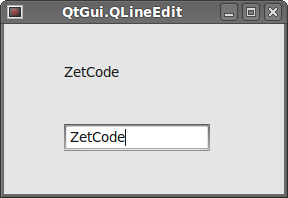 Figure: QtGui.QLineEdit
Figure: QtGui.QLineEdit
QtGui.QLineEdit的更多相关文章
- QLineEdit 自动完成(使用setCompleter,内含一个ListView)
-------------------------------------CompleteLineEdit.h------------------------------------- #ifndef ...
- pyqt pyside QLineEdit 重写键盘事件
pyqt pyside QLineEdit 重写键盘事件 def keyPressEvent(self, event): if (event.modifiers() & QtCore.Qt.S ...
- QtGui.QInputDialog
The QtGui.QInputDialog provides a simple convenience dialog to get a single value from the user. The ...
- PyQt4入门学习笔记(五)
PyQt4里的对话框 对话框是大多数GUI应用中不可分割的一部分.一个对话框是两者或多者的会话.在GUI内,对话框是应用向人说话的方式.一个对话框可以用来输入数据,修改数据,改变应用设置等等. QtG ...
- PyQt4入门学习笔记(三)
# PyQt4入门学习笔记(三) PyQt4内的布局 布局方式是我们控制我们的GUI页面内各个控件的排放位置的.我们可以通过两种基本方式来控制: 1.绝对位置 2.layout类 绝对位置 这种方式要 ...
- Pyqt+QRcode 生成 识别 二维码
1.生成二维码 python生成二维码是件很简单的事,使用第三方库Python QRCode就可生成二维码,我用Pyqt给QRcode打个壳 一.python-qrcode介绍 python-qrco ...
- linux下使用多线程编写的聊天室
自从开始学linux网络编程后就想写个聊天室,一开始原本打算用多进程的方式来写,可是发觉进程间的通信有点麻烦,而且开销也大,后来想用多线程能不能实现呢,于是便去看了一下linux里线程的用法,实际上只 ...
- python GUI输入窗口
为了解决 sublime text 下 python 的 raw_input() 函数无法起效,便萌生了个用 GUI 窗口来获取输入的想法,一开始想用 Tkinter,后来想了下还是用 PyQt 吧, ...
- Pyqt 一个简单的浏览器
使用QtWebKit 做一个简单的浏览器. mybrowserUI.ui <?xml version="1.0" encoding="UTF-8"?> ...
随机推荐
- 「ZJOI2017」仙人掌
「ZJOI2017」仙人掌 题目大意: 给定一张无向联通图,求有多少种本质不同的不加重边的加边方案使得新图是个仙人掌. 解题思路: 如果原来的图不是仙人掌,那么答案就是 \(0\) ,否则求出这个仙人 ...
- LOJ#2471「九省联考 2018」一双木棋 MinMax博弈+记搜
题面 戳这里 题解 因为每行取的数的个数是单调不增的,感觉状态数不会很多? 怒而记搜,结果过了... #include<bits/stdc++.h> #define For(i,x,y) ...
- 在活动之间切换(隐式Intent)
实验名称:在活动之间切换 实验现象:在主活动中点击button1可以进入下一个活动 使用技术:隐式Intent 步骤: 1.创建一个项目,加载布局并在布局中添加一个button 部分截图未截,直接Ne ...
- 《时间序列分析——基于R》王燕,读书笔记
笔记: 一.检验: 1.平稳性检验: 图检验方法: 时序图检验:该序列有明显的趋势性或周期性,则不是平稳序列 自相关图检验:(acf函数)平稳序列具有短期相关性,即随着延迟期数k的增加 ...
- 50.分治算法练习: 二分算法: 2703 奶牛代理商 XII
时间限制: 1 s 空间限制: 32000 KB 题目等级 : 黄金 Gold 题解 查看运行结果 题目描述 Description 小徐从美国回来后,成为了USACO中国区的奶牛销售代理商,专门出售 ...
- 2015编程之美 初赛第一场C题 质数相关 二分图的最大匹配
质数相关 Time Limit: 1 Sec Memory Limit: 256 MB 题目连接 http://hihocoder.com/contest/msbop2015round2a/prob ...
- SqlServer Base64解码中文
最近在做一个和拥有TurboCRM相关的项目,其中需要取出客户信息的联系人字段,经过查看,这个字段在存入时用Base64加密过了 这个功能在应用层实现是很方便的,但是由于一些特殊原因,只能放到SqlS ...
- 破解MyEclipse2015 stable3.0(亲测可用)
整个破解过程最好断网: 1.安装好MyEclipse2015 stable3后,打开设置好工作目录后,退出.2.将plugins文件夹中的文件拷贝到myeclipse安装目录的plugins文件夹下, ...
- nodejs中间件拦截,express不登录无法进入后台页面
22.设置拦截 只有登录才能进入到后台页面,不登录无法进入 如果登陆成功, 写入session, 参数 uid uid=123dsfjksldfjsl 检测登陆, 请求中 session 是否包含 u ...
- directio mysql 编绎选项
http://www.myexception.cn/linux-unix/495407.html http://www.iyunv.com/thread-25950-1-1.html
