python excel 文件合并
Combining Data From Multiple Excel Files
Introduction
A common task for python and pandas is to automate the process of aggregating data from multiple files and spreadsheets.
This article will walk through the basic flow required to parse multiple Excel files, combine the data, clean it up and analyze it. The combination of python + pandas can be extremely powerful for these activities and can be a very useful alternative to the manual processes or painful VBA scripts frequently used in business settings today.
The Problem
Before, I get into the examples, here is a simple diagram showing the challenges with the common process used in businesses all over the world to consolidate data from multiple Excel files, clean it up and perform some analysis.
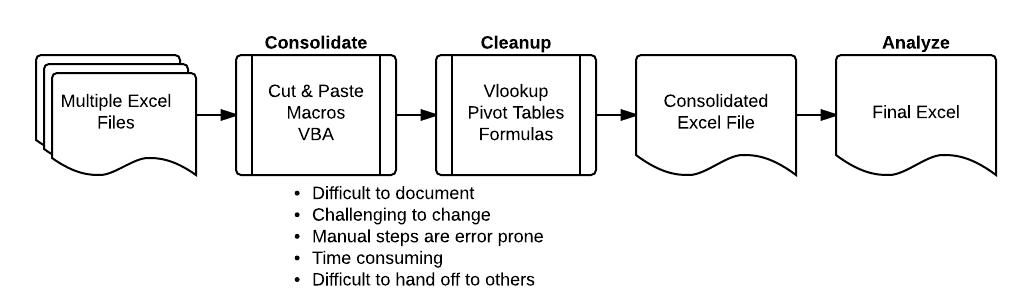
If you’re reading this article, I suspect you have experienced some of the problems shown above. Cutting and pasting data or writing painful VBA code will quickly get old. There has to be a better way!
Python + pandas can be a great alternative that is much more scaleable and powerful.
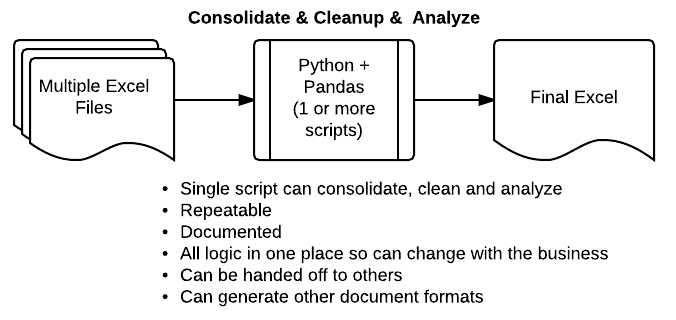
By using a python script, you can develop a more streamlined and repeatable solution to your data processing needs. The rest of this article will show a simple example of how this process works. I hope it will give you ideas of how to apply these tools to your unique situation.
Collecting the Data
If you are interested in following along, here are the excel files and a link to the notebook:
The first step in the process is collecting all the data into one place.
First, import pandas and numpy
import pandas as pd
import numpy as np
Let’s take a look at the files in our input directory, using the convenient shell commands in ipython.
!ls ../in
address-state-example.xlsx report.xlsx sample-address-new.xlsx
customer-status.xlsx sales-feb-2014.xlsx sample-address-old.xlsx
excel-comp-data.xlsx sales-jan-2014.xlsx sample-diff-1.xlsx
my-diff-1.xlsx sales-mar-2014.xlsx sample-diff-2.xlsx
my-diff-2.xlsx sample-address-1.xlsx sample-salesv3.xlsx
my-diff.xlsx sample-address-2.xlsx
pricing.xlsx sample-address-3.xlsx
There are a lot of files, but we only want to look at the sales .xlsx files.
!ls ../in/sales*.xlsx
../in/sales-feb-2014.xlsx ../in/sales-jan-2014.xlsx ../in/sales-mar-2014.xlsx
Use the python glob module to easily list out the files we need.
import glob
glob.glob("../in/sales*.xlsx")
['../in/sales-jan-2014.xlsx',
'../in/sales-mar-2014.xlsx',
'../in/sales-feb-2014.xlsx']
This gives us what we need. Let’s import each of our files and combine them into one file. Panda’s concat and append can do this for us. I’m going to use append in this example.
The code snippet below will initialize a blank DataFrame then append all of the individual files into the all_data DataFrame.
all_data = pd.DataFrame()
for f in glob.glob("../in/sales*.xlsx"):
df = pd.read_excel(f)
all_data = all_data.append(df,ignore_index=True)
Now we have all the data in our all_data DataFrame. You can use describe to look at it and make sure you data looks good.
all_data.describe()
| account number | quantity | unit price | ext price | |
|---|---|---|---|---|
| count | 1742.000000 | 1742.000000 | 1742.000000 | 1742.000000 |
| mean | 485766.487945 | 24.319173 | 54.985454 | 1349.229392 |
| std | 223750.660792 | 14.502759 | 26.108490 | 1094.639319 |
| min | 141962.000000 | -1.000000 | 10.030000 | -97.160000 |
| 25% | 257198.000000 | 12.000000 | 32.132500 | 468.592500 |
| 50% | 527099.000000 | 25.000000 | 55.465000 | 1049.700000 |
| 75% | 714466.000000 | 37.000000 | 77.607500 | 2074.972500 |
| max | 786968.000000 | 49.000000 | 99.850000 | 4824.540000 |
A lot of this data may not make much sense for this data set but I’m most interested in the count row to make sure the number of data elements makes sense. In this case, I see all the data rows I expect.
all_data.head()
| account number | name | sku | quantity | unit price | ext price | date | |
|---|---|---|---|---|---|---|---|
| 0 | 740150 | Barton LLC | B1-20000 | 39 | 86.69 | 3380.91 | 2014-01-01 07:21:51 |
| 1 | 714466 | Trantow-Barrows | S2-77896 | -1 | 63.16 | -63.16 | 2014-01-01 10:00:47 |
| 2 | 218895 | Kulas Inc | B1-69924 | 23 | 90.70 | 2086.10 | 2014-01-01 13:24:58 |
| 3 | 307599 | Kassulke, Ondricka and Metz | S1-65481 | 41 | 21.05 | 863.05 | 2014-01-01 15:05:22 |
| 4 | 412290 | Jerde-Hilpert | S2-34077 | 6 | 83.21 | 499.26 | 2014-01-01 23:26:55 |
It is not critical in this example but the best practice is to convert the date column to a date time object.
all_data['date'] = pd.to_datetime(all_data['date'])
Combining Data
Now that we have all of the data into one DataFrame, we can do any manipulations the DataFrame supports. In this case, the next thing we want to do is read in another file that contains the customer status by account. You can think of this as a company’s customer segmentation strategy or some other mechanism for identifying their customers.
First, we read in the data.
status = pd.read_excel("../in/customer-status.xlsx")
status
| account number | name | status | |
|---|---|---|---|
| 0 | 740150 | Barton LLC | gold |
| 1 | 714466 | Trantow-Barrows | silver |
| 2 | 218895 | Kulas Inc | bronze |
| 3 | 307599 | Kassulke, Ondricka and Metz | bronze |
| 4 | 412290 | Jerde-Hilpert | bronze |
| 5 | 729833 | Koepp Ltd | silver |
| 6 | 146832 | Kiehn-Spinka | silver |
| 7 | 688981 | Keeling LLC | silver |
| 8 | 786968 | Frami, Hills and Schmidt | silver |
| 9 | 239344 | Stokes LLC | gold |
| 10 | 672390 | Kuhn-Gusikowski | silver |
| 11 | 141962 | Herman LLC | gold |
| 12 | 424914 | White-Trantow | silver |
| 13 | 527099 | Sanford and Sons | bronze |
| 14 | 642753 | Pollich LLC | bronze |
| 15 | 257198 | Cronin, Oberbrunner and Spencer | gold |
We want to merge this data with our concatenated data set of sales. Use panda’s merge function and tell it to do a left join which is similar to Excel’s vlookup function.
all_data_st = pd.merge(all_data, status, how='left')
all_data_st.head()
| account number | name | sku | quantity | unit price | ext price | date | status | |
|---|---|---|---|---|---|---|---|---|
| 0 | 740150 | Barton LLC | B1-20000 | 39 | 86.69 | 3380.91 | 2014-01-01 07:21:51 | gold |
| 1 | 714466 | Trantow-Barrows | S2-77896 | -1 | 63.16 | -63.16 | 2014-01-01 10:00:47 | silver |
| 2 | 218895 | Kulas Inc | B1-69924 | 23 | 90.70 | 2086.10 | 2014-01-01 13:24:58 | bronze |
| 3 | 307599 | Kassulke, Ondricka and Metz | S1-65481 | 41 | 21.05 | 863.05 | 2014-01-01 15:05:22 | bronze |
| 4 | 412290 | Jerde-Hilpert | S2-34077 | 6 | 83.21 | 499.26 | 2014-01-01 23:26:55 | bronze |
This looks pretty good but let’s look at a specific account.
all_data_st[all_data_st["account number"]==737550].head()
| account number | name | sku | quantity | unit price | ext price | date | status | |
|---|---|---|---|---|---|---|---|---|
| 9 | 737550 | Fritsch, Russel and Anderson | S2-82423 | 14 | 81.92 | 1146.88 | 2014-01-03 19:07:37 | NaN |
| 14 | 737550 | Fritsch, Russel and Anderson | B1-53102 | 23 | 71.56 | 1645.88 | 2014-01-04 08:57:48 | NaN |
| 26 | 737550 | Fritsch, Russel and Anderson | B1-53636 | 42 | 42.06 | 1766.52 | 2014-01-08 00:02:11 | NaN |
| 32 | 737550 | Fritsch, Russel and Anderson | S1-27722 | 20 | 29.54 | 590.80 | 2014-01-09 13:20:40 | NaN |
| 42 | 737550 | Fritsch, Russel and Anderson | S1-93683 | 22 | 71.68 | 1576.96 | 2014-01-11 23:47:36 | NaN |
This account number was not in our status file, so we have a bunch of NaN’s. We can decide how we want to handle this situation. For this specific case, let’s label all missing accounts as bronze. Use the fillna function to easily accomplish this on the status column.
all_data_st['status'].fillna('bronze',inplace=True)
all_data_st.head()
| account number | name | sku | quantity | unit price | ext price | date | status | |
|---|---|---|---|---|---|---|---|---|
| 0 | 740150 | Barton LLC | B1-20000 | 39 | 86.69 | 3380.91 | 2014-01-01 07:21:51 | gold |
| 1 | 714466 | Trantow-Barrows | S2-77896 | -1 | 63.16 | -63.16 | 2014-01-01 10:00:47 | silver |
| 2 | 218895 | Kulas Inc | B1-69924 | 23 | 90.70 | 2086.10 | 2014-01-01 13:24:58 | bronze |
| 3 | 307599 | Kassulke, Ondricka and Metz | S1-65481 | 41 | 21.05 | 863.05 | 2014-01-01 15:05:22 | bronze |
| 4 | 412290 | Jerde-Hilpert | S2-34077 | 6 | 83.21 | 499.26 | 2014-01-01 23:26:55 | bronze |
Check the data just to make sure we’re all good.
all_data_st[all_data_st["account number"]==737550].head()
| account number | name | sku | quantity | unit price | ext price | date | status | |
|---|---|---|---|---|---|---|---|---|
| 9 | 737550 | Fritsch, Russel and Anderson | S2-82423 | 14 | 81.92 | 1146.88 | 2014-01-03 19:07:37 | bronze |
| 14 | 737550 | Fritsch, Russel and Anderson | B1-53102 | 23 | 71.56 | 1645.88 | 2014-01-04 08:57:48 | bronze |
| 26 | 737550 | Fritsch, Russel and Anderson | B1-53636 | 42 | 42.06 | 1766.52 | 2014-01-08 00:02:11 | bronze |
| 32 | 737550 | Fritsch, Russel and Anderson | S1-27722 | 20 | 29.54 | 590.80 | 2014-01-09 13:20:40 | bronze |
| 42 | 737550 | Fritsch, Russel and Anderson | S1-93683 | 22 | 71.68 | 1576.96 | 2014-01-11 23:47:36 | bronze |
Now we have all of the data along with the status column filled in. We can do our normal data manipulations using the full suite of pandas capability.
Using Categories
One of the relatively new functions in pandas is support for categorical data. From the pandas, documentation:
Categoricals are a pandas data type, which correspond to categorical variables in statistics: a variable, which can take on only a limited, and usually fixed, number of possible values (categories; levels in R). Examples are gender, social class, blood types, country affiliations, observation time or ratings via Likert scales.
For our purposes, the status field is a good candidate for a category type.
pd.__version__
'0.15.2'
First, we typecast it the column to a category using astype .
all_data_st["status"] = all_data_st["status"].astype("category")
This doesn’t immediately appear to change anything yet.
all_data_st.head()
| account number | name | sku | quantity | unit price | ext price | date | status | |
|---|---|---|---|---|---|---|---|---|
| 0 | 740150 | Barton LLC | B1-20000 | 39 | 86.69 | 3380.91 | 2014-01-01 07:21:51 | gold |
| 1 | 714466 | Trantow-Barrows | S2-77896 | -1 | 63.16 | -63.16 | 2014-01-01 10:00:47 | silver |
| 2 | 218895 | Kulas Inc | B1-69924 | 23 | 90.70 | 2086.10 | 2014-01-01 13:24:58 | bronze |
| 3 | 307599 | Kassulke, Ondricka and Metz | S1-65481 | 41 | 21.05 | 863.05 | 2014-01-01 15:05:22 | bronze |
| 4 | 412290 | Jerde-Hilpert | S2-34077 | 6 | 83.21 | 499.26 | 2014-01-01 23:26:55 | bronze |
Buy you can see that it is a new data type.
all_data_st.dtypes
account number int64
name object
sku object
quantity int64
unit price float64
ext price float64
date datetime64[ns]
status category
dtype: object
Categories get more interesting when you assign order to the categories. Right now, if we call sort on the column, it will sort alphabetically.
all_data_st.sort(columns=["status"]).head()
| account number | name | sku | quantity | unit price | ext price | date | status | |
|---|---|---|---|---|---|---|---|---|
| 1741 | 642753 | Pollich LLC | B1-04202 | 8 | 95.86 | 766.88 | 2014-02-28 23:47:32 | bronze |
| 1232 | 218895 | Kulas Inc | S1-06532 | 29 | 42.75 | 1239.75 | 2014-09-21 11:27:55 | bronze |
| 579 | 527099 | Sanford and Sons | S1-27722 | 41 | 87.86 | 3602.26 | 2014-04-14 18:36:11 | bronze |
| 580 | 383080 | Will LLC | B1-20000 | 40 | 51.73 | 2069.20 | 2014-04-14 22:44:58 | bronze |
| 581 | 383080 | Will LLC | S2-10342 | 15 | 76.75 | 1151.25 | 2014-04-15 02:57:43 | bronze |
We use set_categories to tell it the order we want to use for this category object. In this case, we use the Olympic medal ordering.
all_data_st["status"].cat.set_categories([ "gold","silver","bronze"],inplace=True)
Now, we can sort it so that gold shows on top.
all_data_st.sort(columns=["status"]).head()
| account number | name | sku | quantity | unit price | ext price | date | status | |
|---|---|---|---|---|---|---|---|---|
| 0 | 740150 | Barton LLC | B1-20000 | 39 | 86.69 | 3380.91 | 2014-01-01 07:21:51 | gold |
| 1193 | 257198 | Cronin, Oberbrunner and Spencer | S2-82423 | 23 | 52.90 | 1216.70 | 2014-09-09 03:06:30 | gold |
| 1194 | 141962 | Herman LLC | B1-86481 | 45 | 52.78 | 2375.10 | 2014-09-09 11:49:45 | gold |
| 1195 | 257198 | Cronin, Oberbrunner and Spencer | B1-50809 | 30 | 51.96 | 1558.80 | 2014-09-09 21:14:31 | gold |
| 1197 | 239344 | Stokes LLC | B1-65551 | 43 | 15.24 | 655.32 | 2014-09-10 11:10:02 | gold |
Analyze Data
The final step in the process is to analyze the data. Now that it is consolidated and cleaned, we can see if there are any insights to be learned.
all_data_st["status"].describe()
count 1742
unique 3
top bronze
freq 764
Name: status, dtype: object
For instance, if you want to take a quick look at how your top tier customers are performaing compared to the bottom. Use groupbyto get the average of the values.
all_data_st.groupby(["status"])["quantity","unit price","ext price"].mean()
| quantity | unit price | ext price | |
|---|---|---|---|
| status | |||
| gold | 24.680723 | 52.431205 | 1325.566867 |
| silver | 23.814241 | 55.724241 | 1339.477539 |
| bronze | 24.589005 | 55.470733 | 1367.757736 |
Of course, you can run multiple aggregation functions on the data to get really useful information
all_data_st.groupby(["status"])["quantity","unit price","ext price"].agg([np.sum,np.mean, np.std])
| quantity | unit price | ext price | |||||||
|---|---|---|---|---|---|---|---|---|---|
| sum | mean | std | sum | mean | std | sum | mean | std | |
| status | |||||||||
| gold | 8194 | 24.680723 | 14.478670 | 17407.16 | 52.431205 | 26.244516 | 440088.20 | 1325.566867 | 1074.564373 |
| silver | 15384 | 23.814241 | 14.519044 | 35997.86 | 55.724241 | 26.053569 | 865302.49 | 1339.477539 | 1094.908529 |
| bronze | 18786 | 24.589005 | 14.506515 | 42379.64 | 55.470733 | 26.062149 | 1044966.91 | 1367.757736 | 1104.129089 |
So, what does this tell you? Well, the data is completely random but my first observation is that we sell more units to our bronze customers than gold. Even when you look at the total dollar value associated with bronze vs. gold, it looks odd that we sell more to bronze customers than gold.
Maybe we should look at how many bronze customers we have and see what is going on?
What I plan to do is filter out the unique accounts and see how many gold, silver and bronze customers there are.
I’m purposely stringing a lot of commands together which is not necessarily best practice but does show how powerful pandas can be. Feel free to review my previous article here and here to understand it better. Play with this command yourself to understand how the commands interact.
all_data_st.drop_duplicates(subset=["account number","name"]).ix[:,[0,1,7]].groupby(["status"])["name"].count()
status
gold 4
silver 7
bronze 9
Name: name, dtype: int64
Ok. This makes a little more sense. We see that we have 9 bronze customers and only 4 customers. That is probably why the volumes are so skewed towards our bronze customers. This result makes sense given the fact that we defaulted to bronze for many of our customers. Maybe we should reclassify some of them? Obviously this data is fake but hopefully this shows how you can use these tools to quickly analyze your own data.
Conclusion
This example only covered the aggregation of 4 simple Excel files containing random data. However the principles can be applied to much larger data sets yet you can keep the code base very manageable. Additionally, you have the full power of python at your fingertips so you can do much more than just simply manipulate the data.
I encourage you to try some of these concepts out on your scenarios and see if you can find a way to automate that painful Excel task that hangs over your head every day, week or month.
Good luck!
import pandas as pd
import numpy as np
import glob # filenames
excel_names = ["123.xlsx", "1234.xlsx", "12345.xlsx"] # read them in
excels = [pd.ExcelFile(name) for name in excel_names] # turn them into dataframes
frames = [x.parse(x.sheet_names[0], header=None,index_col=None) for x in excels] # delete the first row for all frames except the first
# i.e. remove the header row -- assumes it's the first
frames[1:] = [df[1:] for df in frames[1:]] # concatenate them..
combined = pd.concat(frames) # write it out
combined.to_excel("c.xlsx", header=False, index=False)
python excel 文件合并的更多相关文章
- 多个EXCEL文件合并成一个
Python的numpy处理起来会比较方便,有空实现一下,这里是Excel内部代码的方式: 合并方法如下: 1.需要把多个excel表都放在同一个文件夹里面,并在这个文件夹里面新建一个excel.如图 ...
- python3 把excel文件合并并保存到csv文件
具体是这样,某路径下有很多 excel文件,文件名中包含相同关键字的是一类文件,把包含相同关键字的文件合并成一个文件,生成一个新的csv文件 # coding=utf-8 import xlrd im ...
- Python Excel文件的读写操作(xlwt xlrd xlsxwriter)
转:https://www.cnblogs.com/ultimateWorld/p/8309197.html Python语法简洁清晰,作为工作中常用的开发语言还是很强大的(废话). python关于 ...
- python --- excel文件处理
1.安装第三方库:openpyxl 2.操作示例 from openpyxl import load_workbook #.打开文件 file = load_workbook("test.x ...
- Python excel文件操作,编程练习题实例七十五
纯文本文件 student.txt为学生信息, 里面的内容(包括花括号)如下所示: { "1":["张三",150,120,100], "2" ...
- 把一个文件夹下的多个excel文件合并到同一个excel的一个sheet里
#!/usr/bin/python # -*- coding: UTF-8 -*- import pandas as pd import os if __name__ == '__main__': F ...
- excel多个文件合并
多个excel文件合并成一个需要用ms office wps是不行的 1.将所有文件放在一个文件夹里 2.在文件夹里新建一个空的excel打开 右键sheet点击查看代码->输入下面代码-> ...
- Excel用Power Query把文件夹下所有文件合并为一个与合并多个表格
Excel用Power Query把文件夹下所有文件合并为一个与合并多个表格 在 Excel Power Query 未出来之前,把文件夹下所有文件合并为一个与合并同一工作表中的多个工作表,需要用 V ...
- 【原创】.NET读写Excel工具Spire.Xls使用(2)Excel文件的控制
本博客所有文章分类的总目录:http://www.cnblogs.com/asxinyu/p/4288836.html .NET读写Excel工具Spire.Xls使用文章 ...
随机推荐
- java代码---indexOf()方法
总结:indexOf(String str,int index)方法.从参数指定位置开始,如果index值超过了字符串长度,则返回-1 package com.a.b; import java.io. ...
- Java编程打印出1000以内所有的完数
/*如果一个数等 于其所有因子之和,我们就称这个数为"完数" * 例如6的因子为1,2,3, 6=1+2+3, 6就是一一个完数. * 请编程打印出1000以内所有的完数*/ pu ...
- Intellij解决版本冲突时,merge界面各区块颜色区分
灰色:删除 蓝色:改变 绿色:新增 红色:冲突
- 【洛谷】P2434 [SDOI2005]区间(暴力)
题目描述 现给定n个闭区间[ai, bi],1<=i<=n.这些区间的并可以表示为一些不相交的闭区间的并.你的任务就是在这些表示方式中找出包含最少区间的方案.你的输出应该按照区间的升序排列 ...
- java实现时钟
package com.js.ai.modules.pointwall.testxfz; import java.awt.Color; import java.awt.Dimension; impor ...
- mysql的配置(图解)
一.配置MySQL数据库 1.解压绿色版mysql,如下图 二.安装服务 1.运行cmd(管理员版本,否则没有权限),如下图 2.运行命令mysqld –install安装服务,如下图: 如果不需要m ...
- 使用国内源部署ceph
由于网络方面的原因,Ceph的部署经常受到干扰,通常为了加速部署,基本上大家都是将Ceph的源同步到本地进行安装.根据Ceph中国社区的统计,当前已经有国内的网站定期将Ceph安装源同步,极大的方便了 ...
- django Chinese
http://usyiyi.cn/translate/django_182/contents.html
- Java Ant Build详解
转载地址:http://www.cnblogs.com/wufengxyz/archive/2011/11/24/2261797.html 1,什么是antant是构建工具2,什么是构建概念到处可查到 ...
- sitemap和sitemapindex
介绍: https://support.google.com/webmasters/answer/75712?hl=zh-Hans 实例: http://www.thepaper.cn/sitemap ...
