nginx+django+uwsgi+https 配置问题点
- ssl 证书申请
申请域名的网站申请下载对应文件即可
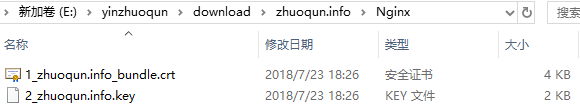
- nginx 配置 https
[root@VM_2_29_centos ~]# /usr/local/nginx/sbin/nginx -V
nginx version: nginx/1.12.2
built by gcc 4.8.5 20150623 (Red Hat 4.8.5-16) (GCC)
built with OpenSSL 1.0.2k-fips 26 Jan 2017
TLS SNI support enabled
configure arguments: --prefix=/usr/local/nginx --user=www --group=www --with-http_stub_status_module --with-http_ssl_module
nginx.conf
nginx+django+uwsgi+https 配置问题点的更多相关文章
- Nginx+Django+Uwsgi+php
在FreeBSD结合Nginx和FastCGI简单配置Django和PHP http://blog.chinaunix.net/uid-11131943-id-3031767.html Nginx+ ...
- nginx+django+uwsgi
最近来了兴致,想搞一下django开发,so, 搭建一下环境 1.安装django,可能通过pip install 或者源码安装(因为环境是python2.6.6的环境,所以这里采用django 1 ...
- 自动化运维web环境搭建:Nginx+Django+uwsgi
参考资料: http://lovelace.blog.51cto.com/1028430/1600594 http://www.cnblogs.com/xiongpq/p/3381069.html 安 ...
- 使用django UWSGI 出现 Bad Request (400)
使用 Nginx + Django+UWSGI 部署机器时,一直出现 Debugging Apache/Django/WSGI Bad Bad Request (400) 错误 最后发现问题是 Dja ...
- Django+uwsgi+Nginx安装部署
安装 安装Nginx Nginx是最流行的高性能HTTP服务器. 安装pcre: wget https://sourceforge.net/projects/pcre/files/pcre/8.37/ ...
- Nginx+PostgreSQL+Django+UWSGI搭建
最近因为项目上的需要开始大量使用nginx,因此也想趁机将以前常用的django+apache的架构换成django+nginx.常见的 django webapp 部署方式采用FCGI 或 WSGI ...
- Nginx+Python+uwsgi+Django的web开发环境安装及配置
Nginx+Python+uwsgi+Django的web开发环境安装及配置 nginx安装 nginx的安装这里就略过了... python安装 通常系统已经自带了,这里也略过 uwsgi安装 官网 ...
- centos6.5安装nginx+python+uwsgi+django
nginx+uwsgi+django环境部署及测试 默认系统自带的python2.6.6 第一步(安装setuptools) wget https://pypi.python.org/packages ...
- Django + Uwsgi + Nginx 实现生产环境部署
本节内容 uwsgi 介绍 uwsgi安装使用 nginx安装配置 django with nginx 如何在生产上部署Django? Django的部署可以有很多方式,采用nginx+uwsgi的方 ...
随机推荐
- 119 Pascal's Triangle II 帕斯卡三角形 II Pascal's Triangle II
给定一个索引 k,返回帕斯卡三角形(杨辉三角)的第 k 行.例如,给定 k = 3,则返回 [1, 3, 3, 1].注:你可以优化你的算法到 O(k) 的空间复杂度吗?详见:https://leet ...
- 百度Ueditor多图片上传控件
发现百度的Ueditor富文本编辑器中的多图片上传控件很不错,于是便想着分享出来使用,费了老劲,少不了无名朋友的帮助,也查了不少资料,终于搞定了 发代码给大家,请大家多多指正 1.首先要在html页面 ...
- HTML 5的革新——更简洁的结构
今天我们阐述HTML 5的革新之一:更简洁的结构. 新的文档类型 DOCTYPE 先来解释一下文档类型 DOCTYPE:文档类型位于HTML源文件的第一行,在HTML4的标准中,DOCTYPE在被归在 ...
- AJPFX关于线程创建的方式
创建线程的第一种方式:继承Thread ,由子类复写run方法. 步骤: 1,定义类继承Thread类: 2,目的是复写run方法,将要让线程运行的代码都存储到run方法中: 3,通过创建Thread ...
- AJPFX总结hashmap和hashtable的区别
Hashtable和HashMap类有三个重要的不同之处.第一个不同主要是历史原因.Hashtable是基于陈旧的Dictionary类的,HashMap是Java 1.2引进的Map接口的一个实现. ...
- Java创建对象的过程
Java创建对象的过程 Java是一门面向对象的编程语言,在Java程序运行过程中每时每刻都有对象被创建出来.在语言层面上,创建对象通常仅仅是一个new关键字而已,而在虚拟机中,对象的创建又是怎样一个 ...
- 安装MySQLdb出现HAVE_WCSCOLL重定义问题的解决方法
root@wodeyitian MySQL-python-1.2.3]# python setup.py install running install running bdist_egg runni ...
- Mybatis配置多数据源
一. Spring配置多数据源 二. Spring配置数据源 三. MultipleDataSource的实现 1: package com.wbl.modal; 2: 3: import org. ...
- codevs 2728 整数帝国问题(水题日常)
时间限制: 1 s 空间限制: 16000 KB 题目等级 : 白银 Silver 题目描述 Description 在很久以前,在遥远的东方,有一个整数帝国,它里面里居住着大量的正整数,了缓解都 ...
- 1898 ERROR nova.compute.manager
2018-06-10 21:03:54.045 1898 ERROR nova.compute.manager [instance: 15a6c26f-b8af-4a3e-a3df-8552c16e0 ...
