【预训练语言模型】 使用Transformers库进行BERT预训练
基于 HuggingFace的Transformer库,在Colab或Kaggle进行预训练。
鉴于算力限制,选用了较小的英文数据集wikitext-2
目的:跑通Mask语言模型的预训练流程
一、准备
1.1 安装依赖
!pip3 install --upgrade pip
!pip install -U datasets
!pip install accelerate -U
注意:在Kaggle上训练时,最好将datasets更新到最新版(再重启kernel),避免版本低报错
colab和kaggle已经预安装transformers库
1.2 数据准备
加载数据
from datasets import concatenate_datasets, load_dataset
wikitext2 = load_dataset("liuyanchen1015/VALUE_wikitext2_been_done", split="train")
# concatenate_datasets可以合并数据集,这里为了减少训练数据量,只用1个数据集
dataset = concatenate_datasets([wikitext2])
# 将数据集合切分为 90% 用于训练,10% 用于测试
d = dataset.train_test_split(test_size=0.1)
type(d["train"])
可以看到d的类型是
datasets.arrow_dataset.Dataset
def __init__(arrow_table: Table, info: Optional[DatasetInfo]=None, split: Optional[NamedSplit]=None, indices_table: Optional[Table]=None, fingerprint: Optional[str]=None)
A Dataset backed by an Arrow table.
训练集和测试集数量
print(len(d["train"]), len(d["test"]))
5391 600
查看数据
d["train"][0]
sentence、idx和score构成的字典,sentence为文本
{'sentence': "Rowley dismissed this idea given the shattered state of Africaine and instead towed the frigate back to Île Bourbon , shadowed by Astrée and Iphigénie on the return journey . The French frigates did achieve some consolation in pursuing Rowley from a distance , running into and capturing the Honourable East India Company 's armed brig Aurora , sent from India to reinforce Rowley . On 15 September , Boadicea , Africaine and the brigs done arrived at Saint Paul , Africaine sheltering under the fortifications of the harbour while the others put to sea , again seeking to drive away the French blockade but unable to bring them to action . Bouvet returned to Port Napoleon on 18 September , and thus was not present when Rowley attacked and captured the French flagship Vénus and Commodore Hamelin at the Action of 18 September 1810 .",
'idx': 1867,
'score': 1}
接下来将训练和测试数据,分别保存在本地文件中(后续用于训练tokenizer)
def dataset_to_text(dataset, output_filename="data.txt", num=1000):
"""Utility function to save dataset text to disk,
useful for using the texts to train the tokenizer
(as the tokenizer accepts files)"""
cnt = 0
with open(output_filename, "w") as f:
for t in dataset["sentence"]:
print(t, file=f) # 重定向到文件
# print(len(t), t)
cnt += 1
if cnt == num:
break
print("Write {} sample in {}".format(num, output_filename))
# save the training set to train.txt
dataset_to_text(d["train"], "train.txt", len(d["train"]))
# save the testing set to test.txt
dataset_to_text(d["test"], "test.txt", len(d["test"]))
二、训练分词器(Tokenizer)
BERT采用了WordPiece分词,即
根据训练语料先训练一个语言模型,迭代每次在合并词元对时,会对所有词元进行评分,然后选择使训练数据似然增加最多的token对。直到,到达预定的词表大小。
相比BPE的选取频词最高的token对,WordPiece使用了语言模型来计算似然值:
score = 词元对出现的概率 / (第1个词元出现的概率 * 第1个词元出现的概率)。
因此,需要首先这里使用transformers库中的BertWordPieceTokenizer 类来完成分词器(Tokenizer)训练
import os, json
from transformers import BertTokenizerFast
from tokenizers import BertWordPieceTokenizer
special_tokens = [
"[PAD]", "[UNK]", "[CLS]", "[SEP]", "[MASK]", "<S>", "<T>"
]
# 加载之前存储的训练语料(可同时选择训练集和测试集)
# files = ["train.txt", "test.txt"]
# 在training set上训练tokenizer
files = ["train.txt"]
# 设定词表大小,BERT模型vocab size为30522,可自行更改
vocab_size = 30_522
# 最大序列长度, 较小的长度可以增加batch数量、提升训练速度
# 最大序列长度同时也决定了,BERT预训练的PositionEmbedding的大小,决定了其最大推理长度
max_length = 512
# 是否截断处理, 这边开启截断处理
# truncate_longer_samples = False
truncate_longer_samples = True
# 初始化WordPiece tokenizer
tokenizer = BertWordPieceTokenizer()
# 训练tokenizer
tokenizer.train(files=files,
vocab_size=vocab_size,
special_tokens=special_tokens)
# 截断至最大序列长度-512 tokens
tokenizer.enable_truncation(max_length=max_length)
model_path = "pretrained-bert"
# make the directory if not already there
if not os.path.isdir(model_path):
os.mkdir(model_path)
# 存储tokenizer(其实就是词表文件vocab.txt)
tokenizer.save_model(model_path)
# 存储tokenizer的配置信息到config文件,
# including special tokens, whether to lower case and the maximum sequence length
with open(os.path.join(model_path, "config.json"), "w") as f:
tokenizer_cfg = {
"do_lower_case": True,
"unk_token": "[UNK]",
"sep_token": "[SEP]",
"pad_token": "[PAD]",
"cls_token": "[CLS]",
"mask_token": "[MASK]",
"model_max_length": max_length,
"max_len": max_length,
}
json.dump(tokenizer_cfg, f)
# when the tokenizer is trained and configured, load it as BertTokenizerFast
tokenizer = BertTokenizerFast.from_pretrained(model_path)
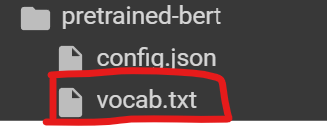
vocab.txt内容,包括特殊7个token以及训练得到的tokens
[PAD]
[UNK]
[CLS]
[SEP]
[MASK]
<S>
<T>
!
"
#
$
%
&
'
(
config.json文件
{"do_lower_case": true, "unk_token": "[UNK]", "sep_token": "[SEP]", "pad_token": "[PAD]", "cls_token": "[CLS]", "mask_token": "[MASK]", "model_max_length": 512, "max_len": 512}
config.json和vocab.txt文件都是我们平时微调BERT或GPT经常见到的文件,其来源就是这个。
三 预处理语料集合
在开始BERT预训前,还需要将预训练语料根据训练好的 Tokenizer进行处理,将文本转换为分词后的结果。
如果文档长度超过512个Token),那么就直接进行截断。
数据处理代码如下所示:
def encode_with_truncation(examples):
"""Mapping function to tokenize the sentences passed with truncation"""
return tokenizer(examples["sentence"], truncation=True, padding="max_length",
max_length=max_length, return_special_tokens_mask=True)
def encode_without_truncation(examples):
"""Mapping function to tokenize the sentences passed without truncation"""
return tokenizer(examples["sentence"], return_special_tokens_mask=True)
# 上述encode函数的使用,取决于truncate_longer_samples变量
encode = encode_with_truncation if truncate_longer_samples else encode_without_truncation
# tokenizing训练集
train_dataset = d["train"].map(encode, batched=True)
# tokenizing测试集
test_dataset = d["test"].map(encode, batched=True)
if truncate_longer_samples:
# remove other columns and set input_ids and attention_mask as PyTorch tensors
train_dataset.set_format(type="torch", columns=["input_ids", "attention_mask"])
test_dataset.set_format(type="torch", columns=["input_ids", "attention_mask"])
else:
# remove other columns, and remain them as Python lists
test_dataset.set_format(columns=["input_ids", "attention_mask", "special_tokens_mask"])
train_dataset.set_format(columns=["input_ids", "attention_mask", "special_tokens_mask"])
truncate_longer_samples变量控制对数据集进行词元处理的 encode() 函数。
- 如果设置为True,则会截断超过最大序列长度(max_length)的句子。否则不截断。
- 如果truncate_longer_samples设为False,需要将没有截断的样本连接起来,并组合成固定长度的向量。
这边开启截断处理( 不截断处理,代码有为解决的bug )。便于拼成chunk,batch处理。
Map: 100%
5391/5391 [00:15<00:00, 352.72 examples/s]
Map: 100%
600/600 [00:01<00:00, 442.19 examples/s]
观察分词结果
x = d["train"][10]['sentence'].split(".")[0]
x
In his foreword to John Marriott 's book , Thunderbirds Are Go ! , Anderson put forward several explanations for the series ' enduring popularity : it " contains elements that appeal to most children – danger , jeopardy and destruction
按max_length=33进行截断处理
tokenizer(x, truncation=True, padding="max_length", max_length=33, return_special_tokens_mask=True)
多余token被截断了,没有padding。
- 句子首部加上了(token id为2的[CLS])
- 句子尾部加上了(token id为3的[SEP])
{'input_ids': [2, 502, 577, 23750, 649, 511, 1136, 29823, 13, 59, 1253, 18, 4497, 659, 762, 7, 18, 3704, 2041, 3048, 1064, 26668, 534, 492, 1005, 13, 12799, 4281, 32, 555, 8, 4265, 3],
'token_type_ids': [0, 0, 0, 0, 0, 0, 0, 0, 0, 0, 0, 0, 0, 0, 0, 0, 0, 0, 0, 0, 0, 0, 0, 0, 0, 0, 0, 0, 0, 0, 0, 0, 0],
'attention_mask': [1, 1, 1, 1, 1, 1, 1, 1, 1, 1, 1, 1, 1, 1, 1, 1, 1, 1, 1, 1, 1, 1, 1, 1, 1, 1, 1, 1, 1, 1, 1, 1, 1],
'special_tokens_mask': [1, 0, 0, 0, 0, 0, 0, 0, 0, 0, 0, 0, 0, 0, 0, 0, 0, 0, 0, 0, 0, 0, 0, 0, 0, 0, 0, 0, 0, 0, 0, 0, 1]}
按max_length=70进行截断处理
tokenizer(x, truncation=True, padding="max_length", max_length=70, return_special_tokens_mask=True)
不足max_length的token进行了padding(token id为0, 即[PAD]), 对应attention_mask为0(注意力系数会变成无穷小,即mask掉)
{'input_ids': [2, 11045, 13, 61, 1248, 3346, 558, 8, 495, 4848, 1450, 8, 18, 981, 1146, 578, 17528, 558, 18652, 513, 13102, 18, 749, 1660, 819, 1985, 548, 566, 11279, 579, 826, 3881, 8079, 505, 495, 28263, 360, 18, 16273, 505, 570, 4145, 1644, 18, 505, 652, 757, 662, 2903, 1334, 791, 543, 3008, 810, 495, 817, 8079, 4436, 505, 579, 1558, 3, 0, 0, 0, 0, 0, 0, 0, 0],
'token_type_ids': [0, 0, 0, 0, 0, 0, 0, 0, 0, 0, 0, 0, 0, 0, 0, 0, 0, 0, 0, 0, 0, 0, 0, 0, 0, 0, 0, 0, 0, 0, 0, 0, 0, 0, 0, 0, 0, 0, 0, 0, 0, 0, 0, 0, 0, 0, 0, 0, 0, 0, 0, 0, 0, 0, 0, 0, 0, 0, 0, 0, 0, 0, 0, 0, 0, 0, 0, 0, 0, 0],
'attention_mask': [1, 1, 1, 1, 1, 1, 1, 1, 1, 1, 1, 1, 1, 1, 1, 1, 1, 1, 1, 1, 1, 1, 1, 1, 1, 1, 1, 1, 1, 1, 1, 1, 1, 1, 1, 1, 1, 1, 1, 1, 1, 1, 1, 1, 1, 1, 1, 1, 1, 1, 1, 1, 1, 1, 1, 1, 1, 1, 1, 1, 1, 1, 0, 0, 0, 0, 0, 0, 0, 0],
'special_tokens_mask': [1, 0, 0, 0, 0, 0, 0, 0, 0, 0, 0, 0, 0, 0, 0, 0, 0, 0, 0, 0, 0, 0, 0, 0, 0, 0, 0, 0, 0, 0, 0, 0, 0, 0, 0, 0, 0, 0, 0, 0, 0, 0, 0, 0, 0, 0, 0, 0, 0, 0, 0, 0, 0, 0, 0, 0, 0, 0, 0, 0, 0, 1, 1, 1, 1, 1, 1, 1, 1, 1]}
如果,设置为不截断
tokenizer(x, truncation=False, return_special_tokens_mask=True)
比较正常的结果
{'input_ids': [2, 502, 577, 23750, 649, 511, 1136, 29823, 13, 59, 1253, 18, 4497, 659, 762, 7, 18, 3704, 2041, 3048, 1064, 26668, 534, 492, 1005, 13, 12799, 4281, 32, 555, 8, 4265, 2603, 545, 3740, 511, 843, 1970, 178, 8021, 18, 19251, 362, 510, 6681, 3], 'token_type_ids': [0, 0, 0, 0, 0, 0, 0, 0, 0, 0, 0, 0, 0, 0, 0, 0, 0, 0, 0, 0, 0, 0, 0, 0, 0, 0, 0, 0, 0, 0, 0, 0, 0, 0, 0, 0, 0, 0, 0, 0, 0, 0, 0, 0, 0, 0], 'attention_mask': [1, 1, 1, 1, 1, 1, 1, 1, 1, 1, 1, 1, 1, 1, 1, 1, 1, 1, 1, 1, 1, 1, 1, 1, 1, 1, 1, 1, 1, 1, 1, 1, 1, 1, 1, 1, 1, 1, 1, 1, 1, 1, 1, 1, 1, 1], 'special_tokens_mask': [1, 0, 0, 0, 0, 0, 0, 0, 0, 0, 0, 0, 0, 0, 0, 0, 0, 0, 0, 0, 0, 0, 0, 0, 0, 0, 0, 0, 0, 0, 0, 0, 0, 0, 0, 0, 0, 0, 0, 0, 0, 0, 0, 0, 0, 1]}
反tokenize
y = tokenizer.decode(y["input_ids"])
y
直观看到,加入了[CLS]和[SEP],而且这个例子是无损解码的。
[CLS] in his foreword to john marriott's book, thunderbirds are go!, anderson put forward several explanations for the series'enduring popularity : it " contains elements that appeal to most children – danger, jeopardy and destruction [SEP]
四、模型训练
在构建了处理好的预训练语料后,可以开始模型训练。
直接使用transformers的trainer类型,其代码如下所示:
from transformers import BertConfig, BertForMaskedLM
from transformers import DataCollatorForLanguageModeling, TrainingArguments, Trainer
# 使用config初始化model
model_config = BertConfig(vocab_size=vocab_size,
max_position_embeddings=max_length)
model = BertForMaskedLM(config=model_config)
# 初始化BERT的data collator, 随机Mask 20% (default is 15%)的token
# 掩码语言模型建模(Masked Language Modeling ,MLM)。预测[Mask]token对应的原始token
data_collator = DataCollatorForLanguageModeling(
tokenizer=tokenizer, mlm=True, mlm_probability=0.2
)
# 训练参数
training_args = TrainingArguments(
output_dir=model_path, # output directory to where save model checkpoint
evaluation_strategy="steps", # evaluate each `logging_steps` steps
overwrite_output_dir=True,
num_train_epochs=10, # number of training epochs, feel free to tweak
per_device_train_batch_size=10, # the training batch size, put it as high as your GPU memory fits
gradient_accumulation_steps=8, # accumulating the gradients before updating the weights
per_device_eval_batch_size=64, # evaluation batch size
logging_steps=1000, # evaluate, log and save model checkpoints every 1000 step
save_steps=1000,
# load_best_model_at_end=True, # whether to load the best model (in terms of loss)
# at the end of training
# save_total_limit=3, # whether you don't have much space so you
# let only 3 model weights saved in the disk
)
trainer = Trainer(
model=model,
args=training_args,
data_collator=data_collator,
train_dataset=train_dataset,
eval_dataset=test_dataset,
)
# 训练模型
trainer.train()
训练日志
wandb: Logging into wandb.ai. (Learn how to deploy a W&B server locally: https://wandb.me/wandb-server)
wandb: You can find your API key in your browser here: https://wandb.ai/authorize
wandb: Paste an API key from your profile and hit enter, or press ctrl+c to quit:
········································
wandb: Appending key for api.wandb.ai to your netrc file: /root/.netrc
Tracking run with wandb version 0.16.3
Run data is saved locally in /kaggle/working/wandb/run-20240303_135646-j2ki48iz
Syncing run crimson-microwave-1 to Weights & Biases (docs)
View project at https://wandb.ai/1506097817gm/huggingface
View run at https://wandb.ai/1506097817gm/huggingface/runs/j2ki48iz
[ 19/670 1:27:00 < 55:32:12, 0.00 it/s, Epoch 0.27/10]
这里我尝试在kaggle CPU上训练了下的,耗时太长
GPU训练时, 切换更大的数据集
开始训练后,可以如下输出结果:
[ 19/670 1:27:00 < 55:32:12, 0.00 it/s, Epoch 0.27/10]
Step Training Loss Validation Loss
1000 6.904000 6.558231
2000 6.498800 6.401168
3000 6.362600 6.277831
4000 6.251000 6.172856
5000 6.155800 6.071129
6000 6.052800 5.942584
7000 5.834900 5.546123
8000 5.537200 5.248503
9000 5.272700 4.934949
10000 4.915900 4.549236
五、模型使用
5.1 直接推理
# 加载模型参数 checkpoint
model = BertForMaskedLM.from_pretrained(os.path.join(model_path, "checkpoint-10000"))
# 加载tokenizer
tokenizer = BertTokenizerFast.from_pretrained(model_path)
fill_mask = pipeline("fill-mask", model=model, tokenizer=tokenizer)
# 模型推理
examples = [
"Today's most trending hashtags on [MASK] is Donald Trump",
"The [MASK] was cloudy yesterday, but today it's rainy.",
]
for example in examples:
for prediction in fill_mask(example):
print(f"{prediction['sequence']}, confidence: {prediction['score']}")
print("="*50)
进行,mask的token预测(完形填空),可以得到如下输出:
```python
today's most trending hashtags on twitter is donald trump, confidence: 0.1027069091796875
today's most trending hashtags on monday is donald trump, confidence: 0.09271949529647827
today's most trending hashtags on tuesday is donald trump, confidence: 0.08099588006734848
today's most trending hashtags on facebook is donald trump, confidence: 0.04266013577580452
today's most trending hashtags on wednesday is donald trump, confidence: 0.04120611026883125
==================================================
the weather was cloudy yesterday, but today it's rainy., confidence: 0.04445931687951088
the day was cloudy yesterday, but today it's rainy., confidence: 0.037249673157930374
the morning was cloudy yesterday, but today it's rainy., confidence: 0.023775646463036537
the weekend was cloudy yesterday, but today it's rainy., confidence: 0.022554103285074234
the storm was cloudy yesterday, but today it's rainy., confidence: 0.019406016916036606
==================================================
参考资料
- 参考《大规模语言模型:从理论到实践》第2.2节预训练代码,将其调通
实现代码:
- github: https://github.com/DayDreamChaser/llm-todo/blob/main/BERT预训练脚本.ipynb
- kaggle: https://www.kaggle.com/code/leonyiyi/bert-pretraining-on-wikitext2/edit
ToDo
这次的BERT预训练只做了MLM,类似Roberta。
- 后续可以根据预训练的模型进行各种任务微调
- 可以将BERT的Trainer内部实现解析
- 详解WordPiece和BPE
- 下一个: GPT2预训练和SFT
【预训练语言模型】 使用Transformers库进行BERT预训练的更多相关文章
- 预训练语言模型整理(ELMo/GPT/BERT...)
目录 简介 预训练任务简介 自回归语言模型 自编码语言模型 预训练模型的简介与对比 ELMo 细节 ELMo的下游使用 GPT/GPT2 GPT 细节 微调 GPT2 优缺点 BERT BERT的预训 ...
- 知识增广的预训练语言模型K-BERT:将知识图谱作为训练语料
原创作者 | 杨健 论文标题: K-BERT: Enabling Language Representation with Knowledge Graph 收录会议: AAAI 论文链接: https ...
- NLP中的预训练语言模型(四)—— 小型化bert(DistillBert, ALBERT, TINYBERT)
bert之类的预训练模型在NLP各项任务上取得的效果是显著的,但是因为bert的模型参数多,推断速度慢等原因,导致bert在工业界上的应用很难普及,针对预训练模型做模型压缩是促进其在工业界应用的关键, ...
- 预训练语言模型的前世今生 - 从Word Embedding到BERT
预训练语言模型的前世今生 - 从Word Embedding到BERT 本篇文章共 24619 个词,一个字一个字手码的不容易,转载请标明出处:预训练语言模型的前世今生 - 从Word Embeddi ...
- 学习AI之NLP后对预训练语言模型——心得体会总结
一.学习NLP背景介绍: 从2019年4月份开始跟着华为云ModelArts实战营同学们一起进行了6期关于图像深度学习的学习,初步了解了关于图像标注.图像分类.物体检测,图像都目标物体检测等 ...
- 语言模型预训练方法(ELMo、GPT和BERT)——自然语言处理(NLP)
1. 引言 在介绍论文之前,我将先简单介绍一些相关背景知识.首先是语言模型(Language Model),语言模型简单来说就是一串词序列的概率分布.具体来说,语言模型的作用是为一个长度为m的文本确定 ...
- 自然语言处理中的语言模型预训练方法(ELMo、GPT和BERT)
自然语言处理中的语言模型预训练方法(ELMo.GPT和BERT) 最近,在自然语言处理(NLP)领域中,使用语言模型预训练方法在多项NLP任务上都获得了不错的提升,广泛受到了各界的关注.就此,我将最近 ...
- 预训练中Word2vec,ELMO,GPT与BERT对比
预训练 先在某个任务(训练集A或者B)进行预先训练,即先在这个任务(训练集A或者B)学习网络参数,然后存起来以备后用.当我们在面临第三个任务时,网络可以采取相同的结构,在较浅的几层,网络参数可以直接加 ...
- NLP中的预训练语言模型(五)—— ELECTRA
这是一篇还在双盲审的论文,不过看了之后感觉作者真的是很有创新能力,ELECTRA可以看作是开辟了一条新的预训练的道路,模型不但提高了计算效率,加快模型的收敛速度,而且在参数很小也表现的非常好. 论文: ...
- NLP中的预训练语言模型(三)—— XL-Net和Transformer-XL
本篇带来XL-Net和它的基础结构Transformer-XL.在讲解XL-Net之前需要先了解Transformer-XL,Transformer-XL不属于预训练模型范畴,而是Transforme ...
随机推荐
- 配置PHP的运行环境
一.wamp Wamp是Windows Apache Mysql PHP的缩写,即在windows下将Apache+PHP+Mysql集成的开发环境,操作简单一键安装,摆脱手动修改配置文件的繁琐. 图 ...
- (Python)每日代码||2024.1.17||函数中给列表形参默认值时,该默认列表在函数中的改变会保留下来
def f(x,li=[1]): print(id(li)) li.append(x) print(li) f('a')#第一次调用函数 print() f('b')#第二次调用函数 print() ...
- 小结_第一个Java程序
总结: 1. Java程序的编写与执行: 步骤1: 编写. 在后缀名为.java的文件中编写Java代码,该文件称为源文件 步骤2: 编译. 针对后缀名为.java源文件进行编译,生成字节码文件. 格 ...
- electron 安装不同的版本的方法
1.官网:http://www.electronjs.org/ 2.思考,既然是npm 安装,那么肯定也在 npm中央仓库有,那么去中央仓库看下: npm i -D electron@11.0.4
- JS Leetcode 263. 丑数 题解分析,来认识有趣的丑数吧
壹 ❀ 引 本题来自LeetCode263. 丑数,难度简单,题目描述如下: 给你一个整数 n ,请你判断 n 是否为 丑数 .如果是,返回 true :否则,返回 false . 丑数 就是只包含质 ...
- 【Unity3D】边缘检测特效
1 边缘检测原理 边缘检测的原理是:检测每个像素周围的像素亮度差,如果亮度差异较大,就将该像素识别为边缘,并进行边缘着色. 本文完整资源见→Unity3D边缘检测特效. 使用过卷积神经网络 ...
- linux中cron表达式指南
Cron是什么? 简单来讲,cron是基于Unix的系统上的一个实用程序.它使用户能够安排任务在指定的[日期/时间]定期运行.它自然是一个伟大的工具,可以自动运行大量流程,否则需要人工干预. Cron ...
- nginx实战笔记
1.添加一个虚拟机 /usr/local/nginx/sbin ./nginx -t nginx: [warn] conflicting server name "localhost&quo ...
- AIGC程序员效能提升之道
得益于IT产业近几年的繁荣,老杨所在公司的业务也出奇的兴隆,每天干不完的工作背后,也意味着健康的消耗和体重的不断增加. 曾记否,刚毕业的老杨体重刚刚堪堪破百,同事们经常调侃他说是一阵风就能吹走,经过了 ...
- C++的strcat实现
#include <iostream> #pragma warning(disable:4996); using namespace std; char* t = (char*)mallo ...
