VC++编译选项
-优化-
/O1 最小化空间 minimize space
/Op[-] 改善浮点数一致性 improve floating-pt consistency
/O2 最大化速度 maximize speed
/Os 优选代码空间 favor code space
/Oa 假设没有别名 assume no aliasing
/Ot 优选代码速度 favor code speed
/Ob 内联展开(默认 n=0) inline expansion (default n=0)
/Ow 假设交叉函数别名 assume cross-function aliasing
/Od 禁用优化(默认值) disable optimizations (default)
/Ox 最大化选项。(/Ogityb2 /Gs) maximum opts. (/Ogityb1 /Gs)
/Og 启用全局优化 enable global optimization
/Oy[-] 启用框架指针省略 enable frame pointer omission
/Oi 启用内建函数 enable intrinsic functions -代码生成-
/G3 为 80386 进行优化 optimize for 80386
/G4 为 80486 进行优化 optimize for 80486
/GR[-] 启用 C++ RTTI enable C++ RTTI
/G5 为 Pentium 进行优化 optimize for Pentium
/G6 为 Pentium Pro 进行优化 optimize for Pentium Pro
/GX[-] 启用 C++ 异常处理(与 /EHsc 相同) enable C++ EH (same as /EHsc)
/EHs 启用同步 C++ 异常处理 enable synchronous C++ EH
/GD 为 Windows DLL 进行优化 optimize for Windows DLL
/GB 为混合模型进行优化(默认) optimize for blended model (default)
/EHa 启用异步 C++ 异常处理 enable asynchronous C++ EH
/Gd __cdecl 调用约定 __cdecl calling convention
/EHc extern“C”默认为 nothrow extern "C" defaults to nothrow
/Gr __fastcall 调用约定 __fastcall calling convention
/Gi[-] 启用增量编译 enable incremental compilation
/Gz __stdcall 调用约定 __stdcall calling convention
/Gm[-] 启用最小重新生成 enable minimal rebuild
/GA 为 Windows 应用程序进行优化 optimize for Windows Application
/Gf 启用字符串池 enable string pooling
/QIfdiv[-] 启用 Pentium FDIV 修复 enable Pentium FDIV fix
/GF 启用只读字符串池 enable read-only string pooling
/QI0f[-] 启用 Pentium 0x0f 修复 enable Pentium 0x0f fix
/Gy 分隔链接器函数 separate functions for linker
/GZ 启用运行时调试检查 enable runtime debug checks
/Gh 启用钩子函数调用 enable hook function call
/Ge 对所有函数强制堆栈检查 force stack checking for all funcs
/Gs[num] 禁用堆栈检查调用 disable stack checking calls -输出文件-
/Fa[file] 命名程序集列表文件 name assembly listing file
/Fo 命名对象文件 name object file
/FA[sc] 配置程序集列表 configure assembly listing
/Fp 命名预编译头文件 name precompiled header file
/Fd[file] 命名 .PDB 文件 name .PDB file
/Fr[file] 命名源浏览器文件 name source browser file
/Fe 命名可执行文件 name executable file
/FR[file] 命名扩展 .SBR 文件 name extended .SBR file
/Fm[file] 命名映射文件 name map file -语言-
/Zi 启用调试信息 enable debugging information
/Zl 忽略 .OBJ 中的默认库名 omit default library name in .OBJ
/ZI 启用调试信息的“编辑并继续”功能 enable Edit and Continue debug info
/Zg 生成函数原型 generate function prototypes
/Z7 启用旧式调试信息 enable old-style debug info
/Zs 只进行语法检查 syntax check only
/Zd 仅要行号调试信息 line number debugging info only
/vd{0|1} 禁用/启用 vtordisp disable/enable vtordisp
/Zp[n] 在 n 字节边界上包装结构 pack structs on n-byte boundary
/vm 指向成员的指针类型 type of pointers to members
/Za 禁用扩展(暗指 /Op) disable extensions (implies /Op)
/noBool 禁用“bool”关键字 disable "bool" keyword
/Ze 启用扩展(默认) enable extensions (default) - 杂项 -
/?, /help 打印此帮助消息 print this help message
/c 只编译,不链接 compile only, no link
/W 设置警告等级(默认 n=1) set warning level (default n=1)
/H 最大化外部名称长度 max external name length
/J 默认 char 类型是 unsigned default char type is unsigned
/nologo 取消显示版权消息 suppress copyright message
/WX 将警告视为错误 treat warnings as errors
/Tc 将文件编译为 .c compile file as .c
/Yc[file] 创建 .PCH 文件 create .PCH file
/Tp 将文件编译为 .cpp compile file as .cpp
/Yd 将调试信息放在每个 .OBJ 中 put debug info in every .OBJ
/TC 将所有文件编译为 .c compile all files as .c
/TP 将所有文件编译为 .cpp compile all files as .cpp
/Yu[file] 使用 .PCH 文件 use .PCH file
/V 设置版本字符串 set version string
/YX[file] 自动的 .PCH 文件 automatic .PCH
/w 禁用所有警告 disable all warnings
/Zm 最大内存分配(默认为 %) max memory alloc (% of default) -链接-
/MD 与 MSVCRT.LIB 链接 link with MSVCRT.LIB
/MDd 与 MSVCRTD.LIB 调试库链接 link with MSVCRTD.LIB debug lib
/ML 与 LIBC.LIB 链接 link with LIBC.LIB
/MLd 与 LIBCD.LIB 调试库链接 link with LIBCD.LIB debug lib
/MT 与 LIBCMT.LIB 链接 link with LIBCMT.LIB
/MTd 与 LIBCMTD.LIB 调试库链接 link with LIBCMTD.LIB debug lib
/LD 创建 .DLL Create .DLL
/F 设置堆栈大小 set stack size
/LDd 创建 .DLL 调试库 Create .DLL debug libary
/link [链接器选项和库] [linker options and libraries]
-预处理器-
/FI 命名强制包含文件 name forced include file
/C 不吸取注释 don't strip comments
/U 移除预定义宏 remove predefined macro
/D{=|#} 定义宏 define macro
/u 移除所有预定义宏 remove all predefined macros
/E 将预处理定向到标准输出 preprocess to stdout
/I 添加到包含文件的搜索路径 add to include search path
/EP 将预处理定向到标准输出,不要带行号 preprocess to stdout, no #line
/X 忽略“标准位置” ignore "standard places"
/P 预处理到文件 preprocess to file
比如设置/P编译选项,则只会解释宏到文件,文件位于工程根目录相应文件.i文件中.
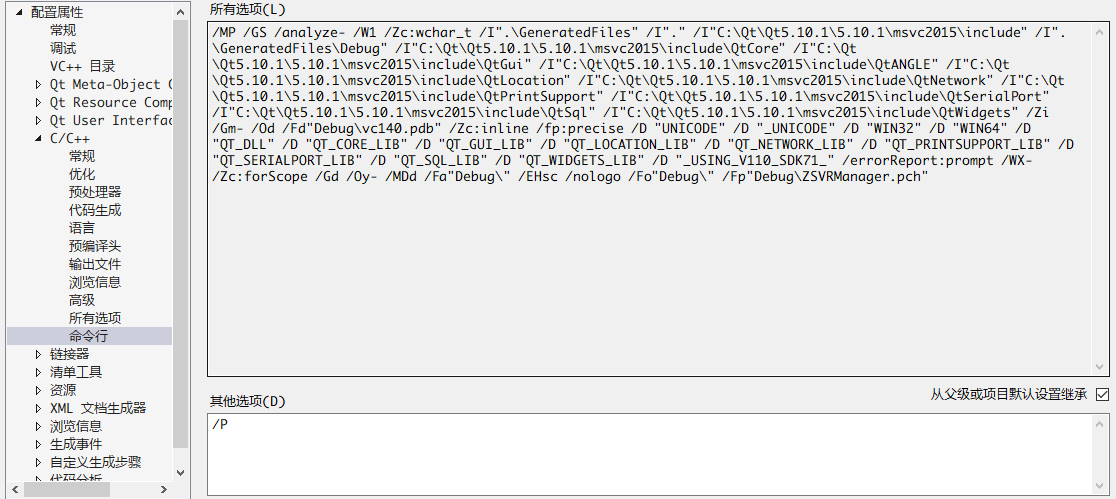
VC++编译选项的更多相关文章
- VC编译选项 多线程(/MT)
VC编译选项 多线程(/MT)多线程调试(/MTd)多线程 DLL (/MD)多线程调试 DLL (/MDd)C 运行时库 库文件Single threa ...
- VC编译选项 md /mdd /ml /mt/mtd
VC编译选项 多线程(/MT)多线程调试(/MTd)多线程 DLL (/MD)多线程调试 DLL (/MDd)C 运行时库 库文件Single threa ...
- VC编译连接选项详解(转)
大家可能一直在用VC开发软件,但是对于这个编译器却未必很了解.原因是多方面的.大多数情况下,我们只停留在“使用”它,而不会想去“了解”它.因为它只是一个工具,我们宁可把更多的精力放在C++语言和软件设 ...
- VC C运行时库(CRTL)的几个版本及选用
分类: Windows 2008-12-23 10:01 987人阅读 评论(0) 收藏 举报ciostreammfclibrary多线程import最近做项目碰到了一个关于在动态库中使用MFC以及在 ...
- Visual C++没事别启用/Za编译选项
Visual C++对于C++标准的支持不是很完善好像是钦定了的.MS还特意在这里说了些非标准行为[1]以及扩展行为[2].这就不可避免地会让处女座程序猿感到难受(我不是处女座).所以,经过一番goo ...
- VC编译连接选项详解
VC编译连接选项详解 大家可能一直在用VC开发软件,但是对于这个编译器却未必很了解.原因是多方面的.大多数情况下,我们只停留在“使用”它,而不会想去“了解”它.因为它只是一个工具,我们宁可把更多的精力 ...
- gcc 编译器参数
一.GCC编译过程 参考:http://hi.baidu.com/zengzhaonong/item/c00e079f500adccab625314f------------------------- ...
- EasyPusher推流服务接口的.NET导出
本文是在使用由 EasyDarwin 团队开发的EasyPusher时导出的C++接口的.NET实现 public class EasyPushSDK { public EasyPushSDK() { ...
- /MD, /MDD, /ML, /MT,/MTD(使用运行时库)
1. VC编译选项 多线程(/MT)多线程调试(/MTd)多线程 DLL (/MD)多线程调试 DLL (/MDd) 2. C 运行时库 ...
随机推荐
- 覆盖的面积 HDU - 1255 线段树+扫描线+离散化 求特定交叉面积
#include<cstdio> #include<map> #include<algorithm> using namespace std; ; struct N ...
- gdck01
有好几年 好几年 好几年 我成天在抱怨 我没钱 我没钱 恨老天不开眼 不开眼 不开眼 为什么好的事 都跟我没有缘
- ArcGIS JavaScript API with jQuery: Error: multipleDefine
I would like to use ArcGIS JavaScript API 4.3 with jQuery, but I am getting following errors. I sea ...
- SecureCRT 按退格键出现 ^H 的解决办法
问题如图 打开SecureCRT 界面,最上方工具栏 1.选项→会话选项 2.终端→仿真→映射键 3.其他选项→勾选 Backspace 发送 delete(B) 4.点击确定即可 另外在不可编辑状态 ...
- NODEJS 中使用二维码 qr-image
https://www.npmjs.com/package/qr-image npm install qr-image var qr = require('qr-image'); var code = ...
- Elasticsearch启动、停止脚本
注:本文出自博主 Chloneda:个人博客 | 博客园 | Github | Gitee | 知乎 本文源链接:https://www.cnblogs.com/chloneda/p/es-shell ...
- Linux环境搭建及基础操作
一.Linux环境搭建 1.安装虚拟机软件(VMWare,Parallel) 虚拟机的作用:将本来不是适合当前操作系统的分区虚拟化成适合当前操作系统的分区格式 2.新建虚拟机: 类似买了一台新的电脑, ...
- js替换时,空格被替换为双引号
替换代码 str.replace(/\"/g, "'") 将双引号替换为单引号,如果字符串中,存在space(空格)时,使用以上语句将会导致空格被替换为双引号,可以使用如 ...
- idea 代码没有被svn控制
背景 开发从svn上拉下来的代码,上传时发现idea的快捷键(ctrl+T)没反应以及菜单栏中没有相关按钮. 原因 发现项目当前文件夹里没有 .svn 隐藏文件夹,所以当前文件夹就没有被idea识别继 ...
- ubuntu set up 6 - NTFS Mount
1. NTFS Mounted as read-only https://askubuntu.com/questions/1138076/ubuntu-18-04-cant-write-on-ntfs ...
