Data Visualisation Cheet Sheet
Univariate plotting with pandas

import pandas as pd
reviews = pd.read_csv("../input/wine-reviews/winemag-data_first150k.csv", index_col=)
reviews.head() //bar
reviews['province'].value_counts().head().plot.bar()
(reviews['province'].value_counts().head() / len(reviews)).plot.bar()
reviews['points'].value_counts().sort_index().plot.bar() //line chart
reviews['points'].value_counts().sort_index().plot.line() //area chart
reviews['points'].value_counts().sort_index().plot.area() //histograms
reviews[reviews['price'] < ]['price'].plot.hist()
reviews['price'].plot.hist()
reviews[reviews['price'] > ] //pie chart
reviews['province'].value_counts().head().plot.pie()
Bivariate plotting with pandas
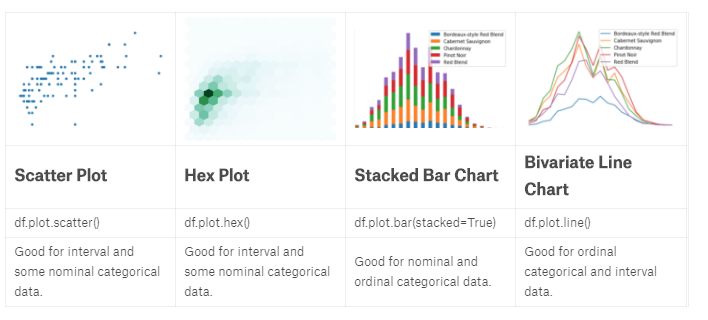
import pandas as pd
reviews = pd.read_csv("../input/wine-reviews/winemag-data_first150k.csv", index_col=0)
reviews.head() //Scatter plot
reviews[reviews['price'] < 100].sample(100).plot.scatter(x='price', y='points') //hexplot 数据相关性
reviews[reviews['price'] < 100].plot.hexbin(x='price', y='points', gridsize=15) //stackplot 数据堆叠
wine_counts.plot.bar(stacked=True)
wine_counts.plot.area() //Bivariate line chart 线集成
wine_counts.plot.line()
Plotting with seaborn
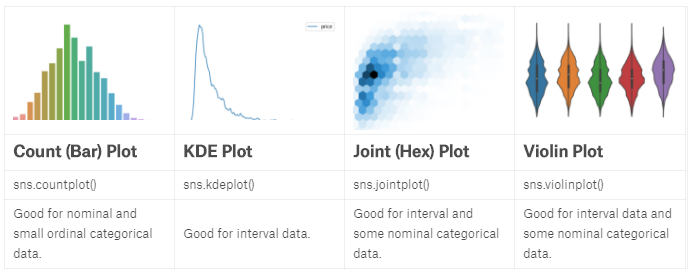
import pandas as pd
reviews = pd.read_csv("../input/wine-reviews/winemag-data_first150k.csv", index_col=0)
import seaborn as sns //Countplot
sns.countplot(reviews['points']) //KDE Plot 平滑去噪
sns.kdeplot(reviews.query('price < 200').price)
//对比线图
reviews[reviews['price'] < 200]['price'].value_counts().sort_index().plot.line()
//二维ked
sns.kdeplot(reviews[reviews['price'] < 200].loc[:, ['price', 'points']].dropna().sample(5000)) //Distplot
sns.distplot(reviews['points'], bins=10, kde=False) //jointplot
sns.jointplot(x='price', y='points', data=reviews[reviews['price'] < 100])
sns.jointplot(x='price', y='points', data=reviews[reviews['price'] < 100], kind='hex', gridsize=20) //Boxplot and violin plot 25%-75%,中线
df = reviews[reviews.variety.isin(reviews.variety.value_counts().head(5).index)] sns.boxplot(
x='variety',
y='points',
data=df
)
Faceting with seaborn
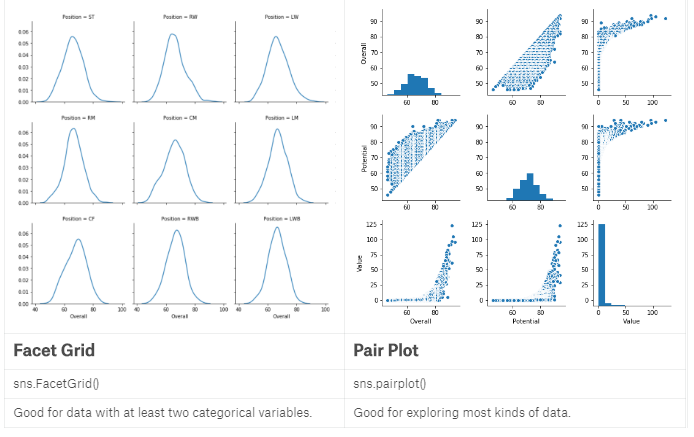
import pandas as pd
pd.set_option('max_columns', None)
df = pd.read_csv("../input/fifa-18-demo-player-dataset/CompleteDataset.csv", index_col=0) import re
import numpy as np
import seaborn as sns footballers = df.copy()
footballers['Unit'] = df['Value'].str[-1]
footballers['Value (M)'] = np.where(footballers['Unit'] == '', 0,
footballers['Value'].str[1:-1].replace(r'[a-zA-Z]',''))
footballers['Value (M)'] = footballers['Value (M)'].astype(float)
footballers['Value (M)'] = np.where(footballers['Unit'] == 'M',
footballers['Value (M)'],
footballers['Value (M)']/1000)
footballers = footballers.assign(Value=footballers['Value (M)'],
Position=footballers['Preferred Positions'].str.split().str[0]) //The FacetGrid
df = footballers[footballers['Position'].isin(['ST', 'GK'])]
g = sns.FacetGrid(df, col="Position")
g.map(sns.kdeplot, "Overall") df = footballers
g = sns.FacetGrid(df, col="Position", col_wrap=6)//,每行6列
g.map(sns.kdeplot, "Overall") df = footballers[footballers['Position'].isin(['ST', 'GK'])]
df = df[df['Club'].isin(['Real Madrid CF', 'FC Barcelona', 'Atlético Madrid'])]
g = sns.FacetGrid(df, row="Position", col="Club",
row_order=['GK', 'ST'],
col_order=['Atlético Madrid', 'FC Barcelona', 'Real Madrid CF'])
g.map(sns.violinplot, "Overall") //violin图 //Pairplot 数据分析第一步
sns.pairplot(footballers[['Overall', 'Potential', 'Value']])
Multivariate plotting
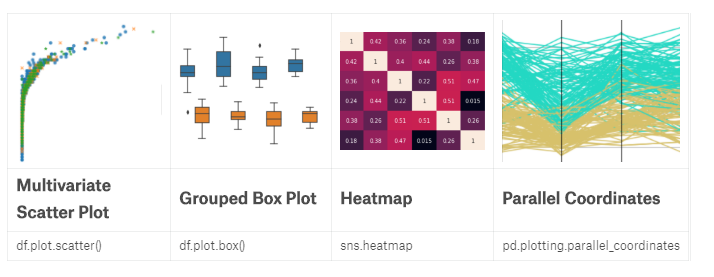
import pandas as pd
pd.set_option('max_columns', None)
df = pd.read_csv("../input/fifa-18-demo-player-dataset/CompleteDataset.csv", index_col=0) import re
import numpy as np footballers = df.copy()
footballers['Unit'] = df['Value'].str[-1]
footballers['Value (M)'] = np.where(footballers['Unit'] == '', 0,
footballers['Value'].str[1:-1].replace(r'[a-zA-Z]',''))
footballers['Value (M)'] = footballers['Value (M)'].astype(float)
footballers['Value (M)'] = np.where(footballers['Unit'] == 'M',
footballers['Value (M)'],
footballers['Value (M)']/1000)
footballers = footballers.assign(Value=footballers['Value (M)'],
Position=footballers['Preferred Positions'].str.split().str[0]) //Multivariate scatter plots
import seaborn as sns
sns.lmplot(x='Value', y='Overall', hue='Position',
data=footballers.loc[footballers['Position'].isin(['ST', 'RW', 'LW'])],
fit_reg=False) sns.lmplot(x='Value', y='Overall', markers=['o', 'x', '*'], hue='Position',
data=footballers.loc[footballers['Position'].isin(['ST', 'RW', 'LW'])],
fit_reg=False
) //Grouped box plot 分组的优势
f = (footballers
.loc[footballers['Position'].isin(['ST', 'GK'])]
.loc[:, ['Value', 'Overall', 'Aggression', 'Position']]
)
f = f[f["Overall"] >= 80]
f = f[f["Overall"] < 85]
f['Aggression'] = f['Aggression'].astype(float)
sns.boxplot(x="Overall", y="Aggression", hue='Position', data=f) //Heatmap
f = (
footballers.loc[:, ['Acceleration', 'Aggression', 'Agility', 'Balance', 'Ball control']]
.applymap(lambda v: int(v) if str.isdecimal(v) else np.nan)
.dropna()
).corr()
sns.heatmap(f, annot=True) //Parallel Coordinates
from pandas.plotting import parallel_coordinates f = (
footballers.iloc[:, 12:17]
.loc[footballers['Position'].isin(['ST', 'GK'])]
.applymap(lambda v: int(v) if str.isdecimal(v) else np.nan)
.dropna()
)
f['Position'] = footballers['Position']
f = f.sample(200)
parallel_coordinates(f, 'Position')
plotly
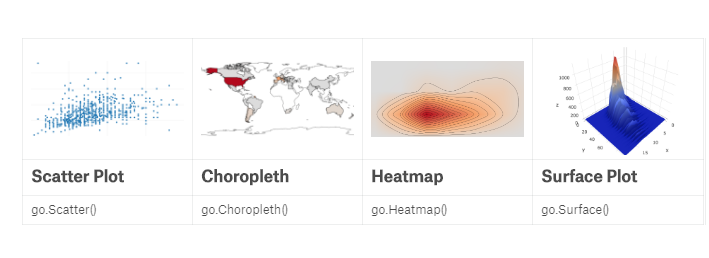
import pandas as pd
reviews = pd.read_csv("../input/wine-reviews/winemag-data-130k-v2.csv", index_col=0)
reviews.head() from plotly.offline import init_notebook_mode, iplot
init_notebook_mode(connected=True) #离线注入笔记本模式 import plotly.graph_objs as go
iplot([go.Scatter(x=reviews.head(1000)['points'], y=reviews.head(1000)['price'], mode='markers')]) iplot([go.Histogram2dContour(x=reviews.head(500)['points'],
y=reviews.head(500)['price'],
contours=go.Contours(coloring='heatmap')),
go.Scatter(x=reviews.head(1000)['points'], y=reviews.head(1000)['price'], mode='markers')]) #surface图
df = reviews.assign(n=0).groupby(['points', 'price'])['n'].count().reset_index() #先point分组再price分,再添加的‘n’列上执行计数,最后对首列的index重新排序
df = df[df["price"] < 100]
v = df.pivot(index='price', columns='points', values='n').fillna(0).values.tolist() #重塑数组后用0填充NAN值,再把values列变成list
iplot([go.Surface(z=v)]) #地理图
df = reviews['country'].replace("US", "United States").value_counts() iplot([go.Choropleth(
locationmode='country names',
locations=df.index.values,
text=df.index,
z=df.values
)])
Data Visualisation Cheet Sheet的更多相关文章
- Object对象方法 cheet sheet
defineProperty create Object.create(prototype [, propertiesObject ]) prototype:没什么可说的,指定对象的原型 proper ...
- 使用Python对Twitter进行数据挖掘(Mining Twitter Data with Python)
目录 1.Collecting data 1.1 Register Your App 1.2 Accessing the Data 1.3 Streaming 2.Text Pre-processin ...
- 学习笔记之Data Visualization
Data visualization - Wikipedia https://en.wikipedia.org/wiki/Data_visualization Data visualization o ...
- Mining Twitter Data with Python
目录 1.Collecting data 1.1 Register Your App 1.2 Accessing the Data 1.3 Streaming 2.Text Pre-processin ...
- Import Data from *.xlsx file to DB Table through OAF page(转)
Use Poi.jar Import Data from *.xlsx file to DB Table through OAF page Use Jxl.jar Import Data from ...
- 【翻译】Awesome R资源大全中文版来了,全球最火的R工具包一网打尽,超过300+工具,还在等什么?
0.前言 虽然很早就知道R被微软收购,也很早知道R在统计分析处理方面很强大,开始一直没有行动过...直到 直到12月初在微软技术大会,看到我软的工程师演示R的使用,我就震惊了,然后最近在网上到处了解和 ...
- R统计分析处理
[翻译]Awesome R资源大全中文版来了,全球最火的R工具包一网打尽,超过300+工具,还在等什么? 阅读目录 0.前言 1.集成开发环境 2.语法 3.数据操作 4.图形显示 5.HTML部件 ...
- Sed&awk笔记之awk篇
http://blog.csdn.net/a81895898/article/details/8482333 Awk是什么 Awk.sed与grep,俗称Linux下的三剑客,它们之间有很多相似点,但 ...
- R工具包一网打尽
这里有很多非常不错的R包和工具. 该想法来自于awesome-machine-learning. 这里是包的导航清单,看起来更方便 >>>导航清单 通过这些翻译了解这些工具包,以后干 ...
随机推荐
- 2019牛客暑期多校赛(第三场)B-求01串中的最长01数量相等的子串和子序列
https://ac.nowcoder.com/acm/contest/883/B 首先先把0所在的位置变-1,1所在位置变1,然后统计一个前缀和,用sum[i]表示. 那么如果从起点开始的话只要满足 ...
- 牛客NOIP暑期七天营-TG3 赛后题解
目录 牛客NOIP暑期七天营-提高组3 A-破碎的矩阵 题目描述 link 题解 代码 B-点与面 题目描述 link 题解 代码 C-信息传递 题目描述 link 题解 牛客NOIP暑期七天营-提高 ...
- html常用标签详解2-图片标签详解
<img /> 1.图片标签的属性 图片标签属于行内块元素,它自身的属性有一下几个,听我娓娓道来: src:图片资源的路径(resourse),可以使绝对路径,也可以是相对路径 绝对路径: ...
- 常见的5个runtime exception
NullPointException(空指针异常),ArrIndexOutOfBoundsException(数组越界异常),ClassCastException(类型转换异常),ClassNotFo ...
- leyou_05_文件上传
1.搭建一个新的微服务Ly-upload用来上传文件 2.导入文件上传到额依赖 <dependencies> <dependency> <groupId>org.s ...
- 计算机程序是怎么通过cpu,内存,硬盘运行起来的?
虽然以前知道计算机里有CPU,内存,硬盘,显卡这么些东西,我还真不知道这些东西是怎么协作起来完成一段程序的,能写出程序却不懂程序,也不会向别人解释他们的关系,所以特意总结了一下,写的比较浅显,和我一样 ...
- 封装原生JavaScript的ajax
function obj2str(data) { data = data || {}; // 如果没有传参, 为了添加随机因子,必须自己创建一个对象 data.t = new Date().getTi ...
- IO流19(完) --- RandomAccessFile实现数据的插入 --- 技术搬运工(尚硅谷)
原hello.txt文件中的内容:abcdefghijklmn 想要实现的效果是,将xyz插入到abc后面,将文件内容变成:abcxyzdefghijklmn @Test public void te ...
- ssm整合:搭建环境
解决配置中文过滤器后,存入数据库时依旧乱码问题:在web.xml中修改数据库url如下: <property name="jdbcUrl" value="jdbc: ...
- 专访阿里云资深技术专家黄省江:中国SaaS公司的成功之路
笔者采访中国SaaS厂商10多年,深感面对获客成本巨大.产品技术与功能成熟度不足.项目经营模式难以大规模复制.客户观念有待转变等诸多挑战,很多中国SaaS公司的经营状况都不容乐观. 7月26日,阿里云 ...
