GITlab安装、使用及新项目推送到gitlab
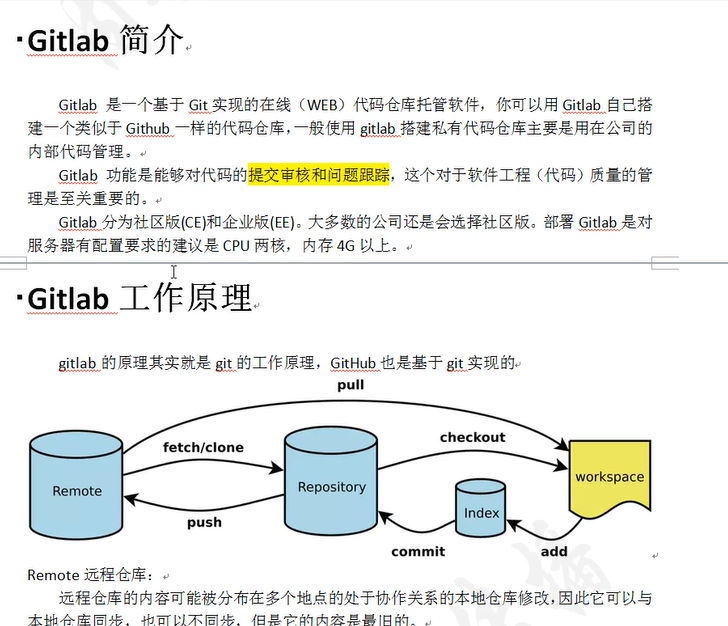
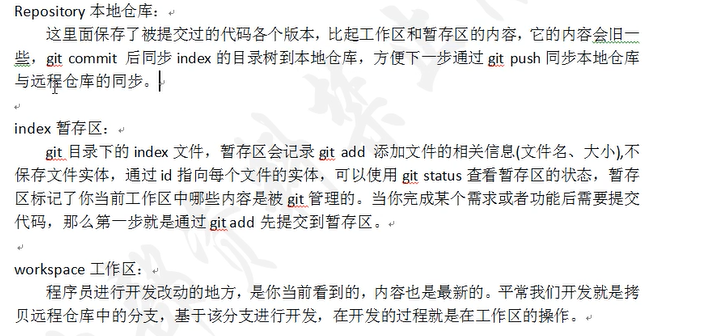



====================================================================================================
GITlab环境部署
| 角色 | IP | 内存 |
| gitlab01 | 192.168.200.112 | 4G |
| git-client | 192.168.200.113 | 1G |
关闭防火墙和selinux
[root@localhost ~]# hostname gitlab01
[root@localhost ~]# bash
[root@gitlab01 ~]# systemctl stop firewalld
[root@gitlab01 ~]# iptables -F
[root@gitlab01 ~]# setenforce 0
安装依赖包并设置开机自启
[root@gitlab01 ~]# yum install curl openssh-server openssh-client postfix cronie policycoreutils-python -y
[root@gitlab01 ~]# systemctl start postfix
[root@gitlab01 ~]# systemctl enable postfix
上传并解压gitlab源码包
[root@gitlab01 ~]# ls
gitlab-ce-11.11.3-ce.0.el7.x86_64.rpm
[root@gitlab01 ~]# rpm -ivh gitlab-ce-11.11.3-ce.0.el7.x86_64.rpm
_______ __ __ __
/ ____(_) /_/ / ____ _/ /_
/ / __/ / __/ / / __ `/ __ \
/ /_/ / / /_/ /___/ /_/ / /_/ /
\____/_/\__/_____/\__,_/_.___/
Thank you for installing GitLab!
GitLab was unable to detect a valid hostname for your instance.
Please configure a URL for your GitLab instance by setting `external_url`
configuration in /etc/gitlab/gitlab.rb file.
修改配置文件/etc/gitlab/gitlab.rb 生产环境可以跟据需求修改
[root@gitlab01 ~]# vim /etc/gitlab/gitlab.rb
修改13行: external_url 'http://192.168.200.112'
重新加载配置文件
[root@gitlab01 ~]# gitlab-ctl reconfigure
[root@gitlab01 ~]# gitlab-ctl restart
[root@gitlab01 ~]# netstat -lnpt | grep 80
tcp 0 0 0.0.0.0:80 0.0.0.0:* LISTEN 13077/nginx: master
tcp 0 0 0.0.0.0:8060 0.0.0.0:* LISTEN 13077/nginx: master
测试:浏览器输入192.168.200.112进入网站
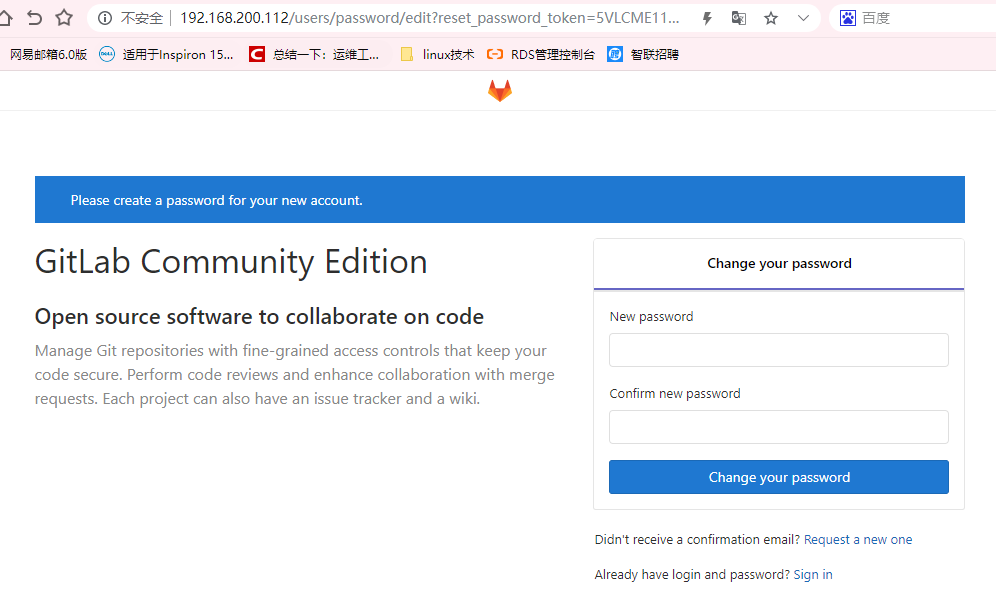
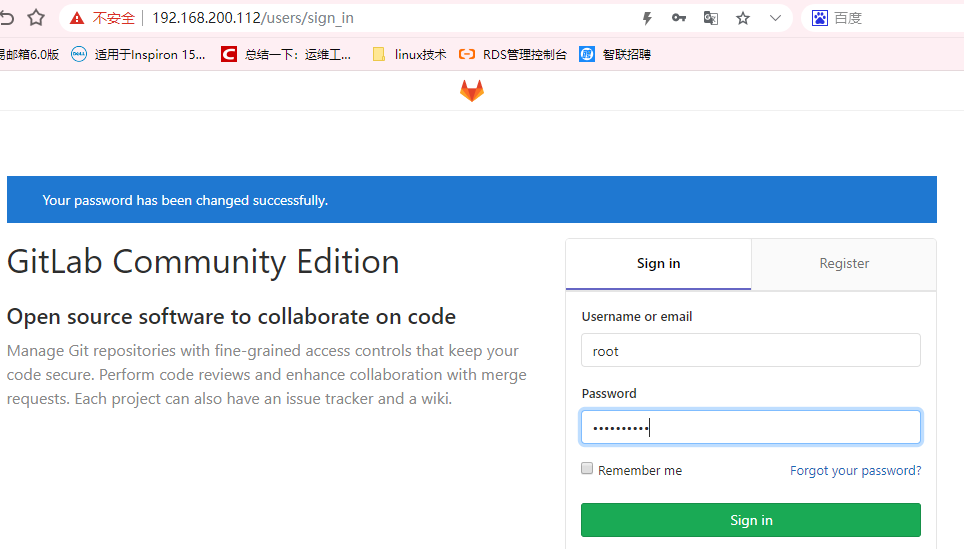

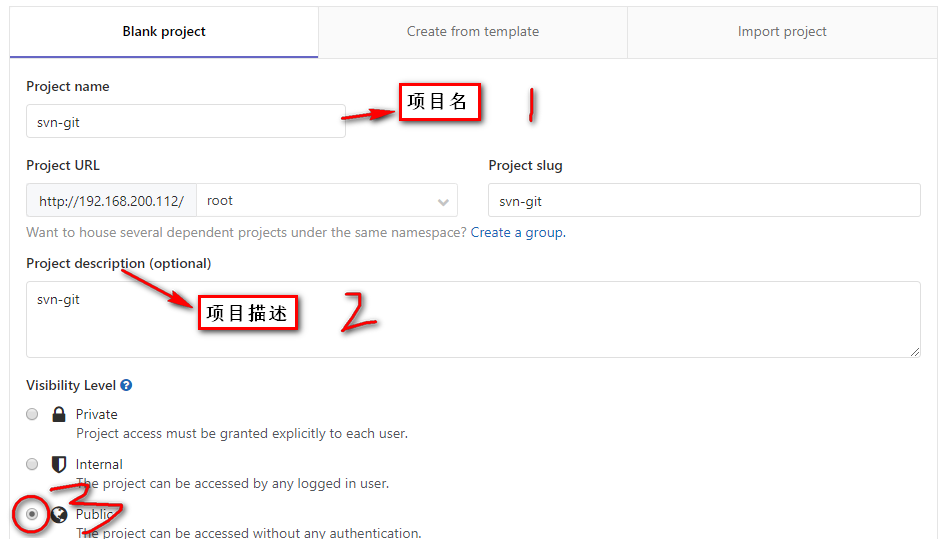
- Private 私有项目,只有自己或者项目组内的人才能访问
- Internal 所有登录的用户都能访问
- Public 公开的,任何人都能访问
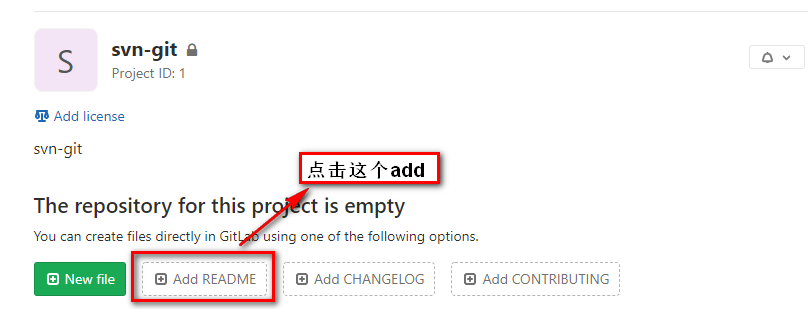


113客户端操作:
[root@svn ~]# hostname git-client
[root@svn ~]# bash
[root@git-client ~]# systemctl stop firewalld
[root@git-client ~]# iptables -F
[root@git-client ~]# setenforce 0
[root@git-client ~]# rz
[root@git-client ~]# ls
git-2.22.0.tar.gz
[root@git-client ~]#yum install curl-devel expat-devel gettext-devel openssl-devel zlib-devel autoconf gcc gcc-c++ make -y
[root@git-client ~]# tar xf git-2.22.0.tar.gz -C /usr/src
[root@git-client ~]# cd /usr/src/git-2.22.0/
[root@git-client git-2.22.0]# make configure
[root@git-client git-2.22.0]# ./configure --prefix=/usr/local/git && make && make install
[root@git-client git-2.22.0]# ln -sf /usr/local/git/bin/git /usr/bin
[root@git-client git-2.22.0]# git --version
git version 2.22.0
[root@git-client git-2.22.0]# git config --global user.name "crushlinux"
[root@git-client git-2.22.0]# git config --global user.email "crushlinux@163.com"
[root@git-client git-2.22.0]# git config --global color.ui true
[root@git-client git-2.22.0]# git config --list
user.name=crushlinux
user.email=crushlinux@.com
color.ui=true
将112中gitlab的代码进行克隆到113gitlab上:
[root@gitclient ~]# git clone http://192.168.200.111/root/svn-git.git
正克隆到 'svn-git'...
remote: Enumerating objects: 3, done.
remote: Counting objects: 100% (3/3), done.
remote: Total 3 (delta 0), reused 0 (delta 0)
展开对象中: 100% (3/3), 完成.
[root@gitclient ~]# ls
svn-git
git-2.22.0.tar.gz
[root@gitclient git_data]# cd
[root@gitclient ~]# cd svn-git/
[root@gitclient svn-git]# ls
README.md
[root@gitclient svn-git]# cat README.md
svn git file [root@gitclient svn-git]#
===================================================================================================
新项目推送到gitlab实践
gitlab前面已经搭建好了,如果我们想用把代码上传到gitlab仓库上的话,先要新建一个项目仓库。然后本地安装git环境,就可以提交了。
新建一个新项目仓库

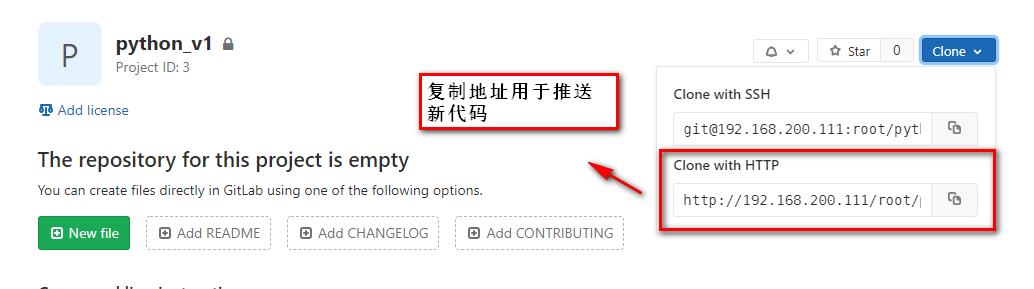
新建一个本地文件夹,cd进去,然后 init建仓
[root@jenkins ~]# cd git_data/
[root@jenkins git_data]# git init
已初始化空的 Git 仓库于 /root/git_data/.git/
[root@jenkins git_data]# pwd
/root/git_data
新建项目文件名
[root@jenkins git_data]# vim one.py
#这是一个pyhton开发的文件代码
#:wq保存退出
print('hello world!')
[root@jenkins git_data]# ls
one.py
提交代码到本地仓库git add * (*是提交当前文件夹下全部的,也可以指定提交一个文件如:one.py)
[root@jenkins git_data]# git add one.py
查看仓库状态 git status
[root@jenkins git_data]# git status
位于分支 master
尚无提交
要提交的变更:
(使用 "git rm --cached <文件>..." 以取消暂存)
新文件: one.py
代码提交到缓存区 git commit -m "描述"
[root@jenkins git_data]# git commit -m '这是python代码' one.py
[master(根提交) 0a28aca] 这是python代码
1 file changed, 4 insertions(+)
create mode 100644 one.py
提交到远程仓库
[root@jenkins git_data]# git remote add origin http://192.168.200.111/root/python.git
最后一步push推送过去,push的时候,会让你输入账号和密码,这里的用户名和密码就是gitlab上注册的用户了
[root@jenkins git_data]# git push -u origin master
Username for 'http://192.168.200.111': root
Password for 'http://root@192.168.200.111':
remote: HTTP Basic: Access denied
fatal: 'http://192.168.200.111/root/python.git/' 鉴权失败
[root@jenkins git_data]# git push -u origin master
Username for 'http://192.168.200.111': root
Password for 'http://root@192.168.200.111':
枚举对象: 3, 完成.
对象计数中: 100% (3/3), 完成.
压缩对象中: 100% (2/2), 完成.
写入对象中: 100% (3/3), 304 bytes | 304.00 KiB/s, 完成.
总共 3 (差异 0),复用 0 (差异 0)
To http://192.168.200.111/root/python.git
* [new branch] master -> master
分支 'master' 设置为跟踪来自 'origin' 的远程分支 'master'。
gitlab查看推送结果

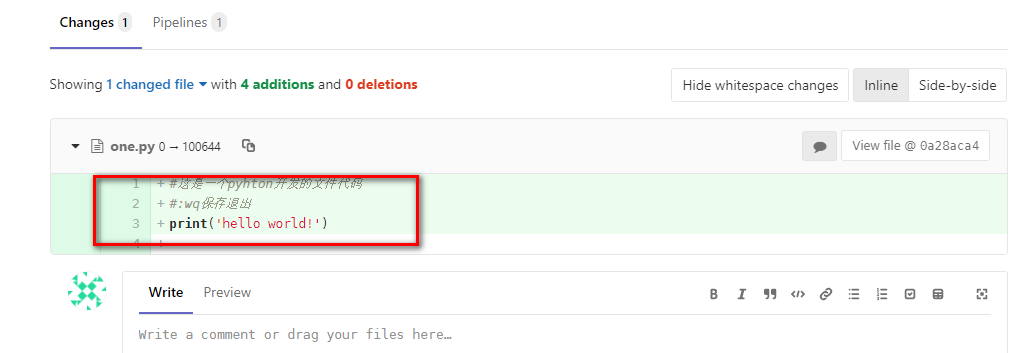
GITlab安装、使用及新项目推送到gitlab的更多相关文章
- git使用:本地项目推送到gitlab
背景:目前公司用gitlab管理我们的项目,经常遇到的问题是,我会在其他已有项目上直接进行修改,然后用于新项目的自动化测试,但是本地推送到gitlab的时候每次都要重新查询一遍怎么操作,特意写下这篇文 ...
- 将本地项目推送至gitee或者github
将本地项目推送到Git github上的版本和本地版本冲突的解决方法 初始化项目时,在git中新建项目. 在Github中创建了一个Repository之后,会给你列出如何将自己本地项目Push到Gi ...
- 如何将git本地创建的项目推送到github仓库
除了集中式的版本控制系统CVS和SVN外,还有目前世界上最先进的分布式版本控制系统Git,它的创始人是创建了linux的大神 - linus.GitHub网站与2008年开始服役,为开源项目免费提供G ...
- 使用tortoise git将一个现有项目推送到远程仓库
一.安装文件: 1.git https://git-scm.com/downloads 2.tortoise git https://tortoisegit.org/download/ 二.将一个现有 ...
- 如何将本地项目推送到码云仓库或者GitHub仓库
将本地项目推送到码云仓库. 前提: git 和码云 1.在码云上先创建一个仓库. 2.在要被上传的项目的目录右键, 选择 Git Bash Here. 3.在窗口输入命令: git init 这时 ...
- Django项目: 项目环境搭建 ---- 三、在码云平台创建项目&推送到码云上
三.在码云平台创建项目 git服务平台: 主要使用github(最主流) 国内访问速度慢 托管私有项目收费 国内一般使用码云gitee 国内访问速度快 托管私有项目免费(限制开发人数) 公司中使用gi ...
- 如何将本地项目推送到Github
如何将本地项目推送到Github Tip:在本地要安装好Git,官网:https://git-scm.com/ 一个学习Git的好地方:https://try.github.io/ 在线闯关实战,边练 ...
- 将本地的项目推送到github上
好像还是不能用git在本地直接建一个repository,然后推送到github,这是把本地项目推送到github上已经建好的裤 …or create a new repository on the ...
- TortoiseGit学习系列之TortoiseGit基本操作将提交到本地的项目推送到在线仓库(图文详解)
前面博客 TortoiseGit学习系列之TortoiseGit基本操作克隆项目(图文详解) TortoiseGit学习系列之TortoiseGit基本操作修改提交项目(图文详解) TortoiseG ...
随机推荐
- AE 打开Shp文件
using System; using System.Collections.Generic; using System.ComponentModel; using System.Data; usin ...
- SpringBoot整合WEB开发--(七)注册拦截器
1.创建一个拦截器类实现HandlerInterceptor接口,重写其中的3个方法,这拦截器中方法的执行顺序为:preHandle--Controller--postHandle--afterCom ...
- python笔记20(面向对象课程二)
今日内容 类成员 成员修饰符 内容回顾 & 补充 三大特性 封装 函数封装到类 数据封装到对象 * class Foo: def __init__(self,name,age): self.n ...
- eslint全局变量报错 xxx is not defined
找到.eslintrc.js,添加 "globals": { "你的全局变量": true }, 如果globals已经存在在里边加入你要忽略检测的全局变量即可 ...
- 记录 shell学习过程(3) if 的格式
] #-e 为检测目录或文件是否存在 !为取反 then mkdir -v /tmp/ echo 'ok' fi if else if [ $USER == 'root' ] then echo 'h ...
- Python之路Day06
小数据池 == 判断两个值是否相等 is -- 是,判断两边的内存地址是否相同 a=10 b=10 print(a is b) id() -- 查看内存地址 代码块 一个py文件,一个函数,一个模块, ...
- OrCAD 仿真与仿真模块库介绍
PSpice A/D9.1个别时候可能会出现异常现象,例如:某一步后,突然电路图的电源极性被自动改变了!造成直流电压和直流电流不正常,输出无波形.所以应该趁正常的时候做好备份是明智的. PSpice ...
- Chrome浏览器所有页面崩溃
问题描述 Chrome浏览器所有页面崩溃,包括设置页面,"喔唷,崩溃啦!" 显示错误码:STATUS_INVALID_IMAGE_HASH Chrome所有插件报错,右下角一串弹框 ...
- Unity3d简便的声音管理方案
本方法是对Ez-Sound-Manager的扩展 https://github.com/JackM36/Eazy-Sound-Manager 参考Audio Toolkit Free Version ...
- input placeholder 文字颜色修改
placeholder 文字颜色修改 input::-webkit-input-placeholder{ color:red; } input::-moz-placeholder{ /* Mozill ...
