【Spring Boot学习之二】WEB开发
环境
Java1.8
Spring Boot 1.3.2
一、静态资源访问
动静分离:动态服务和前台页面图片分开,静态资源可以使用CDN加速;
Spring Boot默认提供静态资源目录位置需置于classpath下,目录名需符合如下规则:
/static
/public
/resources
/META-INF/resources
举例:我们可以在src/main/resources/目录下创建static,在该位置放置一个图片文件。启动程序后,尝试访问http://localhost:8080/d.jpg。如能显示图片,配置成功。

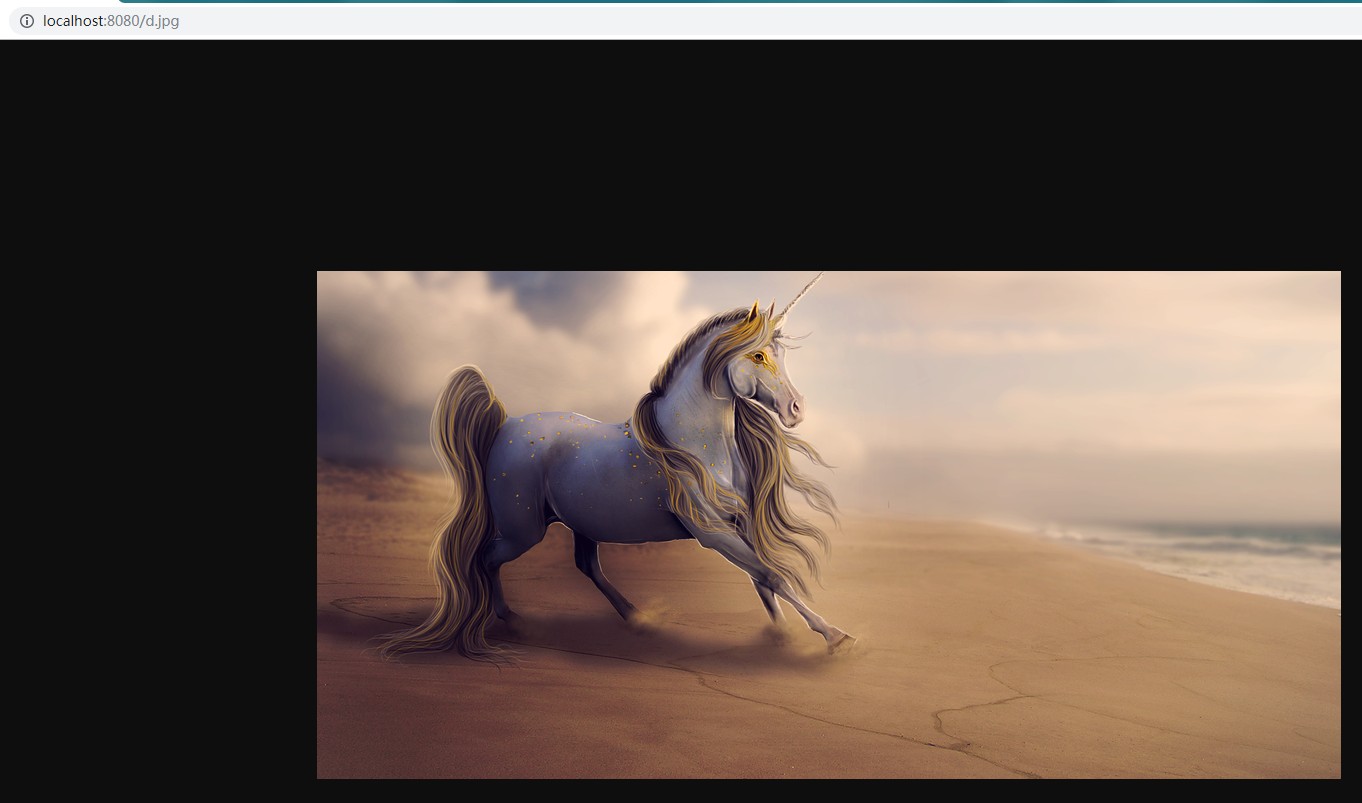
二、全局异常捕获
首先定义一个切面处理类 用来处理运行时异常报错:
- package com.wjy.controller;
- import java.util.HashMap;
- import java.util.Map;
- import org.springframework.web.bind.annotation.ControllerAdvice;
- import org.springframework.web.bind.annotation.ExceptionHandler;
- import org.springframework.web.bind.annotation.ResponseBody;
- @ControllerAdvice
- public class GlobalExceptionHandler {
- @ExceptionHandler(RuntimeException.class)
- @ResponseBody
- public Map<String, Object> resultError() {
- Map<String, Object> result = new HashMap<String, Object>();
- result.put("errorCode", "500");
- result.put("errorMsg", "系统错误!");
- return result;
- }
- }
@ControllerAdvice 是controller的一个辅助类,最常用的就是作为全局异常处理的切面类;
@ControllerAdvice 可以指定扫描范围;
@ControllerAdvice 约定了几种可行的返回值:
返回 String,表示跳到某个 view
返回 modelAndView
返回 model + @ResponseBody:将model类转换成json格式
然后写一个方法抛出异常:
- package com.wjy.controller;
- import java.util.HashMap;
- import java.util.Map;
- import org.springframework.boot.autoconfigure.EnableAutoConfiguration;
- import org.springframework.web.bind.annotation.RequestMapping;
- import org.springframework.web.bind.annotation.RestController;
- @EnableAutoConfiguration
- @RestController
- public class HelloController {
- @RequestMapping("/hello")
- public String hello() {
- return "hello world";
- }
- @RequestMapping("/getMap")
- public Map<String, Object> getMap() {
- Map<String, Object> result = new HashMap<String, Object>();
- result.put("errorCode", "200");
- result.put("errorMsg", "成功..");
- int a = 1/0;
- return result;
- }
- }
验证:
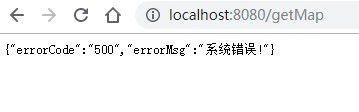
三、渲染WEB页面
Spring Boot整合页面建议优先选择模板引擎,不建议选用JSP,若一定要使用JSP将无法实现Spring Boot的多种特性。
模板引擎:使用伪HTML作动态页面模板,方便开发,另外提高搜索引擎搜索,Spring Boot提供了默认配置的模板引擎主要有以下几种:
• Thymeleaf
• FreeMarker
• Velocity
• Groovy
• Mustache
当你使用上述模板引擎中的任何一个,它们默认的模板配置路径为:src/main/resources/templates。
1、使用Freemaker渲染WEB视图
(1)POM引入依赖
- <!-- 引入freeMarker的依赖包. -->
- <dependency>
- <groupId>org.springframework.boot</groupId>
- <artifactId>spring-boot-starter-freemarker</artifactId>
- </dependency>
(2)在src/main/resources/创建一个templates文件夹,里面创建动态页面模板,后缀为*.ftl
比如:index.ftl
- <!DOCTYPE html>
- <html>
- <head lang="en">
- <meta charset="UTF-8" />
- <title>首页</title>
- </head>
- <body>
- ${name}
- <#if sex==1>
- 男
- <#elseif sex==2>
- 女
- <#else>
- 其他
- </#if>
- <#list userlist as user>
- ${user}
- </#list>
- </body>
- </html>
(3)创建后台代码
- package com.wjy.controller;
- import java.util.ArrayList;
- import java.util.List;
- import java.util.Map;
- import org.springframework.stereotype.Controller;
- import org.springframework.web.bind.annotation.RequestMapping;
- //注意这里是 @Controller 不是@RestController
- @Controller
- public class FmindexController {
- @RequestMapping("/fmindex")
- public String index(Map<String, Object> result) {
- System.out.println("IndexController....index");
- result.put("name", "yushengjun");
- result.put("sex", 1);
- List<String> list = new ArrayList<String>();
- list.add("zhangsan");
- list.add("lisi");
- result.put("userlist", list);
- return "index";
- }
- }
注意:ftl的名字要和java 返回字符串的名字相同
验证:
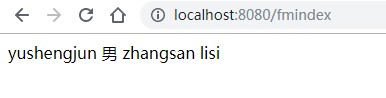
(4)freemaker配置
使用application.properties文件,默认在src/main/resources目录下
- ########################################################
- ###FREEMARKER (FreeMarkerAutoConfiguration)
- ########################################################
- spring.freemarker.allow-request-override=false
- spring.freemarker.cache=true
- spring.freemarker.check-template-location=true
- spring.freemarker.charset=UTF-8
- spring.freemarker.content-type=text/html
- spring.freemarker.expose-request-attributes=false
- spring.freemarker.expose-session-attributes=false
- spring.freemarker.expose-spring-macro-helpers=false
- #spring.freemarker.prefix=
- #spring.freemarker.request-context-attribute=
- #spring.freemarker.settings.*=
- spring.freemarker.suffix=.ftl
- spring.freemarker.template-loader-path=classpath:/templates/
- #comma-separated list
- #spring.freemarker.view-names= # whitelist of view names that can be resolved
2、使用JSP渲染WEB视图
(1)maven项目必须是war类型 eclipse 4.7 + jdk1.8
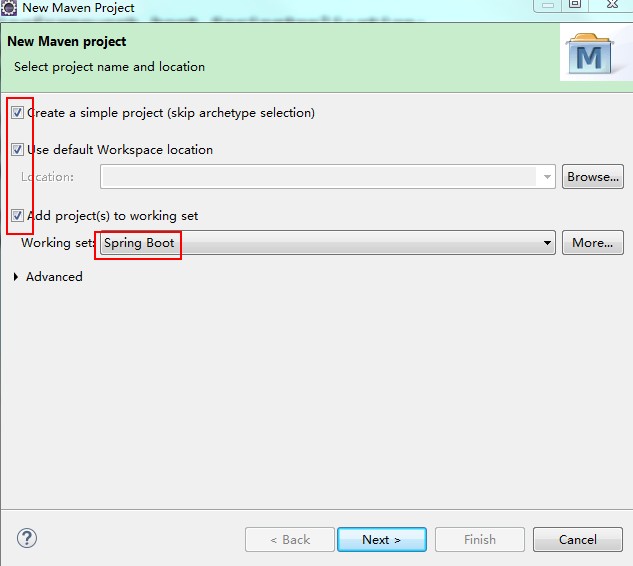
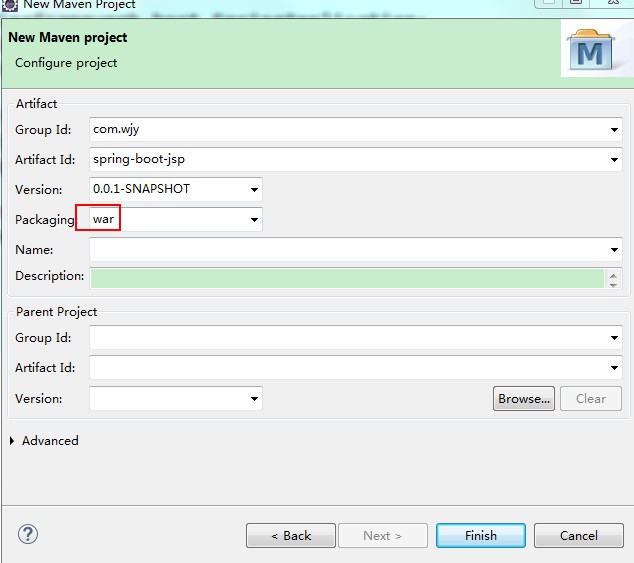
然后依次修改如下配置:
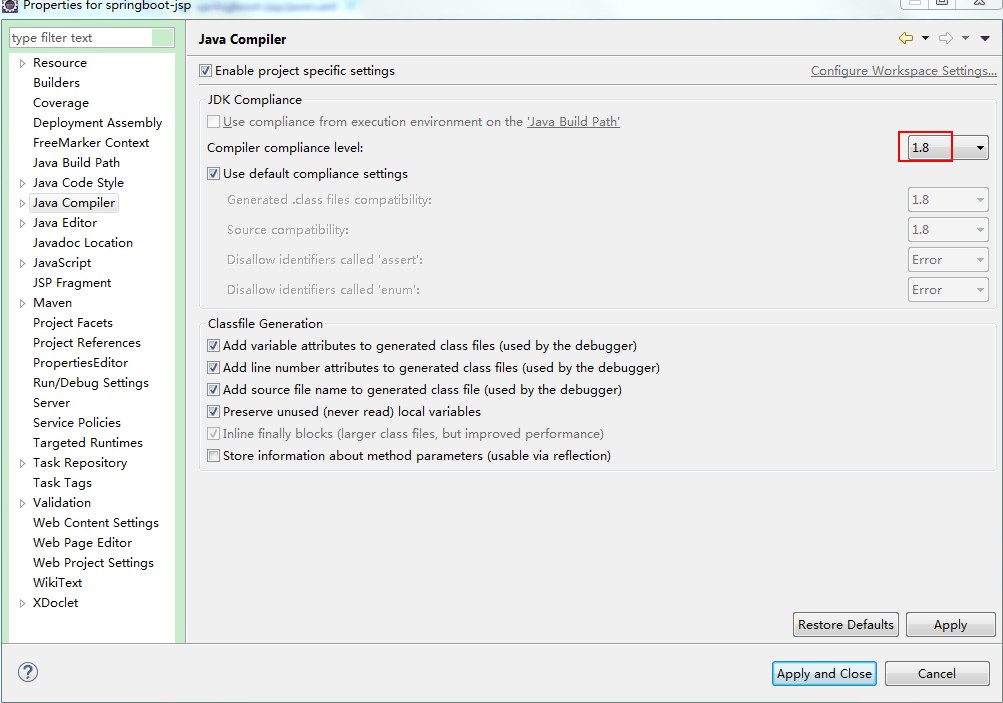
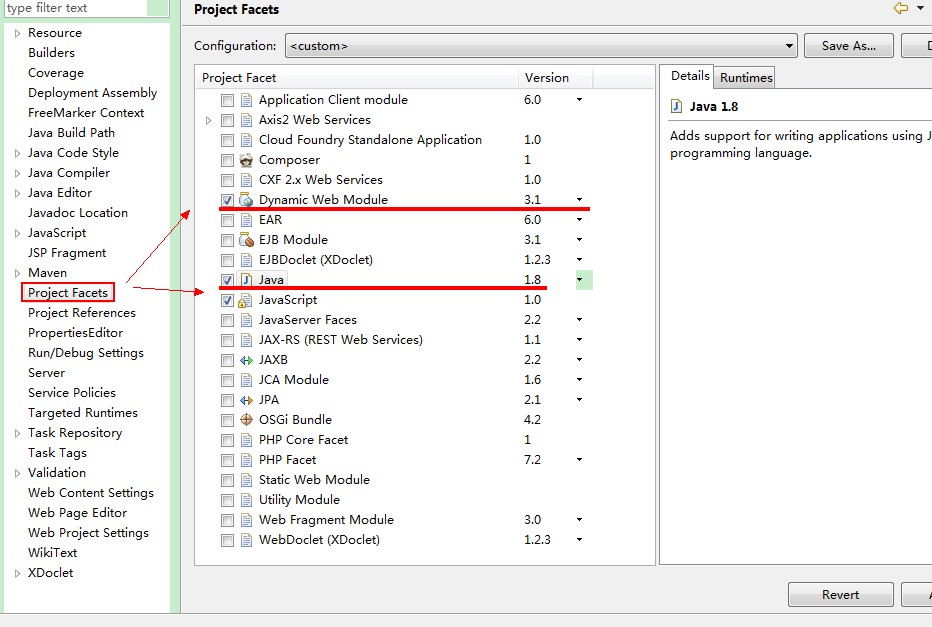
(2)POM引入依赖
- <parent>
- <groupId>org.springframework.boot</groupId>
- <artifactId>spring-boot-starter-parent</artifactId>
- <version>1.3.3.RELEASE</version>
- </parent>
- <dependencies>
- <!-- SpringBoot 核心组件 -->
- <dependency>
- <groupId>org.springframework.boot</groupId>
- <artifactId>spring-boot-starter-web</artifactId>
- </dependency>
- <dependency>
- <groupId>org.springframework.boot</groupId>
- <artifactId>spring-boot-starter-tomcat</artifactId>
- </dependency>
- <dependency>
- <groupId>org.apache.tomcat.embed</groupId>
- <artifactId>tomcat-embed-jasper</artifactId>
- </dependency>
- <!-- 强制添加依赖 否则可能在解析JSP报错:No Java compiler available -->
- <dependency>
- <groupId>org.eclipse.jdt.core.compiler</groupId>
- <artifactId>ecj</artifactId>
- <version>4.6.1</version>
- <scope>provided</scope>
- </dependency>
- </dependencies>
- <!-- 不加下面这个build 可能update project不起作用 -->
- <build>
- <plugins>
- <plugin>
- <groupId>org.apache.maven.plugins</groupId>
- <artifactId>maven-compiler-plugin</artifactId>
- <version>3.1</version>
- <configuration>
- <source>1.8</source>
- <target>1.8</target>
- </configuration>
- </plugin>
- </plugins>
- </build>
最后 maven --> Update Project...
(3)application.properties创建以下配置
- spring.mvc.view.prefix=/WEB-INF/jsp/
- spring.mvc.view.suffix=.jsp
(4)代码
页面:
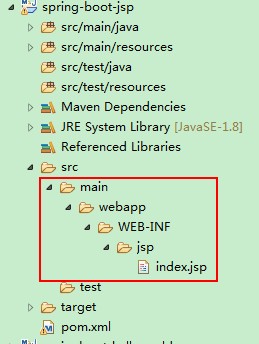
- <%@ page language="java" contentType="text/html; UTF-8" pageEncoding="UTF-8"%>
- <!DOCTYPE html PUBLIC "-//W3C//DTD HTML 4.01 Transitional//EN" "http://www.w3.org/TR/html4/loose.dtd">
- <html>
- <head>
- <meta http-equiv="Content-Type" content="text/html; charset=UTF-8">
- <title>Insert title here</title>
- </head>
- <body>
- Spring Boot 整合 JSP
- </body>
- </html>
后台:
- package com.wjy.app;
- import org.springframework.boot.SpringApplication;
- import org.springframework.boot.autoconfigure.EnableAutoConfiguration;
- import org.springframework.context.annotation.ComponentScan;
- @EnableAutoConfiguration
- @ComponentScan(basePackages="com.wjy.controller")
- public class App {
- public static void main(String[] args) {
- SpringApplication.run(App.class, args);
- }
- }
- package com.wjy.controller;
- import org.springframework.stereotype.Controller;
- import org.springframework.web.bind.annotation.RequestMapping;
- @Controller
- public class IndexController {
- @RequestMapping("/index")
- public String index() {
- return "index";
- }
- }
验证:
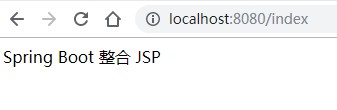
【Spring Boot学习之二】WEB开发的更多相关文章
- Spring Boot学习记录(二)--thymeleaf模板 - CSDN博客
==他的博客应该不错,没有细看 Spring Boot学习记录(二)--thymeleaf模板 - CSDN博客 http://blog.csdn.net/u012706811/article/det ...
- Spring Boot学习笔记二
Spring Boot入门第二篇 第一天的详见:https://www.cnblogs.com/LBJLAKERS/p/12001253.html 同样是新建一个pring Initializer快速 ...
- Spring Boot学习(二):配置文件
目录 前言 方式1:通过配置绑定对象的方式 方式2:@Value("${blog.author}")的形式获取属性值 相关说明 注解@Value的说明 参考 前言 Spring B ...
- spring Boot 学习(二、Spring Boot与缓存)
一.概述1. 大多应用中,可通过消息服务中间件来提升系统异步通信.扩展解耦能力 2. 消息服务中两个重要概念: 消息代理(message broker)和目的地(destination) 当消息发送者 ...
- Spring Boot学习笔记:项目开发中规范总结
Spring Boot在企业开发中使用的很广泛,不同的企业有不同的开发规范和标准.但是有些标准都是一致的. 项目包结构 以下是一个项目常见的包结构 以上是一个项目的基本目录结构,不同的项目结构会有差异 ...
- Spring Boot学习笔记(二二) - 与Mybatis集成
Mybatis集成 Spring Boot中的JPA部分默认是使用的hibernate,而如果想使用Mybatis的话就需要自己做一些配置.使用方式有两种,第一种是Mybatis官方提供的 mybat ...
- Spring Boot学习(二)搭建一个简易的Spring Boot工程
第一步:新建项目 新建一个SpringBoot工程 修改项目信息 勾选项目依赖和工具 选择好项目的位置,点击[Finish] 第二步:项目结构分析 新建好项目之后的结构如下图所示,少了很多配置文件: ...
- Spring Boot学习总结二
Redis是目前业界使用最广泛的内存数据存储.相比memcached,Redis支持更丰富的数据结构,例如hashes, lists, sets等,同时支持数据持久化.除此之外,Redis还提供一些类 ...
- spring boot 学习笔记(二) 构建web支持jsp
一.必须将项目打包成war包 <packaging>war</packaging> 二.pom.xml加入依赖包 <dependency> <groupId& ...
随机推荐
- wordpress去掉category的另一个方法
今天ytkah的客户问wordpress网站一直去不掉分类url中的/category/,他说已经按ytkah之前的方法设置了还是不起作用,进入网站后台发现,他们的网站有安装yoast,然后就大概知道 ...
- 装饰器vue-property-decorator
接触到了新的vue项目,使用vue+ts+vue-property-decotator来进行项目的简化,一时间语法没有看懂,所以花时间学习这个装饰器的包. 1.装饰器 @Component(optio ...
- cortex-m系列的区别(图解)及今日碎片学习笔记
下图转自https://www.cnblogs.com/luckytimor/p/6747026.html 该系列的结构都是哈佛结构,而且目前可以使用keil来开发,而且keil mdk不能开发R.A ...
- Js 日期字符串分别截取 年 月 日 时 分 秒
function shijiantime(times){ var timearr = times.replace(" ", ":").replace(/\:/g ...
- 17-Flutter移动电商实战-首页_楼层区域的编写
1.楼层标题组件 该组件非常简单,只接收一个图片地址,然后显示即可: class FloorTitle extends StatelessWidget { final String picture_ ...
- Xamarin NuGet 缓存包导致 already added : Landroid/support/annotation/AnimRes 问题解决方案
在VS中打开您遇到问题的解决方案. 转到工具> NuGet包管理器>包管理器设置 - >常规,然后点击“清除所有NuGet缓存” 这应该返回一个错误,因为你有一个项目打开,但如果没有 ...
- 【luoguP2994】[USACO10OCT]吃晚饭的时候Dinner Time
题目链接 按顺序对于每个座位找一个最近的同时编号最小的牛就行了 #include<iostream> #include<cstring> #include<cstdio& ...
- nginx 配置ssl
单向SSL配置实例: server{ listen ssl; server_name www..com; root /data/wwwroot/www..com/ ; index index.html ...
- Pymysql+Pandas+Sqlalchemy数据库更新脚本编写
#导入需要的包,使用pymysql操作数据库 #pandas包很强大,可以直接读取数据表,创建dataframe数据结构,同时可以直接将dataframe导出到数据库 #sqlalchemy创建引擎, ...
- Fluent的summary功能
在Fluent计算当中,出现错误,大家经常在求助的时候问得很笼统和宽泛,这里介绍一下Fluent的summary功能,大家可以在求助的时候附上生成的文件,这样更加便于别人帮助你发现问题 然后在算例目录 ...
