Linux操作系统内核编译之NTFS文件系统模块支持案例
Linux操作系统内核编译之NTFS文件系统模块支持案例
作者:尹正杰
版权声明:原创作品,谢绝转载!否则将追究法律责任。
一.内核编译概述
单内核体系设计、但充分借鉴了微内核设计体系的优点,为内核引入模块化机制 内核组成部分:
kernel:([*]:Y)
内核核心,一般为bzImage,通常在/boot目录下
名称为 vmlinuz-VERSION-RELEASE
kernel object:([M]:M)
内核对象,一般放置于/lib/modules/VERSION-RELEASE/
辅助文件:ramdisk
initrd
initramfs
二.内核版本
运行中的内核:
uname命令:
uname - print system information
uname [OPTION]...
-n: 显示节点名称
-r: 显示VERSION-RELEASE
-a:显示所有信息
三.内核模块管理相关命令
1>.lsmod命令
显示由核心已经装载的内核模块
显示的内容来自于: /proc/modules文件
[root@yinzhengjie ~]# lsmod
Module Size Used by
tcp_diag
inet_diag tcp_diag
nls_utf8
fuse
rfcomm
sco
bridge
bnep
l2cap rfcomm,bnep
autofs4
8021q
garp 8021q
stp bridge,garp
llc bridge,garp,stp
ipt_REJECT
nf_conntrack_ipv4
nf_defrag_ipv4 nf_conntrack_ipv4
iptable_filter
ip_tables iptable_filter
ip6t_REJECT
nf_conntrack_ipv6
nf_defrag_ipv6 nf_conntrack_ipv6
xt_state
nf_conntrack nf_conntrack_ipv4,nf_conntrack_ipv6,xt_state
ip6table_filter
ip6_tables ip6table_filter
ib_ipoib
rdma_ucm
ib_ucm
ib_uverbs rdma_ucm,ib_ucm
ib_umad
rdma_cm rdma_ucm
ib_cm ib_ipoib,ib_ucm,rdma_cm
iw_cm rdma_cm
ib_sa ib_ipoib,rdma_ucm,rdma_cm,ib_cm
ib_mad ib_umad,ib_cm,ib_sa
ib_core ib_ipoib,rdma_ucm,ib_ucm,ib_uverbs,ib_umad,rdma_cm,ib_cm,iw_cm,ib_sa,ib_mad
ib_addr rdma_ucm,rdma_cm,ib_core
ipv6 bridge,ip6t_REJECT,nf_conntrack_ipv6,nf_defrag_ipv6,ib_ipoib,ib_addr
uinput
microcode
vmware_balloon
btusb
bluetooth rfcomm,sco,bnep,l2cap,btusb
snd_seq_midi
rfkill bluetooth
snd_seq_midi_event snd_seq_midi
snd_ens1371
snd_rawmidi snd_seq_midi,snd_ens1371
snd_ac97_codec snd_ens1371
ac97_bus snd_ac97_codec
snd_seq snd_seq_midi,snd_seq_midi_event
snd_seq_device snd_seq_midi,snd_rawmidi,snd_seq
snd_pcm snd_ens1371,snd_ac97_codec
snd_timer snd_seq,snd_pcm
snd snd_ens1371,snd_rawmidi,snd_ac97_codec,snd_seq,snd_seq_device,snd_pcm,snd_timer
soundcore snd
snd_page_alloc snd_pcm
e1000
sg
shpchp
i2c_piix4
ext4
jbd2 ext4
mbcache ext4
sr_mod
cdrom sr_mod
sd_mod
crc_t10dif sd_mod
pata_acpi
ata_generic
ata_piix
mptspi
mptscsih mptspi
mptbase mptspi,mptscsih
scsi_transport_spi mptspi
ttm
drm_kms_helper
drm ttm,drm_kms_helper
i2c_core i2c_piix4,drm_kms_helper,drm
dm_mirror
dm_region_hash dm_mirror
dm_log dm_mirror,dm_region_hash
dm_mod dm_mirror,dm_log
[root@yinzhengjie ~]#
[root@yinzhengjie ~]# lsmod
[root@yinzhengjie ~]# uname -r
2.6.-.el6.x86_64
[root@yinzhengjie ~]#
[root@yinzhengjie ~]# uname -m
x86_64
[root@yinzhengjie ~]#
[root@yinzhengjie ~]# cat /etc/redhat-release
CentOS release 6.10 (Final)
[root@yinzhengjie ~]#
[root@yinzhengjie ~]# lsmod | grep xfs #我们发现当前已经加载的模块并没有xfs文件系统内核模块哟~
[root@yinzhengjie ~]#
[root@yinzhengjie ~]# locate xfs #我们发现CentOS .10是支持xfs文件系统的,但默认清空下并没有加载,因为CentOS .x系列使用的默认文件系统是ext4。
/boot/grub/xfs_stage1_5
/etc/selinux/targeted/modules/active/modules/xfs.pp
/lib/modules/2.6.-.el6.x86_64/kernel/fs/xfs
/lib/modules/2.6.-.el6.x86_64/kernel/fs/xfs/xfs.ko
/usr/include/linux/dqblk_xfs.h
/usr/lib/python2./site-packages/sos/plugins/xfs.py
/usr/lib/python2./site-packages/sos/plugins/xfs.pyc
/usr/lib/python2./site-packages/sos/plugins/xfs.pyo
/usr/share/grub/x86_64-redhat/xfs_stage1_5
/usr/share/selinux/devel/include/services/xfs.if
/usr/share/selinux/targeted/xfs.pp.bz2
[root@yinzhengjie ~]#
[root@yinzhengjie ~]#
[root@yinzhengjie ~]# lsmod | grep xfs #我们发现当前已经加载的模块并没有xfs文件系统内核模块哟~
2>.modinfo命令
显示模块的详细描述信息
modinfo [ -k kernel ] [ modulename|filename... ]
-n:只显示模块文件路径
-p:显示模块参数
-a:作者
-d:描述
示例:
lsmod |grep xfs
modinfo xfs
[root@yinzhengjie ~]# modinfo xfs
filename: /lib/modules/2.6.-.el6.x86_64/kernel/fs/xfs/xfs.ko
license: GPL
description: SGI XFS with ACLs, security attributes, large block/inode numbers, no debug enabled
author: Silicon Graphics, Inc.
retpoline: Y
srcversion: 032C69ECC93FCBD7B47F691
depends: exportfs
vermagic: 2.6.-.el6.x86_64 SMP mod_unload modversions
[root@yinzhengjie ~]#
[root@yinzhengjie ~]# modinfo -n xfs
/lib/modules/2.6.-.el6.x86_64/kernel/fs/xfs/xfs.ko
[root@yinzhengjie ~]#
[root@yinzhengjie ~]# modinfo -p xfs
[root@yinzhengjie ~]# modinfo -a xfs
Silicon Graphics, Inc.
[root@yinzhengjie ~]# modinfo -d xfs
SGI XFS with ACLs, security attributes, large block/inode numbers, no debug enabled
[root@yinzhengjie ~]#
[root@yinzhengjie ~]# modinfo xfs
3>.modprobe命令(可以解决依赖性,和Linux的yum工具很像)
装载或卸载内核模块
modprobe [ -C config-file ] [ modulename ] [ module parame-ters... ]
modprobe [ -r ] modulename… 配置文件:/etc/modprobe.conf, /etc/modprobe.d/*.conf
4>.depmod命令
内核模块依赖关系文件及系统信息映射文件的生成工具
5>.装载或卸载内核模块(不能解决依赖性,和Linux的rpm工具很像)
insmod命令:指定模块文件,不自动解决依赖模块
insmod [ filename ] [ module options... ]
insmod `modinfo –n exportfs`
lnsmod `modinfo –n xfs` rmmod命令:卸载模块
rmmod [ modulename ]
rmmod xfs
rmmod exportfs
四.内核编译
1>.获取内核
前提:
()准备好开发环境
()获取目标主机上硬件设备的相关信息
()获取目标主机系统功能的相关信息
例如:需要启用相应的文件系统
()获取内核源代码包
www.kernel.org
2>.开发环境准备
包组
Development Tools 目标主机硬件设备相关信息
CPU:
cat /proc/cpuinfo
x86info -a
lscp
3>.硬件设备
PCI设备:
lspci
-v
-vv
lsusb
-v
-vv
lsblk 块设备 了解全部硬件设备信息
hal-device:CentOS
4>.内核编译安装系统步骤概述
安装开发包组
下载源码文件
.config:准备文本配置文件
make menuconfig:配置内核选项
make [-j #]
make modules_install:安装模块
make install :安装内核相关文件
安装bzImage为/boot/vmlinuz-VERSION-RELEASE
生成initramfs文件
编辑grub的配置文件
5>.编译内核
配置内核选项
支持“更新”模式进行配置:make help
()make config:基于命令行以遍历的方式配置内核中可配置的每个选项
()make menuconfig:基于curses的文本窗口界面(字符界面)
()make gconfig:基于GTK (GNOME)环境窗口界面(图形界面)
()make xconfig:基于QT(KDE)环境的窗口界面(图形界面)
支持“全新配置”模式进行配置
()make defconfig:基于内核为目标平台提供的“默认”配置进行配置
()make allyesconfig: 所有选项均回答为“yes“(所有功能都启用)
()make allnoconfig: 所有选项均回答为“no“(所有功能都不启用) 编译
全编译:make [-j #]
编译内核的一部分功能:
()只编译某子目录中的相关代码
cd /usr/src/linux
make dir/
()只编译一个特定的模块
cd /usr/src/linux
make dir/file.ko
示例:只为e1000编译驱动:
make drivers/net/ethernet/intel/e1000/e1000.ko 如何交叉编译内核:
编译的目标平台与当前平台不相同
make ARCH=arch_name 要获取特定目标平台的使用帮助
make ARCH=arch_name help
示例:
make ARCH=arm help 在已经执行过编译操作的内核源码树做重新编译
需要事先清理操作:
make clean:清理大多数编译生成的文件,但会保留config文件等
make mrproper: 清理所有编译生成的文件、config及某些备份文件
make distclean:mrproper、清理patches以及编辑器备份文件
[root@yinzhengjie ~]# dmesg | grep -C sda #查看sda硬盘信息的前后10行
ata2: PATA max UDMA/ cmd 0x170 ctl 0x376 bmdma 0x1068 irq
usb -: New USB device found, idVendor=0e0f, idProduct=
usb -: New USB device strings: Mfr=, Product=, SerialNumber=
usb -: Product: VMware Virtual USB Hub
usb -: configuration # chosen from choice
hub -:1.0: USB hub found
hub -:1.0: ports detected
ata2.: ATAPI: VMware Virtual IDE CDROM Drive, , max UDMA/
ata2.: configured for UDMA/
scsi :::: CD-ROM NECVMWar VMware IDE CDR10 1.00 PQ: ANSI:
sd :::: [sda] -byte logical blocks: ( GB/ GiB)
sd :::: [sda] Write Protect is off
sd :::: [sda] Mode Sense:
sd :::: [sda] Cache data unavailable
sd :::: [sda] Assuming drive cache: write through
sd :::: [sda] Cache data unavailable
sd :::: [sda] Assuming drive cache: write through
sda: sda1 sda2
sd :::: [sda] Cache data unavailable
sd :::: [sda] Assuming drive cache: write through
sd :::: [sda] Attached SCSI disk
sr0: scsi3-mmc drive: 1x/1x writer dvd-ram cd/rw xa/form2 cdda tray
Uniform CD-ROM driver Revision: 3.20
sr :::: Attached scsi CD-ROM sr0
usb -2.1: new full speed USB device number using uhci_hcd
dracut: Scanning devices sda2 for LVM logical volumes vg_node200/lv_swap vg_node200/lv_root
dracut: inactive '/dev/vg_node200/lv_root' [50.00 GiB] inherit
dracut: inactive '/dev/vg_node200/lv_home' [445.65 GiB] inherit
dracut: inactive '/dev/vg_node200/lv_swap' [3.86 GiB] inherit
usb -2.1: New USB device found, idVendor=0e0f, idProduct=
usb -2.1: New USB device strings: Mfr=, Product=, SerialNumber=
usb -2.1: Product: Virtual Bluetooth Adapter
usb -2.1: Manufacturer: VMware
usb -2.1: SerialNumber:
usb -2.1: configuration # chosen from choice
EXT4-fs (dm-): mounted filesystem with ordered data mode. Opts:
--
NET: Registered protocol family
Bluetooth: HCI device and connection manager initialized
Bluetooth: HCI socket layer initialized
Bluetooth: Generic Bluetooth USB driver ver 0.6
usbcore: registered new interface driver btusb
microcode: CPU0 sig=0x906ea, pf=0x1, revision=0xb4
platform microcode: firmware: requesting intel-ucode/-9e-0a
microcode: CPU1 sig=0x906ea, pf=0x1, revision=0xb4
platform microcode: firmware: requesting intel-ucode/-9e-0a
Microcode Update Driver: v2. <tigran@aivazian.fsnet.co.uk>, Peter Oruba
EXT4-fs (sda1): mounted filesystem with ordered data mode. Opts:
SELinux: initialized (dev sda1, type ext4), uses xattr
EXT4-fs (dm-): mounted filesystem with ordered data mode. Opts:
SELinux: initialized (dev dm-, type ext4), uses xattr
Adding 4046844k swap on /dev/mapper/vg_node200-lv_swap. Priority:- extents: across:4046844k
SELinux: initialized (dev binfmt_misc, type binfmt_misc), uses genfs_contexts
NET: Registered protocol family
lo: Disabled Privacy Extensions
ip6_tables: (C) - Netfilter Core Team
nf_conntrack version 0.5. ( buckets, max)
ip_tables: (C) - Netfilter Core Team
e1000: eth0 NIC Link is Up Mbps Full Duplex, Flow Control: None
[root@yinzhengjie ~]#
[root@yinzhengjie ~]#
[root@yinzhengjie ~]# dmesg | grep -C 10 sda #查看sda硬盘信息的前后10行
[root@yinzhengjie linux-4.18.]# du -sh ./
.3G ./
[root@yinzhengjie linux-4.18.]#
[root@yinzhengjie linux-4.18.]# make clean
CLEAN .
CLEAN arch/x86/entry/vdso
CLEAN arch/x86/kernel/cpu
CLEAN arch/x86/kernel
CLEAN arch/x86/realmode/rm
CLEAN arch/x86/lib
CLEAN certs
CLEAN drivers/gpu/drm/radeon
CLEAN drivers/scsi/aic7xxx
CLEAN drivers/scsi
CLEAN drivers/tty/vt
CLEAN drivers/video/logo
CLEAN lib/raid6
CLEAN lib
CLEAN net/wireless
CLEAN security/selinux
CLEAN usr
CLEAN arch/x86/boot/compressed
CLEAN arch/x86/boot
CLEAN arch/x86/tools
CLEAN .tmp_versions
[root@yinzhengjie linux-4.18.]#
[root@yinzhengjie linux-4.18.]# du -sh ./
915M ./
[root@yinzhengjie linux-4.18.]#
[root@yinzhengjie linux-4.18.13]# make clean
[root@yinzhengjie linux-4.18.]# du -sh ./
915M ./
[root@yinzhengjie linux-4.18.]#
[root@yinzhengjie linux-4.18.]# make mrproper
CLEAN scripts/basic
CLEAN scripts/genksyms
CLEAN scripts/kconfig
CLEAN scripts/mod
CLEAN scripts/selinux/genheaders
CLEAN scripts/selinux/mdp
CLEAN scripts
CLEAN include/config usr/include include/generated arch/x86/include/generated
CLEAN .config .version Module.symvers
[root@yinzhengjie linux-4.18.]#
[root@yinzhengjie linux-4.18.]#
[root@yinzhengjie linux-4.18.]# du -sh ./
900M ./
[root@yinzhengjie linux-4.18.]#
[root@yinzhengjie linux-4.18.]#
[root@yinzhengjie linux-4.18.13]# make mrproper
五.内核编译实战案例之ntfs编译安装
1>.下载源码文件并解压
[root@yinzhengjie ~]# ll -h
total 98M
-rw-r--r--. root root 98M Oct : linux-4.18..tar.xz
[root@yinzhengjie ~]#
[root@yinzhengjie ~]# tar xf linux-4.18..tar.xz
[root@yinzhengjie ~]#
[root@yinzhengjie ~]# ll -h
total 98M
drwxrwxr-x. root root .0K Oct linux-4.18.
-rw-r--r--. root root 98M Oct : linux-4.18..tar.xz
[root@yinzhengjie ~]#
[root@yinzhengjie ~]# du -sh linux-4.18.
898M linux-4.18.
[root@yinzhengjie ~]#
2>.准备文本配置文件
[root@yinzhengjie ~]# grep -i ntfs /boot/config-2.6.-.el6.x86_64 #查看操作系统是否编译了ntfs模块到内核,很显然是没有的。
# CONFIG_NTFS_FS is not set
[root@yinzhengjie ~]#
[root@yinzhengjie ~]# wc -l /boot/config-2.6.-.el6.x86_64
/boot/config-2.6.-.el6.x86_64
[root@yinzhengjie ~]#
[root@yinzhengjie ~]# ll -h
total 98M
drwxrwxr-x. root root .0K Dec : linux-4.18.
-rw-r--r--. root root 98M Oct : linux-4.18..tar.xz
[root@yinzhengjie ~]#
[root@yinzhengjie ~]# cp /boot/config-2.6.-.el6.x86_64 linux-4.18./.config #直接拿系统的编译文件作为模板来修改即可,咱们不是做内核开发人员,没必要一个一个参数去修改。
[root@yinzhengjie ~]#
[root@yinzhengjie ~]# ll linux-4.18./.config
-rw-r--r--. root root Dec : linux-4.18./.config
[root@yinzhengjie ~]#
3>.安装依赖包
[root@yinzhengjie ~]# yum -y groupinstall "Development Tools"
Loaded plugins: fastestmirror, refresh-packagekit, security
Setting up Group Process
Loading mirror speeds from cached hostfile
* base: mirrors.huaweicloud.com
* extras: mirrors.huaweicloud.com
* updates: mirrors.huaweicloud.com
Package :make-3.81-.el6.x86_64 already installed and latest version
Package patch-2.6-.el6_9.x86_64 already installed and latest version
Package :pkgconfig-0.23-9.1.el6.x86_64 already installed and latest version
Package gettext-0.17-.el6.x86_64 already installed and latest version
Package elfutils-0.164-.el6.x86_64 already installed and latest version
Package cvs-1.11.-.el6.x86_64 already installed and latest version
Resolving Dependencies
--> Running transaction check
---> Package autoconf.noarch :2.63-5.1.el6 will be installed
---> Package automake.noarch :1.11.-.el6 will be installed
---> Package binutils.x86_64 :2.20.51.0.-5.48.el6 will be updated
---> Package binutils.x86_64 :2.20.51.0.-5.48.el6_10. will be an update
---> Package bison.x86_64 :2.4.-.el6 will be installed
---> Package byacc.x86_64 :1.9.-.el6 will be installed
---> Package cscope.x86_64 :15.6-.el6 will be installed
---> Package ctags.x86_64 :5.8-.el6 will be installed
---> Package diffstat.x86_64 :1.51-.el6 will be installed
---> Package doxygen.x86_64 :1.6.-.el6 will be installed
---> Package flex.x86_64 :2.5.-.el6 will be installed
---> Package gcc.x86_64 :4.4.-.el6 will be installed
--> Processing Dependency: cpp = 4.4.-.el6 for package: gcc-4.4.-.el6.x86_64
--> Processing Dependency: cloog-ppl >= 0.15 for package: gcc-4.4.-.el6.x86_64
---> Package gcc-c++.x86_64 :4.4.-.el6 will be installed
--> Processing Dependency: libstdc++-devel = 4.4.-.el6 for package: gcc-c++-4.4.-.el6.x86_64
--> Processing Dependency: libmpfr.so.()(64bit) for package: gcc-c++-4.4.-.el6.x86_64
---> Package gcc-gfortran.x86_64 :4.4.-.el6 will be installed
--> Processing Dependency: libgfortran = 4.4.-.el6 for package: gcc-gfortran-4.4.-.el6.x86_64
--> Processing Dependency: libgfortran.so.()(64bit) for package: gcc-gfortran-4.4.-.el6.x86_64
---> Package git.x86_64 :1.7.-.el6_9 will be installed
--> Processing Dependency: perl-Git = 1.7.-.el6_9 for package: git-1.7.-.el6_9.x86_64
--> Processing Dependency: perl(Git) for package: git-1.7.-.el6_9.x86_64
--> Processing Dependency: perl(Error) for package: git-1.7.-.el6_9.x86_64
---> Package indent.x86_64 :2.2.-.el6 will be installed
---> Package intltool.noarch :0.41.-1.1.el6 will be installed
--> Processing Dependency: perl(XML::Parser) for package: intltool-0.41.-1.1.el6.noarch
--> Processing Dependency: gettext-devel for package: intltool-0.41.-1.1.el6.noarch
---> Package libtool.x86_64 :2.2.-15.5.el6 will be installed
---> Package patchutils.x86_64 :0.3.-3.1.el6 will be installed
---> Package rcs.x86_64 :5.7-.el6 will be installed
---> Package redhat-rpm-config.noarch :9.0.-.el6.centos will be installed
---> Package rpm-build.x86_64 :4.8.-.el6 will be installed
---> Package subversion.x86_64 :1.6.-.el6_7 will be installed
--> Processing Dependency: perl(URI) >= 1.17 for package: subversion-1.6.-.el6_7.x86_64
---> Package swig.x86_64 :1.3.-.el6 will be installed
---> Package systemtap.x86_64 :2.9-.el6 will be installed
--> Processing Dependency: systemtap-devel = 2.9-.el6 for package: systemtap-2.9-.el6.x86_64
--> Processing Dependency: systemtap-client = 2.9-.el6 for package: systemtap-2.9-.el6.x86_64
--> Running transaction check
---> Package cloog-ppl.x86_64 :0.15.-1.2.el6 will be installed
--> Processing Dependency: libppl_c.so.()(64bit) for package: cloog-ppl-0.15.-1.2.el6.x86_64
--> Processing Dependency: libppl.so.()(64bit) for package: cloog-ppl-0.15.-1.2.el6.x86_64
---> Package cpp.x86_64 :4.4.-.el6 will be installed
---> Package gettext-devel.x86_64 :0.17-.el6 will be installed
--> Processing Dependency: gettext-libs = 0.17-.el6 for package: gettext-devel-0.17-.el6.x86_64
--> Processing Dependency: libgettextpo.so.()(64bit) for package: gettext-devel-0.17-.el6.x86_64
--> Processing Dependency: libgcj_bc.so.()(64bit) for package: gettext-devel-0.17-.el6.x86_64
--> Processing Dependency: libasprintf.so.()(64bit) for package: gettext-devel-0.17-.el6.x86_64
---> Package libgfortran.x86_64 :4.4.-.el6 will be installed
---> Package libstdc++-devel.x86_64 :4.4.-.el6 will be installed
---> Package mpfr.x86_64 :2.4.-.el6 will be installed
---> Package perl-Error.noarch :0.17015-.el6 will be installed
---> Package perl-Git.noarch :1.7.-.el6_9 will be installed
---> Package perl-URI.noarch :1.40-.el6 will be installed
---> Package perl-XML-Parser.x86_64 :2.36-.el6 will be installed
--> Processing Dependency: perl(LWP) for package: perl-XML-Parser-2.36-.el6.x86_64
---> Package systemtap-client.x86_64 :2.9-.el6 will be installed
---> Package systemtap-devel.x86_64 :2.9-.el6 will be installed
--> Processing Dependency: kernel-devel for package: systemtap-devel-2.9-.el6.x86_64
--> Running transaction check
---> Package gettext-libs.x86_64 :0.17-.el6 will be installed
---> Package kernel-devel.x86_64 :2.6.-754.24..el6 will be installed
---> Package libgcj.x86_64 :4.4.-.el6 will be installed
---> Package perl-libwww-perl.noarch :5.833-.el6 will be installed
--> Processing Dependency: perl-HTML-Parser >= 3.33 for package: perl-libwww-perl-5.833-.el6.noarch
--> Processing Dependency: perl(HTML::Entities) for package: perl-libwww-perl-5.833-.el6.noarch
--> Processing Dependency: perl(Compress::Zlib) for package: perl-libwww-perl-5.833-.el6.noarch
---> Package ppl.x86_64 :0.10.-.el6 will be installed
--> Running transaction check
---> Package perl-Compress-Zlib.x86_64 :2.021-.el6 will be installed
--> Processing Dependency: perl(IO::Uncompress::Gunzip) >= 2.021 for package: perl-Compress-Zlib-2.021-.el6.x86_64
--> Processing Dependency: perl(IO::Compress::Gzip::Constants) >= 2.021 for package: perl-Compress-Zlib-2.021-.el6.x86_64
--> Processing Dependency: perl(IO::Compress::Gzip) >= 2.021 for package: perl-Compress-Zlib-2.021-.el6.x86_64
--> Processing Dependency: perl(IO::Compress::Base::Common) >= 2.021 for package: perl-Compress-Zlib-2.021-.el6.x86_64
--> Processing Dependency: perl(Compress::Raw::Zlib) >= 2.021 for package: perl-Compress-Zlib-2.021-.el6.x86_64
---> Package perl-HTML-Parser.x86_64 :3.64-.el6 will be installed
--> Processing Dependency: perl(HTML::Tagset) >= 3.03 for package: perl-HTML-Parser-3.64-.el6.x86_64
--> Processing Dependency: perl(HTML::Tagset) for package: perl-HTML-Parser-3.64-.el6.x86_64
--> Running transaction check
---> Package perl-Compress-Raw-Zlib.x86_64 :2.021-.el6 will be installed
---> Package perl-HTML-Tagset.noarch :3.20-.el6 will be installed
---> Package perl-IO-Compress-Base.x86_64 :2.021-.el6 will be installed
---> Package perl-IO-Compress-Zlib.x86_64 :2.021-.el6 will be installed
--> Finished Dependency Resolution Dependencies Resolved ================================================================================================================================================
Package Arch Version Repository Size
================================================================================================================================================
Installing:
autoconf noarch 2.63-5.1.el6 base k
automake noarch 1.11.-.el6 base k
bison x86_64 2.4.-.el6 base k
byacc x86_64 1.9.-.el6 base k
cscope x86_64 15.6-.el6 base k
ctags x86_64 5.8-.el6 base k
diffstat x86_64 1.51-.el6 base k
doxygen x86_64 :1.6.-.el6 base 2.4 M
flex x86_64 2.5.-.el6 base k
gcc x86_64 4.4.-.el6 base M
gcc-c++ x86_64 4.4.-.el6 base 4.7 M
gcc-gfortran x86_64 4.4.-.el6 base 4.7 M
git x86_64 1.7.-.el6_9 base 4.6 M
indent x86_64 2.2.-.el6 base k
intltool noarch 0.41.-1.1.el6 base k
libtool x86_64 2.2.-15.5.el6 base k
patchutils x86_64 0.3.-3.1.el6 base k
rcs x86_64 5.7-.el6 base k
redhat-rpm-config noarch 9.0.-.el6.centos base k
rpm-build x86_64 4.8.-.el6 base k
subversion x86_64 1.6.-.el6_7 base 2.3 M
swig x86_64 1.3.-.el6 base 1.1 M
systemtap x86_64 2.9-.el6 base k
Updating:
binutils x86_64 2.20.51.0.-5.48.el6_10. updates 2.8 M
Installing for dependencies:
cloog-ppl x86_64 0.15.-1.2.el6 base k
cpp x86_64 4.4.-.el6 base 3.7 M
gettext-devel x86_64 0.17-.el6 base k
gettext-libs x86_64 0.17-.el6 base k
kernel-devel x86_64 2.6.-754.24..el6 updates M
libgcj x86_64 4.4.-.el6 base M
libgfortran x86_64 4.4.-.el6 base k
libstdc++-devel x86_64 4.4.-.el6 base 1.6 M
mpfr x86_64 2.4.-.el6 base k
perl-Compress-Raw-Zlib x86_64 :2.021-.el6 base k
perl-Compress-Zlib x86_64 2.021-.el6 base k
perl-Error noarch :0.17015-.el6 base k
perl-Git noarch 1.7.-.el6_9 base k
perl-HTML-Parser x86_64 3.64-.el6 base k
perl-HTML-Tagset noarch 3.20-.el6 base k
perl-IO-Compress-Base x86_64 2.021-.el6 base k
perl-IO-Compress-Zlib x86_64 2.021-.el6 base k
perl-URI noarch 1.40-.el6 base k
perl-XML-Parser x86_64 2.36-.el6 base k
perl-libwww-perl noarch 5.833-.el6 base k
ppl x86_64 0.10.-.el6 base 1.3 M
systemtap-client x86_64 2.9-.el6 base 3.7 M
systemtap-devel x86_64 2.9-.el6 base 1.7 M Transaction Summary
================================================================================================================================================
Install Package(s)
Upgrade Package(s) Total download size: M
Downloading Packages:
(/): autoconf-2.63-5.1.el6.noarch.rpm | kB :
(/): automake-1.11.-.el6.noarch.rpm | kB :
(/): binutils-2.20.51.0.-5.48.el6_10..x86_64.rpm | 2.8 MB :
(/): bison-2.4.-.el6.x86_64.rpm | kB :
(/): byacc-1.9.-.el6.x86_64.rpm | kB :
(/): cloog-ppl-0.15.-1.2.el6.x86_64.rpm | kB :
(/): cpp-4.4.-.el6.x86_64.rpm | 3.7 MB :
(/): cscope-15.6-.el6.x86_64.rpm | kB :
(/): ctags-5.8-.el6.x86_64.rpm | kB :
(/): diffstat-1.51-.el6.x86_64.rpm | kB :
(/): doxygen-1.6.-.el6.x86_64.rpm | 2.4 MB :
(/): flex-2.5.-.el6.x86_64.rpm | kB :
(/): gcc-4.4.-.el6.x86_64.rpm | MB :
(/): gcc-c++-4.4.-.el6.x86_64.rpm | 4.7 MB :
(/): gcc-gfortran-4.4.-.el6.x86_64.rpm | 4.7 MB :
(/): gettext-devel-0.17-.el6.x86_64.rpm | kB :
(/): gettext-libs-0.17-.el6.x86_64.rpm | kB :
(/): git-1.7.-.el6_9.x86_64.rpm | 4.6 MB :
(/): indent-2.2.-.el6.x86_64.rpm | kB :
(/): intltool-0.41.-1.1.el6.noarch.rpm | kB :
(/): kernel-devel-2.6.-754.24..el6.x86_64.rpm | MB :
(/): libgcj-4.4.-.el6.x86_64.rpm | MB :
(/): libgfortran-4.4.-.el6.x86_64.rpm | kB :
(/): libstdc++-devel-4.4.-.el6.x86_64.rpm | 1.6 MB :
(/): libtool-2.2.-15.5.el6.x86_64.rpm | kB :
(/): mpfr-2.4.-.el6.x86_64.rpm | kB :
(/): patchutils-0.3.-3.1.el6.x86_64.rpm | kB :
(/): perl-Compress-Raw-Zlib-2.021-.el6.x86_64.rpm | kB :
(/): perl-Compress-Zlib-2.021-.el6.x86_64.rpm | kB :
(/): perl-Error-0.17015-.el6.noarch.rpm | kB :
(/): perl-Git-1.7.-.el6_9.noarch.rpm | kB :
(/): perl-HTML-Parser-3.64-.el6.x86_64.rpm | kB :
(/): perl-HTML-Tagset-3.20-.el6.noarch.rpm | kB :
(/): perl-IO-Compress-Base-2.021-.el6.x86_64.rpm | kB :
(/): perl-IO-Compress-Zlib-2.021-.el6.x86_64.rpm | kB :
(/): perl-URI-1.40-.el6.noarch.rpm | kB :
(/): perl-XML-Parser-2.36-.el6.x86_64.rpm | kB :
(/): perl-libwww-perl-5.833-.el6.noarch.rpm | kB :
(/): ppl-0.10.-.el6.x86_64.rpm | 1.3 MB :
(/): rcs-5.7-.el6.x86_64.rpm | kB :
(/): redhat-rpm-config-9.0.-.el6.centos.noarch.rpm | kB :
(/): rpm-build-4.8.-.el6.x86_64.rpm | kB :
(/): subversion-1.6.-.el6_7.x86_64.rpm | 2.3 MB :
(/): swig-1.3.-.el6.x86_64.rpm | 1.1 MB :
(/): systemtap-2.9-.el6.x86_64.rpm | kB :
(/): systemtap-client-2.9-.el6.x86_64.rpm | 3.7 MB :
(/): systemtap-devel-2.9-.el6.x86_64.rpm | 1.7 MB :
----------------------------------------------------------------------------------------------------------------------------------------------------------------------------
Total 9.4 MB/s | MB :
Running rpm_check_debug
Running Transaction Test
Transaction Test Succeeded
Running Transaction
Installing : perl-URI-1.40-.el6.noarch /
Installing : mpfr-2.4.-.el6.x86_64 /
Updating : binutils-2.20.51.0.-5.48.el6_10..x86_64 /
Installing : perl-IO-Compress-Base-2.021-.el6.x86_64 /
Installing : :perl-Compress-Raw-Zlib-2.021-.el6.x86_64 /
Installing : :perl-Error-0.17015-.el6.noarch /
Installing : autoconf-2.63-5.1.el6.noarch /
Installing : automake-1.11.-.el6.noarch /
Installing : git-1.7.-.el6_9.x86_64 /
Installing : perl-Git-1.7.-.el6_9.noarch /
Installing : perl-IO-Compress-Zlib-2.021-.el6.x86_64 /
Installing : perl-Compress-Zlib-2.021-.el6.x86_64 /
Installing : cpp-4.4.-.el6.x86_64 /
Installing : libgcj-4.4.-.el6.x86_64 /
Installing : kernel-devel-2.6.-754.24..el6.x86_64 /
Installing : perl-HTML-Tagset-3.20-.el6.noarch /
Installing : perl-HTML-Parser-3.64-.el6.x86_64 /
Installing : perl-libwww-perl-5.833-.el6.noarch /
Installing : perl-XML-Parser-2.36-.el6.x86_64 /
Installing : libgfortran-4.4.-.el6.x86_64 /
Installing : ppl-0.10.-.el6.x86_64 /
Installing : cloog-ppl-0.15.-1.2.el6.x86_64 /
Installing : gcc-4.4.-.el6.x86_64 /
Installing : systemtap-devel-2.9-.el6.x86_64 /
Installing : systemtap-client-2.9-.el6.x86_64 /
Installing : redhat-rpm-config-9.0.-.el6.centos.noarch /
Installing : libstdc++-devel-4.4.-.el6.x86_64 /
Installing : gettext-libs-0.17-.el6.x86_64 /
Installing : gettext-devel-0.17-.el6.x86_64 /
Installing : intltool-0.41.-1.1.el6.noarch /
Installing : gcc-c++-4.4.-.el6.x86_64 /
Installing : rpm-build-4.8.-.el6.x86_64 /
Installing : systemtap-2.9-.el6.x86_64 /
Installing : gcc-gfortran-4.4.-.el6.x86_64 /
Installing : libtool-2.2.-15.5.el6.x86_64 /
Installing : subversion-1.6.-.el6_7.x86_64 /
Installing : swig-1.3.-.el6.x86_64 /
Installing : rcs-5.7-.el6.x86_64 /
Installing : diffstat-1.51-.el6.x86_64 /
Installing : flex-2.5.-.el6.x86_64 /
Installing : patchutils-0.3.-3.1.el6.x86_64 /
Installing : :doxygen-1.6.-.el6.x86_64 /
Installing : byacc-1.9.-.el6.x86_64 /
Installing : cscope-15.6-.el6.x86_64 /
Installing : ctags-5.8-.el6.x86_64 /
Installing : indent-2.2.-.el6.x86_64 /
Installing : bison-2.4.-.el6.x86_64 /
Cleanup : binutils-2.20.51.0.-5.48.el6.x86_64 /
Verifying : perl-Compress-Zlib-2.021-.el6.x86_64 /
Verifying : bison-2.4.-.el6.x86_64 /
Verifying : gcc-4.4.-.el6.x86_64 /
Verifying : perl-HTML-Parser-3.64-.el6.x86_64 /
Verifying : gettext-libs-0.17-.el6.x86_64 /
Verifying : indent-2.2.-.el6.x86_64 /
Verifying : rpm-build-4.8.-.el6.x86_64 /
Verifying : subversion-1.6.-.el6_7.x86_64 /
Verifying : libstdc++-devel-4.4.-.el6.x86_64 /
Verifying : automake-1.11.-.el6.noarch /
Verifying : redhat-rpm-config-9.0.-.el6.centos.noarch /
Verifying : ctags-5.8-.el6.x86_64 /
Verifying : cscope-15.6-.el6.x86_64 /
Verifying : perl-Git-1.7.-.el6_9.noarch /
Verifying : byacc-1.9.-.el6.x86_64 /
Verifying : gettext-devel-0.17-.el6.x86_64 /
Verifying : mpfr-2.4.-.el6.x86_64 /
Verifying : systemtap-devel-2.9-.el6.x86_64 /
Verifying : systemtap-client-2.9-.el6.x86_64 /
Verifying : autoconf-2.63-5.1.el6.noarch /
Verifying : ppl-0.10.-.el6.x86_64 /
Verifying : :doxygen-1.6.-.el6.x86_64 /
Verifying : cloog-ppl-0.15.-1.2.el6.x86_64 /
Verifying : patchutils-0.3.-3.1.el6.x86_64 /
Verifying : libgfortran-4.4.-.el6.x86_64 /
Verifying : gcc-c++-4.4.-.el6.x86_64 /
Verifying : :perl-Error-0.17015-.el6.noarch /
Verifying : :perl-Compress-Raw-Zlib-2.021-.el6.x86_64 /
Verifying : flex-2.5.-.el6.x86_64 /
Verifying : perl-XML-Parser-2.36-.el6.x86_64 /
Verifying : perl-IO-Compress-Base-2.021-.el6.x86_64 /
Verifying : gcc-gfortran-4.4.-.el6.x86_64 /
Verifying : perl-HTML-Tagset-3.20-.el6.noarch /
Verifying : diffstat-1.51-.el6.x86_64 /
Verifying : rcs-5.7-.el6.x86_64 /
Verifying : perl-libwww-perl-5.833-.el6.noarch /
Verifying : systemtap-2.9-.el6.x86_64 /
Verifying : kernel-devel-2.6.-754.24..el6.x86_64 /
Verifying : perl-IO-Compress-Zlib-2.021-.el6.x86_64 /
Verifying : perl-URI-1.40-.el6.noarch /
Verifying : intltool-0.41.-1.1.el6.noarch /
Verifying : swig-1.3.-.el6.x86_64 /
Verifying : binutils-2.20.51.0.-5.48.el6_10..x86_64 /
Verifying : cpp-4.4.-.el6.x86_64 /
Verifying : libtool-2.2.-15.5.el6.x86_64 /
Verifying : git-1.7.-.el6_9.x86_64 /
Verifying : libgcj-4.4.-.el6.x86_64 /
Verifying : binutils-2.20.51.0.-5.48.el6.x86_64 / Installed:
autoconf.noarch :2.63-5.1.el6 automake.noarch :1.11.-.el6 bison.x86_64 :2.4.-.el6 byacc.x86_64 :1.9.-.el6
cscope.x86_64 :15.6-.el6 ctags.x86_64 :5.8-.el6 diffstat.x86_64 :1.51-.el6 doxygen.x86_64 :1.6.-.el6
flex.x86_64 :2.5.-.el6 gcc.x86_64 :4.4.-.el6 gcc-c++.x86_64 :4.4.-.el6 gcc-gfortran.x86_64 :4.4.-.el6
git.x86_64 :1.7.-.el6_9 indent.x86_64 :2.2.-.el6 intltool.noarch :0.41.-1.1.el6 libtool.x86_64 :2.2.-15.5.el6
patchutils.x86_64 :0.3.-3.1.el6 rcs.x86_64 :5.7-.el6 redhat-rpm-config.noarch :9.0.-.el6.centos rpm-build.x86_64 :4.8.-.el6
subversion.x86_64 :1.6.-.el6_7 swig.x86_64 :1.3.-.el6 systemtap.x86_64 :2.9-.el6 Dependency Installed:
cloog-ppl.x86_64 :0.15.-1.2.el6 cpp.x86_64 :4.4.-.el6 gettext-devel.x86_64 :0.17-.el6
gettext-libs.x86_64 :0.17-.el6 kernel-devel.x86_64 :2.6.-754.24..el6 libgcj.x86_64 :4.4.-.el6
libgfortran.x86_64 :4.4.-.el6 libstdc++-devel.x86_64 :4.4.-.el6 mpfr.x86_64 :2.4.-.el6
perl-Compress-Raw-Zlib.x86_64 :2.021-.el6 perl-Compress-Zlib.x86_64 :2.021-.el6 perl-Error.noarch :0.17015-.el6
perl-Git.noarch :1.7.-.el6_9 perl-HTML-Parser.x86_64 :3.64-.el6 perl-HTML-Tagset.noarch :3.20-.el6
perl-IO-Compress-Base.x86_64 :2.021-.el6 perl-IO-Compress-Zlib.x86_64 :2.021-.el6 perl-URI.noarch :1.40-.el6
perl-XML-Parser.x86_64 :2.36-.el6 perl-libwww-perl.noarch :5.833-.el6 ppl.x86_64 :0.10.-.el6
systemtap-client.x86_64 :2.9-.el6 systemtap-devel.x86_64 :2.9-.el6 Updated:
binutils.x86_64 :2.20.51.0.-5.48.el6_10. Complete!
[root@yinzhengjie ~]#
[root@yinzhengjie ~]# yum -y groupinstall "Development Tools" #安装开发包组
[root@yinzhengjie ~]# yum -y install ncurses-devel
Loaded plugins: fastestmirror, refresh-packagekit, security
Setting up Install Process
Loading mirror speeds from cached hostfile
* base: mirrors.huaweicloud.com
* extras: mirrors.huaweicloud.com
* updates: mirrors.huaweicloud.com
Resolving Dependencies
--> Running transaction check
---> Package ncurses-devel.x86_64 :5.7-4.20090207.el6 will be installed
--> Finished Dependency Resolution Dependencies Resolved ============================================================================================================================================================================
Package Arch Version Repository Size
============================================================================================================================================================================
Installing:
ncurses-devel x86_64 5.7-4.20090207.el6 base k Transaction Summary
============================================================================================================================================================================
Install Package(s) Total download size: k
Installed size: 1.7 M
Downloading Packages:
ncurses-devel-5.7-4.20090207.el6.x86_64.rpm | kB :
Running rpm_check_debug
Running Transaction Test
Transaction Test Succeeded
Running Transaction
Installing : ncurses-devel-5.7-4.20090207.el6.x86_64 /
Verifying : ncurses-devel-5.7-4.20090207.el6.x86_64 / Installed:
ncurses-devel.x86_64 :5.7-4.20090207.el6 Complete!
[root@yinzhengjie ~]#
[root@yinzhengjie ~]# yum -y install ncurses-devel
[root@yinzhengjie ~]# yum -y install elfutils-libelf-devel
Loaded plugins: fastestmirror, refresh-packagekit, security
Setting up Install Process
Loading mirror speeds from cached hostfile
* base: mirrors.huaweicloud.com
* extras: mirrors.huaweicloud.com
* updates: mirrors.huaweicloud.com
Resolving Dependencies
--> Running transaction check
---> Package elfutils-libelf-devel.x86_64 :0.164-.el6 will be installed
--> Finished Dependency Resolution Dependencies Resolved ================================================================================================================================================
Package Arch Version Repository Size
================================================================================================================================================
Installing:
elfutils-libelf-devel x86_64 0.164-.el6 base k Transaction Summary
================================================================================================================================================
Install Package(s) Total download size: k
Installed size: k
Downloading Packages:
elfutils-libelf-devel-0.164-.el6.x86_64.rpm | kB :
Running rpm_check_debug
Running Transaction Test
Transaction Test Succeeded
Running Transaction
Installing : elfutils-libelf-devel-0.164-.el6.x86_64 /
Verifying : elfutils-libelf-devel-0.164-.el6.x86_64 / Installed:
elfutils-libelf-devel.x86_64 :0.164-.el6 Complete!
[root@yinzhengjie ~]#
[root@yinzhengjie ~]# yum -y install elfutils-libelf-devel
[root@yinzhengjie ~]# yum -y install openssl-devel
Loaded plugins: fastestmirror, refresh-packagekit, security
Setting up Install Process
Loading mirror speeds from cached hostfile
* base: mirrors.huaweicloud.com
* extras: mirrors.huaweicloud.com
* updates: mirrors.huaweicloud.com
Resolving Dependencies
--> Running transaction check
---> Package openssl-devel.x86_64 :1.0.1e-.el6_10 will be installed
--> Processing Dependency: openssl = 1.0.1e-.el6_10 for package: openssl-devel-1.0.1e-.el6_10.x86_64
--> Processing Dependency: zlib-devel for package: openssl-devel-1.0.1e-.el6_10.x86_64
--> Processing Dependency: krb5-devel for package: openssl-devel-1.0.1e-.el6_10.x86_64
--> Running transaction check
---> Package krb5-devel.x86_64 :1.10.-.el6 will be installed
--> Processing Dependency: libselinux-devel for package: krb5-devel-1.10.-.el6.x86_64
--> Processing Dependency: libcom_err-devel for package: krb5-devel-1.10.-.el6.x86_64
--> Processing Dependency: keyutils-libs-devel for package: krb5-devel-1.10.-.el6.x86_64
---> Package openssl.x86_64 :1.0.1e-.el6 will be updated
---> Package openssl.x86_64 :1.0.1e-.el6_10 will be an update
---> Package zlib-devel.x86_64 :1.2.-.el6 will be installed
--> Running transaction check
---> Package keyutils-libs-devel.x86_64 :1.4-.el6 will be installed
---> Package libcom_err-devel.x86_64 :1.41.-.el6 will be installed
---> Package libselinux-devel.x86_64 :2.0.-.el6 will be installed
--> Processing Dependency: libsepol-devel >= 2.0.- for package: libselinux-devel-2.0.-.el6.x86_64
--> Processing Dependency: pkgconfig(libsepol) for package: libselinux-devel-2.0.-.el6.x86_64
--> Running transaction check
---> Package libsepol-devel.x86_64 :2.0.-.el6 will be installed
--> Finished Dependency Resolution Dependencies Resolved ================================================================================================================================================
Package Arch Version Repository Size
================================================================================================================================================
Installing:
openssl-devel x86_64 1.0.1e-.el6_10 updates 1.2 M
Installing for dependencies:
keyutils-libs-devel x86_64 1.4-.el6 base k
krb5-devel x86_64 1.10.-.el6 base k
libcom_err-devel x86_64 1.41.-.el6 base k
libselinux-devel x86_64 2.0.-.el6 base k
libsepol-devel x86_64 2.0.-.el6 base k
zlib-devel x86_64 1.2.-.el6 base k
Updating for dependencies:
openssl x86_64 1.0.1e-.el6_10 updates 1.5 M Transaction Summary
================================================================================================================================================
Install Package(s)
Upgrade Package(s) Total download size: 3.5 M
Downloading Packages:
(/): keyutils-libs-devel-1.4-.el6.x86_64.rpm | kB :
(/): krb5-devel-1.10.-.el6.x86_64.rpm | kB :
(/): libcom_err-devel-1.41.-.el6.x86_64.rpm | kB :
(/): libselinux-devel-2.0.-.el6.x86_64.rpm | kB :
(/): libsepol-devel-2.0.-.el6.x86_64.rpm | kB :
(/): openssl-1.0.1e-.el6_10.x86_64.rpm | 1.5 MB :
(/): openssl-devel-1.0.1e-.el6_10.x86_64.rpm | 1.2 MB :
(/): zlib-devel-1.2.-.el6.x86_64.rpm | kB :
------------------------------------------------------------------------------------------------------------------------------------------------
Total 7.6 MB/s | 3.5 MB :
Running rpm_check_debug
Running Transaction Test
Transaction Test Succeeded
Running Transaction
Installing : libcom_err-devel-1.41.-.el6.x86_64 /
Installing : zlib-devel-1.2.-.el6.x86_64 /
Installing : libsepol-devel-2.0.-.el6.x86_64 /
Installing : libselinux-devel-2.0.-.el6.x86_64 /
Installing : keyutils-libs-devel-1.4-.el6.x86_64 /
Installing : krb5-devel-1.10.-.el6.x86_64 /
Updating : openssl-1.0.1e-.el6_10.x86_64 /
Installing : openssl-devel-1.0.1e-.el6_10.x86_64 /
Cleanup : openssl-1.0.1e-.el6.x86_64 /
Verifying : openssl-1.0.1e-.el6_10.x86_64 /
Verifying : keyutils-libs-devel-1.4-.el6.x86_64 /
Verifying : libsepol-devel-2.0.-.el6.x86_64 /
Verifying : openssl-devel-1.0.1e-.el6_10.x86_64 /
Verifying : krb5-devel-1.10.-.el6.x86_64 /
Verifying : libselinux-devel-2.0.-.el6.x86_64 /
Verifying : zlib-devel-1.2.-.el6.x86_64 /
Verifying : libcom_err-devel-1.41.-.el6.x86_64 /
Verifying : openssl-1.0.1e-.el6.x86_64 / Installed:
openssl-devel.x86_64 :1.0.1e-.el6_10 Dependency Installed:
keyutils-libs-devel.x86_64 :1.4-.el6 krb5-devel.x86_64 :1.10.-.el6 libcom_err-devel.x86_64 :1.41.-.el6
libselinux-devel.x86_64 :2.0.-.el6 libsepol-devel.x86_64 :2.0.-.el6 zlib-devel.x86_64 :1.2.-.el6 Dependency Updated:
openssl.x86_64 :1.0.1e-.el6_10 Complete!
[root@yinzhengjie ~]#
[root@yinzhengjie ~]# yum -y install openssl-devel
4>.进入解压目录配置内核选项
[root@yinzhengjie ~]# cd linux-4.18.
[root@yinzhengjie linux-4.18.]#
[root@yinzhengjie linux-4.18.]# make menuconfig
HOSTCC scripts/basic/fixdep
UPD scripts/kconfig/.mconf-cfg
HOSTCC scripts/kconfig/mconf.o
YACC scripts/kconfig/zconf.tab.c
LEX scripts/kconfig/zconf.lex.c
HOSTCC scripts/kconfig/zconf.tab.o
HOSTCC scripts/kconfig/lxdialog/checklist.o
HOSTCC scripts/kconfig/lxdialog/inputbox.o
HOSTCC scripts/kconfig/lxdialog/menubox.o
HOSTCC scripts/kconfig/lxdialog/textbox.o
HOSTCC scripts/kconfig/lxdialog/util.o
HOSTCC scripts/kconfig/lxdialog/yesno.o
HOSTLD scripts/kconfig/mconf
scripts/kconfig/mconf Kconfig
.config::warning: symbol value 'm' invalid for MICROCODE
.config::warning: symbol value 'm' invalid for CPU_FREQ_STAT
.config::warning: symbol value 'm' invalid for X86_INTEL_PSTATE
.config::warning: symbol value 'm' invalid for PCCARD_NONSTATIC
.config::warning: symbol value 'm' invalid for HOTPLUG_PCI_SHPC
.config::warning: symbol value 'm' invalid for NF_CT_PROTO_DCCP
.config::warning: symbol value 'm' invalid for NF_CT_PROTO_SCTP
.config::warning: symbol value 'm' invalid for NF_CT_PROTO_UDPLITE
.config::warning: symbol value 'm' invalid for NF_NAT_PROTO_DCCP
.config::warning: symbol value 'm' invalid for NF_NAT_PROTO_UDPLITE
.config::warning: symbol value 'm' invalid for NF_NAT_PROTO_SCTP
.config::warning: symbol value 'm' invalid for MFD_WM8400
.config::warning: symbol value 'm' invalid for MFD_WM831X
.config::warning: symbol value 'm' invalid for MFD_WM8350
.config::warning: symbol value 'm' invalid for MFD_WM8350_I2C
.config::warning: symbol value 'm' invalid for AB3100_CORE
.config::warning: symbol value 'm' invalid for LIRC
[root@yinzhengjie linux-4.18.13]# make menuconfig #执行该命令后会弹出如下图所示的图形界面
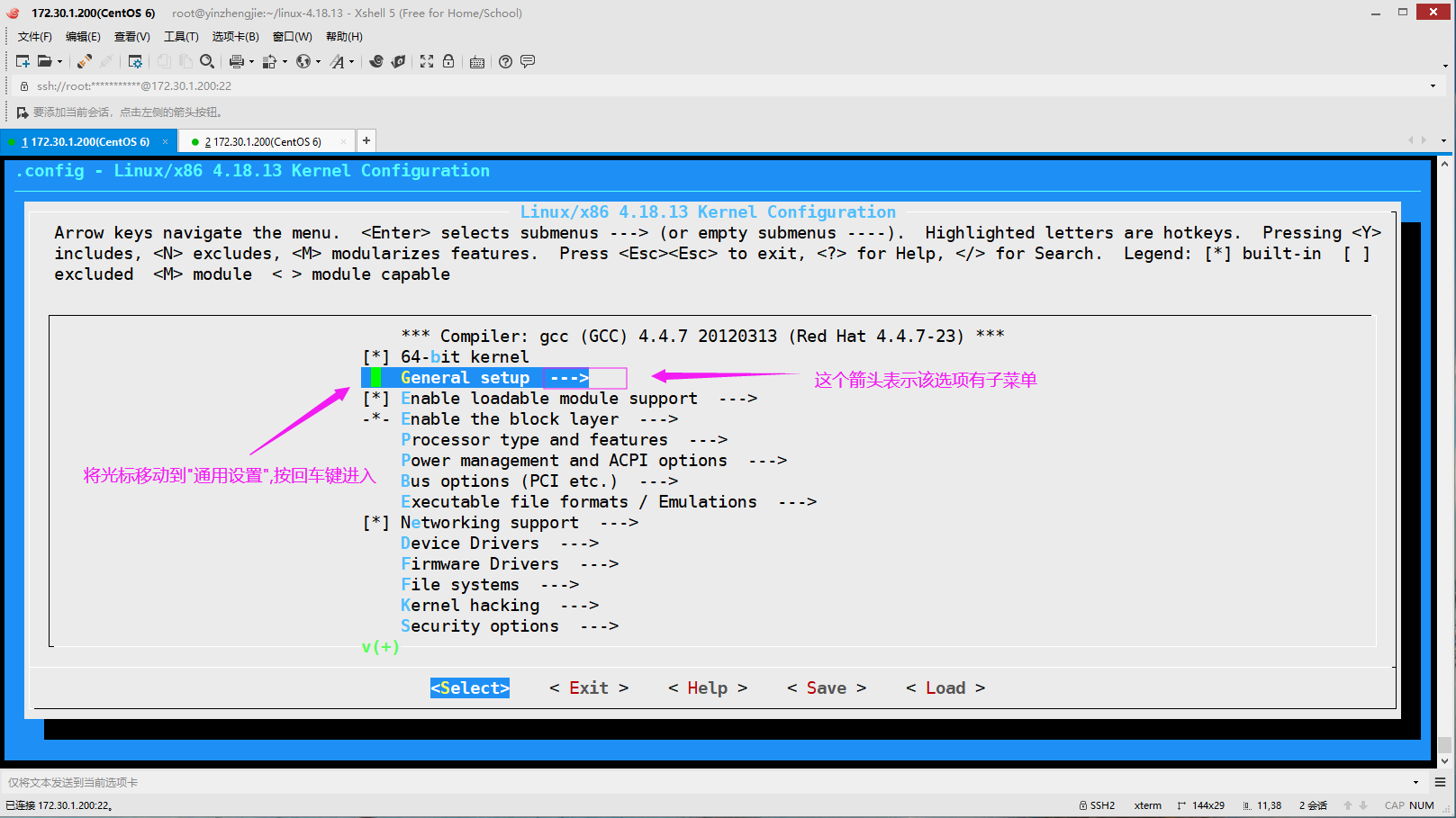
如下图所示,选择"() Local version - append to kernel release ",添加咱们自定义的内核版本。
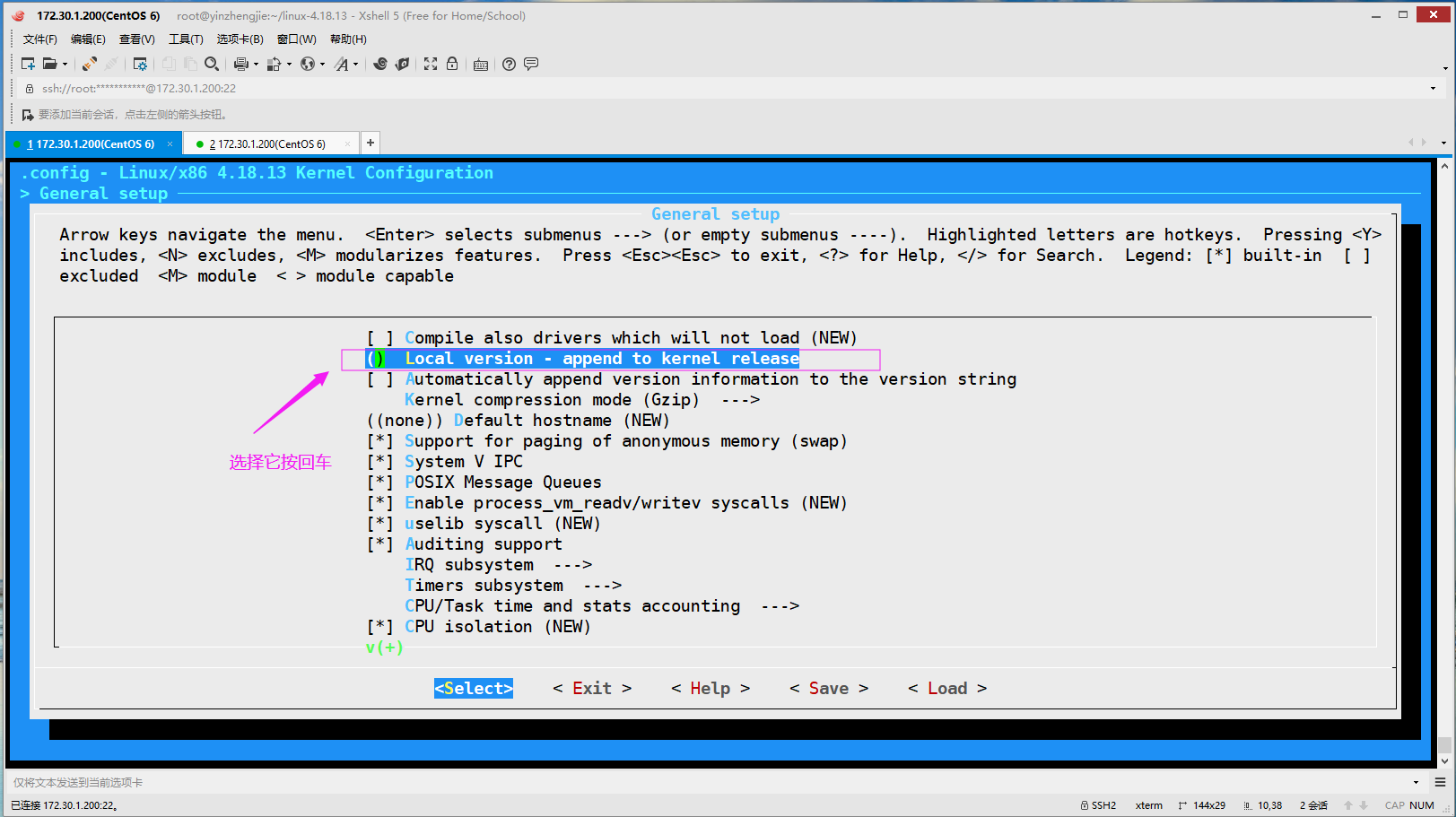
如下图所示,自定义追加自定义的内核版本
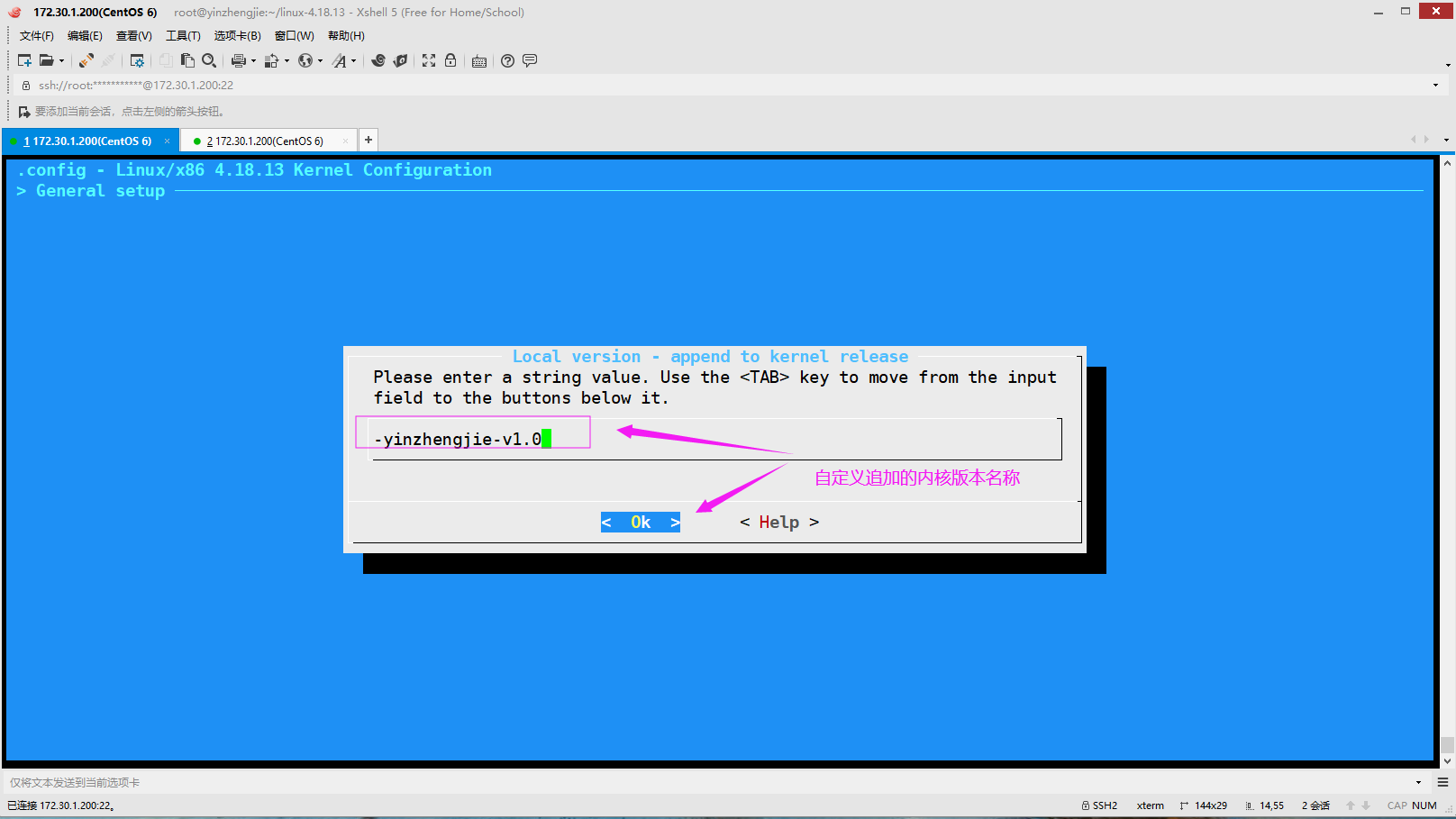
如下图所示,追加内核参数配置完成后,使用tab键退出当前菜单。

如下图所示,选择" File systems ---> ",可以进入到配置文件系统界面。

如下图所示,选择" DOS/FAT/NT Filesystems --->",进入DOS/FAT/NTFS文件系统配置界面。
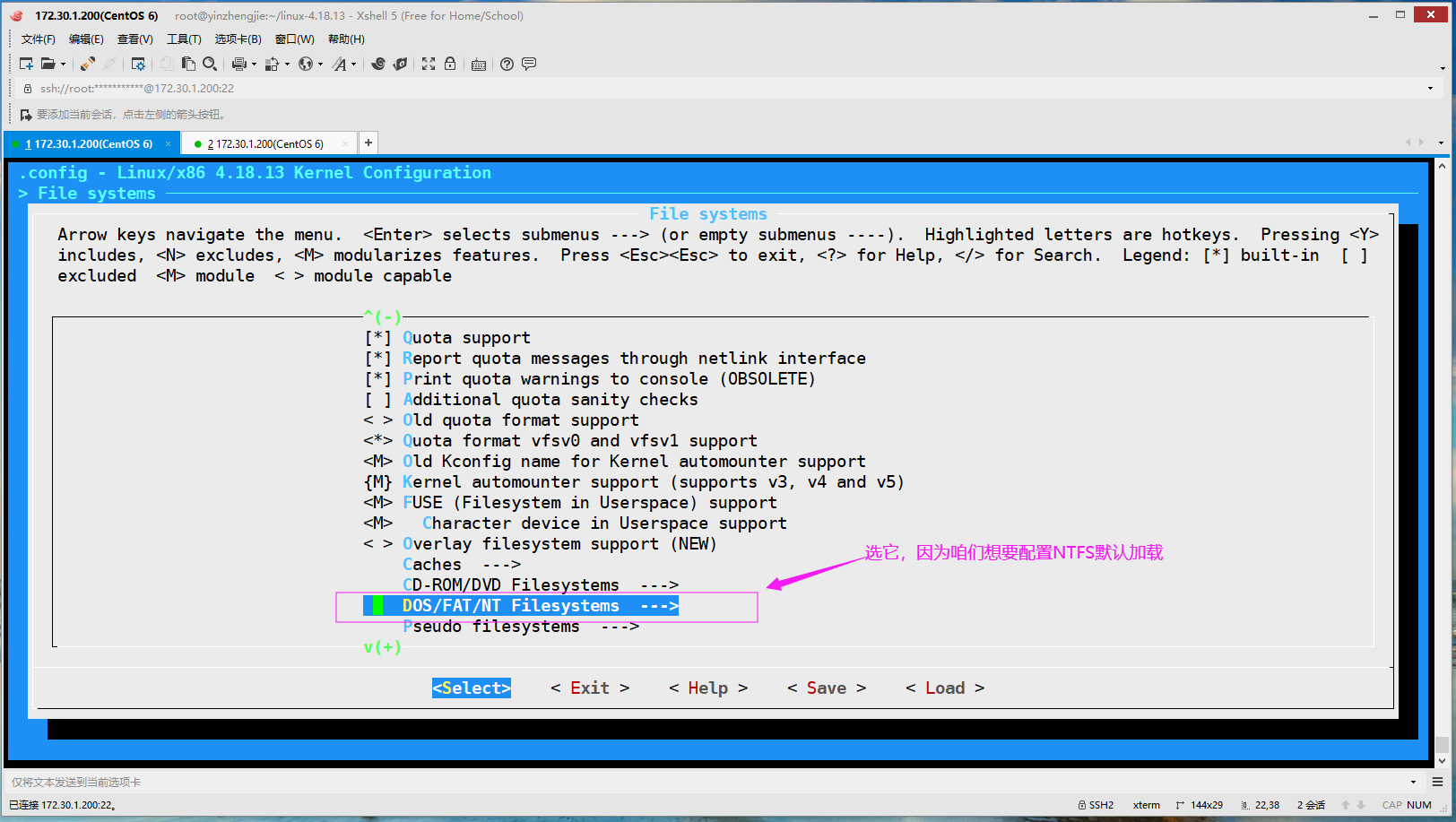
如下图所示,选择"",以模块化方式支持ntfs文件系统。

如下图所示,继续向上级菜单退出。

如下图所示,退出一级菜单。
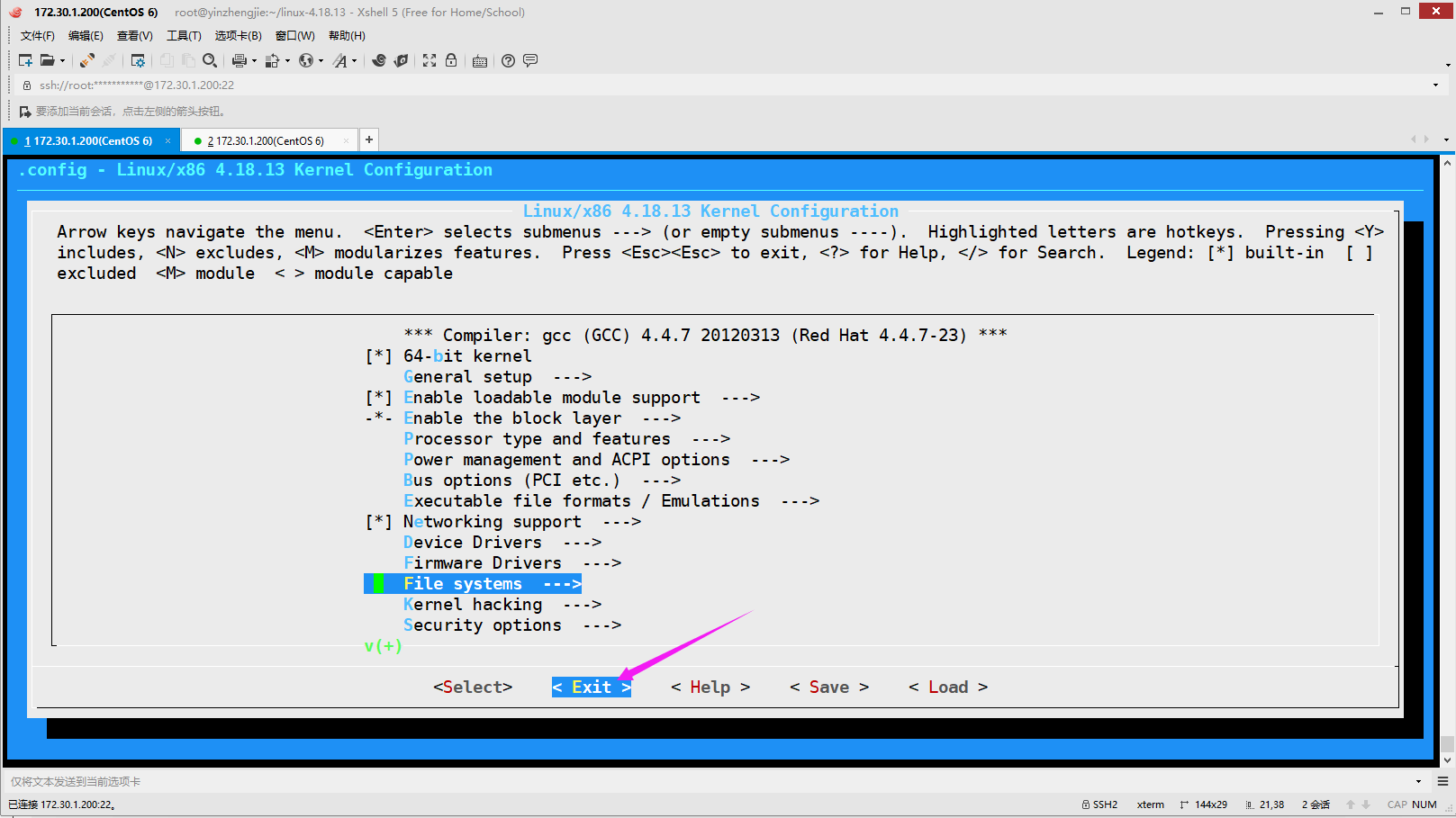
如下图所示,选择"< Yes >",从而保存配置。
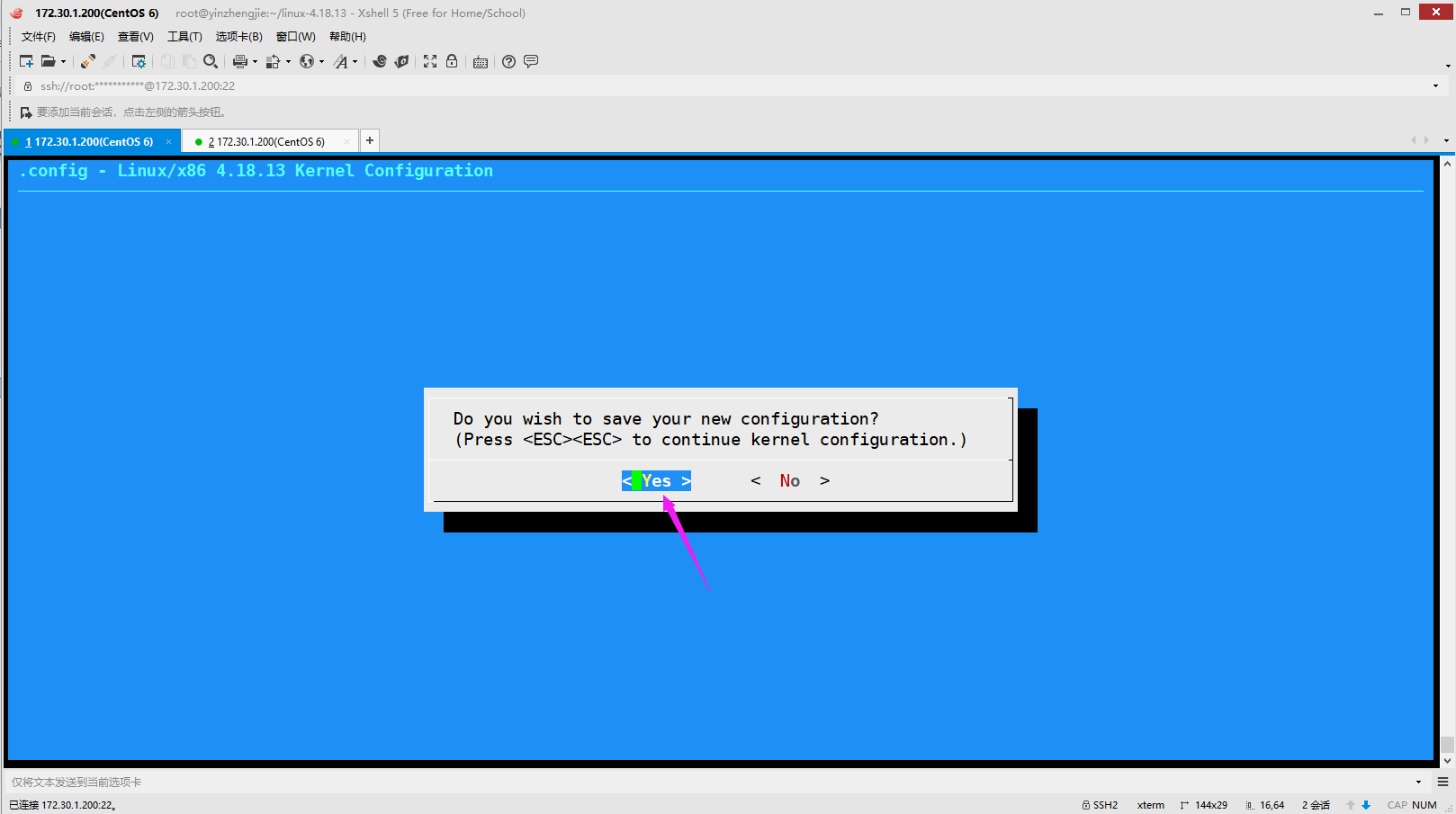
[root@yinzhengjie linux-4.18.]# grep -i ntfs .config #发现咱们从系统拷贝过来的".config"文件已经被修改啦~
CONFIG_NTFS_FS=m
# CONFIG_NTFS_DEBUG is not set
CONFIG_NTFS_RW=y
[root@yinzhengjie linux-4.18.]#
5>.编译(编译过程属于CPU密集型操作,使用top命令可以看到cpu占用较高,编译过程中CPU性能越好,编译的速度越快)
[root@yinzhengjie linux-4.18.]# lscpu
Architecture: x86_64
CPU op-mode(s): -bit, -bit
Byte Order: Little Endian
CPU(s):
On-line CPU(s) list: -
Thread(s) per core:
Core(s) per socket:
Socket(s):
NUMA node(s):
Vendor ID: GenuineIntel
CPU family:
Model:
Model name: Intel(R) Core(TM) i7-8750H CPU @ .20GHz
Stepping:
CPU MHz: 2208.002
BogoMIPS: 4416.00
Hypervisor vendor: VMware
Virtualization type: full
L1d cache: 32K
L1i cache: 32K
L2 cache: 256K
L3 cache: 9216K
NUMA node0 CPU(s): -
[root@yinzhengjie linux-4.18.]#
[root@yinzhengjie linux-4.18.13]# lscpu #查看CPU的核心数
[root@yinzhengjie linux-4.18.]# make -j 8
......
LD [M] sound/pci/vx222/snd-vx222.ko
LD [M] sound/soundcore.ko
LD [M] sound/synth/emux/snd-emux-synth.ko
LD [M] sound/usb/6fire/snd-usb-6fire.ko
LD [M] sound/usb/bcd2000/snd-bcd2000.ko
LD [M] sound/synth/snd-util-mem.ko
LD [M] sound/usb/caiaq/snd-usb-caiaq.ko
LD [M] sound/usb/hiface/snd-usb-hiface.ko
LD [M] sound/usb/misc/snd-ua101.ko
LD [M] sound/usb/snd-usb-audio.ko
LD [M] sound/usb/snd-usbmidi-lib.ko
LD [M] sound/usb/usx2y/snd-usb-us122l.ko
LD [M] sound/usb/usx2y/snd-usb-usx2y.ko
LD [M] virt/lib/irqbypass.ko [root@yinzhengjie linux-4.18.]#
[root@yinzhengjie linux-4.18.]# du -sh ./ #编译后当前目录会很大。
.3G ./
[root@yinzhengjie linux-4.18.]#
[root@yinzhengjie linux-4.18.13]# ll /boot/ | grep yinzhengjie
-rw-------. 1 root root 7664276 Dec 3 00:33 initramfs-4.18.13-yinzhengjie-v1.0.img
lrwxrwxrwx. 1 root root 41 Dec 3 00:33 System.map -> /boot/System.map-4.18.13-yinzhengjie-v1.0
-rw-r--r--. 1 root root 3258256 Dec 3 00:33 System.map-4.18.13-yinzhengjie-v1.0
lrwxrwxrwx. 1 root root 38 Dec 3 00:33 vmlinuz -> /boot/vmlinuz-4.18.13-yinzhengjie-v1.0
-rw-r--r--. 1 root root 6338368 Dec 3 00:33 vmlinuz-4.18.13-yinzhengjie-v1.0
[root@yinzhengjie linux-4.18.13]#
[root@yinzhengjie linux-4.18.]# cat /boot/grub/grub.conf
# grub.conf generated by anaconda
#
# Note that you do not have to rerun grub after making changes to this file
# NOTICE: You have a /boot partition. This means that
# all kernel and initrd paths are relative to /boot/, eg.
# root (hd0,)
# kernel /vmlinuz-version ro root=/dev/mapper/vg_node200-lv_root
# initrd /initrd-[generic-]version.img
#boot=/dev/sda
default=
timeout=
splashimage=(hd0,)/grub/splash.xpm.gz
hiddenmenu
title CentOS (4.18.-yinzhengjie-v1.)
root (hd0,)
kernel /vmlinuz-4.18.-yinzhengjie-v1. ro root=/dev/mapper/vg_node200-lv_root nomodeset rd_NO_LUKS LANG=en_US.UTF- rd_LVM_LV=vg_node200/lv_swap rd_NO_MD SYSFONT=
latarcyrheb-sun16 crashkernel=128M rd_LVM_LV=vg_node200/lv_root KEYBOARDTYPE=pc KEYTABLE=us rd_NO_DM rhgb quiet initrd /initramfs-4.18.-yinzhengjie-v1..img
title CentOS (2.6.-.el6.x86_64)
root (hd0,)
kernel /vmlinuz-2.6.-.el6.x86_64 ro root=/dev/mapper/vg_node200-lv_root nomodeset rd_NO_LUKS LANG=en_US.UTF- rd_LVM_LV=vg_node200/lv_swap rd_NO_MD SYSFONT=lat
arcyrheb-sun16 crashkernel=128M rd_LVM_LV=vg_node200/lv_root KEYBOARDTYPE=pc KEYTABLE=us rd_NO_DM rhgb quiet initrd /initramfs-2.6.-.el6.x86_64.img
[root@yinzhengjie linux-4.18.]#
[root@yinzhengjie linux-4.18.]#
[root@yinzhengjie linux-4.18.13]# cat /boot/grub/grub.conf #我们发现多出来内核菜单的配置
6>.安装模块
[root@yinzhengjie linux-4.18.]# ll /lib/modules/
total
drwxr-xr-x. root root Dec : 2.6.-.el6.x86_64
[root@yinzhengjie linux-4.18.]#
[root@yinzhengjie linux-4.18.]# make modules_install
......
INSTALL sound/pci/vx222/snd-vx222.ko
INSTALL sound/soundcore.ko
INSTALL sound/synth/emux/snd-emux-synth.ko
INSTALL sound/synth/snd-util-mem.ko
INSTALL sound/usb/6fire/snd-usb-6fire.ko
INSTALL sound/usb/bcd2000/snd-bcd2000.ko
INSTALL sound/usb/caiaq/snd-usb-caiaq.ko
INSTALL sound/usb/hiface/snd-usb-hiface.ko
INSTALL sound/usb/misc/snd-ua101.ko
INSTALL sound/usb/snd-usb-audio.ko
INSTALL sound/usb/snd-usbmidi-lib.ko
INSTALL sound/usb/usx2y/snd-usb-us122l.ko
INSTALL sound/usb/usx2y/snd-usb-usx2y.ko
INSTALL virt/lib/irqbypass.ko
DEPMOD 4.18.-yinzhengjie-v1.
[root@yinzhengjie linux-4.18.]#
[root@yinzhengjie linux-4.18.]# ll /lib/modules/ #模块安装成功后观察一下该目录会多出来一个模块目录哟~
total
drwxr-xr-x. root root Dec : 2.6.-.el6.x86_64
drwxr-xr-x. root root Dec : 4.18.-yinzhengjie-v1.
[root@yinzhengjie linux-4.18.]#
7>.安装内核相关文件
[root@yinzhengjie linux-4.18.]# make install #如果在CentOS 7上操作到这一步出错了请忽略它,继续下面的操作。
sh ./arch/x86/boot/install.sh 4.18.-yinzhengjie-v1. arch/x86/boot/bzImage \
System.map "/boot"
ERROR: modinfo: could not find module sco
ERROR: modinfo: could not find module l2cap
ERROR: modinfo: could not find module ib_ucm
ERROR: modinfo: could not find module ib_sa
ERROR: modinfo: could not find module ib_mad
ERROR: modinfo: could not find module ib_addr
ERROR: modinfo: could not find module microcode
ERROR: modinfo: could not find module vmware_balloon
ERROR: modinfo: could not find module snd_page_alloc
ERROR: modinfo: could not find module shpchp
ERROR: modinfo: could not find module crc_t10dif [root@yinzhengjie linux-4.18.]#
8>.重启操作系统并观察是否可以正常启动
[root@yinzhengjie linux-4.18.]# reboot Broadcast message from root@yinzhengjie
(/dev/pts/) at : ... The system is going down for reboot NOW!
[root@yinzhengjie linux-4.18.]#
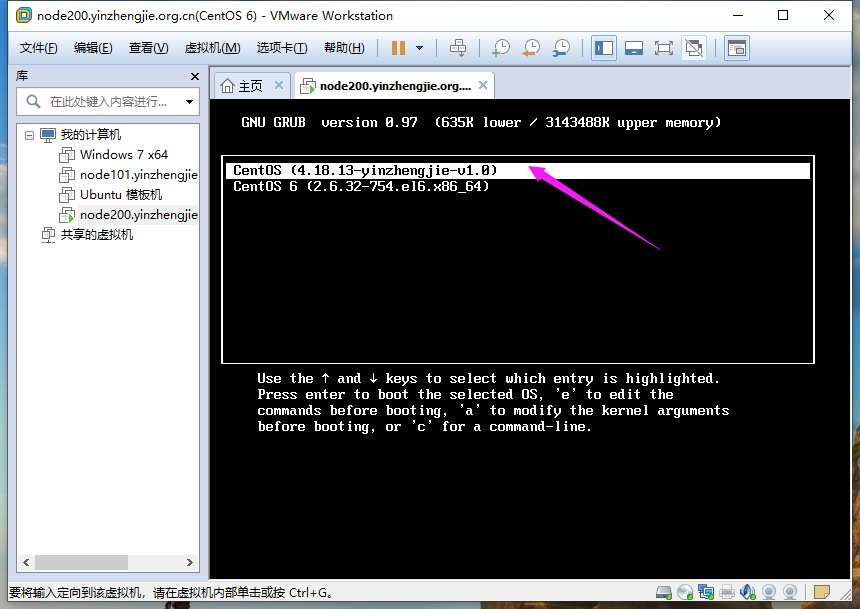
9>.操作系统启动成功
[root@yinzhengjie ~]# uname -r
4.18.-yinzhengjie-v1.
[root@yinzhengjie ~]#
[root@yinzhengjie ~]# uname -m
x86_64
[root@yinzhengjie ~]#
[root@yinzhengjie ~]# locate ntfs.ko #我们发现找不到ntfs驱动,因为没有更新locate数据库
[root@yinzhengjie ~]#
[root@yinzhengjie ~]# updatedb #更新数据库
[root@yinzhengjie ~]#
[root@yinzhengjie ~]# locate ntfs.ko #发现这次是找到ntfs驱动啦
/lib/modules/4.18.-yinzhengjie-v1./kernel/fs/ntfs/ntfs.ko
/root/linux-4.18./fs/ntfs/.ntfs.ko.cmd
/root/linux-4.18./fs/ntfs/ntfs.ko
[root@yinzhengjie ~]#
10>.在Linux挂载window操作系统的磁盘
[root@yinzhengjie ~]# lsblk
NAME MAJ:MIN RM SIZE RO TYPE MOUNTPOINT
sdb : .5G disk
├─sdb2 : 293G part
├─sdb3 : .6G part
└─sdb1 : 16M part
sr0 : .7G rom
sda : 500G disk
├─sda2 : .5G part
│ ├─vg_node200-lv_swap (dm-) : .9G lvm [SWAP]
│ ├─vg_node200-lv_home (dm-) : .7G lvm /home
│ └─vg_node200-lv_root (dm-) : 50G lvm /
└─sda1 : 500M part /boot
[root@yinzhengjie ~]#
[root@yinzhengjie ~]# lsmod | grep ntfs #默认是没有加载window的支持的NTFS文件系统的。
[root@yinzhengjie ~]#
[root@yinzhengjie ~]# mkdir /windows
[root@yinzhengjie ~]#
[root@yinzhengjie ~]# mount /dev/sdb3 /windows/
[root@yinzhengjie ~]#
[root@yinzhengjie ~]# lsmod | grep ntfs #很显然,当我们将windows的NTFS文件系统挂载成功后,就发现ntfs模块被加载啦~
ntfs
[root@yinzhengjie ~]#
[root@yinzhengjie ~]# df -TH
Filesystem Type Size Used Avail Use% Mounted on
/dev/mapper/vg_node200-lv_root
ext4 53G 15G 36G % /
tmpfs tmpfs .0G 74k .0G % /dev/shm
/dev/sda1 ext4 500M 79M 391M % /boot
/dev/mapper/vg_node200-lv_home
ext4 471G 74M 447G % /home
/dev/sdb3 ntfs 686G 331G 356G % /windows #看这里,我们会明显发现是NTFS文件系统格式
[root@yinzhengjie ~]#
[root@yinzhengjie ~]# ll /windows/ #接下来咱们就可以访问NTFS文件系统的格式
total
drwx------ root root Nov : BaiduNetdiskDownload
drwx------ root root Sep : Hlddz
drwx------ root root Jul : KuGou
drwx------ root root Sep : Program Files (x86)
drwx------ root root Jul : $RECYCLE.BIN
drwx------ root root Sep : System Volume Information
drwx------ root root Sep : temp
drwx------ root root Sep : YXS
drwx------ root root Aug : 学习资料
drwx------ root root Oct : 英雄时刻
[root@yinzhengjie ~]#
[root@yinzhengjie ~]# mount | grep windows #我们发现挂载是以读写方式挂载的,虽然是可以进行读操作,但写入操作是被拒绝了,因此Linux内核对window的NTFS支持还是不够完善。
/dev/sdb3 on /windows type ntfs (rw)
[root@yinzhengjie ~]#
[root@yinzhengjie ~]# echo "https://www.cnblogs.com/yinzhengjie/" > /windows/blog.txt
-bash: /windows/blog.txt: Permission denied
[root@yinzhengjie ~]#

六.使Linux完美支持NTFS文件系统格式
1>.安装ntfs-3q
如果我们只是让Linux支持NTFS格式其实并不需要重新编译Linux。以上的演示只是为了阐述内核编译的过程。 在epel源中安装一个叫"ntfs-3g"的软件包即可,它可以完美的支持ntfs文件系统的哟~
[root@yinzhengjie ~]# yum -y install epel-release
Loaded plugins: fastestmirror, refresh-packagekit, security
Setting up Install Process
Loading mirror speeds from cached hostfile
* base: mirrors.huaweicloud.com
* extras: mirrors.huaweicloud.com
* updates: mirrors.huaweicloud.com
Resolving Dependencies
--> Running transaction check
---> Package epel-release.noarch :- will be installed
--> Finished Dependency Resolution Dependencies Resolved ================================================================================================================================================
Package Arch Version Repository Size
================================================================================================================================================
Installing:
epel-release noarch - extras k Transaction Summary
================================================================================================================================================
Install Package(s) Total download size: k
Installed size: k
Downloading Packages:
epel-release--.noarch.rpm | kB :
Running rpm_check_debug
Running Transaction Test
Transaction Test Succeeded
Running Transaction
Installing : epel-release--.noarch /
Verifying : epel-release--.noarch / Installed:
epel-release.noarch :- Complete!
[root@yinzhengjie ~]#
[root@yinzhengjie ~]# yum -y install epel-release
[root@yinzhengjie ~]# yum search ntfs
Loaded plugins: fastestmirror, refresh-packagekit, security
Loading mirror speeds from cached hostfile
epel/metalink | 6.7 kB :
* base: mirrors.zju.edu.cn
* epel: fedora.cs.nctu.edu.tw
* extras: mirrors.zju.edu.cn
* updates: mirrors.zju.edu.cn
epel | 5.3 kB :
epel/primary_db | 6.1 MB :
============================================================== N/S Matched: ntfs ===============================================================
ntfs-3g.i686 : Linux NTFS userspace driver
ntfs-3g.x86_64 : Linux NTFS userspace driver
ntfs-3g-devel.i686 : Development files and libraries for ntfs-3g
ntfs-3g-devel.x86_64 : Development files and libraries for ntfs-3g
ntfsprogs.x86_64 : NTFS filesystem libraries and utilities
ntfsprogs-devel.i686 : Headers and libraries for libntfs
ntfsprogs-devel.x86_64 : Headers and libraries for libntfs
ntfsprogs-gnomevfs.i686 : NTFS GNOME virtual filesystem module
ntfsprogs-gnomevfs.x86_64 : NTFS GNOME virtual filesystem module Name and summary matches only, use "search all" for everything.
[root@yinzhengjie ~]#
[root@yinzhengjie ~]# yum search ntfs
[root@yinzhengjie ~]# yum -y install ntfs-3g.x86_64
Loaded plugins: fastestmirror, refresh-packagekit, security
Setting up Install Process
Loading mirror speeds from cached hostfile
* base: mirrors.zju.edu.cn
* epel: fedora.cs.nctu.edu.tw
* extras: mirrors.zju.edu.cn
* updates: mirrors.zju.edu.cn
Resolving Dependencies
--> Running transaction check
---> Package ntfs-3g.x86_64 :2017.3.-.el6 will be installed
--> Finished Dependency Resolution Dependencies Resolved ================================================================================================================================================
Package Arch Version Repository Size
================================================================================================================================================
Installing:
ntfs-3g x86_64 :2017.3.-.el6 epel k Transaction Summary
================================================================================================================================================
Install Package(s) Total download size: k
Installed size: k
Downloading Packages:
ntfs-3g-2017.3.-.el6.x86_64.rpm | kB :
warning: rpmts_HdrFromFdno: Header V3 RSA/SHA256 Signature, key ID 0608b895: NOKEY
Retrieving key from file:///etc/pki/rpm-gpg/RPM-GPG-KEY-EPEL-6
Importing GPG key 0x0608B895:
Userid : EPEL () <epel@fedoraproject.org>
Package: epel-release--.noarch (@extras)
From : /etc/pki/rpm-gpg/RPM-GPG-KEY-EPEL-
Running rpm_check_debug
Running Transaction Test
Transaction Test Succeeded
Running Transaction
Installing : :ntfs-3g-2017.3.-.el6.x86_64 /
Verifying : :ntfs-3g-2017.3.-.el6.x86_64 / Installed:
ntfs-3g.x86_64 :2017.3.-.el6 Complete!
[root@yinzhengjie ~]#
[root@yinzhengjie ~]# yum -y install ntfs-3g.x86_64
[root@yinzhengjie ~]# rpm -ql ntfs-3g
/bin/lowntfs-3g
/bin/ntfs-3g
/bin/ntfs-3g.probe
/bin/ntfsmount
/lib64/libntfs-3g.so.
/lib64/libntfs-3g.so.88.0.
/sbin/mount.lowntfs-3g
/sbin/mount.ntfs
/sbin/mount.ntfs-3g
/sbin/mount.ntfs-fuse
/usr/bin/ntfs-3g
/usr/bin/ntfsmount
/usr/share/doc/ntfs-3g-2017.3.
/usr/share/doc/ntfs-3g-2017.3./AUTHORS
/usr/share/doc/ntfs-3g-2017.3./COPYING
/usr/share/doc/ntfs-3g-2017.3./CREDITS
/usr/share/doc/ntfs-3g-2017.3./ChangeLog
/usr/share/doc/ntfs-3g-2017.3./NEWS
/usr/share/doc/ntfs-3g-2017.3./README
/usr/share/hal/fdi/policy/10osvendor/-ntfs-config-write-policy.fdi
/usr/share/man/man8/mount.lowntfs-3g..gz
/usr/share/man/man8/mount.ntfs-3g..gz
/usr/share/man/man8/ntfs-3g..gz
/usr/share/man/man8/ntfs-3g.probe..gz
[root@yinzhengjie ~]#
[root@yinzhengjie ~]# rpm -ql ntfs-3g
2>.使用Linux默认的内核启动
[root@yinzhengjie ~]# reboot #如下图所示,不要选择咱们编译的支持ntfs文件系统的内核,而是选择默认的内核启动操作系统。 Broadcast message from root@yinzhengjie
(/dev/pts/) at : ... The system is going down for reboot NOW!
[root@yinzhengjie ~]#
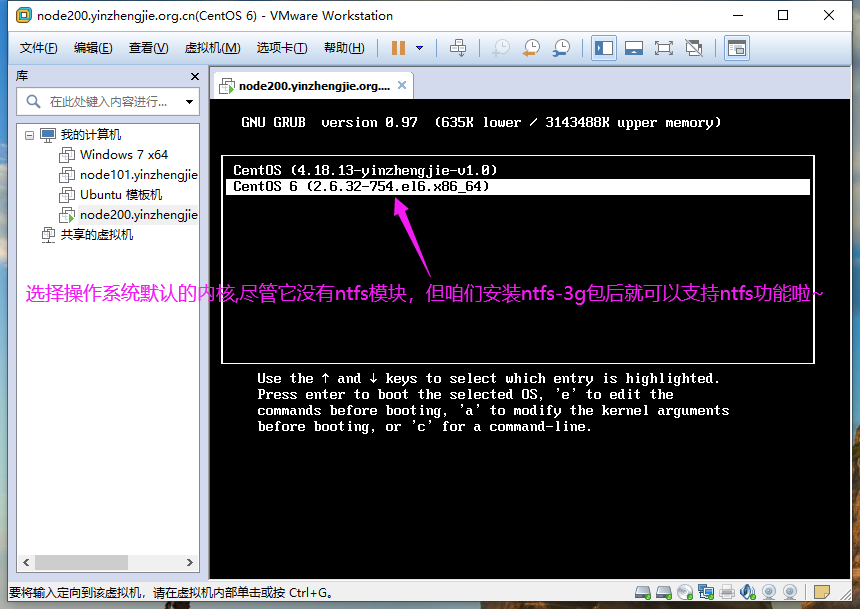
3>.安装ntfs-3g包后使用默认的内核照样可以正常读写访问ntfs格式的文件系统哟~
[root@yinzhengjie ~]# uname -r
2.6.-.el6.x86_64
[root@yinzhengjie ~]#
[root@yinzhengjie ~]# blkid
/dev/mapper/vg_node200-lv_root: UUID="fb2cc473-bcf1-4e0d-9fff-71f7aa018cc6" TYPE="ext4"
/dev/block/:: UUID="fb2cc473-bcf1-4e0d-9fff-71f7aa018cc6" TYPE="ext4"
/dev/block/:: UUID="MS8oog-4gRp-iB4D-bpwh-G9R0-BQ2R-U2wseb" TYPE="LVM2_member"
/dev/sr0: LABEL="CentOS_6.10_Final" TYPE="iso9660"
/dev/sda1: UUID="6148dc57-76a2-4214-b4d5-5af9c5b40576" TYPE="ext4"
/dev/sdb3: LABEL="M-eM--M-&M-dM-9M- M-hM-5M-^DM-fM-^VM-^Y" UUID="86BE2310BE22F7F7" TYPE="ntfs"
/dev/mapper/vg_node200-lv_swap: UUID="a0fd4399-0a45-48ac-817a-3b6c830f63b4" TYPE="swap"
/dev/mapper/vg_node200-lv_home: UUID="12c57023-efb5-4f61-8c90-c672a3a24dcc" TYPE="ext4"
[root@yinzhengjie ~]#
[root@yinzhengjie ~]# df -TH
Filesystem Type Size Used Avail Use% Mounted on
/dev/mapper/vg_node200-lv_root
ext4 53G 15G 36G % /
tmpfs tmpfs .1G 74k .1G % /dev/shm
/dev/sda1 ext4 500M 79M 395M % /boot
/dev/mapper/vg_node200-lv_home
ext4 471G 74M 447G % /home
[root@yinzhengjie ~]#
[root@yinzhengjie ~]# mount /dev/sdb3 /windows/
[root@yinzhengjie ~]#
[root@yinzhengjie ~]# ll /windows/
total
drwxrwxrwx root root Nov : BaiduNetdiskDownload
drwxrwxrwx root root Sep : Hlddz
drwxrwxrwx root root Jul : KuGou
drwxrwxrwx root root Sep : Program Files (x86)
drwxrwxrwx root root Jul : $RECYCLE.BIN
drwxrwxrwx root root Sep : System Volume Information
drwxrwxrwx root root Sep : temp
drwxrwxrwx root root Sep : YXS
drwxrwxrwx root root Aug : 学习资料
drwxrwxrwx root root Oct : 英雄时刻
[root@yinzhengjie ~]#
[root@yinzhengjie ~]# echo "https://www.cnblogs.com/yinzhengjie/" > /windows/blog.txt #此时,我们发现咱们的数据写入成功啦,这都是归功于ntfs-3g这个软件包~
[root@yinzhengjie ~]#
[root@yinzhengjie ~]# ll /windows/
total
drwxrwxrwx root root Nov : BaiduNetdiskDownload
-rwxrwxrwx root root Dec : blog.txt
drwxrwxrwx root root Sep : Hlddz
drwxrwxrwx root root Jul : KuGou
drwxrwxrwx root root Sep : Program Files (x86)
drwxrwxrwx root root Jul : $RECYCLE.BIN
drwxrwxrwx root root Sep : System Volume Information
drwxrwxrwx root root Sep : temp
drwxrwxrwx root root Sep : YXS
drwxrwxrwx root root Aug : 学习资料
drwxrwxrwx root root Oct : 英雄时刻
[root@yinzhengjie ~]#
[root@yinzhengjie ~]# date
Tue Dec :: CST
[root@yinzhengjie ~]#
七.卸载正在使用的内核(内核文件已经被加载到内存中,本地内核文件暂时也不会使用到了,因此是可以卸载的,只不过卸载后,一旦重启操作系统将在也无法使用该内核了)
1>.删除驱动文件
[root@yinzhengjie ~]# ll /lib/modules/
total
drwxr-xr-x. root root Dec : 2.6.-.el6.x86_64
drwxr-xr-x. root root Dec : 4.18.-yinzhengjie-v1.
[root@yinzhengjie ~]#
[root@yinzhengjie ~]# uname -r
4.18.-yinzhengjie-v1.
[root@yinzhengjie ~]#
[root@yinzhengjie ~]# rm -rf /lib/modules/4.18.-yinzhengjie-v1./
[root@yinzhengjie ~]#
2>.删除内核文件
[root@yinzhengjie ~]# ll /boot/
total
-rw-r--r--. root root Jun config-2.6.-.el6.x86_64
drwxr-xr-x. root root Dec : efi
drwxr-xr-x. root root Dec : grub
-rw-------. root root Dec : initramfs-2.6.-.el6.x86_64.img
-rw-------. root root Dec : initramfs-4.18.-yinzhengjie-v1..img
-rw-------. root root Dec : initrd-2.6.-.el6.x86_64kdump.img
-rw------- root root Dec : initrd-4.18.-yinzhengjie-v1.0kdump.img
drwx------. root root Dec : lost+found
-rw-r--r--. root root Jun symvers-2.6.-.el6.x86_64.gz
lrwxrwxrwx. root root Dec : System.map -> /boot/System.map-4.18.-yinzhengjie-v1.
-rw-r--r--. root root Jun System.map-2.6.-.el6.x86_64
-rw-r--r--. root root Dec : System.map-4.18.-yinzhengjie-v1.
-rw-r--r--. root root Dec : System.map-4.18.-yinzhengjie-v1..old
lrwxrwxrwx. root root Dec : vmlinuz -> /boot/vmlinuz-4.18.-yinzhengjie-v1.
-rwxr-xr-x. root root Jun vmlinuz-2.6.-.el6.x86_64
-rw-r--r--. root root Dec : vmlinuz-4.18.-yinzhengjie-v1.
-rw-r--r--. root root Dec : vmlinuz-4.18.-yinzhengjie-v1..old
[root@yinzhengjie ~]#
[root@yinzhengjie ~]# rm -f /boot/*4.18*
[root@yinzhengjie ~]#
[root@yinzhengjie ~]# ll /boot/
total 38464
-rw-r--r--. 1 root root 108282 Jun 20 2018 config-2.6.32-754.el6.x86_64
drwxr-xr-x. 3 root root 1024 Dec 1 07:32 efi
drwxr-xr-x. 2 root root 1024 Dec 3 01:43 grub
-rw-------. 1 root root 25761655 Dec 1 07:34 initramfs-2.6.32-754.el6.x86_64.img
-rw-------. 1 root root 6305745 Dec 1 07:37 initrd-2.6.32-754.el6.x86_64kdump.img
drwx------. 2 root root 12288 Dec 1 07:22 lost+found
-rw-r--r--. 1 root root 216063 Jun 20 2018 symvers-2.6.32-754.el6.x86_64.gz
lrwxrwxrwx. 1 root root 41 Dec 3 01:42 System.map -> /boot/System.map-4.18.13-yinzhengjie-v1.0
-rw-r--r--. 1 root root 2652834 Jun 20 2018 System.map-2.6.32-754.el6.x86_64
lrwxrwxrwx. 1 root root 38 Dec 3 01:42 vmlinuz -> /boot/vmlinuz-4.18.13-yinzhengjie-v1.0
-rwxr-xr-x. 1 root root 4315504 Jun 20 2018 vmlinuz-2.6.32-754.el6.x86_64
[root@yinzhengjie ~]#
3>.修改内核的配置文件
[root@yinzhengjie ~]# cat /boot/grub/grub.conf
# grub.conf generated by anaconda
#
# Note that you do not have to rerun grub after making changes to this file
# NOTICE: You have a /boot partition. This means that
# all kernel and initrd paths are relative to /boot/, eg.
# root (hd0,)
# kernel /vmlinuz-version ro root=/dev/mapper/vg_node200-lv_root
# initrd /initrd-[generic-]version.img
#boot=/dev/sda
default=
timeout=
splashimage=(hd0,)/grub/splash.xpm.gz
hiddenmenu
title CentOS (4.18.-yinzhengjie-v1.)
root (hd0,)
kernel /vmlinuz-4.18.-yinzhengjie-v1. ro root=/dev/mapper/vg_node200-lv_root nomodeset rd_NO_LUKS LANG=en_US.UTF- rd_LVM_LV=vg_node2
/lv_swap rd_NO_MD SYSFONT=latarcyrheb-sun16 crashkernel=128M rd_LVM_LV=vg_node200/lv_root KEYBOARDTYPE=pc KEYTABLE=us rd_NO_DM rhgb quiet initrd /initramfs-4.18.-yinzhengjie-v1..img
title CentOS (2.6.-.el6.x86_64)
root (hd0,)
kernel /vmlinuz-2.6.-.el6.x86_64 ro root=/dev/mapper/vg_node200-lv_root nomodeset rd_NO_LUKS LANG=en_US.UTF- rd_LVM_LV=vg_node200/
lv_swap rd_NO_MD SYSFONT=latarcyrheb-sun16 crashkernel=128M rd_LVM_LV=vg_node200/lv_root KEYBOARDTYPE=pc KEYTABLE=us rd_NO_DM rhgb quiet initrd /initramfs-2.6.-.el6.x86_64.img
[root@yinzhengjie ~]#
[root@yinzhengjie ~]# vim /boot/grub/grub.conf
[root@yinzhengjie ~]#
[root@yinzhengjie ~]# cat /boot/grub/grub.conf
# grub.conf generated by anaconda
#
# Note that you do not have to rerun grub after making changes to this file
# NOTICE: You have a /boot partition. This means that
# all kernel and initrd paths are relative to /boot/, eg.
# root (hd0,)
# kernel /vmlinuz-version ro root=/dev/mapper/vg_node200-lv_root
# initrd /initrd-[generic-]version.img
#boot=/dev/sda
default=
timeout=
splashimage=(hd0,)/grub/splash.xpm.gz
hiddenmenu
title CentOS (2.6.-.el6.x86_64)
root (hd0,)
kernel /vmlinuz-2.6.-.el6.x86_64 ro root=/dev/mapper/vg_node200-lv_root nomodeset rd_NO_LUKS LANG=en_US.UTF- rd_LVM_LV=vg_node200/
lv_swap rd_NO_MD SYSFONT=latarcyrheb-sun16 crashkernel=128M rd_LVM_LV=vg_node200/lv_root KEYBOARDTYPE=pc KEYTABLE=us rd_NO_DM rhgb quiet initrd /initramfs-2.6.-.el6.x86_64.img
[root@yinzhengjie ~]#
[root@yinzhengjie ~]#
4>.重启操作系统观察内核已经被成功删除啦
[root@yinzhengjie ~]# reboot Broadcast message from root@yinzhengjie
(/dev/pts/) at : ... The system is going down for reboot NOW!
[root@yinzhengjie ~]#
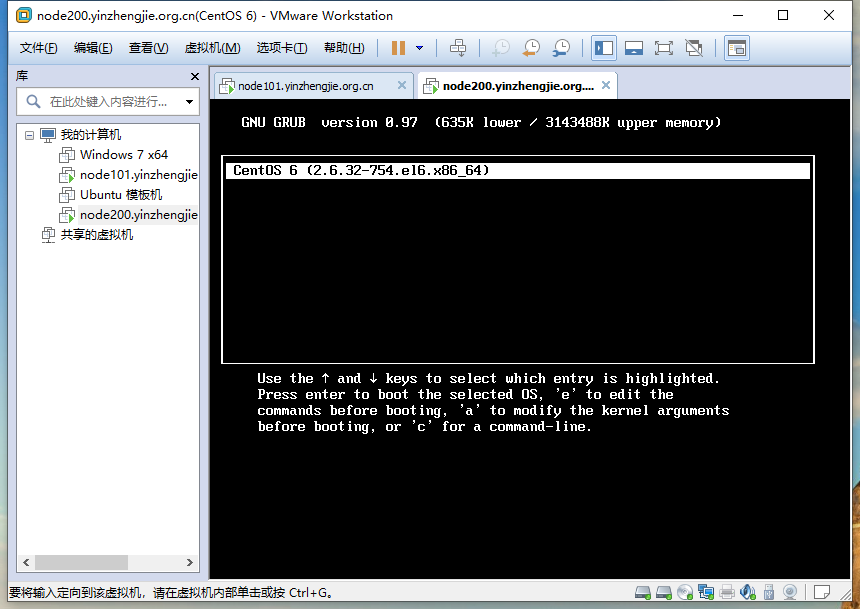
Linux操作系统内核编译之NTFS文件系统模块支持案例的更多相关文章
- 专家解读Linux操作系统内核中的GCC特性
专家解读Linux操作系统内核中的GCC特性 Linux内核使用GNU Compiler Collection (GCC)套件的几个特殊功能.这些功能包括提供快捷方式和简化以及向编译器提供优化提示 ...
- Linux操作系统内核参数
Linux操作系统内核参数 作者:尹正杰 版权声明:原创作品,谢绝转载!否则将追究法律责任. 一./proc目录 /proc目录: 内核把自己内部状态信息及统计信息,以及可配置参数通过proc伪文件系 ...
- linux如何编译安装新内核支持NTFS文件系统?(以redhat7.2x64为例)
内核,是一个操作系统的核心.它负责管理系统的进程.内存.设备驱动程序.文件和网络系统,决定着系统的性能和稳定性.Linux作为一个自由软件,在广大爱好者的支持下,内核版本不断更新.新的内核修订了旧内核 ...
- linux下 驱动模块编译步骤
本文将直接了当的带你进入linux的模块编译.当然在介绍的过程当中,我也会添加一些必要的注释,以便初学者能够看懂.之所以要写这篇文章,主要是因为从书本上学的话,可能要花更长的时间才能学会整个过程,因为 ...
- Linux云计算-01_介绍以及Linux操作系统安装
1 学习目的 兴趣爱好 技能提升 找到满意的工作 2 什么是云计算 云计算(cloud computing)是分布式计算的一种,指的是通过网络"云"将巨大的数据计算处理程序分解成无 ...
- 【Linux基础】Unix与Linux操作系统介绍
一.Unix和Linux操作系统概述 1.Unix是什么 UNIX是一个计算机操作系统,一个用来协调.管理和控制计算机硬件和软件资源的控制程序. 2.Unix特点 (1)多用户:在同一时刻可以有多个用 ...
- node-fs文件系统模块
在node环境中所有与文件操作都是通过fs核心模块实现的.包括文件的创建.删除.查询以及读写和写入 在 fs 模块中,所有的方法都分为同步和异步两种实现,具有 sync 后缀的方法为同步方法,不具有 ...
- 1-18 编译安装内核支持ntfs文件系统
大纲: 源码编译Linux内核 使用Linux内核模块 实战:编译一个NTFS内核模块,实现Linux挂载NTFS文件系统并实现读写功能 =============================== ...
- Linux系统挂载NTFS文件系统
今天尝试并成功的将一块500G的移动硬盘挂载到了RHEL5的系统上,甚感欣慰.想到也许以后自己或其他同学们会有类似经历,于是尽量细致的记录于此. 无论是一块安装了Windows/Linu ...
随机推荐
- nginx配置文件解释
#全局配置 # For more information on configuration, see:# * Official English Documentation: http://nginx. ...
- 【BigData】Java基础_类和对象的基本使用
1.需求描述 ①定义一个学生类,然后根据该类创建3个具体的学生对象 类中包含信息:学生姓名.学号.年龄.性别.所在地址 ②将这三个学生对象存入到数组中 ③然后将数组对象按照学生的年龄倒序排序 2.代码 ...
- 编译udf小软件(附视频教程)
小软件下载地址(不仅支持Visual Studio并且打包gcc,解压即可编译): https://pan.baidu.com/s/1XPfjfY8DC2KKS8gj1KhutQ 提取码: 6kju ...
- gcc 在c代码中内嵌汇编调用c函数: 只是证明曾经我来过
我怕我不写下来,将来我都不记得我还在 c 中嵌套过汇编语言,用汇编代码调用一个c函数的过程. 折腾了一下午,在网上查看相关的资料,然后照葫芦画瓢地在c代码中嵌套汇编,希望解决我所遇到的问题,可最后发现 ...
- cad.net 图层隐藏 IsHidden 用法 eDuplicateRecordName 报错
提要:影响图层显示的主要有:关闭 isOff冻结 IsFrozen 图层隐藏 isHidden视口冻结 FreezeLayersInViewport 今天小博发现了一件事情 ...
- hanlp添加词典不起作用
不起作用的原因很多,这里列举几个 这里的hanlp我虽然用的maven建立的但是要添加自定义词典,所以没有用maven引入的方式,而是下载了data+hanlp.jar文件 data ...
- lua entry thread aborted: runtime error: /usr/../process.lua:448: attempt to concatenate field 'np_sum_duration' (a userdata value)
[1]问题场景原代码 引起问题的原代码,访问数据库,汇总数据后,使用汇总结果报异常: local function amount_sum_fee(cycleid) local select_produ ...
- Delphi重庆医保支付【支持重庆东软,万达,银海医保通用】
作者QQ:(648437169) 点击下载➨Delphi重庆医保支付 东软接口文件 银海接口文件 万达接口文件 重庆市医保接口文档 [Delp ...
- ETCD 添加节点报错 tocommit(2314438) is out of range [lastIndex(0)]. Was the raft log corrupted, truncated, or lost?
生产环境中一台ETCD节点宕机之后,添加新的节点的时候出现以下错误, tocommit(2314438) is out of range [lastIndex(0)]. Was the raft lo ...
- 关于.net core 中的signalR组件的使用
SignalR是为了提供更方便的web交互响应式到推送式的解决方案.有了它之后可以实现客户端直接调用服务端的方法并且获得返回值 (客户端可以是各种平台,目前SignalR支持的语言版本有C#.java ...
