C# 连接SQLServer数据库自动生成model类代码
Program.cs
using System;
using System.Collections.Generic;
using System.Linq;
using System.Threading.Tasks;
using System.Windows.Forms; namespace ModelFactory
{
static class Program
{
/// <summary>
/// 应用程序的主入口点。
/// </summary>
[STAThread]
static void Main()
{
Application.EnableVisualStyles();
Application.SetCompatibleTextRenderingDefault(false);
DBSelect dbs = new DBSelect();
dbs.ShowDialog();
TableSelect ts = new TableSelect();
ts.ShowDialog();
Application.Run(new ModelFactory());
}
}
}
DataBase.cs
using System;
using System.Collections.Generic;
using System.Data;
using System.Data.SqlClient;
using System.Linq;
using System.Text;
using System.Threading.Tasks; namespace ModelFactory
{
public static class DataBase
{
public static string DataSouse { get; set; }
public static string USER_ID { get; set; }
public static string PASSWORD { get; set; }
public static string database { get; set; }
private static string connectString{ get; set; }
public static List<string> tablenames = new List<string>();
public static void Init()
{ if (string.IsNullOrEmpty(DataBase.database)) DataBase.database = "master";
connectString = string.Format("DATA SOURCE={0};INITIAL CATALOG={1};USER ID={2};PASSWORD={3};", DataSouse, database, USER_ID, PASSWORD);
}
public static SqlConnection SqlOpen()
{
SqlConnection connection = null;
try
{
connection = new SqlConnection(connectString);
//connection.Open();
return connection;
}
catch
{
return connection;
}
}
public static bool SqlClose(SqlConnection connection)
{
if (connection != null)
{
connection.Close();
return true;
}
else
return false;
}
public static DataSet ProcSet(string commandstr)
{
// data.Clear();
DataSet data = new DataSet();
SqlConnection connection = SqlOpen();
SqlDataAdapter aCommand = new SqlDataAdapter(commandstr, connection);
try
{
aCommand.SelectCommand.CommandTimeout = 120;
connection.Open();
aCommand.Fill(data);
SqlClose(connection);
return data;
}
catch (Exception e)
{
return null;
}
finally
{
SqlClose(connection);
}
}
public static int DoProc(string commandstr)
{
SqlConnection connection = SqlOpen();
SqlCommand sqlCom = new SqlCommand(commandstr, connection);
sqlCom.CommandTimeout = 1200;
try
{
connection.Open();
int x = Convert.ToInt32(sqlCom.ExecuteNonQuery());
SqlClose(connection); return x; }
catch (Exception e)
{
return 0;
}
finally
{
SqlClose(connection);
}
}
public static string ProcString(string commandstr)
{
SqlConnection connection = SqlOpen();
SqlCommand sqlCom = new SqlCommand(commandstr, connection);
sqlCom.CommandTimeout = 600;
string str = "";
try
{
connection.Open();
var obj = sqlCom.ExecuteScalar();
if (obj != null)
str = obj.ToString();
return str;
}
catch (Exception e)
{
return "";
}
finally
{
SqlClose(connection);
} }
public static void Add(string tablename)
{
tablenames.Add(tablename);
}
} }
DBSelect
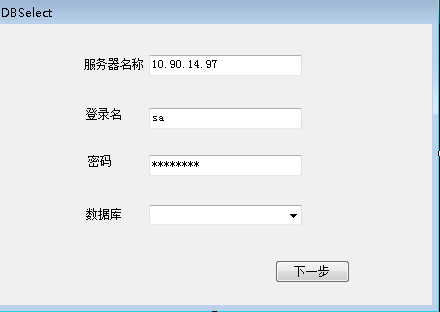
using System;
using System.Collections.Generic;
using System.ComponentModel;
using System.Data;
using System.Drawing;
using System.Linq;
using System.Text;
using System.Threading.Tasks;
using System.Windows.Forms; namespace ModelFactory
{
public partial class DBSelect : Form
{
public DBSelect()
{
InitializeComponent();
} private void textBox3_Leave(object sender, EventArgs e)
{
DataBase.DataSouse = textBox1.Text.Trim();
DataBase.USER_ID = textBox2.Text.Trim();
DataBase.PASSWORD = textBox3.Text.Trim();
DataBase.Init();
DataSet ds = DataBase.ProcSet("SELECT d.name,d.database_id FROM sys.databases AS d WHERE d.log_reuse_wait>0"); comboBox1.DisplayMember = "name";
comboBox1.ValueMember = "database_id";
comboBox1.DataSource = ds.Tables[0];
} private void button1_Click(object sender, EventArgs e)
{
DataBase.database = comboBox1.Text;
DataBase.Init();
this.Close(); } private void comboBox1_Enter(object sender, EventArgs e)
{
textBox3_Leave(sender, e);
}
}
}
TableSelect
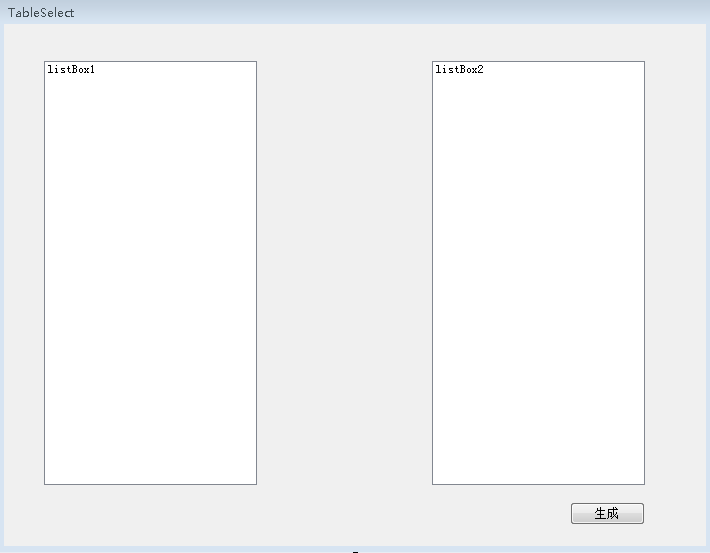
using System;
using System.Collections.Generic;
using System.ComponentModel;
using System.Data;
using System.Drawing;
using System.Linq;
using System.Text;
using System.Threading.Tasks;
using System.Windows.Forms; namespace ModelFactory
{
public partial class TableSelect : Form
{
public TableSelect()
{
InitializeComponent();
listBox2.DisplayMember = "name";
listBox2.ValueMember = "name";
listBox1.DataSource = DataBase.ProcSet("SELECT t.name FROM sys.tables AS t").Tables[0];
listBox1.DisplayMember = "name";
listBox1.ValueMember = "name"; } private void listBox1_DoubleClick(object sender, EventArgs e)
{
//listBox1.Items.Remove(listBox1.SelectedItem);
listBox2.Items.Add(listBox1.SelectedItem);
} private void listBox2_DoubleClick(object sender, EventArgs e)
{
listBox2.Items.Remove(listBox2.SelectedItem);
} private void button3_Click(object sender, EventArgs e)
{ foreach(System.Data.DataRowView row in listBox2.Items)
{
DataBase.Add(row.Row.ItemArray[0].ToString());
}
this.Close();
} }
}
ModelFactory.cs
using System;
using System.Collections.Generic;
using System.ComponentModel;
using System.Data;
using System.Drawing;
using System.Linq;
using System.Text;
using System.Threading.Tasks;
using System.Windows.Forms; namespace ModelFactory
{
public partial class ModelFactory : Form
{
private StringBuilder sb = new StringBuilder();
public ModelFactory()
{
InitializeComponent();
foreach (string tablename in DataBase.tablenames)
{
sb.AppendLine(" public class " + tablename);
sb.AppendLine(" {");
DataTable dt = DataBase.ProcSet("select top 1 * from " + tablename).Tables[0];
//DbType dbtype;
string dbtype,columnname; for (int i = 0; i < dt.Columns.Count;i++ )
{
dbtype = CastType(dt.Columns[i].DataType);
columnname = dt.Columns[i].ColumnName;
sb.AppendLine(" public " + dbtype + " " + columnname+" {get;set;}");
}
sb.AppendLine(" }");
}
textBox1.Text = sb.ToString();
}
public string CastType(Type type)
{
if (type == typeof(string))
{
return "string";
}
else if (type == typeof(DateTime))
{
return "DateTime";
}
else if (type == typeof(bool))
{
return "bool";
}
else if (type == typeof(int))
{
return "int";
}
else
{
return type.ToString().Split('.')[type.ToString().Split('.').Length - 1];
} }
}
}
C# 连接SQLServer数据库自动生成model类代码的更多相关文章
- django根据已有数据库表生成model类
django根据已有数据库表生成model类 创建一个Django项目 django-admin startproject 'xxxx' 修改setting文件,在setting里面设置你要连接的数据 ...
- 使用T4为数据库自动生成实体类
T4 (Text Template Transformation Toolkit) 是一个基于模板的代码生成器.使用T4你可以通过写一些ASP.NET-like模板,来生成C#, T-SQL, XML ...
- Asp.Net Core如何根据数据库自动生成实体类
通过引用Nuget包添加实体类 运行 Install-Package Microsoft.EntityFrameworkCore.SqlServer 运行 Install-Package Micros ...
- SpringBoot整合Mybatis 使用generator自动生成实体类代码、Mapper代码、dao层代码
1.新建一个SpringBoot项目,并引入Mybatis和mybatis-generator相关的依赖. <dependency> <groupId>org.springfr ...
- 使用mybatis-generator在自动生成Model类和Mapper文件
使用mybatis-generator插件可以很轻松的实现mybatis的逆向工程,即,能通过表结构自动生成对应的java类及mapper文件,可以大大提高工作效率,并且它提供了很多自定义的设置可以应 ...
- c# 利用t4模板,自动生成Model类
我们在用ORM(比如dapper)的时候,很多时候都需要自己写Model层(当然也有很多orm框架自带了这种功能,比如ef),特别是表里字段比较多的时候,一个Model要写半天,而且Model如果用于 ...
- Entity Framework连接Mysql数据库并生成Model和DAL层
Entity Framework (EF,ADO.NET Entity Framework)是微软官方提供的.NET平台的ORM框架.相比于LINQ TO SQL,EF框架具有很明显的优势: EF框架 ...
- mybatis自定义代码生成器(Generator)——自动生成model&dao代码
花了两天的时间研究了下mybatis的generator大体了解了其生成原理以及实现过程.感觉generator做的非常不错,给开发者也留足了空间.看完之后在generator的基础上实现了自定义的生 ...
- MVC Html辅助方法DropDownList的简单使用、连接MYSQL数据库用自定义model类接收
附上启发链接:https://www.cnblogs.com/CreateMyself/p/5424894.html [HttpGet] public ActionResult Edit(int id ...
随机推荐
- avalon数据已更新,视图未更新的bug修复
$computed: { pinlei() { var key = this.currentProduct.key || 'youpin'; console.log(key, "我是key& ...
- 银联高校极客挑战赛第一场 A.码队女朋友的王者之路[水题]
目录 题目地址 题干 代码和解释 题目地址 计蒜客回顾比赛 码队女朋友的王者之路 题干 代码和解释 本题难度不大,但是一开始没有读懂题,以为净胜场次是确定的,没有"最高净胜场次"的 ...
- ES6继承小实例
ES6继承小实例 一.总结 一句话总结: js中的类和继承可以多用es6里面的,和其它后端语言的使用方法一样 class Animal { constructor(name) { this.name ...
- 使用spring validation完成数据后端校验-自定义校验的注解-判断是否为空
引入依赖 我们使用maven构建springboot应用来进行demo演示. <dependencies> <dependency> <groupId>org.sp ...
- Innodb的redo log block
- 随便贴两个漏洞,如 Apache JServ协议服务
1.Apache JServ协议服务 描述:Apache JServ协议(AJP)是一种二进制协议,可以将来自Web服务器的入站请求代理到 位于Web服务器后面的应用程序服务器.不建议在互联网上公开使 ...
- openresty开发系列37--nginx-lua-redis实现访问频率控制
openresty开发系列37--nginx-lua-redis实现访问频率控制 一)需求背景 在高并发场景下为了防止某个访问ip访问的频率过高,有时候会需要控制用户的访问频次在openresty中, ...
- 【Linux】宝塔服务器磁盘爆满处理方法
直接上图 1 清理网站日志/php站点session/系统邮件/临时文件 cd /www/server/panel && python tools.pyc clear 2 清空面板回收 ...
- Jenkins - 以Docker方式安装启动Jenkins
1 - 官网信息 操作步骤:https://jenkins.io/zh/doc/book/installing/#docker Docker映像地址:https://hub.docker.com/r/ ...
- kubernetes 监控方案之:heapster+influxdb+grafana(十八)
目录 一.Heapster 介绍 二.部署 三.使用 heapster 已经 deprecated 了:https://github.com/kubernetes/heapster,所以下面的演示主要 ...
