Python - Django - ORM 实例
准备工作:
首先创建一个名为 Py_Django 的数据库
新建项目,名为 mysite0
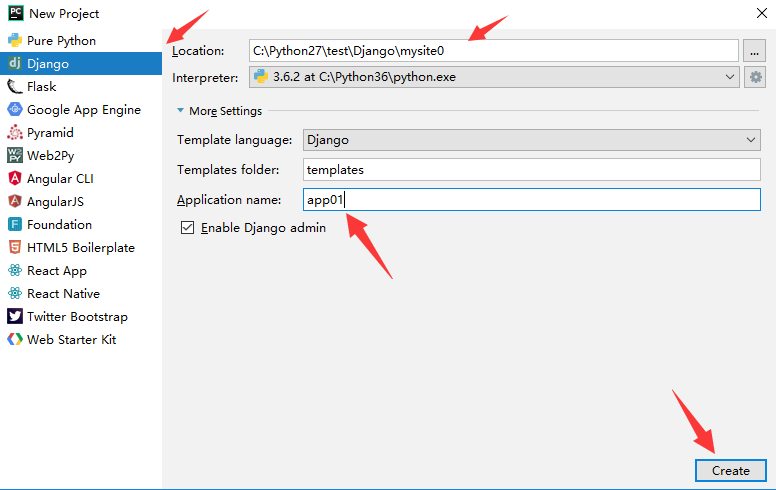
创建完成后需要进行几项配置
mysite0/settings.py 下
首先是 html 文件相关
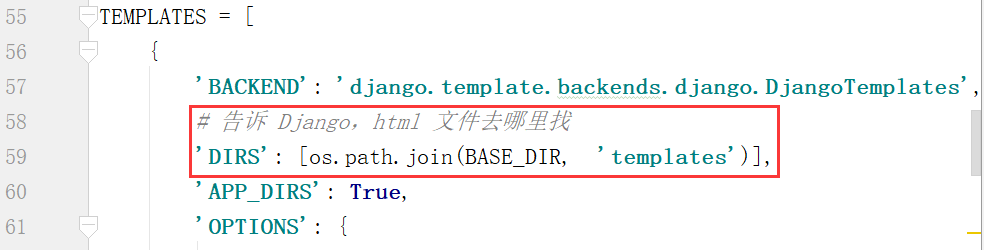
其次是数据库配置

最后注释掉 CSRF 的代码
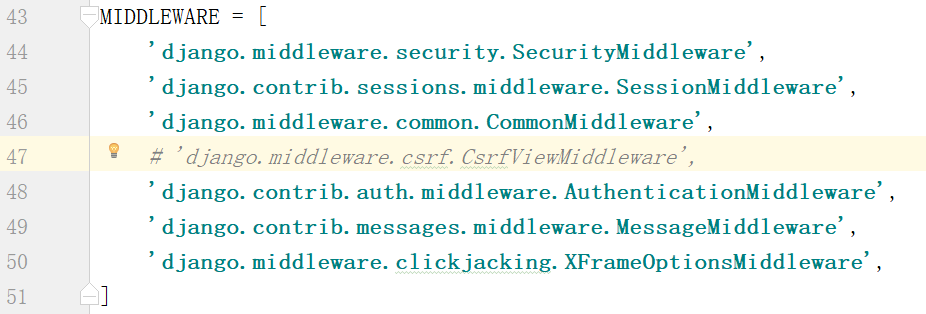
在 mysite0/__init__.py 中添加以下代码
- import pymysql
- pymysql.install_as_MySQLdb()
app01/models.py 中写上创建表的类
- from django.db import models
- # Create your models here.
- # 出版社
- class Publisher(models.Model):
- id = models.AutoField(primary_key=True) # 自增的 id 主键
- # 创建一个 varchar(64) 的唯一的不为空的字段
- name = models.CharField(max_length=64, null=False, unique=True)
执行一下两条命令来创建表
- python manage.py makemigrations
- python manage.py migrate
连接数据库,创建三条数据
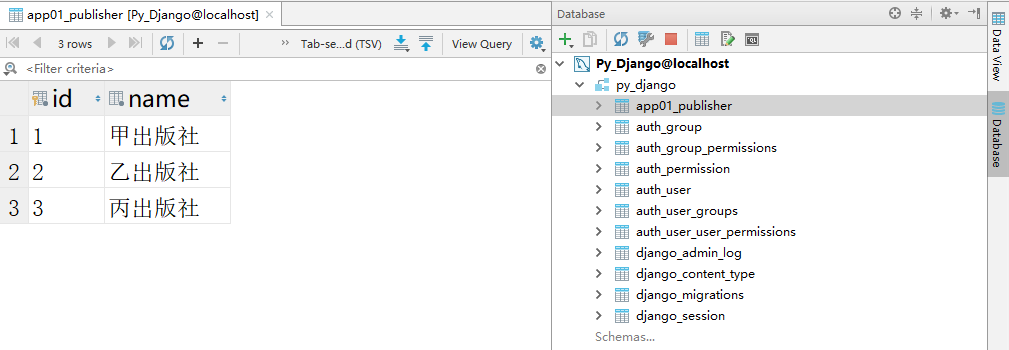
展示出版社列表:
publisher_list.html:
- <!DOCTYPE html>
- <html lang="en">
- <head>
- <meta charset="UTF-8">
- <title>出版社列表</title>
- </head>
- <body>
- <table border="1">
- <thead>
- <tr>
- <th>序号</th>
- <th>ID</th>
- <th>出版社名称</th>
- </tr>
- </thead>
- <tbody>
- {% for publisher in publisher_list %}
- <tr>
- <td>{{ forloop.counter }}</td>
- <td>{{ publisher.id }}</td>
- <td>{{ publisher.name }}</td>
- </tr>
- {% endfor %}
- </tbody>
- </table>
- </body>
- </html>
第几次循环,forloop.counter 的值就是多少
app01/views.py 中 publisher_list 函数:
- from django.shortcuts import render
- from app01 import models
- # Create your views here.
- # 展示出版社列表
- def publisher_list(request):
- # 去数据库查出所有的出版社,填充到 html 中,返回给用户
- ret = models.Publisher.objects.all().order_by("id") # order_by("id") 通过 id 进行排序
- return render(request, "publisher_list.html", {"publisher_list": ret})
在 mysite0/urls.py 中添加对应关系
- from django.conf.urls import url
- from django.contrib import admin
- from app01 import views
- urlpatterns = [
- url(r'^admin/', admin.site.urls),
- url(r'^publisher_list/', views.publisher_list),
- ]
运行结果:
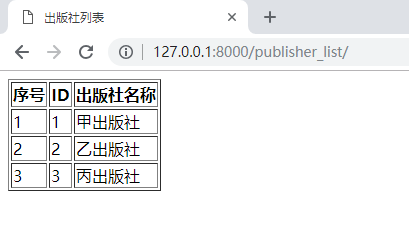
添加出版社:
修改 publisher_list.html:
- <!DOCTYPE html>
- <html lang="en">
- <head>
- <meta charset="UTF-8">
- <title>出版社列表</title>
- </head>
- <body>
- <table border="1">
- <thead>
- <tr>
- <th>序号</th>
- <th>ID</th>
- <th>出版社名称</th>
- </tr>
- </thead>
- <tbody>
- {% for publisher in publisher_list %}
- <tr>
- <td>{{ forloop.counter }}</td>
- <td>{{ publisher.id }}</td>
- <td>{{ publisher.name }}</td>
- </tr>
- {% endfor %}
- </tbody>
- </table>
- <a href="/add_publisher/">添加新的出版社</a>
- </body>
- </html>
创建 add_publisher.html:
- <!DOCTYPE html>
- <html lang="en">
- <head>
- <meta charset="UTF-8">
- <title>添加出版社</title>
- </head>
- <body>
- <h1>添加出版社</h1>
- <form action="/add_publisher/" method="post">
- <input type="text" name="publisher_name">
- <input type="submit" value="提交">
- </form>
- </body>
- </html>
在 app01/views.py 中添加 add_publisher 函数:
- from django.shortcuts import render, redirect
- from app01 import models
- # Create your views here.
- # 展示出版社列表
- def publisher_list(request):
- # 去数据库查出所有的出版社,填充到 html 中,返回给用户
- ret = models.Publisher.objects.all().order_by("id") # order_by("id") 通过 id 进行排序
- return render(request, "publisher_list.html", {"publisher_list": ret})
- # 添加新的出版社
- def add_publisher(request):
- # 如果是 POST 请求,就获取用户填写的数据
- if request.method == "POST":
- new_publisher = request.POST.get("publisher_name")
- # 获得数据后去数据库中新增一条数据
- models.Publisher.objects.create(name=new_publisher)
- # 添加成功后进行跳转
- return redirect("/publisher_list/")
- # 用户来到该界面返回的 html 页面
- return render(request, "add_publisher.html")
在 mysite0/urls.py 中添加对应关系
- from django.conf.urls import url
- from django.contrib import admin
- from app01 import views
- urlpatterns = [
- url(r'^admin/', admin.site.urls),
- url(r'^publisher_list/', views.publisher_list),
- url(r'^add_publisher/', views.add_publisher),
- ]
运行结果:
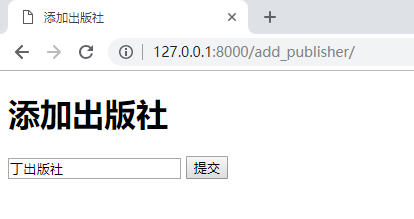
添加一个“丁出版社”

删除出版社:
修改 publisher_list.html,添加删除按钮
- <!DOCTYPE html>
- <html lang="en">
- <head>
- <meta charset="UTF-8">
- <title>出版社列表</title>
- </head>
- <body>
- <table border="1">
- <thead>
- <tr>
- <th>序号</th>
- <th>ID</th>
- <th>出版社名称</th>
- <th>操作</th>
- </tr>
- </thead>
- <tbody>
- {% for publisher in publisher_list %}
- <tr>
- <td>{{ forloop.counter }}</td>
- <td>{{ publisher.id }}</td>
- <td>{{ publisher.name }}</td>
- <td>
- <a href="/del_publisher/?id={{ publisher.id }}">删除</a>
- </td>
- </tr>
- {% endfor %}
- </tbody>
- </table>
- <a href="/add_publisher/">添加新的出版社</a>
- </body>
- </html>
app01/views.py 中添加 del_publisher 函数
- from django.shortcuts import render, redirect, HttpResponse
- from app01 import models
- # Create your views here.
- # 展示出版社列表
- def publisher_list(request):
- # 去数据库查出所有的出版社,填充到 html 中,返回给用户
- ret = models.Publisher.objects.all().order_by("id") # order_by("id") 通过 id 进行排序
- return render(request, "publisher_list.html", {"publisher_list": ret})
- # 添加新的出版社
- def add_publisher(request):
- # 如果是 POST 请求,就获取用户填写的数据
- if request.method == "POST":
- new_publisher = request.POST.get("publisher_name")
- # 获得数据后去数据库中新增一条数据
- models.Publisher.objects.create(name=new_publisher)
- # 添加成功后进行跳转
- return redirect("/publisher_list/")
- # 用户来到该界面返回的 html 页面
- return render(request, "add_publisher.html")
- # 删除出版社
- def del_publisher(request):
- # 从 GET 请求的参数中拿到要删除的 id 值
- del_id = request.GET.get('id', None) # 取不到 id 值的话,默认为 None
- # 如果取到 id 值,就去数据库中删除该 id 的数据
- if del_id:
- # 根据 id 查找数据,并删除
- del_obj = models.Publisher.objects.get(id=del_id).delete()
- # 删除后返回页面
- return redirect("/publisher_list/")
- else:
- return HttpResponse("要删除的数据不存在!")
mysite0/urls.py 中添加对应关系
- from django.conf.urls import url
- from django.contrib import admin
- from app01 import views
- urlpatterns = [
- url(r'^admin/', admin.site.urls),
- url(r'^publisher_list/', views.publisher_list),
- url(r'^add_publisher/', views.add_publisher),
- url(r'^del_publisher/', views.del_publisher),
- ]
运行结果:
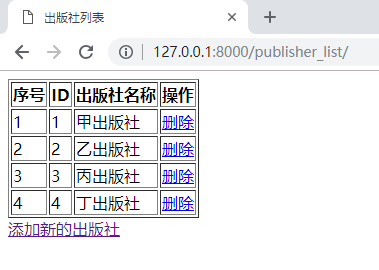
点击删除丁出版社
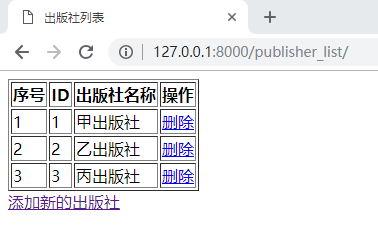
页面闪了一下,丁出版社就被删除了
编辑出版社:
修改 publisher_list.html
- <!DOCTYPE html>
- <html lang="en">
- <head>
- <meta charset="UTF-8">
- <title>出版社列表</title>
- </head>
- <body>
- <table border="1">
- <thead>
- <tr>
- <th>序号</th>
- <th>ID</th>
- <th>出版社名称</th>
- <th>操作</th>
- </tr>
- </thead>
- <tbody>
- {% for publisher in publisher_list %}
- <tr>
- <td>{{ forloop.counter }}</td>
- <td>{{ publisher.id }}</td>
- <td>{{ publisher.name }}</td>
- <td>
- <a href="/del_publisher/?id={{ publisher.id }}">删除</a>
- <a href="/edit_publisher/?id={{ publisher.id }}">编辑</a>
- </td>
- </tr>
- {% endfor %}
- </tbody>
- </table>
- <a href="/add_publisher/">添加新的出版社</a>
- </body>
- </html>
edit_publisher.html:
- <!DOCTYPE html>
- <html lang="en">
- <head>
- <meta charset="UTF-8">
- <title>编辑出版社</title>
- </head>
- <body>
- <h1>编辑出版社</h1>
- <form action="/edit_publisher/" method="post">
- <input type="text" name="id" value="{{ publisher.id }}" style="display: none">
- <input type="text" name="publisher_name" value="{{ publisher.name }}">
- <input type="submit" value="提交">
- </form>
- </body>
- </html>
在 app01/views.py 中添加 edit_publisher 函数
- from django.shortcuts import render, redirect, HttpResponse
- from app01 import models
- # Create your views here.
- # 展示出版社列表
- def publisher_list(request):
- # 去数据库查出所有的出版社,填充到 html 中,返回给用户
- ret = models.Publisher.objects.all().order_by("id") # order_by("id") 通过 id 进行排序
- return render(request, "publisher_list.html", {"publisher_list": ret})
- # 添加新的出版社
- def add_publisher(request):
- # 如果是 POST 请求,就获取用户填写的数据
- if request.method == "POST":
- new_publisher = request.POST.get("publisher_name")
- # 获得数据后去数据库中新增一条数据
- models.Publisher.objects.create(name=new_publisher)
- # 添加成功后进行跳转
- return redirect("/publisher_list/")
- # 用户来到该界面返回的 html 页面
- return render(request, "add_publisher.html")
- # 删除出版社
- def del_publisher(request):
- # 从 GET 请求的参数中拿到要删除的 id 值
- del_id = request.GET.get('id')
- # 如果取到 id 值,就去数据库中删除该 id 的数据
- if del_id:
- # 根据 id 查找数据,并删除
- del_obj = models.Publisher.objects.get(id=del_id).delete()
- # 删除后返回页面
- return redirect("/publisher_list/")
- else:
- return HttpResponse("要删除的数据不存在!")
- # 编辑出版社
- def edit_publisher(request):
- # 获取 POST 发来的数据,并更新到数据库中
- if request.method == "POST":
- # 获取 POST 传送来的 id 值和出版社
- edit_id = request.POST.get('id')
- new_name = request.POST.get('publisher_name')
- # 根据 id 取得出版社
- publisher = models.Publisher.objects.get(id=edit_id)
- publisher.name = new_name
- publisher.save() # 把修改的结果提交到数据库
- return redirect("/publisher_list/") # 跳转到列表页面
- # 从 GET 请求中取得 id 值
- publisher_id = request.GET.get('id')
- if publisher_id:
- # 获取当前编辑的出版社对象
- publisher_obj = models.Publisher.objects.get(id=publisher_id)
- return render(request, "edit_publisher.html", {"publisher": publisher_obj})
- else:
- return HttpResponse("编辑的出版社不存在!")
在 mysite0/urls.py 中添加对应关系
- from django.conf.urls import url
- from django.contrib import admin
- from app01 import views
- urlpatterns = [
- url(r'^admin/', admin.site.urls),
- url(r'^publisher_list/', views.publisher_list),
- url(r'^add_publisher/', views.add_publisher),
- url(r'^del_publisher/', views.del_publisher),
- url(r'^edit_publisher/', views.edit_publisher),
- ]
运行结果:
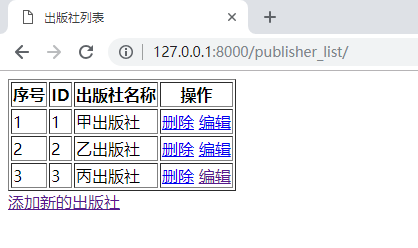
编辑“丙出版社”
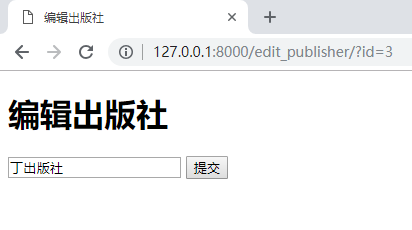
改为“丁出版社”
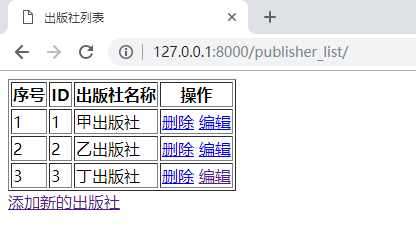
Python - Django - ORM 实例的更多相关文章
- Python - Django - ORM 实例(二)
在 app01/models.py 中添加 Book 类对象表 from django.db import models # Create your models here. # 出版社 class ...
- Python - Django - ORM 多对多表结构的三种方式
多对多的三种方式: ORM 自动创建第三张表 自己创建第三张表, 利用外键分别关联作者和书,关联查询比较麻烦,因为没办法使用 ORM 提供的便利方法 自己创建第三张表,使用 ORM 的 ManyToM ...
- Python - Django - ORM 操作表
ORM 的对应关系: 类 ---> 数据库表对象 ---> 数据库行属性 ---> 字段 操作数据库表 ---> ...
- Python - Django - ORM 查询方法
models.py: from django.db import models class Human(models.Model): id = models.AutoField(primary_key ...
- python django ORM
1.在models.py中创创建类 # -*- coding: utf-8 -*- from __future__ import unicode_literals from django.db imp ...
- Python Django ORM 字段类型、参数、外键操作
AutoField(Field) - int自增列,必须填入参数 primary_key=True BigAutoField(AutoField) - bigint自增列,必须填入参数 primary ...
- Python Django ORM基本增删改查
工程下的urls.py中增加如下: from cmdb import views as cmdb #要把你要操作的项目import进来 urlpatterns = [ url(r'orm', cmdb ...
- Python Django ORM创建基本类以及生成数据结构
#在项目目录下的modules.py中创建一个类,来自动生成一张表UserInfo class UserInfo(models.Model): username = models.CharField( ...
- python - django (ORM使用步骤)
print('asd') """ # 1. 手动创建一个数据库 # 2. 在 Django 项目中设置连接数据库的相关配置(告诉Django 连接哪一个数据库) 在 DA ...
随机推荐
- FZU 1202
http://acm.fzu.edu.cn/problem.php?pid=1202 二分图最大匹配,问哪些边是必要的,O(n^3)的方法 删边的时候把连接关系也要删掉,如果在此基础上无法找到增广路, ...
- iOS-----推送机制(上)
推 送 机 制 使用NSNotificationCenter通信 NSNotificationCenter实现了观察者模式,允许应用的不同对象之间以松耦合的方式进行通信. NSNotification ...
- Java语言基础——数据类型与运算符
标识符: 1.组成元素由字母.数字.下划线.美元符号($) 2.标识符不能以数字开头 3.标识符严格区分大小写 4.标识符的命名要有意义(见名知意) 注释: 1.单行注释 // 2.多行注释 /* 注 ...
- sublime text 3 实用的快捷键
Ctrl+Shift+P:打开命令面板Ctrl+P:搜索项目中的文件Ctrl+G:跳转到第几行Ctrl+W:关闭当前打开文件Ctrl+Shift+W:关闭所有打开文件Ctrl+Shift+V:粘贴并格 ...
- 文件和文件夹不存在的时候,FileSystemWatcher 监听不到文件的改变?如果递归地监听就可以了
当你需要监视文件或文件夹的改变的时候,使用 FileSystemWatcher 便可以完成.不过,FileSystemWatcher 对文件夹的监视要求文件夹必须存在,否则会产生错误“无效路径”. 那 ...
- 数据库备份-SQL Server 维护计划
SQL Server 维护计划(数据库备份) 公司的项目都需要定期备份,程序备份关掉iis站点复制文件就可以了,难受的地方就是数据库的备份了.服务器上装的大都是英文版,一看见英文,操作都变得小心翼 ...
- Python的学习之-计算机编码和二进制
bit位,计算机中最小的表示单位 8bit = 1bytes字节,最小的储存单位,1bytes缩写为1b 1KB = 1024B 1MB = 1024KB 1GB = 1024MB 1TB = 102 ...
- Thrift 个人实战--Thrift 网络服务模型(转)
前言: Thrift作为Facebook开源的RPC框架, 通过IDL中间语言, 并借助代码生成引擎生成各种主流语言的rpc框架服务端/客户端代码. 不过Thrift的实现, 简单使用离实际生产环境还 ...
- ubuntu 安装php 报错解决
安装php时候遇到的问题: dpkg: 处理软件包 php7.1-opcache (--configure)时出错: 依赖关系问题 - 仍未被配置dpkg: 依赖关系问题使得 php7.1-readl ...
- MySQL Transaction--快照读和当前读
在MySQL读取数据时可以按照是否使用一致性非锁定读来分为快照读和当前读:1.快照读:MySQL使用MVCC (Multiversion Concurrency Control)机制来保证被读取到数据 ...
