web前端----css补充
css常用的一些属性:
1.去掉下划线 :text-decoration:none ;
2.加上下划线: text-decoration: underline;
3.调整文本和图片的位置(也就是设置元素的垂直对齐方式):vertical-align:-20px;
没设置之前:
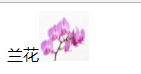
设置之后:
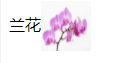
3.外边距:margin
4.内边距:padding
5.居中;margin 0 auto;(只是针对盒子居中)
6内联标签是不可以设置长宽的,有时候就得把内联标签变成块级标签或者块级内联标签,这就用到了display标签。。
1.将内联标签转换成块级标签:display:block;
2.将块级标签转换成内联标签:display:inline;
3.块级内联标签:display;inline-block;
块级内联标签可以像块级一样可设长宽,也可像内联一样在一行显示
6.隐藏的两个方法:display:none; #隐藏了会顶上去
visibility :hidden; #隐藏了不会顶上去
7.隐藏溢出的两个方法:overflow :auto;
overflow :scoll; #带滚动条
8.文本水平居中:text-align:center;
文本垂直居中:line-height;
9.伪类;
1.没访问之前: a:link{color:red;}
2.鼠标悬浮时: a:hover{color:green;}
3.访问过后: a:visited{color:yellow;}
4.鼠标点击时 a:active{color:blue;}
5.在p标签属性为c2的后面加上内容
p.c2:after{
content:'hello';
color:red;
}
6.在p标签属性为c2的前面加上内容
p.c2:before{
content:'啦啦啦';
color:red;
}
10.position的四种属性
1.static:默认位置
2.fixed:完全脱离文档流,固定定位(以可视窗口为参照物)
3.relative:相对定位(参照的是自己本身的位置),没有脱离文档流,没有顶上去,会保持自己的位置不动。可以使用top left进行定位
4.absolute:绝对定位:脱离了文档流(参照的是按已定位的父级标签定位,如果找不到会按body的去找)
注意!!:将定位标签设置为absolute,将他的父级标签设置为定位标签 (relative)
11.float和position的区别
float:半脱离文档流
position:全脱离文档流
12.z-index 属性设置元素的堆叠顺序。拥有更高堆叠顺序的元素总是会处于堆叠顺序较低的元素的前面。
- <!DOCTYPE html>
- <html lang="en">
- <head>
- <meta charset="UTF-8">
- <title>Title</title>
- <style>
- .img1 {
- position:absolute;
- left:0;
- top:0;
- z-index:-10;
- }
- .img2 {
- position:absolute;
- left:0;
- top:0;
- z-index:-3; //越大越往前排,离你越近
- }
- .img3 {
- position:absolute;
- left:0;
- top:0;
- z-index:-5;
- }
- </style>
- </head>
- <body>
- <div class="img3"><img src="作业/1.jpg" alt=""></div>
- <div class="img2"><img src="作业/2.jpg" alt=""></div>
- <div class="img1"><img src="作业/3.jpg" alt=""></div>
- </body>
- </html>
测试z-index
13.透明度:opacity:0.4;
14.边框弧度:border-radius: 50%;
15.去除列表前面的标志:list-style:none;
16.对齐上面和左边最顶部:padding:0; margin:0;
17.字体加粗样式: font-weight: 900;
18.需要注意的几个逻辑表达式的问题,下面的这个和js的&&,||用法是一样的
print(3 and 5) #两个为真才为真
print(0 and 3) #0是假就不判断后面了,直接成假了
print(0 or 3) #有一个为真就为真
print(2 or 3) #2已经为真了那么就不会去判断后面了
- <!DOCTYPE html>
- <html lang="en">
- <head>
- <meta charset="UTF-8">
- <title>Title</title>
- <style>
- *{
- padding:0;
- margin: 0;
- }
- .outer{
- width:790px;
- height: 340px;
- border: solid 1px red;
- margin: 0 auto;
- margin-top: 40px;
- position: relative;
- }
- ul{
- list-style: none;
- position: absolute;
- top: 0;
- left:0;
- }
- .com{
- position: absolute;
- display: none;
- /*visibility: hidden;*/
- }
- .num{
- position: absolute;
- top: 300px;
- left: 330px;
- }
- .num li{
- display: inline-block;
- width: 20px;
- height: 20px;
- color: black;
- background-color: white;
- border-radius: 50%; //边框弧度
- line-height: 20px;
- text-align: center;
- }
- .btn{
- position: absolute;
- width: 40px;
- height: 60px;
- background-color: grey;
- opacity: 0.5; //透明度
- color: black;
- font-weight: 900; //加粗
- text-align: center;
- line-height: 60px;
- top:50%;
- margin-top: -30px;
- }
- .leftbtn{
- left:0;
- }
- .rightbtn{
- right:0;
- }
- </style>
- </head>
- <body>
- <div class="outer">
- <ul class="img">
- <li><a href=""><img src="1.jpg" alt=""></a></li>
- <li class="com"><a href=""><img src="2.jpg" alt=""></a></li>
- <li class="com"><a href=""><img src="3.jpg" alt=""></a></li>
- <li class="com"><a href=""><img src="4.jpg" alt=""></a></li>
- <li class="com"><a href=""><img src="5.jpg" alt=""></a></li>
- <li class="com"><a href=""><img src="6.jpg" alt=""></a></li>
- </ul>
- <ul class="num">
- <li></li>
- <li></li>
- <li></li>
- <li></li>
- <li></li>
- </ul>
- <div class="leftbtn btn"> < </div>
- <div class="rightbtn btn"> > </div>
- </div>
- </body>
- </html>
实现图片切换的效果
- <!DOCTYPE html>
- <html lang="en">
- <head>
- <meta charset="UTF-8">
- <title>后台管理布局</title>
- <style>
- *{
- margin: 0;
- }
- a{
- text-decoration: none;
- }
- .header{
- width: 100%;
- height: 44px;
- background-color: #2459a2;
- }
- .title li{
- width: 100px;
- height: 80px;
- list-style: none;
- text-align: center;
- line-height: 80px;
- margin-top: 20px;
- padding: 50px;
- background-color: blue;
- }
- .leftmenu .title a{
- font-size: 18px;
- color: white;
- }
- .leftmenu{
- width: 300px;
- background-color: grey;
- position: fixed;
- top: 44px;
- left:0;
- bottom: 0;
- }
- .con{
- position: fixed;
- top: 44px;
- left: 300px;
- right:0;
- bottom: 0;
- background-color: darksalmon;
- overflow: scroll;
- }
- </style>
- </head>
- <body>
- <div class="header"></div>
- <div class="content">
- <div class="leftmenu">
- <ul class="title">
- <li><a href="">菜单一</a></li>
- <li><a href="">菜单二</a></li>
- <li><a href="">菜单三</a></li>
- </ul>
- </div>
- <div class="con">
- <h1>海燕啊</h1>
- <h1>海燕啊</h1>
- <h1>海燕啊</h1>
- <h1>海燕啊</h1>
- <h1>海燕啊</h1>
- <h1>海燕啊</h1>
- <h1>海燕啊</h1>
- <h1>海燕啊</h1>
- <h1>海燕啊</h1>
- <h1>海燕啊</h1>
- <h1>海燕啊</h1>
- <h1>海燕啊</h1>
- <h1>海燕啊</h1>
- <h1>海燕啊</h1>
- <h1>海燕啊</h1>
- <h1>海燕啊</h1>
- <h1>海燕啊</h1>
- <h1>海燕啊</h1>
- <h1>海燕啊</h1>
- <h1>海燕啊</h1>
- <h1>海燕啊</h1>
- <h1>海燕啊</h1>
- <h1>海燕啊</h1>
- <h1>海燕啊</h1>
- <h1>海燕啊</h1>
- <h1>海燕啊</h1>
- <h1>海燕啊</h1>
- <h1>海燕啊</h1>
- <h1>海燕啊</h1>
- <h1>海燕啊</h1>
- <h1>海燕啊</h1>
- <h1>海燕啊</h1>
- <h1>海燕啊</h1>
- <h1>海燕啊</h1>
- <h1>海燕啊</h1>
- <h1>海燕啊</h1>
- <h1>海燕啊</h1>
- <h1>海燕啊</h1>
- <h1>海燕啊</h1>
- <h1>海燕啊</h1>
- <h1>海燕啊</h1>
- <h1>海燕啊</h1>
- <h1>海燕啊</h1>
- <h1>海燕啊</h1>
- <h1>海燕啊</h1>
- <h1>海燕啊</h1>
- <h1>海燕啊</h1>
- <h1>海燕啊</h1>
- <h1>海燕啊</h1>
- <h1>海燕啊</h1>
- <h1>海燕啊</h1>
- <h1>海燕啊</h1>
- <h1>海燕啊</h1>
- <h1>海燕啊</h1>
- <h1>海燕啊</h1>
- </div>
- </div>
- </body>
- </html>
后台管理布局
- <!DOCTYPE html>
- <html lang="en">
- <head>
- <meta charset="UTF-8">
- <title>遮罩层</title>
- <style>
- .backgroup{
- width: 100%;
- height: 2000px;
- }
- .zzc{
- position: fixed;
- bottom: 0;
- top:0;
- left:0;
- right:0;
- background-color: grey;
- opacity: 0.4;
- }
- </style>
- </head>
- <body>
- <div class="backgroup">
- <p>haiyan</p>
- <p>haiyan</p>
- <p>haiyan</p>
- <p>haiyan</p>
- <p>haiyan</p>
- <p>haiyan</p>
- <p>haiyan</p>
- <p>haiyan</p>
- <p>haiyan</p>
- <p>haiyan</p>
- <p>haiyan</p>
- <p>haiyan</p>
- <p>haiyan</p>
- </div>
- <div class="zzc"></div>
- </body>
- </html>
遮盖层
web前端----css补充的更多相关文章
- Web前端-CSS必备知识点
Web前端-CSS必备知识点 css基本内容,类选择符,id选择符,伪类,伪元素,结构,继承,特殊性,层叠,元素分类,颜色,长度,url,文本,字体,边框,块级元素,浮动元素,内联元素,定位. 链接: ...
- WEB前端 CSS(非布局)
目录 WEB前端 CSS CSS引入方式 CSS结构 CSS选择器 直接选择器 组合选择器 分组选择器 也叫并集选择器 属性选择器 伪类选择器 伪元素选择器 CSS选择器是一个查找的过程,高效的查找影 ...
- 零基础学WEB前端-CSS
CSS指层叠样式表(Cascading Style Sheets),CSS 是标准的布局语言,用来控制元素的尺寸.颜色.排版.CSS 由 W3C 发明,用来取代基于表格的布局.框架以及其他非标准的表现 ...
- web前端—css面试题
1.CSS 选择符有哪些? 2.CSS 优先级的选择过程? 优先级复合就近原则,同权重的情况下有限选择最近的属性. 载入样式的话是以最后载入的定位为准. 优先级: !important > id ...
- Bootstrap 简介(Web前端CSS框架)
目录1.简介2.特点3.组件4.Javascript插件5.定制自己的框架代码6.Bootstrap Less 1.简介Bootstrap是Twitter推出的一个开源的用于前端开发的工具包.它由Tw ...
- Bootstrap(Web前端CSS框架)
官方定义: Bootstrap is the most popular HTML, CSS, and JS framework for developing responsive, mobile fi ...
- [Web 前端] CSS篇之2. 清除浮动,什么时候需要清除浮动,清除浮动都有哪些方法
cp: https://blog.csdn.net/zengyonglan/article/details/53304487 2. 清除浮动,什么时候需要清除浮动,清除浮动都有哪些方法 ? 一.什么时 ...
- web前端css定位position和浮动float
最近做了几个项目:配资公司,ecmal商城等,客户对前台要求都很高.所以,今天来谈谈css的基础,以及核心,定位问题. div.h1或p元素常常被称为块级元素.这意味着这些元素显示为一块内容,即“块框 ...
- web前端——CSS详解
简介 CSS(Casading Style Sheet)是一组HTML元素外观的设置规则,用于控制web页面的表现形式,一般被翻译为"级联样式表"或"层叠样式表" ...
随机推荐
- java虚拟机的符号引用和直接引用
在java中,一个java类将会编译成一个class文件.在编译时,java类并不知道引用类的实际内存地址,因此只能使用符号引用来代替.比如org.simple.People类引用org.simple ...
- Thread和Runable的区别、Synchronized锁关键字
一.Thread和Runable的区别 Thread是基类,子类必继承他实现其run方法.其也是实现了Runable接口.Thread是普通的类,并非抽象类或者密封类等. Runnable是接口,子类 ...
- 查询ip
ifconfig | grep "inet " | grep -v 127.0.0.1
- Python实现简单HTTP服务器(二)
实现简单web框架 一.框架(MyWeb.py) # coding:utf-8 import time # 设置静态文件根目录 HTML_ROOT_DIR = "./html" c ...
- Python 字典 dict() 函数
描述 Python 字典 dict() 函数用于创建一个新的字典,用法与 Pyhon 字典 update() 方法相似. 语法 dict() 函数函数语法: dict(key/value) 参数说明: ...
- CH0201 费解的开关 枚举
正解:枚举 解题报告: 入门傻逼题,思维难度不高代码量极小,非常适合上手 然后傻逼的我第二次看这道题的时候依然没想到解法:D 没有办法,就想着写个笔记好歹记录一下以后多复习几次就记着了趴qwq 就是, ...
- Django单元测试简单示例
对一个功能的验证往往是需要很多多测试用例,可以把测试用例集合在一起执行,这就产生了测试套件TestSuite 的概念,它是用来组装单个测试用例,规定用例的执行的顺序,而且TestSuite也可以嵌套T ...
- Mint linux中调整屏幕亮度的方法
/********************************************************************* * Author : Samson * Date ...
- [dt]世纪历史长河年代表
年代口诀 夏商与西周, 东周分两段, 春秋和战国, 一统秦两汉, 三分魏蜀吴, 二晋前后延, 南北朝并列, 隋唐五代传, 宋元明清后, 皇朝至此完. 中国历史长河年代表 参考: 中国历史朝代顺序表.年 ...
- PAT A+B for Polynomials[简单]
1002 A+B for Polynomials (25)(25 分) This time, you are supposed to find A+B where A and B are two po ...
