Unity3D学习笔记(十九):UGUI、Image、Text、Button

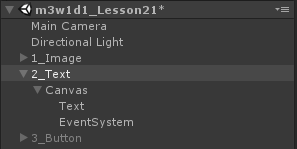

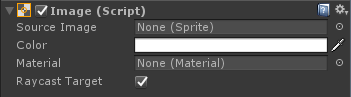
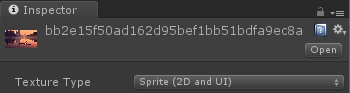

不勾选:拉伸至整个显示框
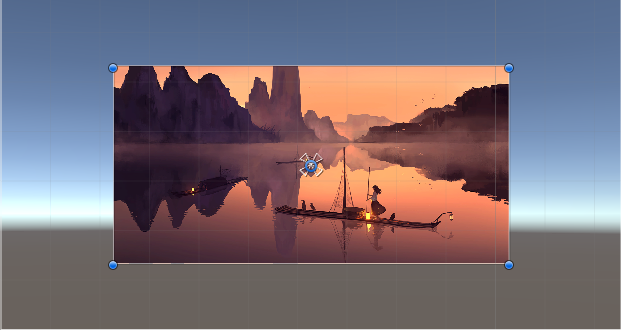
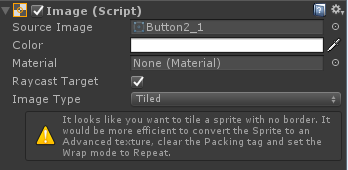
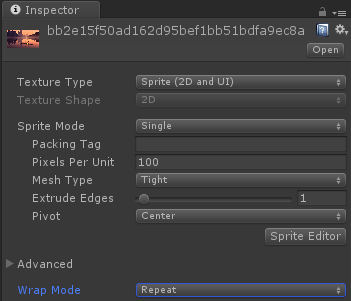
Sliced(切片):优化图片的尺寸
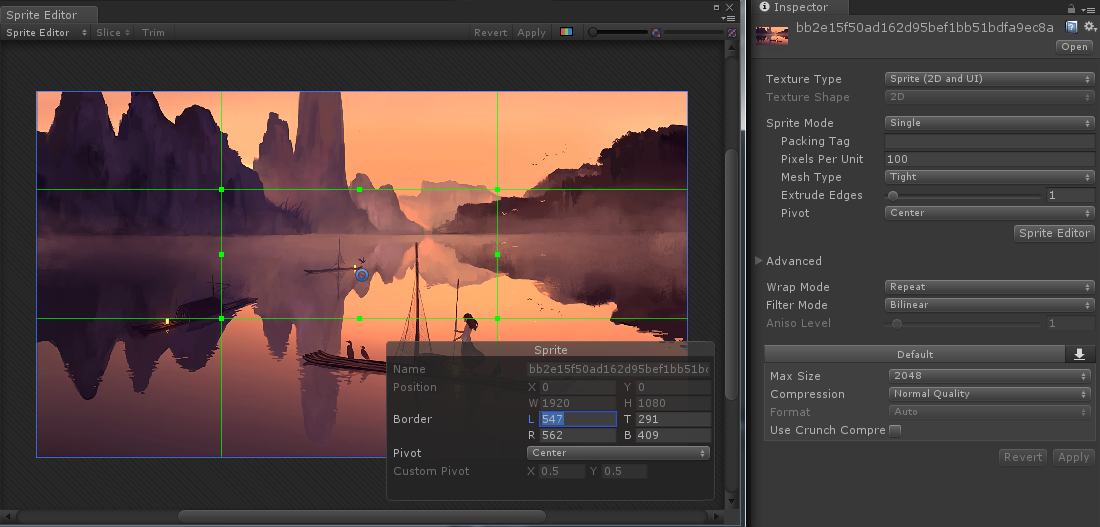
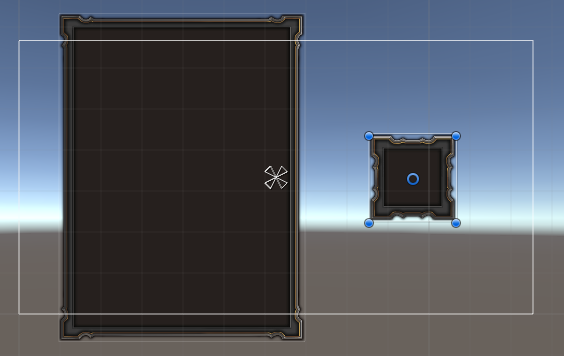
Fill Center:是否填充中心部分
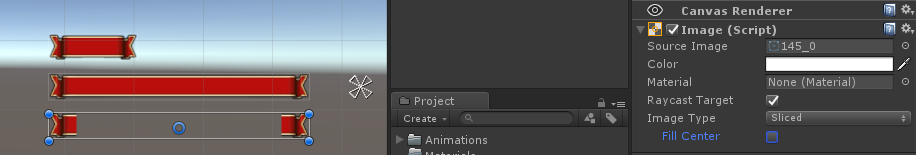
using System.Collections;
using System.Collections.Generic;
using UnityEngine;
using UnityEngine.UI;
public class UGUI_Image : MonoBehaviour {
//public UnityEngine.UI.Image image;//另一种引用形式
private Image image;
private Sprite sp;
private Sprite sp1;
private float count = ;
private void Awake()
{
image = GetComponent<Image>();
//这种形式加载不到Sprite类型的图片
//错误加载方法:sp = Resources.Load("Texture/名字") as Sprite;
//需要使用泛型的方法去加载Sprite的图片
sp = Resources.Load<Sprite>("Texture/名字");
//Sprite多图模式的加载,加载Spirite方式:数据结构(字典)来做管理(略)
//加载多图形式下的所有的sprite,返回的是一个数组。
Sprite[] sp_arr = Resources.LoadAll<Sprite>("Texture/data.dat 00003");//按名字索引图片
string strName = "data.dat 00003_17"; foreach (var item in sp_arr)
{
//Debug.Log(item.name);
if (item.name == strName)
{
sp = item;
}
}
//sp = sp_arr[18];
}
// Use this for initialization
void Start () {
//在原有图片上覆盖一张图片
//image.overrideSprite = sp;
//改变源图片
//image.sprite = sp;
//image.overrideSprite = sp1;
image.color = Color.red;
//在填充模式下改变填充值
//image.fillAmount = 0.5f;//fillMethod,枚举类型;fillOrigin,int类型,也代表枚举
} // Update is called once per frame
void Update () {
if (Input.GetKeyDown(KeyCode.P))
{
image.sprite = sp;
//image.overrideSprite = null;
}
//count += Time.deltaTime;
//image.fillAmount = count;
}
}

using System.Collections;
using System.Collections.Generic;
using UnityEngine;
using UnityEngine.UI;
public class ClickChangeImage : MonoBehaviour {
public Image image;
public Text text;
public string str;//替换的文字内容
public string spriteName;
private Sprite sp;
private Button button;
// Use this for initialization
void Awake () {
button = GetComponent<Button>();
button.onClick.AddListener(ClickButton);
}
void ClickButton()
{
text.text = str;
if (sp == null)
{
sp = Resources.Load<Sprite>("Tex/" + spriteName);
}
image.sprite = sp;
}
}

using System.Collections;
using System.Collections.Generic;
using UnityEngine;
using UnityEngine.UI;
public class UGUI_RawImage : MonoBehaviour {
public RawImage image;
private Texture tex;
// Use this for initialization
void Start () {
//对于Texture类型的图片使用以下两种方式都是可以加载成功的
//tex = Resources.Load("Texture/XM2") as Texture;
tex = Resources.Load<Texture>("Texture/XM2");
//改变RawImage的图片
image.texture = tex;
//设置图片在显示框的偏移和大小比例
//image.uvRect = new Rect(x,y,w,h);
} // Update is called once per frame
void Update () { }
}
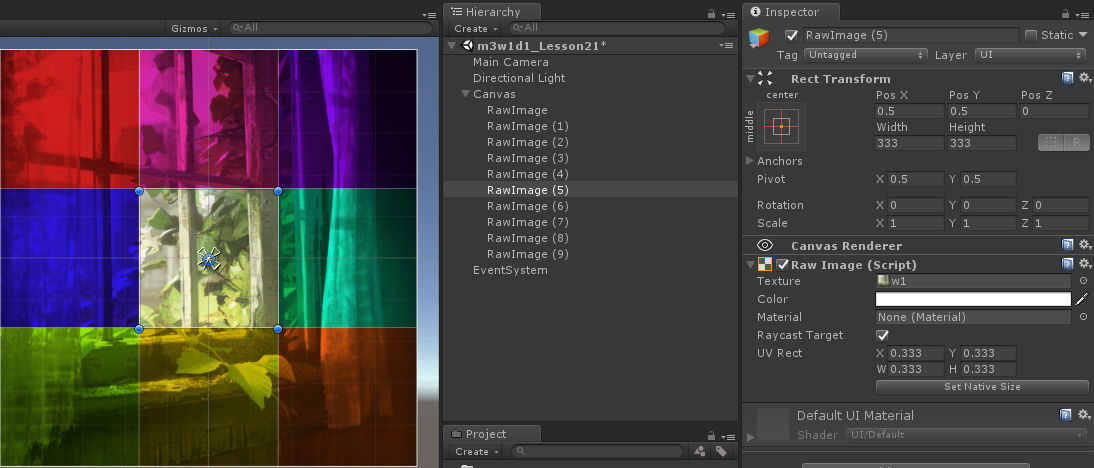


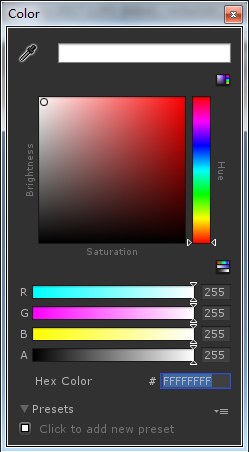
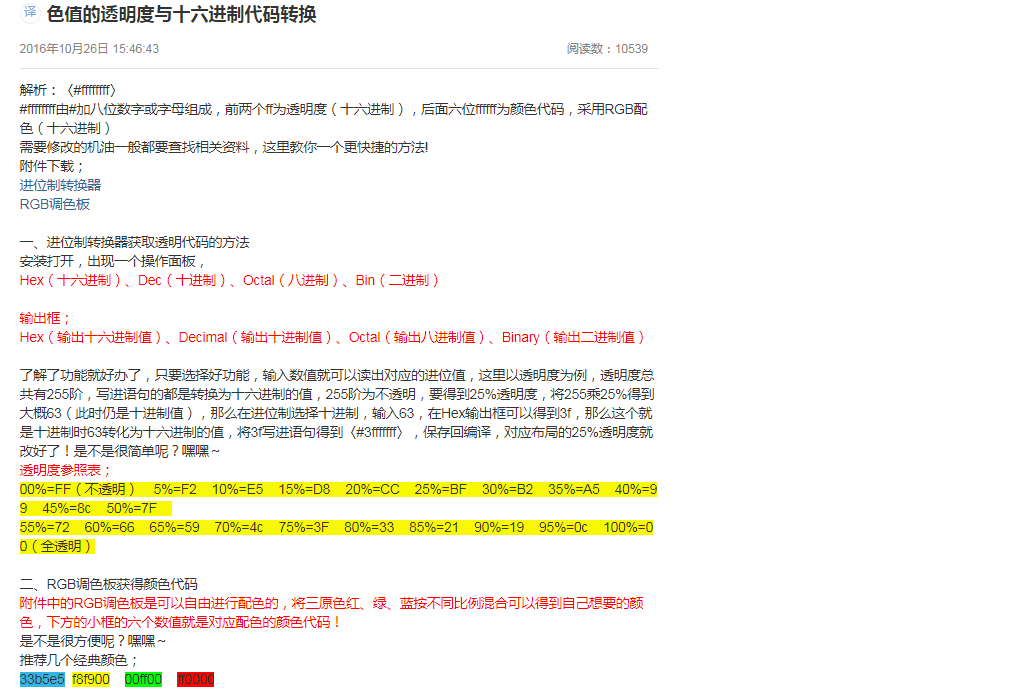
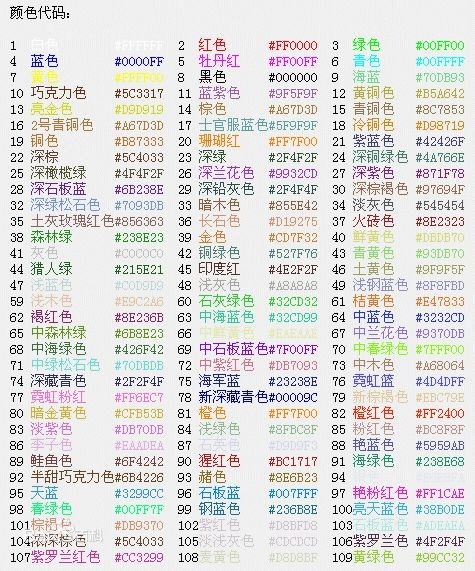
代码操作
using System.Collections;
using System.Collections.Generic;
using UnityEngine;
using UnityEngine.UI;
public class UGUI_Text : MonoBehaviour {
public Text text;
// Use this for initialization
void Start () {
text.text = "小明老师又吃<b><color=red>腰子</color></b>!";
//代码里的RGB的取值范围是0-1, 色板上的是 0 - 255
text.color = new Color( / 255f, , / 255f);//230 0 255
text.fontSize = ;
} // Update is called once per frame
void Update () { }
}
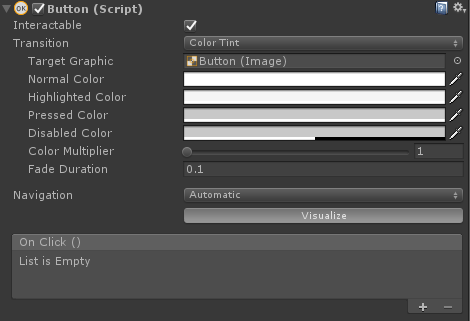
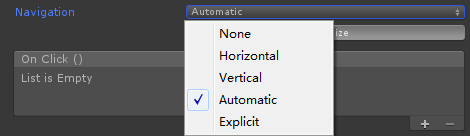
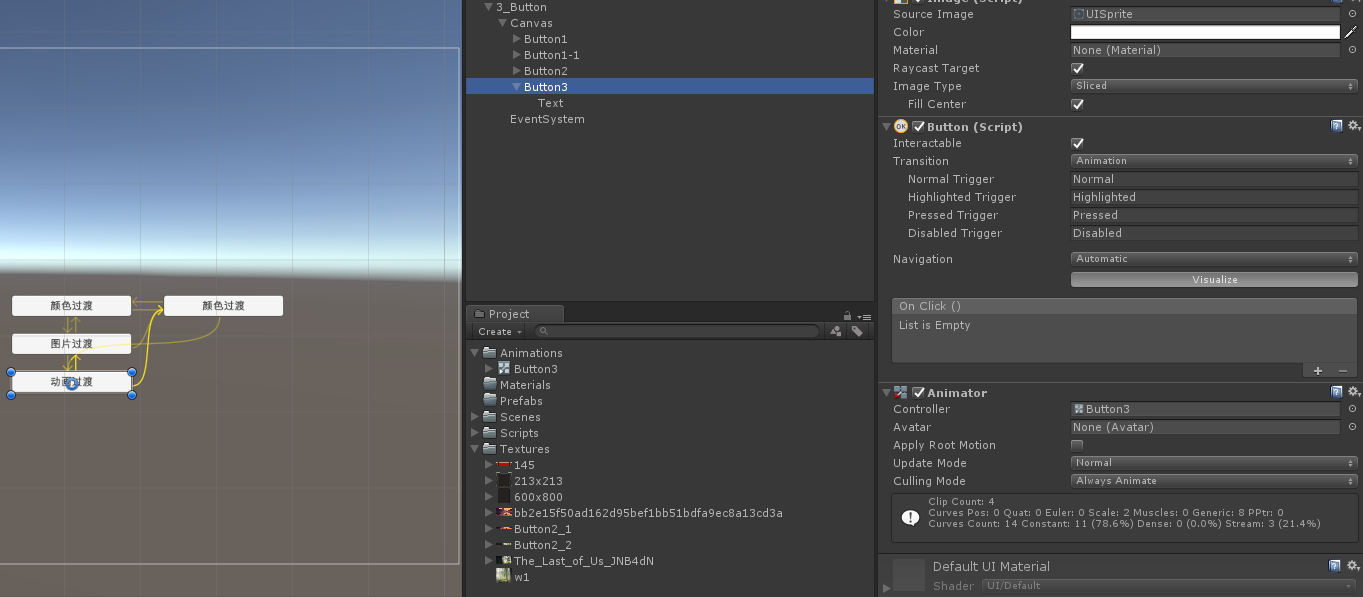
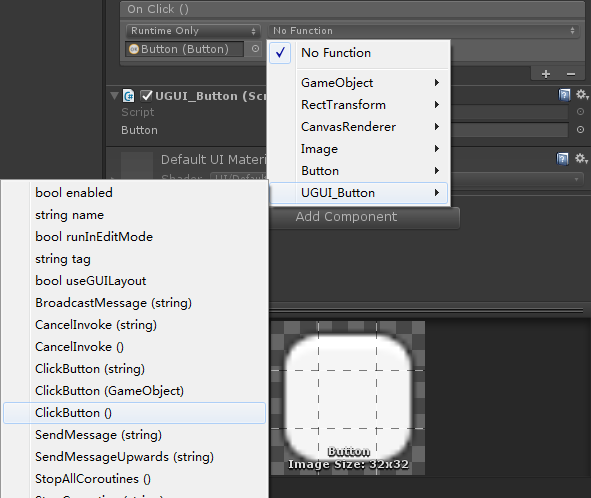
using System.Collections;
using System.Collections.Generic;
using UnityEngine;
using UnityEngine.UI;
public class UGUI_Button : MonoBehaviour {
public Button button;
//1.先声明一个委托类型, 无返回值,无参数的
public delegate void Del();
//2.声明一个委托变量
public Del del;
// Use this for initialization
void Start () {
//3.添加方法进委托, 只有无返回值无参数的方法才能添加到del的委托变量里
del += TestDel;
//4.委托的调用跟方法一样的,调用之前一定要做判null处理
if (null != del)
{
del();
}
//把一个方法作为参数传递到了另一个方法的内部
Test(TestDel);
//使用代码添加按钮执行事件
button.onClick.AddListener(AddClickButton);
//删除事件
//button.onClick.RemoveListener(AddClickButton);
//使用Invoke方法去执行了一次OnClick里存储的所有的方法
button.onClick.Invoke();
}
// Update is called once per frame
void Update () { }
//委托类型作为参数
void Test(Del de)
{
if (de != null)
{
de();
}
}
void TestDel()
{
Debug.Log("TestDel");
}
public void ClickButton(GameObject str1)
{
Debug.Log("你点击了按钮!" + str1);
}
public void ClickButton(string str)
{
Debug.Log("你点击了按钮!" + str);
}
public void ClickButton()
{
Debug.Log("你点击了按钮!");
}
void AddClickButton()
{
Debug.Log("脚本添加的方法");
}
}
Unity 按钮(Button)的禁用和禁用与变灰
//禁用
this.GetComponent<Button>().enabled= false;
//禁用与变灰
this.GetComponent<Button>().interactable = false;
Unity3D学习笔记(十九):UGUI、Image、Text、Button的更多相关文章
- python3.4学习笔记(十九) 同一台机器同时安装 python2.7 和 python3.4的解决方法
python3.4学习笔记(十九) 同一台机器同时安装 python2.7 和 python3.4的解决方法 同一台机器同时安装 python2.7 和 python3.4不会冲突.安装在不同目录,然 ...
- (C/C++学习笔记) 十九. 模板
十九. 模板 ● 模板的基本概念 模板(template) 函数模板:可以用来创建一个通用功能的函数,以支持多种不同形参,进一步简化重载函数的函数体设计. 语法: template <<模 ...
- JavaScript权威设计--跨域,XMLHttpRequest(简要学习笔记十九)
1.跨域指的是什么? URL 说明 是否允许通信 http://www.a.com/a.jshttp://www.a.com/b.js 同一域名下 允许 http://www.a.com/lab/a. ...
- python 学习笔记十九 django深入学习四 cookie,session
缓存 一个动态网站的基本权衡点就是,它是动态的. 每次用户请求一个页面,Web服务器将进行所有涵盖数据库查询到模版渲染到业务逻辑的请求,用来创建浏览者需要的页面.当程序访问量大时,耗时必然会更加明显, ...
- SharpGL学习笔记(十九) 摄像机漫游
所谓的摄像机漫游,就是可以在场景中来回走动. 现实中,我们通过眼睛观察东西,身体移动带动眼睛移动观察身边的事物,这也是在漫游. 在OpenGL中我们使用函数LookAt()来操作摄像机在三维场景中进行 ...
- Java基础学习笔记十九 IO
File IO概述 回想之前写过的程序,数据都是在内存中,一旦程序运行结束,这些数据都没有了,等下次再想使用这些数据,可是已经没有了.那怎么办呢?能不能把运算完的数据都保存下来,下次程序启动的时候,再 ...
- Java基础学习笔记十九 File
IO概述 回想之前写过的程序,数据都是在内存中,一旦程序运行结束,这些数据都没有了,等下次再想使用这些数据,可是已经没有了.那怎么办呢?能不能把运算完的数据都保存下来,下次程序启动的时候,再把这些数据 ...
- JSTL 标签库 使用(web基础学习笔记十九)
标签库概要: 一.C标签库介绍 1.1.<c:> 核心标签库 JSTL 核心标签库(C标签)标签共有13个,功能上分为4类:1.表达式控制标签:out.set.remove.catch2 ...
- angular学习笔记(十九)-指令修改dom
本篇主要介绍angular使用指令修改DOM: 使用angular指令可以自己扩展html语法,还可以做很多自定义的事情.在后面会专门讲解这一块的知识,这一篇只是起到了解入门的作用. 与控制器,过滤器 ...
- yii2源码学习笔记(十九)
view剩余代码 /** * @return string|boolean the view file currently being rendered. False if no view file ...
随机推荐
- Git Gui 查看分支历史的时候中文显示乱码
如图所示 解决方案1 在Git Gui工具栏上选择-编辑-选项: 选择:Default File Contents Encoding, change为UTF-8 成功: 解决方案2 C:\Users ...
- 2017php经典面试题
1.PHP语言的一大优势是跨平台,什么是跨平台?一.PHP基础: PHP的运行环境最优搭配为Apache+MySQL+PHP,此运行环境可以在不同操作系统(例如windows.Linux等)上配置,不 ...
- 页面加载之window.onload=function(){} 和 $(function(){})的区别
通用的页面加载js有四种方式: 1.window.onload = function(){}; —-js 2.$(window).load(function(){});——Jquery 3.$(doc ...
- 改善深层神经网络_优化算法_mini-batch梯度下降、指数加权平均、动量梯度下降、RMSprop、Adam优化、学习率衰减
1.mini-batch梯度下降 在前面学习向量化时,知道了可以将训练样本横向堆叠,形成一个输入矩阵和对应的输出矩阵: 当数据量不是太大时,这样做当然会充分利用向量化的优点,一次训练中就可以将所有训练 ...
- Leetcode: Reorder List && Summary: Reverse a LinkedList
Given a singly linked list L: L0→L1→…→Ln-1→Ln, reorder it to: L0→Ln→L1→Ln-1→L2→Ln-2→… You must do th ...
- JSON—序列化
表单数据的序列化 用SerializeArray()将有效控件序列化为JSON对象数组? 包含name和value两个属性 SerializeArray()检测一组表单元素中的有效控件? 1.没有 ...
- bootstrap3浏览器支持情况
Internet Explorer 8 和 9 是被支持的,但是还是有很多CSS3属性和HTML5元素 -- 例如,圆角矩形和投影 -- 是肯定不被支持的.另外,Internet Explorer 8 ...
- codeforces E - Anya and Cubes 分块处理 暴力搜索
说的是给了n个立方体,立方体从1标号到n,每个立方体上有一个数字, 你有 k 个机会 使得其中 k个数位他们自己的阶乘,(自然使用可以少于k次机会,每个立方体最多被使用1次) ,那么求出你从这n个立方 ...
- Linux 安装gcc、gcc-c++编译器
安装环境 Red Hat Enterprise Linux Server release 7.3 (Maipo) 方式一:yum安装 使用ISO制作yum源:Linux 使用系统ISO制作yum源 y ...
- linux常用命令:用SecureCRT来上传和下载文件
用SSH管理linux服务器时经常需要远程与本地之间交互文件.而直接用SecureCRT自带的上传下载功能无疑是最方便的,SecureCRT下的文件传输协议有ASCII.Xmodem.Zmodem. ...
