第13组_16通信3班_045_OSPFv3作业
IPv6 路由-OSPFv3
实验目的
1. 掌握 OSPFv3 的配置方法
2. 掌握在帧中继环境下 OSPFv3 的配置方法
3. 掌握 OSPFv3 NSSA 的配置方法
4. 学会查看 OSPFv3 数据库
5. 掌握外部路由汇总的配置
6. 掌握区域间路由的汇总配置
7. 掌握虚链路的配置
8. 掌握往 OSPFv3 区域注入一条缺省路由的方法
9. 掌握修改 OSPFv3 网络类型的方法
ip地址规划
我的学号是201610110045,所以地址是45。
|
路由器 |
接口 |
Ipv6地址 |
Ipv4地址 |
|
R2 |
S0/0 |
2001:DB8:45:1::2/64 |
10.45.1.2/24 |
|
R3 |
S0/0 |
2001:DB8:45:1::1/64 |
10.45.1.1/24 |
|
R4 |
S0/0 |
2001:DB8:45:1::3/64 |
10.45.1.3/24 |
|
F0/0 |
2001:DB8:45:2::1/64 |
10.45.2.1/24 |
|
|
R6 |
F0/0 |
2001:DB8:45:2::2/64 |
10.45.2.2/24 |
|
F0/1 |
2001:DB8:45:3::1/64 |
10.45.3.1/24 |
|
|
R7 |
F0/0 |
2001:DB8:45:2::3/64 |
10.45.2.3/24 |
|
F0/1 |
2001:DB8:45:4::1/64 |
10.45.4.1/24 |
|
|
R8 |
F0/0 |
2001:DB8:45:3::2/64 |
10.45.3.2/24 |
|
F0/1 |
2001:DB8:45:4::2/64 |
10.45.4.2/24 |
|
|
F1/0 |
2001:DB8:45:5::2/64 |
10.45.5.2/24 |
|
|
R9 |
F0/0 |
2001:DB8:45:5::1/64 |
10.45.5.1/24 |
拓扑图
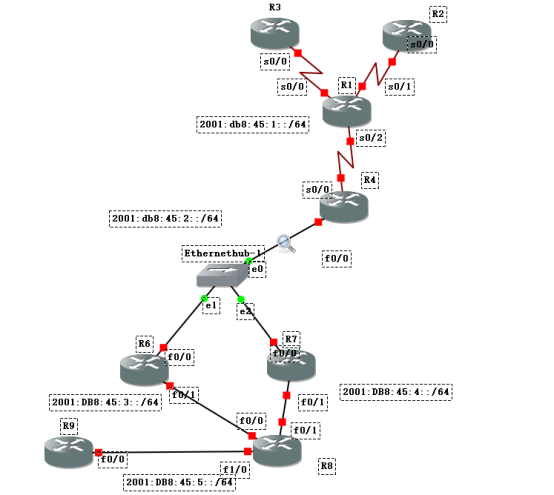
OSPFv3实验文档
在R1,R2,R3,R4,上配置帧中继,R1作为帧中继交换机
R1:
R1(config)#frame-relay switching //将路由器配置成帧中继交换机模式
R1(config)#int s0/0
R1(config-if)#encapsulation frame-relay //接口模式变为帧帧中继
R1(config-if)#frame-relay intf-type dce //设置帧中继的终端类型为dce
R1(config-if)#clock rate 64000 //配置时钟频率64000
R1(config-if)#frame-relay route 102 interface serial 0/1 201 //配置帧中继路由策略
R1(config-if)#frame-relay route 103 interface serial 0/2 301
R1(config-if)#no shutdown
R1(config)#int s0/1
R1(config-if)#encapsulation frame-relay
R1(config-if)#frame-relay intf-type dce
R1(config-if)#clock rate 64000
R1(config-if)#frame-relay route 201 interface serial 0/0 102
R1(config-if)#frame-relay route 104 interface serial 0/2 401
R1(config-if)#no shutdown
R1(config)#int s0/2
R1(config-if)#encapsulation frame-relay
R1(config-if)#frame-relay intf-type dce
R1(config-if)#clock rate 64000
R1(config-if)#frame-relay route 301 interface serial 0/0 103
R1(config-if)#frame-relay route 401 interface serial 0/1 104
R1(config-if)#no shutdown
R3:
R3(config)#ipv6 unicast-routing
R3(config)#ipv6 router ospf 1
R3(config-rtr)#router-id 1.1.1.5
R3(config-rtr)#int s0/0
R3(config-if)#ipv6 ospf 1 area 2
R3(config)#int serial 0/0
R3(config-if)#ipv6 enable
R3(config-if)#ipv6 address 2001:db8:45:1::1 64
R3(config-if)#encapsulation frame-relay
R3(config-if)#frame-relay map ipv6 2001:db8:45:1::2 102 broadcast //配置帧中继ip地址路由策略
R3(config-if)#frame-relay map ipv6 2001:db8:45:1::3 103 broadcast
R3(config-if)#frame-relay map ipv6 FE80::C602:9FF:FE68:0 102 broadcast //这里是用于ospf的hallo报文交换的ipv6地址
R3(config-if)#frame-relay map ipv6 FE80::C604:9FF:FE86:0 103 broadcast
R3(config-if)#no shutdown
R2:
R2(config)#ipv6 unicast-routing
R2(config)#ipv6 router ospf 1
R2(config-rtr)#router-id 1.1.1.6
R2(config-rtr)#int s0/0
R2(config-if)#ipv6 ospf 1 area 2
R2(config)#int serial 0/0
R2(config-if)#ipv6 enable
R2(config-if)#ipv6 address 2001:db8:45:1::2 64
R2(config-if)#encapsulation frame-relay
R2(config-if)#frame-relay map ipv6 2001:db8:45:1::1 201 broadcast
R2(config-if)#frame-relay map ipv6 2001:db8:45:1::3 104 broadcast
R2(config-if)#frame-relay map ipv6 FE80::C603:9FF:FE77:0 201 broadcast
R2(config-if)#frame-relay map ipv6 FE80::C604:9FF:FE86:0 104 broadcast
R2(config-if)#no shutdown
R4:
R2(config)#ipv6 unicast-routing
R2(config)#ipv6 router ospf 1
R2(config-rtr)#router-id 1.1.1.1
R4(config)#int serial 0/0
R4(config-if)#ipv6 ospf 1 area 2
R2(config)#int serial 0/0
R2(config-if)#ipv6 enable
R2(config-if)#ipv6 address 2001:db8:45:4::3 64
R2(config-if)#encapsulation frame-relay
R2(config-if)#frame-relay map ipv6 2001:db8:45:1::1 301 broadcast
R2(config-if)#frame-relay map ipv6 2001:db8:45:1::2 401 broadcast
R4(config-if)#frame-relay map ipv6 FE80::C603:9FF:FE77:0 301 broadcast
R4(config-if)#frame-relay map ipv6 FE80::C602:9FF:FE68:0 401 broadcast
R4(config-if)#ipv6 ospf neighbor FE80::C603:9FF:FE77:0 priority 0
R4(config-if)#ipv6 ospf neighbor FE80::C602:9FF:FE68:0 priority 0
R2(config-if)#no shutdown
到此帧中继网络部分配置完成,R3pingR2,R4测试结果如下:
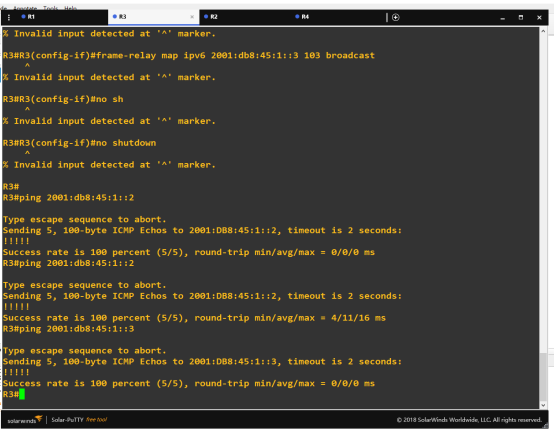
配置R4,R6,R7的ospfv3,为area0。
R4:
R4(config)#int fastEthernet 0/0
R4(config-if)#ipv6 enable
R4(config-if)#ipv6 address 2001:db8:45:2::1/64
R4(config-if)#ipv6 ospf 1 area 0
R4(config-if)#no shutdown
R6:
R6(config)#ipv6 unicast-routing
R6(config)#ipv6 router ospf 1
R6(config-rtr)#router-id 1.1.1.2
R6(config-rtr)#exit
R6(config)#int fastEthernet 0/0
R6(config-if)#ipv6 enable
R6(config-if)#ipv6 address 2001:db8:45:2::2/64
R6(config-if)#ipv6 ospf 1 area 0
R6(config-if)#no shutdown
R7:
R7(config)#ipv6 unicast-routing
R7(config)#ipv6 router ospf 1
R7(config-rtr)#router-id 1.1.1.3
R7(config-rtr)#exit
R7(config)#int fastEthernet 0/0
R7(config-if)#ipv6 enable
R7(config-if)#ipv6 address 2001:db8:45:2::3/64
R7(config-if)#ipv6 ospf 1 area 0
R7(config-if)#no shutdown
然后查看R7在area0的ospf的邻居关系
R7#show ipv6 ospf neighbor
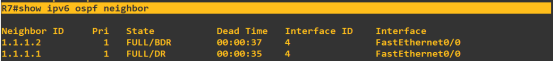
配置R6 F0/1,R7 F0/1,R8 F0/0 F0/1ospf area1为nssa 区域
R6:
R6(config)#ipv6 router ospf 1
R6(config-rtr)#area 1 nssa
R6(config-rtr)#int f0/1
R6(config-if)#ipv6 enable
R6(config-if)#ipv6 address 2001:Db8:45:3::1/64
R6(config-if)#ipv6 ospf 1 area 1
R6(config-if)#no shutdown
R7:
R7(config)#ipv6 router ospf 1
R7(config-rtr)#area 1 nssa
R7(config-rtr)#int f0/1
R7(config-if)#ipv6 enable
R7(config-if)#ipv6 address 2001:Db8:45:4::1/64
R7(config-if)#ipv6 ospf 1 area 1
R7(config-if)#no shutdown
R8:
R8(config)#ipv6 unicast-routing
R8(config)#ipv6 router ospf 1
R8(config-rtr)#router-id 1.1.1.4
R8(config-rtr)#area 1 nssa
R8(config-rtr)#int f0/0
R8(config-if)#ipv6 enable
R8(config-if)#ipv6 address 2001:db8:45:3::2/64
R8(config-if)#ipv6 ospf 1 area 1
R8(config-if)#no shutdown
R8(config-rtr)#int f0/1
R8(config-if)#ipv6 enable
R8(config-if)#ipv6 address 2001:db8:45:4::2/64
R8(config-if)#ipv6 ospf 1 area 1
R8(config-if)#no shutdown
查看R8 ospfv3路由表
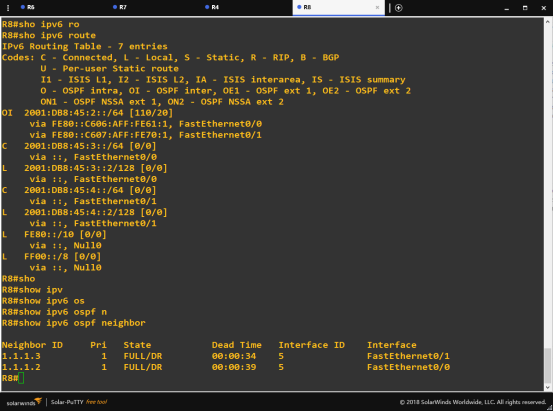
到此ipv6 ospfv3部分配置完成,测试R2 ping R8成功

配置R9到R8 RIPng部分并且重分布到ospfv3
R9:
R9(config)#ipv6 unicast-routing
R9(config)#ipv6 router rip 1
R9(config)#int fastEthernet 0/0
R9(config-if)#ipv6 enable
R9(config-if)#ipv6 address 2001:Db8:45:5::1/64
R9(config-if)#ipv6 rip 1 enable
R9(config-if)#no shutdown
R8:
R9(config)#ipv6 router rip 1
R9(config)#int fastEthernet 1/0
R9(config-if)#ipv6 enable
R9(config-if)#ipv6 address 2001:Db8:45:5::2/64
R9(config-if)#ipv6 rip 1 enable
R9(config-if)#no shutdown
R8(config-if)#exit
R8(config)#ipv6 router ospf 1
R8(config-rtr)#redistribute rip 1
R8(config-rtr)#redistribute connected //配置rip重分布到ospf中
R8(config-rtr)#exit
R8(config)#ipv6 router rip 1
R8(config-rtr)#redistribute ospf 1 //配置ospf重分布到rip中
R8(config-rtr)#redistribute connected
这时查看R9的路由表,发现ospfv3的网段也在表中。测试R9ping area1区域内的IP地址成功。但是无法获取除了area1以外区域的路由表。
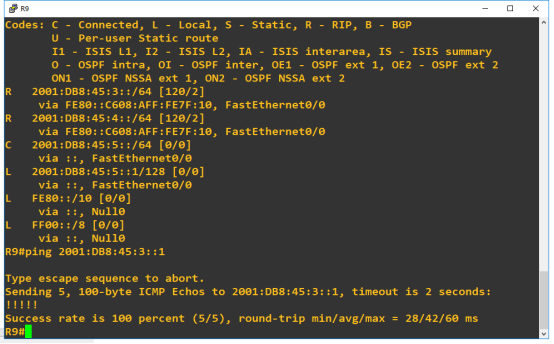
OSPF实验文档
配置R2,R3,R4的ipv4帧中继。
R3:
R3(config)#router ospf 1
R3(config-router)#router-id 2.2.2.2
R3(config-router)#network 10.45.1.0 0.0.0.255 area 2
R3(config)#int s0/0
R3(config-if)#ip address 10.45.1.1 255.255.255.0
R3(config-if)#frame-relay map ip 10.45.1.2 102
R3(config-if)#frame-relay map ip 10.45.1.3 103
R2:
R2(config)#int s0/0
R2(config-if)#ip address 10.45.1.2 255.255.255.0
R2(config-if)#frame-relay map ip 10.45.1.1 201
R2(config-if)#frame-relay map ip 10.45.1.3 104
R2(config)#router ospf 1
R2(config-router)#router-id 2.2.2.3
R2(config-router)#network 10.45.1.0 0.0.0.255 area 2
R4:
R4(config)#router ospf 1
R4(config-router)#router-id 2.2.2.1
R4(config-router)#network 10.45.2.0 0.0.0.255 area 0
R4(config-router)#int f0/0
R4(config-if)#ip address 10.45.2.1 255.255.255.0
R4(config-if)exi
R4(config)#router ospf 1
R4(config-router)#network 10.45.1.0 0.0.0.255 area 2
R4(config-router)#neighbor 10.45.1.1 priority 0
R4(config-router)#neighbor 10.45.1.2 priority 0
R4(config)#int s0/0
R4(config-if)#ip address 10.45.1.3 255.255.255.0
R4(config-if)#frame-relay map ip 10.45.1.1 301
R4(config-if)#frame-relay map ip 10.45.1.2 401
查看R4的ospf邻居成功

配置R4,R6,R7的area0
R4:
R4(config)#int f0/0
R4(config-if)#ip address 10.45.2.1 255.255.255.
R6:
R6(config)#router ospf 1
R6(config-router)#router-id 2.2.2.4
R6(config-router)#network 10.45.2.0 0.0.0.255 area 0
R6(config-router)#network 10.45.3.0 0.0.0.255 area 1
R6(config-router)#area 1 nssa
R6(config)#int fastEthernet 0/0
R6(config-if)#ip address 10.45.2.2 255.255.255.0
R6(config-router)#int f0/1
R6(config-if)#ip address 10.45.3.1 255.255.255.0
R7:
R7(config)#router ospf 1
R7(config-router)#router-id 2.2.2.5
R7(config-router)#network 10.45.2.0 0.0.0.255 area 0
R7(config-router)#network 10.45.4.0 0.0.0.255 area 1
R7(config-router)#area 1 nssa
R7(config-router)#int f0/0
R7(config-if)#ip address 10.45.2.3 255.255.255.0
R7(config-if)#int f0/1
R7(config-if)#ip address 10.45.4.1 255.255.255.0
R8:
R8(config)#router ospf 1
R8(config-router)#router-id 2.2.2.6
R8(config-router)#network 10.45.3.0 0.0.0.255 area 1
R8(config-router)#network 10.45.4.0 0.0.0.255 area 1
R8(config-router)#area 1 nssa
R8(config-router)#int f0/0
R8(config-if)#ip address 10.45.3.2 255.255.255.0
R8(config-if)#int f0/1
R8(config-if)#ip address 10.45.4.2 255.255.255.0
查看路由表R8
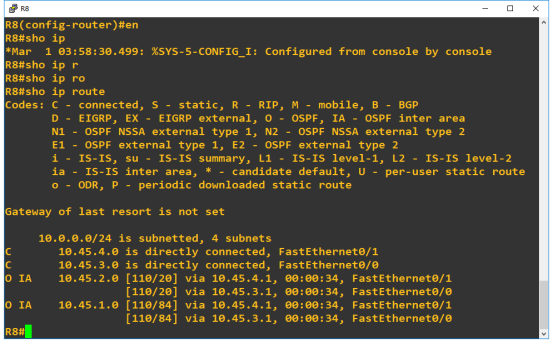
配置R9和R8之间的rip并将rip引入ospf
R9:
R9(config)#int f0/0
R9(config-if)#ip address 10.45.5.1 255.255.255.0
R9(config-if)#exit
R9(config)#router rip
R9(config-router)#network 10.45.5.0
R8:
R8(config)#ROuteR rip
R8(config-router)#network 10.45.5.0
R8(config-router)#int f1/0
R8(config-if)#ip address 10.45.5.2 255.255.255.0
R8(config-if)#exi
R8(config)#router rip
R8(config-router)#redistribute ospf 1
R8(config-router)#redistribute connected
R8(config-router)#exi
R8(config)#router ospf 1
R8(config-router)#redistribute rip subnets
R8(config-router)#redistribute connected
这时查看R9路由表

重分布成功。
总结
这次作业是基于ospf和ospfv3进行的,总体来说已经学过并不是特别困难。新的知识点主要是在于rip和ospf的重分布以及帧中继这两个部分,通过查阅文档和百度先按照别人的指令打一遍,然后研究每条指令的意思,都很好理解。通过这次作业让我进一步加深了对ospf以及ospfv3的理解,以及对新的知识点有了进一步的了解。
|
OSPF、OSPFv3协议评分标准 |
||||||
|
评分标准及要求: |
||||||
|
序号 |
基本要求 |
具体要求 |
分值 |
自评得分 |
小组评分 |
作业评分 |
|
1 |
1、地址合规性检查,每位同学只能使用自己的IP地址;如不符合要求,此次作业为0分; |
合规 |
0 |
|||
|
不合规 |
-100 |
|||||
|
命名正确 |
5 |
5 |
5 |
|||
|
抄袭 |
-100 |
|||||
|
2 |
1、需要列出网络地址规划表; |
列出地址规划表 |
5 |
5 |
5 |
|
|
配置步骤可重演,不许截图 |
5 |
5 |
5 |
|||
|
连通性测试,有图有描述 |
5 |
5 |
5 |
|||
|
3 |
帧中继环境下的配置 |
OSPF |
5 |
5 |
5 |
|
|
OSPFv3 |
5 |
5 |
5 |
|||
|
4 |
NSSA的配置 |
OSPF |
5 |
5 |
5 |
|
|
OSPFv3 |
5 |
5 |
5 |
|||
|
5 |
路由汇总 |
OSPF |
5 |
3 |
3 |
|
|
OSPFv3 |
5 |
3 |
3 |
|||
|
6 |
路由注入 |
OSPF |
10 |
10 |
10 |
|
|
OSPFv3 |
10 |
10 |
10 |
|||
|
7 |
总结,写对知识点的总结,遇到的问题,解决的方法等。 |
不少于50字 |
10 |
10 |
10 |
|
|
8 |
排版(字体:宋体;字号:5号;首行缩进;行距:固定值,20磅) |
字体、字号正确 |
5 |
5 |
5 |
|
|
首行缩进,行距正确 |
5 |
5 |
5 |
|||
|
9 |
在完成提交自己的作业后,先进行自评,然后看其他同学的作品并给出评价。 |
有自评 |
5 |
5 |
5 |
|
|
有小组互评 |
5 |
5 |
5 |
|||
|
10 |
总评成绩 |
96 |
96 |
|||
第13组_16通信3班_045_OSPFv3作业的更多相关文章
- IPv4组播通信原理
2011-05-08 21:21:14 标签:组播 vin_do,vin_do学习笔记,笔记 休闲 职场 摘自网络,感谢原作者 摘要: 本文试图成为学习TCP/IP网络组播技术的入门材料.文中介绍了组 ...
- 【MPI学习7】MPI并行程序设计模式:MPI的进程组和通信域
基于都志辉老师MPI编程书中的第15章内容. 通信域是MPI的重要概念:MPI的通信在通信域的控制和维护下进行 → 所有MPI通信任务都直接或间接用到通信域这一参数 → 对通信域的重组和划分可以方便实 ...
- 【GDKOI2014】JZOJ2020年8月13日提高组T3 壕壕的寒假作业
[GDKOI2014]JZOJ2020年8月13日提高组T3 壕壕的寒假作业 题目 Description Input Output 输出n行.第i行输出两个整数,分别表示第i份作业最早完成的时刻以及 ...
- 广州商学院16级软工一班&二班-第一次作业成绩
广州商学院16级软工一班&二班-第一次作业成绩 作业地址 16软工一班 16软工二班 总结 本次作业反映了几个比较严重的问题: 不按要求阅读相应的文章,回答问题只是敷衍几句. 部分同学的版式混 ...
- 福州大学2020年春软工实践W班第一次作业
作业描述 这个作业属于哪个课程 福州大学2020年春软工实践W班 这个作业要求在哪里 寒假作业(1/2) 这个作业的目标 建立博客.回顾,我的初心.当下和未来.学习路线 作业正文 福州大学2020年春 ...
- 第九组 通信3班 063 OSPFv2与OSPFv3综合实验
实验目的 1. 掌握 OSPFv3(v2) 的配置方法 2. 掌握在帧中继环境下 OSPFv3 (v2)的配置方法 3. 掌握 OSPFv3(v2) NSSA 的配置方法 4. 掌握外部路由汇总的配置 ...
- 第三组 通信一班 030 OSPFv2、OSPFv3综合实验
一. 实验目的 掌握 OSPFv2. OSPFv3 的配置方法 掌握在帧中继环境下OSPFv2. OSPFv3 的配置方法 掌握 OSPFv2. OSPFv3 NSSA 的配置方法 ...
- 第三组 通信一班 030 IPv6 RIPng (PT)
实验拓扑 地址规划 设备 接口 IPV6 地址/掩码 PC0 / 2001:DB8:30:2:201:42FF:FE8A:7688/64 PC1 / 2001:DB8:30:1:230:A3FF:F ...
- 第九组 通信3班 063 自反ACL
一.拓扑图 R4为外网,R2和R3为内网. 二.地址表 Device Interface IP address R1 F 0/0 10.1.63.1 F 0/1 14.1.63.1 R2 F 0/0 ...
随机推荐
- dotNet程序员的Java爬坑之旅(二)
囉里囉唆的寫了一大堆,最後還是全刪除了.哎~ 言歸正傳,最近因爲發生了很多事情,所以更新的有嗲晚了,最近也一直在學習,但是感覺效率什麽的不是很高,這是不對的,反思一下,從這篇博文開始,打起精神吧. M ...
- monkey命令解析
- 惠普笔记本fn键
fn+shift+f10 看到fn上的小灯亮了就可以了
- Git push 提交代码到远程global user.name错误解决办法
问题:安装了Git-1.9.4-preview和TortoiseGit等工具后,Git服务器开通了账号和密码并配置了邮箱.克隆了服务器代码到本地,按需求进行代码开发.提交本地代码到服务器时出现错误.具 ...
- PostgreSQL uuid
--执行一 create extension "uuid-ossp" --执行二 select uuid_generate_v4()
- Difference between Load / Stress / Performance Testing
Load and stress testing are subsets of performance testing. Performance testing means how best somet ...
- appium python入门例子
在这里我选的编辑器是pycharm,在这里以微信为例,写了一小demo,具体的代码如下 from appium import webdriverimport timedesired_caps={ 'p ...
- JPA的初级CRUD-01
一.JPA 1.1 什么是JPA JPA:(Java Persistence API) ORM的规范 JPA是规范,Hibernate是它的实现(不唯一,但最好) 最底层的操作还是JDBC(引入驱动包 ...
- Django模板标签
一.模板标签 1.模板标签是在模板中运用python语言的实现,如for循环,if语句 2.模板标签的运用 2.1在teacher模板下创建students_list模板, 在teacher视图中国创 ...
- MIUI 10以上版本通用线刷ROOT方法
1.高版本系统解锁 (解锁工具下载) http://www.miui.com/unlock/index.html 注意事项:登陆解锁工具的账号必须是登陆小米手机的账号 解锁步骤在解锁工具上有说明,就两 ...
