封装,策略模式,Asp换脸
1.简单封装
1》计算类
- using System;
- using System.Collections.Generic;
- using System.Linq;
- using System.Text;
- namespace 计算
- {
- class operater1
- {
- private int x;
- private int y;
- private string opers;
- private int answer;
- public int X
- {
- set
- {
- x = value;
- }
- }
- public int Y
- {
- set
- {
- y = value;
- }
- }
- public string Opers
- {
- set
- {
- opers = value;
- }
- }
- public int Answer
- {
- get
- {
- return answer;
- }
- }
- public void operation()
- {
- switch (opers)
- {
- case "+":
- answer = x + y;
- break;
- case "-":
- if (x > y)
- {
- answer = x - y;
- }
- else
- {
- throw new Exception("被减数不能小于减数!");
- }
- break;
- case "*":
- answer = x * y;
- break;
- case "/":
- if (y == 0)
- {
- throw new Exception("除数不能为零!");
- }
- else
- {
- answer = x / y;
- }
- break;
- }
- }
- }
- }
2》写入类
- using System;
- using System.Collections.Generic;
- using System.Linq;
- using System.Text;
- using System.IO;
- namespace 计算
- {
- class writes
- {
- public void inscribe(string a, string b)
- {
- StreamWriter aaa = new StreamWriter(a, true);
- aaa.WriteLine(b);
- aaa.Close();
- }
- public void cleanup(string c, string d,string e)
- {
- StreamWriter ddd = new StreamWriter(c);
- ddd.WriteLine(" ");
- ddd.Close();
- StreamWriter aaa = new StreamWriter(d);
- aaa.WriteLine("");
- aaa.Close();
- StreamWriter fff = new StreamWriter(e);
- fff.WriteLine("");
- fff.Close();
- }
- }
- }
form1代码
- using System;
- using System.Collections.Generic;
- using System.ComponentModel;
- using System.Data;
- using System.Drawing;
- using System.Linq;
- using System.Text;
- using System.Windows.Forms;
- using System.IO;
- namespace 计算
- {
- public partial class Form1 : Form
- {
- public Form1()
- {
- InitializeComponent();
- }
- private void button1_Click(object sender, EventArgs e)//写入
- {
- writes writ = new writes();
- string fnm = @"one";
- string text1=this.textBox1.Text;
- writ.inscribe(fnm, text1);
- string fnmm = @"tow";
- string text2 = this.textBox2.Text;
- writ.inscribe(fnmm, text2);
- string fnm1 = @"fuhao";
- string text3 = this.comboBox1.Text;
- writ.inscribe(fnm1, text3);
- textBox1.Clear();
- textBox2.Clear();
- }
- private void button2_Click(object sender, EventArgs e)
- {
- Form2 fam = new Form2();
- fam.ShowDialog();
- }
- private void button3_Click(object sender, EventArgs e)//清空题库
- {
- string a = @"tow";
- string b = @"one";
- string c = @"fuhao";
- writes clean = new writes();
- clean.cleanup(a, b, c);
- }
- }
- }
form2代码
- using System;
- using System.Collections.Generic;
- using System.ComponentModel;
- using System.Data;
- using System.Drawing;
- using System.Linq;
- using System.Text;
- using System.Windows.Forms;
- using System.IO;
- namespace 出题
- {
- public partial class Form2 : Form
- {
- public Form2()
- {
- InitializeComponent();
- }
- private int i = 1;
- public static int count;
- public static int right;
- private void timer1_Tick(object sender, EventArgs e)
- {
- try
- {
- int t = int.Parse(textBox5.Text);
- if (t <= 0)
- {
- timer1.Enabled = false;
- textBox5.Enabled = false;
- MessageBox.Show("时间到了!");
- Form3 fr3 = new Form3();
- fr3.ShowDialog();
- }
- t = t - 1;
- textBox5.Text = t.ToString();
- }
- catch
- {
- }
- }
- private void button1_Click(object sender, EventArgs e)//开始
- {
- butt();
- try
- {
- string t = textBox5.Text;
- textBox5.Text = t;
- timer1.Enabled = true;
- timer1.Interval = 1000;
- timer1.Start();
- }
- catch
- {
- }
- }
- private void textBox4_KeyDown(object sender, KeyEventArgs e)//后台代码的应用
- {
- if (e.KeyCode == Keys.Enter)
- {
- operater1 operater = new operater1();
- operater.X = int.Parse(textBox1.Text);
- operater.Y = int.Parse(textBox3.Text);
- operater.Opers = textBox2.Text;
- operater.operation();
- if (textBox4.Text == operater.Answer.ToString())
- {
- MessageBox.Show("回答正确!");
- right++;
- }
- else
- {
- MessageBox.Show("回答错误!");
- }
- count++;
- textBox4.Clear();
- butt();
- }
- }//用户的输入
- private void button2_Click(object sender, EventArgs e)//停止
- {
- textBox4.Enabled=false;
- }
- private void butt()
- {
- string[] line = File.ReadAllLines("one");
- if (i < line.Length)
- {
- textBox1.Text = line[i];
- string[] lines = File.ReadAllLines("tow");
- textBox3.Text = lines[i];
- string[] lin = File.ReadAllLines("fuhao");
- textBox2.Text = lin[i];
- }
- i++;
- if (i == line.Length + 1)
- {
- Form3 foo = new Form3();
- foo.ShowDialog();
- }
- }//读题
- private void button3_Click(object sender, EventArgs e)
- {
- this.Close();
- }//关闭窗体
- }
- }
2.策略模式
- using System;
- using System.Collections.Generic;
- using System.Linq;
- using System.Text;
- namespace 计算
- {
- interface operater1
- {
- int calculate(int a, int b);
- }
- class Add : operater1
- {
- public int calculate(int a, int b)
- {
- return a + b;
- }
- }
- class Sub : operater1
- {
- public int calculate(int a, int b)
- {
- return a - b;
- }
- }
- class Mul : operater1
- {
- public int calculate(int a, int b)
- {
- return a * b;
- }
- }
- class Div : operater1
- {
- public int calculate(int a, int b)
- {
- if (b == 0)
- {
- throw new Exception("除数不能为零!");
- }
- else
- {
- return a / b;
- }
- }
- }
- }
实现策略
- using System;
- using System.Collections.Generic;
- using System.Linq;
- using System.Text;
- namespace 计算
- {
- public class Clacuter
- {
- private operater1 oper1;
- public Clacuter(string aSS)
- {
- switch (aSS)
- {
- case "+":
- oper1 = new Add();
- break;
- case "-":
- oper1 = new Sub();
- break;
- case "*":
- oper1 = new Mul();
- break;
- case "/":
- oper1 = new Div();
- break;
- }
- }
- public int Calculation(int a,int b)
- {
- return oper1.calculate(a, b);
- }
- }
- }
2,》写入类
- using System;
- using System.Collections.Generic;
- using System.Linq;
- using System.Text;
- using System.IO;
- namespace 出题
- {
- class writes
- {
- public void inscribe(string a, string b)
- {
- StreamWriter aaa = new StreamWriter(a, true);
- aaa.WriteLine(b);
- aaa.Close();
- }
- public void cleanup(string c, string d,string e)
- {
- StreamWriter ddd = new StreamWriter(c);
- ddd.WriteLine(" ");
- ddd.Close();
- StreamWriter aaa = new StreamWriter(d);
- aaa.WriteLine("");
- aaa.Close();
- StreamWriter fff = new StreamWriter(e);
- fff.WriteLine("");
- fff.Close();
- }
- }
- }
3》form2代码
- using System;
- using System.Collections.Generic;
- using System.ComponentModel;
- using System.Data;
- using System.Drawing;
- using System.Linq;
- using System.Text;
- using System.Windows.Forms;
- using System.IO;
- namespace 计算
- {
- public partial class Form2 : Form
- {
- public Form2()
- {
- InitializeComponent();
- }
- private int i = 1;
- public static int count;
- public static int right;
- private void timer1_Tick(object sender, EventArgs e)
- {
- try
- {
- int t = int.Parse(textBox5.Text);
- if (t <= 0)
- {
- timer1.Enabled = false;
- textBox5.Enabled = false;
- MessageBox.Show("时间到了!");
- Form3 fr3 = new Form3();
- fr3.ShowDialog();
- }
- t = t - 1;
- textBox5.Text = t.ToString();
- }
- catch
- {
- }
- }
- private void button1_Click(object sender, EventArgs e)//开始
- {
- butt();
- try
- {
- string t = textBox5.Text;
- textBox5.Text = t;
- timer1.Enabled = true;
- timer1.Interval = 1000;
- timer1.Start();
- }
- catch
- {
- }
- }
- private void textBox4_KeyDown(object sender, KeyEventArgs e)//策略模式代码的实现
- {
- if (e.KeyCode == Keys.Enter)
- {
- Clacuter clacuter=new Clacuter(textBox2.Text);
- int B = clacuter.Calculation(int.Parse(textBox1.Text), int.Parse(textBox3.Text));
- if (textBox4.Text ==B.ToString())
- {
- MessageBox.Show("回答正确!");
- right++;
- }
- else
- {
- MessageBox.Show("回答错误!");
- }
- count++;
- textBox4.Clear();
- butt();
- }
- }//用户的输入
- private void button2_Click(object sender, EventArgs e)//停止
- {
- textBox4.Enabled=false;
- }
- private void butt()
- {
- string[] line = File.ReadAllLines("one");
- if (i < line.Length)
- {
- textBox1.Text = line[i];
- string[] lines = File.ReadAllLines("tow");
- textBox3.Text = lines[i];
- string[] lin = File.ReadAllLines("fuhao");
- textBox2.Text = lin[i];
- }
- i++;
- if (i == line.Length + 1)
- {
- Form3 foo = new Form3();
- foo.ShowDialog();
- }
- }//读题
- private void button3_Click(object sender, EventArgs e)
- {
- this.Close();
- }//关闭窗体
- }
- }
3.Asp换脸
1》后台代码
- using System;
- using System.Collections.Generic;
- using System.Linq;
- using System.Web;
- /// <summary>
- ///operater1 的摘要说明
- /// </summary>
- interface operater1
- {
- int calculate(int a, int b);
- }
- class Add : operater1
- {
- public int calculate(int a, int b)
- {
- return a + b;
- }
- }
- class Sub : operater1
- {
- public int calculate(int a, int b)
- {
- return a - b;
- }
- }
- class Mul : operater1
- {
- public int calculate(int a, int b)
- {
- return a * b;
- }
- }
- class Div : operater1
- {
- public int calculate(int a, int b)
- {
- if (b == 0)
- {
- throw new Exception("除数不能为零!");
- }
- else
- {
- return a / b;
- }
- }
- }
- public class Clacuter
- {
- private operater1 oper1;
- public Clacuter(string aSS)
- {
- switch (aSS)
- {
- case "+":
- oper1 = new Add();
- break;
- case "-":
- oper1 = new Sub();
- break;
- case "*":
- oper1 = new Mul();
- break;
- case "/":
- oper1 = new Div();
- break;
- }
- }
- public int Calculation(int a,int b)
- {
- return oper1.calculate(a, b);
- }
- }
web代码
- using System;
- using System.Collections.Generic;
- using System.Linq;
- using System.Web;
- using System.Web.UI;
- using System.Web.UI.WebControls;
- public partial class Default2 : System.Web.UI.Page
- {
- protected void Page_Load(object sender, EventArgs e)
- {
- if (!IsPostBack)
- {
- chuti();
- }
- }
- protected void Button1_Click(object sender, EventArgs e)
- {
- int a = int.Parse(TextBox1.Text);
- int b = int.Parse(TextBox2.Text);
- Clacuter claacuter = new Clacuter(TextBox3.Text);
- string answer = claacuter.Calculation(a, b).ToString();
- if (TextBox4.Text == answer)
- {
- Response.Write("回答正确!");
- }
- else
- {
- Response.Write("回答错误!");
- Response.Write(answer);
- }
- }
- protected void Button2_Click(object sender, EventArgs e)
- {
- chuti();
- }
- private void chuti()
- {
- Random random = new Random();
- TextBox1.Text = random.Next(1, 100).ToString();
- TextBox2.Text = random.Next(1, 100).ToString();
- string[] arry = new string[] { "+", "-", "*", "/" };
- TextBox3.Text = arry[random.Next(0, 4)];
- }
- }
运行图片
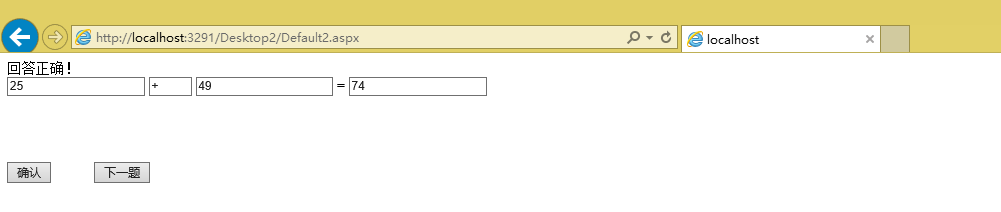
封装,策略模式,Asp换脸的更多相关文章
- 封装,策略,Asp换脸
封装.策略 using System; using System.Collections.Generic; using System.Linq; using System.Text; namespac ...
- 计算器软件的代码实现 (策略模式+asp.net)
一 策略模式代码的编写 using System; using System.Collections.Generic; using System.Linq; using System.Web; /// ...
- 计算器软件实现系列(五)策略模式+asp.net
一 策略模式代码的编写 using System; using System.Collections.Generic; using System.Linq; using System.Web; /// ...
- Wpf+数据库代码封装+策略模式封装
运行界面: 数据库保存的题: 数据库封装代码: using System; using System.Collections.Generic; using System.Linq; using Sys ...
- ASP.NET四则运算--策略模式
在ASP.NET中实现四则运算,同样使用了类的封装,以及策略模式.只不过是把封装的类.前台代码以及后台的代码分离开来,但同样是要达到功能的实现. Calculator.cs using System; ...
- ASP.NET MVC 学习笔记-2.Razor语法 ASP.NET MVC 学习笔记-1.ASP.NET MVC 基础 反射的具体应用 策略模式的具体应用 责任链模式的具体应用 ServiceStack.Redis订阅发布服务的调用 C#读取XML文件的基类实现
ASP.NET MVC 学习笔记-2.Razor语法 1. 表达式 表达式必须跟在“@”符号之后, 2. 代码块 代码块必须位于“@{}”中,并且每行代码必须以“: ...
- ASP.net之策略模式
设计思路: 用ASP.net设计,调用策略模式.在第一个数和第二个数的文本框中输入数值,单击录题按钮,数值保存在n1,n2文档中,把要做的题都保存完后,单击开始按钮,开始做题,做完单击判断按钮,进行判 ...
- 【Android】策略模式封装百度地图路线规划模块
百度地图的Demo里有个路线规划的功能,但是,这个功能和Activity耦合性太高,所以需要单独抽离出路径规划功能,进行"解耦". 注:由于项目原因,本文只针对驾车路线规划进行封装 ...
- Android 设计模式实战之关于封装计费代码库的策略模式详谈
写在之前 这周生活上出现了很多的不如意,从周一开始就觉得哪里出现了问题,然后就是各种烦躁的情绪,后来事情还真是如预感的那样发生了,很是心痛,但也无可奈何,希望大家都好好珍惜自己身边的人:友人,亲人,家 ...
随机推荐
- php内容
PHP语言原理:先把代码显示在源代码中,再通过浏览器解析在网页上 PHP中关键字通常分为四种类型: 1. 用于数据类型定义的关键字,如:int,string,bool,classic,object和a ...
- 如何将cmd中命令输出保存为TXT文本文件
在使用Windows 中的cmd.exe工具时,有时候我们想要把我们的输入命令及结果保存起来, 但是用复制的方法过于麻烦:有时输出数据条数过大,会造成内容自动滚出屏幕,无法阅读,我们可将命令运行的结果 ...
- JAVA中使用JSON进行数据传递
最近在做一个基于JAVA Servlet的WEB应用以及对应的Anroid应用客户端的开发工作. 其中,在接口的访问和数据的传输方面使用的比较多的是使用JSON对象来操作格式化数据:在服务器端采用JS ...
- 用户交互与while循环<代码>
#用户交互1 age_oldboy = 56 guess_age = int(input(">>:")) if guess_age == age_oldboy: pri ...
- 1011 最大公约数GCD
1011 最大公约数GCD 基准时间限制:1 秒 空间限制:131072 KB 输入2个正整数A,B,求A与B的最大公约数. Input 2个数A,B,中间用空格隔开.(1<= A,B < ...
- Java学习-038-JavaWeb_007 -- JSP 动作标识 - plugin
plugin 动作时用来在 JSP 页面中加载 Java Applet 或者 JavaBean 组件,语法格式如下所示: <jsp:plugin type="bean|applet&q ...
- @SuppressWarnings
http://www.cnblogs.com/fsjohnhuang/p/4040785.html 一.前言 编码时我们总会发现如下变量未被使用的警告提示: 上述代码编译通过且可以运行,但每行前面的“ ...
- Upgrade Image&ntext to varbinarymax&nvarchar(max)
CREATE PROCEDURE SP_EXEC_WITH_LOG(@I_TICKETNO VARCHAR(10),@I_SQLSTR nvarchar(max))ASBEGIN DECLARE ...
- Nested transactions in stored procedure of SQLServer
question: if the nested transaction encountered an exception, then rollbacked. How about the outer t ...
- iOS:FFmpeg视频播放和直播框架
视频直播和播放转码器框架 介绍: FFmpeg是一套可以用来记录.转换数字音频.视频,并能将其转化为流的开源计算机程序.采用LGPL或GPL许可证. 它提供了录制.转换以及流化音视频的完整解决方案.它 ...
