Jquery二级简单折叠菜单
写在前面:
1、前端新手
2、欢迎交流
3、
源代码百度云页面示例链接: http://pan.baidu.com/s/1nt0yjd3
链接失效请留言
效果图:
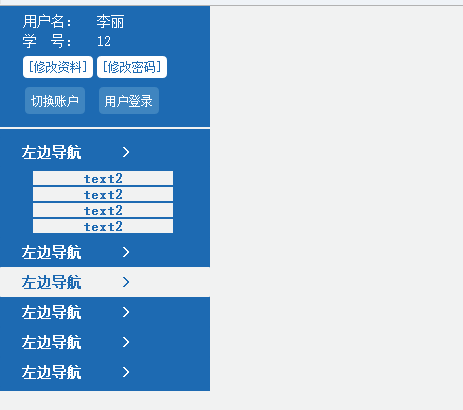
代码部分:jquery部分:
<script>
$(function(){
$("#1,#2").toggle(
function(){
var ss=$(this).attr("id");
$(this).children().parent().next().slideDown(1000);
},
function(){
$(this).children().parent().next().hide(500);
});
}); </script>
HTML部分:
<!DOCTYPE html PUBLIC "-//W3C//DTD XHTML 1.0 Transitional//EN" "http://www.w3.org/TR/xhtml1/DTD/xhtml1-transitional.dtd">
<html xmlns="http://www.w3.org/1999/xhtml">
<head>
<meta http-equiv="Content-Type" content="text/html; charset=utf-8" />
<title></title>
<style>
html{
padding:0px;margin:0px;}
body{
padding:0px;margin:0px;background-color:#f1f2f2;}
a{
text-decoration:none;}
a:hover{
text-decoration:none;
} #left{
float:left;width:210.4px; background-color:#1d6ab2;}
#main{
float:left;width:84.4%;position:absolute;left:210.4px;}
#left table{
margin-left:20px;margin-right:auto;margin-top:4px; text-align:left;}
#left table td{
color:#FFF;font-size:14px;font-family:宋体; font-weight:400;}
#left table td a{
color:#1d6ab2;font-size:12px;font-family:宋体; font-weight:400; background-color:#fff;
border-radius:4px;padding:5px;}
#left table td a:hover{
background-color:#1d6ab2;color:#FFF;
}
#left table td button{
background:#3f85c0;color:#fff;border:0px;padding:6px;border-radius:4px;font-size:12px;
}
#left table td button:hover{
background:#2e2d80;
}
#menu{
width:100%; margin-left:auto; margin-right:auto;margin-bottom:4px;}
#menu1,#menu2{
width:144px;display:none;margin-left:auto; margin-right:auto;clear:left;margin-bottom:3px;margin-top:3px;}
#menu button{
width:100%;height:30px;border:0px;margin:0px 0px 0px 0px; background-color:#1D6ab2;color:#FFF;
font-size:14px;font-family:宋体; font-weight:600;border-radius:1px;
}
#menu button:hover{
background-color:#f1f2f2;color:#1D6ab2;
}
#menu1 a,#menu2 a{
font-size:14px;font-family:宋体; font-weight:600;padding:0px 50px 0px 50px;
background-color:#f1f2f2;color:#1D6ab2; text-align:center;}
#menu1 a:hover,#menu2 a:hover{
background-color:#AAD5E8;color:#1D6ab2;
} </style>
<script src="js/jquery.min.js"></script> </head> <body>
<div id="left" >
<table>
<tr><td>用户名:</td><td>李丽</td></tr>
<tr><td>学 号:</td><td>12</td></tr>
<tr height="30px"><td ><a href="#">[修改资料]</a></td>
<td><a href="#">[修改密码]</a></td></tr>
<tr ><td><button type="button">切换账户</button></td>
<td><button type="button">用户登录</button></td></tr>
</table>
<hr style="border:1px solid #f1f2f2;height:0px;"> <div id="menu" >
<button type="button" id="1" >左边导航 <span style="float:right;margin-right:74px;">></span></button>
<div id="menu1">
<a href="#">text2</a><br>
<a href="#">text2</a><br>
<a href="#">text2</a><br>
<a href="#">text2</a><br>
</div>
<button type="button" id="2">左边导航 <span style="float:right;margin-right:74px;">></span></button>
<div id="menu2">
<a href="#">text2</a><br>
<a href="#">text2</a><br>
<a href="#">text2</a><br>
<a href="#">text2</a><br>
</div>
<button type="button" >左边导航 <span style="float:right;margin-right:74px;">></span></button>
<button type="button" >左边导航 <span style="float:right;margin-right:74px;">></span></button>
<button type="button" >左边导航 <span style="float:right;margin-right:74px;">></span></button>
<button type="button" >左边导航 <span style="float:right;margin-right:74px;">></span></button>
</div> </div>
</body>
</html>
Jquery二级简单折叠菜单的更多相关文章
- JQuery案例:折叠菜单
折叠菜单(jquery) <html> <head> <meta charset="UTF-8"> <title>accordion ...
- 一个基于jQuery的简单树形菜单
在工作中的项目使用的是一个前端基于 jQuery easyui 的一个系统,其中左侧的主菜单使用的是 easyui 中的 tree 组件,不是太熟悉,不过感觉不是太好用. 比如 easyui 中的 t ...
- jquery一个简单的菜单小插件
刚学会封装插件,先来封装一个小的菜单插件 html部分 <ul class="zong"> <li class="yiji"> < ...
- 用JQuery实现简单的菜单隐藏于切换
<锋利的JQuery>第一个demo<!DOCTYPE html> <html> <head> <meta charset="UTF-8 ...
- jQuery二级下拉菜单
在线演示 本地下载
- 第一百八十九节,jQueryUI,折叠菜单 UI
jQueryUI,折叠菜单 UI 学习要点: 1.使用 accordion 2.修改 accordion 样式 3.accordion()方法的属性 4.accordion()方法的事件 5.acco ...
- jquery垂直展开折叠手风琴二级菜单
摘要:jquery实现垂直展开二级菜单 最近新开发一个简单项目,用到左侧两级的菜单.找找了手头的文件,竟然没有现成的代码,算了,去网上找找整理下吧. 注:jquery-1.8.3.min.js需要下载 ...
- cocos2dx-lua使用UIListView制作二级折叠菜单
折叠菜单,用过jquery accordion的同学都知道是啥玩艺儿~,图片效果就是介样: cocos2dx不带有此控件,因此我们动手来实现一个. 原理很简单,展开的时候往listview里inser ...
- 原生Js_实现简单的下拉折叠菜单(添加弹出动画效果)
用javascript实现简单的下拉折叠菜单效果 实现步骤 (a)获得各操作的dom对象: (b)在所有菜单按钮对象上添加单击事件: (c)设置所有菜单按钮样式为空,并将当前按钮的样式设置为“acti ...
随机推荐
- AngularJS 的一些坑
UI的闪烁 Angular的自动数据绑定功能是亮点,然而,他的另一面是:在Angular初始化之前,页面中可能会给用户呈现出没有解析的表达式.当DOM准备就绪,Angular计算并替换相应的值.这样就 ...
- 从头开始——重装ubuntu
一.装系统 环境:计算机原本装的系统是windows7+ubuntu 14.04,后来ubuntu的启动项被我手贱破坏了,进不了ubuntu,只能重新安装. 启动盘:使用UltraISO软碟通制作U ...
- Head First C#(赛狗日)
实验背景: 人:Joe.Bob和AI希望参见赛狗赌博.最初,Joe有50元,Bob有75元,AI有45元.每次比赛前,他们都会各自决定是否下注以及所押的赌金.直到比赛前,他们都可以改变赌金,但是一旦比 ...
- python 笔记4-- 函数式编程
高阶函数 把函数作为参数传入,这样的函数称为高阶函数,函数式编程就是指这种高度抽象的编程范式. 在python中 函数也是一种变量 def add(x, y, f): return f(x) + f( ...
- 8.6中关于PSNR(峰值信噪比), img->quad的解释
在JM代码中,多次遇到img->quad这个东西,而在官方代码中只给出了一句说明: 我开始看了好几遍都没有看懂,然后看到后面有snr,所以想应该和snr有关吧. 然后再代码中寻找snr,发现jm ...
- 让资源可以下载a
第一种方式------不存在任何兼容性 <a href='x.zip'>下载</a> 将要链接的资源进行打包即可 第二种方式----存在兼容性,目前只有Chrome 和Fire ...
- transform的2D部分,嗯…就这个标题了。
上一次写了transition的内容,这次就写拼写很类似的另外一个属性transform好了……我英语差这件事就不要吐槽了,下面是正文,真的: transition是过渡,transform是变换. ...
- MVC调试异常--未能将脚本调试器附加到计算机
32位机: 解决办法:以管理员身份打开CMD,运行:regsvr32.exe "%ProgramFiles(x86)%\Common Files\Microsoft Shared\VS7De ...
- Foundation--NSString+NSMutableString
NSString 字符串创建: 1.NSString *strr = @"0123456789"; 2.NSString *str = [NSString stringWithSt ...
- ubuntu安装jira步骤
背景:前些日子在原来的一台云主机上已经部署了一个jira系统,使用一段时间后发现jira占用很多的系统资源,导致主机上的其他服务无法正常工作,于是老大新注册了一个云主机专门用于运行jira,可见公司对 ...
