基于spring4.0配置分布式ehcache,以及相关使用
说明:本文是基于RMI手动同步的方式,使用程序动态注入配置缓存,抛弃传统的ehcache.xml配置方式
1,注入cacheManager管理所有缓存,添加各个缓存名及相关参数配置:
思路大致是:
在项目的主配置类中,通过@Bean注入cacheManager,统一管理所有cache,传统的用xml方式配置太累赘,其实只需要更该chacheName,其他参数变化不是很大,考虑用程序封装做到最大程度的代码重用所以采取拼接JSON串的形式,配置缓存名,及所有相关需要设置好的参数。然后通过解析JSON,拼接成带主机IP的RmiUrl,以manual手动rmi同步的方式配置peerDiscovery成员发现,再通过配置cacheManagerPeerListenerFactory这个类启动本机监听程序,来发现其他主机发来的同步请求。最后再用@EnableCaching注解开启spring支持对ehcache注解使用
下面是项目配置好的详细代码:
- package com.cshtong.tower.web.init;
- import java.io.IOException;
- import java.io.InputStream;
- import java.io.UncheckedIOException;
- import java.net.InetAddress;
- import java.net.UnknownHostException;
- import java.util.ArrayList;
- import java.util.Iterator;
- import java.util.List;
- import java.util.Properties;
- import javax.annotation.Resource;
- import org.slf4j.Logger;
- import org.slf4j.LoggerFactory;
- import org.springframework.cache.annotation.EnableCaching;
- import org.springframework.cache.ehcache.EhCacheCacheManager;
- import org.springframework.cache.interceptor.KeyGenerator;
- import org.springframework.cache.interceptor.SimpleKeyGenerator;
- import org.springframework.context.annotation.Bean;
- import org.springframework.context.annotation.Configuration;
- import org.springframework.transaction.annotation.EnableTransactionManagement;
- import com.alibaba.fastjson.JSONArray;
- import com.alibaba.fastjson.JSONObject;
- import com.cshtong.tower.service.UserService;
- import com.cshtong.tower.util.StringUtil;
- import net.sf.ehcache.Cache;
- import net.sf.ehcache.CacheException;
- import net.sf.ehcache.CacheManager;
- import net.sf.ehcache.config.CacheConfiguration;
- import net.sf.ehcache.config.DiskStoreConfiguration;
- import net.sf.ehcache.config.FactoryConfiguration;
- import net.sf.ehcache.distribution.RMICacheManagerPeerListenerFactory;
- import net.sf.ehcache.distribution.RMICacheManagerPeerProviderFactory;
- import net.sf.ehcache.distribution.RMICacheReplicatorFactory;
- import net.sf.ehcache.store.MemoryStoreEvictionPolicy;
- @EnableCaching
- @Configuration
- @EnableTransactionManagement
- public class EhcacheConfig extends RMICacheReplicatorFactory{
- private static Logger logger = LoggerFactory.getLogger(EhcacheConfig.class);
- private static final String EHCACHE_PROPERTIES = "ehcache.properties";
- /** 最大缓存数量 0 = no limit. **/
- private static final Integer MAX_CACHE = 0;
- /** 缓存失效时间间隔/秒 **/
- private static final Integer TIME_TOLIVE_SECONDS = 24*60*60;
- /** 缓存闲置多少秒后自动销毁 **/
- private static final Integer TIME_TOIDLE_SECONDS = 60*60;
- /** 磁盘失效线程运行时间间隔/秒。 **/
- private static final Integer DISK_EXPIRY_Thread_INTERVAL_SENCONDS = 100;
- @Resource
- UserService userService;
- /** 注入cacheManager **/
- @Bean
- public org.springframework.cache.CacheManager cacheManager() {
- org.springframework.cache.CacheManager cm = new EhCacheCacheManager(putCache());
- return cm;
- }
- @Bean
- public KeyGenerator keyGenerator() {
- return new SimpleKeyGenerator();
- }
- @Bean
- public CacheManager putCache(){
- String rmiUrls = initRmiURLs();
- net.sf.ehcache.config.Configuration cf = new net.sf.ehcache.config.Configuration();
- Properties pro = initRmiUrlsProperties();
- if (null!=rmiUrls) {
- /** 临时文件目录 **/
- cf.diskStore(new DiskStoreConfiguration().path("java.io.tmpdir"))
- /**成员发现 peerDiscovery 方式:manual:手动,rmiUrls:主机名+端口号+缓存名,用来接受或者发送信息的接口,不同的缓存或者机器用“|”隔开 **/
- .cacheManagerPeerProviderFactory(new FactoryConfiguration<FactoryConfiguration<?>>()
- .className(RMICacheManagerPeerProviderFactory.class.getName())
- .properties("peerDiscovery=manual,rmiUrls=" + rmiUrls)
- );
- /** 本机监听程序,来发现其他主机发来的同步请求 hostName=192.168.1.112 这里默认是本机可以不配置 **/
- cf.cacheManagerPeerListenerFactory(new FactoryConfiguration<FactoryConfiguration<?>>()
- .className(RMICacheManagerPeerListenerFactory.class.getName())
- .properties("port="+ pro.getProperty("rmiPortNumber") +",socketTimeoutMillis=2000")
- );
- }else{
- logger.debug("The rmiUrls is null!!");
- }
- CacheManager cm = null;
- try {
- cm = CacheManager.create(cf);
- } catch (UncheckedIOException e) {
- logger.debug("Fail to load config. message:{}", e.getMessage());
- }
- List<Cache> array = null;
- try {
- array = cacheCollection();
- } catch (CacheException e) {
- logger.error("collect cache Failed");
- }
- for (Cache list:array) {
- cm.addCache(list);
- }
- return cm;
- }
- public static List<Cache> cacheCollection(){
- String listParameters = cacheParametersCollection();
- return cacheConf(listParameters);
- }
- /**
- * 添加缓存的参数
- * 相关属性:
- name : "缓存名称,cache的唯一标识(ehcache会把这个cache放到HashMap里)
- maxElementsInMemory : 缓存最大个数,0没有限制。
- eternal="false" : 对象是否永久有效,一但设置了,timeout将不起作用。 (必须设置)
- maxEntriesLocalHeap="1000" : 堆内存中最大缓存对象数,0没有限制(必须设置)
- maxEntriesLocalDisk= "1000" : 硬盘最大缓存个数。
- overflowToDisk="false" : 当缓存达到maxElementsInMemory值是,是否允许溢出到磁盘(必须设设置)(内存不足时,是否启用磁盘缓存。)
- diskSpoolBufferSizeMB : 这个参数设置DiskStore(磁盘缓存)的缓存区大小。默认是30MB。每个Cache都应该有自己的一个缓冲区。
- diskPersistent="false" : 磁盘缓存在JVM重新启动时是否保持(默认为false)硬盘持久化
- timeToIdleSeconds="0" : 导致元素过期的访问间隔(秒为单位),即当缓存闲置n秒后销毁。 当eternal为false时,这个属性才有效,0表示可以永远空闲,默认为0
- timeToLiveSeconds="0" : 元素在缓存里存在的时间(秒为单位),即当缓存存活n秒后销毁. 0 表示永远存在不过期
- memoryStoreEvictionPolicy="LFU" : 当达到maxElementsInMemory时,如何强制进行驱逐默认使用"最近使用(LRU)"策略,其它还有先入先出FIFO,最少使用LFU,较少使用LRU
- diskExpiryThreadIntervalSeconds :磁盘失效线程运行时间间隔,默认是120秒。
- clearOnFlush : 内存数量最大时是否清除。
- cacheEventListenerFactory : 给缓存添加监听
- replicateAsynchronously=true : 异步的方式
- replicatePuts=true,replicateUpdates=true,replicateUpdatesViaCopy=true,replicateRemovals= true : 在put,update,copy,remove操作是否复制
- cationIntervalMillis=1000 : 同步时间1s
- bootstrapCacheLoaderFactory 启动是指一启动就同步数据
- * @return
- */
- public static String cacheParametersCollection(){
- String listParameters = "[" ;
- /** 排班:列表详情 **/
- listParameters += "{'cacheName':'schedule_listPatrol','maxEntriesLocalHeap':'0'}";
- /** APP:用户当月的排班 **/
- listParameters += "{'cacheName':'owner_schedule','maxEntriesLocalHeap':'0'}";
- /**考勤统计 :echarts图表相关数据**/
- listParameters += "{'cacheName':'attendance_findByOrgIds','maxEntriesLocalHeap':'0'}";
- /**考勤统计 :主界面表格相关的数据**/
- listParameters += "{'cacheName':'attendance_findByOrgIdsAndPage','maxEntriesLocalHeap':'0','timeToIdleSeconds':'0'}";
- /** 机构 **/
- listParameters += "{'cacheName':'org_findAll','maxEntriesLocalHeap':'0'}";
- /** 用户信息 key=userId **/
- listParameters += "{'cacheName':'list_userInfo','maxEntriesLocalHeap':'0'}";
- /** APP 勤务圈 **/
- listParameters += "{'cacheName':'app_message','maxElementsInMemory':'0','maxEntriesLocalHeap':'0'}";
- /** 报警,最近1km内的用户 **/
- listParameters += "{'cacheName':'rescue_users','maxElementsInMemory':'0','maxEntriesLocalHeap':'0'}";
- /** 报警,最近1km内的用户 **/
- listParameters += "{'cacheName':'app_message_typeName','maxElementsInMemory':'0','maxEntriesLocalHeap':'0'}";
- listParameters += "]";
- return listParameters;
- }
- /**
- * 添加成员发现: //主机ip+端口号/
- * @return
- */
- public static List<String> cacheManagerPeerProviderCollection(){
- Properties pro = initRmiUrlsProperties();
- List<String> ip = new ArrayList<>();
- try {
- ip.add(pro.get("machine1").toString());
- ip.add(pro.get("machine2").toString());
- } catch (Exception e) {
- logger.error("Fail to provider cacheManagerPeer. config file [{}], message:{}", EHCACHE_PROPERTIES, e.getMessage());
- }
- InetAddress ia;
- try {
- ia = InetAddress.getLocalHost();
- String localip = ia.getHostAddress();
- for (int i = 0; i < ip.size(); i++) {
- /** 过滤本机ip **/
- if (localip.equalsIgnoreCase(ip.get(i))) {
- ip.remove(i);
- }
- }
- } catch (UnknownHostException Host) {
- Host.printStackTrace();
- logger.error("Unknown to host Address. config file [{}], message:{}", EHCACHE_PROPERTIES, Host.getMessage());
- }
- List<String> peer = new ArrayList<>();
- for (int j = 0; j < ip.size(); j++) {
- peer.add("//" + ip.get(j) + ":" + pro.getProperty("rmiPortNumber").toString());
- }
- return peer;
- }
- public static String initRmiURLs(){
- String rmiUrls = "";
- String listParameters = cacheParametersCollection();
- JSONArray array = initCacheParameters(listParameters);
- for (Iterator<Object> iterator = array.iterator(); iterator.hasNext();) {
- JSONObject obj = (JSONObject)iterator.next();
- String cacheName = obj.get("cacheName").toString();
- List<String> peer = cacheManagerPeerProviderCollection();
- for (String list:peer) {
- rmiUrls += list + cacheName + "|";
- }
- }
- if (!"".equals(rmiUrls)) {
- rmiUrls = rmiUrls.substring(0,rmiUrls.length()-1);
- }
- return rmiUrls;
- }
- public static JSONArray initCacheParameters(String listParameters){
- JSONArray array = null;
- try {
- array = JSONArray.parseArray(listParameters);
- } catch (Exception e) {
- logger.error("Fail to init The cache parameters. message:{}", e.getMessage());
- }
- return array;
- }
- public static Properties initRmiUrlsProperties(){
- InputStream resourcesStream = EhcacheConfig.class.getClassLoader().getResourceAsStream(EHCACHE_PROPERTIES);
- Properties pro = new Properties();
- try {
- pro.load(resourcesStream);
- } catch (IOException e) {
- logger.error("Fail to load config. config file [{}], message:{}", EHCACHE_PROPERTIES, e.getMessage());
- }
- return pro;
- }
- /**
- * @param listPatrolParameters 缓存参数JSON数组
- * @return 缓存的集合
- */
- @SuppressWarnings("deprecation")
- public static List<Cache> cacheConf(String listParameters){
- List<Cache> listCache = new ArrayList<>();
- JSONArray array = initCacheParameters(listParameters);
- for (Iterator<Object> iterator = array.iterator(); iterator.hasNext();) {
- JSONObject obj = (JSONObject)iterator.next();
- String cacheName = obj.get("cacheName").toString();
- String maxElementsInMemory = obj.getString("maxElementsInMemory");
- String maxEntriesLocalHeap = obj.getString("maxEntriesLocalHeap");
- String timeToLiveSeconds = obj.getString("timeToLiveSeconds");
- String timeToIdleSeconds = obj.getString("timeToIdleSeconds");
- RMICacheReplicatorFactory rmi = new RMICacheReplicatorFactory();
- Properties pro = initRmiUrlsProperties();
- rmi.createCacheEventListener(pro);
- CacheConfiguration cacheConfiguration = new CacheConfiguration(cacheName,StringUtil.isNull(maxEntriesLocalHeap)?MAX_CACHE:Integer.parseInt(maxEntriesLocalHeap))
- .memoryStoreEvictionPolicy(MemoryStoreEvictionPolicy.LFU)
- .maxElementsInMemory(StringUtil.isNull(maxElementsInMemory)?MAX_CACHE:Integer.parseInt(maxElementsInMemory))
- .overflowToDisk(true)
- .eternal(false)
- .timeToLiveSeconds(StringUtil.isNull(timeToLiveSeconds)?TIME_TOLIVE_SECONDS:Integer.parseInt(timeToLiveSeconds))
- .timeToIdleSeconds(StringUtil.isNull(timeToIdleSeconds)?TIME_TOIDLE_SECONDS:Integer.parseInt(timeToIdleSeconds))
- .diskPersistent(false)
- .diskExpiryThreadIntervalSeconds(DISK_EXPIRY_Thread_INTERVAL_SENCONDS)
- .clearOnFlush(true)
- .cacheEventListenerFactory(new CacheConfiguration.CacheEventListenerFactoryConfiguration().className(RMICacheReplicatorFactory.class.getName()));
- Cache cache = new Cache(cacheConfiguration);
- listCache.add(cache);
- }
- return listCache;
- }
- }
properties文件:
- #RMICacheReplicatorFactory properties
- replicateAsynchronously=true
- replicatePuts=true
- replicatePutsViaCopy=false
- replicateUpdates=true
- replicateUpdatesViaCopy=false
- replicateRemovals=true
- asynchronousReplicationIntervalMillis=1000
- asynchronousReplicationMaximumBatchSize=1000
- #RMI URLs
- machine1=//主机ip+端口号/
- #RMI port
- rmiPortNumber=8010
到这里就注入好了缓存名为listParameters里面cacheName的所有缓存,如果后续添加或修改缓存,只需更改listParameters的相关属性,如果在集群环境,也只需在porperties文件中添加machine..配置即可。
2,基于注解方式的缓存使用:
1,为方便重用所有缓存建议在service层使用,当方法第一次执行时将返回值以key-value对象写进缓存,之后在执行该方法时,如果缓存的condition满足则直接取缓存返回,实际上方法都不会进!
2,在修改或添加方法使用@CachePut,查询方法使用@Cacheable,删除方法使用@CacheEvict,注意:缓存一定要配合使用,例如一个list方法将相应值缓存起来,如果有针对该值CUD操作时,一定要将新的返回值@CachePut,否则会出现数据脏读的情况!如果更新或修改方法的返回值与list不相同即该缓存@CacheEvict,否则会报数据映射错误!
3,注解说明:
@Cacheable (value="缓存值/SpEL/不填默认返回值", key="缓存key/SpEL") : 应用到读取数据的方法上,即可缓存的方法,如查找方法:先从缓存中读取,如果没有再调用方法获取数据,然后把数据添加到缓存中。如图:
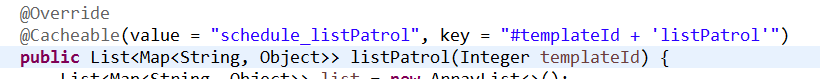
@CachePut 应用到写数据的方法上,如新增/修改方法,调用方法时会自动把相应的数据放入缓存: 如图:
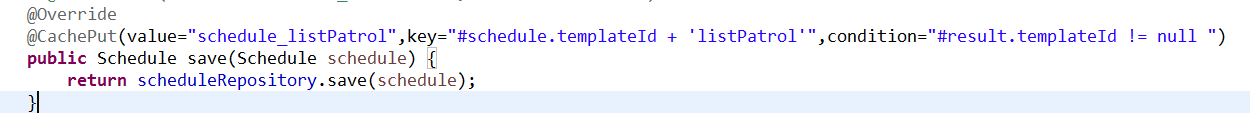
@CacheEvict: 移除数据,如图:
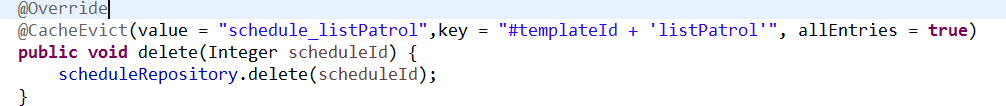
@Caching 组合多个Cache注解使用,如图:
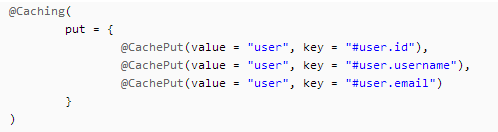
注解参数说明:
value:必须指定,其表示当前方法的返回值是会被缓存在哪个Cache上的,对应Cache的名称, listparamentes中的cacheName
key:通过Spring的EL表达式来指定我们的key。这里的EL表达式可以使用方法参数及它们对应的属性。使用方法参数时我们可以直接使用“#参数名”或者“#p参数index。我们统一采用方法的参数做唯一key,没有参数不写!
condition:有的时候我们可能并不希望缓存一个方法所有的返回结果,condition属性默认为空,表示将缓存所有的调用情形。其值是通过SpringEL表达式来指定的,当为true时表示进行缓存处理;当为false时表示不进行缓存处理,即每次调用该方法时该方法都会执行一次。如下示例表示只有当user的id为偶数时才会进行缓存
- @Cacheable(value="users",key="#user.id",condition="#user.id%2==0")
- public User find(User user) {
- System.out.println("find user by user " + user);
- return user;
- }
3,基于程序代码方式的缓存相关使用:
当注解不能完全满足需求,或需要在程序代码中实现动态操作时,就需要对ehcache实现相关封装,从而现对缓存手动进行增删改。可以考虑写成util,我这里是以service的形式现实的封装及相关调用,仅供参考。
- package com.cshtong.tower.service;
- import java.io.UncheckedIOException;
- import java.util.ArrayList;
- import java.util.List;
- import javax.annotation.Resource;
- import org.slf4j.Logger;
- import org.slf4j.LoggerFactory;
- import org.springframework.stereotype.Service;
- import com.alibaba.fastjson.JSONObject;
- import com.cshtong.tower.model.MessageType;
- import com.cshtong.tower.model.User;
- import com.cshtong.tower.repository.MessageTypeRepository;
- import net.sf.ehcache.Cache;
- import net.sf.ehcache.CacheManager;
- import net.sf.ehcache.Ehcache;
- import net.sf.ehcache.Element;
- @Service
- public class EhcacheServiceImpl implements EhcacheService{
- private static Logger logger = LoggerFactory.getLogger(EhcacheServiceImpl.class);
- @Resource
- private UserService userSerivce;
- @Resource
- private MessageTypeRepository messageTypeRepository;
- public static CacheManager cacheManager(){
- CacheManager cm = null;
- try {
- cm = CacheManager.newInstance();
- } catch (UncheckedIOException e) {
- logger.error("Fail to load config, message:{}", e.getMessage());
- }
- return cm;
- }
- /**
- * key可以为空
- */
- @SuppressWarnings({"deprecation" })
- @Override
- public com.cshtong.tower.model.Ehcache findCache(String cacheName, String key) {
- com.cshtong.tower.model.Ehcache eh = null;
- if (null == key) {
- Ehcache cache = cacheManager().getEhcache(cacheName);
- eh = new com.cshtong.tower.model.Ehcache();
- eh.setCacheName(cache.getName());
- List<String> listKey = new ArrayList<>();
- for (int j = 0; j < cache.getKeys().size(); j++) {
- listKey.add(cache.getKeys().get(j).toString());
- }
- eh.setKeys(listKey);
- eh.setSize(cache.getSize());
- /*eh.setHitrate(cache.getStatistics().cacheHitRatio());*/
- eh.setDiskStoreSize(cache.getDiskStoreSize());
- eh.setMemoryStoreSize(cache.getMemoryStoreSize());
- eh.setStatus(cache.getStatus().toString());
- }else{
- Element el = cacheManager().getEhcache(cacheName).get(key);
- if (el == null) {
- el = cacheManager().getEhcache(cacheName).get(Integer.parseInt(key));
- }
- eh = new com.cshtong.tower.model.Ehcache();
- eh.setKeyHit(el.getHitCount());
- eh.setLastUpdateTime(el.getLastUpdateTime());
- eh.setValues(el.getValue());
- }
- return eh;
- }
- @SuppressWarnings("deprecation")
- @Override
- public List<com.cshtong.tower.model.Ehcache> listAllEhcahce() {
- List<com.cshtong.tower.model.Ehcache> list = new ArrayList<>();
- String[] cache = cacheManager().getCacheNames();
- List<Ehcache> cachelist = new ArrayList<>();
- for (int i = 0; i < cache.length; i++) {
- Ehcache c = cacheManager().getEhcache(cache[i]);
- cachelist.add(c);
- }
- for (int i = 0; i < cachelist.size(); i++) {
- com.cshtong.tower.model.Ehcache eh = new com.cshtong.tower.model.Ehcache();
- eh.setCacheName(cachelist.get(i).getName());
- List<String> listKey = new ArrayList<>();
- for (int j = 0; j < cachelist.get(i).getKeys().size(); j++) {
- listKey.add(cachelist.get(i).getKeys().get(j).toString());
- }
- eh.setKeys(listKey);
- eh.setSize(cachelist.get(i).getSize());
- eh.setStatus(cachelist.get(i).getStatus().toString());
- eh.setMemoryStoreSize(cachelist.get(i).getMemoryStoreSize());
- eh.setDiskStoreSize(cachelist.get(i).getDiskStoreSize());
- list.add(eh);
- }
- return list;
- }
- /**
- * 获取缓存
- * @param cacheName
- * @param key
- * @return json字符串
- */
- @Override
- public String getCache(String cacheName, Object key) {
- logger.debug("Getting Cache that name is " + cacheName + "and key is" + key);
- Element el = cacheManager().getCache(cacheName).get(key);
- return JSONObject.toJSONString(el.getObjectValue());
- }
- @Override
- public Cache getCache(String name) {
- logger.debug("Getting Cache that name is " + name);
- return cacheManager().getCache(name);
- }
- /**
- * 获取所有的缓存
- * @param names
- * @return
- */
- @Override
- public String[] getCacheNames() {
- logger.debug("All of the Cache is " + cacheManager().getCacheNames());
- return cacheManager().getCacheNames();
- }
- @Override
- public void update(String cacheName, Object key, Object value) {
- try {
- remove(cacheName, key);
- put(cacheName, key, value);
- } catch (Exception e) {
- logger.debug("Fail to update the Cache,which is " + cacheManager().getCacheNames());
- }
- }
- @Override
- public void put(String cacheName, Object key, Object value) {
- logger.debug("add Cache is " + cacheManager().getCacheNames() + ",and key is " + key + ",and value is" + value);
- Element el = new Element(key, value);
- cacheManager().getCache(cacheName).put(el);
- }
- @Override
- public boolean ishasCache(String cacheName, Object key) {
- boolean rs = false;
- Element value = cacheManager().getCache(cacheName).get(key);
- if (null != value) {
- rs = true;
- }
- return rs;
- }
- /**
- * 根据缓存名清除缓存key value
- * @param name
- */
- @Override
- public void evictName(String name) {
- logger.debug("delete Cache that name is " + name);
- cacheManager().getCache(name).removeAll();
- }
- /**
- * 根据缓存名对应的key清除缓存
- */
- @Override
- public void remove(String cacheName, Object key) {
- logger.debug("Delete Cache that Name is "+ cacheName +"and key is " + key );
- Cache cache = cacheManager().getCache(cacheName);
- cache.remove(key);
- }
- /**
- * 清除当前cacheManager的所有缓存
- */
- @Override
- public void clear() {
- logger.debug("clear all cache!!");
- cacheManager().clearAll();
- }
- }
以上愚见,只是个人的理解,仅供参考。如有不对的地方,欢迎指正批评....
基于spring4.0配置分布式ehcache,以及相关使用的更多相关文章
- Spring4.0编程式定时任务配置
看过很多定时调度的配置,大多使用XML配置,觉得比较麻烦,也比较老套.这里介绍一种基于spring4.0注解编程式配置定时任务,简单清晰,使用方便.. 至于引入spring相关jar这里不多说,直接切 ...
- Hibernate二级缓存简述及基于Spring4,Hibernate5,Ehcache3的二级缓存配置
Hibernate L2缓存 缓存的分类 L2缓存工作原理 放入二级缓存的数据 Ehcache 依赖 ehcache.xml 常用的memoryStoreEvictionPolicy(缓存算法) eh ...
- 基于Hadoop2.2.0版本号分布式云盘的设计与实现
基于Hadoop2.2.0版本号分布式云盘的设计与实现 一.前言 在学习了hadoop2.2一个月以来,我重点是在学习hadoop2.2的HDFS.即是hadoop的分布式系统,看了非常久的源代码看的 ...
- Spring4.0支持Groovy配置
介绍 前一段时间观注了一下Spring4.0的一些特性,当中就有对Groovy配置的支持.因为临时还没有很深入的研究.所以举个小样例来说明一下怎样支持Groovy配置. package shuai.s ...
- OLE DB访问接口“MICROSOFT.JET.OLEDB.4.0”配置为在单线程单位模式下运行,所以该访问接口无法用于分布式
OLE DB访问接口"MICROSOFT.JET.OLEDB.4.0"配置为在单线程单位模式下运行,所以该访问接口无法用于分布式 数据库操作excel时遇到的以上问题的解决方法 解 ...
- [转]Struts2.3.16.1+Hibernate4.3.4+Spring4.0.2 框架整合
原文地址:http://blog.csdn.net/ycb1689/article/details/22928519 最新版Struts2+Hibernate+Spring整合 目前为止三大框架最新版 ...
- SSM框架整合环境构建——基于Spring4和Mybatis3
目录 环境 配置说明 所需jar包 配置db.properties 配置log4j.properties 配置spring.xml 配置mybatis-spring.xml 配置springmvc.x ...
- 分享 : 警惕MySQL运维陷阱:基于MyCat的伪分布式架构
分布式数据库已经进入了全面快速发展阶段.这种发展是与时俱进的,与人的需求分不开,因为现在信息时代的高速发展,导致数据量和交易量越来越大.这种现象首先导致的就是存储瓶颈,因为MySQL数据库实质上还是一 ...
- .NET 跨平台RPC框架DotNettyRPC Web后台快速开发框架(.NET Core) EasyWcf------无需配置,无需引用,动态绑定,轻松使用 C# .NET 0配置使用Wcf(半成品) C# .NET Socket 简单实用框架 C# .NET 0命令行安装Windows服务程序
.NET 跨平台RPC框架DotNettyRPC DotNettyRPC 1.简介 DotNettyRPC是一个基于DotNetty的跨平台RPC框架,支持.NET45以及.NET Standar ...
随机推荐
- Joda-time是java处理时间非常棒的jar
http://www.joda.org/joda-time/ maven: <dependency> <groupId>joda-time</groupId> &l ...
- Jsoup Element网页信息采集
package zeze; import java.io.IOException; import org.jsoup.Jsoup; import org.jsoup.nodes.Document; i ...
- IntelliJ IDEA 创建项目project和module的关系
使用基于IntelliJ的IDE,如phpstorm.android studio都会对project和module的关系比较糊涂.用简单的一句话来概括是:IntelliJ系中的Project相当于E ...
- git分支管理策略
http://www.ruanyifeng.com/blog/2012/07/git.html https://www.digitalocean.com/community/tutorials/how ...
- ndk学习14: 进程
Linux进程管理 来自为知笔记(Wiz)
- HTML——选择器
在前面的章节中,我们展示了一些有关如何选取 HTML 元素的实例. 关键点是学习 jQuery 选择器是如何准确地选取您希望应用效果的元素. jQuery 元素选择器和属性选择器允许您通过标签名.属性 ...
- jQuery之元素筛选
1.eq() 筛选指定索引号的元素2.first() 筛选出第一个匹配的元素3.last() 筛选出最后一个匹配的元素4.hasClass() 检查匹配的元素是否含有指定的类5.filter() ...
- MDI窗体
1.设置父窗体 使用MDI窗体,需要先将父窗体的IsMdiContainer属性设置为True 2.生成用于MDI子窗体的窗体 1 frmTemp f1 = new frmTemp(); f1.Tex ...
- Unity3d《Shader篇》地球旋转上空悬浮云层
记得把纹理设置成Repeat Shader "Custom/Earth" { Properties { _MainTex ("Base (RGB)", 2D) ...
- ACM/ICPC 之 BFS-广搜进阶-八数码(经典)(POJ1077+HDU1043)
八数码问题也称为九宫问题.(本想查查历史,结果发现居然没有词条= =,所谓的历史也就不了了之了) 在3×3的棋盘,摆有八个棋子,每个棋子上标有1至8的某一数字,不同棋子上标的数字不相同.棋盘上还有一个 ...
