让Web API支持Protocol Buffers
简介
现在我们Web API项目基本上都是使用的Json作为通信的格式,随着移动互联网的兴起,Web API不仅其他系统可以使用,手机端也可以使用,但是手机端也有相对特殊的地方,网络通信除了wifi,还有蜂窝网络比如2G/3G,当手机处于这种网络环境下并且在一些偏僻或者有建筑物阻挡的地方,网络会变得非常差,之前我有测试过ProtoBuf和Json在序列化和反序列化上性能的对比,通过测试发现ProtoBuf在序列化和反序列化以及序列化后字节的长度和其他的框架相比都有很大的优势,所以这篇文章准备让Web API也支持Protocol Buffers。
实现
public static void Register(HttpConfiguration config)
{
// Web API 配置和服务 // Web API 路由
config.MapHttpAttributeRoutes(); config.Routes.MapHttpRoute(
name: "DefaultApi",
routeTemplate: "api/{controller}/{action}/{id}", //修改路由规则
defaults: new { id = RouteParameter.Optional }
); config.Formatters.Add(new ProtoBufFormatter());
}
public class UserController : ApiController
{ /// <summary>
/// 注册用户
/// </summary>
/// <param name="userDto"></param>
/// <returns></returns>
public string Regist(UserDto userDto)
{
if (!string.IsNullOrEmpty(userDto.UserName) && !string.IsNullOrEmpty(userDto.Password))
{
return "regist success";
}
return "regis error";
} //登陆
public string Login(UserLoginDto userLoginDto)
{
if (userLoginDto.UserName == "sa")
{
return "login success";
}
return "loign fail";
} /// <summary>
///
/// </summary>
/// <param name="id"></param>
/// <param name="userName"></param>
/// <returns></returns>
public UserDto Get(string userName)
{
if (!string.IsNullOrEmpty(userName))
{
return new UserDto()
{
UserName = "sa",
Password = "",
Subscription = new List<string>() {"news", "picture"}
};
}
return null;
}
}
[ProtoContract]
public class UserDto
{
[ProtoMember()]
public string UserName { get; set; } [ProtoMember()]
public string Password { get; set; } [ProtoMember()]
public List<string> Subscription { get; set; }
} [ProtoContract]
public class UserLoginDto
{
[ProtoMember()]
public string UserName { get; set; } [ProtoMember()]
public string Password { get; set; }
}

static void Main(string[] args)
{
var client = new HttpClient { BaseAddress = new Uri("http://192.168.16.9:8090/") };
client.DefaultRequestHeaders.Accept.Add(new MediaTypeWithQualityHeaderValue("application/x-protobuf")); Regist(client);
Console.WriteLine("===================================");
Login(client);
Console.WriteLine("===================================");
GetUser(client);
Console.WriteLine("===================================");
Console.ReadLine();
} private static void Regist(HttpClient client)
{
//注册
var userDto = new UserDto()
{
UserName = "sa",
Password = "",
Subscription = new List<string>() { "news", "picture" }
}; HttpResponseMessage response = client.PostAsync("api/User/Regist", userDto, new ProtoBufFormatter()).Result; if (response.IsSuccessStatusCode)
{
var p = response.Content.ReadAsAsync<string>(new[] { new ProtoBufFormatter() }).Result;
Console.WriteLine(p);
}
} private static void Login(HttpClient client)
{ //登陆
var userlogin = new UserLoginDto()
{
UserName = "sa",
Password = "",
}; HttpResponseMessage response = client.PostAsync("api/User/login", userlogin, new ProtoBufFormatter()).Result;
if (response.IsSuccessStatusCode)
{
var p = response.Content.ReadAsAsync<string>(new[] { new ProtoBufFormatter() }).Result;
Console.WriteLine(p);
}
} private static void GetUser(HttpClient client)
{ HttpResponseMessage response = client.GetAsync("api/User/Get?userName=sa").Result; if (response.IsSuccessStatusCode)
{
var p = response.Content.ReadAsAsync<UserDto>(new[] { new ProtoBufFormatter() }).Result; Console.WriteLine(p.UserName + " " + p.Password);
foreach (var s in p.Subscription)
{
Console.WriteLine(s);
}
}
}
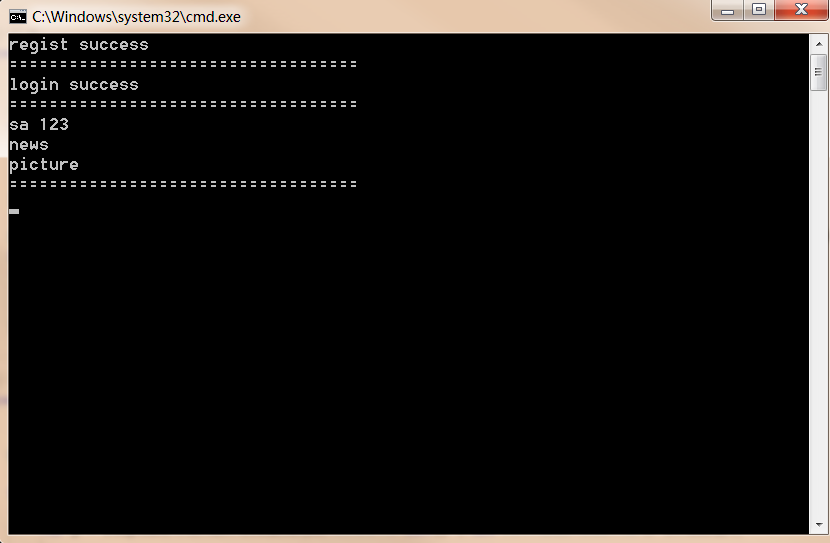
让Web API支持Protocol Buffers的更多相关文章
- Go 支持Protocol Buffers的配置
安装 protoc (The protocol compiler)是由C++写的,支持的 C++.Java.Python.Objective-C.C#.JavaNano.JavaScript.Ruby ...
- 通过扩展让ASP.NET Web API支持JSONP
同源策略(Same Origin Policy)的存在导致了"源"自A的脚本只能操作"同源"页面的DOM,"跨源"操作来源于B的页面将会被拒 ...
- 通过扩展让ASP.NET Web API支持W3C的CORS规范
让ASP.NET Web API支持JSONP和W3C的CORS规范是解决"跨域资源共享"的两种途径,在<通过扩展让ASP.NET Web API支持JSONP>中我们 ...
- 让ASP.NET Web API支持POST纯文本格式(text/plain)的数据
今天在web api中遇到了这样一个问题,虽然api的参数类型是string,但只能接收post body中json格式的string,不能接收原始string. web api是这样定义的: pub ...
- 通过微软的cors类库,让ASP.NET Web API 支持 CORS
前言:因为公司项目需要搭建一个Web API 的后端,用来传输一些数据以及文件,之前有听过Web API的相关说明,但是真正实现的时候,感觉还是需要挺多知识的,正好今天有空,整理一下这周关于解决COR ...
- 通过扩展让ASP.NET Web API支持W3C的CORS规范(转载)
转载地址:http://www.cnblogs.com/artech/p/cors-4-asp-net-web-api-04.html CORS(Cross-Origin Resource Shari ...
- 让ASP.NET Web API支持$format参数的方法
在不使用OData的情况下,也可以让ASP.NET Web API支持$format参数,只要在WebApiConfig里添加如下三行红色粗体代码即可: using System; using Sys ...
- (转)通过扩展让ASP.NET Web API支持JSONP
原文地址:http://www.cnblogs.com/artech/p/3460544.html 同源策略(Same Origin Policy)的存在导致了“源”自A的脚本只能操作“同源”页面的D ...
- [转]让ASP.NET Web API支持$format参数的方法
本文转自:http://www.cnblogs.com/liuzhendong/p/4228592.html 在不使用OData的情况下,也可以让ASP.NET Web API支持$format参数, ...
随机推荐
- director.js:客户端的路由---简明中文教程
1.引子 最近学用director.js,那是相当的简单易学易使用.不过开始学的时候,搜搜过后,却没有发现相关的中文教程.于是决定硬啃E文,翻译备用的同时也当是给自己上课并加深对它的理解. direc ...
- GIS管网项目-flex/java
开发语言是flex.java,开发平台是myeclise.eclise,后台数据库是oracel或sqlserver,开发接口是arcgis api for flex,提供以下的功能: 1.应急指挥: ...
- Android Support Library介绍
v4 Support Library 这个库是为Android 1.6(API版本为4)及以上的版本设计的,它包含大部分高版本中有而低版本中没有的API,包括application component ...
- Linux常用命令:sed
本文记录的是自己在学习<Linux私房菜>中正则表达式的笔记. 关于行尾符$ 如果文件本身没有内容,比如使用touch新建的文件,那么$将会没有意义.例如下面操作: 先使用touch新建了 ...
- initialize和init以及load方法的区别与使用以及什么时候调用
initialize不是init initialize在这个类第一次被调用的时候比如[[class alloc]init]会调用一次initialize方法,不管创建多少次这个类,都只会调用一次这个方 ...
- Android Bitmap占用内存计算公式
Android对各分辨率的定义 当图片以格式ARGB_8888存储时的计算方式 占用内存=图片长*图片宽*4字节 图片长 = 图片原始长 (设备DPI/文件夹DPI) 图片宽 = 图片原始宽(设备D ...
- regsvr32命令
regsvr32是Windows操作系统命令,用来注册及反注册DLL文件和ActiveX文件. 1. 使用示例 regsvr32 foo.dll // 注册foo.dll文件到Windows ...
- this的作用--转载
using System; using System.Collections.Generic; using System.Linq; using System.Text; using System.T ...
- SQL SERVER 2012 从Enterprise Evaluation Edtion 升级到 Standard Edtion SP1
案例背景:公司从意大利购买了一套中控系统,前期我也没有参与其中(包括安装.实施都是第三方),直到最近项目负责人告诉我:前期谈判以为是数据库的License费用包含在合同中,现在经过确认SQL Serv ...
- mongo DB的一般操作
最近接触了一些mongoDB .将一些指令操作记录下来,便于查询和使用 登录 [root@logs ~]# mongo -u loguser -p log123456 --authentication ...
