OpenLayers地图标注及弹窗实现
1. 引言
地图标注是在地图中进行文字或图标的标注,从而显示对应的信息
本文基于OpenLayers实现地图上图文的标注与弹窗显示
OpenLayers官网:OpenLayers - Welcome
OpenLayers的GitHub站点:openlayers/openlayers: OpenLayers (github.com)
OpenLayers API文档:OpenLayers v6.15.1 API - Index
2. 图文标注实现
本文实现图文标注的实质就是添加点时设置点要素(Point)的Style
设置图片标注就是在Style中添加Image
设置文字标注就是在Style中添加Text
以下是实现图文标注的核心代码:
const feature = new ol.Feature({
geometry: new ol.geom.Point(evt.coordinate)
});
feature.setStyle(new ol.style.Style({
text: new ol.style.Text({
text: evt.coordinate[0].toFixed(4) + ',' + evt.coordinate[1].toFixed(4),
offsetY: 30,
font: '12px Calibri,sans-serif',
fill: new ol.style.Fill({
color: '#000'
}),
stroke: new ol.style.Stroke({
color: '#fff',
width: 3
})
}),
image: new ol.style.Icon({
src: './images/blueIcon.png',
scale: 0.5,
anchor: [0.5, 0.5],
rotateWithView: true,
rotation: 0,
opacity: 0.5,
color: '#0000ff'
})
}));
vectorSource.addFeature(feature);
完整代码如下:
<!DOCTYPE html>
<html lang="en">
<head>
<meta charset="UTF-8">
<meta http-equiv="X-UA-Compatible" content="IE=edge">
<meta name="viewport" content="width=device-width, initial-scale=1.0">
<title>Document</title>
<link rel="stylesheet"
href="https://cdn.jsdelivr.net/gh/openlayers/openlayers.github.io@master/en/v6.14.1/css/ol.css" type="text/css">
<script src="https://cdn.jsdelivr.net/gh/openlayers/openlayers.github.io@master/en/v6.14.1/build/ol.js"></script>
<style>
html,
body,
#map {
padding: 0;
margin: 0;
height: 100%;
width: 100%;
}
#button {
position: absolute;
top: 80px;
left: 10px;
z-index: 100;
}
</style>
</head>
<body>
<div id="map"></div>
<div id="button">
<button onclick="active()">激活</button>
<button onclick="deactive()">反激活</button>
</div>
<script>
function active() {
map.on('click', onClick);
}
function deactive() {
map.un('click', onClick);
}
</script>
<script>
const map = new ol.Map({
target: 'map',
layers: [
new ol.layer.Tile({
source: new ol.source.OSM()
})
],
view: new ol.View({
center: [128, 31.5],
zoom: 5,
projection: 'EPSG:4326'
})
});
const vectorSource = new ol.source.Vector({
features: []
});
const vectorLayer = new ol.layer.Vector({
source: vectorSource,
style: new ol.style.Style({
})
});
map.addLayer(vectorLayer);
function onClick(evt) {
console.log(evt.coordinate);
const feature = new ol.Feature({
geometry: new ol.geom.Point(evt.coordinate)
});
feature.setStyle(new ol.style.Style({
text: new ol.style.Text({
text: evt.coordinate[0].toFixed(4) + ',' + evt.coordinate[1].toFixed(4),
offsetY: 30,
font: '12px Calibri,sans-serif',
fill: new ol.style.Fill({
color: '#000'
}),
stroke: new ol.style.Stroke({
color: '#f00',
width: 3
})
}),
image: new ol.style.Icon({
src: './images/blueIcon.png',
scale: 0.5,
anchor: [0.5, 0.5],
rotateWithView: true,
rotation: 0,
opacity: 0.5,
color: '#0000ff'
})
}));
vectorSource.addFeature(feature);
}
</script>
</body>
</html>
实现效果如下:
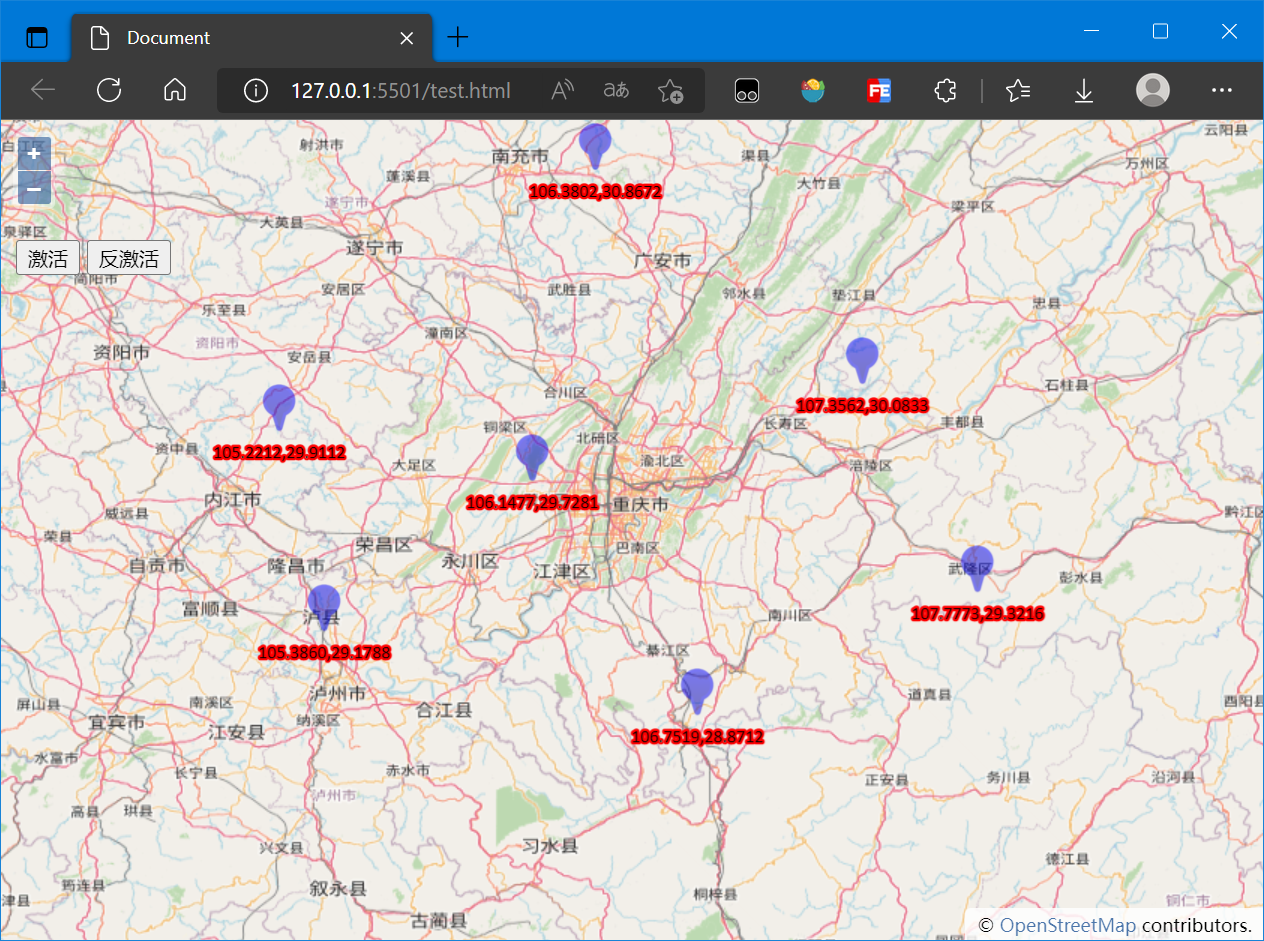
3. Popup弹窗
当我们点击某个要素时,希望在这个要素附近显示其具体信息,这个时候往往使用Popup弹出框实现
本文的Popup弹出框的实现实质就是在OpenLayers中创建一个Overlay,其实现流程为:
- 创建DOM元素(通常为div及包含的子元素)
- 创建Overlay并将DOM元素挂载
- 监听地图点击事件
- 点击地图中的要素时读取要素信息并向地图(Map)中添加Overlay
具体实现流程如下:
创建DOM元素
<div id="popup" class="ol-popup">
<a href="#" id="popup-closer" class="ol-popup-closer"></a>
<div id="popup-content"></div>
</div>
创建Overlay并将DOM元素挂载
const popup = new ol.Overlay({
element: document.getElementById('popup')
});
监听事件,读取要素信息并向地图中添加Overlay
map.on('click', popupFunc)
function popupFunc(evt) {
var feature = map.forEachFeatureAtPixel(evt.pixel, function (feature, layer) {
return feature
})
if (feature) {
console.log(evt.coordinate);
const content = feature.getGeometry().getCoordinates();
popup.setPosition(content);
map.addOverlay(popup);
document.getElementById('popup-content').innerHTML = `
<p>lng: ${content[0].toFixed(4)}</p>
<p>lat: ${content[1].toFixed(4)}</p>
`;
document.querySelector('#popup-closer').addEventListener('click', function () {
map.removeOverlay(popup);
});
}
}
完整代码如下:
<!DOCTYPE html>
<html lang="en">
<head>
<meta charset="UTF-8">
<meta http-equiv="X-UA-Compatible" content="IE=edge">
<meta name="viewport" content="width=device-width, initial-scale=1.0">
<title>Document</title>
<link rel="stylesheet"
href="https://cdn.jsdelivr.net/gh/openlayers/openlayers.github.io@master/en/v6.14.1/css/ol.css" type="text/css">
<script src="https://cdn.jsdelivr.net/gh/openlayers/openlayers.github.io@master/en/v6.14.1/build/ol.js"></script>
<style>
html,
body,
#map {
padding: 0;
margin: 0;
height: 100%;
width: 100%;
}
#button {
position: absolute;
top: 80px;
left: 10px;
z-index: 100;
}
.ol-popup {
position: absolute;
background-color: white;
-webkit-filter: drop-shadow(0 1px 4px rgba(0, 0, 0, 0.2));
filter: drop-shadow(0 1px 4px rgba(0, 0, 0, 0.2));
padding: 15px;
border-radius: 10px;
border: 1px solid #cccccc;
bottom: 10px;
left: -50px;
}
.ol-popup:after,
.ol-popup:before {
top: 100%;
border: solid transparent;
content: ' ';
height: 0;
width: 0;
position: absolute;
pointer-events: none;
}
.ol-popup:after {
border-top-color: white;
border-width: 10px;
left: 48px;
margin-left: -10px;
}
.ol-popup:before {
border-top-color: #cccccc;
border-width: 11px;
left: 48px;
margin-left: -11px;
}
.ol-popup-closer {
text-decoration: none;
position: absolute;
top: 2px;
right: 8px;
}
.ol-popup-closer:after {
content: '';
}
#popup-content {
font-size: 14px;
font-family: '微软雅黑';
}
#popup-content .markerInfo {
font-weight: bold;
}
</style>
</head>
<body>
<div id="map"></div>
<div id="popup" class="ol-popup">
<a href="#" id="popup-closer" class="ol-popup-closer"></a>
<div id="popup-content"></div>
</div>
<div id="button">
<button onclick="active()">激活</button>
<button onclick="deactive()">反激活</button>
</div>
<script>
function active() {
map.addInteraction(draw);
map.un('click', popupFunc);
}
function deactive() {
map.removeInteraction(draw);
map.on('click', popupFunc)
}
</script>
<script>
const map = new ol.Map({
target: 'map',
layers: [
new ol.layer.Tile({
source: new ol.source.OSM()
})
],
view: new ol.View({
center: [100.2382, 30.0207],
zoom: 12,
projection: 'EPSG:4326'
})
});
const popup = new ol.Overlay({
element: document.getElementById('popup')
});
const source = new ol.source.Vector({
features: []
});
const vector = new ol.layer.Vector({
source: source
});
map.addLayer(vector);
const draw = new ol.interaction.Draw({
source: source,
type: 'Point'
})
function popupFunc(evt) {
var feature = map.forEachFeatureAtPixel(evt.pixel, function (feature, layer) {
return feature
})
if (feature) {
console.log(evt.coordinate);
const content = feature.getGeometry().getCoordinates();
popup.setPosition(content);
map.addOverlay(popup);
document.getElementById('popup-content').innerHTML = `
<p>lng: ${content[0].toFixed(4)}</p>
<p>lat: ${content[1].toFixed(4)}</p>
`;
document.querySelector('#popup-closer').addEventListener('click', function () {
map.removeOverlay(popup);
});
}
}
draw.on('drawend', function (evt) {
const feature = evt.feature;
const coordinates = feature.getGeometry().getCoordinates();
console.log(coordinates);
feature.setStyle(new ol.style.Style({
image: new ol.style.Icon({
src: './images/blueIcon.png'
}),
text: new ol.style.Text({
text: coordinates[0].toFixed(4) + ',' + coordinates[1].toFixed(4),
offsetY: 30,
fill: new ol.style.Fill({
color: '#f00'
})
})
}))
});
</script>
</body>
</html>
最后的结果如下图:
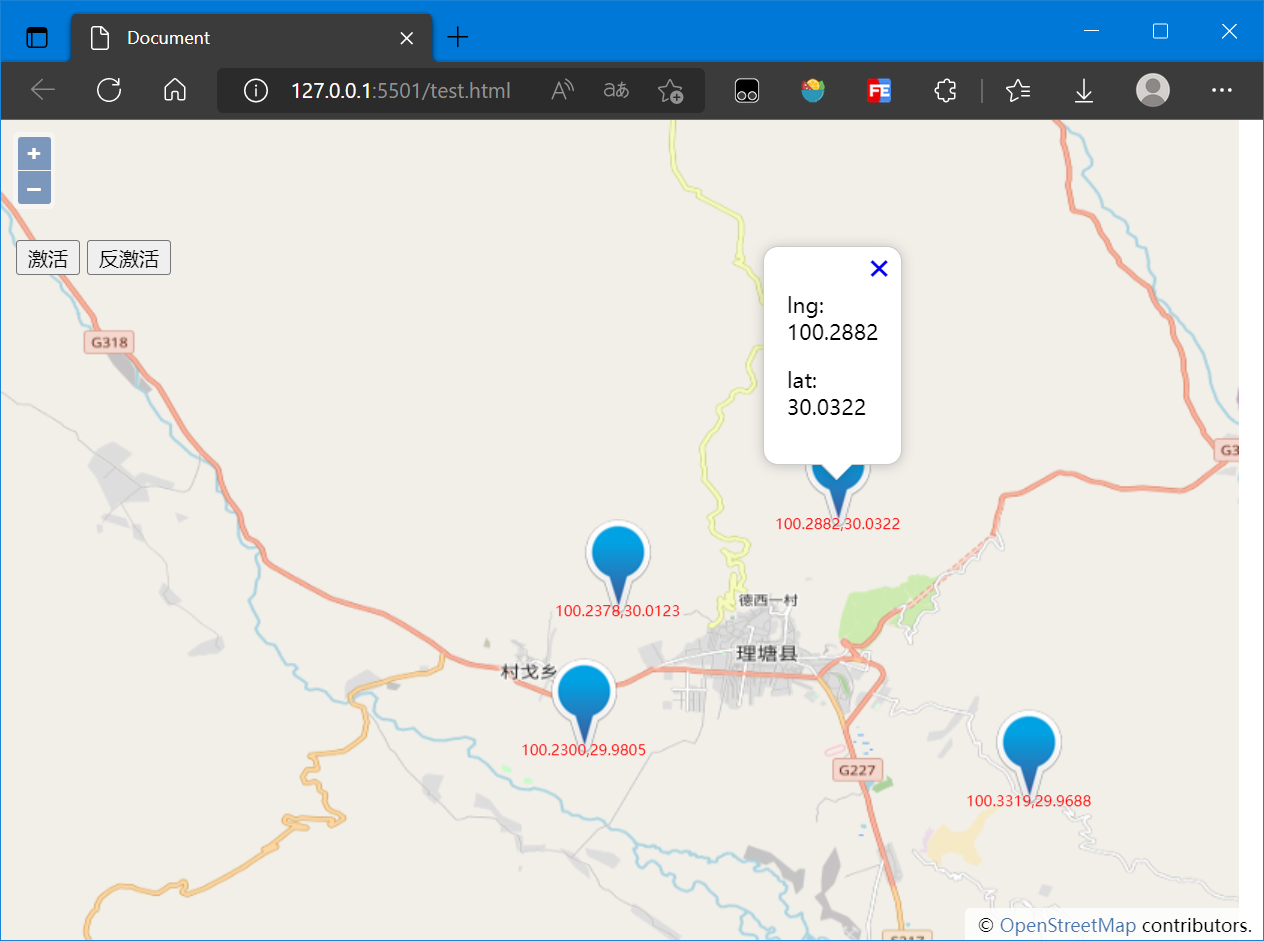
4. 参考资料
[1]OpenLayers v6.15.1 API - Index
OpenLayers地图标注及弹窗实现的更多相关文章
- iOS开发之百度地图的集成——地图标注&POI检索
本篇分为两部分: 一.地图标注 第一步:首先创建 BMKMapView 视图 第二步:在视图完全显示出来后设置,并实现代理方法 第三步:运行程序,此时大头针效果可以正常显示 二.POI检索 第一步:延 ...
- [转] 基于ArcGISServer实现活动地图标注
——王嘉彬(Esri中国上海分公司) 1.背景 1.1.主流互联网地图应用的现状 在目前主流的互联网地图应用中,如 Google Map(图 1).搜狗地图(图2),POI 兴趣点的文字标注越来越多的 ...
- ios开发,地图标注聚集。搜索标注title功能
最近在做地图功能,要实现的就是地图标注聚集,还有搜索地图 地图标注通常都是大头针.如果地图缩小到一定范围的时候,会显示密密麻麻的大头针.这样会显的难看 所以设计了一定区域范围内的大头针,缩小的时候给聚 ...
- 一款基于jQuery的图片场景标注提示弹窗特效
今天给大家分享一款基于jQuery的图片场景标注提示弹窗特效,这款实例适合在图片上标注某个物件,单击弹出详情说明,兼容360.FireFox.Chrome.Safari.Opera.傲游.搜狗.世界之 ...
- 51地图标注接口(EZMarker API)
功能 在很多时候,您需要您的用户标出一个位置,比如:一个房地产网站,用户在登记新楼盘的时候,就需要在地图上标出这个楼盘的位置,这个时候就可以用到本接口. 地图标注接口(EZMarker API)是我要 ...
- Vue中使用百度地图——设置地图标注
知识点:创建Map实例,为指定的位置设置标注 参考博客:https://www.cnblogs.com/liuswi/p/3994757.html 1.效果图:初始化地图,设置指定经纬度为地图中心点坐 ...
- 百度地图标注及结合ECharts图谱数据可视化
本示例中根据企业位置经纬度,在页面右侧百度地图中标注企业名称.同时页面左侧ECharts图谱饼状图用于统计企业行业与注册资本.当右侧百度地图缩放拖拽,左侧ECharts图谱根据右侧地图上出现的企业动态 ...
- vue项目使用openlayers来添加地图标注,标注样式设置的简要模板
先把代码贴出来,注释以后有时间再写(需要留意一下这里图标的引入方式,函数内相同路径无法找到图片) import sk from "../../assets/img/home/sk-activ ...
- openlayers 添加标记点击弹窗 定位图标闪烁
环境vue3.0 ,地图为公用组件,将添加图标标记的方法放在公共地图的初始化方法里 同一时间弹窗和定位标识都只有一个,因而我把弹窗和定位标记的dom预先写好放到了页面 //矢量标注样式设置函数,设置i ...
- 百度地图Api详解之地图标注
标注概述 标注(Marker)是用来表示一个点位置的可见元素,每个标注自身都包含地理信息.比如你在西单商场位置添加了一个标注,不论地图移动.缩放,标注都会跟随一起移动,保证其始终指向正确的地理位置. ...
随机推荐
- 【每日一题】【树的dfs递归,返回多次,注意都遍历完后才最终返回】2022年1月6日-112. 路径总和
给你二叉树的根节点 root 和一个表示目标和的整数 targetSum .判断该树中是否存在 根节点到叶子节点 的路径,这条路径上所有节点值相加等于目标和 targetSum .如果存在,返回 tr ...
- 【Scala】思维导图
思维导图:http://naotu.baidu.com/file/8ac705df572cd2f131aff5f0ed9c4c88?token=871f7d35671c6287 Scala 算术运算 ...
- K8S 部署电商项目
Ingress 和 Ingress Controller 概述 在 k8s 中为什么会有 service 这个概念?Pod 漂移问题 Kubernetes 具有强大的副本控制能力,能保证在任意副本(P ...
- HDOJFatmouse肥鼠交易//c++控制保留小数
贪心算法.我就不贴题了//no.1009 但是我的代码运行超时了-改了好久都不对- 看别人代码,顺便学习c++控制保留小数怎么操作; 我的错误代码:(时间占用可能是多次调用findmax造成的) #i ...
- python中使用pip 安装第三方库报错归类及解决方式
1. 离线安装virtualenv报错,安装命令:python setup.py install 解决方式:升级setuptools 2. 安装第三方库时安装失败,安装命令:pip install ...
- week_8
Andrew Ng 机器学习笔记 ---By Orangestar Week_7_Unsupervised Learning While supervised learning algorithms ...
- IPv4和IPv6地址的存取
存入IP地址时,使用inet_pton函数将输入的十进制字符串转出二进制.取出IP时再使用inet_ptop函数将"二进制整数"转成"点分十进制整数"显示.这两 ...
- 红袖添香,绝代妖娆,Ruby语言基础入门教程之Ruby3基础数据类型(data types)EP02
Ruby是强类型动态语言,即Ruby中一旦某一个对象被定义类型,如果不通过强制转换操作,那么它永远就是该数据类型,并且只有在Ruby解释器运行时才会检测对象数据类型,它的一切皆为对象(包括 nil 值 ...
- APP上架因收集个人信息问题被拒绝该怎么解决?
近年来,随着信息技术的快速发展和移动互联网应用的普及,越来越多的应用大量收集.使用个人信息,给人们生活带来便利的同时,也出现了对个人信息的非法收集.滥用.泄漏等问题,个人信息安全面临严重威胁. 201 ...
- for循环 rang方法
今日内容 while循环补充说明 1.死循环 真正的死循环是一旦执行 cpu的功耗急剧上升 直到系统采取紧急措施 2.嵌套及全局标志位 强调: 一个break只能结束他所在那一层的循环 如果想一次性结 ...
