win7实现tensorflow中的物体识别
实现条件:
1.win7
2.python
3.运行所需要的库:matplotlib、lxml、pillow、Cython
具体参考:https://github.com/tensorflow/models/blob/master/research/object_detection/g3doc/installation.md
4.object_detection包,下载地址:https://github.com/tensorflow/models
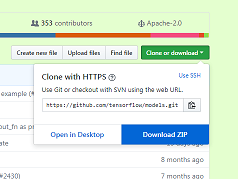
下载后解压 object_detection的位置在research文件夹中
5.编译好的protos文件,object_detection中的文件没有编译,编译好的文件下载地址:https://github.com/1529591487/Object-Detection
直接替换object_detection中的protos文件夹即可。
代码:
1.
import numpy as np
import os
import six.moves.urllib as urllib
import sys
import tarfile
import tensorflow as tf
import zipfile from collections import defaultdict
from io import StringIO
from matplotlib import pyplot as plt
from PIL import Image # 这里改成你下载的object_detection包的位置
sys.path.append(r"E:\学习资料\人工智能\models-master\research")
from object_detection.utils import ops as utils_ops if tf.__version__ < '1.4.0':
raise ImportError('Please upgrade your tensorflow installation to v1.4.* or later!')
2.
%matplotlib inline
3.
from object_detection.utils import label_map_util from object_detection.utils import visualization_utils as vis_util
这里会有警告,但是不影响,如果要去掉警告的话,将models-master\research\object_detection\utils\visualization_utils.py 文件中的第26行改成
matplotlib.use('Agg',warn=False, force=True)
4.
# What model to download.
MODEL_NAME = 'ssd_mobilenet_v1_coco_2017_11_17'
MODEL_FILE = MODEL_NAME + '.tar.gz'
DOWNLOAD_BASE = 'http://download.tensorflow.org/models/object_detection/' # Path to frozen detection graph. This is the actual model that is used for the object detection.
PATH_TO_CKPT = MODEL_NAME + '/frozen_inference_graph.pb' # 这里的路径也需要修改
PATH_TO_LABELS = os.path.join(r'E:\学习资料\人工智能\models-master\research\object_detection\data', 'mscoco_label_map.pbtxt') NUM_CLASSES = 90
5.
opener = urllib.request.URLopener()
opener.retrieve(DOWNLOAD_BASE + MODEL_FILE, MODEL_FILE)
tar_file = tarfile.open(MODEL_FILE)
for file in tar_file.getmembers():
file_name = os.path.basename(file.name)
if 'frozen_inference_graph.pb' in file_name:
tar_file.extract(file, os.getcwd())
6.
detection_graph = tf.Graph()
with detection_graph.as_default():
od_graph_def = tf.GraphDef()
with tf.gfile.GFile(PATH_TO_CKPT, 'rb') as fid:
serialized_graph = fid.read()
od_graph_def.ParseFromString(serialized_graph)
tf.import_graph_def(od_graph_def, name='')
7.
label_map = label_map_util.load_labelmap(PATH_TO_LABELS)
categories = label_map_util.convert_label_map_to_categories(label_map, max_num_classes=NUM_CLASSES, use_display_name=True)
category_index = label_map_util.create_category_index(categories)
8.
def load_image_into_numpy_array(image):
(im_width, im_height) = image.size
return np.array(image.getdata()).reshape(
(im_height, im_width, 3)).astype(np.uint8)
9.
def run_inference_for_single_image(image, graph):
with graph.as_default():
with tf.Session() as sess:
# Get handles to input and output tensors
ops = tf.get_default_graph().get_operations()
all_tensor_names = {output.name for op in ops for output in op.outputs}
tensor_dict = {}
for key in [
'num_detections', 'detection_boxes', 'detection_scores',
'detection_classes', 'detection_masks'
]:
tensor_name = key + ':0'
if tensor_name in all_tensor_names:
tensor_dict[key] = tf.get_default_graph().get_tensor_by_name(
tensor_name)
if 'detection_masks' in tensor_dict:
# The following processing is only for single image
detection_boxes = tf.squeeze(tensor_dict['detection_boxes'], [0])
detection_masks = tf.squeeze(tensor_dict['detection_masks'], [0])
# Reframe is required to translate mask from box coordinates to image coordinates and fit the image size.
real_num_detection = tf.cast(tensor_dict['num_detections'][0], tf.int32)
detection_boxes = tf.slice(detection_boxes, [0, 0], [real_num_detection, -1])
detection_masks = tf.slice(detection_masks, [0, 0, 0], [real_num_detection, -1, -1])
detection_masks_reframed = utils_ops.reframe_box_masks_to_image_masks(
detection_masks, detection_boxes, image.shape[0], image.shape[1])
detection_masks_reframed = tf.cast(
tf.greater(detection_masks_reframed, 0.5), tf.uint8)
# Follow the convention by adding back the batch dimension
tensor_dict['detection_masks'] = tf.expand_dims(
detection_masks_reframed, 0)
image_tensor = tf.get_default_graph().get_tensor_by_name('image_tensor:0') # Run inference
output_dict = sess.run(tensor_dict,
feed_dict={image_tensor: np.expand_dims(image, 0)}) # all outputs are float32 numpy arrays, so convert types as appropriate
output_dict['num_detections'] = int(output_dict['num_detections'][0])
output_dict['detection_classes'] = output_dict[
'detection_classes'][0].astype(np.uint8)
output_dict['detection_boxes'] = output_dict['detection_boxes'][0]
output_dict['detection_scores'] = output_dict['detection_scores'][0]
if 'detection_masks' in output_dict:
output_dict['detection_masks'] = output_dict['detection_masks'][0]
return output_dict
10.
IMAGE_SIZE = (36, 24)
#这里设置图片路径
mydir=r'E:\学习资料\人工智能\models-master\research\object_detection\test_images'
# mydir = 'G:\壁纸'
for filename in os.listdir(mydir):
if os.path.splitext(filename)[1] == '.jpg':
filepath=os.path.join(mydir, filename)
print(filepath)
image = Image.open(filepath)
# the array based representation of the image will be used later in order to prepare the
# result image with boxes and labels on it.
image_np = load_image_into_numpy_array(image)
# Expand dimensions since the model expects images to have shape: [1, None, None, 3]
image_np_expanded = np.expand_dims(image_np, axis=0)
# Actual detection.
output_dict = run_inference_for_single_image(image_np, detection_graph)
# Visualization of the results of a detection.
vis_util.visualize_boxes_and_labels_on_image_array(
image_np,
output_dict['detection_boxes'],
output_dict['detection_classes'],
output_dict['detection_scores'],
category_index,
instance_masks=output_dict.get('detection_masks'),
use_normalized_coordinates=True,
line_thickness=8)
fig1 = plt.gcf()
plt.figure(figsize=IMAGE_SIZE)
plt.imshow(image_np)
运行结果:

代码参考:https://github.com/tensorflow/models/blob/master/research/object_detection/object_detection_tutorial.ipynb
有些图片识别会失败,目前还没搞清楚,欢迎大家交流
win7实现tensorflow中的物体识别的更多相关文章
- 谷歌开源的TensorFlow Object Detection API视频物体识别系统实现教程
视频中的物体识别 摘要 物体识别(Object Recognition)在计算机视觉领域里指的是在一张图像或一组视频序列中找到给定的物体.本文主要是利用谷歌开源TensorFlow Object De ...
- 使用TensorFlow识别照片中的物体
1.环境ubuntu14.04.5 安装TensorFlow 官方文档:https://www.tensorflow.org/install/install_linux sudo pip instal ...
- Tensorflow object detection API 搭建物体识别模型(四)
四.模型测试 1)下载文件 在已经阅读并且实践过前3篇文章的情况下,读者会有一些文件夹.因为每个读者的实际操作不同,则文件夹中的内容不同.为了保持本篇文章的独立性,制作了可以独立运行的文件夹目标检测. ...
- Tensorflow object detection API 搭建物体识别模型(三)
三.模型训练 1)错误一: 在桌面的目标检测文件夹中打开cmd,即在路径中输入cmd后按Enter键运行.在cmd中运行命令: python /your_path/models-master/rese ...
- Tensorflow object detection API 搭建物体识别模型(一)
一.开发环境 1)python3.5 2)tensorflow1.12.0 3)Tensorflow object detection API :https://github.com/tensorfl ...
- Tensorflow object detection API 搭建物体识别模型(二)
二.数据准备 1)下载图片 图片来源于ImageNet中的鲤鱼分类,下载地址:https://pan.baidu.com/s/1Ry0ywIXVInGxeHi3uu608g 提取码: wib3 在桌面 ...
- 谷歌开源的TensorFlow Object Detection API视频物体识别系统实现(一)[超详细教程] ubuntu16.04版本
谷歌宣布开源其内部使用的 TensorFlow Object Detection API 物体识别系统.本教程针对ubuntu16.04系统,快速搭建环境以及实现视频物体识别系统功能. 本节首先介绍安 ...
- 对于谷歌开源的TensorFlow Object Detection API视频物体识别系统实现教程
本教程针对Windows10实现谷歌近期公布的TensorFlow Object Detection API视频物体识别系统,其他平台也可借鉴. 本教程将网络上相关资料筛选整合(文末附上参考资料链接) ...
- 谷歌开源的TensorFlow Object Detection API视频物体识别系统实现(二)[超详细教程] ubuntu16.04版本
本节对应谷歌开源Tensorflow Object Detection API物体识别系统 Quick Start步骤(一): Quick Start: Jupyter notebook for of ...
随机推荐
- 新概念英语第二册Lesson5:No wrong numbers
Lesson 5 No wrong numbers 无错号之虞 First listen and then answer the question. 听录音,然后回答以下问题. What does ' ...
- IDEA中使用Maven:通过模板项目来创建新工程(转)
首先自己有一个很完善的项目,并想通过这个项目做一个Demo事例项目: 例子1 如下图,在idea的terminal中敲入命令: mvn archetype:create-from-project 1 ...
- go cmd nohup 的坑
https://github.com/go-cmd/cmd/issues/20 golang 的 cmd 包在执行系统命令时,如果使用的到了 nohup 命令, 那么就需要注意, 需要在 nohup ...
- Python高级笔记(八)with、上下文管理器
1. 上下文管理器 __enter__()方法返回资源对象,__exit__()方法处理一些清除资源 如:系统资源:文件.数据库链接.Socket等这些资源执行完业务逻辑之后,必须要关闭资源 #!/u ...
- RabbitMQ 入门教程(PHP版) 第三部分:发布/订阅(Publish/Subscribe)
发布/订阅 在上篇第二部分教程中,我们搭建了一个工作队列.每个任务之分发给一个工作者(worker).在本篇教程中,我们要做的之前完全不一样——分发一个消息给多个消费者(consumers).这种模式 ...
- Linux记录-批量安装软件服务(转载)
#!/bin/bash # 安装函数 install(){ for soft in $* do echo "$soft"安装中... y ...
- 使用第三方Java类库jaudiotagger完成Flac音频文件metadata(元数据)的读和修改
最近需要使用Java Swing做个读写Flac格式音频文件的小GUI工具,虽然Mp3tag完全可以完成Flac的读写(编辑)任务,但是为了简化工作流程(编辑Flac信息后调用其它系统的接口完成部分信 ...
- PHP替代session的方法
PHP替代session的方法 服务器集群的时候 会发现session的问题 一般采用redis 来代替 用账号作为key 因为redis能主从 所以打算用替代session的方法1 cookie代替 ...
- pv回收
学习cloudman中的k8s 152课,创建pod时,需要在k8s-host2 中挂着到在k8s-master 中/nfs中创建的挂载目录,结果提示没有/nfs/pv1 root@k8s-maste ...
- json与javabean、list、map之间的转化
一.java普通对象和json字符串的互转 java对象---->json 首先创建一个java对象: public class Student { //姓名 private String na ...
