菜鸟学python之程序初体验
作业来源:https://edu.cnblogs.com/campus/gzcc/GZCC-16SE1/homework/2684
1.字符串操作:
- 解析身份证号:生日、性别、出生地等。
def idption():
str_id= input("请输入身份证号:")
if(len(str_id)!=):
print("你输入的身份证号有误,请重新输入")
idption()
else:
print("你出生省份为:"+str_id[:])
print("你出生市区为:" + str_id[:])
print("你出生县区为:" + str_id[:])
print("你出生日期为:" + str_id[:])
print("你出生户口派出所为:" + str_id[:])
if(str_id[:]==''):
print("你为男性且编码:" + str_id[:])
else:
print("你为女性且编码:" + str_id[:])
print("校验码为:" + str_id[:]+"\n")
运行结果:
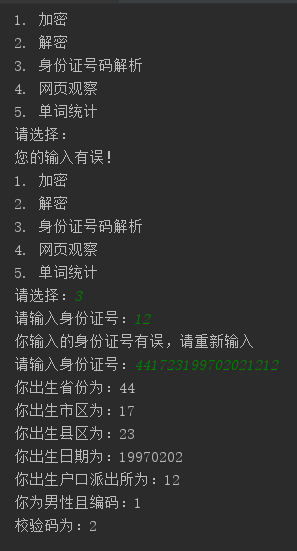
- 凯撒密码编码与解码
def encryption():
print("导入文件中……")
fo = open(r"..\Lin\file_text\Plaintext", "r", encoding="utf-8")
str1 = fo.read()
print("明文为:",str1)
fo.close()
str_raw = str1
k = int(input("请输入位移值:"))
str_change = str_raw.lower()
str_list = list(str_change)
str_list_encry = str_list
i =
while i < len(str_list):
if ord(str_list[i]) < - k:
str_list_encry[i] = chr(ord(str_list[i]) + k)
else:
str_list_encry[i] = chr(ord(str_list[i]) + k - )
i = i +
print("加密结果为:" + "".join(str_list_encry))
print("保存密文……")
te="".join(str_list_encry)
fo = open(r"..\Lin\file_text\Ciphertext", "w")
fo.write(te)
def decryption():
fo = open(r"..\Lin\file_text\Ciphertext", "r", encoding="utf-8")
str1 = fo.read()
print("密文:", str1)
fo.close()
str_raw = str1
k = int(input("请输入位移值:"))
str_change = str_raw.lower()
str_list = list(str_change)
str_list_decry = str_list
i =
while i < len(str_list):
if ord(str_list[i]) >= + k:
str_list_decry[i] = chr(ord(str_list[i]) - k)
else:
str_list_decry[i] = chr(ord(str_list[i]) + - k)
i = i +
print("解密结果为:" + "".join(str_list_decry))
截图:
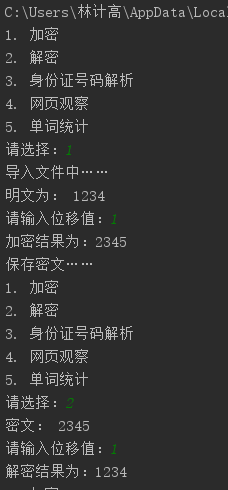
- 网址观察与批量生成
def webption():
for i in range(,):
url='http://news.gzcc.cn/html/xiaoyuanxinwen/{}.html'.format(i)
print(url)
截图:
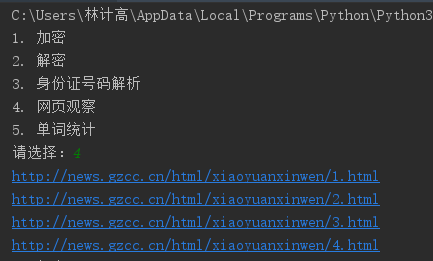
2.英文词频统计预处理
- 下载一首英文的歌词或文章或小说。
- 将所有大写转换为小写
- 将所有其他做分隔符(,.?!)替换为空格
- 分隔出一个一个的单词
- 并统计单词出现的次数。
def danciption():
text='''I'm a Big big girl
in a Big big world
It's not a Big big thing if you leave me
but I do do feel that
I too too will miss you much
miss you much...
I can see the first leaf falling
it's all yellow and nice
It's so very cold outside
like the way I'm feeling inside
I'm a Big big girl
in a Big big world
It's not a big big thing if you leave me
but I do do feel that
I too too will miss you much
miss you much...
Outside it's now raining
and tears are falling from my eyes
why did it have to happen
why did it all have to end
I'm a big big girl
in a big big world
It's not a big big thing if you leave me
but I do do feel that
I too too will miss you much
miss you much...
I have your arms around me ooooh like fire
but when I open my eyes
you're gone...
I'm a big big girl
in a big big world
It's not a big big thing if you leave me
but I do do feel that
I too too will miss you much
miss you much...
I'm a big big girl
in a big big world
It's not a big big thing if you leave me
but I do feel I will miss you much
miss you much...'''
s=',.!?:'
for c in s:
text=text.replace(c,'')
print(text.split())
print("单词词频次数:")
print("big:",text.count('big'))
print("Big:",text.count('Big'))
print("a:",text.count('a'))
截图如下:

3.文件操作
- 同一目录、绝对路径、相对路径
- 凯撒密码:从文件读入密函,进行加密或解密,保存到文件。
- 词频统计:下载一首英文的歌词或文章或小说,保存为utf8文件。从文件读入文本进行处理。
#同一路径
f= open(r"Plaintext", 'r', encoding='utf8')
#相对路径
f2=open(r"..\Lin\file_text\Plaintext", 'r', encoding='utf8')
#绝对路径
f3=open(r"G:\PycharmProjects\Lin\file_text\Plaintext", 'r', encoding='utf8')
text=f.read()
f.close()
t=text.find(',')
print(text[0:t])
print(text[t+1:len(text)])
截图

4.函数定义
- 加密函数
str_raw = input("请输入明文:")
k = int(input("请输入位移值:"))
str_change = str_raw.lower()
str_list = list(str_change)
str_list_encry = str_list
i =
while i < len(str_list):
if ord(str_list[i]) < -k:
str_list_encry[i] = chr(ord(str_list[i]) + k)
else:
str_list_encry[i] = chr(ord(str_list[i]) + k - )
i = i+
print ("加密结果为:"+"".join(str_list_encry))
- 解密函数
str_change = str_raw.lower()
str_list = list(str_change)
str_list_decry = str_list
i = 0
while i < len(str_list):
if ord(str_list[i]) >= 97+k:
str_list_decry[i] = chr(ord(str_list[i]) - k)
else:
str_list_decry[i] = chr(ord(str_list[i]) + 26 - k)
i = i+1
print ("解密结果为:"+"".join(str_list_decry))
- 读文本函数
f= open(r"..\Lin\file_text\Plaintext", 'r', encoding='utf8')
text=f.read()
f.close()
t=text.find(',')
print(text[:t])
print(text[t+:len(text)])
菜鸟学python之程序初体验的更多相关文章
- wxWidgets刚開始学习的人导引(3)——wxWidgets应用程序初体验
wxWidgets刚開始学习的人导引全文件夹 PDF版及附件下载 1 前言2 下载.安装wxWidgets3 wxWidgets应用程序初体验4 wxWidgets学习资料及利用方法指导5 用wx ...
- 微信小程序初体验,入门练手项目--通讯录,部署上线(二)
接上一篇<微信小程序初体验,入门练手项目--通讯录,后台是阿里云服务器>:https://www.cnblogs.com/chengxs/p/9898670.html 开发微信小程序最尴尬 ...
- wxWidgets初学者导引(3)——wxWidgets应用程序初体验
wxWidgets初学者导引全目录 PDF版及附件下载 1 前言2 下载.安装wxWidgets3 wxWidgets应用程序初体验4 wxWidgets学习资料及利用方法指导5 用wxSmith ...
- python窗体——pyqt初体验
连续两周留作业要写ftp的作业,从第一周就想实现一个窗体版本的,但是时间实在太短,qt零基础选手表示压力很大,幸好又延长了一周时间,所以也就有了今天这篇文章...只是为了介绍一些速成的方法,还有初学者 ...
- 【尝新】微信小程序初体验
文档地址:https://mp.weixin.qq.com/debug/wxadoc/dev/?t=1474644089434 根据文档地址中下载微信开发工具后,按照文档指引可以创建一个快速体验的小d ...
- 菜鸟学IT之python词云初体验
作业来源:https://edu.cnblogs.com/campus/gzcc/GZCC-16SE1/homework/2822 1. 下载一长篇中文小说. 2. 从文件读取待分析文本. txt = ...
- 菜鸟学python之大数据的初认识
这次作业的要求来自于:https://edu.cnblogs.com/campus/gzcc/GZCC-16SE1/homework/2639 1.这些分析所采用数据来源是什么? 国家数据库:中国铁路 ...
- Python操作RabbitMQ初体验(一)
由于想用Python实现一套分布式系统,来管理和监控CDN的内容与运行状态,误打误撞认识了RabbitMQ,推荐的人很多,如余锋<我为什么要选择RabbitMQ>等等. 在MQ这个词汇映入 ...
- 微信小程序初体验,入门练手项目--通讯录,后台是阿里云服务器(一)
内容: 一.前言 二.相关概念 三.开始工作 四.启动项目起来 五.项目结构 六.设计理念 七.路由 八.部署线上后端服务 同步交流学习社区: https://www.mwcxs.top/page/4 ...
随机推荐
- vue,vuex的后台管理项目架子structure-admin,后端服务nodejs
之前写过一篇vue初始化项目,构建vuex的后台管理项目架子,这个structure-admin-web所拥有的功能 接下来,针对structure-admin-web的不足,进行了补充,开发了具有登 ...
- WindowUtils【窗口工具类】
版权声明:本文为HaiyuKing原创文章,转载请注明出处! 前言 判断当前界面是横屏还是竖屏: 获取当前界面方向. 效果图 代码分析 isLandscape(Context context): ...
- JavaScript一看就懂(3)数组
定义数组 var a = [1, 2, 3]; typeof a; //"object", 数组是对象 a.length; //数组长度 相关操作 a[0]; //下标访问 a.p ...
- Python 为什么要使用描述符?
学习 Python 这么久了,说起 Python 的优雅之处,能让我脱口而出的, Descriptor(描述符)特性可以排得上号. 描述符 是Python 语言独有的特性,它不仅在应用层使用,在语言的 ...
- tomcat 控制台中文乱码问题
1.找到${CATALINA_HOME}/conf/logging.properties2.添加语句:java.util.logging.ConsoleHandler.encoding = GBK 3 ...
- int-Integer-String之间的转换方式
1.int和Integer之间的转换: 1) int----->Integer ①自动装箱 ②Integer的构造方法 ③调用Integer的静态方法:static Integer valu ...
- Java基础差,需要怎么补
本文首发于本博客 猫叔的博客,转载请申明出处 感谢sugar的提问:Java基础差,需要怎么补? 欢迎关注公众号:Java猫说 我整体的总结了一下,大致分为以下的几个点说一下: 1.善于使用搜索引擎 ...
- 使用Python画玫瑰花
''' Created on Nov 18, 2017 @author: QiZhao ''' import turtle # 设置初始位置 turtle.penup() turtle.left(90 ...
- vue实例化
<!DOCTYPE html> <html lang="en"> <head> <meta charset="UTF-8&quo ...
- vue 项目中引用百度地图
新建map.js export const BaiduMap = { init: function() { const BMapURL = 'https://api.map.baidu.com/api ...
