SpringBoot轻松整合ElasticSearch
完整项目代码地址(https://github.com/fonxian/spring-elasticsearch-example/tree/master/spring-elasticsearch-example)
一、整合过程
引入依赖
<parent><groupId>org.springframework.boot</groupId><artifactId>spring-boot-starter-parent</artifactId><version>2.0.1.RELEASE</version><relativePath/> <!-- lookup parent from repository --></parent><dependencies><dependency><groupId>org.springframework.data</groupId><artifactId>spring-data-elasticsearch</artifactId></dependency><dependency><groupId>org.springframework.boot</groupId><artifactId>spring-boot-starter-web</artifactId></dependency><dependency><groupId>org.springframework.boot</groupId><artifactId>spring-boot-starter-test</artifactId><scope>test</scope></dependency></dependencies>
添加配置
server.port=8085spring.data.elasticsearch.cluster-nodes = bei1:9300elasticsearch.cluster.name=coffe-elasticsearch
创建实体类和数据访问类
实体类
@Document(indexName = "book",type = "book")public class Book {@Idprivate String id;private String name;private Long price;@Versionprivate Long version;public Map<Integer, Collection<String>> getBuckets() {return buckets;}public void setBuckets(Map<Integer, Collection<String>> buckets) {this.buckets = buckets;}@Field(type = FieldType.Nested)private Map<Integer, Collection<String>> buckets = new HashMap();public Book(){}public Book(String id, String name,Long version) {this.id = id;this.name = name;this.version = version;}public String getId() {return id;}public void setId(String id) {this.id = id;}public String getName() {return name;}public void setName(String name) {this.name = name;}public Long getPrice() {return price;}public void setPrice(Long price) {this.price = price;}public long getVersion() {return version;}public void setVersion(long version) {this.version = version;}}
数据访问类
@Componentpublic interface BookRepository extends ElasticsearchRepository<Book,String> {Page<Book> findByNameAndPrice(String name, Long price, Pageable pageable);Page<Book> findByNameOrPrice(String name, Long price, Pageable pageable);Page<Book> findByName(String name, Pageable pageable);}
二、单元测试、测试整合结果
使用单元测试测试使用结果
创建测试类
@SpringBootTest@RunWith(SpringRunner.class)public class BookRepositoryTest {@Autowiredprivate BookRepository repository;@Autowiredprivate ElasticsearchTemplate esTemplate;}
(1)添加文档
/*** 插入文档*/@Testpublic void indexBook() {Book book = new Book();book.setId("123456");book.setName("瓦尔登湖");book.setPrice(20L);book.setVersion(1L);repository.save(book);Book book2 = new Book();book2.setId("234567");book2.setName("Java编程思想");book2.setPrice(88L);book2.setVersion(1L);repository.save(book2);Book book3 = new Book();book3.setId("8910");book3.setName("程序员的自我修养");book3.setPrice(56L);book3.setVersion(1L);repository.save(book3);}
(2)查询所有文档
/*** 获取所有文档*/@Testpublic void getAll() {repository.findAll().forEach(book -> {System.out.println(book.getName());System.out.println(book.getPrice());});}
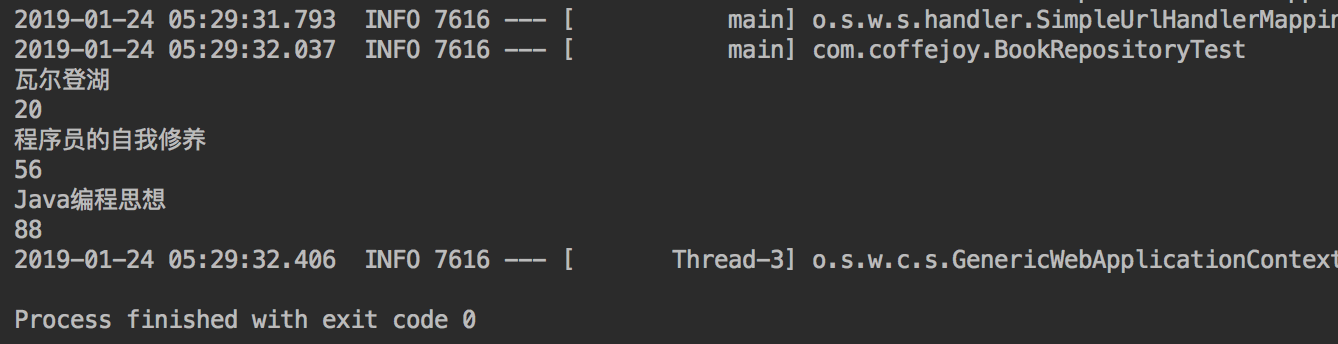
(3)使用查询条件
/*** 使用查询条件*/@Testpublic void queryByNameOrPrice() {Page<Book> books = repository.findByNameOrPrice("瓦尔登湖", 56L, Pageable.unpaged());books.forEach(book -> {System.out.println(book.getName());System.out.println(book.getPrice());});}
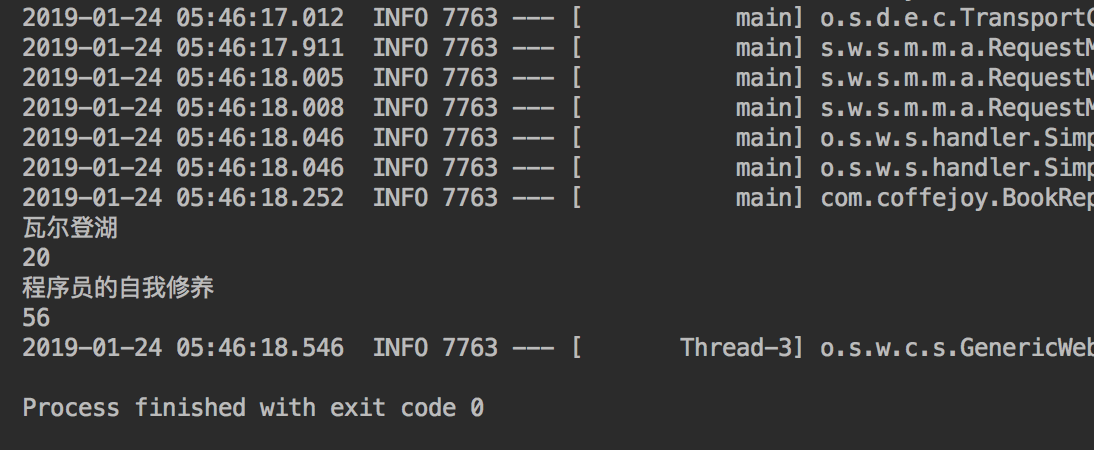
(4)使用原生方式查询
/*** 原生方式查询字段*/@Testpublic void queryByName() {QueryBuilder queryBuilder = new QueryStringQueryBuilder("修养").field("name");SearchQuery searchQuery = new NativeSearchQueryBuilder().withQuery(queryBuilder).build();Page<Book> bookPage = esTemplate.queryForPage(searchQuery, Book.class);bookPage.getContent().forEach(book -> {System.out.println(book.getName());});}
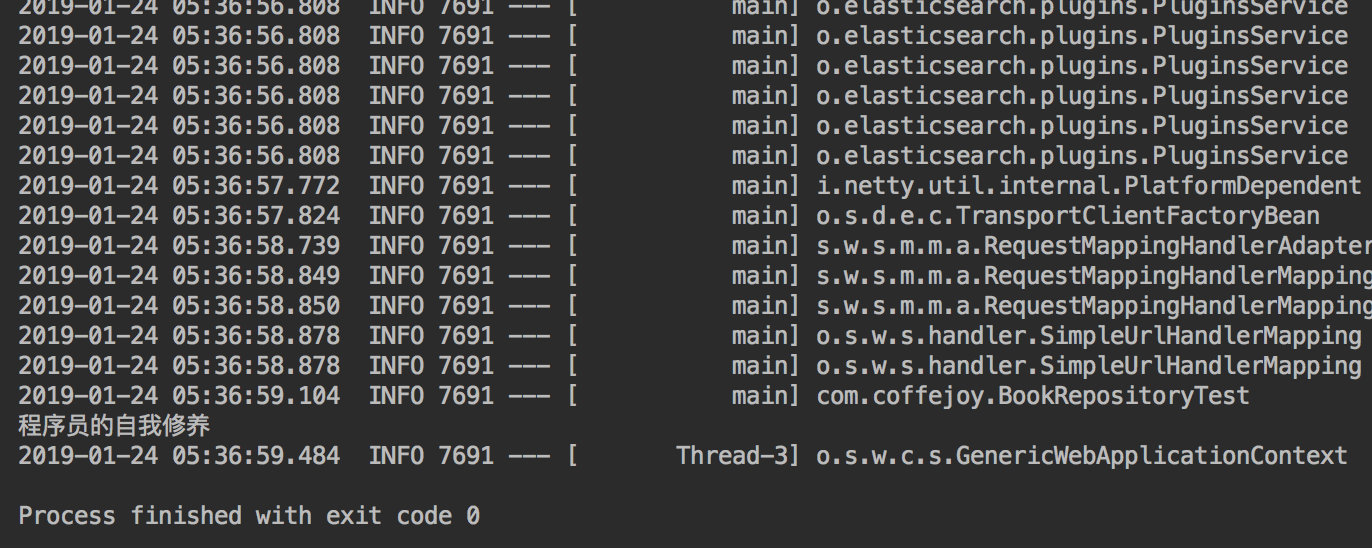
参考文档
SpringBoot轻松整合ElasticSearch的更多相关文章
- SpringBoot进阶教程(七十三)整合elasticsearch
Elasticsearch 是一个分布式.高扩展.高实时的搜索与数据分析引擎.它能很方便的使大量数据具有搜索.分析和探索的能力.充分利用Elasticsearch的水平伸缩性,能使数据在生产环境变得更 ...
- SpringBoot整合ElasticSearch实现多版本的兼容
前言 在上一篇学习SpringBoot中,整合了Mybatis.Druid和PageHelper并实现了多数据源的操作.本篇主要是介绍和使用目前最火的搜索引擎ElastiSearch,并和Spring ...
- ElasticSearch(2)---SpringBoot整合ElasticSearch
SpringBoot整合ElasticSearch 一.基于spring-boot-starter-data-elasticsearch整合 开发环境:springboot版本:2.0.1,elast ...
- SpringBoot整合elasticsearch
在这一篇文章开始之前,你需要先安装一个ElasticSearch,如果你是mac或者linux可以参考https://www.jianshu.com/p/e47b451375ea,如果是windows ...
- java框架之SpringBoot(13)-检索及整合Elasticsearch
ElasticSearch介绍 简介 我们的应用经常需要使用检索功能,开源的 Elasticsearch 是目前全文搜索引擎的首选.它可以快速的存储.搜索和分析海量数据.SpringBoot 通过整合 ...
- SpringBoot 2.x 整合ElasticSearch的demo
SpringBoot 2.x 整合ElasticSearch的demo 1.配置文件application.yml信息 # Tomcat server: tomcat: uri-encoding: U ...
- springboot整合elasticsearch入门例子
springboot整合elasticsearch入门例子 https://blog.csdn.net/tianyaleixiaowu/article/details/72833940 Elastic ...
- SpringBoot 2.x (12):整合Elasticsearch
Elasticsearch:一个优秀的搜索引擎框架 搜索方面最基本的是SQL的like语句 进一步的有Lucene框架 后来有企业级的Solr框架 而Elasticsearch框架尤其适合于数据量特别 ...
- Springboot整合elasticsearch以及接口开发
Springboot整合elasticsearch以及接口开发 搭建elasticsearch集群 搭建过程略(我这里用的是elasticsearch5.5.2版本) 写入测试数据 新建索引book( ...
随机推荐
- Angularjs interceptor
angularJs 请求过滤 新建一个服务, $HttpProvider 中有一个 interceptore 数组,所谓的拦截器就是一个注册到该数组的工厂,该工厂在app.config() 中注入, ...
- 响应式编程知多少 | Rx.NET 了解下
1. 引言 An API for asynchronous programming with observable streams. ReactiveX is a combination of the ...
- Java连接redis
一.依赖包 jedis-2.1.0.jar commons-pool-1.6.jar 二.实例 //连接参数public class RedisConfig { public static int ...
- asp.net core系列 53 IdentityServer4 (IS4)介绍
一.概述 在物理层之间相互通信必须保护资源,需要实现身份验证和授权,通常针对同一个用户存储.对于资源安全设计包括二个部分,一个是认证,一个是API访问. 1 认证 认证是指:应用程序需要知道当前用户的 ...
- 《HelloGitHub》第 32 期
公告 新加入了 2 位机器学期的小伙伴负责机器学习专栏.项目的首页增加合作组织一栏,如有开源组织有意合作可以点击联系我. 我们还在路上,不停地前行. <HelloGitHub>第 32 期 ...
- java并发编程(2) --Synchronized与Volatile区别
Synchronized 在多线程并发中synchronized一直是元老级别的角色.利用synchronized来实现同步具体有一下三种表现形式: 对于普通的同步方法,锁是当前实例对象. 对于静态同 ...
- 『片段』Win32 模式窗体 消息路由
需求背景 近来,有个需求: 和一个外部程序对接. 具体是,我这边 主程序用 Process 启动外部程序.外部程序启动后,我这边调用的窗体不允许再进行任何操作. 当外部程序关闭时,外部程序会向我这边的 ...
- Python:轻量级 ORM 框架 peewee 用法详解(二)——增删改查
说明:peewee 中有很多方法是延时执行的,需要调用 execute() 方法使其执行.下文中不再特意说明这个问题,大家看代码. 本文中代码样例所使用的 Person 模型如下: class Per ...
- LeetCode重建二叉树系列问题总结
二叉树天然的递归特性,使得我们可以使用递归算法对二叉树进行遍历和重建.之前已经写过LeetCode二叉树的前序.中序.后序遍历(递归实现),那么本文将进行二叉树的重建,经过对比,会发现二者有着许多相似 ...
- 在已有的Asp.net MVC项目中引入Taurus.MVC
Taurus.MVC是一个优秀的框架,如果要应用到已有的Asp.net MVC项目中,需要修改一下. 1.前提约定: 走Taurus.MVC必须指定后缀.如.api 2.原项目修改如下: web.co ...
