Flask项目中整合各组件
一、介绍
主要介绍flask_sqlalchemy、flask_script、flask_migrate这三个组件该如何整合到flask项目中,以及如何使用。
# 安装组件
pip3 install flask_sqlalchemy
pip3 install flask_script
pip3 install flask_migrate # flask_sqlalchemy:
将Flask和SQLAlchemy很好的结合在一起
# flask_script:
用于生成命令,在项目根目录路径下使用命令
例如:python manage.py runserver
# flask_migrate
用来实现数据库迁移(依赖flask-script)
二、项目结构
所有的操作说明在代码注释中;下图,migrations是数据库迁移时生成的(不必理会),create_table.py是在还没有使用flask-migrate组件时用来在数据库中创建表的(不必理会),requirements.txt后续会有说明。
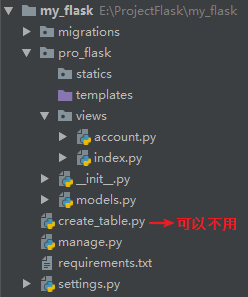
index.py:介绍了在视图函数中如何进行数据库操作
from flask import Blueprint
from pro_flask import db
from pro_flask import models idx = Blueprint("index", __name__) @idx.route("/index")
def index():
# 使用SQLAlchemy在数据库插入一条数据
"""
db.session.add_all([
models.UserInfo(name="佩奇"),
models.UserInfo(name="乔治")
])
db.session.commit()
db.session.remove()
"""
# 查询
ret = db.session.query(models.UserInfo).all()
print(ret)
db.session.remove()
return "Index"
__init__.py
from flask import Flask
from flask_session import Session
from flask_sqlalchemy import SQLAlchemy db = SQLAlchemy() # 把以后用到的所有数据库相关的东西封装在此(实例化必须在导入蓝图上面)
"""
flask_sqlalchemy使用步骤:
1、导入并实例化SQLAlchemy
2、在models.py中导入db,类继承db.Model
3、在create_app函数中使用db.init_app(app),可以理解为去app中读取配置文件
""" from pro_flask.views.index import idx
from pro_flask.views.account import account
from pro_flask.models import * def create_app():
app = Flask(__name__, template_folder="templates", static_folder="statics", static_url_path="/static")
app.config.from_object("settings.BaseConfig")
app.register_blueprint(idx)
app.register_blueprint(account)
# Session(app)
db.init_app(app) # 依赖app中的配置文件
return app
models.py:相当于Django中的models.py作用
from sqlalchemy import Column
from sqlalchemy import Integer, String, UniqueConstraint, Index
from . import db class UserInfo(db.Model):
__tablename__ = "userinfo" id = Column(Integer, primary_key=True)
name = Column(String(16), index=True, unique=True, nullable=False) __table_args__ = (
# UniqueConstraint("id", "name", name="unic_id_name"), # 联合唯一索引
# Index("idx_age_birthday", "age", "birthday"), # 联合索引
)
create_table.py:可以让你知道是如何在数据库中创建表的
from pro_flask import db, create_app app = create_app()
app_ctx = app.app_context() # app_ctx = app/g
with app_ctx: # __enter__,通过LocalStack放入Local中
db.create_all() # 调用LocalStack放入Local中获取app,再去app中获取配置 """
右键执行即可在数据库中创建表;
但是不用这种操作,可以使用flask-migrate组件实现数据库迁移;
具体使用方式,请看manage.py
"""
manage.py:程序启动文件
from pro_flask import db
from pro_flask import create_app
from flask_script import Manager
from flask_migrate import Migrate, MigrateCommand app = create_app()
manager = Manager(app)
Migrate(app, db)
manager.add_command("db", MigrateCommand) # 新增一个叫做"db"的命令
"""
数据库迁移命令:
python manage.py db init # 只执行第一次就行了,表结构修改后,执行下面两个命令就可以了
python manage.py db migrate # 相当于Django中的makemigrations
python manage.py db upgrade # 相当于Django中的migrate
""" # @manager.command
# def custom(arg):
# """
# 按照位置传参自定义命令
# python manage.py custom 123
# :param arg:
# :return:
# """
# print(arg) # 123
#
# @manager.option("-n", "--name", dest="name")
# @manager.option("-u", "--url", dest="url")
# def cmd(name, url):
# """
# 按照关键字传参自定义命令
# python manage.py cmd -n pd -u https://www.baidu.com
# :param name:
# :param url:
# :return:
# """
# print(name, url) if __name__ == "__main__":
# app.run() # 有了manager就可以写成下面这种格式了
manager.run() # 启动命令(在项目根目录下执行命令)
"""
python manage.py runserver
python manage.py runserver -h 127.0.0.1 -p 8080
"""
settings.py:如果使用DBUtils,也可以放在配置文件中
import redis class BaseConfig(object):
# flask-session配置
# SESSION_TYPE = "redis"
# SESSION_REDIS = redis.Redis(host="127.0.0.1",port=6379) # 使用Flask-SQAlchemy需要做以下配置
SQLALCHEMY_DATABASE_URI = "mysql+pymysql://root:""@127.0.0.1:3306/test_db?charset=utf8"
SQLALCHEMY_POOL_SIZE = 10 # 连接池大小
SQLALCHEMY_MAX_OVERFLOW = 5 # 在连接池达到最大值后可以创建的连接数;当这些额外的连接回收到连接池后将会被断开和抛弃。
SQLALCHEMY_POOL_TIMEOUT = 20 # 池中没有连接最多等待的时间,否则报错
SQLALCHEMY_TRACK_MODIFICATIONS = False class ProductConfig(BaseConfig):
pass
Flask项目中整合各组件的更多相关文章
- 项目中整合第三方插件与SpringMVC数据格式化关于ip地址
一.Bootstrap 响应式按钮 <div calss="col-sm-2"> <button class="btn btn-default btn- ...
- Flask项目中使用mysql数据库启动项目是发出警告
Flask项目中使用mysql数据库启动项目是发出警告: Warning: (1366, "Incorrect string value: '\xD6\xD0\xB9\xFA\xB1\xEA ...
- spring web项目中整合netty, akka
spring web项目中整合netty, akka 本身的web项目仍然使用tomcat/jetty8080端口, 在org.springframework.beans.factory.Initia ...
- Axis2在Web项目中整合Spring
一.说明: 上一篇说了Axis2与Web项目的整合(详情 :Axis2与Web项目整合)过程,如果说在Web项目中使用了Spring框架,那么又改如何进行Axis2相关的配置操作呢? 二.Axis2 ...
- nginx的rewrite ,如何在flask项目中获取重写前的url
1. 在flask配一个重写到哪的路由,假设是/rewite/,然后到nginx的配置文件写重写规则,我这里重写全部的请求,接着测试能否重写成功 1. 添加一个路由 配置重写规则 测试成功 2.接下来 ...
- 结合manage.py,在flask项目中使用websocket模块--- flask-socketio
前言: - 为什么我要使用 flask-socketio模块,而不是flask-sockets? - 因为flask-socketio与前端流行的websocket库socke ...
- 项目中调用ExcelCom组件时的配置流程
异常提示如下: Microsoft Office Excel 不能访问文件“*.xls”. 可能的原因有: 1 文件名称或路径不存在. 2 文件正被其他程序使 ...
- 18,flask项目中使用celery
导包: from celery import Celery from celery.result import AsyncResult app.config['CELERY_BROKER_URL'] ...
- flask项目中使用富文本编辑器
flask是一个用python编写的轻量级web框架,基于Werkzeug WSGI(WSGI: python的服务器网关接口)工具箱和Jinja2模板,因为它使用简单的核心,用extension增加 ...
随机推荐
- sql compare options
sql compare project's options Add object existence checks Use DROP and CREATE instead of ALTER Ignor ...
- [Codeforces 1037D] Valid BFS?
[题目链接] http://codeforces.com/problemset/problem/1037/D [算法] 首先求出每个点的父节点 , 每棵子树的大小 然后判断BFS序是否合法即可 时间复 ...
- 打印二叉树中距离根节点为k的所有节点
package tree; public class Printnodesatkdistancefromroot { /** * Given a root of a tree, and an inte ...
- 4.3 Writing a Grammar
4.3 Writing a Grammar Grammars are capable of describing most, but not all, of the syntax of program ...
- Ural 1158. Censored! 有限状态自动机+DP+大整数
Ural1158 看上去很困难的一道题. 原文地址 http://blog.csdn.net/prolightsfxjh/article/details/54729646 题意:给出n个不同的字符,用 ...
- STM32: TIMER门控模式控制PWM输出长度
搞了两天单脉冲没搞定,无意中发现,这个利用主从模式的门控方式来控制一路PWM的输出长度很有效. //TIM2 PWM输出,由TIM4来控制其输出与停止 //frequency_tim2:TIM2 PW ...
- Ubuntu 14.04 台式机锐捷使用:
1.解压文件:RG_Supplicant_For_Linux_V1.31.zip2.sudo chmod -R 777 rjsupplicant3.进入文件夹(./rjsupplicant.sh -a ...
- winMTR的使用
WinMTR下载链接:http://pan.baidu.com/share/link?shareid=236531&uk=1126982975 WinMTR 使用方法及软件介绍: WinMTR ...
- 递推 Codeforces Round #186 (Div. 2) B. Ilya and Queries
题目传送门 /* 递推:用cnt记录前缀值,查询区间时,两个区间相减 */ #include <cstdio> #include <algorithm> #include &l ...
- Android 性能优化(25)*性能工具之「Systrace」Analyzing UI Performance with Systrace:用Systrace得到ui性能报告
Analyzing UI Performance with Systrace In this document Overview 简介 Generating a Trace 生成Systrace文件 ...
