activeMQ点对点
创建消息生产者
/**
* 点对点消息生产者
*
* @author Edward
*
*/
public class P2pProducer {
public static void main(String[] args) {
ConnectionFactory connectionFactory = null;
Connection conn = null;
Session session = null;
Queue queue = null;
MessageProducer messageProducer = null;
try {
// 创建工厂
// ActiveMQConnection.DEFAULT_USER 默认null
// ActiveMQConnection.DEFAULT_PASSWORD 默认null
// ActiveMQConnection.DEFAULT_BROKER_URL
// 默认failover://tcp://localhost:61616
connectionFactory = new ActiveMQConnectionFactory(
ActiveMQConnection.DEFAULT_USER,
ActiveMQConnection.DEFAULT_PASSWORD,
ActiveMQConnection.DEFAULT_BROKER_URL);
// 创建连接
conn = connectionFactory.createConnection();
// 启动连接
conn.start();
// 创建会话 createSession(true, Session.AUTO_ACKNOWLEDGE); true 表示开启事务
// Session.AUTO_ACKNOWLEDGE 消息模式
session = conn.createSession(true, Session.AUTO_ACKNOWLEDGE);
// 创建队列
queue = session.createQueue("P2pQueue");
// 创建消息生产者
messageProducer = session.createProducer(queue);
// 创建消息
TextMessage message = session.createTextMessage();
message.setText("我是P2pProducer生产的消息");
// 发送消息
messageProducer.send(message);
// 提交事务
session.commit();
System.out.println("OK");
} catch (JMSException e) {
e.printStackTrace();
} finally {
try {
session.close();
conn.close();
} catch (JMSException e) {
e.printStackTrace();
}
}
}
}运行成功,查看控制台:
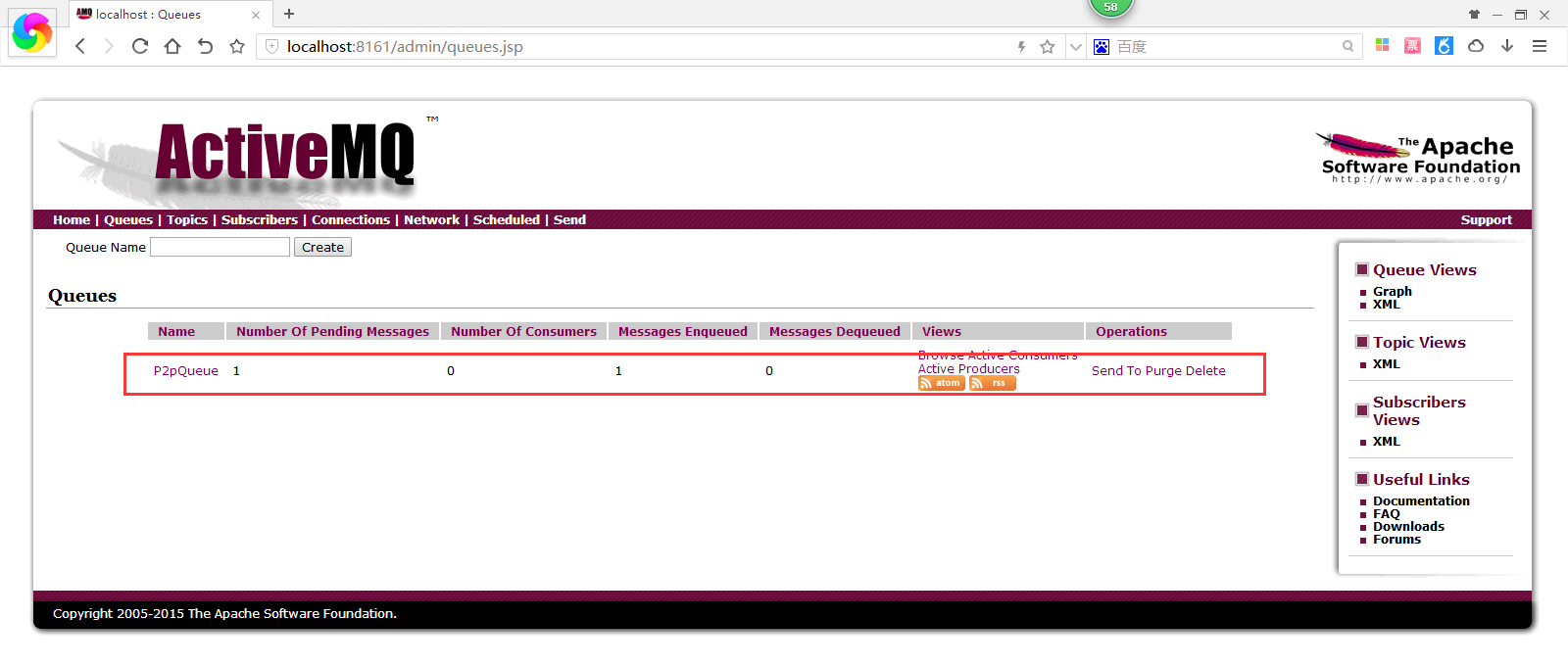
创建消息消费者
/**
* 点对点消息消费者
*
* @author Edward
*
*/
public class P2pConsumer {
public static void main(String[] args) {
ConnectionFactory connectionFactory = null;
Connection conn = null;
Session session = null;
Queue queue = null;
MessageConsumer messageConsumer = null;
try {
// 创建工厂
// ActiveMQConnection.DEFAULT_USER 默认null
// ActiveMQConnection.DEFAULT_PASSWORD 默认null
// ActiveMQConnection.DEFAULT_BROKER_URL
// 默认failover://tcp://localhost:61616
connectionFactory = new ActiveMQConnectionFactory(
ActiveMQConnection.DEFAULT_USER,
ActiveMQConnection.DEFAULT_PASSWORD,
ActiveMQConnection.DEFAULT_BROKER_URL);
// 创建连接
conn = connectionFactory.createConnection();
// 启动连接
conn.start();
// 创建会话 createSession(true, Session.AUTO_ACKNOWLEDGE); false 表示不开启事务
// Session.AUTO_ACKNOWLEDGE 消息模式
session = conn.createSession(false, Session.AUTO_ACKNOWLEDGE);
// 创建队列
queue = session.createQueue("P2pQueue");
// 创建消息消费者
messageConsumer = session.createConsumer(queue);
// 注册消费消息监听
messageConsumer.setMessageListener(new MessageListener() {
@Override
public void onMessage(Message message) {
try {
System.out.println("我收到的消息:"
+ ((TextMessage) message).getText());
} catch (JMSException e) {
e.printStackTrace();
}
}
});
} catch (JMSException e) {
e.printStackTrace();
}
}
}执行结果
SLF4J: Failed to load class "org.slf4j.impl.StaticLoggerBinder".
SLF4J: Defaulting to no-operation (NOP) logger implementation
SLF4J: See http://www.slf4j.org/codes.html#StaticLoggerBinder for further details.
我收到的消息:我是P2pProducer生产的消息activeMQ点对点的更多相关文章
- ActiveMQ点对点的消息发送案例
公司最近会用MQ对某些业务进行处理,所以,这次我下载了apache-activemq-5.12.0-bin把玩下. 基于练习方便需要,使用Windows的版本. 参考的优秀文章: activemq的几 ...
- springBoot配置activeMq点对点模式消费信息以及独占模式消费如何设置
1.在pom文件中引入对应jar包 <!--activeMQ start--> <dependency> <groupId>org.springframework. ...
- ActiveMQ点对点模式
1.安装ActiveMQ服务器(略) 2.启动ActiveMQ,浏览器访问8161端口,默认账号admin/admin 3. 生产者代码 package test001; import org.apa ...
- ActiveMQ 快速入门教程系列 第一章 点对点消息实现
ActiveMQ 开发包下载及运行环境搭建 主页:http://activemq.apache.org/目前最新版本:5.11.1开发包及源码下载地址:http://activemq.apache.o ...
- jms和activemq
一.什么是JMS JMS是java message service的缩写即java消息服务,是java定义的消息中间件(MOM)的技术规范(类似玉JDBC).用于程序之间的异步通信,如果两个应用程序需 ...
- ActiveMQ的环境搭建及使用
一:环境搭建 ActiveMQ官网下载mq在windows上的安装包:http://activemq.apache.org/,解压到某个磁盘下. 运行要环境条件:jdk安装1.8,(本人这里安装版本) ...
- JMS-activeMq点对点模式
上一篇对JMS进行介绍了一下,接下来总结一下activemq点对点模式以及订阅发布模式. (1)下载:首先到官网http://activemq.apache.org下载activemq (2)运行:解 ...
- ActiveMQ的安装与使用。
1.什么是ActiveMQ ActiveMQ 是Apache出品,最流行的,能力强劲的开源消息总线.ActiveMQ 是一个完全支持JMS1.1和J2EE .4规范的 JMS Provider实现,尽 ...
- ActiveMQ---知识点整理
本文来自于csdn,文章通过介绍ActiveMQ的安装,使用,搭建等等,简单整理了ActiveMQ. 本文转自:http://www.uml.org.cn/zjjs/201802111.asp 一.背 ...
随机推荐
- Linux下对文件进行加密备份的操作记录
由于公司之前在阿里云上购买了一些机器,后续IDC建设好后,又将线上业务从阿里云上迁移到IDC机器上了,为了不浪费阿里云上的这几台机器资源,打算将这些机器做成IP SAN共享存储,然后作为IDC数据的一 ...
- 个人博客作业-Week1
1.五个问题 1) 团队编程中会不会因为人们意见的分歧而耽误时间,最终导致效率降低? 2)软件团队中测试的角色应该独立出来吗 3)对于团队编程,如果没有时间测试他人的新功能,因此就不添加该新功能,那会 ...
- 实验五 TCP传输及加密
实验内容: 1.运行教材上TCP代码,结对进行,一人服务器,一人客户端: 2.利用加解密代码包,编译运行代码,一人加密,一人解密: 3.集成代码,一人加密后通过TCP发送: 注:加密使用AES或者DE ...
- Linux内核分析期中总结
目录: “Linux内核分析”实验一报告 “Linux内核分析”实验二报告 “Linux内核分析”实验三报告 Linux实验四报告 “Linux内核分析”第五周报告 "Linux内核分析&q ...
- jdbcTemplete(转)
文章来源:http://blog.csdn.net/dyllove98/article/details/7772463 JdbcTemplate主要提供以下五类方法: execute方法:可以用于执行 ...
- 实例详解Java中如何对方法进行调用
原文源自http://www.jb51.net/article/73827.htm 方法调用Java支持两种调用方法的方式,根据方法是否返回值来选择. 当程序调用一个方法时,程序的控制权交给了被调用的 ...
- laravel orm 中的一对多关系 hasMany
个人对于laravel orm 中对于一对多关系的理解 文章表 article,文章自然可以评论,表 comment 记录文章的评论,文章和评论的关系就是一对多,一篇文章可以有多个评论. 在 comm ...
- [转载]oracle 高水位线详解
一.oracle 高水位线详解 出处: https://www.cnblogs.com/linjiqin/archive/2012/01/15/2323030.html 一.什么是水线(High Wa ...
- spss入门
spss下载地址:http://www.ddooo.com/softdown/53379.htm
- python 协程库gevent学习--源码学习(一)
总算还是要来梳理一下这几天深入研究之后学习到的东西了. 这几天一直在看以前跟jd对接的项目写的那个gevent代码.为了查错,基本上深入浅出了一次gevent几个重要部件的实现和其工作的原理. 这里用 ...
