android UI:Fragment碎片
碎片(Fragment) 嵌入与活动中的UI片段,为了合理的分配布局而存在,这是我的简单理解。多用于兼顾手机与平板的UI,也适用于灵活高级的UI制作。
Demo 简单的按键切换两片不同的Demo
新建left_fragment.xml
<?xml version="1.0" encoding="utf-8"?>
<LinearLayout xmlns:android="http://schemas.android.com/apk/res/android"
android:orientation="vertical" android:layout_width="match_parent"
android:layout_height="match_parent">
<Button
android:id="@+id/button"
android:layout_width="match_parent"
android:layout_height="wrap_content"
android:layout_gravity="center_horizontal"
android:text="Button"
/> </LinearLayout>
新建right_fragment.xml
<?xml version="1.0" encoding="utf-8"?>
<LinearLayout xmlns:android="http://schemas.android.com/apk/res/android"
android:background="#00ff00"
android:orientation="vertical" android:layout_width="match_parent"
android:layout_height="match_parent">
<TextView
android:layout_width="wrap_content"
android:layout_height="wrap_content"
android:layout_gravity="center_horizontal"
android:textSize="20sp"
android:text="This is right fragment"/>
</LinearLayout>
新建another_right_fragment.xml
<?xml version="1.0" encoding="utf-8"?>
<LinearLayout xmlns:android="http://schemas.android.com/apk/res/android"
android:orientation="vertical" android:layout_width="match_parent"
android:layout_height="match_parent"
android:background="#ffff00">
<TextView
android:layout_width="wrap_content"
android:layout_height="wrap_content"
android:layout_gravity="center_horizontal"
android:textSize="20sp"
android:text="This is right fragment"/> </LinearLayout>
main_Activity.xml
<?xml version="1.0" encoding="utf-8"?>
<LinearLayout xmlns:android="http://schemas.android.com/apk/res/android"
android:id="@+id/activity_main"
android:orientation="horizontal"
android:layout_width="match_parent"
android:layout_height="match_parent"
>
<fragment
android:layout_width="0dp"
android:name="test.example.com.fragmenttest.LeftFragment"
android:layout_height="match_parent"
android:layout_weight="1"
android:id="@+id/left_fragment"/>
<FrameLayout
android:id="@+id/right_layout"
android:layout_width="0dp"
android:layout_height="match_parent"
android:layout_weight="1"></FrameLayout> </LinearLayout>
分别新建对应的类
package test.example.com.fragmenttest; import android.app.Fragment;
import android.os.Bundle;
import android.view.LayoutInflater;
import android.view.View;
import android.view.ViewGroup; /**
* Created by hs769 on 2017/4/4.
*/ public class LeftFragment extends Fragment {
@Override
public View onCreateView(LayoutInflater inflater, ViewGroup container, Bundle savedInstanceState){
View view=inflater.inflate(R.layout.lift_fregment,container,false);
return view;
}
}
package test.example.com.fragmenttest; //import android.app.Fragment;
import android.support.v4.app.Fragment;
import android.os.Bundle;
import android.view.LayoutInflater;
import android.view.View;
import android.view.ViewGroup; /**
* Created by hs769 on 2017/4/4.
*/ public class RightFragment extends Fragment{
@Override
public View onCreateView(LayoutInflater inflater, ViewGroup container, Bundle savedInstanceState){
View view=inflater.inflate(R.layout.right_fragment,container,false);
return view;
}
}
package test.example.com.fragmenttest; import android.support.v4.app.Fragment;
import android.os.Bundle;
import android.view.LayoutInflater;
import android.view.View;
import android.view.ViewGroup; /**
* Created by hs769 on 2017/4/4.
*/ public class AnotherRightFragment extends Fragment {
@Override
public View onCreateView(LayoutInflater inflater, ViewGroup container, Bundle savedInstanceState){
View view=inflater.inflate(R.layout.another_right_fragment,container,false);
return view;
}
}
package test.example.com.fragmenttest; import android.support.v4.app.Fragment;
import android.support.v4.app.FragmentManager;
import android.support.v4.app.FragmentTransaction;
import android.support.v7.app.AppCompatActivity;
import android.os.Bundle;
import android.view.View;
import android.widget.Button; public class MainActivity extends AppCompatActivity implements View.OnClickListener{ @Override
protected void onCreate(Bundle savedInstanceState) {
super.onCreate(savedInstanceState);
setContentView(R.layout.activity_main);
Button button=(Button)findViewById(R.id.button);
button.setOnClickListener(this);
replaceFragment(new RightFragment());
} @Override
public void onClick(View v) {
switch(v.getId()){
case R.id.button:
replaceFragment(new AnotherRightFragment());
break;
default:
break;
}
}
private void replaceFragment(Fragment fragment){
FragmentManager fragmentManager=getSupportFragmentManager();
FragmentTransaction transaction=fragmentManager.beginTransaction();
transaction.replace(R.id.right_layout,fragment);
transaction.commit();
}
}

LeftFragment,RightFragment和another_Right_Fragment这三个类分别extends(继承)Fragment类,这是一个关键,因为有两个包中含有Fragment,建议选择android.support.v4.app.Fragment
如果包选择不一样会出现如下错误(MainAcitvity.java),如图更改即可:找到出问题的类,更换包,完毕
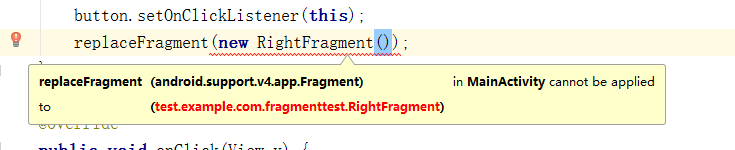

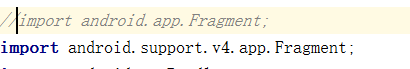
最终效果实现点击button切换碎片(下图为点击前后的变化,分别为两个Fragment)


android UI:Fragment碎片的更多相关文章
- Android之Fragment(碎片)方方面面
Fragment简介碎片(Fragment)是一种可以嵌入到活动当中的UI片段,它能让程序更加合理和充分的利用大屏幕的空间. Fragment的生命周期 它与Activity生命周期的关系: 可以看到 ...
- Android Fragment(碎片)的使用
简介 在Android中Fragment为一种可以嵌入活动中的UI片段.能让程序更加合理地利用大屏幕的空间. 使用方法 1.我们首先新建的一个onefragment.xml文件. <?xml v ...
- 【转】【Android UI设计与开发】第07期:底部菜单栏(二)Fragment的详细介绍和使用方法
原始地址:http://blog.csdn.net/yangyu20121224/article/category/1431917/1 由于TabActivity在Android4.0以后已经被完全弃 ...
- Android UI开发第三十篇——使用Fragment构建灵活的桌面
http://www.lupaworld.com/article-222973-1.html 当我们设计应用程序时,希望能够尽最大限度的适配各种设备,包括4寸屏.7寸屏. 10寸屏等等,Android ...
- Android UI开发第二十八篇——Fragment中使用左右滑动菜单
Fragment实现了Android UI的分片管理,尤其在平板开发中,好处多多.这一篇将借助Android UI开发第二十六篇——Fragment间的通信. Android UI开发第二十七篇——实 ...
- Android中Fragment与Activity之间的交互(两种实现方式)
(未给Fragment的布局设置BackGound) 之前关于Android中Fragment的概念以及创建方式,我专门写了一篇博文<Android中Fragment的两种创建方式>,就如 ...
- Fragment碎片
布局文件中添加碎片 1.在onCteate()方法中调用inflater.inflate()加载Fragment布局 2.在xml的<fragment>中需要显示指明碎片名称(androi ...
- Android入门(六)碎片
原文链接:http://www.orlion.ga/493/ 一.碎片 碎片(Fragment)是一种可以嵌入在活动当中的 UI片段,它能让程序更加合理和充分地利用大屏幕的空间,因而在平板上应用的非常 ...
- Android之Fragment学习笔记①
Android Fragment完全解析,关于碎片你所需知道的一切 一. 什么是FragmentFragment(碎片)就是小型的Activity,它是在Android3.0时出现的.Fragment ...
随机推荐
- MySQL安装与启动
1.MySQL安装包下载 下载地址:https://dev.mysql.com/downloads/mysql/ 这里我的电脑是WIN764位的,大家根据自己的电脑自己选择要下载的包 2.解压安装 解 ...
- Git的操作方法
创建仓库 git clone 加上你的远程仓库克隆下来 git add . 把你文件里面的改动更改添加到git里面 git status 查看状态,更新了那些内容 git commit -m" ...
- pythonj基础(五)元组和集合
一,什么是元祖 Python的元组与列表类似,不同之处在于元组的元素不能修改. 元组使用小括号,列表使用方括号. 元组创建很简单,只需要在括号中添加元素,并使用逗号隔开即可. 1.创建一个空元组 tu ...
- 微信小程序之----制作视频弹幕
1. 文件目录 使用微信, 长度单位使用 rpx 可以避免不同设备的样式调试问题 经验总结,之前一直使用px ,发现换了测试机就崩了 2. index.wxml页面设置v ...
- vue组件之时间组件
效果图 主要有两个注意点,前面时分,通过定时器,1秒钟取一次,只要数据变了立刻让他展示,当然也可以1分钟取一次,我看了下定时器和真正的时间 其实有一定的偏差的,大约要1分多才会改变,所以我用了1秒取一 ...
- 【轻松前端之旅】CSS盒子模型
盒子模型,也叫框模型,在CSS里是很重要的概念. 每个元素都可以看做一个盒子.盒子包含四个部分:外边距(margin).边框(border).内边距(padding).元素内容(element con ...
- C++ MFC棋牌类小游戏day2
反思了一下昨天的设计,觉得略有不足,我决定把棋盘做成单例模式.这样的话需要重新设计棋盘类,emmm,是新建棋盘类. Baord类 成员变量: Location coordinate;//棋子坐标 b ...
- 在IDEA中配置spring boot项目的热更新
在我使用IDEA的过程中,我发现Spring Boot项目本来自带的一个热部署工具无法使用,这里在参考各家博客后给出解决方案: 修改POM 首先POM文件需要包含spring boot的热部署工具,m ...
- Unity3D中的生命周期函数
生命周期函数:需要继承 MonoBehaviour 类才能使用.生命周期函数全部都是由系统定义好的,系统会自动调用,且调用顺序和我们在代码里面的书写顺序无关. 常用的生命周期函数: Awake():唤 ...
- PHP查看内存使用
第一想法:memory_get_usage() 用microtime函数就可以分析程序执行时间memory_get_usage可以分析内存占用空间 SQL的效率可以使用打开慢查询查看日志分析SQL 找 ...
