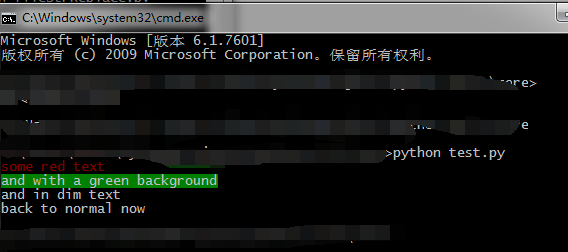Python常用模块—— Colorama模块
简介
Python的Colorama模块,可以跨多终端,显示字体不同的颜色和背景,只需要导入colorama模块即可,不用再每次都像linux一样指定颜色。
1. 安装colorama模块
pip install colorama
2. 常用格式常数
Fore是针对字体颜色,Back是针对字体背景颜色,Style是针对字体格式
Fore: BLACK, RED, GREEN, YELLOW, BLUE, MAGENTA, CYAN, WHITE, RESET.
Back: BLACK, RED, GREEN, YELLOW, BLUE, MAGENTA, CYAN, WHITE, RESET.
Style: DIM, NORMAL, BRIGHT, RESET_ALL
注意,颜色RED,GREEN都需要大写,先指定是颜色和样式是针对字体还是字体背景,然后再添加颜色,颜色就是英文单词指定的颜色
from colorama import Fore, Back, Style
print(Fore.RED + 'some red text')
print(Back.GREEN + 'and with a green background')
print(Style.DIM + 'and in dim text')
print(Style.RESET_ALL)
print('back to normal now')
输出结果

# 记得要及时关闭colorma的作用范围
# 如果不关闭的话,后面所有的输出都会是你指定的颜色 print(Style.RESET_ALL)
3.Init关键字参数:
init()接受一些* * kwargs覆盖缺省行为,
autoreset是自动恢复到默认颜色
init(autoreset = False):
init(wrap=True):The default behaviour is to convert if on Windows and output is to a tty (terminal).
在windows系统终端输出颜色要使用init(wrap=True)
#!/usr/bin/env python
#encoding: utf-8 from colorama import init, Fore, Back, Style if __name__ == "__main__": init(autoreset=True) # 初始化,并且设置颜色设置自动恢复
print(Fore.RED + 'some red text')
print(Back.GREEN + 'and with a green background')
print(Style.DIM + 'and in dim text')
# 如果未设置autoreset=True,需要使用如下代码重置终端颜色为初始设置
#print(Fore.RESET + Back.RESET + Style.RESET_ALL) autoreset=True
print('back to normal now')
输出结果
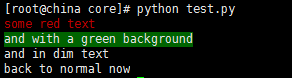
4.使用实例
import sys
import os
import random
import string
from colorama import Fore,Style,init
import platform def print_arg(arg):
"""
打印参数
:param arg:
:return:
""" for ind, val in enumerate(arg):
if ind == 0: print_color(Fore.YELLOW,r"------执行%s输入参数为--------"% val)
else:
print(val, end=",") def print_color(color, mes=""):
"""
获得系统平台
windows终端需要设置
init(wrap=True)
:param color:
:param mes:
:return:
"""
v_system = platform.system()
if v_system != 'Windows':
print(color+mes)
else:
# init(wrap=True)
print(color+mes) # 获得系统参数
v_arg = sys.argv
init(autoreset=True) # 初始化,并且设置颜色设置自动恢复
# print_color(Fore.YELLOW+platform.system())
if len(v_arg) != 4:
# print(platform.system())
print_arg(v_arg)
print_color(Fore.RED,"---参数输入错误--")
print_color(Fore.RED, "fileStrReplace.py 文件名 旧字符串 新字符串")
else:
f_name = v_arg[1].strip()
old_str = v_arg[2].strip() # 旧字符
new_str = v_arg[3].strip() # 替换的新字符
f_new_name = "%s.new" % f_name
replace_count = 0 # 字符替换次数
if not os.path.exists(f_name):
print_color(Fore.YELLOW, "%s文件不存在" % f_name)
else:
f_new = open(f_new_name, 'w')
f = open(f_name, "r",)
for line in f: # 读取大文件
if old_str in line:
new_line = line.replace(old_str, new_str) # 字符替换
replace_count += 1
else:
new_line = line f_new.write(new_line) # 内容写新文件 f.close()
f_new.close() if replace_count == 0:
print_color(Fore.YELLOW,"字符%s不存在" % (old_str))
else:
bak_f = f_name + ''.join(random.sample(string.digits, 6))
os.rename(f_name, bak_f) # 备份旧文件
os.rename(f_new_name, f_name) # 把新文件名字改成原文件的名字,就把之前的覆盖掉了
print_color(Fore.GREEN, "文件替换成功,[字符%s替换%s]共%s次,源文件备份[%s]" % (old_str,new_str, replace_count,bak_f)) # print_color(Style.RESET_ALL) # 还原默认颜色
Python常用模块—— Colorama模块的更多相关文章
- Python常用内建模块
Python常用内建模块 datetime 处理日期和时间的标准库. 注意到datetime是模块,datetime模块还包含一个datetime类,通过from datetime import da ...
- python常用内建模块 collections,bs64,struct,hashlib,itertools,contextlib,xml
# 2 collections 是Python内建的一个集合模块,提供了许多有用的集合类. # 2.1 namedtuple #tuple可以表示不变集合,例如,一个点的二维坐标就可以表示成: p ...
- Python 常用内建模块(time ,datetime)
1,在Python中,与时间处理有关的模块就包括:time,datetime以及calendar. 2,在Python中,通常有这几种方式来表示时间:1)时间戳 2)格式化的时间字符串 3)元组(st ...
- python常用命令—查看模块所在位置
环境:ipython3 交互式解释器 语法: import 模块名 模块名.__file__ 功能: 查看模块的所在位置 例:
- python常用函数及模块
原文来源于博客园和CSDN 1.计算函数 abs()--取绝对值 max()--取序列最大值,包括列表.元组 min()--取序列最小值 len()--取长度 divmod(a,b)---取a//b除 ...
- Python 常用内建模块(os, sys,random)
一.os 模块 1,操作系统与环境变量 import osprint(os.name) #操作系统类型,如果是posix 说明系统是linux unix 或 mac os x :如果是nt 就是win ...
- python常用内建模块——datetime
datetime是python处理日期和时间的标准库. 获取当前日期和时间 >>>from datetime import datetime >>>now = da ...
- collections(python常用内建模块)
文章来源:https://www.liaoxuefeng.com/wiki/897692888725344/973805065315456 collections collections是Python ...
- Python常用内建模块和第三方库
目录 内建模块 1 datetime模块(处理日期和时间的标准库) datetime与timestamp转换 str与datetime转换 datetime时间加减,使用timedelta这个类 转 ...
随机推荐
- flume知识点总结
首先介绍一下在flume中常用的一个数据格式,以及使用该格式的优缺点: 从flume写数据到hdfs中的时候,使用二进制格式相对于使用纯文本来说是一种更好的选择,因为大多数二进制格式都有一些方法指明 ...
- jQuery——检测滚动条是否到达底部
一.jQuery检测浏览器window滚动条到达底部 jQuery获取位置和尺寸相关函数:$(document).height() 获取整个页面的高度:$(window).height() ...
- 图像处理项目——生成csv文件提高读取效率
利用pyhton脚本生成csv文件 *开发环境为windows PyCharm*使用的是pyhton脚本*生成人脸和人脸对应的标签的csv文件 一:主要步骤 1.载入对应路径2.提取每一张图片对应的位 ...
- iOS之Safari调试webView/H5页面
之前做过混合开发,用的是JavaScriptCore+OC+UIWebView. Safari调试功能真的很有用,通过它可以轻松定位问题的所在,下面说说怎么调试. 开启Safari开发菜单 在Mac的 ...
- io.netty.resolver.dns.DnsNameResolverContext
java.net.UnknownHostException: failed to resolve 'xxx.com' after 3 queries at io.netty.resolver.dns. ...
- 113. Path Sum II 输出每个具体路径
[抄题]: Given a binary tree and a sum, find all root-to-leaf paths where each path's sum equals the gi ...
- Scrum冲刺阶段2
成员今日完成的任务 人员 任务 何承华 后端设计 陈宇 后端设计 丁培辉 后端设计 温志铭 主页面的设计 杨宇潇 主页面的设计 张主强 服务器构建 成员遇到的问题 人员 问题 何承华 暂无 陈宇 暂无 ...
- 小米open-falcon监控系统接入手册
一.新项目接入 0.官方文档: https://book.open-falcon.org/zh_0_2/usage/getting-started.html 1.联系运维人员确定可以使用监控系统: ( ...
- ABP框架系列之三十四:(Multi-Tenancy-多租户)
What Is Multi Tenancy? "Software Multitenancy refers to a software architecture in which a sing ...
- log4j控制台乱码解决办法
1.控制台编码问题 这两天碰到一个问题,在windows启动tomcat的时候tomcat控制台日志突然乱码了, 我发现在log4j.properties文件中加了一行配置log4j.appender ...