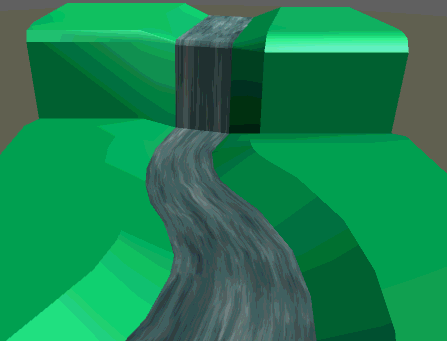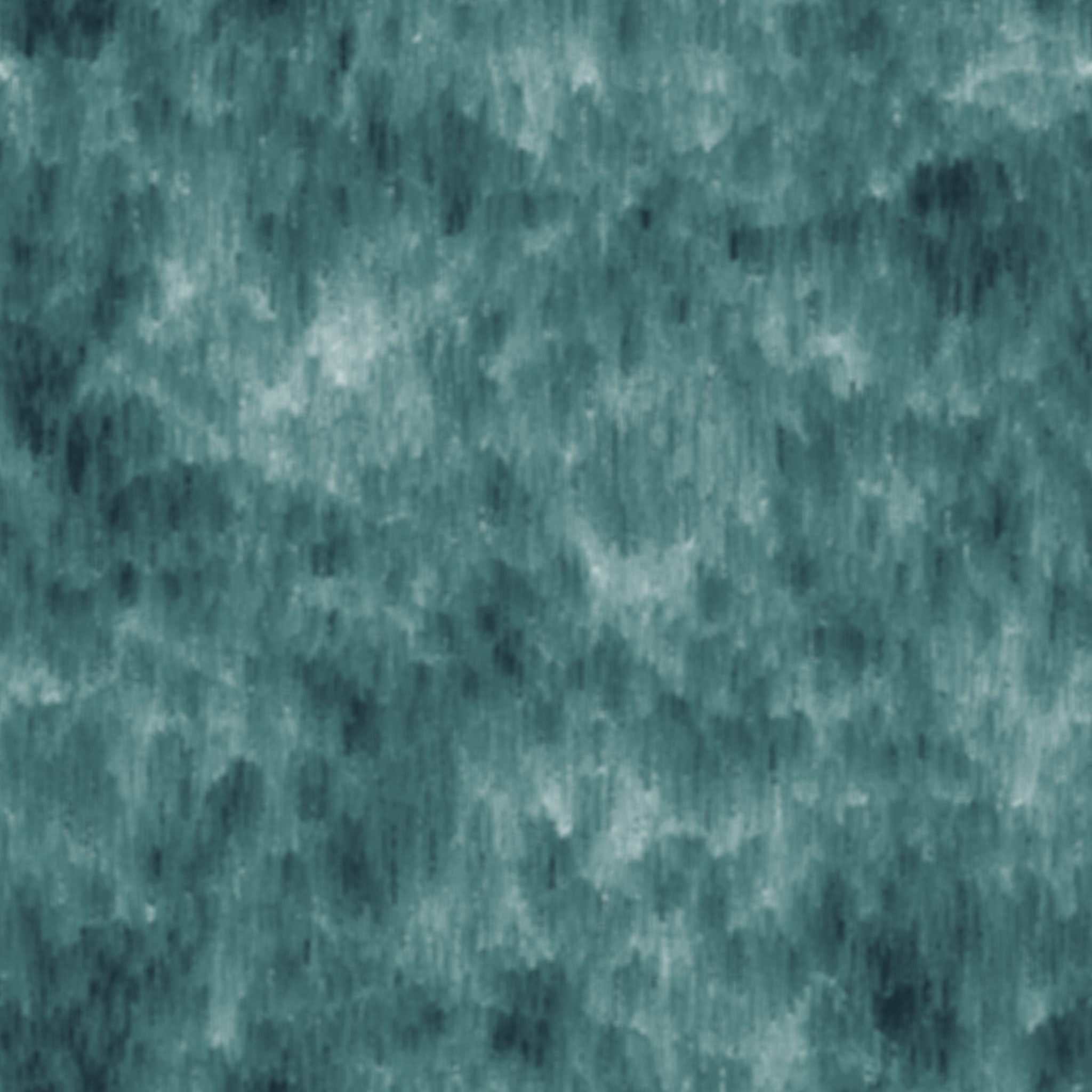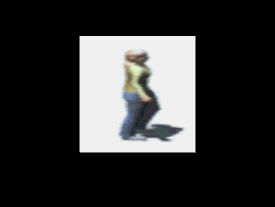(转载)UnityShader学习笔记(七) 让贴图纹理动起来(河流瀑布特效、精灵序列帧实现)
大家好,我是Zander。这一章我们将使用纹理贴图实现动画、混合和真实特效来达到理想的效果。
纹理贴图可以使我们的着色器快速的实现逼真的效果,但是如果添加的纹理贴图过多,会非常影响游戏性能,特别是在移动设备上,需要将纹理贴图的数目降到最小,这样才能使应用程序加载更快,运行起来更加流畅。
下面带着大家用图片来实现一个河流的效果:
首先创建一个材质和一个新的着色器文件。为着色器添加属性如下:
Properties {
_MainTint ("Diffuse Tint", Color) = (1,1,1,1)
_MainTex ("Base (RGB)", 2D) = "white" {}
_ScrollXSpeed ("X Scroll Speed",Range(0,10)) = 2
_ScrollYSpeed ("Y Scroll Speed",Range(0,10)) = 2
}然后在SubShader中修改CGPROGRAM部分的CG属性,添加变量便于访问
fixed4 _MianTint;
fixed _ScrollXSpeed;
fixed _ScrollYSpeed;
sampler2D _MainTex;修改surf()函数,通过tex2D()函数来改变UV坐标,然后使用内置的_Time变量来实现动态纹理
void surf (Input IN, inout SurfaceOutputStandard o)
{
//创建一个变量 存储图片UV
fixed2 scrolledUV = IN.uv_MainTex;
//创建临时变量存储 X Y
fixed xScrollValue = _ScrollXSpeed * _Time;
fixed yScrollValue = _ScrollYSpeed * _Time;
//计算X Y 的偏移
scrolledUV += fixed2(xScrollValue,yScrollValue);
half4 c = tex2D(_MainTex,scrolledUV);
o.Albedo = c.rgb;
o.Alpha = c.a;
}所用的贴图
运行Unity,就可以看到河流的效果了
全部代码如下:
Shader "Custom/TexSurfaceShader" {
Properties {
_MainTint ("Diffuse Tint", Color) = (1,1,1,1)
_MainTex ("Base (RGB)", 2D) = "white" {}
_ScrollXSpeed ("X Scroll Speed",Range(0,10)) = 2
_ScrollYSpeed ("Y Scroll Speed",Range(0,10)) = 2
}
SubShader {
Tags { "RenderType"="Opaque" }
LOD 200
CGPROGRAM
// Physically based Standard lighting model, and enable shadows on all light types
#pragma surface surf Standard fullforwardshadows
// Use shader model 3.0 target, to get nicer looking lighting
#pragma target 3.0
fixed4 _MianTint;
fixed _ScrollXSpeed;
fixed _ScrollYSpeed;
sampler2D _MainTex;
struct Input {
float2 uv_MainTex;
};
void surf (Input IN, inout SurfaceOutputStandard o)
{
//创建一个变量 存储图片UV
fixed2 scrolledUV = IN.uv_MainTex;
//创建临时变量存储 X Y
fixed xScrollValue = _ScrollXSpeed * _Time;
fixed yScrollValue = _ScrollYSpeed * _Time;
//计算X Y 的偏移
scrolledUV += fixed2(xScrollValue,yScrollValue);
half4 c = tex2D(_MainTex,scrolledUV);
o.Albedo = c.rgb;
o.Alpha = c.a;
}
ENDCG
}
FallBack "Diffuse"
}
接下来 我们来进一步扩展 。来实现一个类似于2D序列帧动画的效果。
首先准备一张序列帧的图,
创建一个新的材质 和一个shader,
在新的着色器中添加属性:
Properties {
_MainTex ("Base (RGB)", 2D) = "white" {}
_TexWidth("Sheet Width",float)=0.0
_CellAmout("Cell Amount",float) = 0.0
_Speed("Speed",Range(0.01,32)) = 12
}修改Surf()函数里面的内容:
void surf (Input IN, inout SurfaceOutputStandard o)
{
float2 spriteUV = IN.uv_MainTex; //将输入的UV值存储到临时变量
float cellPixelWidth = _TexWidth/_CellAmout; //得到每个精灵的宽度
float cellUVPercentage = cellPixelWidth/_TexWidth ; //计算每个精灵在整张图中的百分比
float timeVal = fmod(_Time.y *_Speed , _CellAmout);
timeVal = ceil(timeVal);
float xValue = spriteUV.x;
//计算精灵在X方向上UV偏移量
xValue += cellUVPercentage * timeVal * _CellAmout;
xValue *= cellUVPercentage;
spriteUV = float2(xValue,spriteUV.y);
// Albedo comes from a texture tinted by color
fixed4 c = tex2D (_MainTex, spriteUV) ;
o.Albedo = c.rgb;
o.Alpha = c.a;
}里面用到的两个数学函数:
| 函数 | 描述 |
| fmod(x,y) | 返回x/y的余数,符号同x。如果y为0,结果不可预料 |
| ceil(x) | 对输入参数向上取整 |
全部代码如下:
Shader "Custom/SpriteAnimationShader" {
Properties {
_MainTex ("Base (RGB)", 2D) = "white" {}
_TexWidth("Sheet Width",float)=0.0
_CellAmout("Cell Amount",float) = 0.0
_Speed("Speed",Range(0.01,32)) = 12
}
SubShader {
Tags { "RenderType"="Opaque" }
LOD 200
CGPROGRAM
// Physically based Standard lighting model, and enable shadows on all light types
#pragma surface surf Standard fullforwardshadows
// Use shader model 3.0 target, to get nicer looking lighting
#pragma target 3.0
sampler2D _MainTex;
fixed _TexWidth;
fixed _CellAmout;
fixed _Speed;
struct Input {
float2 uv_MainTex;
};
void surf (Input IN, inout SurfaceOutputStandard o)
{
float2 spriteUV = IN.uv_MainTex; //将输入的UV值存储到临时变量
float cellPixelWidth = _TexWidth/_CellAmout; //得到每个精灵的宽度
float cellUVPercentage = cellPixelWidth/_TexWidth ; //计算每个精灵在整张图中的百分比
float timeVal = fmod(_Time.y *_Speed , _CellAmout);
timeVal = ceil(timeVal);
float xValue = spriteUV.x;
//计算精灵在X方向上UV偏移量
xValue += cellUVPercentage * timeVal * _CellAmout;
xValue *= cellUVPercentage;
spriteUV = float2(xValue,spriteUV.y);
// Albedo comes from a texture tinted by color
fixed4 c = tex2D (_MainTex, spriteUV) ;
o.Albedo = c.rgb;
o.Alpha = c.a;
}
ENDCG
}
FallBack "Diffuse"
}
---------------------
作者:Zander_zhang
来源:CSDN
原文:https://blog.csdn.net/zjw1349547081/article/details/54341125
(转载)UnityShader学习笔记(七) 让贴图纹理动起来(河流瀑布特效、精灵序列帧实现)的更多相关文章
- 学习笔记:APP切图那点事儿–详细介绍android和ios平台
学习笔记:APP切图那点事儿–详细介绍android和ios平台 转载自:http://www.woofeng.cn/articles/168.html 版权归原作者所有 作者:亚茹有李 原文地址 ...
- 【opencv学习笔记七】访问图像中的像素与图像亮度对比度调整
今天我们来看一下如何访问图像的像素,以及如何改变图像的亮度与对比度. 在之前我们先来看一下图像矩阵数据的排列方式.我们以一个简单的矩阵来说明: 对单通道图像排列如下: 对于双通道图像排列如下: 那么对 ...
- (转)Qt Model/View 学习笔记 (七)——Delegate类
Qt Model/View 学习笔记 (七) Delegate 类 概念 与MVC模式不同,model/view结构没有用于与用户交互的完全独立的组件.一般来讲, view负责把数据展示 给用户,也 ...
- Learning ROS for Robotics Programming Second Edition学习笔记(七) indigo PCL xtion pro live
中文译著已经出版,详情请参考:http://blog.csdn.net/ZhangRelay/article/category/6506865 Learning ROS forRobotics Pro ...
- Typescript 学习笔记七:泛型
中文网:https://www.tslang.cn/ 官网:http://www.typescriptlang.org/ 目录: Typescript 学习笔记一:介绍.安装.编译 Typescrip ...
- python3.4学习笔记(七) 学习网站博客推荐
python3.4学习笔记(七) 学习网站博客推荐 深入 Python 3http://sebug.net/paper/books/dive-into-python3/<深入 Python 3& ...
- Go语言学习笔记七: 函数
Go语言学习笔记七: 函数 Go语言有函数还有方法,神奇不.这有点像python了. 函数定义 func function_name( [parameter list] ) [return_types ...
- iOS 学习笔记七 【博爱手把手教你使用2016年gitHub Mac客户端】
iOS 学习笔记七 [博爱手把手教你使用gitHub客户端] 第一步:首先下载git客户端 链接:https://desktop.github.com 第二步:fork 大神的代码[这里以我的代码为例 ...
- Linux学习笔记(七) 查询系统
1.查看命令 (1)man 可以使用 man 命令名称 命令查看某个命令的详细用法,其显示的内容如下: NAME:命令名称 SYNOPSIS:语法 DESCRIPTION:说明 OPTIONS:选项 ...
随机推荐
- CodeFirst简单演示的步骤
CodeFirst简单演示的步骤 创建实体类[Student] public class Student { public long Id { get; set; } public string Na ...
- partial_sum
版本1: template < class InputIterator, class OutputIterator > OutputIterator partial_sum(InputIt ...
- iOS 调试 crash breakpoint EXC_BAD_ACCESS SIGABRT
原文地址:iOS 调试 crash breakpoint EXC_BAD_ACCESS SIGABRT作者:流年若离殇 在调试程序的时候,总是碰到crash的bug,而且一追踪就是一些汇编的代码,让人 ...
- torch.utils.data.DataLoader使用方法
数据加载器,结合了数据集和取样器,并且可以提供多个线程处理数据集.在训练模型时使用到此函数,用来把训练数据分成多个小组,此函数每次抛出一组数据.直至把所有的数据都抛出.就是做一个数据的初始化. 生成迭 ...
- [Day10]继承、抽象类
1.继承:在一个现有类的基础上去构建一个新的类,构建出来的新类被称为子类,现有类被称作父类,子类会自动拥有父类所有可继承的属性和方法. 2.继承的格式 : class 子类 extends 父类{} ...
- springboot中通过cors协议解决跨域问题
1.对于前后端分离的项目来说,如果前端项目与后端项目部署在两个不同的域下,那么势必会引起跨域问题的出现. 针对跨域问题,我们可能第一个想到的解决方案就是jsonp,并且以前处理跨域问题我基本也是这么处 ...
- form提交循环
使用ajax提交数据时,如果数据非常多,提交会比较麻烦,这时可以给form表一个id=“form”,用serializeArray()方法进行提交. erializeArray()方法通过序列化表单值 ...
- 建立请求号 request
1:获取TR号(一般由团队的负责人创建,发出) 2:进入 i7p系统 3:点击process 4:输入tr号 5:选中 正确的请求号,右键> process item> add task ...
- FastDFS的单点部署
1 安装libfastcommon 注意:在Centos7下和在Ubuntu下安装FastDFS是不同的,在Ubuntu上安装FastDFS需要安装libevent,而外Centos上安装FastD ...
- docker中i的作用
#docker container createKeep STDIN open even if not attached #docker container startAttach container ...