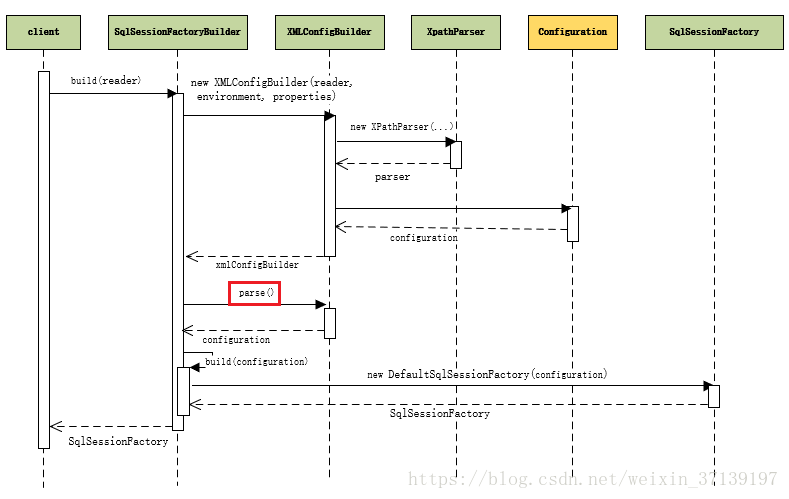mybatis源码-解析配置文件(四)之配置文件Mapper解析
在 mybatis源码-解析配置文件(三)之配置文件Configuration解析 中, 讲解了 Configuration 是如何解析的。
其中, mappers作为configuration节点的一部分配置, 在本文章中, 我们讲解解析mappers节点, 即 xxxMapper.xml 文件的解析。
1 解析入口
在解析 mybatis-config.xml 时, 会进行解析 xxxMapper.xml 的文件。
在图示流程的 XMLConfigBuilder.parse() 函数中, 该函数内部, 在解析 mappers 节点时, 会调用 mapperElement(root.evalNode("mappers"))。
private void mapperElement(XNode parent) throws Exception {
if (parent != null) {
// 遍历其子节点
for (XNode child : parent.getChildren()) {
// 如果配置的是包(packege)
if ("package".equals(child.getName())) {
String mapperPackage = child.getStringAttribute("name");
configuration.addMappers(mapperPackage);
} else {
// 如果配置的是类(有三种情况 resource / class / url)
String resource = child.getStringAttribute("resource");
String url = child.getStringAttribute("url");
String mapperClass = child.getStringAttribute("class");
// 配置一:使用 resource 类路径
if (resource != null && url == null && mapperClass == null) {
ErrorContext.instance().resource(resource);
InputStream inputStream = Resources.getResourceAsStream(resource);
// 创建 XMLMapperBuilder 对象
XMLMapperBuilder mapperParser = new XMLMapperBuilder(inputStream, configuration, resource, configuration.getSqlFragments());
// 解析 xxxMapper.xml
mapperParser.parse();
// 配置二: 使用 url 绝对路径
} else if (resource == null && url != null && mapperClass == null) {
ErrorContext.instance().resource(url);
InputStream inputStream = Resources.getUrlAsStream(url);
// 创建 XMLMapperBuilder 对象
XMLMapperBuilder mapperParser = new XMLMapperBuilder(inputStream, configuration, url, configuration.getSqlFragments());
// 解析 xxxMapper.xml
mapperParser.parse();
// 配置三: 使用 class 类名
} else if (resource == null && url == null && mapperClass != null) {
// 通过反射创建对象
Class<?> mapperInterface = Resources.classForName(mapperClass);
// 添加
configuration.addMapper(mapperInterface);
} else {
throw new BuilderException("A mapper element may only specify a url, resource or class, but not more than one.");
}
}
}
}
}
从以上源码中可以发现, 配置时, 一种是通过包的方式, 一种是通过指定文件的方式。
但不管是怎么配置, 最后的找落点都是 xxxMapper.xml 文件的解析。
2 解析
包扫描时, 会加载指定包下的文件, 最终会调用
private void loadXmlResource() {
// 判断是否已经加载过
if (!configuration.isResourceLoaded("namespace:" + type.getName())) {
String xmlResource = type.getName().replace('.', '/') + ".xml";
InputStream inputStream = null;
try {
inputStream = Resources.getResourceAsStream(type.getClassLoader(), xmlResource);
} catch (IOException e) {
// ignore, resource is not required
}
if (inputStream != null) {
XMLMapperBuilder xmlParser = new XMLMapperBuilder(inputStream, assistant.getConfiguration(), xmlResource, configuration.getSqlFragments(), type.getName());
// 解析
xmlParser.parse();
}
}
}
因此, 不管是包扫描还是文件扫描, 最终都经历一下 xmlParser.parse() 解析过程。
2.1 解析流程
解析 xxxMapper.xml 文件的是下面这个函数,解析 mapper 节点。
public void parse() {
// 判断是否已经加载过
if (!configuration.isResourceLoaded(resource)) {
// 解析 <mapper> 节点
configurationElement(parser.evalNode("/mapper"));
// 标记一下,已经加载过了
configuration.addLoadedResource(resource);
// 绑定映射器到namespace
bindMapperForNamespace();
}
// 处理 configurationElement 中解析失败的<resultMap>
parsePendingResultMaps();
// 处理configurationElement 中解析失败的<cache-ref>
parsePendingCacheRefs();
// 处理 configurationElement 中解析失败的 SQL 语句
parsePendingStatements();
}
大致流程:
- 解析调用
configurationElement()函数来解析各个节点 - 标记传入的文件已经解析了
- 绑定文件到相应的 namespace, 所以 namespace 需要是唯一的
- 处理解析失败的节点
2.2 解析各个节点
private void configurationElement(XNode context) {
try {
// 获取namespace属性, 其代表者这个文档的标识
String namespace = context.getStringAttribute("namespace");
if (namespace == null || namespace.equals("")) {
throw new BuilderException("Mapper's namespace cannot be empty");
}
builderAssistant.setCurrentNamespace(namespace);
// 解析 <cache-ref> 节点
cacheRefElement(context.evalNode("cache-ref"));
// 解析 <cache> 节点
cacheElement(context.evalNode("cache"));
// 解析 </mapper/parameterMap> 节点
parameterMapElement(context.evalNodes("/mapper/parameterMap"));
// 解析 </mapper/resultMap> 节点
resultMapElements(context.evalNodes("/mapper/resultMap"));
// 解析 </mapper/sql> 节点
sqlElement(context.evalNodes("/mapper/sql"));
// 解析 select|insert|update|delet 节点
buildStatementFromContext(context.evalNodes("select|insert|update|delete"));
} catch (Exception e) {
throw new BuilderException("Error parsing Mapper XML. Cause: " + e, e);
}
}
为了避免篇幅太长, 在此就不深入讲解各个解析过程, 后续会开专门的章节。
一起学 mybatis
你想不想来学习 mybatis? 学习其使用和源码呢?那么, 在博客园关注我吧!!
我自己打算把这个源码系列更新完毕, 同时会更新相应的注释。快去 star 吧!!
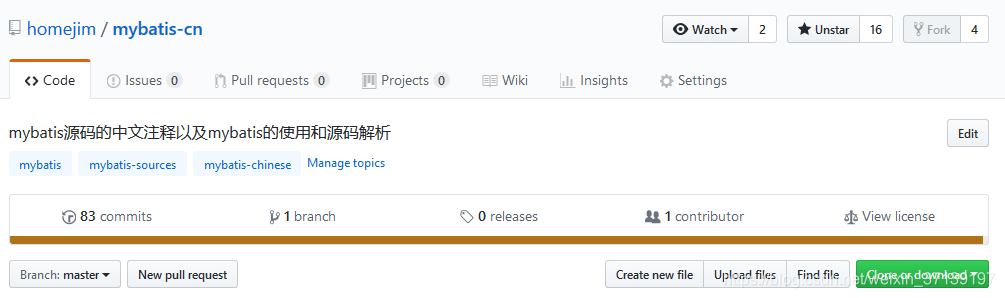
mybatis源码-解析配置文件(四)之配置文件Mapper解析的更多相关文章
- Mybatis源码详解系列(三)--从Mapper接口开始看Mybatis的执行逻辑
简介 Mybatis 是一个持久层框架,它对 JDBC 进行了高级封装,使我们的代码中不会出现任何的 JDBC 代码,另外,它还通过 xml 或注解的方式将 sql 从 DAO/Repository ...
- mybatis源码分析(二)------------配置文件的解析
这篇文章中,我们将讲解配置文件中 properties,typeAliases,settings和environments这些节点的解析过程. 一 properties的解析 private void ...
- mybatis源码学习(四):动态SQL的解析
之前的一片文章中我们已经了解了MappedStatement中有一个SqlSource字段,而SqlSource又有一个getBoundSql方法来获得BoundSql对象.而BoundSql中的sq ...
- mybatis源码分析(四)---------------代理对象的生成
在mybatis两种开发方式这边文章中,我们提到了Mapper动态代理开发这种方式,现在抛出一个问题:通过sqlSession.getMapper(XXXMapper.class)来获取代理对象的过程 ...
- MyBatis源码分析(四):SQL执行过程分析
一.获取Mapper接口的代理 根据上一节,Mybatis初始化之后,利用sqlSession(defaultSqlSession)的getMapper方法获取Mapper接口 1 @Override ...
- mybatis 源码分析(四)一二级缓存分析
本篇博客主要讲了 mybatis 一二级缓存的构成,以及一些容易出错地方的示例分析: 一.mybatis 缓存体系 mybatis 的一二级缓存体系大致如下: 首先当一二级缓存同时开启的时候,首先命中 ...
- Mybatis源码解读-配置加载和Mapper的生成
问题 Mybatis四大对象的创建顺序? Mybatis插件的执行顺序? 工程创建 环境:Mybatis(3.5.9) mybatis-demo,参考官方文档 简单示例 这里只放出main方法的示例, ...
- mybatis源码探索笔记-3(使用代理mapper执行方法)
前言 前面两章我们构建了SqlSessionFactory,并通过SqlSessionFactory创建了我们需要的SqlSession,并通过这个SqlSession获取了我们需要的代理mapper ...
- mybatis源码学习(一):Mapper的绑定
在mybatis中,我们可以像下面这样通过声明对应的接口来绑定XML中的mapper,这样可以让我们尽早的发现XML的错误. 定义XML: <?xml version="1.0&quo ...
- 【mybatis源码学习】与spring整合Mapper接口执行原理
一.重要的接口 org.mybatis.spring.mapper.MapperFactoryBean MapperScannerConfigurer会向spring中注册该bean,一个mapper ...
随机推荐
- Java学习笔记:输入、输出数据
相关内容: 输出数据: print println printf 输入数据: Scanner 首发时间:2018-03-16 16:30 输出数据: JAVA中在屏幕中打印数据可以使用: System ...
- [Linux.NET]在CentOS 7.x中编译方式安装Nginx
Nginx是一款轻量级的Web 服务器/反向代理服务器及电子邮件(IMAP/POP3)代理服务器,并在一个BSD-like 协议下发行.由俄罗斯的程序设计师Igor Sysoev所开发,供俄罗斯大型的 ...
- JDBC-Statement,prepareStatement,CallableStatement的比较
参考:https://www.cnblogs.com/Lxiaojiang/p/6708570.html JDBC核心API提供了三种向数据库发送SQL语句的类: Statement:使用create ...
- Excel函数进阶
#笔记:为了方便自己以后查找,以便随时随地能查看.形成系统化学习! 查找引用函数 ------------------包含----------Vlookup函数(if数组).Hlookup函数.loo ...
- vi 复制或剪切多行超级强大方法
同一个文件:光标移到起始行,输入ma 光标移到结束行,输入mb 光标移到粘贴行,输入mc 然后 :'a, 'b co 'c 把 co 改成 m 就成剪切了多个文件:在文件一: 光标移到起始行,输入ma ...
- Windows 10更新后频繁死机、假死(SSD)
问题详情: 新版的Windows改变了更新策略,无法设置为不更新系统.在系统更新后,之前的部分设定也会神奇丢失,包括之前设定的解决的这个卡顿问题.于是重新爬文章找解决方案,在这里做个备份. 本文章内容 ...
- Django知识补充
目录 一.文件上传 二.Models补充 三.Django总结 一.文件上传 1.通过form表单或者通过From类上传 views.py from django.shortcuts import r ...
- Linux 小知识翻译 - 「TCP/IP」
上次说了「协议」相关的话题,这次专门说说「TCP/IP」协议. 这里的主题是「TCP/IP」到底是什么?但并不是要说明「TCP/IP」是什么东西,重点是「TCP/IP」究竟有什么意义,在哪里使用「TC ...
- Categories VS Extensions (分类 vs 扩展)
转载翻译自:http://rypress.com/tutorials/objective-c/categories 一.Categories(分类) Categories是一个把单个类定义分 ...
- Java JDK1.5、1.6、1.7新特性整理
转载请注明出处:http://www.cnblogs.com/tony-yang-flutter 一.Java JDK1.5的新特性 1.泛型: List<String> strs = n ...