caffe提取每一层中的特征,在matlab或python查看
参考博客:
http://blog.csdn.net/abc8730866/article/details/52522843
http://blog.csdn.net/lijiancheng0614/article/details/48180331
编译出extract_features.exe模块
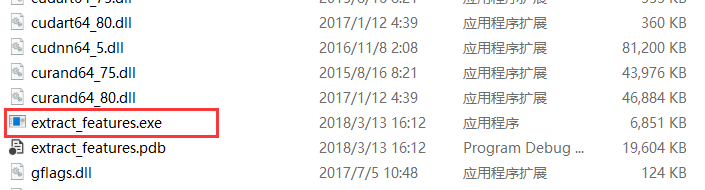
在×64、Release模式下编译生成extract_features.exe
将某一层的特征向量生成lmdb文件
在caffe工程的examples下新建一个文件夹,命名为_temp
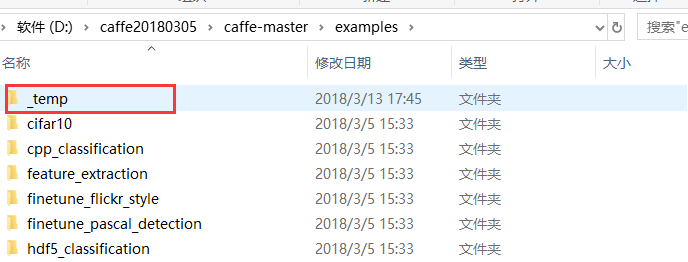
将examples\images下的图片写成一个文本文档,命名为file_list.txt,放在_temp文件夹下
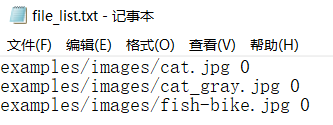
将examples/eature_extraction/imagenet_val.prototxt复制到之前新建的_temp文件夹。
打开imagenet_val.prototxt,修改以下file_list.txt的路径,对应准确即可:
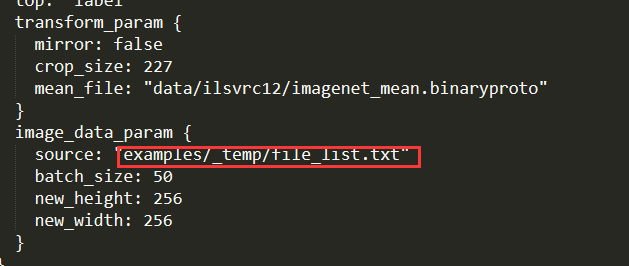
在models\bvlc_reference_caffenet目录中,下载bvlc_reference_caffenet.caffemodel文件
在caffe根目录下,新建bat脚本,
Build\x64\Release\extract_features.exe models/bvlc_reference_caffenet/bvlc_reference_caffenet.caffemodel examples/_temp/imagenet_val.prototxt fc7 examples/_temp/features 10 lmdb
pause
可以在examples/_temp/features中生成提取的lmdb文件
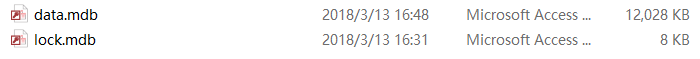
将lmdb文件转化为mat文件
feat_helper_pb2.py
# Generated by the protocol buffer compiler. DO NOT EDIT! from google.protobuf import descriptor
from google.protobuf import message
from google.protobuf import reflection
from google.protobuf import descriptor_pb2 # @@protoc_insertion_point(imports) DESCRIPTOR = descriptor.FileDescriptor(
name='datum.proto',
package='feat_extract',
serialized_pb='\n\x0b\x64\x61tum.proto\x12\x0c\x66\x65\x61t_extract\"i\n\x05\x44\x61tum\x12\x10\n\x08\x63hannels\x18\x01 \x01(\x05\x12\x0e\n\x06height\x18\x02 \x01(\x05\x12\r\n\x05width\x18\x03 \x01(\x05\x12\x0c\n\x04\x64\x61ta\x18\x04 \x01(\x0c\x12\r\n\x05label\x18\x05 \x01(\x05\x12\x12\n\nfloat_data\x18\x06 \x03(\x02') _DATUM = descriptor.Descriptor(
name='Datum',
full_name='feat_extract.Datum',
filename=None,
file=DESCRIPTOR,
containing_type=None,
fields=[
descriptor.FieldDescriptor(
name='channels', full_name='feat_extract.Datum.channels', index=0,
number=1, type=5, cpp_type=1, label=1,
has_default_value=False, default_value=0,
message_type=None, enum_type=None, containing_type=None,
is_extension=False, extension_scope=None,
options=None),
descriptor.FieldDescriptor(
name='height', full_name='feat_extract.Datum.height', index=1,
number=2, type=5, cpp_type=1, label=1,
has_default_value=False, default_value=0,
message_type=None, enum_type=None, containing_type=None,
is_extension=False, extension_scope=None,
options=None),
descriptor.FieldDescriptor(
name='width', full_name='feat_extract.Datum.width', index=2,
number=3, type=5, cpp_type=1, label=1,
has_default_value=False, default_value=0,
message_type=None, enum_type=None, containing_type=None,
is_extension=False, extension_scope=None,
options=None),
descriptor.FieldDescriptor(
name='data', full_name='feat_extract.Datum.data', index=3,
number=4, type=12, cpp_type=9, label=1,
has_default_value=False, default_value="",
message_type=None, enum_type=None, containing_type=None,
is_extension=False, extension_scope=None,
options=None),
descriptor.FieldDescriptor(
name='label', full_name='feat_extract.Datum.label', index=4,
number=5, type=5, cpp_type=1, label=1,
has_default_value=False, default_value=0,
message_type=None, enum_type=None, containing_type=None,
is_extension=False, extension_scope=None,
options=None),
descriptor.FieldDescriptor(
name='float_data', full_name='feat_extract.Datum.float_data', index=5,
number=6, type=2, cpp_type=6, label=3,
has_default_value=False, default_value=[],
message_type=None, enum_type=None, containing_type=None,
is_extension=False, extension_scope=None,
options=None),
],
extensions=[
],
nested_types=[],
enum_types=[
],
options=None,
is_extendable=False,
extension_ranges=[],
serialized_start=29,
serialized_end=134,
) DESCRIPTOR.message_types_by_name['Datum'] = _DATUM class Datum(message.Message):
__metaclass__ = reflection.GeneratedProtocolMessageType
DESCRIPTOR = _DATUM # @@protoc_insertion_point(class_scope:feat_extract.Datum) # @@protoc_insertion_point(module_scope)
lmdb2mat.py
import lmdb
import feat_helper_pb2
import numpy as np
import scipy.io as sio
import time def main(argv):
lmdb_name = sys.argv[1]
print "%s" % sys.argv[1]
batch_num = int(sys.argv[2]);
batch_size = int(sys.argv[3]);
window_num = batch_num*batch_size; start = time.time()
if 'db' not in locals().keys():
db = lmdb.open(lmdb_name)
txn= db.begin()
cursor = txn.cursor()
cursor.iternext()
datum = feat_helper_pb2.Datum() keys = []
values = []
for key, value in enumerate( cursor.iternext_nodup()):
keys.append(key)
values.append(cursor.value()) ft = np.zeros((window_num, int(sys.argv[4])))
for im_idx in range(window_num):
datum.ParseFromString(values[im_idx])
ft[im_idx, :] = datum.float_data print 'time 1: %f' %(time.time() - start)
sio.savemat(sys.argv[5], {'feats':ft})
print 'time 2: %f' %(time.time() - start)
print 'done!' if __name__ == '__main__':
import sys
main(sys.argv)
将这个两个文件放在_temp文件夹中(位置可随意放置),cmd打开python,进入到该目录,
python lmdb2mat.py features 1 10 4096 features_fc7.mat
在ubantu下命令的格式的参考,
LMDB=./examples/_temp/features_fc7 # lmdb文件路径
BATCHNUM=1
BATCHSIZE=10 # DIM=290400 # feature长度,conv1 # DIM=43264 # conv5 DIM=4096
OUT=./examples/_temp/features_fc7.mat #mat文件保存路径
python ./lmdb2mat.py $LMDB $BATCHNUM $BATCHSIZE $DIM $OUT
可生成一个mat文件,
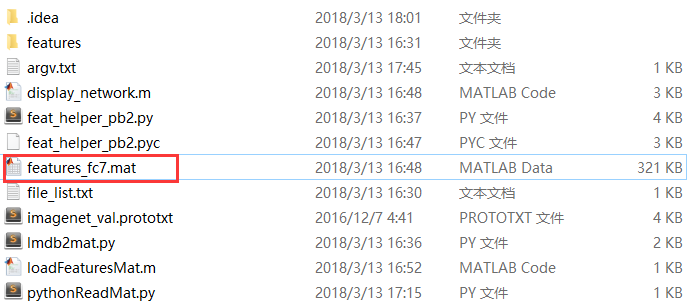
新建matlab函数及脚本,对该mat文件进行可视化
display_network.m
function [h, array] = display_network(A, opt_normalize, opt_graycolor, cols, opt_colmajor)
% This function visualizes filters in matrix A. Each column of A is a
% filter. We will reshape each column into a square image and visualizes
% on each cell of the visualization panel.
% All other parameters are optional, usually you do not need to worry
% about it.
% opt_normalize: whether we need to normalize the filter so that all of
% them can have similar contrast. Default value is true.
% opt_graycolor: whether we use gray as the heat map. Default is true.
% cols: how many columns are there in the display. Default value is the
% squareroot of the number of columns in A.
% opt_colmajor: you can switch convention to row major for A. In that
% case, each row of A is a filter. Default value is false.
warning off all if ~exist('opt_normalize', 'var') || isempty(opt_normalize)
opt_normalize= true;
end if ~exist('opt_graycolor', 'var') || isempty(opt_graycolor)
opt_graycolor= true;
end if ~exist('opt_colmajor', 'var') || isempty(opt_colmajor)
opt_colmajor = false;
end % rescale
A = A - mean(A(:)); if opt_graycolor, colormap(gray); end % compute rows, cols
[L M]=size(A);
sz=sqrt(L);
buf=;
if ~exist('cols', 'var')
if floor(sqrt(M))^ ~= M
n=ceil(sqrt(M));
while mod(M, n)~= && n<1.2*sqrt(M), n=n+; end
m=ceil(M/n);
else
n=sqrt(M);
m=n;
end
else
n = cols;
m = ceil(M/n);
end array=-ones(buf+m*(sz+buf),buf+n*(sz+buf)); if ~opt_graycolor
array = 0.1.* array;
end if ~opt_colmajor
k=;
for i=:m
for j=:n
if k>M,
continue;
end
clim=max(abs(A(:,k)));
if opt_normalize
array(buf+(i-)*(sz+buf)+(:sz),buf+(j-)*(sz+buf)+(:sz))=reshape(A(:,k),sz,sz)'/clim;
else
array(buf+(i-)*(sz+buf)+(:sz),buf+(j-)*(sz+buf)+(:sz))=reshape(A(:,k),sz,sz)'/max(abs(A(:)));
end
k=k+;
end
end
else
k=;
for j=:n
for i=:m
if k>M,
continue;
end
clim=max(abs(A(:,k)));
if opt_normalize
array(buf+(i-)*(sz+buf)+(:sz),buf+(j-)*(sz+buf)+(:sz))=reshape(A(:,k),sz,sz)'/clim;
else
array(buf+(i-)*(sz+buf)+(:sz),buf+(j-)*(sz+buf)+(:sz))=reshape(A(:,k),sz,sz)';
end
k=k+;
end
end
end if opt_graycolor
h=imagesc(array);
else
h=imagesc(array,'EraseMode','none',[- ]);
end
axis image off drawnow; warning on all
在该目录下,新建脚本,调用该函数
nsample = ;
% num_output = ; % conv1
% num_output = ; % conv5
num_output = ; % fc7 load features_fc7.mat
width = size(feats, );
nmap = width / num_output; for i = : nsample
feat = feats(i, :);
feat = reshape(feat, [nmap num_output]);
figure('name', sprintf('image #%d', i));
display_network(feat);
end
在python中读取该mat文件
import scipy.io
matfile = 'features_fc7.mat'
data = scipy.io.loadmat(matfile)
caffe提取每一层中的特征,在matlab或python查看的更多相关文章
- caffe:使用C++来提取任意一张图片的特征(从内存读取数据)
0x00 关于使用C++接口来提取特征,caffe官方提供了一个extract_features.cpp的例程,但是这个文件的输入是blob数据,即使输入层使用的是ImageData,也需要在depl ...
- caffe:使用C++来提取任意一张图片的特征
0x00 关于使用C++接口来提取特征,caffe官方提供了一个extract_features.cpp的例程,但是这个文件的输入是blob数据,即使输入层使用的是ImageData,也需要在depl ...
- 深度CTR预估模型中的特征自动组合机制演化简史 zz
众所周知,深度学习在计算机视觉.语音识别.自然语言处理等领域最先取得突破并成为主流方法.但是,深度学习为什么是在这些领域而不是其他领域最先成功呢?我想一个原因就是图像.语音.文本数据在空间和时间上具有 ...
- 【转】风控中的特征评价指标(三)——KS值
转自:https://zhuanlan.zhihu.com/p/79934510 风控业务背景 在风控中,我们常用KS指标来评估模型的区分度(discrimination).这也是风控模型同学最为追求 ...
- SharePoint 部署时报错: 未能提取此解决方案中的cab文件
在vs里右击SharePoint项目,选择"部署",结果报错: Error occurred in deployment step 'Add Solution':Fail to e ...
- PHP提取身份证号码中的生日并验证是否成年的函数
php 提取身份证号码中的生日日期以及确定是否成年的一个函数.可以同时确定15位和18位的身份证,经本人亲测,非常好用,分享函数代码如下: <?php //用php从身份证中提取生日,包括15位 ...
- php提取身份证号码中的生日日期以及验证是否为未成年人的函数
php 提取身份证号码中的生日日期以及确定是否成年的一个函数.可以同时确定15位和18位的身份证,经本人亲测,非常好用,分享函数代码如下: <?php //用php从身份证中提取生日,包括15位 ...
- 提取PPT文件中的Vba ProjectStg Compressed Atom。Extract PPT VBA Compress Stream
http://msdn.microsoft.com/en-us/library/cc313106(v=office.12).aspx 微软文档 PartI ********************* ...
- C#如何提取.txt文件中的每个字符串
C#如何提取.txt文件中的每个字符串,并将其存放到一个类中. 将其中的编号 菜名 价格 分别存入不同的数组中. 注:在用ReadLine读取一行信息时为什么读取的中文字符变成了乱码. 20 满意答案 ...
随机推荐
- webstorm 介绍
最新版2017 破解 注册时,在打开的License Activation窗口中选择“License server”,在输入框输入下面的网址: http://idea.iteblog.com/key. ...
- MVCC&PURGE&分布式事务
Ⅰ.MVCC介绍 consistent non-locking read,通过行多版本控制的方式读取当前执行时间点的记录 默认情况下innodb select没有任何锁,读到的记录在更新就通过undo ...
- 安装php后无法动态加载库
安装Apache.mysql.PHP并配置完成后使用phpinfo测试显示正常,但是无法动态增加库 原因:安装PHP后不会生成php.ini文件,但是phpinfo测试正常 解决方法: 1.查看配置文 ...
- android从IIS/asp.net下载apk文件
解决步骤: 1.web.config中 <configuration> <configSections> ... <section name="rewr ...
- Python3学习之路~5.13 re模块 正则表达式
re模块用于对python的正则表达式的操作. 常用正则表达式符号 字符数字: . 匹配除换行符以外的任意字符,即[^\n] \s 匹配任意空白符(如\t.\n.\r ) \S 匹配任意非空白符 \w ...
- python 关于 input
name = input("请输入你的姓名:") print(name) 解释:input表示输入,当你输入一个名字的时候, 它打印出来的东西,也就是你输入的东西, 结果: 请输入 ...
- 四、UI开发之核心基础——约束(实用)
概述 本节将会介绍最常用的几种约束,基本可以满足90%以上的UI布局要求. 先附上一份其他优秀博客https://blog.csdn.net/companion_1314/article/detail ...
- IT人员如何开好站立会议
一.来由 软件开发的过程却又是一个离不开协作.沟通的过程.一个缺乏良好协作,沟通.理解和目标一致的软件团队,是很难高质高效的交付的. 敏捷的众多实践中,有一个为了提升团队协作的经典实践:站立会议 二. ...
- nginx的启动、停止、重载配置、验证配置
[1]启动 启动nginx系统方式: (1)命令 nginx -c /usr/local/nginx/conf/nginx.conf 说明:-c 参数指定运行nginx系统的自定义配置文件. 若加:使 ...
- 记录 用tiny6410 j-link eclipse 在线调试裸机代码leds
1.nand flash烧写uboot 并且启动nandflash uboot,用来初始化6410,进入uboot命令行界面 2.在terminal中输入JLinkGDBServer -device ...
