Hbase 与mapreduce结合
Hbase和mapreduce结合
为什么需要用mapreduce去访问hbase的数据?
——加快分析速度和扩展分析能力
Mapreduce访问hbase数据作分析一定是在离线分析的场景下应用
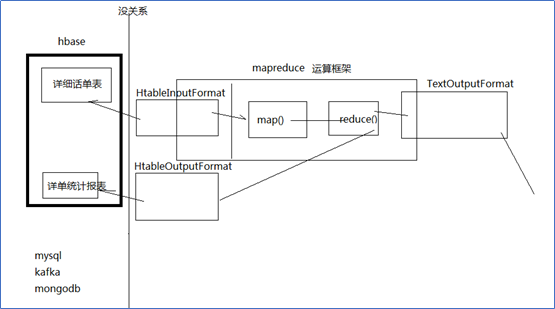
案例1、HBase表数据的转移
在Hadoop阶段,我们编写的MR任务分别进程了Mapper和Reducer两个类,而在HBase中我们需要继承的是TableMapper和TableReducer两个类。
目标:将fruit表中的一部分数据,通过MR迁入到fruit_mr表中
Step1、构建ReadFruitMapper类,用于读取fruit表中的数据
import java.io.IOException;
import org.apache.hadoop.hbase.Cell;
import org.apache.hadoop.hbase.CellUtil;
import org.apache.hadoop.hbase.client.Put;
import org.apache.hadoop.hbase.client.Result;
import org.apache.hadoop.hbase.io.ImmutableBytesWritable;
import org.apache.hadoop.hbase.mapreduce.TableMapper;
import org.apache.hadoop.hbase.util.Bytes;
public class ReadFruitMapper extends TableMapper<ImmutableBytesWritable, Put> {
@Override
protected void map(ImmutableBytesWritable key, Result value, Context context)
throws IOException, InterruptedException {
//将fruit的name和color提取出来,相当于将每一行数据读取出来放入到Put对象中。
Put put = new Put(key.get());
//遍历添加column行
for(Cell cell: value.rawCells()){
//添加/克隆列族:info
if("info".equals(Bytes.toString(CellUtil.cloneFamily(cell)))){
//添加/克隆列:name
if("name".equals(Bytes.toString(CellUtil.cloneQualifier(cell)))){
//将该列cell加入到put对象中
put.add(cell);
//添加/克隆列:color
}else if("color".equals(Bytes.toString(CellUtil.cloneQualifier(cell)))){
//向该列cell加入到put对象中
put.add(cell);
}
}
}
//将从fruit读取到的每行数据写入到context中作为map的输出
context.write(key, put);
}
}
Step2、构建WriteFruitMRReducer类,用于将读取到的fruit表中的数据写入到fruit_mr表中
import java.io.IOException;
import org.apache.hadoop.hbase.client.Put;
import org.apache.hadoop.hbase.io.ImmutableBytesWritable;
import org.apache.hadoop.hbase.mapreduce.TableReducer;
import org.apache.hadoop.io.NullWritable;
public class WriteFruitMRReducer extends TableReducer<ImmutableBytesWritable, Put, NullWritable> {
@Override
protected void reduce(ImmutableBytesWritable key, Iterable<Put> values, Context context)
throws IOException, InterruptedException {
//读出来的每一行数据写入到fruit_mr表中
for(Put put: values){
context.write(NullWritable.get(), put);
}
}
}
Step3、构建Fruit2FruitMRJob extends Configured implements Tool,用于组装运行Job任务
//组装Job
public int run(String[] args) throws Exception {
//得到Configuration
Configuration conf = this.getConf();
//创建Job任务
Job job = Job.getInstance(conf, this.getClass().getSimpleName());
job.setJarByClass(Fruit2FruitMRJob.class);
//配置Job
Scan scan = new Scan();
scan.setCacheBlocks(false);
scan.setCaching(500);
//设置Mapper,注意导入的是mapreduce包下的,不是mapred包下的,后者是老版本
TableMapReduceUtil.initTableMapperJob(
"fruit", //数据源的表名
scan, //scan扫描控制器
ReadFruitMapper.class,//设置Mapper类
ImmutableBytesWritable.class,//设置Mapper输出key类型
Put.class,//设置Mapper输出value值类型
job//设置给哪个JOB
);
//设置Reducer
TableMapReduceUtil.initTableReducerJob("fruit_mr", WriteFruitMRReducer.class, job);
//设置Reduce数量,最少1个
job.setNumReduceTasks(1);
boolean isSuccess = job.waitForCompletion(true);
if(!isSuccess){
throw new IOException("Job running with error");
}
return isSuccess ? 0 : 1;
}
Step4、主函数中调用运行该Job任务
public static void main( String[] args ) throws Exception{
Configuration conf = HBaseConfiguration.create();
int status = ToolRunner.run(conf, new Fruit2FruitMRJob(), args);
System.exit(status);
}
案例2:从Hbase中读取数据、分析,写入hdfs
|
/** public abstract class TableMapper<KEYOUT, VALUEOUT> extends Mapper<ImmutableBytesWritable, Result, KEYOUT, VALUEOUT> { } * @author duanhaitao@gec.cn * */ public class HbaseReader { public static String flow_fields_import = "flow_fields_import"; static class HdfsSinkMapper extends TableMapper<Text, NullWritable>{ @Override protected void map(ImmutableBytesWritable key, Result value, Context context) throws IOException, InterruptedException { byte[] bytes = key.copyBytes(); String phone = new String(bytes); byte[] urlbytes = value.getValue("f1".getBytes(), "url".getBytes()); String url = new String(urlbytes); context.write(new Text(phone + "\t" + url), NullWritable.get()); } } static class HdfsSinkReducer extends Reducer<Text, NullWritable, Text, NullWritable>{ @Override protected void reduce(Text key, Iterable<NullWritable> values, Context context) throws IOException, InterruptedException { context.write(key, NullWritable.get()); } } public static void main(String[] args) throws Exception { Configuration conf = HBaseConfiguration.create(); conf.set("hbase.zookeeper.quorum", "spark01"); Job job = Job.getInstance(conf); job.setJarByClass(HbaseReader.class); // job.setMapperClass(HdfsSinkMapper.class); Scan scan = new Scan(); TableMapReduceUtil.initTableMapperJob(flow_fields_import, scan, HdfsSinkMapper.class, Text.class, NullWritable.class, job); job.setReducerClass(HdfsSinkReducer.class); FileOutputFormat.setOutputPath(job, new Path("c:/hbasetest/output")); job.setOutputKeyClass(Text.class); job.setOutputValueClass(NullWritable.class); job.waitForCompletion(true); } } |
2.3.2 从hdfs中读取数据写入Hbase
q
|
/** public abstract class TableReducer<KEYIN, VALUEIN, KEYOUT> extends Reducer<KEYIN, VALUEIN, KEYOUT, Writable> { } * @author duanhaitao@gec.cn * */ public class HbaseSinker { public static String flow_fields_import = "flow_fields_import"; static class HbaseSinkMrMapper extends Mapper<LongWritable, Text, FlowBean, NullWritable>{ @Override protected void map(LongWritable key, Text value, Context context) throws IOException, InterruptedException { String line = value.toString(); String[] fields = line.split("\t"); String phone = fields[0]; String url = fields[1]; FlowBean bean = new FlowBean(phone,url); context.write(bean, NullWritable.get()); } } static class HbaseSinkMrReducer extends TableReducer<FlowBean, NullWritable, ImmutableBytesWritable>{ @Override protected void reduce(FlowBean key, Iterable<NullWritable> values, Context context) throws IOException, InterruptedException { Put put = new Put(key.getPhone().getBytes()); put.add("f1".getBytes(), "url".getBytes(), key.getUrl().getBytes()); context.write(new ImmutableBytesWritable(key.getPhone().getBytes()), put); } } public static void main(String[] args) throws Exception { Configuration conf = HBaseConfiguration.create(); conf.set("hbase.zookeeper.quorum", "spark01"); HBaseAdmin hBaseAdmin = new HBaseAdmin(conf); boolean tableExists = hBaseAdmin.tableExists(flow_fields_import); if(tableExists){ hBaseAdmin.disableTable(flow_fields_import); hBaseAdmin.deleteTable(flow_fields_import); } HTableDescriptor desc = new HTableDescriptor(TableName.valueOf(flow_fields_import)); HColumnDescriptor hColumnDescriptor = new HColumnDescriptor ("f1".getBytes()); desc.addFamily(hColumnDescriptor); hBaseAdmin.createTable(desc); Job job = Job.getInstance(conf); job.setJarByClass(HbaseSinker.class); job.setMapperClass(HbaseSinkMrMapper.class); TableMapReduceUtil.initTableReducerJob(flow_fields_import, HbaseSinkMrReducer.class, job); FileInputFormat.setInputPaths(job, new Path("c:/hbasetest/data")); job.setMapOutputKeyClass(FlowBean.class); job.setMapOutputValueClass(NullWritable.class); job.setOutputKeyClass(ImmutableBytesWritable.class); job.setOutputValueClass(Mutation.class); job.waitForCompletion(true); } } |
Hbase 与mapreduce结合的更多相关文章
- 《OD大数据实战》HBase整合MapReduce和Hive
一.HBase整合MapReduce环境搭建 1. 搭建步骤1)在etc/hadoop目录中创建hbase-site.xml的软连接.在真正的集群环境中的时候,hadoop运行mapreduce会通过 ...
- HBase概念学习(七)HBase与Mapreduce集成
这篇文章是看了HBase权威指南之后,依据上面的解说搬下来的样例,可是略微有些不一样. HBase与mapreduce的集成无非就是mapreduce作业以HBase表作为输入,或者作为输出,也或者作 ...
- hbase运行mapreduce设置及基本数据加载方法
hbase与mapreduce集成后,运行mapreduce程序,同时需要mapreduce jar和hbase jar文件的支持,这时我们需要通过特殊设置使任务可以同时读取到hadoop jar和h ...
- Hbase框架原理及相关的知识点理解、Hbase访问MapReduce、Hbase访问Java API、Hbase shell及Hbase性能优化总结
转自:http://blog.csdn.net/zhongwen7710/article/details/39577431 本blog的内容包含: 第一部分:Hbase框架原理理解 第二部分:Hbas ...
- HBase结合MapReduce批量导入(HDFS中的数据导入到HBase)
HBase结合MapReduce批量导入 package hbase; import java.text.SimpleDateFormat; import java.util.Date; import ...
- 《HBase in Action》 第三章节的学习总结 ---- 如何编写和运行基于HBase的MapReduce程序
HBase之所以与Hadoop是最好的伙伴,我理解就因为两点:1.HADOOP的HDFS,为HBase提供了分布式的存储方式:2.HADOOP的MR为HBase提供的分布式的计算方法.u 其中第一点, ...
- 2.8-2.10 HBase集成MapReduce
一.HBase集成MapReduce 1.查看HBase集成MapReduce需要的jar包 [root@hadoop-senior hbase-0.98.6-hadoop2]# bin/hbase ...
- Hadoop之——HBASE结合MapReduce批量导入数据
转载请注明出处:http://blog.csdn.net/l1028386804/article/details/46463889 废话不多说.直接上代码,你懂得 package hbase; imp ...
- HBase 与 MapReduce 集成
6. HBase 与 MapReduce 集成 6.1 官方 HBase 与 MapReduce 集成 查看 HBase 的 MapReduce 任务的执行:bin/hbase mapredcp; 环 ...
随机推荐
- postman(一):主界面模块解析
在做接口测试时经常会用到postman,但是一直没有总结过,太过零散,这次找了一些好的资料,结合自己平时所用到的功能,总结一波 打开postman,主界面如下 左侧菜单 1.History标签 里面存 ...
- C# 实现邮件收取发送功能
.Net调用QQ邮箱发送邮件 话说网上发送邮件的代码很多,但是我由于不细心,导致拿别人的代码发送邮件老是失败,今天就说说几个要注意的地方吧!!! ? 1 2 3 4 5 6 7 8 9 10 11 ...
- mongodb笔记(三)
1.删除文档(remove()函数) 在执行remove()函数前先执行find()命令来判断执行的条件是否正确,这是一个比较好的习惯. 语法: db.collection.remove( <q ...
- 关于contenteditable属性
今天刷刷看看,看到了发说说框,发现居然不是textarea的,百思不得其解围.后来看到contenteditable,心想应该就是这个搞怪的吧,百度了下.w3c的解释是contenteditable属 ...
- [la P5031&hdu P3726] Graph and Queries
[la P5031&hdu P3726] Graph and Queries Time Limit: 10000/5000 MS (Java/Others) Memory Limit: ...
- ELK安装使用教程
一.说明 ELK是当下流行的日志监控系统.ELK是Elasticsearch.Logstash.Kibana三个软件的统称. 在ELK日志监控系统中,Logstash负责读取和结构化各类日志+发送给E ...
- 【golang】kafka
这篇博客是用来记录用go安装及操作kafka库的时候踩到的坑~ 安装kafka库 首先我参考了博客:https://blog.csdn.net/tflasd1157/article/details/8 ...
- Python中的yield生成器的简单介绍
Python yield 使用浅析(整理自:廖 雪峰, 软件工程师, HP 2012 年 11 月 22 日 ) 初学 Python 的开发者经常会发现很多 Python 函数中用到了 yield 关 ...
- 【转】python 中NumPy和Pandas工具包中的函数使用笔记(方便自己查找)
二.常用库 1.NumPy NumPy是高性能科学计算和数据分析的基础包.部分功能如下: ndarray, 具有矢量算术运算和复杂广播能力的快速且节省空间的多维数组. 用于对整组数据进行快速运算的标准 ...
- python魔术方法(__init__,__call__,被双下划线包围的方法)
转载link:http://pycoders-weekly-chinese.readthedocs.io/en/latest/issue6/a-guide-to-pythons-magic-metho ...
