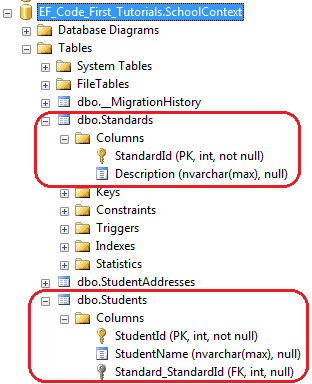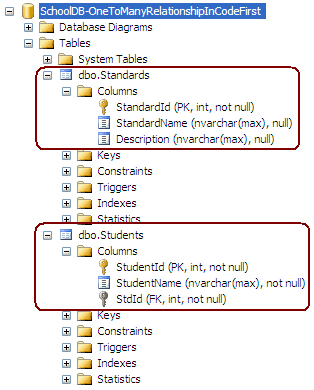Entity Framework Code-First(12):Configure One-to-Many
Configure One-to-Many Relationship:
Here, we will learn how to configure One-to-Many relationship between two entities in code-first. Take an example of Student and Standard (grade) entities where one Standard can include many Students. So the relation between Student and Standard entities would be one-to-many.
Visit Entity Relationship section to understand how EF manages one-to-one, one-to-many, and many-to-many relationships between the entities.
Configure One-to-Many relationship using DataAnnotations:
Consider the following Student and Standard entity.
public class Student
{
public Student() { } public int StudentId { get; set; }
public string StudentName { get; set; } public virtual Standard Standard { get; set; }
} public class Standard
{
public Standard()
{
Students = new List<Student>();
}
public int StandardId { get; set; }
public string Description { get; set; } public virtual ICollection<Student> Students { get; set; }
}
In the above example, Student entity includes navigation property Standard and Standard entity includes collection property for Student. This is the default convention to form one-to-many relationship.
We do not need to configure for one-to-many relationships either using DataAnnotations or Fluent API, if entity classes follow this convention.
EF code-first would create one-to-many relationship by adding Standard_StandardId column in the student table as shown below.
Entity includes ForeignKey Id property:
It is recommended to include foreign key property in an entity class. For example, if Student entity includes StandardId property which automatically becomes foreignkey property because it follows the convention for foreignkey <Type Name>Id.
If foreignkey property name is not as per the convention, for example, Student entity uses different name of foreignkey for Standard entity than StandardId then we need to apply ForeignKey attribute on a property.
For example, the following Student entity includes StandardRefId property.
public class Student
{
public Student() { } public int StudentId { get; set; }
public string StudentName { get; set; } public int StdandardRefId { get; set; } [ForeignKey("StandardRefId")]
public virtual Standard Standard { get; set; }
} public class Standard
{
public Standard()
{
StudentsList = new List<Student>();
}
public int StandardId { get; set; }
public string Description { get; set; } public virtual ICollection<Student> Students { get; set; }
}
In the above example, ForeignKey attribute is applied on Standard navigation property to specify foreignkey property name for Standard property. So now, EF will create StandardRefId column as a FK as shown below.
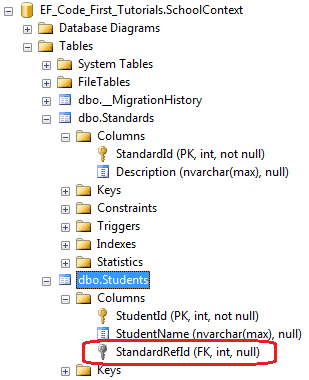
Configure One-to-Many relationship using Fluent API:
Here, we will learn configure One-to-Many relationship between Student and Standard entities using Fluent API.
Let’s configure one-to-many for following Student and Standard entities.
public class Student
{
public Student(){ } public int StudentId { get; set; }
public string StudentName { get; set; } public int StandardId { get; set; } public virtual Standard Standard { get; set; }
} public class Standard
{
public Standard()
{
StudentsList = new List<Student>();
}
public int StandardId { get; set; }
public string Description { get; set; } public virtual ICollection<Student> Students { get; set; }
}
Now, you can configure one-to-many as shown below.
protected override void OnModelCreating(DbModelBuilder modelBuilder)
{
//one-to-many
modelBuilder.Entity<Student>()
.HasRequired<Standard>(s => s.Standard) // Student entity requires Standard
.WithMany(s => s.Students); // Standard entity includes many Students entities }
Suppose Student and Standard entity class doesn't follow Code-First conventions for foreign key. Student class will include a different foreign key name for Standard than StandardId.
public class Student
{
public Student(){ } public int StudentId { get; set; }
public string StudentName { get; set; } //StdId is not following code first conventions name
public int StdId { get; set; } public virtual Standard Standard { get; set; }
} public class Standard
{
public Standard()
{
StudentsList = new List<Student>();
}
public int StandardId { get; set; }
public string Description { get; set; } public virtual ICollection<Student> Students { get; set; }
}
So now, you can use Fluent API to configure a One-to-Many relationship using Student entity classes, as shown below.
protected override void OnModelCreating(DbModelBuilder modelBuilder)
{
//one-to-many
modelBuilder.Entity<Student>()
.HasRequired<Standard>(s => s.Standard)
.WithMany(s => s.Students)
.HasForeignKey(s => s.StdId); }
As you can see, modelBuilder.Entity<Student>().HasRequired<Standard>(s => s.Standard) specifies that Student entity requires NotNull Standard navigation property. .WithMany(s => s.Students).HasForeignKey(s => s.StdId) specifies that the other side of Student (means Standard entity ) can include many Students in Students collection property and foreign key is StdId.
Another possible way: We can also start with Standard entity.
protected override void OnModelCreating(DbModelBuilder modelBuilder)
{
//configure one-to-many
modelBuilder.Entity<Standard>()
.HasMany<Student>(s => s.Students) Standard has many Students
.WithRequired(s => s.Standard) Student require one Standard
.HasForeignKey(s => s.StdId);Student includes specified foreignkey property name for Standard
}
The code shown above will create the following database:
Notice that StdId is Not Null column. So you must assign Standard with Student entity every time you add or update Student.
Nullable foreign key for one-to-many relationship.
Use HasOptional method instead of HasRequired method to make foreign key column nullable.
protected override void OnModelCreating(DbModelBuilder modelBuilder)
{
//one-to-many
modelBuilder.Entity<Student>()
.HasOptional<Standard>(s => s.Standard)
.WithMany(s => s.Students)
.HasForeignKey(s => s.StdId); }
Learn how to configure many-to-many relationship in the next section.
Entity Framework Code-First(12):Configure One-to-Many的更多相关文章
- Entity Framework Tutorial Basics(12):Model First
Model First development with Entity Framework: In the Model First approach, you create Entities, rel ...
- Entity Framework Code first(转载)
一.Entity Framework Code first(代码优先)使用过程 1.1Entity Framework 代码优先简介 不得不提Entity Framework Code First这个 ...
- Entity Framework Code First (三)Data Annotations
Entity Framework Code First 利用一种被称为约定(Conventions)优于配置(Configuration)的编程模式允许你使用自己的 domain classes 来表 ...
- Entity Framework Code First (二)Custom Conventions
---------------------------------------------------------------------------------------------------- ...
- Entity Framework Code First (一)Conventions
Entity Framework 简言之就是一个ORM(Object-Relational Mapper)框架. Code First 使得你能够通过C#的类来描述一个模型,模型如何被发现/检测就是通 ...
- Entity Framework Tutorial Basics(11):Code First
Code First development with Entity Framework: Entity Framework supports three different development ...
- Entity Framework Code First (七)空间数据类型 Spatial Data Types
声明:本文针对 EF5+, Visual Studio 2012+ 空间数据类型(Spatial Data Types)是在 EF5 中引入的,空间数据类型表现有两种: Geography (地理学上 ...
- Entity Framework Code First (四)Fluent API - 配置属性/类型
上篇博文说过当我们定义的类不能遵循约定(Conventions)的时候,Code First 提供了两种方式来配置你的类:DataAnnotations 和 Fluent API, 本文将关注 Flu ...
- Entity Framework Code First (八)迁移 Migrations
创建初始模型和数据库 在开始使用迁移(Migrations)之前,我们需要一个 Project 和一个 Code First Model, 对于本文将使用典型的 Blog 和 Post 模型 创建一个 ...
- Entity Framework Code First (六)存储过程
声明:本文只针对 EF6+ 默认情况下,Code First 对实体进行插入.更新.删除操作是直接在表上进行的,从 EF6 开始你可以选择使用存储过程(Stored Procedures) 简单实体映 ...
随机推荐
- 【leetcode刷题笔记】Sort List
Sort a linked list in O(n log n) time using constant space complexity. 题解:实现一个链表的归并排序即可.主要分为三部分: 1.找 ...
- jps参数
jps是jdk1.5提供的用来显示当前java进程的指令,能显示进程id及进程名称(多指jar包名称.class名称) -q 只显示进程ID -m 显示传递给main方法的参数 -l 显示应用程序完整 ...
- 20165101 学习基础和C语言基础调查
学习基础和C语言基础调查 技能学习心得 看了15级学长学姐丰富的技能之后,我感到很惭愧.我的课外技能可以说是很糟糕.唱歌的话,小时候还可以用假声唱一下,变声之后就是高音上不去,低音下不来.体育更是差劲 ...
- Java 动态代理机制分析及扩展,第 1 部分
Java 动态代理机制分析及扩展,第 1 部分 http://www.ibm.com/developerworks/cn/java/j-lo-proxy1/ 本文通过分析 Java 动态代理的机制和特 ...
- JVM中垃圾回收算法
GC 算法与种类 GC的概念 Garbage Collection 垃圾收集1960年 List 使用了GCJava中,GC的对象是堆空间和永久区 引用计数法 老牌垃圾回收算法通过引用计算来回收垃圾使 ...
- TCP和UDP?
简单讲,TCP是打电话,UDP是发短信.
- matlab点云处理函数
1. pcread: 输入文件名,返回pointCloud类(用于存储点云).eg: pcloud = pcread(“filename.ply”) 2. pcshow: 输入pointCloud类, ...
- 分享知识-快乐自己:springboot之thymeleaf (1):简单的thymeleaf例子
之前搞springboot时,发现spring很推荐thymeleaf,所以看了看学了学,感觉不错,做个笔记先. 做个简单和例子,项目是springboot,所以引入themeleaf相关包 pom. ...
- fastjson转对象的一些属性设置
<bean class="com.alibaba.fastjson.support.spring.FastJsonHttpMessageConverter"> < ...
- linux命令学习笔记(58):telnet命令
telnet命令通常用来远程登录.telnet程序是基于TELNET协议的远程登录客户端程序.Telnet协议是TCP/IP协议族 中的一员,是Internet远程登陆服务的标准协议和主要方式.它为用 ...