asp.net 网站监控方案
前言:监控web网站方法有很多种,这篇文章说一下对windows服务器 asp.net网站的监控
采用的方案,Powershell + Influxdb + Grafana
1、PowerShell + Influxdb
PowerShell用来收集IIS指标,10秒采集一次,然后写入Influxdb,主要代码如下:需要注意PowerShell需要升级到5.0才能支持influxdb
标签分别是:Server主机名 ,AppName是网站名称
function waitsec{
$step= #设置间隔
$add= #设置延时
$t=(get-date)
$step-(($t.Hour*+$t.Minute*+$t.Second)%$step)+$add
}
function GetData($cluster,$dept,$group,$project,$type)
{
$commandSet=@(
"\Web Service(*)\Current Anonymous Users",
"\Web Service(*)\Current Connections",
"\Web Service(*)\Current NonAnonymous Users",
"\Web Service(*)\Current Blocked Async I/O Requests",
"\Web Service(*)\Maximum Anonymous Users",
"\Web Service(*)\Measured Async I/O Bandwidth Usage",
"\Web Service(*)\Total Blocked Async I/O Requests",
"\Web Service(*)\Total Get Requests",
"\Web Service(*)\Total Method Requests",
"\Web Service(*)\Total Method Requests/sec",
"\Web Service(*)\Total Post Requests",
"\Web Service(*)\Total Put Requests",
"\Web Service(*)\Delete Requests/sec",
"\Web Service(*)\Get Requests/sec",
"\Web Service(*)\Options Requests/sec",
"\Web Service(*)\Post Requests/sec",
"\Web Service(*)\Put Requests/sec",
"\Web Service(*)\Other Request Methods/sec",
"\HTTP Service Request Queues(*)\CurrentQueueSize",
"\HTTP Service Request Queues(*)\RejectedRequests",
"\.NET CLR Exceptions(*)\# of Exceps Thrown / sec",
"\Process(w3wp*)\Thread Count",
"\Process(w3wp*)\% Processor Time",
"\Process(w3wp*)\Working Set - Private",
"\Process(w3wp*)\Working Set",
"\Process(w3wp*)\Private Bytes"
)
$res= get-counter -counter $commandSet
$index=
$metricAppName=""
$timestamp=[int] (Get-Date (Get-Date).ToUniversalTime() -uformat "%s")
$host_name = hostname
$table_name=""
while($res.countersamples[$index])
{
$Metrics1=@{}
$value= $res.countersamples[$index].cookedvalue
$metric=$res.countersamples[$index].path
$metricAppName=$res.countersamples[$index].InstanceName
$tempArray=$metric.replace("\\","").split("\")
$metric=$tempArray[]
$Metrics1.$metric = $value
if($tempArray[].startswith('web service'))
{
$table_name = "iis_web_service"
}
Elseif($tempArray[].startswith('http service'))
{
$table_name = "iis_http_service"
}
Elseif($tempArray[].startswith('.net clr exceptions'))
{
$table_name = "iis_net_clr_exceptions"
}
Elseif($tempArray[].startswith('process(w3wp'))
{
$table_name = "iis_process"
}
Write-Influx -Measure $table_name -Tags @{Server = $host_name; AppName = $metricAppName;} -Metrics $Metrics1 -Database monitor -Server http://influxdb:9096
$index = $index +
}
}
write-host "running...... please wait" (waitsec)"S"
Start-Sleep -s (waitsec)
while(){
#执行代码
get-date
(GetData)
#……
Start-Sleep -s (waitsec)
}
写入influxdb后的iis_http_service表的数据格式:
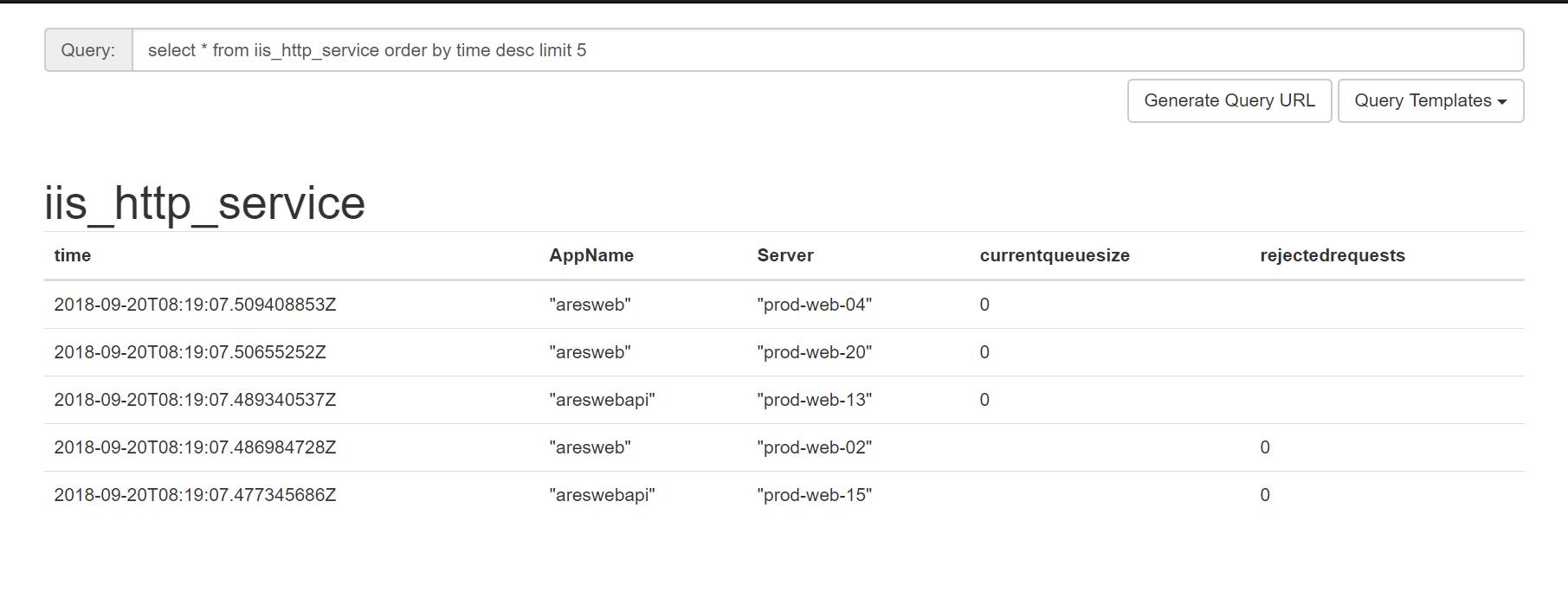
2、Grafana 配置展示
这里主要对webapi展示了当前连接数,当前排队数,和请求速率。
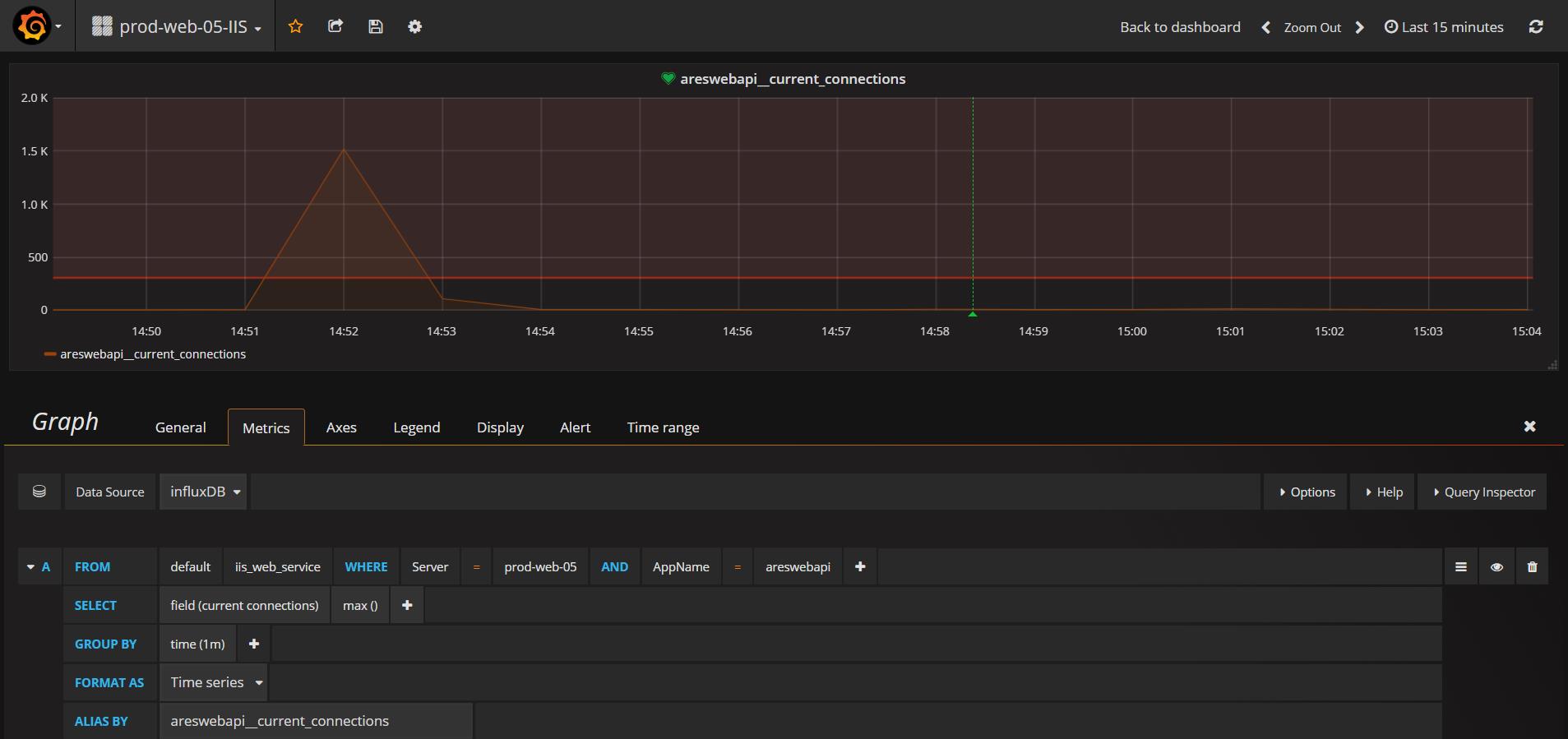
整体效果:
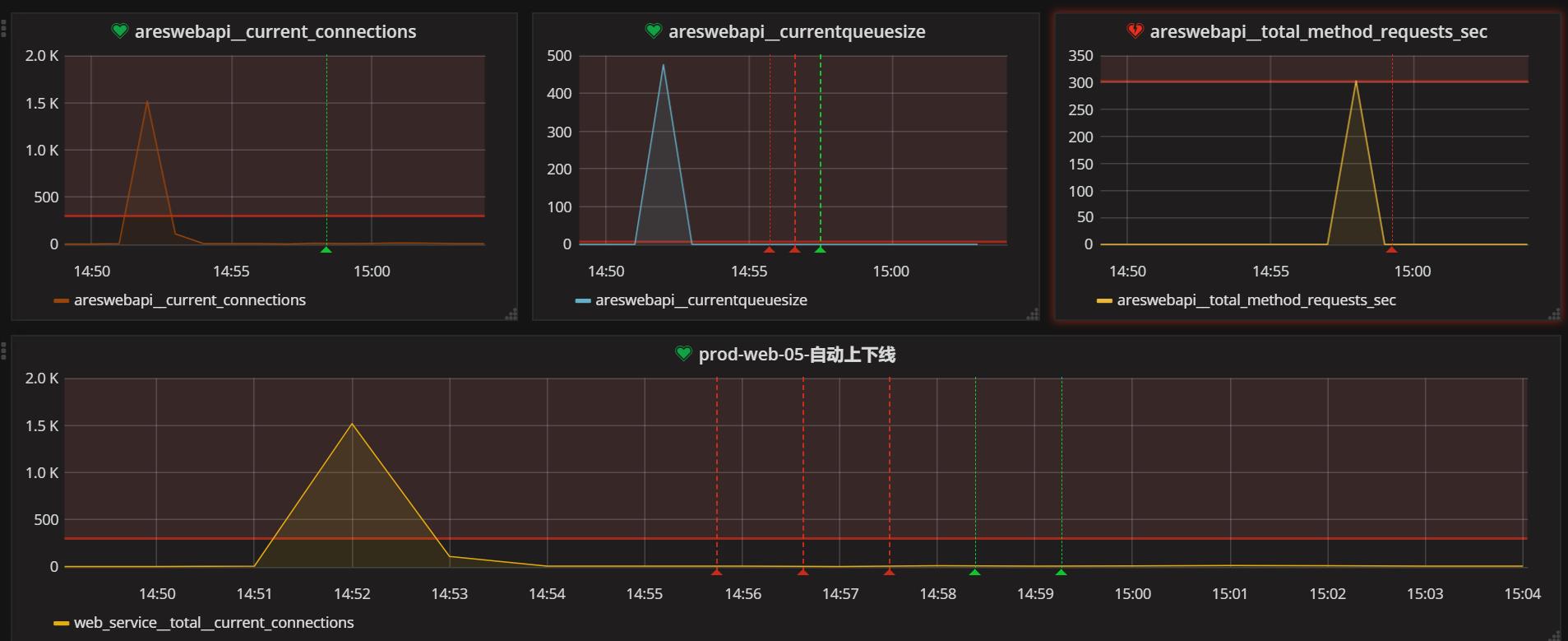
还可以在grafana告警里面设置一个WebHook,进行处理告警后的逻辑,比如:当这台机器压力比较大时可以对其进行从负载均衡移除 等等。

asp.net 网站监控方案的更多相关文章
- 前端性能监控方案window.performance 调研(转)
1. 业界案例 目前前端性能监控系统大致为分两类:以GA为代表的代码监控和以webpagetest为代表的工具监控. 代码监控依托于js代码并部署到需监控的页面,手动计算时间差或者使用浏览器的的API ...
- ASP.NET MVC 监控诊断、本地化和缓存
这篇博客主要是针对asp.net mvc项目的一些常用的东东做一个讲解,他们分别是监控诊断.本地化和缓存.虽然前两者跟asp.net mvc看上去好像是没什么关联. 但其实如果真正需要做asp.net ...
- 记一次ASP.NET网站的入侵和如何避免被入侵
ASP.NET网站入侵第二波(LeaRun.信息化快速开发框架 已被笔者拿下) 详细介绍请看第二波 首先我要申明的是不是什么语言写出来的程序就不安全,而是得看写代码的人如何去写这个程序 前些日子我去客 ...
- 如何真正提高ASP.NET网站的性能
摘要:前言 怎么才能让asp.net网站飞得更快,有更好的性能?这是很多开发者常常思考的一个问题.我有时候会做大量的测试,或请求别人帮忙采集一些数据,希望能够验证网上一些专家的建议或证明 前言 怎么才 ...
- 构建ASP.NET网站十大必备工具(2)
正常运行时间 当一个网站发布以后,你肯定希望你的网站不会遇到任何问题,一直处在正常运行状态之中.现在,我使用下面这些工具来监控“Superexpert.com”网站,确保它一直处在正常运行状态之中. ...
- 26种提高ASP.NET网站访问性能的优化方法 .
1. 数据库访问性能优化 数据库的连接和关闭 访问数据库资源需要创建连接.打开连接和关闭连接几个操作.这些过程需要多次与数据库交换信息以通过身份验证,比较耗费服务器资源. ASP.NET中提供了连接池 ...
- ASP.NET 网站管理工具
ylbtech-Miscellaneos:ASP.NET 网站管理工具 1. 网站管理工具概述返回顶部 网站管理工具概述 介绍 使用网站管理工具,可以通过一个简单的 Web 界面来查看和管理网站配置. ...
- 构建ASP.NET网站十大必备工具
最近使用ASP.NET为公司构建了一个简单的公共网站(该网站的地址:http://superexpert.com/).在这个过程中,我们使用了数量很多的免费工具,如果把构建ASP.NET网站的必备工具 ...
- C# -- HttpWebRequest 和 HttpWebResponse 的使用 C#编写扫雷游戏 使用IIS调试ASP.NET网站程序 WCF入门教程 ASP.Net Core开发(踩坑)指南 ASP.Net Core Razor+AdminLTE 小试牛刀 webservice创建、部署和调用 .net接收post请求并把数据转为字典格式
C# -- HttpWebRequest 和 HttpWebResponse 的使用 C# -- HttpWebRequest 和 HttpWebResponse 的使用 结合使用HttpWebReq ...
随机推荐
- Ubuntu dns
在Ubuntu系统网络设备启动的流程中,会依赖/etc/network/interface的配置文件初始化网络接口,所以直接在/etc/network/interface之中配置好对应的dns服务器会 ...
- ios 8 联系人ABPeoplePickerNavigationController
一. ios 联系人ABPeoplePickerNavigationControllerDelegate方法,新添加下面两个联系人选中方法,适配iOS8需要实现 // Called after a p ...
- [leetcode]381. Insert Delete GetRandom O(1) - Duplicates allowed常数时间插入删除取随机值
Design a data structure that supports all following operations in average O(1) time. Note: Duplicate ...
- 理解dynamic programming动态规划
何谓动态规划? 以菲波那切数列为例, int fib(int n ){ if(n == 0 || n ==1){ return 1; }else{ return fib(n - 1) + fib(n ...
- Flask源码剖析详解
1. 前言 本文将基于flask 0.1版本(git checkout 8605cc3)来分析flask的实现,试图理清flask中的一些概念,加深读者对flask的理解,提高对flask的认识.从而 ...
- forbidden
- maven 打包 OutOfMemoryError
maven 打包 OutOfMemoryError [ERROR] Java heap space -> [Help 1] [ERROR] [ERROR] To see the full sta ...
- spring 3 mvc 的 @ResponseBody返回数据中文乱码
<bean class="org.springframework.web.servlet.mvc.annotation.AnnotationMethodHandlerAdapter&q ...
- [精彩] 关于DB2的内存分配
这两天在看DB2的内存管理的内容,看的很是模糊,有以下问题不明白,请教 是不是数据库管理器的共享内存就是DB2能够使用的最大内容呢,然后数据库全局内存从管理器内存那里获得分配的内存,然后应用程序全局内 ...
- 2018.09.14 洛谷P3567 [POI2014]KUR-Couriers(主席树)
传送门 简单主席树啊. 但听说有随机算法可以秒掉%%%(本蒟蒻并不会) 直接维护值域内所有数的出现次数之和. 当这个值不大于区间总长度的一半时显然不存在合法的数. 这样在主席树上二分查值就行了. 代码 ...
