python开发_tkinter_获取单选菜单值
在之前的blog中有提到python的tkinter中的菜单操作
python开发_tkinter_窗口控件_自己制作的Python IDEL_博主推荐
python开发_tkinter_窗口控件_自己制作的Python IDEL_博主推荐(二)
python开发_tkinter_菜单选项中英文切换_菜单选项不可用操作_博主推荐
下面是tkinter的获取单选菜单值的操作
运行效果:
当点击'print party and flavor'按钮的时候,获取单选菜单的值
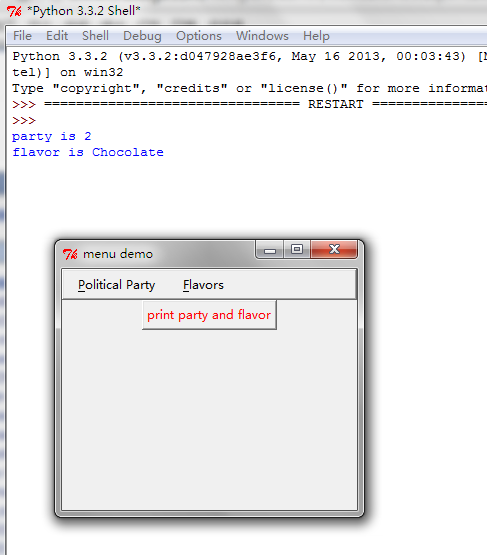
==========================================================
代码部分:
==========================================================
- from tkinter import *
- # The way to think about this is that each radio button menu
- # controls a different variable -- clicking on one of the
- # mutually exclusive choices in a radiobutton assigns some value
- # to an application variable you provide. When you define a
- # radiobutton menu choice, you have the option of specifying the
- # name of a varaible and value to assign to that variable when
- # that choice is selected. This clever mechanism relieves you,
- # the programmer, from having to write a dumb callback that
- # probably wouldn't have done anything more than an assignment
- # anyway. The Tkinter options for this follow their Tk
- # counterparts:
- # {"variable" : my_flavor_variable, "value" : "strawberry"}
- # where my_flavor_variable is an instance of one of the
- # subclasses of Variable, provided in Tkinter.py (there is
- # StringVar(), IntVar(), DoubleVar() and BooleanVar() to choose
- # from)
- __author__ = {'name' : 'Hongten',
- 'mail' : 'hongtenzone@foxmail.com',
- 'blog' : 'http://www.cnblogs.com/',
- 'QQ': '',
- 'created' : '2013-09-11'}
- def makePoliticalParties(var):
- # make menu button
- Radiobutton_button = Menubutton(mBar, text='Political Party',
- underline=0)
- Radiobutton_button.pack(side=LEFT, padx='2m')
- # the primary pulldown
- Radiobutton_button.menu = Menu(Radiobutton_button)
- Radiobutton_button.menu.add_radiobutton(label='Republican',
- variable=var, value=1)
- Radiobutton_button.menu.add('radiobutton', {'label': 'Democrat',
- 'variable' : var,
- 'value' : 2})
- Radiobutton_button.menu.add('radiobutton', {'label': 'Libertarian',
- 'variable' : var,
- 'value' : 3})
- var.set(2)
- # set up a pointer from the file menubutton back to the file menu
- Radiobutton_button['menu'] = Radiobutton_button.menu
- return Radiobutton_button
- def makeFlavors(var):
- # make menu button
- Radiobutton_button = Menubutton(mBar, text='Flavors',
- underline=0)
- Radiobutton_button.pack(side=LEFT, padx='2m')
- # the primary pulldown
- Radiobutton_button.menu = Menu(Radiobutton_button)
- Radiobutton_button.menu.add_radiobutton(label='Strawberry',
- variable=var, value='Strawberry')
- Radiobutton_button.menu.add_radiobutton(label='Chocolate',
- variable=var, value='Chocolate')
- Radiobutton_button.menu.add_radiobutton(label='Rocky Road',
- variable=var, value='Rocky Road')
- # choose a default
- var.set("Chocolate")
- # set up a pointer from the file menubutton back to the file menu
- Radiobutton_button['menu'] = Radiobutton_button.menu
- return Radiobutton_button
- def printStuff():
- print("party is", party.get())
- print("flavor is", flavor.get())
- print()
- #################################################
- #### Main starts here ...
- root = Tk()
- # make a menu bar
- mBar = Frame(root, relief=RAISED, borderwidth=2)
- mBar.pack(fill=X)
- # make two application variables,
- # one to control each radio button set
- party = IntVar()
- flavor = StringVar()
- Radiobutton_button = makePoliticalParties(party)
- Radiobutton_button2 = makeFlavors(flavor)
- # finally, install the buttons in the menu bar.
- # This allows for scanning from one menubutton to the next.
- mBar.tk_menuBar(Radiobutton_button, Radiobutton_button2)
- b = Button(root, text="print party and flavor", foreground="red",
- command=printStuff)
- b.pack(side=TOP)
- root.title('menu demo')
- root.iconname('menu demo')
- root.mainloop()
参考资料:
http://www.oschina.net/code/explore/Python-3.1.3/Demo/tkinter/matt/two-radio-groups.py
python开发_tkinter_获取单选菜单值的更多相关文章
- python开发_tkinter_获取文本框内容_给文本框添加键盘输入事件
在之前的blog中有提到python的tkinter中的菜单操作 python开发_tkinter_窗口控件_自己制作的Python IDEL_博主推荐 python开发_tkinter_窗口控件_自 ...
- python开发_tkinter_单选菜单_不可用菜单操作
在之前的blog中有提到python的tkinter中的菜单操作 python开发_tkinter_窗口控件_自己制作的Python IDEL_博主推荐 python开发_tkinter_窗口控件_自 ...
- python开发_tkinter_窗口控件_自己制作的Python IDEL_博主推荐(二)
在上一篇blog:python开发_tkinter_窗口控件_自己制作的Python IDEL_博主推荐 中介绍了python中的tkinter的一些东西,你可能对tkinter有一定的了解了.这篇b ...
- python开发_tkinter_小球完全弹性碰撞游戏
python开发_tkinter_小球完全弹性碰撞游戏 完成这个小球的完全弹性碰撞游戏灵感来自于: 下面是我花了一周下班时间所编写的一个小球完全弹性碰撞游戏: 游戏初始化状态: 最下面的游标和修改 ...
- python开发_tkinter_多级子菜单
在之前的blog中有提到python的tkinter中的菜单操作 python开发_tkinter_窗口控件_自己制作的Python IDEL_博主推荐 python开发_tkinter_窗口控件_自 ...
- python开发_tkinter_复选菜单
在之前的blog中有提到python的tkinter中的菜单操作 python开发_tkinter_窗口控件_自己制作的Python IDEL_博主推荐 python开发_tkinter_窗口控件_自 ...
- python开发_tkinter_菜单选项中英文切换_菜单选项不可用操作_博主推荐
我使用的python版本为:3.3.2 如果你对python中tkinter模块的菜单操作不是很了解,你可以看看: python开发_tkinter_窗口控件_自己制作的Python IDEL_博主推 ...
- python开发_tkinter_窗口控件_自己制作的Python IDEL_博主推荐
在了解python中的tkinter模块的时候,你需要了解一些tkinter的相关知识 下面是python的API文档中的一个简单例子: import tkinter as tk class Appl ...
- python开发_tkinter_小球完全弹性碰撞游戏_源码下载
完成这个小球的完全弹性碰撞游戏灵感来自于: 下面是我花了一周下班时间所编写的一个小球完全弹性碰撞游戏: 游戏初始化状态: 最下面的游标和修改小球的移动速度 ====================== ...
随机推荐
- MyBatis 总结记录
1.1MyBatis简介 MyBatis 是一个可以自定义SQL.存储过程和高级映射的持久层框架.MyBatis 摒除了大部分的JDBC代码.手工设置参数和结果集重获.MyBatis 只使用简单的XM ...
- Robotium测试套管理测试用例
前提:已写好测试用例 新建个测试套MyTestSuite管理你需要跑的测试用例,或者将相同功能的测试用例归纳到一个测试套中 package com.robotium.test.testsuite; i ...
- 使用os模块实现展示目录下的文件和文件夹
Windows 10家庭中文版,Python 3.6.4 今天学习了os模块,下面是使用它开发的一个展示目录下的文件和文件夹的函数,代码如下: import os # deep大于等于1的整数,默认为 ...
- 170406回顾-SQL Server的smalldatetime类型比较
在比较SQL Server的类型为smalldatetime字段时出现下面的错误:将 expression 转换为数据类型 smalldatetime 时出现算术溢出错误 正确的比较方法如下:将lon ...
- Python元组与字典详解
Python 元组 Python的元组与列表类似,不同之处在于元组的元素不能修改. 元组使用小括号,列表使用方括号. 元组创建很简单,只需要在括号中添加元素,并使用逗号隔开即可. 如下实例: tup ...
- 从源码层次分析asterisk如何产生呼叫
老规矩,看别人是怎么搞的 http://blog.chinaunix.net/uid-14723273-id-1739552.html over...
- MySQL基础 - 视图
创建视图: 假设要将posts表的前十条数据作为视图 mysql> CREATE VIEW view_test AS SELECT * FROM POSTS LIMIT 10; 使用: 可以把视 ...
- malloc和free的实现
C++ Code 12345678910111213141516171819202122232425262728293031323334353637383940414243444546474849 ...
- 为什么有些网页QQ浏览器右键没有检查
改成[极速内核]. 设置->高级设置 改成[极速内核]: 如下图:
- sql server中分布式查询随笔(链接服务器(sp_addlinkedserver)和远程登录映射(sp_addlinkedsrvlogin)使用小总结)
由于业务逻辑的多样性,经常得在sql server中查询不同数据库中数据,这就产生了分布式查询的需求 现我将开发中遇到的几种查询总结如下: 1.access版本 --建立连接服务器 EXEC sp_a ...
