POST 请求的 forHTTPHeaderField
Response Headers(从服务器得到的回复的头)
| Field name | Description | Example | Status |
|---|---|---|---|
| Access-Control-Allow-Origin | Specifying which web sites can participate in cross-origin resource sharing | Access-Control-Allow-Origin: * |
Provisional |
| Accept-Ranges | What partial content range types this server supports | Accept-Ranges: bytes |
Permanent |
| Age | The age the object has been in a proxy cache in seconds | Age: 12 |
Permanent |
| Allow | Valid actions for a specified resource. To be used for a 405 Method not allowed | Allow: GET, HEAD |
Permanent |
| Cache-Control | Tells all caching mechanisms from server to client whether they may cache this object. It is measured in seconds | Cache-Control: max-age=3600 |
Permanent |
| Connection | Options that are desired for the connection[22] | Connection: close |
Permanent |
| Content-Encoding | The type of encoding used on the data. See HTTP compression. | Content-Encoding: gzip |
Permanent |
| Content-Language | The language the content is in | Content-Language: da |
Permanent |
| Content-Length | The length of the response body in octets (8-bit bytes) | Content-Length: 348 |
Permanent |
| Content-Location | An alternate location for the returned data | Content-Location: /index.htm |
Permanent |
| Content-MD5 | A Base64-encoded binary MD5 sum of the content of the response | Content-MD5: Q2hlY2sgSW50ZWdyaXR5IQ== |
Permanent |
| Content-Disposition[23][24][25] | An opportunity to raise a "File Download" dialogue box for a known MIME type with binary format or suggest a filename for dynamic content. Quotes are necessary with special characters. | Content-Disposition: attachment; filename="fname.ext" |
Permanent |
| Content-Range | Where in a full body message this partial message belongs | Content-Range: bytes 21010-47021/47022 |
Permanent |
| Content-Type | The MIME type of this content | Content-Type: text/html; charset=utf-8 |
Permanent |
| Date | The date and time that the message was sent (in "HTTP-date" format as defined by RFC 2616) | Date: Tue, 15 Nov 1994 08:12:31 GMT |
Permanent |
| ETag | An identifier for a specific version of a resource, often a message digest | ETag: "737060cd8c284d8af7ad3082f209582d" |
Permanent |
| Expires | Gives the date/time after which the response is considered stale | Expires: Thu, 01 Dec 1994 16:00:00 GMT |
Permanent: standard |
| Last-Modified | The last modified date for the requested object (in "HTTP-date" format as defined by RFC 2616) | Last-Modified: Tue, 15 Nov 1994 12:45:26 GMT |
Permanent |
| Link | Used to express a typed relationship with another resource, where the relation type is defined by RFC 5988 | Link: </feed>; rel="alternate"[26] |
Permanent |
| Location | Used in redirection, or when a new resource has been created. | Location: http://www.w3.org/pub/WWW/People.html |
Permanent |
| P3P | This header is supposed to set P3P policy, in the form of P3P:CP="your_compact_policy". However, P3P did not take off,[27] most browsers have never fully implemented it, a lot of websites set this header with fake policy text, that was enough to fool browsers the existence of P3P policy and grant permissions for third party cookies. |
P3P: CP="This is not a P3P policy! See http://www.google.com/support/accounts/bin/answer.py?hl=en&answer=151657 for more info." |
Permanent |
| Pragma | Implementation-specific headers that may have various effects anywhere along the request-response chain. | Pragma: no-cache |
Permanent |
| Proxy-Authenticate | Request authentication to access the proxy. | Proxy-Authenticate: Basic |
Permanent |
| Refresh | Used in redirection, or when a new resource has been created. This refresh redirects after 5 seconds. | Refresh: 5; url=http://www.w3.org/pub/WWW/People.html |
Proprietary/non-standard: a header extension introduced by Netscape and supported by most web browsers. |
| Retry-After | If an entity is temporarily unavailable, this instructs the client to try again later. Value could be a specified period of time (in seconds) or a HTTP-date.[28] |
|
Permanent |
| Server | A name for the server | Server: Apache/2.4.1 (Unix) |
Permanent |
| Set-Cookie | An HTTP cookie | Set-Cookie: UserID=JohnDoe; Max-Age=3600; Version=1 |
Permanent: standard |
| Status | The HTTP status of the response | Status: 200 OK |
? "Status" is not listed as a registered header. The "Status-Line" of a "Response" is defined by RFC2616[29] without any explicit "Status:" header name. |
| Strict-Transport-Security | A HSTS Policy informing the HTTP client how long to cache the HTTPS only policy and whether this applies to subdomains. | Strict-Transport-Security: max-age=16070400; includeSubDomains |
Permanent: standard |
| Trailer | The Trailer general field value indicates that the given set of header fields is present in the trailer of a message encoded with chunked transfer-coding. | Trailer: Max-Forwards |
Permanent |
| Transfer-Encoding | The form of encoding used to safely transfer the entity to the user. Currently defined methods are: chunked, compress, deflate, gzip, identity. | Transfer-Encoding: chunked |
Permanent |
| Upgrade | Ask the client to upgrade to another protocol. | Upgrade: HTTP/2.0, SHTTP/1.3, IRC/6.9, RTA/x11 |
Permanent |
| Vary | Tells downstream proxies how to match future request headers to decide whether the cached response can be used rather than requesting a fresh one from the origin server. | Vary: * |
Permanent |
| Via | Informs the client of proxies through which the response was sent. | Via: 1.0 fred, 1.1 example.com (Apache/1.1) |
Permanent |
| Warning | A general warning about possible problems with the entity body. | Warning: 199 Miscellaneous warning |
Permanent |
| WWW-Authenticate | Indicates the authentication scheme that should be used to access the requested entity. | WWW-Authenticate: Basic |
Permanent |
| X-Frame-Options[30] | Clickjacking protection: "deny" - no rendering within a frame, "sameorigin" - no rendering if origin mismatch | X-Frame-Options: deny |
Permanent |
Common non-standard response headers(从服务器得到的非标准回复的头)
| Field name | Description | Example |
|---|---|---|
| Public-Key-Pins[31] | Man-in-the-middle attack mitigation, announces hash of website's authentic TLS certificate | Public-Key-Pins: max-age=2592000; pin-sha256="E9CZ9INDbd+2eRQozYqqbQ2yXLVKB9+xcprMF+44U1g="; |
| X-XSS-Protection[32] | Cross-site scripting (XSS) filter | X-XSS-Protection: 1; mode=block |
| Content-Security-Policy, X-Content-Security-Policy, X-WebKit-CSP[33] | Content Security Policy definition. | X-WebKit-CSP: default-src 'self' |
| X-Content-Type-Options[34] | The only defined value, "nosniff", prevents Internet Explorer from MIME-sniffing a response away from the declared content-type. This also applies to Google Chrome, when downloading extensions.[35] | X-Content-Type-Options: nosniff |
| X-Powered-By[36] | specifies the technology (e.g. ASP.NET, PHP, JBoss) supporting the web application (version details are often in X-Runtime, X-Version, or X-AspNet-Version) |
X-Powered-By: PHP/5.4.0 |
| X-UA-Compatible[37] | Recommends the preferred rendering engine (often a backward-compatibility mode) to use to display the content. Also used to activate Chrome Frame in Internet Explorer. | X-UA-Compatible: IE=EmulateIE7X-UA-Compatible: IE=edgeX-UA-Compatible: Chrome=1 |
请写以下代码:
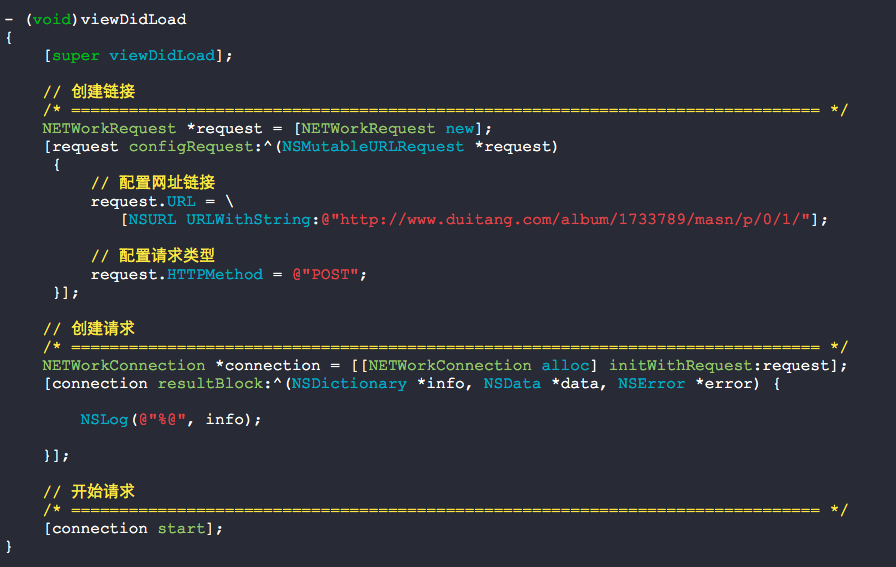
打印信息:
2014-06-12 17:15:33.731 NETWork[10975:60b] {
MIMEType = "application/json";
URL = "http://www.duitang.com/album/1733789/masn/p/0/1/";
allHeaderFields = {
Connection = "keep-alive";
"Content-Type" = "application/json;charset=UTF-8";
Date = "Thu, 12 Jun 2014 09:15:33 GMT";
Server = nginx;
"Transfer-Encoding" = Identity;
"X-Powered-By" = Japa;
};
expectedContentLength = "-1";
statusCode = 200;
suggestedFilename = 1;
textEncodingName = "utf-8";
}
对照红色字体,仔细查一查上面的表,都出现了这些参数哦.
上面的打印信息,是你对服务器请求之后,服务器Response给你的一个allHeaderFields信息,可以了解到服务器的一些状态值.
其实,我们给服务器发送POST请求的时候,有时候需要自己组织allHeaderFields信息,比如最常见的Content-Length.
request也有着一个Header Fields的列表:
Request Headers(标准请求头)
| Header field name | Description | Example | Status |
|---|---|---|---|
| Accept | Content-Types that are acceptable for the response | Accept: text/plain |
Permanent |
| Accept-Charset | Character sets that are acceptable | Accept-Charset: utf-8 |
Permanent |
| Accept-Datetime | Acceptable version in time | Accept-Datetime: Thu, 31 May 2007 20:35:00 GMT |
Provisional |
| Accept-Encoding | List of acceptable encodings. See HTTP compression. | Accept-Encoding: gzip, deflate |
Permanent |
| Accept-Language | List of acceptable human languages for response | Accept-Language: en-US |
Permanent |
| Authorization | Authentication credentials for HTTP authentication | Authorization: Basic QWxhZGRpbjpvcGVuIHNlc2FtZQ== |
Permanent |
| Cache-Control | Used to specify directives that MUST be obeyed by all caching mechanisms along the request/response chain | Cache-Control: no-cache |
Permanent |
| Connection | What type of connection the user-agent would prefer | Connection: keep-alive |
Permanent |
| Content-Length | The length of the request body in octets (8-bit bytes) | Content-Length: 348 |
Permanent |
| Content-MD5 | A Base64-encoded binary MD5 sum of the content of the request body | Content-MD5: Q2hlY2sgSW50ZWdyaXR5IQ== |
Permanent |
| Content-Type | The MIME type of the body of the request (used with POST and PUT requests) | Content-Type: application/x-www-form-urlencoded |
Permanent |
| Cookie | an HTTP cookie previously sent by the server with Set-Cookie (below) | Cookie: $Version=1; Skin=new; |
Permanent: standard |
| Date | The date and time that the message was sent (in "HTTP-date" format as defined by RFC 2616) | Date: Tue, 15 Nov 1994 08:12:31 GMT |
Permanent |
| Expect | Indicates that particular server behaviors are required by the client | Expect: 100-continue |
Permanent |
| From | The email address of the user making the request | From: user@example.com |
Permanent |
| Host | The domain name of the server (for virtual hosting), and the TCP port number on which the server is listening. The port number may be omitted if the port is the standard port for the service requested.[8] Mandatory since HTTP/1.1. Although domain name are specified as case-insensitive,[9][10] it is not specified whether the contents of the Host field should be interpreted in a case-insensitive manner[11] and in practice some implementations of virtual hosting interpret the contents of the Host field in a case-sensitive manner.[citation needed] | Host: en.wikipedia.org:80
|
Permanent |
| If-Match | Only perform the action if the client supplied entity matches the same entity on the server. This is mainly for methods like PUT to only update a resource if it has not been modified since the user last updated it. | If-Match: "737060cd8c284d8af7ad3082f209582d" |
Permanent |
| If-Modified-Since | Allows a 304 Not Modified to be returned if content is unchanged | If-Modified-Since: Sat, 29 Oct 1994 19:43:31 GMT |
Permanent |
| If-None-Match | Allows a 304 Not Modified to be returned if content is unchanged, see HTTP ETag | If-None-Match: "737060cd8c284d8af7ad3082f209582d" |
Permanent |
| If-Range | If the entity is unchanged, send me the part(s) that I am missing; otherwise, send me the entire new entity | If-Range: "737060cd8c284d8af7ad3082f209582d" |
Permanent |
| If-Unmodified-Since | Only send the response if the entity has not been modified since a specific time. | If-Unmodified-Since: Sat, 29 Oct 1994 19:43:31 GMT |
Permanent |
| Max-Forwards | Limit the number of times the message can be forwarded through proxies or gateways. | Max-Forwards: 10 |
Permanent |
| Origin | Initiates a request for cross-origin resource sharing (asks server for an 'Access-Control-Allow-Origin' response header) . | Origin: http://www.example-social-network.com |
Permanent: standard |
| Pragma | Implementation-specific headers that may have various effects anywhere along the request-response chain. | Pragma: no-cache |
Permanent |
| Proxy-Authorization | Authorization credentials for connecting to a proxy. | Proxy-Authorization: Basic QWxhZGRpbjpvcGVuIHNlc2FtZQ== |
Permanent |
| Range | Request only part of an entity. Bytes are numbered from 0. | Range: bytes=500-999 |
Permanent |
| Referer [sic] | This is the address of the previous web page from which a link to the currently requested page was followed. (The word “referrer” has been misspelled in the RFC as well as in most implementations to the point that it has become standard usage and is considered correct terminology) | Referer: http://en.wikipedia.org/wiki/Main_Page |
Permanent |
| TE | The transfer encodings the user agent is willing to accept: the same values as for the response header Transfer-Encoding can be used, plus the "trailers" value (related to the "chunked" transfer method) to notify the server it expects to receive additional headers (the trailers) after the last, zero-sized, chunk. | TE: trailers, deflate |
Permanent |
| Upgrade | Ask the server to upgrade to another protocol. | Upgrade: HTTP/2.0, SHTTP/1.3, IRC/6.9, RTA/x11 |
Permanent |
| User-Agent | The user agent string of the user agent | User-Agent: Mozilla/5.0 (X11; Linux x86_64; rv:12.0) Gecko/20100101 Firefox/21.0 |
Permanent |
| Via | Informs the server of proxies through which the request was sent. | Via: 1.0 fred, 1.1 example.com (Apache/1.1) |
Permanent |
| Warning | A general warning about possible problems with the entity body. | Warning: 199 Miscellaneous warning |
Permanent |
Common non-standard request headers(非标准请求头)
| Field name | Description | Example |
|---|---|---|
| X-Requested-With | mainly used to identify Ajax requests. Most JavaScript frameworks send this header with value of XMLHttpRequest |
X-Requested-With: XMLHttpRequest |
| DNT[12] | Requests a web application to disable their tracking of a user. This is Mozilla's version of the X-Do-Not-Track header (since Firefox 4.0 Beta 11). Safari and IE9 also have support for this header.[13] On March 7, 2011, a draft proposal was submitted to IETF.[14]The W3C Tracking Protection Working Group is producing a specification.[15] | DNT: 1 (Do Not Track Enabled)
|
| X-Forwarded-For[16] | a de facto standard for identifying the originating IP address of a client connecting to a web server through an HTTP proxy or load balancer | X-Forwarded-For: client1, proxy1, proxy2
|
| X-Forwarded-Proto[17] | a de facto standard for identifying the originating protocol of an HTTP request, since a reverse proxy (load balancer) may communicate with a web server using HTTP even if the request to the reverse proxy is HTTPS | X-Forwarded-Proto: https |
| Front-End-Https[18] | Non-standard header used by Microsoft applications and load-balancers | Front-End-Https: on |
| X-ATT-DeviceId[19] | Allows easier parsing of the MakeModel/Firmware that is usually found in the User-Agent String of AT&T Devices | X-Att-Deviceid: GT-P7320/P7320XXLPG |
| X-Wap-Profile[20] | Links to an XML file on the Internet with a full description and details about the device currently connecting. In the example to the right is an XML file for an AT&T Samsung Galaxy S2. | x-wap-profile: http://wap.samsungmobile.com/uaprof/SGH-I777.xml |
| Proxy-Connection[21] | Implemented as a misunderstanding of the HTTP specifications. Common because of mistakes in implementations of early HTTP versions. Has exactly the same functionality as standard Connection header. | Proxy-Connection: keep-alive |

#define NUM_STRING(num) [NSString stringWithFormat:@"%lu", (num)] /**
执行一个java脚本获取User-Agent字符串 @return User-Agent字符串
*/
NS_INLINE NSString* UserAgent()
{
UIWebView* webView = [[UIWebView alloc] initWithFrame:CGRectZero];
NSString *userAgentString = [webView stringByEvaluatingJavaScriptFromString:
@"navigator.userAgent"]; return userAgentString;
} - (void)viewDidLoad
{
[super viewDidLoad]; // 创建链接
/* ============================================================================== */
NETWorkRequest *request = [NETWorkRequest new];
[request configRequest:^(NSMutableURLRequest *request)
{
// 配置网址链接
request.URL = [NSURL URLWithString:@"http://webservice.webxml.com.cn/WebServices/MobileCodeWS.asmx/getMobileCodeInfo"]; // 配置请求类型
request.HTTPMethod = @"POST"; // 配置请求报文
NSString *dataString = @"mobileCode=15910514636&userID="; [request setValue:UserAgent()
forHTTPHeaderField:@"User-Agent"]; [request setValue:@"application/x-www-form-urlencoded"
forHTTPHeaderField:@"Content-Type"]; [request setValue:NUM_STRING([dataString toUTF8Data].length)
forHTTPHeaderField:@"Content-Length"]; // 配置包体
request.HTTPBody = [dataString toUTF8Data]; // 设置时间间隔
request.timeoutInterval = 1.f; // 设置缓存策略
request.cachePolicy = NSURLRequestUseProtocolCachePolicy;
}]; // 创建请求
/* ============================================================================== */
NETWorkConnection *connection = [[NETWorkConnection alloc] initWithRequest:request];
[connection resultBlock:^(NSDictionary *info, NSData *data, NSError *error) { ONOXMLDocument *document = [ONOXMLDocument XMLDocumentWithData:data
error:nil];
NSLog(@"%@", document); }]; // 开始请求
/* ============================================================================== */
[connection start];
}

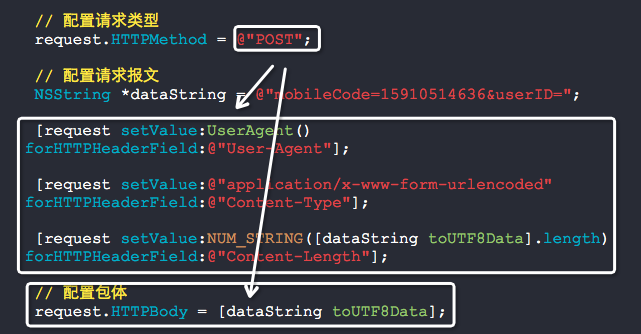
一个POST请求由头和包体所组成,头就是上面列表中出现的那些参数,Body部分才是你需要传递的一些参数.
执行结果如下:
2014-06-12 17:29:52.137 NETWork[11061:60b] <string xmlns="http://WebXml.com.cn/">15910514636:北京 北京 北京移动全球通卡</string>
总结:
如果网络请求走HTTP协议的话,其实很容易.GET请求非常简单,不赘述,POST就是设置Headr Field以及Body的干活,也很简单,当你理解了这些后,封装一个自己的网络请求类真的超级简单哦.
附录:
正规携带参数的POST请求如下所示

// 配置
NETWorkRequest *request = [[NETWorkRequest alloc] init];
[request configRequest:^(NSMutableURLRequest *request) { // 网址
NSString *urlString = @"http://trainddtestapi.tidoo.cn/acts/findLikeActAndCourseList.do"; // 参数
NSString *params = @"appkey=peixunduoduo&citycode=100000&lat=39.909875&lng=116.502042&sign=f3f4491cc0ac8caccf0544df9e68baab×tamp=1404444014&userid=101"; request.HTTPMethod = @"POST";
request.HTTPBody = [params dataUsingEncoding:NSUTF8StringEncoding];
request.URL = [NSURL URLWithString:urlString]; }]; // 请求
NETWorkConnection *connection = [[NETWorkConnection alloc] initWithRequest:request];
[connection infoBlock:^(NSDictionary *info) {
NSLog(@"%@", info);
} progressBlock:^(long long currentBytes, long long totalBytes) {
} resultBlock:^(NSDictionary *info, NSData *data, NSError *error) {
NSString *result = [[NSString alloc] initWithData:data
encoding:NSUTF8StringEncoding];
NSLog(@"%@", result);
}];
[connection start];


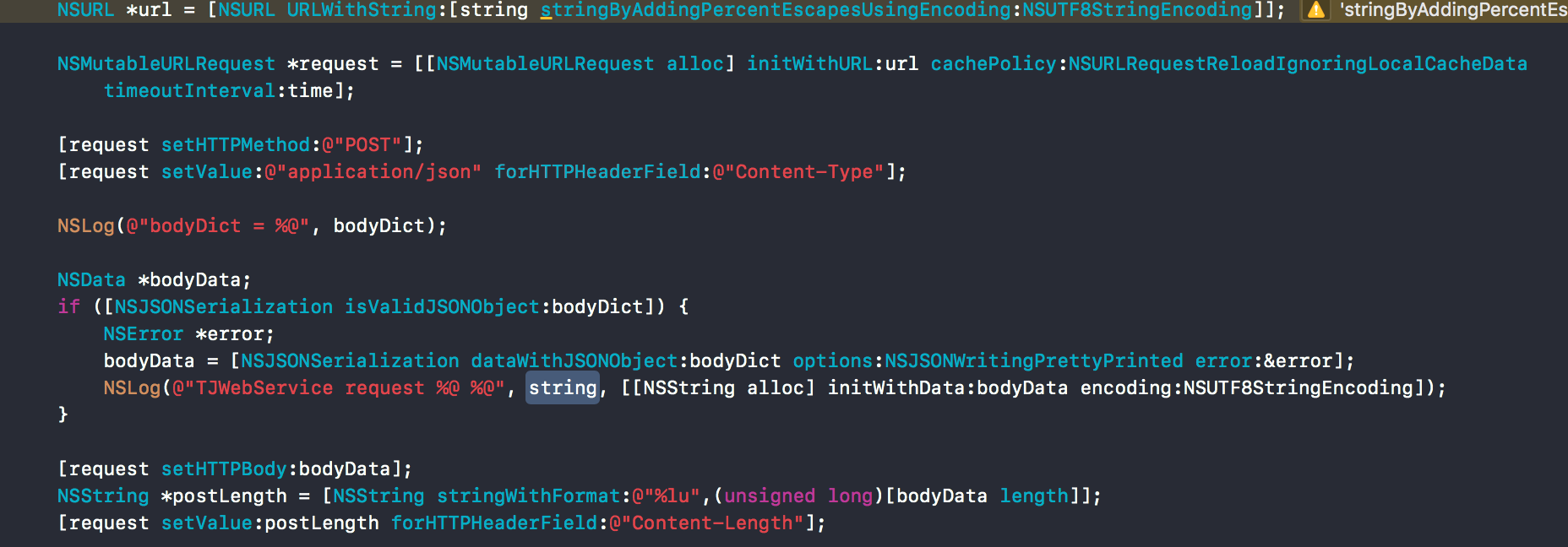
参考链接:
http://www.cnblogs.com/YouXianMing/p/3784313.html
http://blog.csdn.net/weisubao/article/details/42170689
http://tools.jb51.net/table/http_request_method
POST 请求的 forHTTPHeaderField的更多相关文章
- POST请求的forHTTPHeaderField
POST请求的forHTTPHeaderField 也许你的iOS项目中使用了AFNetworking2.0,或者是ASIHTTPRequest,对于http中POST请求的操作,你用了他们提供的现成 ...
- Telegram学习解析系列(二):这我怎么给后台传输数据?
写在前面: 在iOS开发的过程中,有很多时候我们都在和数据打交道,最基本的就是数据的下载和上传了,估计很多很多的小伙伴都在用AFNetworking与后台数据打交道,可有没有想过,哪天AFNetwor ...
- IOS开发之—— 在AFN基础上进行的网络请求的封装
网络请求的思路:如果请求成功的话AFN的responseObject就是解析好的. 1发送网络请求:get/post/或者别的 带上URL,需要传的参数 2判断后台网络状态码有没有请求成功: 3 请求 ...
- iOS 原生HTTP POST请求上传图片
今天项目里做一个上传图片等个人信息的时候,使用了第三方AFNetworking - (AFHTTPRequestOperation *)POST:(NSString *)URLString param ...
- ios htttp网络请求cookie的读取与写入(NSHTTPCookieStorage)
当你访问一个网站时,NSURLRequest都会帮你主动记录下来你访问的站点设置的Cookie,如果 Cookie 存在的话,会把这些信息放在 NSHTTPCookieStorage 容器中共享,当你 ...
- IOS网络第二天 - 06-POST请求
************POST请求 #import "HMViewController.h" #import "MBProgressHUD+MJ.h" @in ...
- iOS NSURLConnection POST异步请求封装,支持转码GBK,HTTPS等
.h文件 #import <Foundation/Foundation.h> //成功的回调 typedef void(^successBlock)(id responseObj); // ...
- HTTP请求 GET POST 网络编程实现
HTTP请求 GET POST 网络编程实现(转) 原文地址 http://bbs.neworigin.net/forum.php?mod=viewthread&tid=488 在开发网络 ...
- iOS网络请求之multipart/form-data提交数据
multipart/form-data表单数据 在http网络请求中,post没有请求长度的限制,因为post把数据放在了body中,而不是像Get一样放在了浏览器的地址栏中(可以这么理解), 所以相 ...
随机推荐
- CountVectorizer()类解析
主要可以参考下面几个链接: 1.sklearn文本特征提取 2.使用scikit-learn tfidf计算词语权重 3.sklearn官方中文文档 4.sklearn.feature_extra ...
- 2018.07.04 BZOJ 2618 Cqoi2006凸多边形(半平面交)
2618: [Cqoi2006]凸多边形 Time Limit: 5 Sec Memory Limit: 128 MB Description 逆时针给出n个凸多边形的顶点坐标,求它们交的面积.例如n ...
- 2018.07.03 POJ 1279Art Gallery(半平面交)
Art Gallery Time Limit: 1000MS Memory Limit: 10000K Description The art galleries of the new and ver ...
- 使用bat批处理文件备份mysql数据库
@echo offset date_string=%date:~0,4%_%date:~5,2%_%date:~8,2% //日期set time_string=%time:~0,2%_%time: ...
- Unit Testing of Spring MVC Controllers1
我们的pom.xml文件相关的部分看起来如下: <dependency> <groupId>com.fasterxml.jackson.core</groupId& ...
- VMware + LInux + Xshell 连接环境设置(心得体会)
准备好VMware软件,和Linux 和xshell三款软件,下载和安装好,这里VMware是十二,Linux是CentOs 6 ,xshell是5 其实没有什么区别只要版本兼容就行,我们就可以实现远 ...
- day3之函数的初始及进阶
函数初始 函数的定义与调用 ''' def 函数名 (参数): 函数体 函数名:设定与变量相同 执行函数: 函数名() ''' 函数的返回值 # 函数返回值 return ''' 1.遇到return ...
- mysql-5.7.10普通安装
这里安装的是最新的MySQL 5.7.10,下载网址为:http://dev.mysql.com/downloads/mysql/,本文选择是的"Linux - Generic"下 ...
- Android绘图板的开发
>>继承自View >>使用Canvas绘图 每次View组件上的图形状态数据发生了改变,都应该通知View组件重写调用onDraw(Canvas canvas)方法重绘该组件 ...
- hdu 2048 神上帝以及老天爷
题目 解题思路: 典型的错排题目 首先求出所有的拿错的情况,然后求出错排的所有情况,以前者除以后者就是百分比 现在求对应的所有都拿错的情况.容易知道,f(1)=0,f(2 ...
