Aactivity和Service之间的通信
一、在activity中定义三个按钮 一个开启服务 一个关闭服务,还有一个是向服务发送广播
当创建出Serevice时先执行Service的onCreate()创建服务后只执行一次 以后每次点击开启服务都不会再执行onCreate()而是去执行onStartCommand()停止服务时执行Service的onDestroy()
二、在Activity中点击发送广播键会向服务发送广播(本例采用LocalBroadcastManager发送和接受广播)服务接收广播吐司出“接收到activity的广播”。服务是在oncreate()里边创建接受者不在onStartcommand()里边创建是因为每次点击开启服务时都会执行onStartcommand() activity创建出service时在service中的oncreate()里向activity发送广播 activity在oncreate()里创建出接受者。
三、其实就是双方都有一个发送者和接收者
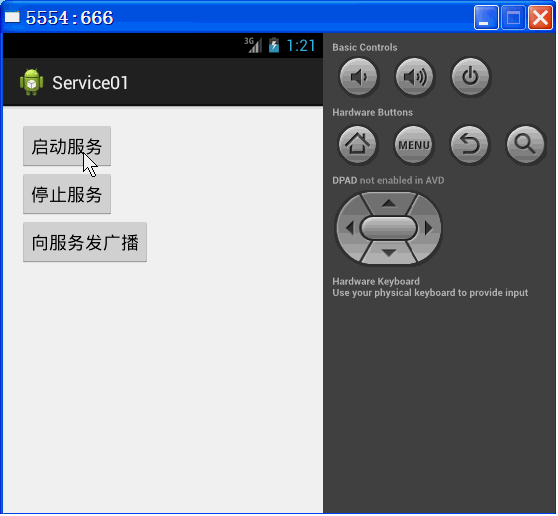
看代码
package com.qf.service01; import android.app.Activity;
import android.content.BroadcastReceiver;
import android.content.Context;
import android.content.Intent;
import android.content.IntentFilter;
import android.os.Bundle;
import android.support.v4.content.LocalBroadcastManager;
import android.view.View;
import android.widget.Toast; public class MainActivity extends Activity { Intent serviceIntent;
MyReceiver myReceiver;
LocalBroadcastManager localBroadcastMgr;//本地广播管理器
@Override
protected void onCreate(Bundle savedInstanceState) {
super.onCreate(savedInstanceState);
setContentView(R.layout.activity_main); serviceIntent=new Intent(getApplicationContext(),MyService.class);
localBroadcastMgr=LocalBroadcastManager.getInstance(getApplicationContext());
myReceiver=new MyReceiver();
localBroadcastMgr.registerReceiver(myReceiver, new IntentFilter("com.qf.broadcast.disen_service"));
} class MyReceiver extends BroadcastReceiver{
@Override
public void onReceive(Context context, Intent intent) {
Toast.makeText(MainActivity.this, "收到service的广播", Toast.LENGTH_SHORT).show(); }
} public void start(View v) {
startService(serviceIntent);
} public void stop(View v) {
stopService(serviceIntent);
}
public void startService(View v) {
localBroadcastMgr=LocalBroadcastManager.getInstance(getApplicationContext());
Intent intent1=new Intent("com.qf.broadcast.activity"); localBroadcastMgr.sendBroadcast(intent1);
} @Override
protected void onDestroy() {
super.onDestroy(); //取消注册本地广播接收器
localBroadcastMgr.unregisterReceiver(myReceiver);
}
}
MainActivity.java
package com.qf.service01; import android.app.Service;
import android.content.BroadcastReceiver;
import android.content.Context;
import android.content.Intent;
import android.content.IntentFilter;
import android.os.IBinder;
import android.support.v4.content.LocalBroadcastManager;
import android.util.Log;
import android.widget.Toast; public class MyService extends Service { LocalBroadcastManager localBroadcastMgr;//本地广播管理器
MyReceiver myReceiver;
public void onCreate() { //只执行一次,用于初始化Service
super.onCreate();
Log.i("debug", "onCreate"); myReceiver=new MyReceiver();
localBroadcastMgr=LocalBroadcastManager.getInstance(getApplicationContext());
localBroadcastMgr.registerReceiver(myReceiver, new IntentFilter("com.qf.broadcast.activity"));
}
class MyReceiver extends BroadcastReceiver{
@Override
public void onReceive(Context context, Intent intent) {
Toast.makeText(context, "收到activity的广播", Toast.LENGTH_SHORT).show(); }
} @Override
public int onStartCommand(Intent intent, int flags, int startId) {
// TODO 每次启动Service都会执行的方法,在此实现核心的功能
Log.i("debug", "onStartCommand"); Intent intent1=new Intent("com.qf.broadcast.disen_service");
localBroadcastMgr.sendBroadcast(intent1); return super.onStartCommand(intent, flags, startId);
} @Override
public IBinder onBind(Intent intent) {
return null;
} @Override
public void onDestroy() { //只执行一次,用于销毁Service组件
super.onDestroy();
Log.i("debug", "onDestroy");
localBroadcastMgr.unregisterReceiver(myReceiver);
} }
Service.java
<RelativeLayout xmlns:android="http://schemas.android.com/apk/res/android"
xmlns:tools="http://schemas.android.com/tools"
android:layout_width="match_parent"
android:layout_height="match_parent"
android:paddingBottom="@dimen/activity_vertical_margin"
android:paddingLeft="@dimen/activity_horizontal_margin"
android:paddingRight="@dimen/activity_horizontal_margin"
android:paddingTop="@dimen/activity_vertical_margin"
tools:context=".MainActivity" > <Button
android:id="@+id/btn1Id"
android:layout_width="wrap_content"
android:layout_height="wrap_content"
android:onClick="start"
android:text="启动服务" /> <Button
android:id="@+id/btn2Id"
android:layout_width="wrap_content"
android:layout_height="wrap_content"
android:onClick="stop"
android:text="停止服务"
android:layout_below="@id/btn1Id"/>
<Button
android:id="@+id/btn3Id"
android:layout_width="wrap_content"
android:layout_height="wrap_content"
android:onClick="startService"
android:layout_below="@id/btn2Id"
android:text="向服务发广播" /> </RelativeLayout>
activity_main.xml
<?xml version="1.0" encoding="utf-8"?>
<manifest xmlns:android="http://schemas.android.com/apk/res/android"
package="com.qf.service01"
android:versionCode="1"
android:versionName="1.0" > <uses-sdk
android:minSdkVersion="8"
android:targetSdkVersion="17" /> <application
android:allowBackup="true"
android:icon="@drawable/ic_launcher"
android:label="@string/app_name"
android:theme="@style/AppTheme" >
<activity
android:name="com.qf.service01.MainActivity"
android:label="@string/app_name" >
<intent-filter>
<action android:name="android.intent.action.MAIN" /> <category android:name="android.intent.category.LAUNCHER" />
</intent-filter>
</activity> <!-- 注册Service组件 -->
<service android:name="com.qf.service01.MyService"/>
</application> </manifest>
AndroidManifest.xml
Aactivity和Service之间的通信的更多相关文章
- Service 之间如何通信?- 每天5分钟玩转 Docker 容器技术(101)
微服务架构的应用由若干 service 组成.比如有运行 httpd 的 web 前端,有提供缓存的 memcached,有存放数据的 mysql,每一层都是 swarm 的一个 service,每个 ...
- 101、Service 之间如何通信?(Swarm08)
参考https://www.cnblogs.com/CloudMan6/p/7967419.html 微服务架构的应用由若干 service 构成.比如有运行 httpd 的 web 前端,有提供 ...
- activity 与 service 之间的通信
activity和service通信:通过binder 举个我实际项目中的例子:在service中下载更新应用 首先是下载更新apk的service: public class UpdateVersi ...
- Android中Activity、Service和线程之间的通信
Activity.Service和线程应该是Android编程中最常见的几种类了,几乎大多数应用程序都会涉及到这几个类的编程,自然而然的,也就会涉及到三者之间的相互通信,本文就试图简单地介绍一下这三者 ...
- activity与service之间的通信方式
Activity之间的通信 1.activity与activity的通信可以通过Intent来封装数据,startActivityForResult()来实现,当跳转的activity调用finish ...
- android中四大组件之间相互通信
好久没有写有关android有关的博客了,今天主要来谈一谈android中四大组件.首先,接触android的人,都应该知道android中有四大组件,activity,service,broadca ...
- 10月9日Android学习笔记:活动与服务之间的通信
最近在照着<第一行代码>这本书来学安卓,顺便记下笔记.主要的内容是Android中服务的第二种启动方式,通过活动绑定服务来启动服务,实现活动与服务之间的通信. 一. 首先创建一个服务类 p ...
- ionic2+Angular 依赖注入之Subject ——使用Subject来实现组件之间的通信
在Angular+ionic2 开发过程中,我们不难发现,页面之间跳转之后返回时是不会刷新数据的. 场景一:当前页面需要登录之后才能获取数据--去登录,登录成功之后返回--页面需要手动刷新才能获取到数 ...
- c# IPC实现本机进程之间的通信
IPC可以实现本地进程之间通信.这种用法不是太常见,常见的替代方案是使用wcf,remoting,web service,socket(tcp/pipe/...)等其他分布式部署方案来替代进程之间的通 ...
随机推荐
- 关于open_cursors和session_cached_cursors的参数值(转)
一.如何正确设置session_cached_cursors参数: 正确设置open_cursors和session_cached_cursors 可以减少sql解析,提高系统性能,那么,如何正确设置 ...
- sqoop操作之HDFS导出到ORACLE
注意:在导出前需要先创建待导出的表结构.如果导出的表在数据库中不存在则会报错:如果重复导出多次,表中的数据会重复: ; ; 导出表的所有字段 sqoop export --connect jdbc:o ...
- orm 小结
1. 销售注册,登录系统 - 用户表 2.销售添加客户信息,成为销售的私户 - 客户表 3. 销售固定时间跟进客户 - 跟进记录表 4. 客户报名 - 报名记录表 - 班级表(必须 ...
- c# 导入导出excel表格式
c#使用代码导入excel时,当遇到纯数字且大于15位时会出现编码混乱(表现为科学计数法),要想呈现与excel表中纯数字格式和在数据库中呈现纯数字,操作如下: 完成即可. 导出取决于导入的内容排版.
- UI5-文档-4.21-Data Types
发票清单已经很好看了,但是没有指定价格的发票是什么?通常价格以技术格式存储,并带有'.数据模型中的分隔符.例如,我们的菠萝发票上的计算价格是87.2,没有货币.我们将使用SAPUI5数据类型正确地格式 ...
- salt之grains组件
grains是saltstack最重要的组件之一,作用是收集被控主机的基本信息,这些信息通常都是一些静态类的数据,包括CPU.内核.操作系统.虚拟化等,在服务器端可以根据这些信息进行灵活定制,管理员可 ...
- EditorGUILayout,GUILayout
bool active=EditorGUILayout.Toggle("active",_bodyObj.active);//bool类型 b2BodyType type=(b2B ...
- iKcamp|基于Koa2搭建Node.js实战(含视频)☞ 错误处理
沪江CCtalk视频地址:https://www.cctalk.com/v/15114923887518 处理错误请求 爱能遮掩一切过错. 当我们在访问一个站点的时候,如果访问的地址不存在(404), ...
- PHP与apache配置
在apache 的安装路径中找到 \conf\httpd.conf文件 在 LoadModule最后面添加如下代码: PHPIniDir "D:\PHP"LoadModule ph ...
- TensorFlow RNN MNIST字符识别演示快速了解TF RNN核心框架
TensorFlow RNN MNIST字符识别演示快速了解TF RNN核心框架 http://blog.sina.com.cn/s/blog_4b0020f30102wv4l.html
