创建一个pre标签展开折叠的UI组件(原创)
这些天练习UI组件的编写,顺便模仿一个h5版本的pre标签收缩展开的效果组件:
兼容ie8、9,谷歌,火狐;
图片效果如下:
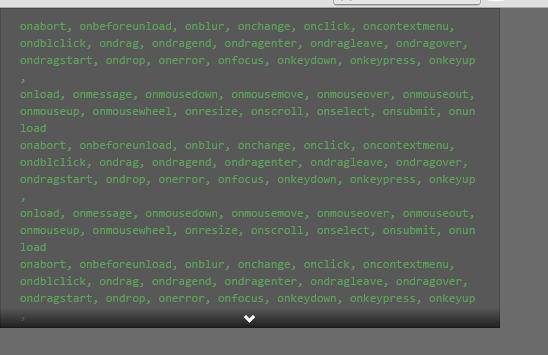
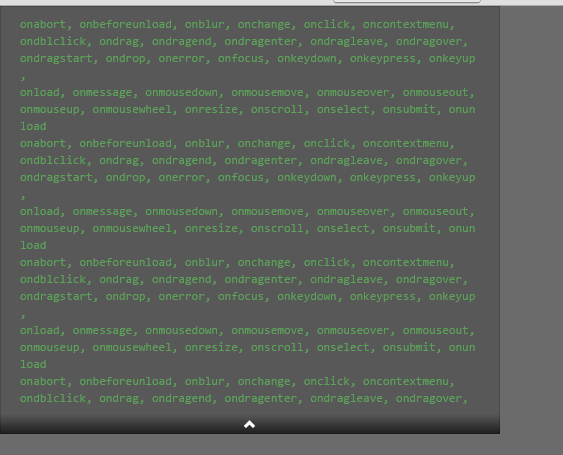
demo.html代码:
- <!DOCTYPE html>
- <html lang="zh-CN">
- <head>
- <meta charset="utf-8">
- <meta http-equiv="X-UA-Compatible" content="IE=edge">
- <meta name="viewport" content="width=device-width, initial-scale=1">
- <link href="js/cnExpandPanel/cnExpandPanel.css" rel="stylesheet"/>
- <style>
- /*可以更改这两个参数来调整内容高度以及放大后的最小高度*/
- .banner-expand{
- height:200px;
min-height:200px;
- }
- .banner-expand.on {
- min-height:200px;
- }
- /*可以设置内容宽度,以及其他css样式*/
- .banner{
- width:500px;
- }
- </style>
- </head>
- <body style="background-color:#6C6B6B;margin:0;padding:0">
- <div class="banner">
- <pre class="banner-expand">
- onabort, onbeforeunload, onblur, onchange, onclick, oncontextmenu,
- ondblclick, ondrag, ondragend, ondragenter, ondragleave, ondragover,
- ondragstart, ondrop, onerror, onfocus, onkeydown, onkeypress, onkeyup,
- onload, onmessage, onmousedown, onmousemove, onmouseover, onmouseout,
- onmouseup, onmousewheel, onresize, onscroll, onselect, onsubmit, onunload
- onabort, onbeforeunload, onblur, onchange, onclick, oncontextmenu,
- ondblclick, ondrag, ondragend, ondragenter, ondragleave, ondragover,
- ondragstart, ondrop, onerror, onfocus, onkeydown, onkeypress, onkeyup,
- onload, onmessage, onmousedown, onmousemove, onmouseover, onmouseout,
- onmouseup, onmousewheel, onresize, onscroll, onselect, onsubmit, onunload
- onabort, onbeforeunload, onblur, onchange, onclick, oncontextmenu,
- ondblclick, ondrag, ondragend, ondragenter, ondragleave, ondragover,
- ondragstart, ondrop, onerror, onfocus, onkeydown, onkeypress, onkeyup,
- onload, onmessage, onmousedown, onmousemove, onmouseover, onmouseout,
- onmouseup, onmousewheel, onresize, onscroll, onselect, onsubmit, onunload
- onabort, onbeforeunload, onblur, onchange, onclick, oncontextmenu,
- ondblclick, ondrag, ondragend, ondragenter, ondragleave, ondragover,
- ondragstart, ondrop, onerror, onfocus, onkeydown, onkeypress, onkeyup,
- onload, onmessage, onmousedown, onmousemove, onmouseover, onmouseout,
- onmouseup, onmousewheel, onresize, onscroll, onselect, onsubmit, onunload
- onabort, onbeforeunload, onblur, onchange, onclick, oncontextmenu,
- ondblclick, ondrag, ondragend, ondragenter, ondragleave, ondragover,
- ondragstart, ondrop, onerror, onfocus, onkeydown, onkeypress, onkeyup,
- onload, onmessage, onmousedown, onmousemove, onmouseover, onmouseout,
- onmouseup, onmousewheel, onresize, onscroll, onselect, onsubmit, onunload
- onabort, onbeforeunload, onblur, onchange, onclick, oncontextmenu,
- ondblclick, ondrag, ondragend, ondragenter, ondragleave, ondragover,
- ondragstart, ondrop, onerror, onfocus, onkeydown, onkeypress, onkeyup,
- onload, onmessage, onmousedown, onmousemove, onmouseover, onmouseout,
- onmouseup, onmousewheel, onresize, onscroll, onselect, onsubmit, onunload
- </pre>
- <div class="banner-footer J_BannerFooter">
- <i class="icon-chevron-down icon-white J_ExpandDown i-show"></i>
- <i class="icon-chevron-up icon-white J_ExpandUp i-hid"></i>
- </div>
- </div>
- <script src="js/jquery-1.8.3.min.js"></script>
- <script src="js/cnExpandPanel/cnExpandPanel.js"></script>
- <script>
- cnExpandPanel.initDom();
- </script>
- </body>
- </html>
cnExpandPanel.css代码:
- /* 该组件依赖于bootstrap2的图标,如果引用了bootstrap2的css文件,则该段css可以删掉 start */
- .icon-chevron-down {
- background-position: -313px -119px;
- }
- .icon-chevron-up {
- background-position: -288px -120px;
- }
- .icon-white{
- width: 14px;
- height: 14px;
- margin-top: 1px;
- *margin-right: .3em;
- line-height: 14px;
- vertical-align: text-top;
- background-image: url("img/glyphicons-halflings-white.png");
- background-repeat: no-repeat;
- }
- /* 该组件依赖于bootstrap2的图标,如果引用了bootstrap2的css文件,则该段css可以删掉 end */
- .banner {
- position: relative;
- }
- .banner-expand {
- white-space: pre;
- white-space: pre-wrap; /* css-3 */
- white-space: -moz-pre-wrap; /* Mozilla, since 1999 */
- word-wrap: break-word; /* Internet Explorer 5.5+ */
- display: block;
- margin: 0 0 10px;
- line-height: 1.42857143;
- word-break: break-all;
- background: rgba(0,0,0,0.17);
- border:0 #2b2b2b;
- border-radius:;
- color: #5ca258;
- font-family: Monaco,Consolas,"Lucida Console",monospace;
- font-size: 12px;
- min-height: 100px;
- padding: 10px 20px;
- transition: height .2s ease;
- box-shadow: inset 0 0 1px rgba(0,0,0,0.71);
- height: 200px;
- overflow: hidden;
- position: relative;
- }
- .banner-expand.on {
- overflow: visible;
- height:auto;
- min-height:200px;
- }
- .banner-footer{
- bottom:;
- text-align:center;
- background-color: #1d1d1d;
- background: -moz-linear-gradient(top,rgba(0,0,0,0) 0,rgba(0,0,0,0.59) 90%,rgba(0,0,0,0.65) 100%);
- background: -webkit-gradient(linear,left top,left bottom,color-stop(0%,rgba(0,0,0,0)),color-stop(90%,rgba(0,0,0,0.59)),color-stop(100%,rgba(0,0,0,0.65)));
- background: -webkit-linear-gradient(top,rgba(0,0,0,0) 0,rgba(0,0,0,0.59) 90%,rgba(0,0,0,0.65) 100%);
- background: -o-linear-gradient(top,rgba(0,0,0,0) 0,rgba(0,0,0,0.59) 90%,rgba(0,0,0,0.65) 100%);
- background: -ms-linear-gradient(top,rgba(0,0,0,0) 0,rgba(0,0,0,0.59) 90%,rgba(0,0,0,0.65) 100%);
- background: linear-gradient(to bottom,rgba(0,0,0,0) 0,rgba(0,0,0,0.59) 90%,rgba(0,0,0,0.65) 100%);
- filter:alpha(opacity=0,finishOpacity=80,style=1,startx=0,startY=0,finishx=0,finishY=150);
- -ms-filter:alpha(opacity=0,finishOpacity=80,style=1,startx=0,startY=0,finishx=0,finishY=150);
- cursor: pointer;
- position:absolute;
- width:100%;
- }
- .banner-footer:hover{
- background: rgba(0,0,0,0.74);
- filter:none;
- -ms-filter:none;
- }
- .i-show{
- display:inline-block;
- }
- .i-hid{
- display:none;
- }
cnExpandPanel.js代码:
- /**
- * Created by rise_horizon on 2015/4/3.
- * 依赖于jquery语法
- */
- var cnExpandPanel = (function($){
- function _troggleDom($this) {
- var $J_ExpandUp = $this.find(".J_ExpandUp");
- var $J_ExpandDown = $this.find(".J_ExpandDown");
- if($J_ExpandDown.css("display") != "none") {
- _collapseDom($J_ExpandUp, $J_ExpandDown, $this);
- } else {
- _expandDom($J_ExpandUp, $J_ExpandDown, $this);
- }
- }
- function _collapseDom($J_ExpandUp, $J_ExpandDown, $this) {
- $this.siblings("pre").addClass("on");
- $J_ExpandUp.removeClass("i-hid");
- $J_ExpandUp.addClass("i-show");
- $J_ExpandDown.removeClass("i-show");
- $J_ExpandDown.addClass("i-hid");
- }
- function _expandDom($J_ExpandUp, $J_ExpandDown, $this) {
- $this.siblings("pre").removeClass("on");
- $J_ExpandDown.removeClass("i-hid");
- $J_ExpandDown.addClass("i-show");
- $J_ExpandUp.removeClass("i-show");
- $J_ExpandUp.addClass("i-hid");
- }
- function initDom() {
- $(".J_BannerFooter").on("click",function(){
- var $this = $(this);
- _troggleDom($this);
- });
- }
- return {initDom : initDom}
- })(jQuery);
代码都在这里了,两张img图片是bootstrap2里的,可以自行找到,也可下载上传到csdn网站的实例,地址是http://download.csdn.net/detail/tv151579/8576589
创建一个pre标签展开折叠的UI组件(原创)的更多相关文章
- new Option() 创建一个option标签
//add() 方法用于向 <select> 添加一个 <option> 元素. //new Option() 创建一个option标签 school.add(new Opti ...
- js如何动态创建一个新的标签
var DS; DS = CallIVRAjaxClass.GetBranchCallCount().value; var obj = {}; obj.branch = "_branch&q ...
- 聊一聊HTML <pre>标签
聊一聊HTML <pre>标签 我们经常会在要保持文本格式的时候使用pre标签,比如当我们要展示源代码的时候,只要放一个pre标签,然后把源代码直接复制,粘贴,然后在页面上就可以保持好格式 ...
- HTML中pre标签的用法
我们经常会在要保持文本格式的时候使用pre标签,比如当我们要展示源代码的时候,只要放一个pre标签,然后把源代码直接复制,粘贴,然后在页面上就可以保持好格式.不会像放在其它标签里那样,把换行和空格都自 ...
- 用Backbone.js创建一个联系人管理系统(五)
原文: Build a Contacts Manager Using Backbone.js: Part 5 这是这系列教程最后一部分了. 之前所有的增删改都在前端完成. 这部分我们要把Contact ...
- 16款优秀的Vue UI组件库推荐
16款优秀的Vue UI组件库推荐 Vue 是一个轻巧.高性能.可组件化的MVVM库,API简洁明了,上手快.从Vue推出以来,得到众多Web开发者的认可.在公司的Web前端项目开发中,多个项目采用基 ...
- [转载]前端——实用UI组件库
https://www.cnblogs.com/xuepei/p/7920888.html Angular UI 组件 ngx-bootstrap 是一套Bootstrap 组件 官网:https:/ ...
- 强烈推荐优秀的Vue UI组件库
Vue 是一个轻巧.高性能.可组件化的MVVM库,API简洁明了,上手快.从Vue推出以来,得到众多Web开发者的认可.在公司的Web前端项目开发中,多个项目采用基于Vue的UI组件框架开发,并投入正 ...
- ui组件库
基于Vue的Quasar Framework 中文网 http://www.quasarchs.com/ quasarframework/quasar: Quasar Frameworkhttps:/ ...
随机推荐
- [BZOJ4237]稻草人/[JOISC2014]かかし
[BZOJ4237]稻草人/[JOISC2014]かかし 题目大意: 平面上\(n(n\le2\times10^5)\)个点,若一个矩形各边与坐标轴平行,左下角和右上角都在\(n\)个点之中,且内部不 ...
- nginx 站点代理,负载均衡
nginx服务器IP是192.168.1.201 web服务器 IP 192.168.1.200,192.168.1.199 1.主配置文件是/etc/nginx/下的nginx.conf,另外一个是 ...
- Codeforces Round #FF (Div. 1) A. DZY Loves Sequences 动态规划
A. DZY Loves Sequences 题目连接: http://www.codeforces.com/contest/446/problem/A Description DZY has a s ...
- SMACH专题(二)----Concurrent状态机
Concurrent状态机是一种同时执行多个状态的状态机.如下图所示.状态FOO和BAR同时执行,当两个状态输出的结果同时满足一个组合条件时(FOO输出outcome2,BAR输出outcome1)才 ...
- Hyper-V创建固定大小虚拟机
1.新建硬盘 点击确定,就创建好了一个固定大小的vhd文件,下面我们开始创建虚拟机. 2.创建虚拟机 输入虚拟机名称 选择第一代虚拟机 我这里给虚拟机分配512MB内存 网络配置 在这之前我们已经创建 ...
- Tasker to answer incoming call by pressing power button
nowadays, the smartphone is getting bigger in size, eg. samsung galaxy note and note 2, sorta big in ...
- 【Go入门教程9】并发(goroutine,channels,Buffered Channels,Range和Close,Select,超时,runtime goroutine)
有人把Go比作21世纪的C语言,第一是因为Go语言设计简单,第二,21世纪最重要的就是并行程序设计,而Go从语言层面就支持了并行. goroutine goroutine是Go并行设计的核心.goro ...
- shader 4 杂 一些和函数名词、数据结构
Normal: 法线 Normao mapping: 法线贴图 Lighting mapping: 光照贴图 Bump mapping: 凹凸贴图:模拟粗糙外表面的技术. FX-Water ...
- 使用stream(流)实现多表数据传输
使用stream(流)实现多表数据传输 几乎所有的TCP和HTTP通信控件都支持stream(流)的传输. 使用stream(流)是可以实现多表数据传输的. 但这需要自定义协议了: 合并后的strea ...
- iOS-实现最简单的画线功能 . 转
前提:CoreGraphics.framework - (void)viewDidLoad { [super viewDidLoad]; UIImageView *imageView=[[UIImag ...
