android 仿摩拜单车共享单车进度条实现StepView
转载请注明出处:http://www.cnblogs.com/Joanna-Yan/p/6552712.html
先看效果图:
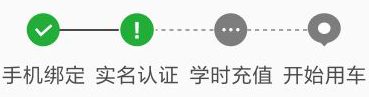
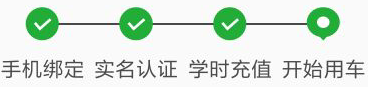
Step1:定义StepBean
定义五个状态,分别为:为完成、正在进行、已完成、终点完成、终点未完成。
- public class StepBean{
- public static final int STEP_UNDO = -1;//未完成
- public static final int STEP_CURRENT = 0;//正在进行
- public static final int STEP_COMPLETED = 1;//已完成
- public static final int STEP_LAST_COMPLETED = 2;//终点完成
- public static final int STEP_LAST_UNCOMPLETED = 3;//终点未完成
- private String name;
- private int state;
- public String getName(){
- return name;
- }
- public void setName(String name){
- this.name = name;
- }
- public int getState(){
- return state;
- }
- public void setState(int state){
- this.state = state;
- }
- public StepBean(){
- }
- public StepBean(String name, int state){
- this.name = name;
- this.state = state;
- }
- }
Step2:自定义HorizontalStepsViewIndicator
- public class HorizontalStepsViewIndicator extends View {
- private int defaultStepIndicatorNum = (int) TypedValue.applyDimension(TypedValue.COMPLEX_UNIT_DIP, 40, getResources().getDisplayMetrics());//定义默认的高度
- private float mCompletedLineHeight;//完成线的高度
- private float mCircleRadius;//圆的半径
- private Drawable mCompleteIcon;//完成的默认图片
- private Drawable mAttentionIcon;//正在进行的默认图片
- private Drawable mDefaultIcon;//默认的背景图
- private Drawable mLastCompleteIcon;//终点未完成图片
- private Drawable mLastUnCompleteIcon;//终点完成图片
- private float mCenterY;//该view的Y轴中间位置
- private float mLeftY;//左上方的Y位置
- private float mRightY;//右下方的位置
- private List<StepBean> mStepBeanList ;//当前有几步流程
- private int mStepNum = 0;
- private float mLinePadding;//两条连线之间的间距
- private List<Float> mCircleCenterPointPositionList;//定义所有圆的圆心点位置的集合
- private Paint mUnCompletedPaint;//未完成Paint
- private Paint mCompletedPaint;//完成paint
- private int mUnCompletedLineColor = ContextCompat.getColor(getContext(), R.color.uncompleted_color);//定义默认未完成线的颜色
- private int mCompletedLineColor = ContextCompat.getColor(getContext(), R.color.completed_color);//定义默认完成线的颜色
- private PathEffect mEffects;
- private int mComplectingPosition;//正在进行position
- private Path mPath;
- private OnDrawIndicatorListener mOnDrawListener;
- private int screenWidth;
- /**
- * 设置监听
- * @param onDrawListener
- */
- public void setOnDrawListener(OnDrawIndicatorListener onDrawListener){
- mOnDrawListener = onDrawListener;
- }
- /**
- * get圆的半径 get circle radius
- * @return
- */
- public float getCircleRadius(){
- return mCircleRadius;
- }
- public HorizontalStepsViewIndicator(Context context){
- this(context, null);
- }
- public HorizontalStepsViewIndicator(Context context, AttributeSet attrs){
- this(context, attrs, 0);
- }
- public HorizontalStepsViewIndicator(Context context, AttributeSet attrs, int defStyle){
- super(context, attrs, defStyle);
- init();
- }
- private void init(){
- mStepBeanList = new ArrayList<>();
- mPath = new Path();
- mEffects = new DashPathEffect(new float[]{8, 8, 8, 8}, 1);
- mCircleCenterPointPositionList = new ArrayList<>();//初始化
- mUnCompletedPaint = new Paint();
- mCompletedPaint = new Paint();
- mUnCompletedPaint.setAntiAlias(true);
- mUnCompletedPaint.setColor(mUnCompletedLineColor);
- mUnCompletedPaint.setStyle(Paint.Style.STROKE);
- mUnCompletedPaint.setStrokeWidth(2);
- mCompletedPaint.setAntiAlias(true);
- mCompletedPaint.setColor(mCompletedLineColor);
- mCompletedPaint.setStyle(Paint.Style.STROKE);
- mCompletedPaint.setStrokeWidth(2);
- mUnCompletedPaint.setPathEffect(mEffects);
- mCompletedPaint.setStyle(Paint.Style.FILL);
- mCompletedLineHeight = 0.03f * defaultStepIndicatorNum;//已经完成线的宽高
- mCircleRadius = 0.28f * defaultStepIndicatorNum;//圆的半径
- mLinePadding = 1.0f * defaultStepIndicatorNum;//线与线之间的间距
- mCompleteIcon = ContextCompat.getDrawable(getContext(), R.drawable.complted);//已经完成的icon
- mAttentionIcon = ContextCompat.getDrawable(getContext(), R.drawable.attention);//正在进行的icon
- mDefaultIcon = ContextCompat.getDrawable(getContext(), R.drawable.default_icon);//未完成的icon
- mLastCompleteIcon= ContextCompat.getDrawable(getContext(), R.drawable.last_complted);//终点已完成的icon
- mLastUnCompleteIcon= ContextCompat.getDrawable(getContext(), R.drawable.last_uncomplted);//终点未完成的icon
- }
- @Override
- protected synchronized void onMeasure(int widthMeasureSpec, int heightMeasureSpec){
- int width = defaultStepIndicatorNum * 2;
- if(MeasureSpec.UNSPECIFIED != MeasureSpec.getMode(widthMeasureSpec)){
- screenWidth = MeasureSpec.getSize(widthMeasureSpec);
- }
- int height = defaultStepIndicatorNum;
- if(MeasureSpec.UNSPECIFIED != MeasureSpec.getMode(heightMeasureSpec)){
- height = Math.min(height, MeasureSpec.getSize(heightMeasureSpec));
- }
- width = (int) (mStepNum * mCircleRadius * 2 - (mStepNum - 1) * mLinePadding);
- setMeasuredDimension(width, height);
- }
- @Override
- protected void onSizeChanged(int w, int h, int oldw, int oldh){
- super.onSizeChanged(w, h, oldw, oldh);
- //获取中间的高度,目的是为了让该view绘制的线和圆在该view垂直居中
- mCenterY = 0.5f * getHeight();
- //获取左上方Y的位置,获取该点的意义是为了方便画矩形左上的Y位置
- mLeftY = mCenterY - (mCompletedLineHeight / 2);
- //获取右下方Y的位置,获取该点的意义是为了方便画矩形右下的Y位置
- mRightY = mCenterY + mCompletedLineHeight / 2;
- mCircleCenterPointPositionList.clear();
- for(int i = 0; i < mStepNum; i++){
- //先计算全部最左边的padding值(getWidth()-(圆形直径+两圆之间距离)*2)
- float paddingLeft = (screenWidth - mStepNum * mCircleRadius * 2 - (mStepNum - 1) * mLinePadding) / 2;
- //add to list
- mCircleCenterPointPositionList.add(paddingLeft + mCircleRadius + i * mCircleRadius * 2 + i * mLinePadding);
- }
- /**
- * set listener
- */
- if(mOnDrawListener!=null){
- mOnDrawListener.ondrawIndicator();
- }
- }
- @Override
- protected synchronized void onDraw(Canvas canvas){
- super.onDraw(canvas);
- if(mOnDrawListener!=null){
- mOnDrawListener.ondrawIndicator();
- }
- mUnCompletedPaint.setColor(mUnCompletedLineColor);
- mCompletedPaint.setColor(mCompletedLineColor);
- //-----------------------画线-------draw line-----------------------------------------------
- for(int i = 0; i < mCircleCenterPointPositionList.size() -1; i++){
- //前一个ComplectedXPosition
- final float preComplectedXPosition = mCircleCenterPointPositionList.get(i);
- //后一个ComplectedXPosition
- final float afterComplectedXPosition = mCircleCenterPointPositionList.get(i + 1);
- if(i <= mComplectingPosition&&mStepBeanList.get(0).getState()!=StepBean.STEP_UNDO){//判断在完成之前的所有点
- //判断在完成之前的所有点,画完成的线,这里是矩形,很细的矩形,类似线,为了做区分,好看些
- canvas.drawRect(preComplectedXPosition + mCircleRadius - 10, mLeftY, afterComplectedXPosition - mCircleRadius + 10, mRightY, mCompletedPaint);
- } else{
- mPath.moveTo(preComplectedXPosition + mCircleRadius, mCenterY);
- mPath.lineTo(afterComplectedXPosition - mCircleRadius, mCenterY);
- canvas.drawPath(mPath, mUnCompletedPaint);
- }
- }
- //-----------------------画线-------draw line-----------------------------------------------
- //-----------------------画图标-----draw icon-----------------------------------------------
- for(int i = 0; i < mCircleCenterPointPositionList.size(); i++){
- final float currentComplectedXPosition = mCircleCenterPointPositionList.get(i);
- Rect rect = new Rect((int) (currentComplectedXPosition - mCircleRadius), (int) (mCenterY - mCircleRadius), (int) (currentComplectedXPosition + mCircleRadius), (int) (mCenterY + mCircleRadius));
- StepBean stepsBean = mStepBeanList.get(i);
- if(stepsBean.getState()==StepBean.STEP_UNDO){
- mDefaultIcon.setBounds(rect);
- mDefaultIcon.draw(canvas);
- }else if(stepsBean.getState()==StepBean.STEP_CURRENT){
- mCompletedPaint.setColor(Color.WHITE);
- canvas.drawCircle(currentComplectedXPosition, mCenterY, mCircleRadius * 1.1f, mCompletedPaint);
- mAttentionIcon.setBounds(rect);
- mAttentionIcon.draw(canvas);
- }else if(stepsBean.getState()==StepBean.STEP_COMPLETED){
- mCompleteIcon.setBounds(rect);
- mCompleteIcon.draw(canvas);
- }else if(stepsBean.getState()==StepBean.STEP_LAST_COMPLETED){
- mLastCompleteIcon.setBounds(rect);
- mLastCompleteIcon.draw(canvas);
- }else if(stepsBean.getState()==StepBean.STEP_LAST_UNCOMPLETED){
- mLastUnCompleteIcon.setBounds(rect);
- mLastUnCompleteIcon.draw(canvas);
- }
- }
- //-----------------------画图标-----draw icon-----------------------------------------------
- }
- /**
- * 得到所有圆点所在的位置
- * @return
- */
- public List<Float> getCircleCenterPointPositionList()
- {
- return mCircleCenterPointPositionList;
- }
- /**
- * 设置流程步数
- * @param stepsBeanList 流程步数
- */
- public void setStepNum(List<StepBean> stepsBeanList) {
- this.mStepBeanList = stepsBeanList;
- mStepNum = mStepBeanList.size();
- if(mStepBeanList!=null&&mStepBeanList.size()>0){
- for(int i = 0;i<mStepNum;i++){
- StepBean stepsBean = mStepBeanList.get(i);
- if(stepsBean.getState()==StepBean.STEP_COMPLETED){
- mComplectingPosition = i;
- }
- }
- }
- requestLayout();
- }
- /**
- * 设置未完成线的颜色
- * @param unCompletedLineColor
- */
- public void setUnCompletedLineColor(int unCompletedLineColor){
- this.mUnCompletedLineColor = unCompletedLineColor;
- }
- /**
- * 设置已完成线的颜色
- * @param completedLineColor
- */
- public void setCompletedLineColor(int completedLineColor){
- this.mCompletedLineColor = completedLineColor;
- }
- /**
- * 设置默认图片
- * @param defaultIcon
- */
- public void setDefaultIcon(Drawable defaultIcon){
- this.mDefaultIcon = defaultIcon;
- }
- /**
- * 设置已完成图片
- * @param completeIcon
- */
- public void setCompleteIcon(Drawable completeIcon){
- this.mCompleteIcon = completeIcon;
- }
- public void setLastCompleteIcon(Drawable lastcompleteIcon){
- this.mLastCompleteIcon = lastcompleteIcon;
- }
- public void setLastUnCompleteIcon(Drawable lastUnCompleteIcon){
- this.mLastUnCompleteIcon = lastUnCompleteIcon;
- }
- /**
- * 设置正在进行中的图片
- * @param attentionIcon
- */
- public void setAttentionIcon(Drawable attentionIcon){
- this.mAttentionIcon = attentionIcon;
- }
- /**
- * 设置对view监听
- */
- public interface OnDrawIndicatorListener{
- void ondrawIndicator();
- }
- }
Step3:自定义HorizontalStepView
- public class HorizontalStepView extends LinearLayout implements HorizontalStepsViewIndicator.OnDrawIndicatorListener{
- private RelativeLayout mTextContainer;
- private HorizontalStepsViewIndicator mStepsViewIndicator;
- private List<StepBean> mStepBeanList;
- private int mComplectingPosition;
- private int mUnComplectedTextColor = ContextCompat.getColor(getContext(), R.color.uncompleted_text_color);//定义默认未完成文字的颜色;
- private int mComplectedTextColor = ContextCompat.getColor(getContext(), R.color.completed_color);//定义默认完成文字的颜色;
- private int mTextSize = 14;//default textSize
- private TextView mTextView;
- public HorizontalStepView(Context context){
- this(context, null);
- }
- public HorizontalStepView(Context context, AttributeSet attrs){
- this(context, attrs, 0);
- }
- public HorizontalStepView(Context context, AttributeSet attrs, int defStyleAttr){
- super(context, attrs, defStyleAttr);
- init();
- }
- private void init(){
- View rootView = LayoutInflater.from(getContext()).inflate(R.layout.widget_horizontal_stepsview, this);
- mStepsViewIndicator = (HorizontalStepsViewIndicator) rootView.findViewById(R.id.steps_indicator);
- mStepsViewIndicator.setOnDrawListener(this);
- mTextContainer = (RelativeLayout) rootView.findViewById(R.id.rl_text_container);
- }
- /**
- * 设置显示的文字
- * @param stepsBeanList
- * @return
- */
- public HorizontalStepView setStepViewTexts(List<StepBean> stepsBeanList) {
- mStepBeanList = stepsBeanList;
- mStepsViewIndicator.setStepNum(mStepBeanList);
- return this;
- }
- /**
- * 设置未完成文字的颜色
- * @param unComplectedTextColor
- * @return
- */
- public HorizontalStepView setStepViewUnComplectedTextColor(int unComplectedTextColor) {
- mUnComplectedTextColor = unComplectedTextColor;
- return this;
- }
- /**
- * 设置完成文字的颜色
- * @param complectedTextColor
- * @return
- */
- public HorizontalStepView setStepViewComplectedTextColor(int complectedTextColor) {
- this.mComplectedTextColor = complectedTextColor;
- return this;
- }
- /**
- * 设置StepsViewIndicator未完成线的颜色
- * @param unCompletedLineColor
- * @return
- */
- public HorizontalStepView setStepsViewIndicatorUnCompletedLineColor(int unCompletedLineColor) {
- mStepsViewIndicator.setUnCompletedLineColor(unCompletedLineColor);
- return this;
- }
- /**
- * 设置StepsViewIndicator完成线的颜色
- * @param completedLineColor
- * @return
- */
- public HorizontalStepView setStepsViewIndicatorCompletedLineColor(int completedLineColor) {
- mStepsViewIndicator.setCompletedLineColor(completedLineColor);
- return this;
- }
- /**
- * 设置StepsViewIndicator默认图片
- * @param defaultIcon
- */
- public HorizontalStepView setStepsViewIndicatorDefaultIcon(Drawable defaultIcon) {
- mStepsViewIndicator.setDefaultIcon(defaultIcon);
- return this;
- }
- /**
- * 设置StepsViewIndicator已完成图片
- * @param completeIcon
- */
- public HorizontalStepView setStepsViewIndicatorCompleteIcon(Drawable completeIcon) {
- mStepsViewIndicator.setCompleteIcon(completeIcon);
- return this;
- }
- /**
- * 设置StepsViewIndicator正在进行中的图片
- * @param attentionIcon
- */
- public HorizontalStepView setStepsViewIndicatorAttentionIcon(Drawable attentionIcon) {
- mStepsViewIndicator.setAttentionIcon(attentionIcon);
- return this;
- }
- public HorizontalStepView setStepsViewIndicatorLastCompleteIcon(Drawable lastCompleteIcon) {
- mStepsViewIndicator.setLastCompleteIcon(lastCompleteIcon);
- return this;
- }
- public HorizontalStepView setStepsViewIndicatorLastUnCompleteIcon(Drawable lastUnCompleteIcon) {
- mStepsViewIndicator.setLastUnCompleteIcon(lastUnCompleteIcon);
- return this;
- }
- /**
- * set textSize
- * @param textSize
- * @return
- */
- public HorizontalStepView setTextSize(int textSize) {
- if(textSize > 0) {
- mTextSize = textSize;
- }
- return this;
- }
- @Override
- public void ondrawIndicator() {
- if(mTextContainer != null) {
- mTextContainer.removeAllViews();
- List<Float> complectedXPosition = mStepsViewIndicator.getCircleCenterPointPositionList();
- if(mStepBeanList != null && complectedXPosition != null && complectedXPosition.size() > 0) {
- for(int i = 0; i < mStepBeanList.size(); i++) {
- mTextView = new TextView(getContext());
- mTextView.setTextSize(TypedValue.COMPLEX_UNIT_SP, mTextSize);
- mTextView.setText(mStepBeanList.get(i).getName());
- int spec = MeasureSpec.makeMeasureSpec(0, MeasureSpec.UNSPECIFIED);
- mTextView.measure(spec, spec);
- // getMeasuredWidth
- int measuredWidth = mTextView.getMeasuredWidth();
- mTextView.setX(complectedXPosition.get(i) - measuredWidth / 2);
- mTextView.setLayoutParams(new ViewGroup.LayoutParams(ViewGroup.LayoutParams.WRAP_CONTENT, ViewGroup.LayoutParams.WRAP_CONTENT));
- if(i <= mComplectingPosition) {
- mTextView.setTypeface(null);
- mTextView.setTextColor(mComplectedTextColor);
- } else{
- mTextView.setTextColor(mUnComplectedTextColor);
- }
- mTextContainer.addView(mTextView);
- }
- }
- }
- }
- }
Step4:如何使用?
在布局文件xml中:
- <cn.comnav.utrain.ui.widget.HorizontalStepView
- android:id="@+id/hsv_step_view"
- android:layout_width="match_parent"
- android:layout_height="80dp"
- android:layout_below="@+id/ll_role"
- android:layout_marginBottom="40dp"
- />
在Activity中的使用,部分代码截取:
- private List<StepBean> stepsBeanList;
- private HorizontalStepView mHorizontalStepView;
- mHorizontalStepView=(HorizontalStepView)findViewById(R.id.hsv_step_view);
- stepsBeanList = new ArrayList<>();
- StepBean stepBean0=null;
- StepBean stepBean1=null;
- StepBean stepBean2=null;
- StepBean stepBean3=null;
- switch (stepIndex){
- case 1:
- stepBean0 = new StepBean("手机绑定",1);
- stepBean1 = new StepBean("实名认证",0);
- stepBean2 = new StepBean("学时充值",-1);
- stepBean3 = new StepBean("开始用车",3);
- break;
- case 2:
- stepBean0 = new StepBean("手机绑定",1);
- stepBean1 = new StepBean("实名认证",1);
- stepBean2 = new StepBean("学时充值",0);
- stepBean3 = new StepBean("开始用车",3);
- break;
- case 3:
- stepBean0 = new StepBean("手机绑定",1);
- stepBean1 = new StepBean("实名认证",1);
- stepBean2 = new StepBean("学时充值",1);
- stepBean3 = new StepBean("开始用车",2);
- break;
- }
- stepsBeanList.add(stepBean0);
- stepsBeanList.add(stepBean1);
- stepsBeanList.add(stepBean2);
- stepsBeanList.add(stepBean3);
- mHorizontalStepView.setStepViewTexts(stepsBeanList);
如果此文对您有帮助,微信打赏我一下吧~

android 仿摩拜单车共享单车进度条实现StepView的更多相关文章
- 我的Android进阶之旅------>Android自定义View实现带数字的进度条(NumberProgressBar)
今天在Github上面看到一个来自于 daimajia所写的关于Android自定义View实现带数字的进度条(NumberProgressBar)的精彩案例,在这里分享给大家一起来学习学习!同时感谢 ...
- Android 高手进阶,自己定义圆形进度条
背景介绍 在Android 开发中,我们常常遇到各种各样绚丽的控件,所以,依靠我们Android本身所带的控件是远远不够的,许多时候须要我们自定义控件,在开发的过程中.我们公司遇到了一种须要自己写的一 ...
- Android自定义控件系列之应用篇——圆形进度条
一.概述 在上一篇博文中,我们给大家介绍了Android自定义控件系列的基础篇.链接:http://www.cnblogs.com/jerehedu/p/4360066.html 这一篇博文中,我们将 ...
- 让android系统中任意一个view变成进度条
1.效果 2.进度条背景drawable文件 结束后可以恢复原背景. <?xml version="1.0" encoding="utf-8"?> ...
- Android中的常用控件之进度条(ProgressBar)
ProgressBar的常用属性:style,进度条的样式,默认为圆形,用style="?android:attr/progressBarStyleHorizontal"可以将进度 ...
- 仿UC浏览器图片加载进度条
前几天用UC浏览器看新闻(无意中给UC打了广告),看到它的图片加载进度条,正好最近有时间,所以就自己写了一个. 效果图如下 进度条的底色和填充颜色都可以调整. 首先中间的笑脸作为一个整体,其实现代码如 ...
- Android 三种方式实现自定义圆形进度条ProgressBar
一.通过动画实现 定义res/anim/loading.xml如下: <?xml version="1.0" encoding="UTF-8"?> ...
- Android UI系列-----时间、日期、Toasts和进度条Dialog
您可以通过点击 右下角 的按钮 来对文章内容作出评价, 也可以通过左下方的 关注按钮 来关注我的博客的最新动态. 如果文章内容对您有帮助, 不要忘记点击右下角的 推荐按钮 来支持一下哦 如果您对文章内 ...
- Android 自学之进度条ProgressBar
进度条(ProgressBar)也是UI界面中的一种非常使用的组件,通常用于向用户显示某个耗时完成的百分比.因此进度条可以动态的显示进度,因此避免长时间地执行某个耗时操作时,让用户感觉程序失去了响应, ...
随机推荐
- Flex移动应用程序开发的技巧和窍门(四)
范例文件 flex-mobile-dev-tips-tricks-pt4.zip 这是本系列文章的第四部分,该系列文章涵盖Flex移动开发的秘诀与窍门. 第一部分关注切换视图以及切换执行应用时的数据处 ...
- SSM(Maven集成)
ssm全称:Spring+SpringMVC+Mybatis ssm简介: 1.Spring Spring是一个开源框架,Spring是于2003 年兴起的一个轻量级的Java 开发框架,由Rod J ...
- SQL 2005 安装数据库镜像教程
最近在搞在SQL 2005安装数据库镜像,中间遇到不少的错误,在此归纳总结,以方便有需要的朋友参考. 直接上脚本,主机部分: ---修改数据库为完整恢复模式USE master;ALTER DATAB ...
- node源码详解(二 )—— 运行机制 、整体流程
本作品采用知识共享署名 4.0 国际许可协议进行许可.转载保留声明头部与原文链接https://luzeshu.com/blog/nodesource2 本博客同步在https://cnodejs.o ...
- line-height系列——定义和工作原理总结
一.line-height的定义和工作原理总结 line-height的属性值: normal 默认 设置合理的行间距. number 设置数字,此数字会与当前的字体尺寸相乘来设置行间距li ...
- Jquery实现的几款漂亮的时间轴
引言 最近项目中使用了很多前端的东西,对于我一个做后台开发的人员,这是一个很好的锻炼的机会.经过这段时间的学习,感觉前端的东西太多了,太强大了,做出来的东西太炫酷了.现在有很多开源的前端框架,做的都非 ...
- 未来手机Alo即将问世!全息投影手机的新高峰!全息3d 网
文章来源:网络 编辑:大熊 [摘要]全息投影手机很早就开始炒,网络上的概念机也是丛出不穷,那么这款出自法国的概念机又是多么的奇葩?全息 3d 网带你一探究竟. 据外媒报道,在不久将来语 ...
- 内功心法 -- java.util.ArrayList<E> (5)
写在前面的话:读书破万卷,编码如有神--------------------------------------------------------------------下文主要对java.util ...
- WP8.1应用双击返回键退出程序。
#region 双击退出程序代码 //双击HardwareButtons.BackPressed: //出现退出提示窗口: //“确定”退出,“取消”返回什么也不做: private async vo ...
- 学习笔记——Java数组
1.创建一维数组 最简单快捷的方法是:声明的同时为数组分配内存.如: int month[]=new int[12] 也可以先声明再分配内存.如: int month[]; //或int[] mont ...
