filleSystemBasises
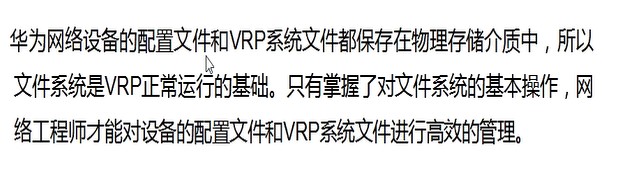
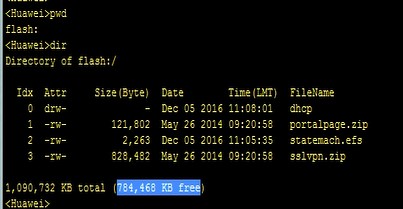
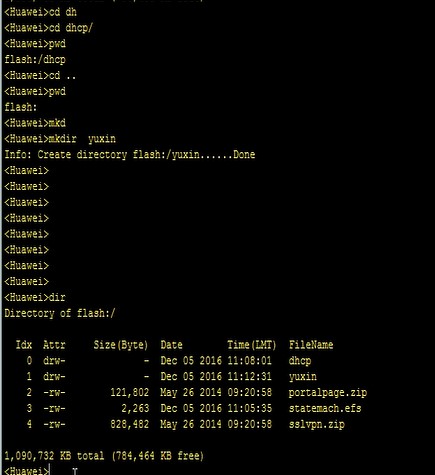
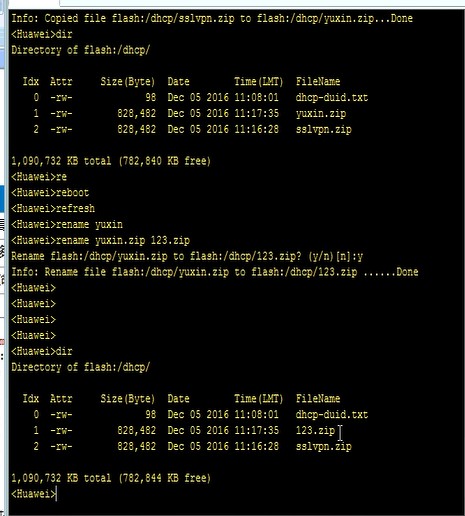
<Huawei>delete sslvpn.zip
Delete flash:/sslvpn.zip? (y/n)[n]:y
Info: Deleting file flash:/sslvpn.zip...succeed.
<Huawei>undelete sslvpn
<Huawei>undelete sslvpn.zip
Undelete flash:/sslvpn.zip? (y/n)[n]:y
%Undeleted file flash:/sslvpn.zip.
<Huawei>dir
Directory of flash:/
Idx Attr Size(Byte) Date Time(LMT) FileName
0 drw- - Dec 20 2020 06:08:07 dhcp
1 drw- - Dec 20 2020 06:07:58 logfile
2 -rw- 121,802 May 26 2014 09:20:58 portalpage.zip
3 drw- - Dec 20 2020 06:08:38 1
4 -rw- 2,263 Dec 20 2020 06:07:58 statemach.efs
5 -rw- 828,482 May 26 2014 09:20:58 sslvpn.zip
1,090,732 KB total (784,452 KB free)
<Huawei>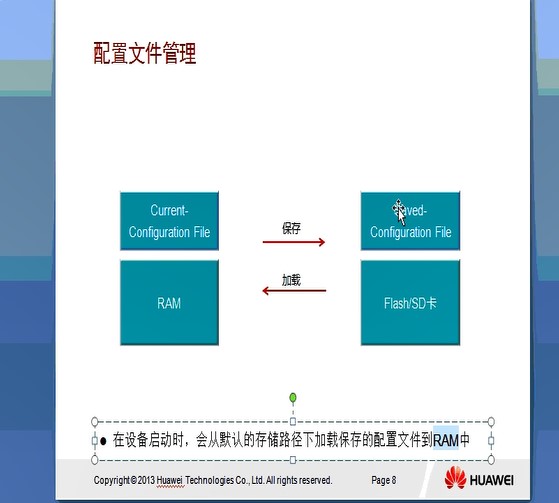
<Huawei>sy
<Huawei>system-view
<Huawei>system-view
<Huawei>sysna
<Huawei>sysna
<Huawei>sy
<Huawei>system-view
Enter system view, return user view with Ctrl+Z.
[Huawei]sysname s1
[s1]displa
[s1]display
[s1]display curr
[s1]display current-configuration
[V200R003C00]
#
sysname s1
#
snmp-agent local-engineid 800007DB03000000000000
snmp-agent
#
clock timezone China-Standard-Time minus 08:00:00
#
portal local-server load portalpage.zip
#
drop illegal-mac alarm
#
set cpu-usage threshold 80 restore 75
#
aaa
authentication-scheme default
authorization-scheme default
accounting-scheme default
domain default
domain default_admin
local-user admin password cipher %$%$K8m.Nt84DZ}e#<0`8bmE3Uw}%$%$
local-user admin service-type http
#
---- More ----[s1]q
<s1>save
<s1>save
The current configuration will be written to the device.
Are you sure to continue? (y/n)[n]:y
It will take several minutes to save configuration file, please wait.......
Configuration file had been saved successfully
Note: The configuration file will take effect after being activated
<s1>
<s1>sy
Enter system view, return user view with Ctrl+Z.
[s1]sy
[s1]sysname
^
Error:Incomplete command found at '^' position.
[s1]sy
[s1]disp
[s1]display s
[s1]display saved-configuration
[V200R003C00]
#
sysname s1
#
snmp-agent local-engineid 800007DB03000000000000
snmp-agent
#
clock timezone China-Standard-Time minus 08:00:00
#
portal local-server load portalpage.zip
#
drop illegal-mac alarm
#
set cpu-usage threshold 80 restore 75
#
aaa
authentication-scheme default
authorization-scheme default
accounting-scheme default
domain default
domain default_admin
local-user admin password cipher %$%$K8m.Nt84DZ}e#<0`8bmE3Uw}%$%$
local-user admin service-type http
#
firewall zone Local
priority 15
#
interface Ethernet0/0/0
#
interface Ethernet0/0/1
#
interface Ethernet0/0/2
#
interface Ethernet0/0/3
#
interface Ethernet0/0/4
#
interface Ethernet0/0/5
#
interface Ethernet0/0/6
#
interface Ethernet0/0/7
#
interface Ethernet0/0/8
#
interface NULL0
#
user-interface con 0
authentication-mode password
user-interface vty 0 4
user-interface vty 16 20
#
wlan ac
#
return[s1] display startup
MainBoard:
Startup system software: null
Next startup system software: null
Backup system software for next startup: null
Startup saved-configuration file: flash:/vrpcfg.zip
Next startup saved-configuration file: flash:/vrpcfg.zip
Startup license file: null
Next startup license file: null
Startup patch package: null
Next startup patch package: null
Startup voice-files: null
Next startup voice-files: null
[s1]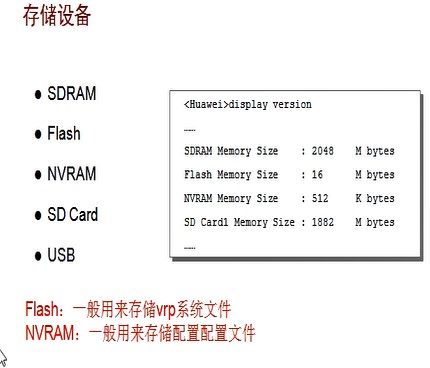
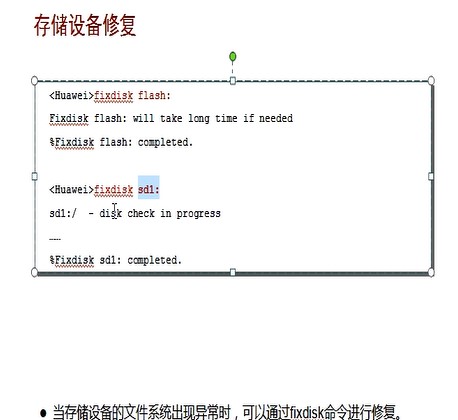
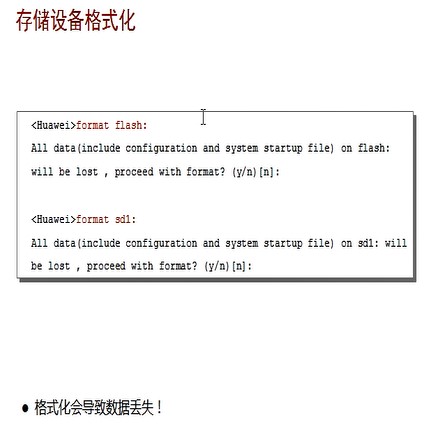
filleSystemBasises的更多相关文章
随机推荐
- iOS崩溃日志 如何看
日志主要分为六个部分:进程信息.基本信息.异常信息.线程回溯.线程状态和二进制映像. 我们在进行iPhone应用测试时必然会在"隐私"中找到不少应用的崩溃日志,但是不会阅读对于很多 ...
- hihocoder 1489(微软2017, 数学,模拟)
题目链接:http://hihocoder.com/problemset/problem/1489?sid=1587434 时间限制:10000ms 单点时限:1000ms 内存限制:256MB 描述 ...
- Kubernetes 教程:在 Containerd 容器中使用 GPU
原文链接:https://fuckcloudnative.io/posts/add-nvidia-gpu-support-to-k8s-with-containerd/ 前两天闹得沸沸扬扬的事件不知道 ...
- WPF源代码分析系列一:剖析WPF模板机制的内部实现(一)
众所周知,在WPF框架中,Visual类是可以提供渲染(render)支持的最顶层的类,所有可视化元素(包括UIElement.FrameworkElment.Control等)都直接或间接继承自Vi ...
- hash相关
转译☞:https://www.cs.rice.edu/~as143/COMP441_Spring17/scribe/lect4.pdf 1 大规模图片检索问题 基于树模型的算法在分类跟聚类中很受欢迎 ...
- 庐山真面目之七微服务架构Consul集群、Ocelot网关集群和IdentityServer4版本实现
庐山真面目之七微服务架构Consul集群.Ocelot网关集群和IdentityServer4版本实现 一.简介 在上一篇文章<庐山真面目之六微服务架构Consul集群.Ocelot网 ...
- strin 字符串的内置函数
count("x")统计字符串的元素的个数 a = "hello kitty" print (a.count("t"))#统计t出现的个数 ...
- [IOI1994]The Castle
开了博客之后一直没动今天水完题手痒想起这个就来水一篇陈年水题(雾 题目链接<< 题意:给一张n*m个格子的地图信息,求连通块个数以及最大连通块面积. 每个格子四个方向可以有墙,输入用一个十 ...
- 模拟sql注入实现远程桌面登录
首先用sql注入文件命令y url+一句话 into outfile 绝对路径/test.php 用蚁剑连接打开连接的终端 先看用户的权限 创建一个用户将它放入队列中 查看3389端口是否开启 0xd ...
- Excel-VLOOKUP函数组合应用④
问题场景 查找匹配并返回多列数据,例如:将某个部门所涉及的相关列的数据从[全员数据源]中整理出来,并按照一定顺序,然后发送给各部门的负责人. 场景 从[全员数据源]中共23列数据,整理出[测试部门人员 ...
