前端vue2-org-tree实现精美组织架构图
最近遇到开发组织架构的需求,与以往开发的组织架构不同,不光要展示人名,还要显示职务(或者子公司名称)、对应的头像等,并且要考虑,如果用户未上传头像,需使用默认头像(男、女、中性),(⊙o⊙)…要尊重尊重,不能随便喊那啥...,还要考虑子公司或者不同部门之间的员工借调问题,现简化效果图如下:

最终实现效果图如下:
纵向(默认展开前3级):

横向(默认展开前3级,因为截图无法全屏的问题,部分第3级未展开):
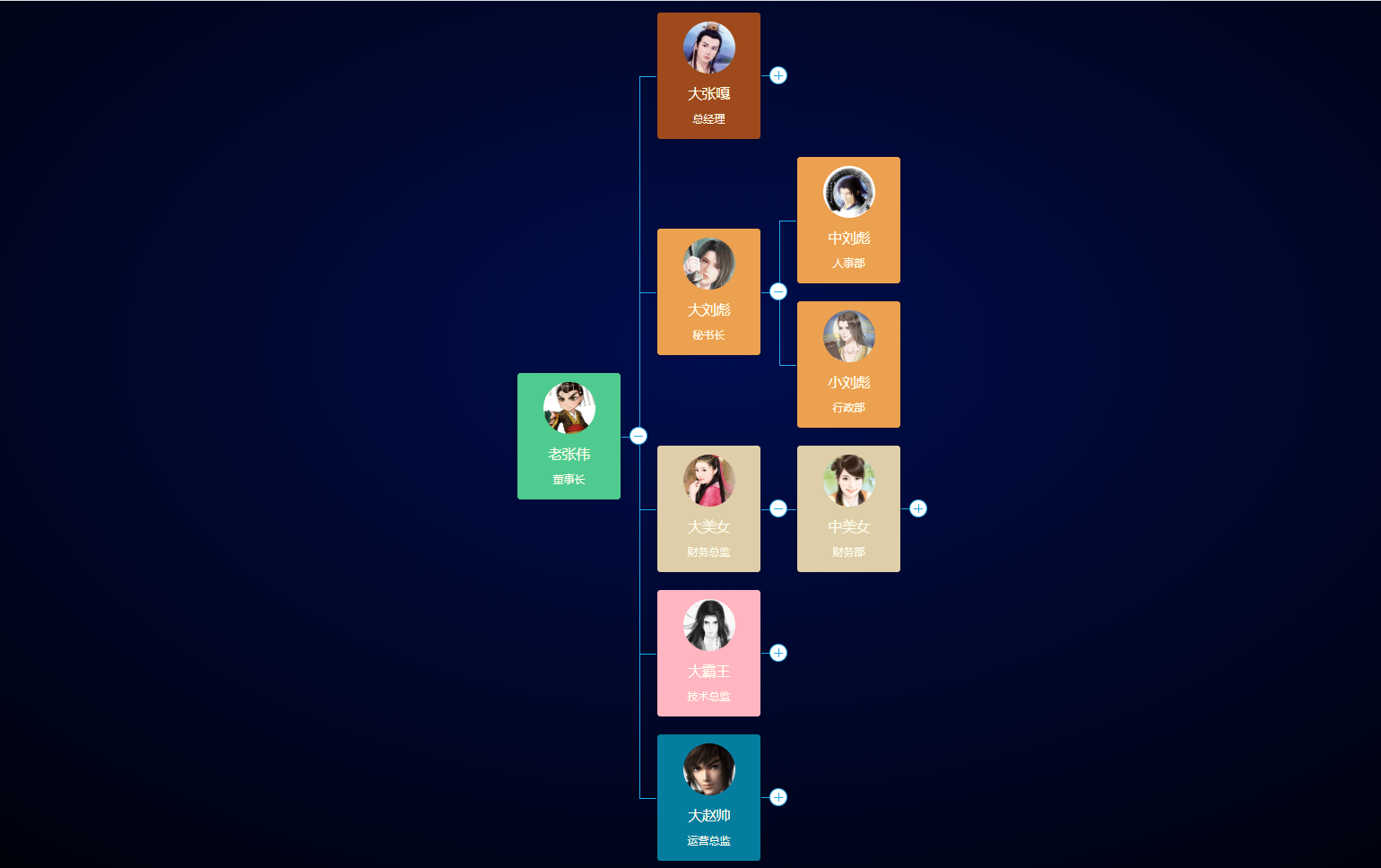
废话不多说,说方法:采用vue2-org-tree组件来实现效果。
npm
1 # use npm
2 npm i vue2-org-tree
3 # use yarn
4 yarn add vue2-org-tree
安装 loader
npm install --save-dev less less-loader(不安装less-loader基本上都会报错)
Import Plugins(main.js引入) (CDN方式请自行测试)
import Vue2OrgTree from 'vue2-org-tree'Vue.use(Vue2OrgTree)

@colors:#1FAAEB;
.org-tree-container {
display: inline-block;
padding: 15px;
background-color: #fff;
} .org-tree {
// display: inline-block;
display: table;
text-align: center; &:before, &:after {
content: '';
display: table;
} &:after {
clear: both;
}
} .org-tree-node,
.org-tree-node-children {
position: relative;
margin:;
padding:;
list-style-type: none; &:before, &:after {
transition: all .35s;
}
}
.org-tree-node-label {
position: relative;
display: inline-block; .org-tree-node-label-inner {
padding: 10px 15px;
text-align: center;
border-radius: 3px;
box-shadow: 0 1px 5px rgba(0, 0, 0, .15);
}
}
.org-tree-node-btn {
position: absolute;
top: 100%;
left: 50%;
width: 20px;
height: 20px;
z-index:;
margin-left: -11px;
margin-top: 9px;
background-color: #fff;
border: 1px solid @colors;
border-radius: 50%;
box-shadow: 0 0 2px rgba(0, 0, 0, .15);
cursor: pointer;
transition: all .35s ease; &:hover {
background-color: #e7e8e9;
transform: scale(1.15);
} &:before, &:after {
content: '';
position: absolute;
} &:before {
top: 50%;
left: 4px;
right: 4px;
height:;
border-top: 1px solid @colors;
} &:after {
top: 4px;
left: 50%;
bottom: 4px;
width:;
border-left: 1px solid @colors;
} &.expanded:after {
border: none;
}
}
.org-tree-node {
padding-top: 20px;
display: table-cell;
vertical-align: top; &.is-leaf, &.collapsed {
padding-left: 10px;
padding-right: 10px;
} &:before, &:after {
content: '';
position: absolute;
top:;
left:;
width: 50%;
height: 19px;
} &:after {
left: 50%;
border-left: 1px solid @colors;
} &:not(:first-child):before,
&:not(:last-child):after {
border-top: 1px solid @colors;
} }
.collapsable .org-tree-node.collapsed {
padding-bottom: 30px; .org-tree-node-label:after {
content: '';
position: absolute;
top: 100%;
left:;
width: 50%;
height: 20px;
border-right: 1px solid @colors;
}
}
.org-tree > .org-tree-node {
padding-top:; &:after {
border-left: 0;
}
}
.org-tree-node-children {
padding-top: 20px;
display: table; &:before {
content: '';
position: absolute;
top:;
left:;
width: 50%;
height: 20px;
border-right: 1px solid @colors;
border-left: none;
} &:after {
content: '';
display: table;
clear: both;
}
} .horizontal {
.org-tree-node {
// display: flex;
// flex-direction: row;
// justify-content: flex-start;
// align-items: center;
display: table-cell;
float: none;
padding-top:;
padding-left: 20px; &.is-leaf, &.collapsed {
padding-top: 10px;
padding-bottom: 10px;
} &:before, &:after {
width: 19px;
height: 50%;
} &:after {
top: 50%;
left:;
border-left:;
} &:only-child:before {
top: 1px;
border-bottom: 1px solid @colors;
} &:not(:first-child):before,
&:not(:last-child):after {
border-top:;
border-left: 1px solid @colors;
} &:not(:only-child):after {
border-top: 1px solid @colors;
} .org-tree-node-inner {
display: table;
} } .org-tree-node-label {
display: table-cell;
vertical-align: middle;
} &.collapsable .org-tree-node.collapsed {
padding-right: 30px; .org-tree-node-label:after {
top: 0;
left: 100%;
width: 20px;
height: 50%;
border-right:;
border-bottom: 1px solid @colors;
}
} .org-tree-node-btn {
top: 50%;
left: 100%;
margin-top: -11px;
margin-left: 9px;
} & > .org-tree-node:only-child:before {
border-bottom:;
} .org-tree-node-children {
// display: flex;
// flex-direction: column;
// justify-content: center;
// align-items: flex-start;
display: table-cell;
padding-top:;
padding-left: 20px; &:before {
top: 50%;
left:;
width: 20px;
height:;
border-left:;
border-top: 1px solid @colors;
} &:after {
display: none;
} & > .org-tree-node {
display: block;
}
}
}
组件中HTML代码如下:


<template>
<div class="org-boxs">
<vue2-org-tree
name="test"
:data="datas"
:horizontal="horizontal"
:label-class-name="labelClassName"
:render-content="renderContent"
collapsable
@on-expand="onExpand"
@on-node-click="onNodeClick"
/>
</div>
</template>
data中定义如下:


data () {
return {
horizontal: false,
collapsable: false,
expandAll: true,
labelClassName: "bg-none",
datas:{
id:'1',
label:'老张伟',
position:'董事长',
img:'https://ss2.bdstatic.com/70cFvnSh_Q1YnxGkpoWK1HF6hhy/it/u=4007973853,1345044449&fm=15&gp=0.jpg',
relations:'1',
children:[
{
id:'1-1',
label:'大张嘎',
position:'总经理',
img:'https://ss0.bdstatic.com/70cFvHSh_Q1YnxGkpoWK1HF6hhy/it/u=629230260,2582796696&fm=26&gp=0.jpg',
relations:'1-1',
children:[
{
id:'1-1-1',
label:'小张嘎',
position:'策划部',
img:'https://ss0.bdstatic.com/70cFvHSh_Q1YnxGkpoWK1HF6hhy/it/u=2495406741,1368429183&fm=26&gp=0.jpg',
relations:'1-1',
},
{
id:'1-1-2',
label:'中张嘎',
position:'规划部',
img:'https://ss2.bdstatic.com/70cFvnSh_Q1YnxGkpoWK1HF6hhy/it/u=4125471676,2511464594&fm=26&gp=0.jpg',
relations:'1-1',
},
]
},
{
id:'1-2',
label:'大刘彪',
position:'秘书长',
img:'https://ss1.bdstatic.com/70cFvXSh_Q1YnxGkpoWK1HF6hhy/it/u=291861640,4252957999&fm=26&gp=0.jpg',
relations:'1-2',
children:[
{
id:'1-2-1',
label:'中刘彪',
position:'人事部',
img:'https://ss1.bdstatic.com/70cFvXSh_Q1YnxGkpoWK1HF6hhy/it/u=4122062364,793453037&fm=26&gp=0.jpg',
relations:'1-2',
},
{
id:'1-2-2',
label:'小刘彪',
position:'行政部',
img:'https://ss0.bdstatic.com/70cFuHSh_Q1YnxGkpoWK1HF6hhy/it/u=1018449383,841488959&fm=15&gp=0.jpg',
relations:'1-2',
},
]
},
{
id:'1-3',
label:'大美女',
position:'财务总监',
img:'https://ss0.bdstatic.com/70cFvHSh_Q1YnxGkpoWK1HF6hhy/it/u=2745812195,432411379&fm=26&gp=0.jpg',
relations:'1-3',
children:[
{
id:'1-3-1',
label:'中美女',
position:'财务部',
img:'',
relations:'1-3',
sex:2,
children:[
{
id:'1-3-1-1',
label:'小美女',
position:'财务科',
img:'',
sex:0,
relations:'1-3',
},
]
},
]
},
{
id:'1-4',
label:'大霸王',
position:'技术总监',
img:'',
sex:1,
relations:'1-4',
children:[
{
id:'1-4-1',
label:'小霸王',
position:'技术部',
img:'https://ss0.bdstatic.com/70cFvHSh_Q1YnxGkpoWK1HF6hhy/it/u=481633131,466344723&fm=26&gp=0.jpg',
relations:'1-4',
},
{
id:'1-4-2',
label:'中霸王',
position:'研发部',
img:'https://ss1.bdstatic.com/70cFvXSh_Q1YnxGkpoWK1HF6hhy/it/u=1490853638,1893546593&fm=26&gp=0.jpg',
relations:'1-4',
},
]
},
{
id:'1-5',
label:'大赵帅',
position:'运营总监',
img:'https://ss1.bdstatic.com/70cFvXSh_Q1YnxGkpoWK1HF6hhy/it/u=2010835987,458488842&fm=15&gp=0.jpg',
relations:'1-5',
children:[
{
id:'1-5-1',
label:'小赵帅',
position:'市场部',
img:'https://ss0.bdstatic.com/70cFuHSh_Q1YnxGkpoWK1HF6hhy/it/u=3576627708,888952220&fm=26&gp=0.jpg',
relations:'1-5',
},
{
id:'1-5-2',
label:'中赵帅',
position:'销售部',
img:'https://ss1.bdstatic.com/70cFuXSh_Q1YnxGkpoWK1HF6hhy/it/u=3102026869,1790261072&fm=26&gp=0.jpg',
relations:'1-3',
},
{
id:'1-5-3',
label:'老赵帅',
position:'执行部',
img:'https://ss1.bdstatic.com/70cFuXSh_Q1YnxGkpoWK1HF6hhy/it/u=3444708870,1488183897&fm=26&gp=0.jpg',
relations:'1-5',
},
]
},
],
},
manUrl:require('@/assets/man.jpeg'),
womanUrl:require('@/assets/woman.jpg'),
shemaleUrl:require('@/assets/shemale.jpg'),
}
},
manUrl、womanUrl、shemaleUrl为对应的男、女、中性默认头像,datas中的img为用户上传到服务器的URL,relations默认为各个公司的id(可根据实际情况自行设置),用来判断该人员劳动关系属于哪个公司/部门(尤其是子公司之间的员工借调问题,或者政府部门市县局间的人员借调问题)。
组件自带方法如下:


onExpand(e, data) {
if ("expand" in data) {
data.expand = !data.expand;
if (!data.expand && data.children) {
this.collapse(data.children);
}
} else {
this.$set(data, "expand", true);
}
},
//点击选项执行的方法,可以用于跳转到其他链接,注意一定要写协议头
onNodeClick(e, data) {
//console.log(data.label);
if(data.url==null){
return false
}else{
window.open(data.url)
}
},
collapse(list) {
var _this = this;
list.forEach(function(child) {
if (child.expand) {
child.expand = false;
}
child.children && _this.collapse(child.children);
});
},
expandChange() {
this.toggleExpand(this.data, this.expandAll);
},
toggleExpand(data, val) {
var _this = this;
if (Array.isArray(data)) {
data.forEach(function(item) {
_this.$set(item, "expand", val);
if (item.children) {
_this.toggleExpand(item.children, val);
}
});
} else {
this.$set(data, "expand", val);
if (data.children) {
_this.toggleExpand(data.children, val);
}
}
}
组件加载时的初始化方法如下(默认展开3级):


initOrg(){
this.$set(this.datas,'expand',true);
if(this.datas.children){
this.datas.children.forEach((item,index)=>{
this.$set(item,'expand',true);
})
}
},
重点来了,每个节点内容的渲染方法如下:


renderContent(h, data) {
return (
<span style="width:100%;height:100%;display:block;padding:10px 15px;border-radius:3px;" class={data.relations === '1-1'?'bg-tomato':(data.relations === '1-2'?'bg-gold':(data.relations === '1-3'?'bg-gray':(data.relations === '1-4'?'bg-lightpink':(data.relations === '1-5'?'bg-blue':'bg-green'))))}>
<dd style="height:6vh;border-radius:50%;padding:0;margin-bottom:1vh;"><img style="width:6vh;height:6vh;border-radius:50%;" src={data.img?data.img:(data.sex === 1?this.manUrl:(data.sex === 2?this.womanUrl:this.shemaleUrl))}/></dd>
<dd style="font-size:1.6vh;">{data.label}</dd>
<dd style="font-size:1vh;">{data.position}</dd>
</span>
)
},
CSS样式如下:


<style lang="less">
@import "~@assets/less/org-tree.less";
.org-boxs{
width:100%;
height:100%;
text-align: center;
/*background: #030C24;*/
background-image: -webkit-radial-gradient(ellipse farthest-corner at center 40%, #000d4d 0%, #000105 100%);
background-image: radial-gradient(ellipse farthest-corner at center 40%, #000d4d 0%, #000105 100%);
overflow-y: scroll;
}
.org-tree-container{
background:none!important;
}
.org-tree-node-label {
white-space: nowrap;
}
.bg-none{
background-color:#030C24;
color:#ffffed;
}
.bg-white {
background-color: #ECF5FF;
}
.org-tree-node-label .org-tree-node-label-inner {
width:6vw;
padding: 0px 0px;
text-align: center;
border-radius: 3px;
box-shadow: 0 1px 5px rgba(0, 0, 0, 0.15);
/* border: 1px solid @colors;*/
overflow: hidden;
box-sizing: border-box;
}
.bg-tomato {
background-color: #9E4A1C;
}
.bg-gold {
background-color: #ECA150;
}
.bg-gray {
background-color: #DECEAA;
}
.bg-lightpink {
background-color: lightpink;
}
.bg-blue {
background-color: #057D9F;
}
.bg-green {
background-color: #50CB90;
}
</style>
最终效果如文章开始效果图所示,renderContent方法中渲染节点背景颜色class的判断,有更好的方式的,请联系我,多谢!
PS:组件封装至此已基本完毕,转载请注明出处
前端vue2-org-tree实现精美组织架构图的更多相关文章
- iphone开发 IOS 组织架构图
转载自 :http://blog.csdn.net/mashi321323/article/details/18267719 登录|注册 mashi321323的专栏 目录视图 ...
- Atitit jOrgChart的使用 组织架构图css html
Atitit jOrgChart的使用 组织架构图css html 1. 项目要做组织架构图,要把它做成自上而下的树形结构,于是决定1 2. Html导入 以来的css js1 2.1. 数据来源 ...
- 使用jOrgChart插件, 异步加载生成组织架构图
jOrgChart插件是一个用来实现组织结构图的Jquery的插件- 一.特点 1.支持拖拽修改子节点: 2.支持节点缩放展示: 3.方便修改css定义样式: 4.超轻量型: 5.兼容性好,基本支持所 ...
- OC 框架组织架构图
- Django+zTree构建组织架构树
树,因其清晰明了的展现形式而被广泛的使用 日常的开发过程中我们需要经常与"树"打交道,例如公司的组织架构树.服务器的项目归属树,管理后台侧边树等等,本篇文章介绍关于树的两个内容 多 ...
- .Net Core with 微服务 - 架构图
上一次我们简单介绍了什么是微服务(.NET Core with 微服务 - 什么是微服务 ).介绍了微服务的来龙去脉,一些基础性的概念.有大佬在评论区指出说这根本不是微服务.由于本人的能力有限,大概也 ...
- 飞达资讯App总体介绍及关系架构图
飞达资讯App总体介绍: 下图为飞达资讯App的关系架构图: 该App关系架构图所需的图片云盘链接地址:http://pan.baidu.com/s/1gfHIe4b 提取密码:x1nr 该App的云 ...
- 关于SAP4.7的几个架构图
http://blog.itpub.net/92530/viewspace-154881/ 1.SAP基本架构图 2.SAP的应用层的工作进程架构图 3.SAP的内存类型图 4.SAP数据访问架构图 ...
- android系统架构图
android的系统架构和其操作系统一样,采用了分层的架构.从架构图看,android分为四个层,从高层到低层分别是应用程序层.应用程序框架层.系统运行库层和Linux核心层. 1.应用程序 Andr ...
随机推荐
- 01 . Git常用命令及方法和分支管理
原理 # Workspace:工作区 # Index / Stage:暂存区 # Repository:仓库区(或本地仓库) # Remote:远程仓库 本地分支关联远程 git branch --s ...
- vue+axios+springboot文件下载
//前台代码 <el-button size="medium" type="primary" @click="downloadFile" ...
- MySQL之字段数据类型和列属性
数据类型: 对数据进行统一的分类,从系统的角度出发,为了能够使用统一的方式进行管理,更好的利用有限的空间. SQL中将数据类型分成了三大类:数值类型.字符串类型.时间日期类型. 数值型: 数值型数据: ...
- socket通信的三种实现方式
三种 socket 的实现方式 nodejs 下的 socket 服务端代码 const net = require('net') const server = net.createServer() ...
- c++ string类型举例(递归预习的边界)
#include <iostream> #include <string> using namespace std; int main ( ) { string str; // ...
- PDO::rollBack
PDO::rollBack — 回滚一个事务(PHP 5 >= 5.1.0, PECL pdo >= 0.1.0) 说明 语法 bool PDO::rollBack ( void )高佣联 ...
- 【Canal】互联网背景下有哪些数据同步需求和解决方案?看完我知道了!!
写在前面 在当今互联网行业,尤其是现在分布式.微服务开发环境下,为了提高搜索效率,以及搜索的精准度,会大量使用Redis.Memcached等NoSQL数据库,也会使用大量的Solr.Elastics ...
- LeetCode(1)---检查括号出现的合法性
题目: 检查字符串中"( )","[ ]","{ }" 的合法性,即是否成对出现 eg,如出现"[()]", ...
- java.lang.NoSuchMethodError:javax.validation.BootstrapConfiguration.getClockProviderClassName
Spring Boot 2随附了hibernate-validator 6(org.hibernate.validator:hibernate-validator:6.0.16.Final依赖于val ...
- Linux-sed命令使用笔记
Linux的sed命令和python脚本一起,可以对文本进行快速的修改.比如在删除日志的时候,python写出固定日期删除脚本,再用sed循环将python脚本的日期修改调用,就可以批删除指定日期的日 ...
