I2C的库函数应用示例
I2C Arduino 简单应用举例
例1 多机通信
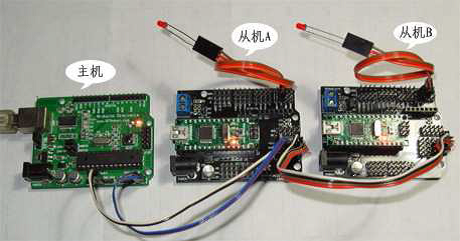
主机代码:(从编译器串口监视器发送数字1,2,3,4来控制从机的LED亮与灭)
1 #include <Wire.h>
2 void setup()
3 {
4 Wire.begin(); //启动I2C 总线,地址缺省表示为主机
5 Serial.begin(9600); //启动串口,设置波特率为9600
6 Serial.println("Ready"); //发送字符
7 }
8
9 void loop()
10 {
11 int val;
12 if(Serial.available() > 0) //判断串口缓冲器是否有数据装入
13 {
14 val=Serial.read(); //读串口
15 if(val==49) //1
16 {
17 Wire.beginTransmission(4); // 与地址4 的从机连接通讯
18 Wire.write(1); // 发送数字 1 开LED
19 Wire.endTransmission(); // 停止发送
20 Serial.println("49 OK"); // 串口上显示 49 OK 表示完成,49 表示为数字 1 的ASCII 码
21 delay(10);
22 }
23 else if(val==50)//2
24 {
25 Wire.beginTransmission(4); // 与地址4 的从机连接通讯
26 Wire. write (0); // 发送数字 0 关LED
27 Wire.endTransmission(); // 停止发送
28 Serial.println("50 OK"); // 串口上显示 50 OK 表示完成
29 delay(10);
30 }
31 else if(val==51) //3
32 {
33 Wire.beginTransmission(5); // 与地址5 的从机连接通讯
34 Wire. write (1); // 发送数字 1 开LED
35 Wire.endTransmission(); // 停止发送
36 Serial.println("51 OK"); // 串口上显示 51 OK 表示完成
37 delay(10);
38 }
39 else if(val==52) //4
40 {
41 Wire.beginTransmission(5); // 与地址5 的从机连接通讯
42 Wire.write (0); // 发送数字 0 关LED
43 Wire.endTransmission(); // 停止发送
44 Serial.println("52 OK"); // 串口上显示 52 OK 表示完成
45 delay(10);
46 }
47 else
48 { Serial.println(val); }
49 }
50 }
从机A代码:(接收到主机发送的1点亮LED,接收到0关掉LED)
1 #include <Wire.h>
2 int LED = 2;
3
4 void setup()
5 {
6 Wire.begin(4); // 设置从机地址为 4
7 pinMode(LED,OUTPUT); // 设置IO 口为输出模式
8 Wire.onReceive(receiveEvent); //从机接收主机发来的数据
9 }
10
11 void loop()
12 { delay(100); }
13
14 void receiveEvent(int howMany) // 接收从主机发过来的数据
15 {
16 int c = Wire.receive(); // 接收单个字节
17 if(c==1)
18 { digitalWrite(LED,HIGH); // 如果为 1 开LED }
19 else if(c==0)
20 { digitalWrite(LED,LOW); // 如果为 0 关LED }
21 }
从机B代码:(接收到主机发送的1点亮LED,接收到0关掉LED)
1 #include <Wire.h>
2 int LED = 2;
3
4 void setup()
5 {
6 Wire.begin(5); // 设置从机地址为 5
7 pinMode(LED,OUTPUT);
8 Wire.onReceive(receiveEvent);
9 }
10
11 void loop()
12 { delay(100);}
13
14 void receiveEvent(int howMany)
15 {
16 int c = Wire.receive();
17 if(c==1)
18 { digitalWrite(LED,HIGH); }
19 else if(c==0)
20 { digitalWrite(LED,LOW); }
21 }
例2 Master Reader/Slave Sender 从发主收信息共享
In some situations, it can be helpful to set up two (or more!) Arduino and Genuino boards to share information with each other(彼此共享信息). In this example, two boards are programmed to communicate with one another in a Master Reader/Slave Sender configuration(配置) via the I2C synchronous serial protocol(I2C同步串行协议).Several functions of Arduino's Wire Library are used to accomplish this. Arduino 1, the Master, is programmed to request, and then read, 6 bytes of data sent from the uniquely addressed Slave Arduino. Once that message is received, it can then be viewed in the Arduino Software (IDE) serial monitor window.
The I2C protocol involves using two lines to send and receive data: a serial clock pin (SCL) that the Arduino or Genuino Master board pulses at a regular interval, and a serial data pin (SDA) over which data is sent between the two devices. As the clock line changes from low to high (known as the rising edge of the clock pulse), a single bit of information - that will form in sequence the address of a specific device and a command or data - is transferred from the board to the I2Cdevice over the SDA line. When this information is sent - bit after bit -, the called upon device executes the request and transmits it's data back - if required - to the board over the same line using the clock signal still generated by the Master on SCL as timing.
Because the I2C protocol allows for each enabled device to have it's own unique address, and as both master and slave devices to take turns communicating over a single line, it is possible for your Arduino or Genuino board to communicate (in turn) with many devices, or other boards, while using just two pins of your microcontroller.
Hardware Required
- 2 Arduino or Genuino Boards
- hook-up wires
Circuit
Connect pin 4 (the data, or SDA, pin) and pin 5 (the clock, or SCL, pin) on the master board to their counterparts on the slave board. Make sure that both boards share a common ground. In order to enable serial communication, the master board must be connected to your computer via USB.
If powering the boards independently is an issue, connect the 5V output of the Master to the VIN pin on the slave.
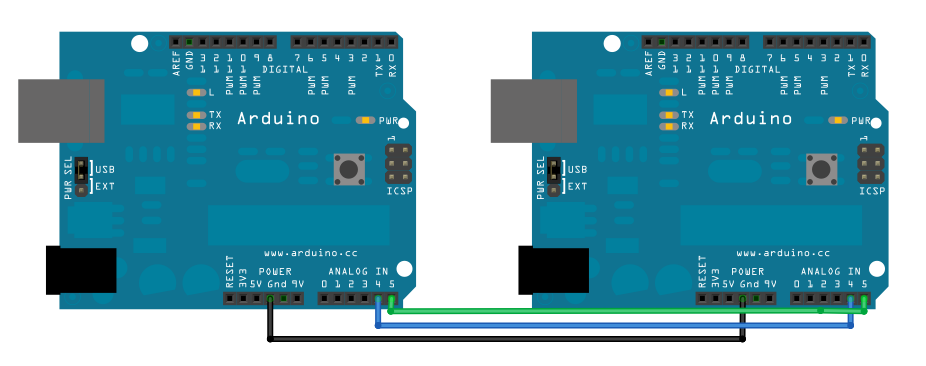
Schematic
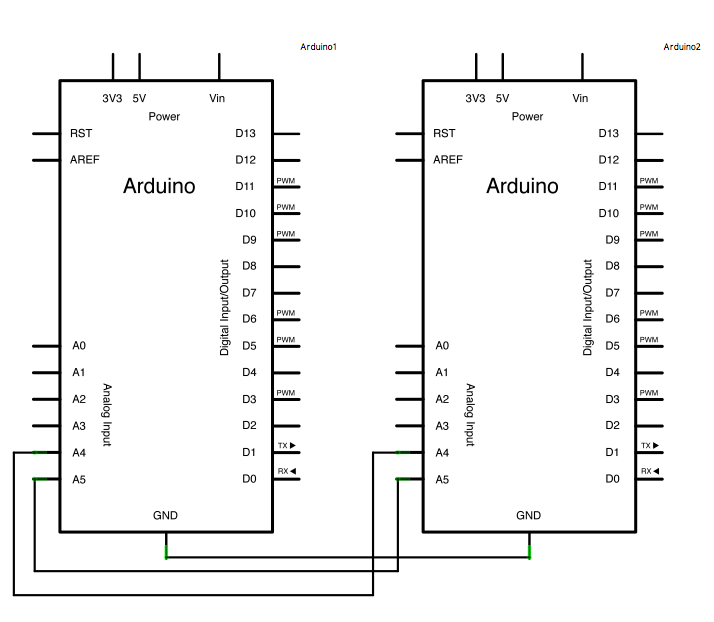
Code for Master Reader - Program for Arduino 1
1 #include <Wire.h>
2
3 void setup()
4 {
5 Wire.begin(); // join i2c bus (address optional for master)
6 Serial.begin(9600); // start serial for output
7 }
8
9 void loop()
10 {
11 Wire.requestFrom(8, 6); // request 6 bytes from slave device #8
12 while (Wire.available())
13 {
14 char c = Wire.read(); // receive a byte as character
15 Serial.print(c); // print the character
16 }
17 delay(500);
18 }
Code for Slave Sender - Program for Arduino 2
1 #include <Wire.h>
2
3 void setup()
4 {
5 Wire.begin(8); // join i2c bus with address #8
6 Wire.onRequest(requestEvent); // register event
7 }
8
9 void loop()
10 { delay(100); }
11
12 void requestEvent()
13 {
14 Wire.write("hello "); // respond with message of 6 bytes as expected by master
15 }
例3 Master Writer/Slave Receiver 主发从收信息共享
Hardware Required,Circuit,Schematic 同例2
Master Writer Code - Program for Arduino 1
1 #include <Wire.h>
2 byte x = 0;
3
4 void setup()
5 { Wire.begin(); // join i2c bus (address optional for master) }
6
7 void loop()
8 {
9 Wire.beginTransmission(8); // transmit to device #8
10 Wire.write("x is "); // sends five bytes
11 Wire.write(x); // sends one byte
12 Wire.endTransmission(); // stop transmitting
13 x++;
14 delay(500);
15 }
Slave Receiver Code - Program for Arduino 2
1 #include <Wire.h>
2
3 void setup()
4 {
5 Wire.begin(8); // join i2c bus with address #8
6 Wire.onReceive(receiveEvent); // register event
7 Serial.begin(9600); // start serial for output
8 }
9
10 void loop()
11 { delay(100);}
12
13 void receiveEvent(int howMany)
14 {
15 while (1 < Wire.available())
16 {
17 char c = Wire.read(); // receive byte as a character
18 Serial.print(c); // print the character
19 }
20 int x = Wire.read(); // receive byte as an integer
21 Serial.println(x); // print the integer
22 }
I2C的库函数应用示例的更多相关文章
- linux下创建库函数
来源: 在Linux下如何使用自己的库函数-riverok-ChinaUnix博客 http://blog.chinaunix.net/uid-21393885-id-88128.html 构建Lin ...
- STM32模拟I2C
之前为了测试, 拿最小板做了一个I2C的主发跟主读, 一开始当然是尝试用硬件I2C, 结果弄了很久, 时间紧迫, 只好用了模拟, 结果发现, 哎, 真特么挺好用的, 现在1片儿顶过去5片儿. 硬件I2 ...
- NHibernate查询示例合集
基本查询 复杂查询示例 /// <summary> /// 获取自定义表单数据中属于部门的部分 /// </summary> /// <param name=&quo ...
- Python---socket库
为方便以后查询和学习,特从常用库函数和示例来总结socket库 1. 术语 family:AF_INET socktype:SOCK_STREAM或SOCK_DGRAM protocol:IPPROT ...
- 程序设计与算法(一)C语言程序设计CAP之字符串
C++中的字符串 字符串有三种形式 用双引号括起来的字符串常量,如果"CHINA"."C++ program" 存放于字符串数组中,以'\0'字符(ASCII吗 ...
- 剑指offer——把字符串转换成整数(c++)
题目描述请你写一个函数StrToInt,实现把字符串转换成整数这个功能.当然,不能使用atoi或者其他类似的库函数. 示例 1:输入: " -42"输出: -42解释: 第一个非空 ...
- Programiz 中文系列教程·翻译完成
原文:Programiz 协议:CC BY-NC-SA 4.0 欢迎任何人参与和完善:一个人可以走的很快,但是一群人却可以走的更远. 在线阅读 ApacheCN 学习资源 目录 Programiz C ...
- Programiz C 语言教程·翻译完成
原文:Programiz 协议:CC BY-NC-SA 4.0 欢迎任何人参与和完善:一个人可以走的很快,但是一群人却可以走的更远. 在线阅读 ApacheCN 学习资源 目录 C 简介 C 关键字和 ...
- GNU Readline库函数的应用示例
说明 GNU Readline是一个跨平台开源程序库,提供交互式的文本编辑功能.应用程序借助该库函数,允许用户编辑键入的命令行,并提供自动补全和命令历史等功能.Bash(Bourne Again Sh ...
随机推荐
- Mysql性能参数优化
1.Max_connections (1)简介 Mysql的最大连接数,如果服务器的并发请求量比较大,可以调高这个值,当然这是要建立在机器能够支撑的情况下,因为如果连接数越来越多,mysql会为每个连 ...
- Unity踩过的坑
1.InvokeRepeating调用会在手机后台切换时失效,Coroutine就不会 2.DLL内的函数不支持默认参数,必须传入全部参数 不然会出现如下错误: Unhandled Exception ...
- 测试JsonAnalyzer2的12个测试用例:
测试用例如下: 01. Compact json text={"status":"","message":"success&quo ...
- 20190928-02使用Redis客户端Jedis连接Redis,以及用Java代码操作Redis 000 030
启动redis package com.yujie.jedis; import java.util.HashMap; import java.util.Map; import java.util.Se ...
- centOS7 安装jdk压缩包版
1.到官网下载jdk https://www.oracle.com/technetwork/java/javase/downloads/jdk8-downloads-2133151.html 2.将压 ...
- Mybatis-日志
日志 目录 日志 1. 日志工厂 1. STDOUT_LOGGING标准日志输出 2. LOG4J 1. 先导入Log4J的包 2. log4j.properties 3. 配置log4j为日志的实现 ...
- 阿里云openssl升级,实现nginx主动推送,nginx主动推送能够有效减少不必要的报文传输,减少用户请求次数,以达到更快访问速度
现有版本检查 [root@node3 ~]# openssl version #这个版本是无法支持http2.0主动推送功能.需要升级为2019版本. OpenSSL 1. ...
- 生成token和获取token
1.先安装模块pip install itsdangerous 举个例子:一个用户登录成功后,讲username和token作为key,value写到redis里面,判断是否失效(1.时间到了失效,2 ...
- Java中“==”和 equals的区别
“==”的作用: 判断两个变量栈内存中存储的值是否相等,如果相等返回true,如果不相等返回false. 有两种形式的比较需要用到比较运算符“==”,一是两个基本数据类型之间的比较,二是两个引用数据类 ...
- 安装Linux的CentOS操作系统 - 初学者系列 - 学习者系列文章
Linux系统对于一些熟悉Windows操作系统的用户来说可能比较陌生,但是它也是一种多用户.多任务的操作系统,现在也发展成为了多种版本的操作系统了.如果想对该系统进行学习,请下载这个学习文档:htt ...
