Java web 小测验
题目要求:
1登录账号:要求由6到12位字母、数字、下划线组成,只有字母可以开头;(1分)
2登录密码:要求显示“• ”或“*”表示输入位数,密码要求八位以上字母、数字组成。(1分)
3性别:要求用单选框或下拉框实现,选项只有“男”或“女”;(1分)
4学号:要求八位数字组成,前四位为“2018”开头,输入自己学号;(1分)
5姓名:输入自己的姓名;
5电子邮箱:要求判断正确格式xxxx@xxxx.xxxx;(1分)
6点击“添加”按钮,将学生个人信息存储到数据库中。(3分)
7可以演示连接上数据库。(2分)

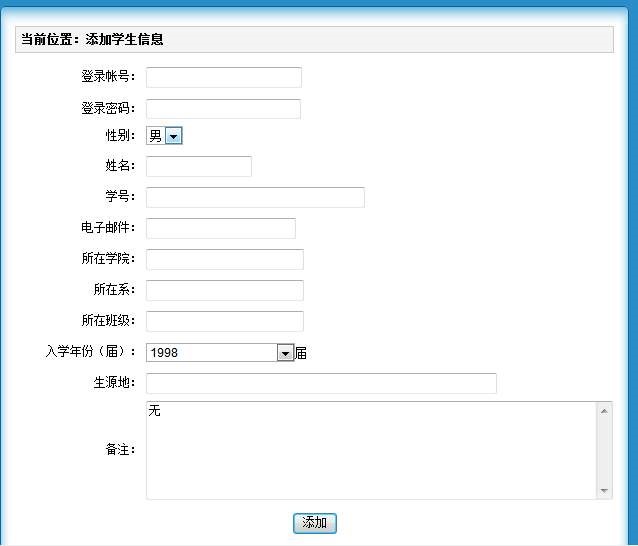
1.数据库连接
package zzm; import java.sql.Connection;
import java.sql.DriverManager;
import java.sql.ResultSet;
import java.sql.SQLException;
import java.sql.Statement; /**
* 数据库连接工具
* @author Hu
*
*/
public class DBUtil { public static String db_url = "jdbc:mysql://localhost:3306/zzm?useSSL=false";
public static String db_user = "root";
public static String db_pass = "********"; public static Connection getConn () {
Connection conn = null; try {
Class.forName("com.mysql.jdbc.Driver");//加载驱动
conn = DriverManager.getConnection(db_url, db_user, db_pass);
} catch (Exception e) {
e.printStackTrace();
} return conn;
} /**
* 关闭连接
* @param state
* @param conn
*/
public static void close (Statement state, Connection conn) {
if (state != null) {
try {
state.close();
} catch (SQLException e) {
e.printStackTrace();
}
} if (conn != null) {
try {
conn.close();
} catch (SQLException e) {
e.printStackTrace();
}
}
} public static void close (ResultSet rs, Statement state, Connection conn) {
if (rs != null) {
try {
rs.close();
} catch (SQLException e) {
e.printStackTrace();
}
} if (state != null) {
try {
state.close();
} catch (SQLException e) {
e.printStackTrace();
}
} if (conn != null) {
try {
conn.close();
} catch (SQLException e) {
e.printStackTrace();
}
}
} }
2..创建所需变量
package zzm;
public class Zzm {
private int id;
private String zhanghao;
private String password;
private String sex;
private String number;
private String name;
private String mail;
private String xueyuan;
private String zhuanye;
private String banji;
private String year;
private String shengyuandi;
private String beizhu;
public int getId()
{
return id;
}
public void setId()
{
this.id=id;
}
public String getZhanghao()
{
return zhanghao;
}
public void setZhanghao()
{
this.zhanghao=zhanghao;
}
public String getPassword()
{
return password;
}
public void setPassword()
{
this.password=password;
}
public String getSex()
{
return sex;
}
public void setSex()
{
this.sex=sex;
}
public String getName()
{
return name;
}
public void setName()
{
this.name=name;
}
public String getMail()
{
return mail;
}
public void setMail()
{
this.mail=mail;
}
public String getNumber()
{
return number;
}
public void setNumber()
{
this.number=number;
}
public String getXueyuan()
{
return xueyuan;
}
public void setXueyuan()
{
this.xueyuan=xueyuan;
}
public String getZhuanye()
{
return zhuanye;
}
public void setZhuanye()
{
this.zhuanye=zhuanye;
}
public String getBanji()
{
return banji;
}
public void setBanji()
{
this.banji=banji;
}
public String getYear()
{
return year;
}
public void setYear()
{
this.year=year;
}
public String getShengyuandi()
{
return shengyuandi;
}
public void setShengyuandi()
{
this.shengyuandi=shengyuandi;
}
public String getBeizhu()
{
return beizhu;
}
public void setBeizhu()
{
this.beizhu=beizhu;
}
public Zzm() {}
public Zzm(int id,String zhanghao,String password,String sex,String name,String number,String mail,String xueyuan,String zhuanye,String banji,String year,String shengyuandi,String beizhu)
{
this.id=id;
this.zhanghao = zhanghao;
this.password = password;
this.name = name;
this.sex = sex;
this.number =number;
this.name = name;
this.mail = mail;
this.xueyuan = xueyuan;
this.zhuanye = zhuanye;
this.banji = banji;
this.year = year;
this.shengyuandi = shengyuandi;
this.beizhu = beizhu;
}
public Zzm(String zhanghao, String password,String sex, String name,String number,String mail,String xueyuan,String zhuanye,String banji,String year,String shengyuandi,String beizhu)
{
this.zhanghao = zhanghao;
this.password = password;
this.name = name;
this.sex = sex;
this.number = number;
this.mail = mail;
this.xueyuan = xueyuan;
this.zhuanye = zhuanye;
this.banji = banji;
this.year = year;
this.shengyuandi = shengyuandi;
this.beizhu = beizhu;
}
}
3.创建中间层,收集网页表单的数据
package zzm; import java.io.IOException;
import java.util.List; import javax.servlet.ServletException;
import javax.servlet.annotation.WebServlet;
import javax.servlet.http.HttpServlet;
import javax.servlet.http.HttpServletRequest;
import javax.servlet.http.HttpServletResponse; @WebServlet("/ZzmServlet")
public class ZzmServlet extends HttpServlet { private static final long serialVersionUID = 1L; ZzmService service = new ZzmService(); protected void service(HttpServletRequest req, HttpServletResponse resp) throws ServletException, IOException {
req.setCharacterEncoding("utf-8");
String method = req.getParameter("method");
if ("add".equals(method)) {
add(req, resp);
}
} /**
* 添加
* @param req
* @param resp
* @throws IOException
* @throws ServletException
*/
private void add(HttpServletRequest req, HttpServletResponse resp) throws IOException, ServletException {
req.setCharacterEncoding("utf-8");
String zhanghao = req.getParameter("zhanghao");
String password = req.getParameter("password");
String sex = req.getParameter("sex");
String number = req.getParameter("number");
String name = req.getParameter("name");
String mail = req.getParameter("mail");
String xueyuan = req.getParameter("xueyuan");
String zhuanye = req.getParameter("zhuanye");
String banji = req.getParameter("banji");
String year = req.getParameter("year");
String shengyuandi = req.getParameter("shengyuandi");
String beizhu = req.getParameter("beizhu");
Zzm zzm= new Zzm(zhanghao,password,sex,name,number,mail,xueyuan,zhuanye,banji,year,shengyuandi,beizhu); //添加后消息显示
if(service.add(zzm)) {
req.setAttribute("message", "添加成功");
req.getRequestDispatcher("zzm.jsp").forward(req,resp);
} else {
req.setAttribute("message", "用户名重复,请重新输入");
req.getRequestDispatcher("zzm.jsp").forward(req,resp);
}
} }
4.创建Dao接口,实现基本的数据库操作
package zzm; import java.sql.Connection;
import java.sql.ResultSet;
import java.sql.SQLException;
import java.sql.Statement;
import java.util.ArrayList;
import java.util.List; /**
*
* Dao层操作数据
* @author Zhao
*
*/
public class ZzmDao { /**
* 添加
* @param zzm
* @return
*/
public boolean add(Zzm zzm) {
String sql = "insert into zzm(zhanghao,password,sex,name,number,mail,xueyuan,zhuanye,banji,year,shengyuandi,beizhu) values('" + zzm.getZhanghao() + "','" + zzm.getPassword() + "','" + zzm.getSex() + "','"+zzm.getName()+"','" + zzm.getNumber() + "','" + zzm.getMail()+"','"+zzm.getXueyuan()+"','"+zzm.getZhuanye()+"','"+zzm.getBanji() +"','"+zzm.getYear()+"','"+zzm.getShengyuandi()+"','"+zzm.getBeizhu() +"')";
Connection conn = DBUtil.getConn();
Statement state = null;
boolean f = false;
int a = 0; try {
state = conn.createStatement();
state.executeUpdate(sql);
} catch (Exception e) {
e.printStackTrace();
} finally {
DBUtil.close(state, conn);
} if (a > 0) {
f = true;
}
return f;
} public boolean zhanghao(String zhanghao) {
// TODO Auto-generated method stub
return false;
} }
5.创建服务层,
package zzm; import java.util.List; /**
* ZzmService
* 服务层
* @author Zhao
*
*/
public class ZzmService { ZzmDao cDao = new ZzmDao(); /**
* 添加
* @param Zzm
* @return
*/
public boolean add(Zzm zzm) {
boolean f = false;
if(!cDao.zhanghao(zzm.getZhanghao())) {
cDao.add(zzm);
f = true;
}
return f;
} }
6.绘制界面操作(jsp)
<%@ page language="java" contentType="text/html; charset=utf-8"
pageEncoding="utf-8"%>
<!DOCTYPE html>
<html>
<head>
<meta charset="utf-8">
<title></title> <link rel="stylesheet" type="text/css" href="css/nav.css">
<link rel="stylesheet" type="text/css" href="font/iconfont.css"> <script type="text/javascript" src="js/jquery.min.js"></script>
<script type="text/javascript" src="js/nav.js"></script> </head>
<body>
<%
Object message = request.getAttribute("message");
if(message!=null && !"".equals(message)){ %>
<script type="text/javascript">
alert("<%=request.getAttribute("message")%>");
</script>
<%} %>
<div align="center">
<form action="ZzmServlet?method=add" method="post" onsubmit="return check()">
<table width="500px" height="650px"border="1" style="text-align:center">
<tr height="50px" align="center" bgcolor="#FFFFCC">
<td width="100"><font color="black"style="font-family:宋体;">登录账号:</font></td>
<td width="400"><input id="zhanghao" name="zhanghao" placeholder="请输入账号"/></td> </tr>
<tr height="50px" align="center" bgcolor="#FFFFCC">
<td width="100"><font color="black"style="font-family:宋体;">登录密码:</font></td>
<td width="400"><input type="password" name="password" placeholder="请输入密码"/></td> </tr>
<tr height="50" align="center" bgcolor="#FFFFCC">
<td width="100"><font color="black"style="font-family:宋体;">性别:</font></td>
<td><select id="sex" name="sex" >
<option value="男">男</option>
<option value="女">女</option>
</select></td>
</tr>
<tr height="50px" align="center" bgcolor="#FFFFCC">
<td width="100"><font color="black"style="font-family:宋体;">姓名:</font></td>
<td width="400"><input id="name" name="name" placeholder="请输入姓名"/></td>
</tr>
<tr height="50" align="center" bgcolor="#FFFFCC">
<td width="100"><font color="black"style="font-family:宋体;">学号:</font></td>
<td width="400"><input id="number" name="number" placeholder="请输入学号"/></td>
</tr>
<tr height="50" align="center" bgcolor="#FFFFCC">
<td width="100"><font color="black"style="font-family:宋体;">电子邮箱:</font></td>
<td width="400"><input id="mail" name="mail" placeholder="请输入邮箱" /></td>
</tr>
<tr height="50" align="center" bgcolor="#FFFFCC">
<td width="100"><font color="black"style="font-family:宋体;">所在学院:</font></td>
<td width="400"><input id="xueyuan" name="xueyuan" placeholder="请输入学院名" /></td>
</tr>
<tr height="50" align="center" bgcolor="#FFFFCC">
<td width="100"><font color="black"style="font-family:宋体;">所在专业:</font></td>
<td width="400"><input id="zhuanye" name="zhuanye" placeholder="请输入专业" /></td>
</tr>
<tr height="50" align="center" bgcolor="#FFFFCC">
<td width="100"><font color="black"style="font-family:宋体;">所在班级:</font></td>
<td width="400"><input id="banji" name="banji" placeholder="请输入班级" /></td>
</tr>
<tr height="50" align="center" bgcolor="#FFFFCC">
<td width="100"><font color="black"style="font-family:宋体;">入学年份:</font></td>
<td><select id="year" name="year" >
<option value="2015">2015</option>
<option value="2016">2016</option>
<option value="2017">2017</option>
<option value="2018">2018</option>
<option value="2019">2019</option>
</select></td>
</tr>
<tr height="50" align="center" bgcolor="#FFFFCC">
<td width="100"><font color="black"style="font-family:宋体;">生源地:</font></td>
<td width="400"><input id="shengyuandi" name="shengyuandi" placeholder="请输入生源地" /></td>
</tr> <tr height="100" align="center" bgcolor="#FFFFCC">
<td width="100"><font color="black"style="font-family:宋体;">备注:</font></td>
<td width="400"><input id="beizhu" name="beizhu" placeholder="无" /></td>
</tr> <tr height="50" align="center" bgcolor="#FFFFCC">
<td width="400"><button type="submit" >添加</button></td>
<td width="400"><input type="reset" value="重新输入" /></td>
</tr> </form>
</div>
<script type="text/javascript">
function check() {
var zhanghao = document.getElementById("zhanghao");
var password = document.getElementById("password");
var number = document.getElementById("number");
var mail = document.getElementById("mail"); if (!zhanghao.value.match(/^[a-zA-Z]\w{5,11}$/)) { alert("输入错误,请以英文字母开头 长度6-12"); num.focus(); return false; } else if (!password.value.match(/^[A-Za-z0-9]\w{7,20}$/)) { alert(" 密码由八位及其以上以上英文和数字组成"); mima.focus(); return false; }
else if(number.value<"20180000"|| number.value>"20189999")
{
alert(" 学号由2018开头的八位组成");
number.focus(); return false;
} else if (!mail.value.match(/^[a-z0-9]+([._\\-]*[a-z0-9])*@([a-z0-9]+[-a-z0-9]*[a-z0-9]+.){1,63}[a-z0-9]+$/)) { alert(" 邮箱格式错误"); mail.focus(); return false; } }
</script>
</body>
</html>
界面:
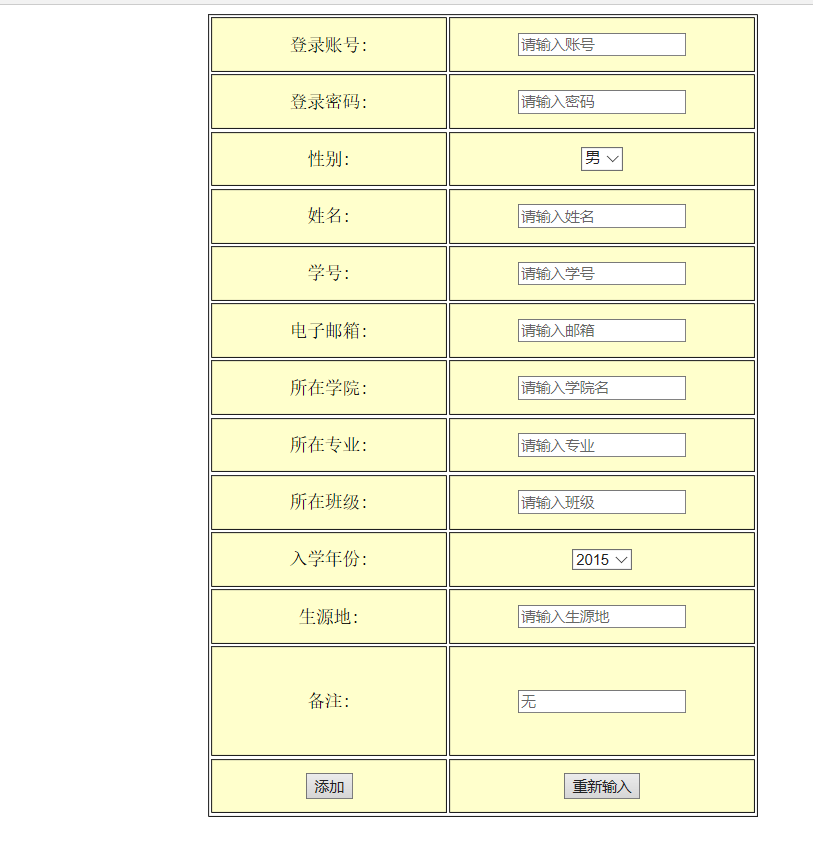
实验总结:
java web的一些基础功能已经可以实现。
数据库的连接操作目前已经可以很好的实现;
第一次java web 小测验做的还行
如果按独立搞的不查询 可以得到7分左右;
以后要多多练习 java web小程序的编写!
Java web 小测验的更多相关文章
- tomcat部署java web项目遇到的一些小问题
背景:本人不是Java开发人员,经过四年多的历练,可以说是一枚BI攻城师了吧,最近粗糙的写了一个Portal来集成cognos报表,下面就入正题说一下发布过程中遇到的小问题吧. a:前提:Java w ...
- Java Web项目,Android和微信小程序的初始页面配置
Java Web项目 我们在Eclipse里开了Java Web项目之后,Run As Tomcat或者Apache服务器,本地运行,如果直接用http://localhost:8080访问项目,会发 ...
- Java web开发中页面跳转小技巧——跳转后新页面在新窗口打开
最近学习Java web,在学习过程中想实现一个需求,就是在jsp页面跳转的时候,希望跳转后的新页面在新窗口中打开, 而不是覆盖原来的页面,这个需求使我困惑了好长时间,后来通过大海捞针似的在网上寻找方 ...
- Java开发工程师(Web方向) - 01.Java Web开发入门 - 第4章.Maven
第4章--Maven Maven实战 Java Web应用的部署: 手动式: 编译:javac -cp $CATALINA_HOME/lib/servlet-api.jar web-inf/class ...
- Mac OS X上IntelliJ IDEA 13与Tomcat 8的Java Web开发环境搭建
这标题实在有点拗口,不知道怎么写好,但看了标题也就明白文本的内容.最近几天在折腾这些玩意儿,所以写写总结.除了环境搭建,本文还是一篇入门级的上手教程. 去下载一些东西 JDK安装 Tomcat安装 T ...
- kpvalidate开辟验证组件,通用Java Web请求服务器端数据验证组件
小菜利用工作之余编写了一款Java小插件,主要是用来验证Web请求的数据,是在服务器端进行验证,不是简单的浏览器端验证. 小菜编写的仅仅是一款非常初级的组件而已,但小菜为它写了详细的说明文档. 简单介 ...
- Java Web编程技术学习要点及方向
学习编程技术要点及方向亮点: 传统学习编程技术落后,应跟著潮流,要对业务聚焦处理.要Jar, 不要War:以小为主,以简为宝,集堆而成.去繁取简 Spring Boot,明日之春(future of ...
- Java Web开发中MVC设计模式简介
一.有关Java Web与MVC设计模式 学习过基本Java Web开发的人都已经了解了如何编写基本的Servlet,如何编写jsp及如何更新浏览器中显示的内容.但是我们之前自己编写的应用一般存在无条 ...
- 【转】 java web开发之安全事项
从事java web开发也有几年了,可是开发中的安全问题却越来越不以为然.直到不久遇到一黑软,瞬间sql注入,少时攻破网站数据库.还好,我还没有用root级的用户连接数据库.不过也没有什么用了,因为我 ...
随机推荐
- python 输出日志到文件和控制台
import logging # 第一步,创建一个logger logger = logging.getLogger() logger.setLevel(logging.INFO) # Log等级总开 ...
- The Modules of Event-driven
常用的时间驱动模型(Windows和Linux都有)有三种: 1.select 对于读(Read)事件.写(Write)事件和异常(Exception)事件分别创建事件描述符集合,分别用来收集读事件的 ...
- jquery 选项卡切换、选项卡封装、简单的jquery选项卡封装、tab切换效果
相信选项卡切换是大家常用的效果单独写一个选项卡切换很方便但是要是一个页面出现多个选项卡不做封装的话会显得代码很杂乱 <div class="bodyCenter"> & ...
- 【软件测试】Python自动化软件测试算是程序员吗?
今天早上一觉醒来,突然萌生一个念头,[软件测试]软件测试算是程序员吗?左思右想,总感觉哪里不对.做了这么久的软件测试,还真没深究过这个问题. 基于,内事问百度的准则: 结果…… 我刚发 ...
- 第一章:Activity的生命周期和启动模式
Activity是Android中四大组件之首,所以需要重视,尤其是启动方式,在AndroidManifest.xml中的注册信息 (一)Activity的生命周期 1.1.1 正常情况下的生命周期 ...
- GPO - Windows Server Update Services
Windows Server Update Services Configuration Wizard: Approve procedure of these updates is very tiri ...
- Python Ethical Hacking - TROJANS Analysis(4)
Adding Icons to Generated Executables Prepare a proper icon file. https://www.iconfinder.com/ Conver ...
- 服务注册与发现【Eureka】- Eureka简介
什么是服务治理 SpringCloud 封装了 Netflix 公司开发的 Eureka 模块来 实现服务治理. 在传统的rpc远程调用框架中,管理每个服务与服务之间依赖关系比较复杂,管理比较复杂,所 ...
- 设计模式:state模式
核心: 把状态的判断逻辑转移到表示不同状态的一系列类当中,可以把复杂的判断逻辑简化 例子: class State //状态接口 { public: virtual void show() = 0; ...
- Azure Traffic Manager(二) 基于权重与基于优先级的路由策略为我们的Web项目提供负载均衡
一,引言 上一片文章我们使用 Azure Traffic Manager 分发用户请求,同时演示了两种路由策略,“Performance”,“Geographic”的两种方式,今天我们继续讲解 Tra ...
