吴裕雄--天生自然 R语言开发学习:中级绘图(续二)
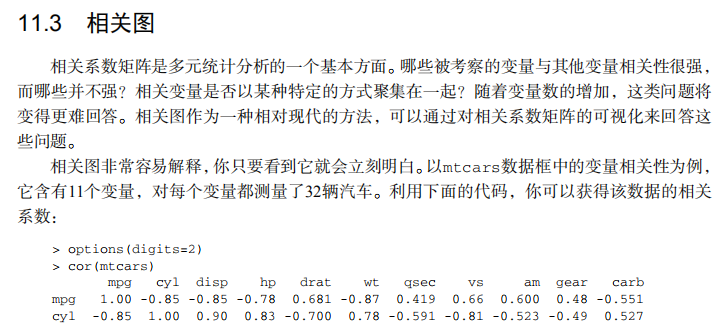
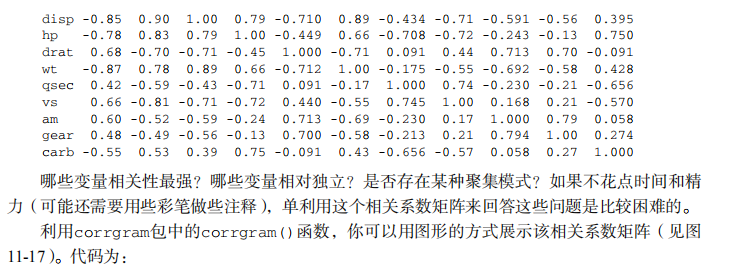

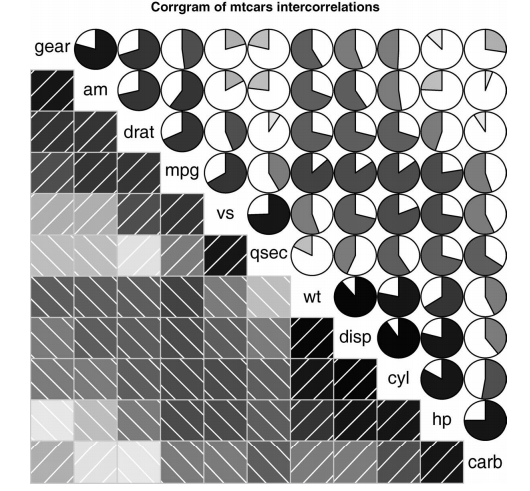
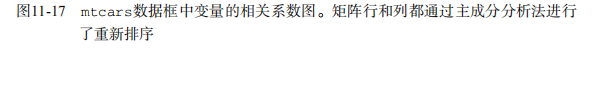

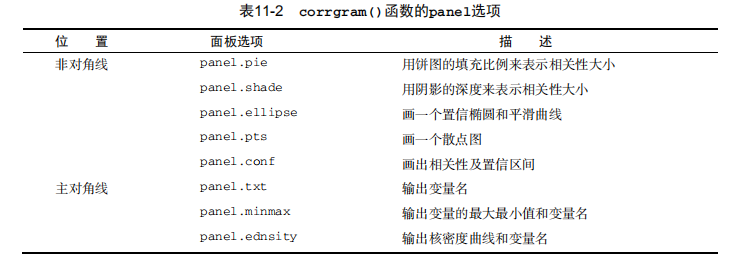
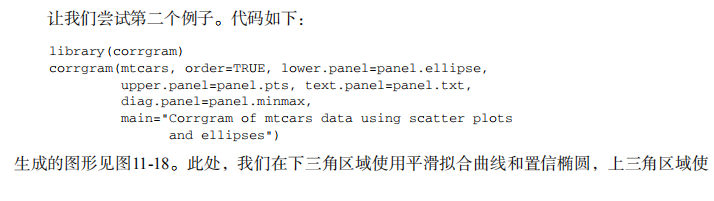

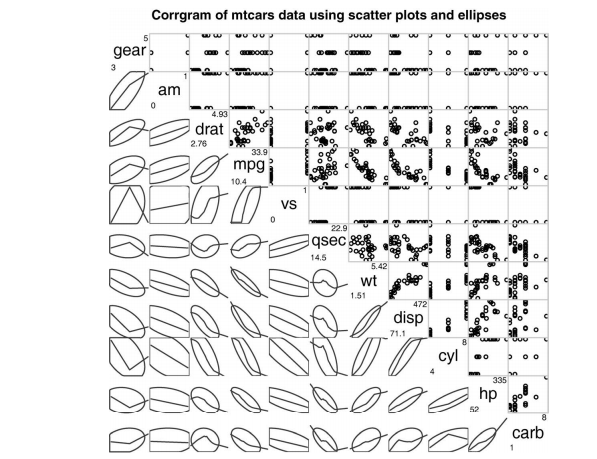
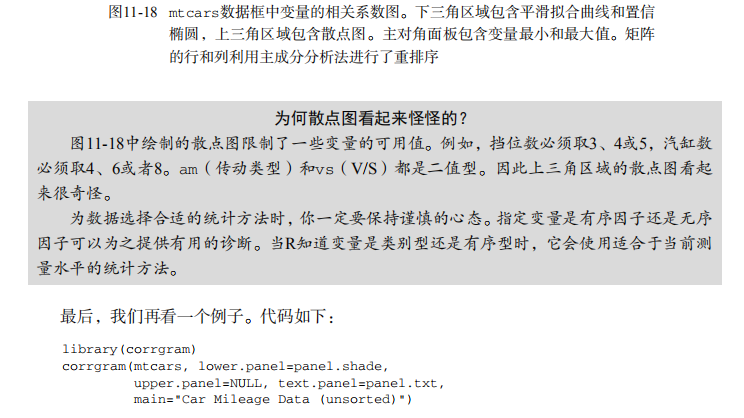
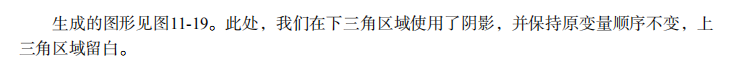
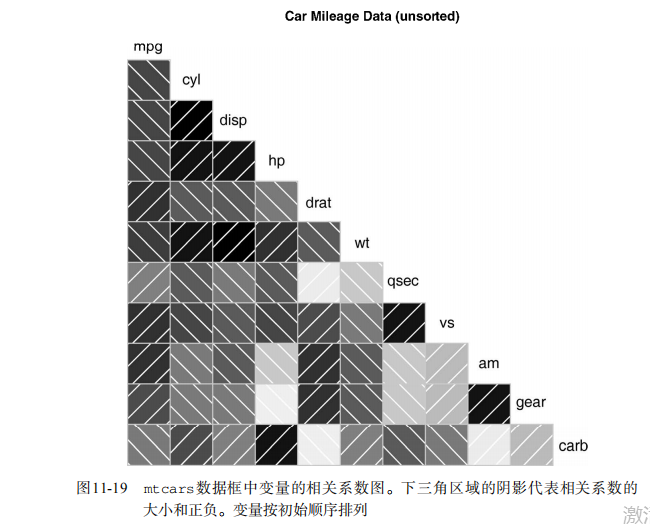
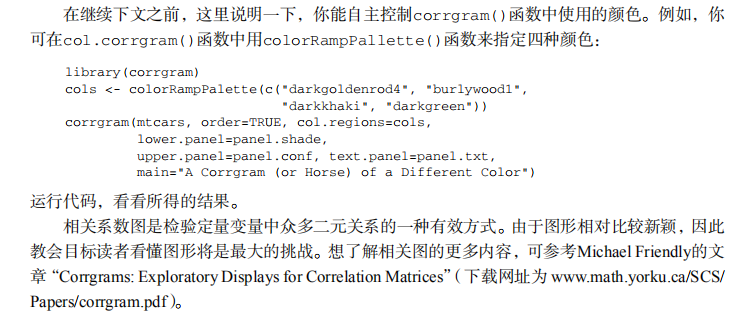

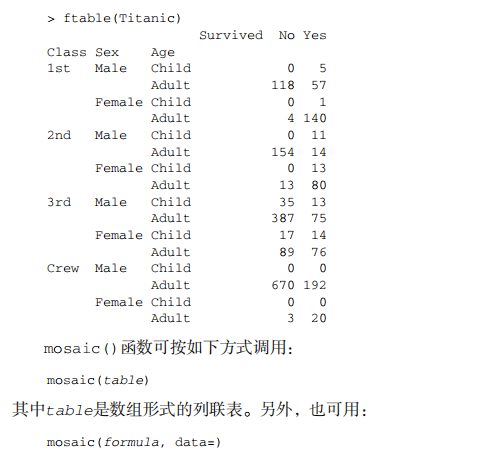
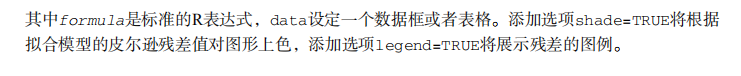
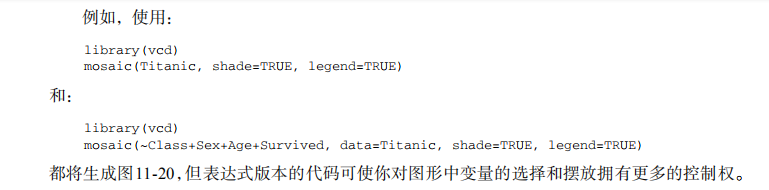
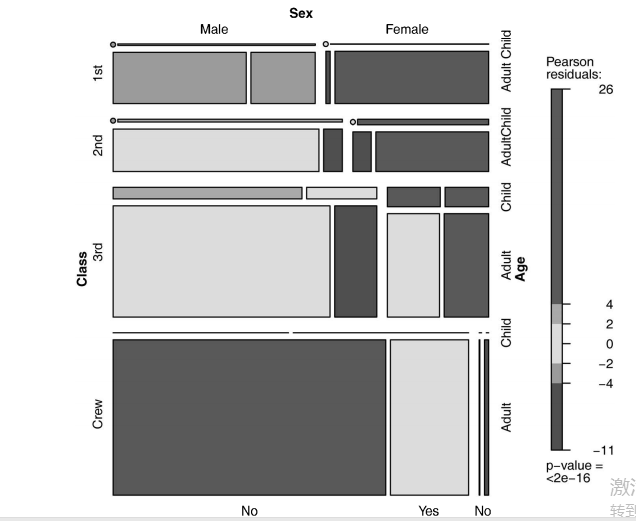

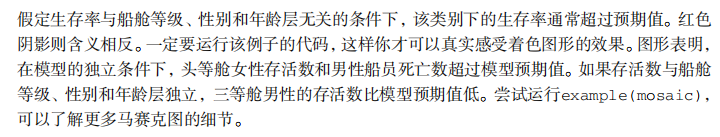
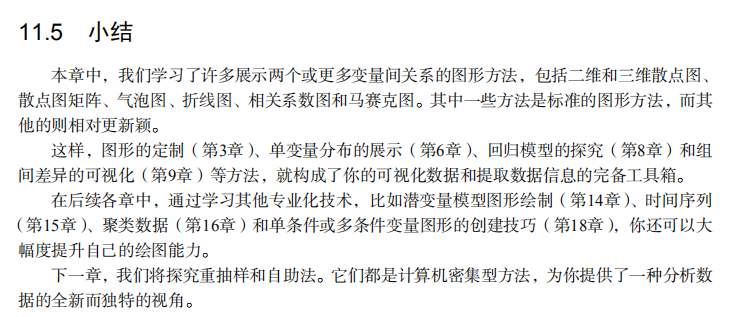
#------------------------------------------------------------------------------------#
# R in Action (2nd ed): Chapter 11 #
# Intermediate graphs #
# requires packages car, scatterplot3d, gclus, hexbin, IDPmisc, Hmisc, #
# corrgram, vcd, rlg to be installed #
# install.packages(c("car", "scatterplot3d", "gclus", "hexbin", "IDPmisc", "Hmisc", #
# "corrgram", "vcd", "rld")) #
#------------------------------------------------------------------------------------# par(ask=TRUE)
opar <- par(no.readonly=TRUE) # record current settings # Listing 11.1 - A scatter plot with best fit lines
attach(mtcars)
plot(wt, mpg,
main="Basic Scatterplot of MPG vs. Weight",
xlab="Car Weight (lbs/1000)",
ylab="Miles Per Gallon ", pch=19)
abline(lm(mpg ~ wt), col="red", lwd=2, lty=1)
lines(lowess(wt, mpg), col="blue", lwd=2, lty=2)
detach(mtcars) # Scatter plot with fit lines by group
library(car)
scatterplot(mpg ~ wt | cyl, data=mtcars, lwd=2,
main="Scatter Plot of MPG vs. Weight by # Cylinders",
xlab="Weight of Car (lbs/1000)",
ylab="Miles Per Gallon", id.method="identify",
legend.plot=TRUE, labels=row.names(mtcars),
boxplots="xy") # Scatter-plot matrices
pairs(~ mpg + disp + drat + wt, data=mtcars,
main="Basic Scatterplot Matrix") library(car)
library(car)
scatterplotMatrix(~ mpg + disp + drat + wt, data=mtcars,
spread=FALSE, smoother.args=list(lty=2),
main="Scatter Plot Matrix via car Package") # high density scatterplots
set.seed(1234)
n <- 10000
c1 <- matrix(rnorm(n, mean=0, sd=.5), ncol=2)
c2 <- matrix(rnorm(n, mean=3, sd=2), ncol=2)
mydata <- rbind(c1, c2)
mydata <- as.data.frame(mydata)
names(mydata) <- c("x", "y") with(mydata,
plot(x, y, pch=19, main="Scatter Plot with 10000 Observations")) with(mydata,
smoothScatter(x, y, main="Scatter Plot colored by Smoothed Densities")) library(hexbin)
with(mydata, {
bin <- hexbin(x, y, xbins=50)
plot(bin, main="Hexagonal Binning with 10,000 Observations")
}) # 3-D Scatterplots
library(scatterplot3d)
attach(mtcars)
scatterplot3d(wt, disp, mpg,
main="Basic 3D Scatter Plot") scatterplot3d(wt, disp, mpg,
pch=16,
highlight.3d=TRUE,
type="h",
main="3D Scatter Plot with Vertical Lines") s3d <-scatterplot3d(wt, disp, mpg,
pch=16,
highlight.3d=TRUE,
type="h",
main="3D Scatter Plot with Vertical Lines and Regression Plane")
fit <- lm(mpg ~ wt+disp)
s3d$plane3d(fit)
detach(mtcars) # spinning 3D plot
library(rgl)
attach(mtcars)
plot3d(wt, disp, mpg, col="red", size=5) # alternative
library(car)
with(mtcars,
scatter3d(wt, disp, mpg)) # bubble plots
attach(mtcars)
r <- sqrt(disp/pi)
symbols(wt, mpg, circle=r, inches=0.30,
fg="white", bg="lightblue",
main="Bubble Plot with point size proportional to displacement",
ylab="Miles Per Gallon",
xlab="Weight of Car (lbs/1000)")
text(wt, mpg, rownames(mtcars), cex=0.6)
detach(mtcars) # Listing 11.2 - Creating side by side scatter and line plots
opar <- par(no.readonly=TRUE)
par(mfrow=c(1,2))
t1 <- subset(Orange, Tree==1)
plot(t1$age, t1$circumference,
xlab="Age (days)",
ylab="Circumference (mm)",
main="Orange Tree 1 Growth")
plot(t1$age, t1$circumference,
xlab="Age (days)",
ylab="Circumference (mm)",
main="Orange Tree 1 Growth",
type="b")
par(opar) # Listing 11.3 - Line chart displaying the growth of 5 Orange trees over time
Orange$Tree <- as.numeric(Orange$Tree)
ntrees <- max(Orange$Tree)
xrange <- range(Orange$age)
yrange <- range(Orange$circumference)
plot(xrange, yrange,
type="n",
xlab="Age (days)",
ylab="Circumference (mm)"
)
colors <- rainbow(ntrees)
linetype <- c(1:ntrees)
plotchar <- seq(18, 18+ntrees, 1)
for (i in 1:ntrees) {
tree <- subset(Orange, Tree==i)
lines(tree$age, tree$circumference,
type="b",
lwd=2,
lty=linetype[i],
col=colors[i],
pch=plotchar[i]
)
}
title("Tree Growth", "example of line plot")
legend(xrange[1], yrange[2],
1:ntrees,
cex=0.8,
col=colors,
pch=plotchar,
lty=linetype,
title="Tree"
) # Correlograms
options(digits=2)
cor(mtcars) library(corrgram)
corrgram(mtcars, order=TRUE, lower.panel=panel.shade,
upper.panel=panel.pie, text.panel=panel.txt,
main="Corrgram of mtcars intercorrelations") corrgram(mtcars, order=TRUE, lower.panel=panel.ellipse,
upper.panel=panel.pts, text.panel=panel.txt,
diag.panel=panel.minmax,
main="Corrgram of mtcars data using scatter plots
and ellipses") cols <- colorRampPalette(c("darkgoldenrod4", "burlywood1",
"darkkhaki", "darkgreen"))
corrgram(mtcars, order=TRUE, col.regions=cols,
lower.panel=panel.shade,
upper.panel=panel.conf, text.panel=panel.txt,
main="A Corrgram (or Horse) of a Different Color") # Mosaic Plots
ftable(Titanic)
library(vcd)
mosaic(Titanic, shade=TRUE, legend=TRUE) library(vcd)
mosaic(~Class+Sex+Age+Survived, data=Titanic, shade=TRUE, legend=TRUE) # type= options in the plot() and lines() functions
x <- c(1:5)
y <- c(1:5)
par(mfrow=c(2,4))
types <- c("p", "l", "o", "b", "c", "s", "S", "h")
for (i in types){
plottitle <- paste("type=", i)
plot(x,y,type=i, col="red", lwd=2, cex=1, main=plottitle)
}
吴裕雄--天生自然 R语言开发学习:中级绘图(续二)的更多相关文章
- 吴裕雄--天生自然 R语言开发学习:R语言的安装与配置
下载R语言和开发工具RStudio安装包 先安装R
- 吴裕雄--天生自然 R语言开发学习:数据集和数据结构
数据集的概念 数据集通常是由数据构成的一个矩形数组,行表示观测,列表示变量.表2-1提供了一个假想的病例数据集. 不同的行业对于数据集的行和列叫法不同.统计学家称它们为观测(observation)和 ...
- 吴裕雄--天生自然 R语言开发学习:导入数据
2.3.6 导入 SPSS 数据 IBM SPSS数据集可以通过foreign包中的函数read.spss()导入到R中,也可以使用Hmisc 包中的spss.get()函数.函数spss.get() ...
- 吴裕雄--天生自然 R语言开发学习:使用键盘、带分隔符的文本文件输入数据
R可从键盘.文本文件.Microsoft Excel和Access.流行的统计软件.特殊格 式的文件.多种关系型数据库管理系统.专业数据库.网站和在线服务中导入数据. 使用键盘了.有两种常见的方式:用 ...
- 吴裕雄--天生自然 R语言开发学习:R语言的简单介绍和使用
假设我们正在研究生理发育问 题,并收集了10名婴儿在出生后一年内的月龄和体重数据(见表1-).我们感兴趣的是体重的分 布及体重和月龄的关系. 可以使用函数c()以向量的形式输入月龄和体重数据,此函 数 ...
- 吴裕雄--天生自然 R语言开发学习:基础知识
1.基础数据结构 1.1 向量 # 创建向量a a <- c(1,2,3) print(a) 1.2 矩阵 #创建矩阵 mymat <- matrix(c(1:10), nrow=2, n ...
- 吴裕雄--天生自然 R语言开发学习:图形初阶(续二)
# ----------------------------------------------------# # R in Action (2nd ed): Chapter 3 # # Gettin ...
- 吴裕雄--天生自然 R语言开发学习:图形初阶(续一)
# ----------------------------------------------------# # R in Action (2nd ed): Chapter 3 # # Gettin ...
- 吴裕雄--天生自然 R语言开发学习:图形初阶
# ----------------------------------------------------# # R in Action (2nd ed): Chapter 3 # # Gettin ...
- 吴裕雄--天生自然 R语言开发学习:基本图形(续二)
#---------------------------------------------------------------# # R in Action (2nd ed): Chapter 6 ...
随机推荐
- Mac中制作USB系统启动盘
.iso镜像文件转 .dmg文件 hdiutil convert -format UDRW -o linuxmint.dmg ~/Desktop/linuxmint-19-cinnamon-64bit ...
- 01 语言基础+高级:1-3 常用API第一部分_day07【Scanner类、Random类、ArrayList类】
day07[Scanner类.Random类.ArrayList类] Scanner类Random类ArrayList类 教学目标 能够明确API的使用步骤能够使用Scanner类获得键盘录入数据能够 ...
- 题解 P2738 【[USACO4.1]篱笆回路Fence Loops】
这题是我期中测试的一题水题,然而英文题目太长了不想读...后面考完被同学提醒后20分钟切了(心塞) 切完看了波题解,发现貌似我的方法跟大家都不一样呢... 常规做法: \(Floyd\) 这个有三页的 ...
- 进程间数据共享 (multiprocess.Manager)
进程间数据共享 (multiprocess.Manager) 一.进程之间的数据共享 展望未来,基于消息传递的并发编程是大势所趋 即便是使用线程,推荐做法也是将程序设计为大量独立的线程集合,通过消息队 ...
- 20190221 beautiful soup 入门
beautiful soup 入门 Beautiful Soup 是 python 的一个库,最主要的功能是从网页抓取数据. Beautiful Soup 自动将输入文档转换为 Unicode 编码, ...
- windows安装theano和keras
系统: Windows 2008 python版本: Anaconda3 1. theano 安装 pip install theano 2. 安装g++ 下载安装mingw, 推荐版本tdm64-g ...
- sqlite如何避免重复建表(获取已经存在的表)
找到已经存在的所有表,手动判断是否需要建表 SELECT name FROM SQLITE_MASTER WHERE type='table'ORDER BY name" 建表时sqlite ...
- Java快速输入输出
一.StreamTokenizer实现快速输入 需要的jar包 import java.io.BufferedReader;import java.io.IOException;import java ...
- 程序员计算器HEX、EDC、OCT等等的意思
binary 二进制 对应的是 BINoctal 八进制的 ---- OCThexadecimal 十六进制的 --- HEXdecimal 十进制的 -- DEC
- 网络类(IP、dns、网络连接类)
一.centOS 7 设置DNS方法 使用全新的命令行工具 nmcli 来设置 1.显示当前网络连接 nmcli connection show NAME UUID TYPE DEVICE eno ...
