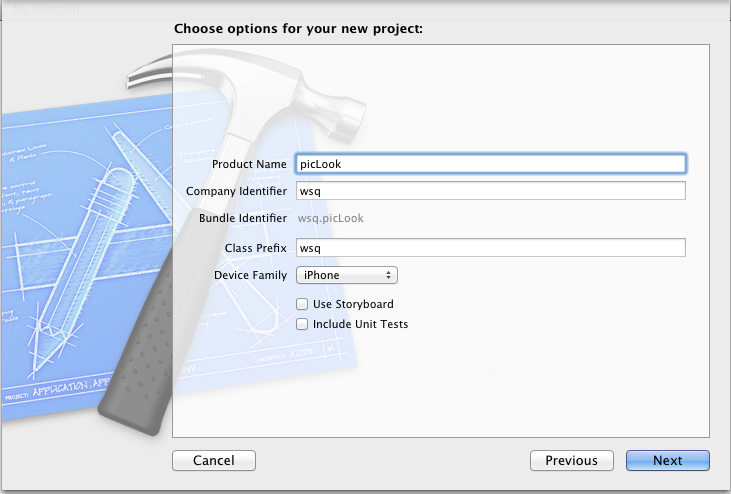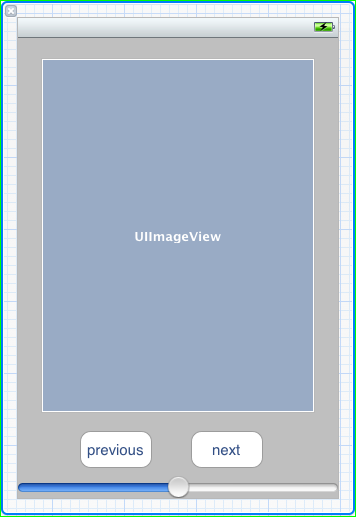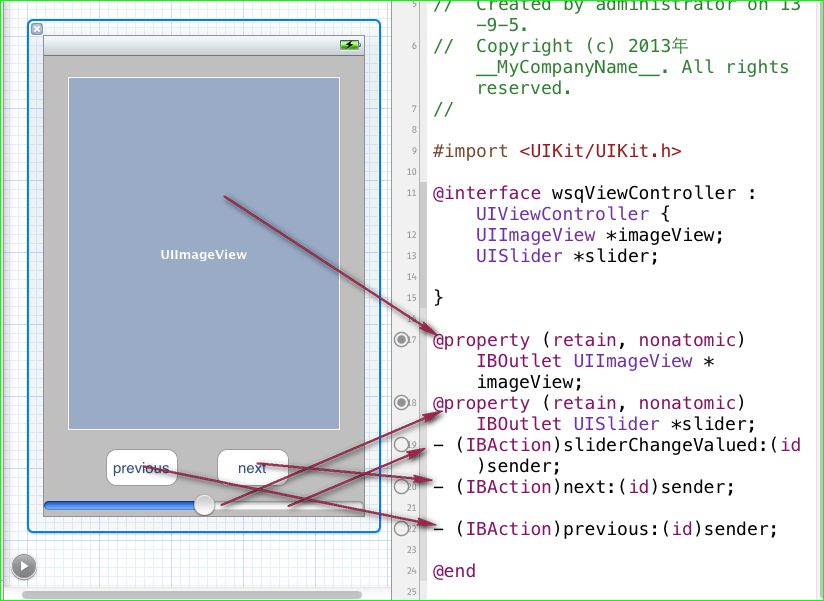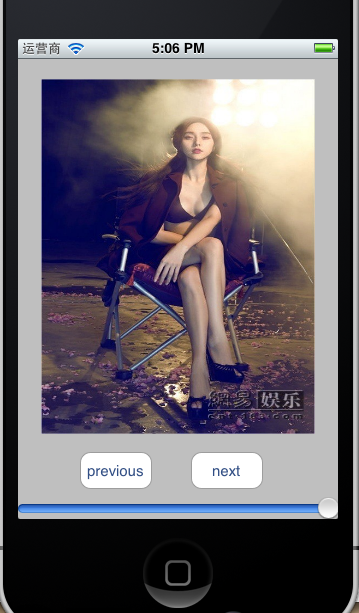Objective-C ,ios,iphone开发基础:快速实现一个简单的图片查看器
新建一个single view 工程:
关闭ARC , 在.xib视图文件上拖放一个UIImageView 两个UIButton ,一个UISlider ,布局如图。
并为他们连线,
UIImageView 和 UISlider 分别定义插座变量,两个 UIButton 分别 连接两个Action next和previous ,在为 UISlider 连接一个Action 事件。
再在.h 文件中声明两个实例变量。 NSInteger index ; NSMutableArray* arrayPic ; 一个用来记录当前图片的index,一个用来做图片的容器,
用UISlider 来控制图片的透明度 (alpha 属性)。在slider 的界面构建起动作中添加代码,让图片的透明度等于 slider的value。
- (IBAction)sliderChangeValued:(id)sender {
self.imageView.alpha = slider.value;
}
在两个UIButton 的界面构建起动作中添加代码,循环遍历arrayPic中的图片:
- (IBAction)next:(id)sender {
if(index == [arrayPic count]){
index = ;
}
self.imageView.image = [UIImage imageWithContentsOfFile:[arrayPic objectAtIndex:index]];
index++;
}
- (IBAction)previous:(id)sender {
if(index == -){
index = ([arrayPic count] -);
}
self.imageView.image = [UIImage imageWithContentsOfFile:[arrayPic objectAtIndex:index]];
index--;
}
至此:简单的图片查看器已经完成,
整个控制器类中的代码:
//
// wsqViewController.h
// picLook
//
// Created by administrator on 13-9-5.
// Copyright (c) 2013年 __MyCompanyName__. All rights reserved.
// #import <UIKit/UIKit.h> @interface wsqViewController : UIViewController {
UIImageView *imageView;
UISlider *slider;
NSInteger index ;
NSMutableArray* arrayPic ; } @property (retain, nonatomic) IBOutlet UIImageView *imageView;
@property (retain, nonatomic) IBOutlet UISlider *slider;
- (IBAction)sliderChangeValued:(id)sender;
- (IBAction)next:(id)sender; - (IBAction)previous:(id)sender; @end
//
// wsqViewController.m
// picLook
//
// Created by administrator on 13-9-5.
// Copyright (c) 2013年 __MyCompanyName__. All rights reserved.
// #import "wsqViewController.h" @implementation wsqViewController
@synthesize imageView;
@synthesize slider; - (void)didReceiveMemoryWarning
{
[super didReceiveMemoryWarning];
// Release any cached data, images, etc that aren't in use.
} #pragma mark - View lifecycle - (void)viewDidLoad
{
[super viewDidLoad];
//获取mainbudle下所有 jpg格式的图片,
arrayPic = [[NSMutableArray alloc ] initWithArray: [[NSBundle mainBundle] pathsForResourcesOfType:@"jpg" inDirectory:nil]];
index = ;
NSLog(@"%@",arrayPic); } - (void)viewDidUnload
{
[self setImageView:nil];
[self setSlider:nil];
[super viewDidUnload];
// Release any retained subviews of the main view.
// e.g. self.myOutlet = nil;
} - (void)viewWillAppear:(BOOL)animated
{
[super viewWillAppear:animated];
} - (void)viewDidAppear:(BOOL)animated
{
[super viewDidAppear:animated];
} - (void)viewWillDisappear:(BOOL)animated
{
[super viewWillDisappear:animated];
} - (void)viewDidDisappear:(BOOL)animated
{
[super viewDidDisappear:animated];
} - (BOOL)shouldAutorotateToInterfaceOrientation:(UIInterfaceOrientation)interfaceOrientation
{
// Return YES for supported orientations
return (interfaceOrientation != UIInterfaceOrientationPortraitUpsideDown);
} - (void)dealloc {
[arrayPic release];
[imageView release];
[slider release];
[super dealloc];
}
- (IBAction)sliderChangeValued:(id)sender { self.imageView.alpha = slider.value;
} - (IBAction)next:(id)sender {
if(index == [arrayPic count]){
index = ;
}
self.imageView.image = [UIImage imageWithContentsOfFile:[arrayPic objectAtIndex:index]];
index++;
} - (IBAction)previous:(id)sender {
if(index == -){
index = ([arrayPic count] -);
}
self.imageView.image = [UIImage imageWithContentsOfFile:[arrayPic objectAtIndex:index]];
index--;
}
@end
Objective-C ,ios,iphone开发基础:快速实现一个简单的图片查看器的更多相关文章
- iOS开发-简单的图片查看器
现在你只要拿着手机,不管你Android还是iOS,新闻类的App不可避免都有一个功能就是图片查看,做个专题,查看一下内容,App Store中也有专门针对图片浏览的App,鉴于目前所知有限,无法做到 ...
- [置顶] Objective-C ,ios,iphone开发基础:UIAlertView使用详解
UIAlertView使用详解 Ios中为我们提供了一个用来弹出提示框的类 UIAlertView,他类似于javascript中的alert 和c#中的MessageBox(); UIAlertVi ...
- Objective-C ,ios,iphone开发基础:UIAlertView使用详解
UIAlertView使用详解 Ios中为我们提供了一个用来弹出提示框的类 UIAlertView,他类似于javascript中的alert 和c#中的MessageBox(); UIAlertVi ...
- Objective-C ,ios,iphone开发基础:使用GDataXML解析XML文档,(libxml/tree.h not found 错误解决方案)
使用GDataXML解析XML文档 在IOS平台上进行XML文档的解析有很多种方法,在SDK里面有自带的解析方法,但是大多情况下都倾向于用第三方的库,原因是解析效率更高.使用上更方便 这里主要介绍一下 ...
- Objective-C ,ios,iphone开发基础:picker控件详解与使用,(实现省市的二级联动)
第一步:新建一个单视图(single view)的工程, 命名为pickerTest,不要勾选下面两个选项,第一个是新版本里面的,第二个是单元测试,现在用不着. 点击next ->creat之 ...
- Objective-C ,ios,iphone开发基础:几个常用类-NSNumber
2013-08-21 在Objective-C,包括int double float 等等再内的基础数据类型都不是一个类,所以就不能给它们发送消息,也就是说不能调用方法,那怎么办呢 ?Objectiv ...
- Objective-C ,ios,iphone开发基础:JSON解析(使用苹果官方提供的JSON库:NSJSONSerialization)
json和xml的普及个人觉得是为了简化阅读难度,以及减轻网络负荷,json和xml 数据格式在格式化以后都是一种树状结构,可以树藤摸瓜的得到你想要的任何果子. 而不格式化的时候json和xml 又是 ...
- Objective-C ,ios,iphone开发基础:http网络编程
- (IBAction)loadData:(id)sender { NSURL* url = [NSURL URLWithString:@"http://162.105.65.251:808 ...
- Objective-C ,ios,iphone开发基础:3分钟教你做一个iphone手机浏览器
第一步:新建一个Single View工程: 第二步:新建好工程,关闭arc. 第三步:拖放一个Text Field 一个UIButton 和一个 UIWebView . Text Field 的ti ...
随机推荐
- hello, angular
开始系统学习一下angular!首先是hello world.根据官网给出的例子,我们一下做出下面这个东西: <!DOCTYPE html> <html ng-app> < ...
- HTML5每日一练之input新增加的5种其他类型1种标签应用
今天介绍input在HTML5中的最后5种类型,分别是:number,range,search,tel和color 注意:此种类型的input在Opera10+中效果为佳,Chrome中效果不是十分好 ...
- ubuntu下修改时区
使用一个虚拟机服务,其时区设置的为格林兰标准时区,我北京时区在东八区,较其快八个小时. 修改时区需要执行 tzselect 一步步选择下来,注意确认后的information Therefore TZ ...
- HDU 5762 Teacher Bo (暴力)
Teacher Bo 题目链接: http://acm.hdu.edu.cn/showproblem.php?pid=5762 Description Teacher BoBo is a geogra ...
- Spring Data JPA教程, 第二部分: CRUD(翻译)
我的Spring Data Jpa教程的第一部分描述了,如何配置Spring Data JPA,本博文进一步描述怎样使用Spring Data JPA创建一个简单的CRUD应用.该应用要求如下: pe ...
- Javascript高级篇-Function对象
1.引入 1.1Function是基于原型的对象 2.创建Function对象 2.1 var myFun = new Function("参数一","参数二" ...
- window.parent != window 解决界面嵌套问题
页面在被嵌套的时,效果:,,如果用户点击“刷新”,该问题即可解决. 如果想通过代码解决的话,这个问题属于客户端的问题,不是服务器端的问题. 如果直接写:window.location.href = “ ...
- Failed to load session “ubuntu” -- 12.04
在使用ubuntu 12.04的时候,之前不喜欢Unity桌面,就按照网上提示的安装了Gnome桌面,并且成功了! 可是,最近又想把Unity装回来,心想,这不就是安装一软件的活嘛,很简单!于是就卸载 ...
- RealSense 3D实感体验:前景广阔目前应用少
腾讯数码讯(周硕)在去年的IDF大会上,英特尔着重展示了其全新的RealSense 3D实感技术,而厚度仅6mm堪称史上最薄平板的戴尔Venue 8 7000也成为首个搭载RealSense技术的产品 ...
- skyline TerraExplorer fly设置相对路径的方法
软件环境:TerraExplorer Pro(以下简称TEP)6.5 在TEP中,对于本地(非网络)文件路径,默认都是绝对路径,在移动数据时非常麻烦,以下是本人总结出一些设置相对路径的规则 假设fly ...