控件属性和InitializeComponent()关系:
namespace Test22
{
partial class Form1
{
/// <summary>
/// 必需的设计器变量。
/// </summary>
private System.ComponentModel.IContainer components = null; /// <summary>
/// 清理所有正在使用的资源。
/// </summary>
/// <param name="disposing">如果应释放托管资源,为 true;否则为 false。</param>
protected override void Dispose(bool disposing)
{
if (disposing && (components != null))
{
components.Dispose();
}
base.Dispose(disposing);
} #region Windows 窗体设计器生成的代码 /// <summary>
/// 设计器支持所需的方法 - 不要
/// 使用代码编辑器修改此方法的内容。
/// </summary>
private void InitializeComponent()
{
this.numericUpDown1 = new System.Windows.Forms.NumericUpDown();
((System.ComponentModel.ISupportInitialize)(this.numericUpDown1)).BeginInit();
this.SuspendLayout();
//
// numericUpDown1
//
this.numericUpDown1.DecimalPlaces = ;//属性里对应!!!!!
this.numericUpDown1.Location = new System.Drawing.Point(, );
this.numericUpDown1.Name = "numericUpDown1";
this.numericUpDown1.Size = new System.Drawing.Size(, );
this.numericUpDown1.TabIndex = ;
//
// Form1
//
this.AutoScaleDimensions = new System.Drawing.SizeF(6F, 12F);
this.AutoScaleMode = System.Windows.Forms.AutoScaleMode.Font;
this.ClientSize = new System.Drawing.Size(, );
this.Controls.Add(this.numericUpDown1);
this.Name = "Form1";
this.Text = "Form1";
this.Load += new System.EventHandler(this.Form1_Load);
((System.ComponentModel.ISupportInitialize)(this.numericUpDown1)).EndInit();
this.ResumeLayout(false); } #endregion private System.Windows.Forms.NumericUpDown numericUpDown1;
}
}
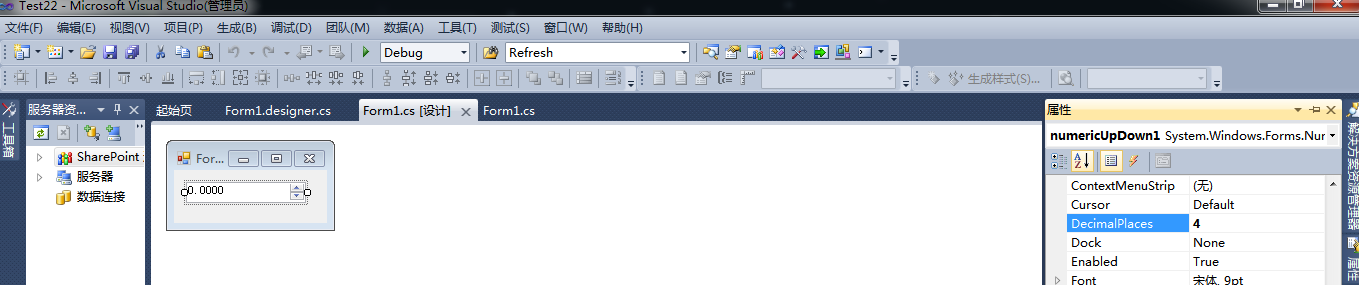
控件中小数点位数和InitializeComponent()里面的代码相呼应,而下面的代码又设置了2,所以覆盖掉了,代码和运行结果如下:
using System;
using System.Data;
using System.Drawing;
using System.Text;
using System.Windows.Forms;
namespace Test22
{
public partial class Form1 : Form
{
public Form1()
{
InitializeComponent();
}
private void Form1_Load(object sender, EventArgs e)
{
numericUpDown1.Maximum = ;
numericUpDown1.Minimum = ;
numericUpDown1.DecimalPlaces = ;
}
}
}
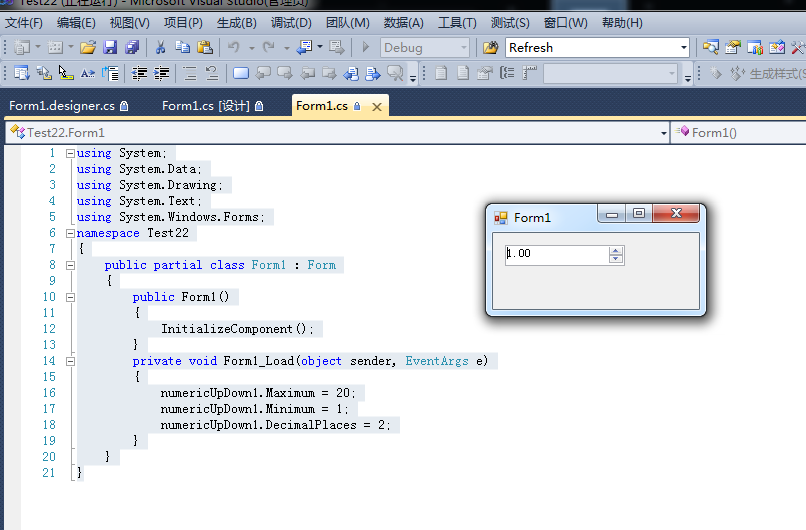
控件属性和InitializeComponent()关系:的更多相关文章
- Android控件属性大全(转)
http://blog.csdn.net/pku_android/article/details/7365685 LinearLayout 线性布局 子元素任意: Tab ...
- atitit.组件化事件化的编程模型--服务端控件(1)---------服务端控件与标签的关系
atitit.组件化事件化的编程模型--服务端控件(1)---------服务端控件与标签的关系 1. 服务器控件是可被服务器理解的标签.有三种类型的服务器控件: 1 1.1. HTML 服务器控件 ...
- Android控件属性大全[整理转载]
控件属性: android属性 Android功能强大,界面华丽,但是众多的布局属性就害苦了开发者,下面这篇文章结合了网上不少资料, 第一类:属性值为true或falseandroid:layout_ ...
- WPF编程,通过【帧】动态更改控件属性的一种方法。
原文:WPF编程,通过[帧]动态更改控件属性的一种方法. 版权声明:我不生产代码,我只是代码的搬运工. https://blog.csdn.net/qq_43307934/article/detail ...
- C# 常用控件属性及方法介绍
C#常用控件属性及方法介绍 目录 1.窗体(Form) 2.Label (标签)控件 3.TextBox ...
- visual studio开发工具的C#主流控件属性一览表
visual studio开发工具的C#主流控件属性一览表 详细的介绍了各控制属性的详细中文介绍 C#控件及常用设计整理 1.窗体 1.常用属性 (1)Name属性:用来获取或设置窗体的名称,在应用程 ...
- 几个关于控件的优先级: UseSystemPasswordChar > PasswordChar > 控件属性设置
using System; using System.Data; using System.Drawing; using System.Text; using System.Windows.Forms ...
- 【转载】Android控件属性大全
控件属性: android属性 Android功能强大,界面华丽,但是众多的布局属性就害苦了开发者,下面这篇文章结合了网上不少资料, 第一类:属性值为true或falseandroid:layout_ ...
- WPF利用通过父控件属性来获得绑定数据源RelativeSource
WPF利用通过父控件属性来获得绑定数据源RelativeSource 有时候我们不确定作为数据源的对象叫什么名字,但知道作为绑定源与UI布局有相对的关系,如下是一段XAML代码,说明多层布局控件中 ...
随机推荐
- 常见的Content-Type类型
Content-Type说明 MediaType,即是Internet Media Type,互联网媒体类型:也叫做MIME类型, 在Http协议消息头中,使用Content-Type来表示具体请求中 ...
- FPGA静态时序分析基础
FPGA静态时序分析基础 基本概念 Skew: 时钟偏移 Skew表示时钟到达不同触发器的延时差别,Tskew = 时钟到达2号触发器的时刻 - 时钟到达1号触发器的时刻. Jitter: 时钟抖动 ...
- Linux入门进阶第六天——登录文件、开机与模块管理
一.登录文件概述 1.什么是登录文件 简单的说,就是记录系统活动信息的几个文件, 例如:何时.何地(来源 IP).何人 (什么服务名称).做了什么动作 (讯息登录啰). 换句话说就是:记录系统在什么时 ...
- 20155211 2016-2017-2 《Java程序设计》第四周学习总结
20155211 2016-2017-2 <Java程序设计>第四周学习总结 教材学习内容总结 这周的内容感觉较上周相比难度增加 教材学习中的问题和解决过程 刚开始学习第六章的时候的时候敲 ...
- 小议linux
小议linux在虚拟机上的安装和命令行 如何解决intel-vt-x被禁用而无法正常安装虚拟机 一般在新的电脑上第一次安装虚拟都可能出现如下图的问题:intel-vt-x(intel Virtuali ...
- 一个非常好用的PHP数组函数
array_column 该函数非常有用,在PHP 5.5中可直接调用. 有如下二维数组,如要抽取每个子数组中的特定项. <?php // Array representing a possib ...
- Html+CSS 学习第二天
趁着这两天,将html和CSS基本上学了一遍,大家如果想学习的话,可以百度w3cSchool,进行学习. 基础我就不说了,直接将我做的一个登陆页面放上去.刚学完CSS,写个漂亮的登录界面恶心死我了,感 ...
- Keil5的设置
目录 编码格式 字体大小 代码颜色 编码格式 有时候用keil打开工程的时候,发现中文注释是乱码的格式,这是因为编码格式方式不对造成的.可以通过设置不同的编码方式来解决. 点击Edit->Con ...
- 第一篇:一天学会MongoDB数据库之Python操作
本文仅仅学习使用,转自:https://www.cnblogs.com/suoning/p/6759367.html#3682005 里面新增了如果用用Python代码进行增删改查 什么是MongoD ...
- Spring Cloud(三):服务提供与调用 Eureka【Finchley 版】
Spring Cloud(三):服务提供与调用 Eureka[Finchley 版] 发表于 2018-04-15 | 更新于 2018-05-07 | 上一篇文章我们介绍了 Eureka 服务 ...
