第九十四节,html5+css3移动手机端流体布局,旅游部分,媒体查询
html5+css3移动手机端流体布局,旅游部分,媒体查询
媒体查询
媒体查询是手机网站和自适应网站的重要部分,媒体查询可以根据不同的屏幕大小,做响应的处理,如文字的大小,区块隐藏等等
媒体查询,这里我们不去详细去讲解,这个放到后面响应式章节讲解,这里简单使用即 可。
/*媒体查询,大于480小于640*/
@media (min-width:480px) and (max-width:640px) {
#tour h2 {
font-size: .26rem;
}
#tour h3 {
font-size: .16rem;
}
#footer {
font-size: .14rem;
}
} /*媒体查询,小于480*/
@media (max-width:480px) {
#tour h2 {
font-size: .18rem;
}
#tour h3 {
font-size: .14rem;
}
#footer {
font-size: .12rem;
}
}
旅游部分

注意旅游部分要两个内容并排,就需要设置两个div各站50%,然后在div里面做内容,边距用div的内边距来挤,这样才会并排,标题部分如果标题长了会换行影响布局,将标题强制一行显示,溢出裁剪掉显示省略号
完成效果
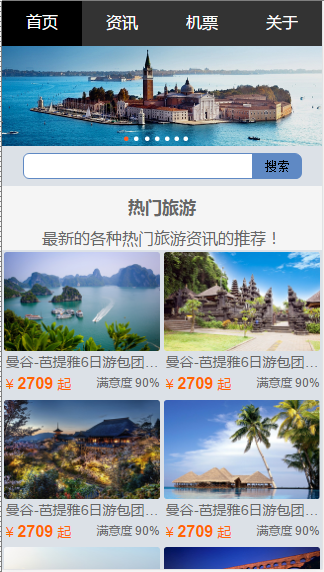
html代码
<!DOCTYPE html>
<html lang="en">
<head>
<meta charset="UTF-8">
<!--自适应手机,禁止缩放-->
<meta name="viewport" content="width=device-width, initial-scale=1.0, maximum-scale=1.0, user-scalable=no">
<title>瓢城旅行社</title>
<link rel="stylesheet" href="css/index.css"> </head>
<body> <!--头部导航-->
<header id="dao-hang">
<div class="dao-hang2">
<h1>瓢城旅行社</h1>
<nav>
<h2>网站导航</h2>
<ul>
<li class="dao-hang-lie-biao shou"><h3><a href="index.html">首页</a></h3></li>
<li class="dao-hang-lie-biao"><h3><a href="#">资讯</a></h3></li>
<li class="dao-hang-lie-biao"><h3><a href="#">机票</a></h3></li>
<li class="dao-hang-lie-biao"><h3><a href="#">关于</a></h3></li>
</ul>
</nav>
</div>
</header>
<!--图片轮播-->
<div class="lun"></div>
<div class="lun-bo">
<img src="img/adver.png">
</div>
<!--搜索-->
<div class="sou-su">
<input type="text">
<button>搜索</button>
</div>
<!--主体-->
<section class="zhu-ti">
<div class="zhu-ti2">
<h2>热门旅游</h2>
<h3>最新的各种热门旅游资讯的推荐!</h3>
</div>
<div class="zhu-ti3">
<img src="img/tour1.png">
<div class="lr">
<h4>曼谷-芭提雅6日游包团特惠,超丰富景点曼谷-芭提雅6日游包</h4>
</div>
<div class="jg">
<span>
¥
<strong>2709</strong>
起
</span>
<em>满意度 90%</em>
</div>
</div>
<div class="zhu-ti3">
<img src="img/tour2.png">
<div class="lr">
<h4>曼谷-芭提雅6日游包团特惠,超丰富景点曼谷-芭提雅6日游包</h4>
</div>
<div class="jg">
<span>
¥
<strong>2709</strong>
起
</span>
<em>满意度 90%</em>
</div>
</div>
<div class="zhu-ti3">
<img src="img/tour3.png">
<div class="lr">
<h4>曼谷-芭提雅6日游包团特惠,超丰富景点曼谷-芭提雅6日游包</h4>
</div>
<div class="jg">
<span>
¥
<strong>2709</strong>
起
</span>
<em>满意度 90%</em>
</div>
</div>
<div class="zhu-ti3">
<img src="img/tour4.png">
<div class="lr">
<h4>曼谷-芭提雅6日游包团特惠,超丰富景点曼谷-芭提雅6日游包</h4>
</div>
<div class="jg">
<span>
¥
<strong>2709</strong>
起
</span>
<em>满意度 90%</em>
</div>
</div>
<div class="zhu-ti3">
<img src="img/tour5.png">
<div class="lr">
<h4>曼谷-芭提雅6日游包团特惠,超丰富景点曼谷-芭提雅6日游包</h4>
</div>
<div class="jg">
<span>
¥
<strong>2709</strong>
起
</span>
<em>满意度 90%</em>
</div>
</div>
<div class="zhu-ti3">
<img src="img/tour6.png">
<div class="lr">
<h4>曼谷-芭提雅6日游包团特惠,超丰富景点曼谷-芭提雅6日游包</h4>
</div>
<div class="jg">
<span>
¥
<strong>2709</strong>
起
</span>
<em>满意度 90%</em>
</div>
</div>
<div class="zhu-ti3">
<img src="img/tour7.png">
<div class="lr">
<h4>曼谷-芭提雅6日游包团特惠,超丰富景点曼谷-芭提雅6日游包</h4>
</div>
<div class="jg">
<span>
¥
<strong>2709</strong>
起
</span>
<em>满意度 90%</em>
</div>
</div>
<div class="zhu-ti3">
<img src="img/tour8.png">
<div class="lr">
<h4>曼谷-芭提雅6日游包团特惠,超丰富景点曼谷-芭提雅6日游包</h4>
</div>
<div class="jg">
<span>
¥
<strong>2709</strong>
起
</span>
<em>满意度 90%</em>
</div>
</div>
</section> <!--尾部-->
<footer class="wei-bu">
<div class="wei-bu2">
<p>客户端 | 触屏版 | 电脑版</p>
</div>
<div class="wei-bu3">
<P>Copyright © YCKU 瓢城旅行社 | 苏ICP备120110119号 </P>
</div>
</footer> </body>
</html>
css代码
@charset "utf-8";
/*通用样式*/
/*去除所有元素的内外边距*/
html{
font-size: 16px;
}
/*设置字体*/
body{
font-family: "Helvetica Neue", Helvetica, Arial, "Microsoft Yahei UI", "Microsoft YaHei", SimHei, "\5B8B\4F53", simsun, sans-serif;
}
*{
margin:;
padding:;
box-sizing: border-box;
}
/*去除所有ul里li的小圆点*/
ul{
list-style-type: none;
}
/*去除所有a的下划线*/
a{
text-decoration: none;
}
/*将图片转换成区块,将图片最大宽度设置成100%,使图片自适应*/
img{
display: block;
max-width: 100%;
}
/*通用样式结束*/ /*头部导航*/
#dao-hang .dao-hang2{
width: 100%;
height: 2.8rem;
background-color: #333333;
position: fixed;
z-index:;
}
#dao-hang .dao-hang2 h1{
display: none;
}
#dao-hang .dao-hang2 h2{
display: none;
}
#dao-hang .dao-hang2 ul{
max-width: 40rem;
height: 2.8rem;
margin: 0 auto;
color: #FFFFFF;
}
#dao-hang .dao-hang2 ul li{
width: 25%;
height: 2.8rem;
float: left;
line-height: 2.8rem;
text-align: center;
font-size: 15px;
}
#dao-hang .dao-hang2 ul li a{
display: block;
width: 100%;
height: 2.8rem;
color: #FFFFFF;
font-weight: normal;
}
#dao-hang .dao-hang2 ul li a:hover, #dao-hang .dao-hang2 .shou{
background-color: #000000;
}
/*图片轮播*/
.lun{
max-width: 40rem;
height: 2.8rem;
margin: 0 auto;
}
.lun-bo{
max-width: 40rem;
max-height: 12.5rem;
background-color: #3835ff;
margin: 0 auto;
}
/*搜索*/
.sou-su{
max-width: 40rem;
height: 2.5rem;
background-color: #DCE1E7;
margin: 0 auto;
padding: 7px 0 0 0;
position: relative;
}
.sou-su input{
width: 87%;
height: 26px;
display: block;
margin: 0 auto;
border: 1px solid #5F89C4;
border-radius: 6px;
position: relative;
outline: none;
}
.sou-su button{
display: block;
width: 50px;
height: 25px;
border-radius: 0 6px 6px 0;
position: absolute;
top: 8px;
right: 6.2%;
border: none;
background-color: #5F89C4;
outline: none;
cursor: pointer;
}
/*主体*/
.zhu-ti{
max-width: 40rem;
min-height: 3.125rem;
background-color: #F5F5F5;
margin: 0 auto;
}
.zhu-ti .zhu-ti2{
text-align: center;
}
.zhu-ti .zhu-ti2 h2{
padding: 0.625rem 0 0.625rem 0;
font-size: 1.4375rem;
color: #666666;
}
.zhu-ti .zhu-ti2 h3{
padding: 0 0 0.125rem 0;
font-size: 1rem;
font-weight: normal;
color: #666666;
}
.zhu-ti .zhu-ti3{
width: 50%;
float: left;
padding: 0.7% 0.5% 0.7% 0.5%;
background-color: #DCE1E7;
}
.zhu-ti .zhu-ti3 img{
border-radius: 3px;
/*background-color: #5df569;*/
}
.zhu-ti .zhu-ti3 .lr h4{
/*background-color: #302ff5;*/
padding: 2px 0 2px 2px;
font-weight: normal;
white-space: nowrap;
overflow: hidden;
text-overflow: ellipsis;
color: #666666;
}
.zhu-ti .zhu-ti3 .jg{
/*background-color: #f5e52b;*/
padding: 2px 2px 2px 2px;
white-space: nowrap;
position: relative;
}
.zhu-ti .zhu-ti3 .jg span{
color: #FF6600;
}
.zhu-ti .zhu-ti3 .jg span strong{
font-size: 20px;
}
.zhu-ti .zhu-ti3 .jg em{
font-style: normal;
/*background-color: #dca9f5;*/
display: inline-block;
font-size: 14px;
color: #666666;
position: absolute;
right:;
top: 2px;
} /*尾部*/
.wei-bu{
max-width: 40rem;
min-height: 69px;
margin: 0 auto;
background-color: #333333;
color: #6F6F6F;
text-align: center;
clear: both;
}
.wei-bu .wei-bu2{
width: 100%;
height: 34px;
line-height: 34px;
font-size: 17px;
}
.wei-bu .wei-bu3{
width: 100%;
font-size: 17px;
} /*媒体查询,小于400*/
@media (max-width:400px){
/*导航文字大小*/
#dao-hang .dao-hang2 ul li a{
font-size: 16px;
}
/*主题标题*/
.zhu-ti .zhu-ti2 h2{
font-size: 17px;
}
/*底部文字*/
.wei-bu .wei-bu2{
font-size: 15px;
}
.wei-bu .wei-bu3{
font-size: 12px;
}
/*内容标题*/
.zhu-ti .zhu-ti3 .lr h4{
font-size: 14px;
}
.zhu-ti .zhu-ti3 .jg span{
font-size: 14px;
}
.zhu-ti .zhu-ti3 .jg span strong{
font-size: 16px;
}
.zhu-ti .zhu-ti3 .jg em{
font-size: 12px;
} } /*媒体查询,小于250*/
@media (max-width:270px){
/*导航文字*/
#dao-hang .dao-hang2 ul li a{
font-size: 14px;
}
/*主体文字*/
.zhu-ti .zhu-ti2 h3{
font-size: 10px;
}
/*底部文字*/
.wei-bu .wei-bu3{
font-size: 12px;
}
/*隐藏满意度*/
.zhu-ti .zhu-ti3 .jg em{
display: none;
}
}
第九十四节,html5+css3移动手机端流体布局,旅游部分,媒体查询的更多相关文章
- 第九十三节,html5+css3移动手机端流体布局,基础CSS,头部设计,轮播设计,底部设计
html5+css3移动手机端流体布局,基础CSS,头部设计,轮播设计,底部设计 基础CSS 首先将通用css属性写好 @charset "utf-8"; /*通用样式*/ /*去 ...
- 第九十二节,html5+css3移动手机端流体布局,开篇知识
html5+css3移动手机端流体布局,开篇知识 将项目设计成移动端可访问的页面,项目采用的是流体布局.也就是宽度以百分比自适应的,因为手机的屏幕大小不一致 一.整体设计 首先 我们要了解一 ...
- 大白话5分钟带你走进人工智能-第十四节过拟合解决手段L1和L2正则
第十四节过拟合解决手段L1和L2正则 第十三节中, ...
- 第三百八十四节,Django+Xadmin打造上线标准的在线教育平台—路由映射与静态文件配置以及会员注册
第三百八十四节,Django+Xadmin打造上线标准的在线教育平台—路由映射与静态文件配置以及会员注册 基于类的路由映射 from django.conf.urls import url, incl ...
- 第三百七十四节,Django+Xadmin打造上线标准的在线教育平台—创建课程app,在models.py文件生成4张表,课程表、课程章节表、课程视频表、课程资源表
第三百七十四节,Django+Xadmin打造上线标准的在线教育平台—创建课程app,在models.py文件生成4张表,课程表.课程章节表.课程视频表.课程资源表 创建名称为app_courses的 ...
- 第三百六十四节,Python分布式爬虫打造搜索引擎Scrapy精讲—elasticsearch(搜索引擎)的mapping映射管理
第三百六十四节,Python分布式爬虫打造搜索引擎Scrapy精讲—elasticsearch(搜索引擎)的mapping映射管理 1.映射(mapping)介绍 映射:创建索引的时候,可以预先定义字 ...
- 第三百五十四节,Python分布式爬虫打造搜索引擎Scrapy精讲—数据收集(Stats Collection)
第三百五十四节,Python分布式爬虫打造搜索引擎Scrapy精讲—数据收集(Stats Collection) Scrapy提供了方便的收集数据的机制.数据以key/value方式存储,值大多是计数 ...
- 第三百四十四节,Python分布式爬虫打造搜索引擎Scrapy精讲—craw母版l创建自动爬虫文件—以及 scrapy item loader机制
第三百四十四节,Python分布式爬虫打造搜索引擎Scrapy精讲—craw母版l创建自动爬虫文件—以及 scrapy item loader机制 用命令创建自动爬虫文件 创建爬虫文件是根据scrap ...
- 第三百三十四节,web爬虫讲解2—Scrapy框架爬虫—Scrapy爬取百度新闻,爬取Ajax动态生成的信息
第三百三十四节,web爬虫讲解2—Scrapy框架爬虫—Scrapy爬取百度新闻,爬取Ajax动态生成的信息 crapy爬取百度新闻,爬取Ajax动态生成的信息,抓取百度新闻首页的新闻rul地址 有多 ...
随机推荐
- Object-Widgets-Quick 构造树
Object Tree 当以某个QObject为父类创建一个QObject时, 它会被添加到该父类的children列表中. 析构时, QObjet 会首先检查自己的children, 依次析构, 然 ...
- Storm 1.0.0
Storm 1.0.0版本增加了很多新的特性,可用性以及性能也得到了很大的改善,该版本是Storm发展历程上一个里程碑式的版本,主要特点如下. 性能提升 Storm 1.0.0版本最大的亮点就是性能提 ...
- IMAX公司CEO:进军VR产业,打造VR体验中心
591ARVR资讯网www.591arvr.com报道近日,<财富>杂志采访了IMAX首席执行官理查德·葛尔方(Richar Gelfond),后者谈了谈虚拟现实和IMAX正在打造的VR影 ...
- QT学习笔记—1
1.模态和非模态的区别:非模态可以同时操作两个窗口,模态的只能在顶层窗口关闭之后才能使用其他窗口 //同时显示出widget和dialog窗口,非模态 QDialog *dialog = ne ...
- iOS Size Class使用
iOS8和iPhone6发布已经过去蛮久了,广大的果粉终于迎来了大屏iPhone,再也不用纠结为大屏买三星舍苹果了-但是对于iOS开发人员来说,迎来了和Android开发开发一样的问题->各种屏 ...
- Android_AndroidStudio配置
IDE降低了程序编译的门槛, 让Android程序的编译和运行变得简单易操作. 但无论Eclipse还是Android Studio, IDE都不是非常智能和可靠的, 总会出大大小小的问题. 很多时候 ...
- SQLSTATE[22001]: String data, right truncated: 1406 Data too long for column 'dtdate' 解决方法
小微OAERR: SQLSTATE[22001]: String data, right truncated: 1406 Data too long for column 'mime' at row ...
- Action3D
抖动效果-Shaky3D 波浪效果-Waves3D 翻转效果-FlipX3D 凸镜效果-Ripple3D 液体效果-Liquid 扭动效果-Twirl 破碎效果-ShatteredTiles3D 瓷砖 ...
- background-size (设置背景图片的大小)
设置背景图片的大小,以长度值或百分比显示(数值包括 长度length和百分比percentage),还可以通过cover和contain来对图片进行伸缩. 语法:background-size: au ...
- python 之文本搜索与替换文件中的文本
#!/usr/local/env python import os, sys nargs = len(sys.argv) if not 3 <= nargs <= 5: print &qu ...
